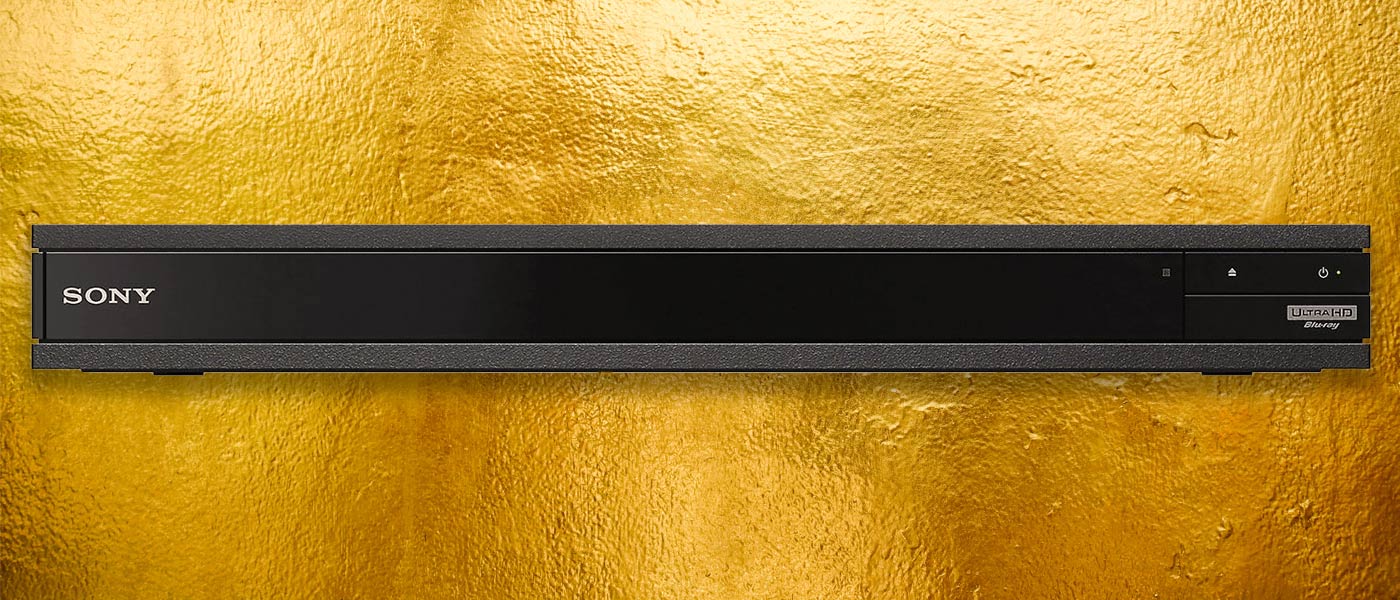Panasonic has been around for 101 years, having started as Matsushita Electric Industrial Co., Ltd. in Japan. They know how to make great products. The Panasonic DP-UB9000 UHD (4K) Player continues that history.
As expected of a 4K player of this quality, the audio performance of the Panasonic DP-UB9000 was stellar. And as Chris Eberle noted in Part 1 of this review, the video performance of the DP-UB9000 player is excellent as well.
I listened to several of my CD albums placed in the disc tray. The DP-UB9000 plays just about everything, including DSD files stored on USB drives, but not 24/96 or 24/192 *.wav music files (24/96 and 24/192 *.flac will play) or SACD discs in the disc tray. As to the various DSD files it will play, they include 2.8 MHz – DSD64 (2ch/ 5.1ch), 5.6 MHz – DSD128 (2ch/ 5.1ch), and 11.2 MHz – DSD256 (2ch). You can put all of your music files on a USB thumb drive or USB hard drive plugged into the USB port on the front or rear panel. I put some music on a USB thumb drive, and it played perfectly. See the directions below on how to do this.
Note that in order to listen to the quality of the audio from the DP-UB9000, you have to connect the analog audio output jacks from the DP-UB9000 to analog audio input jacks on your preamplifier or surround sound processor. I used the XLR balanced stereo analog audio output jacks on the DP-UB9000. If you are listening to the audio through the HDMI digital output from the DP-UB9000 connected to your surround sound processor, you are listening to the DAC of the processor, not the DAC of the DP-UB9000, and the quality of the sound would be a reflection of the surround sound processor, not the DP-UB9000. Other equipment for this review included a Pass Labs Xs Preamplifier, two Pass Labs Xs-300 Monoblock Power Amplifiers, and MartinLogan CLX Full-range Electrostatic Speakers. Cables were Wireworld and Mogami.
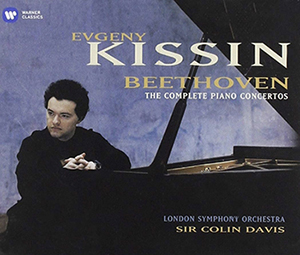
Evgeny Kissin’s interpretations of Beethoven’s piano concertos with the London Symphony Orchestra is amazing (EMI – Warner Classics – ASIN: B001B1R1EK, 2008). The album has three CDs.
My favorite is Piano Concerto No. 5 – Emperor. The first movement lulls, while the second thunders. The UB9000 is a worthy vehicle for the tracks on this excellent CD.
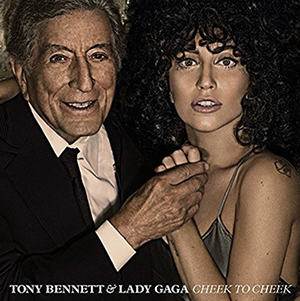
Although I am a huge fan of Tony Bennett and not so much a fan of Lada Gaga, I have to admit that Bennett’s and Gaga’s CD, Cheek to Cheek (Steamline Records – ASIN: B00PO5EQYC) is pretty good. Perhaps it is just because Bennett is terrific enough that it overrides any reservation I have about Gaga.
Anyway, if you like ancient pop music (Anything Goes, If It Ain’t Got That Swing, etc.), this disc should be considered. The sound from the DP-UB9000 was smooth and silky, just the way I like it. The DP-UB9000 is definitely a high performance audio source.
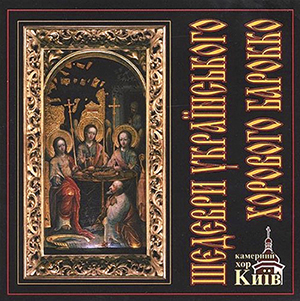
The Masterpieces of Ukranian Choral Baroque (CD Baby, ASIN: B000CA2QKU, 2002) is a recent CD purchase. I discovered it by accident and was very glad I did. This album is gorgeous! The album cover and backside with the track labels are in Russian, so I assume it was recorded and published in either the Ukraine or Russia.
I had not heard choral music from this part of the world before, and this album will be on my favorites shelf.
The DP-UB9000 is turning out to be a star performer, as I have never heard a player deliver more clarity and detail than this one.
This CD ranks # 9 in Baroque Dance Suite albums on Amazon. Number 9 out of thousands of discs. Wow! And, # 118 in Sacred & Religious Music albums.
If you are into this category of music, this particular album is a no-brainer.
I have always been a huge fan of classic jazz (when I was a teenager, jazz wasn’t classic; it was current).
Perhaps the most common solo instruments are the tenor and alto sax.
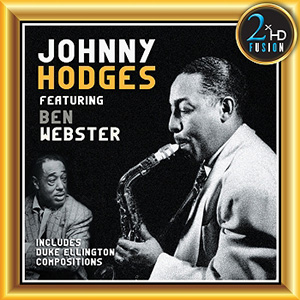
This album, Johnny Hodges featuring Ben Webster, recorded by Johnny Hodges in 1960 and 1964, is no exception.
Hodges was an alto sax player of great renown. This album has been remastered from the original analog tapes into several formats, including 11.2 MHz DSD (DSD256 – quad-rate DSD), which is four times the bitrate of the original SACD format, so it is considered to be very high resolution. It was the DSD256 version that I purchased for download.
Those were the days when you could sit in a small club and listen, rather than having to buy a ticket to sit in a huge auditorium or a stadium. I remember in 1968, my fiancée and I sat 8 feet from Buddy Rich (jazz drummer) and his orchestra in a bar in Seattle. What an experience!
Anyway, about Hodge: the album is recorded beautifully. I downloaded it and placed it on a USB thumb drive. I really don’t have an opinion about what is the best-sounding audio format. I am more concerned with the music itself. However, I do not listen to MP3s because they are so lossy compressed. At 320 kbps for MP3s (compared to 1,411.2 kbps for conventional 16/44.1 CDs and 2,800 kbps for DSD64 (single-rate DSD), there is just too much sound that is thrown out. This DSD256 album has a bitrate of 11,200 kbps, so, compared to MP3s at 320 kbps . . . well, you get the picture.
There are some marvelous tracks here, from Bouncing with Ben which stomps, to Jeep’s Blues, which swoons. Clarity and detail are words that easily come to mind when listening. Of course, having such a high-resolution music album would not make any difference if the player did not have an excellent DAC. Well, the Panasonic DP-UB9000 has an excellent DAC.
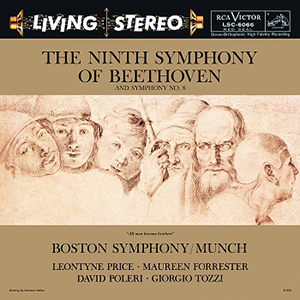
I don’t know how many different recordings of Beethoven’s Symphony No. 9 that are out there. I have several, including this 24/192 FLAC recording with Charles Munch and the Boston Symphony Orchestra (RCA LSC-6066 – Sony Classical) originally recorded on analog tape many decades ago.
My favorite movement has always been the fourth. It blows out the windows (figuratively). Perhaps that is the default composition for any symphony, and certainly for Beethoven.
The DAC in the Panasonic DP-UB9000 is definitely of very high quality, and the sound is clear evidence of that. I don’t think dynamics are audibly improved much by going to 24 bits per sample, but the clarity certainly is by going to 192 kHz. This is a result of having so many more samples which provides a higher content density.
Playing your music from a USB thumb drive or USB hard drive is easy. You can connect the USB drives to either the front panel (USB 2.0) or rear panel (USB 3.0). Playing music from discs in the disc tray is trending down. Playing music from USB drives and streaming is trending up.
Here is a photo of the rear panel. You can see the USB jack in the bottom center. Since you would likely play high-resolution audio files at some point, use the USB 3.0 jack in the rear, as it will deliver high-speed bit rates. But, this assumes you have your music on a USB 3.0 drive.

Once you have connected the USB drive, go to the DP-UB9000 control screen on your TV and select Music.
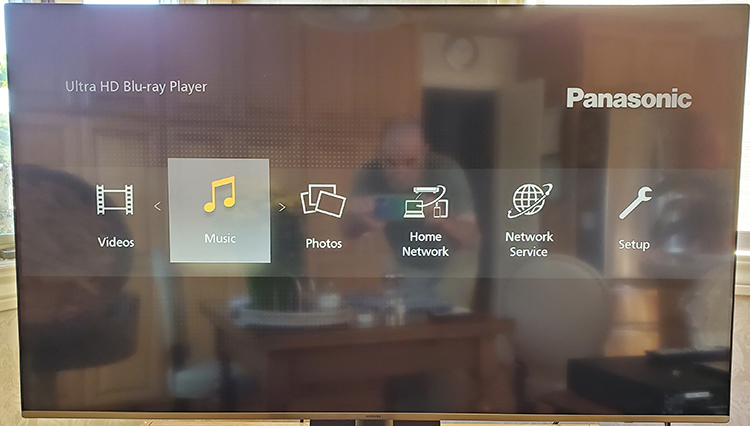
Then select USB.
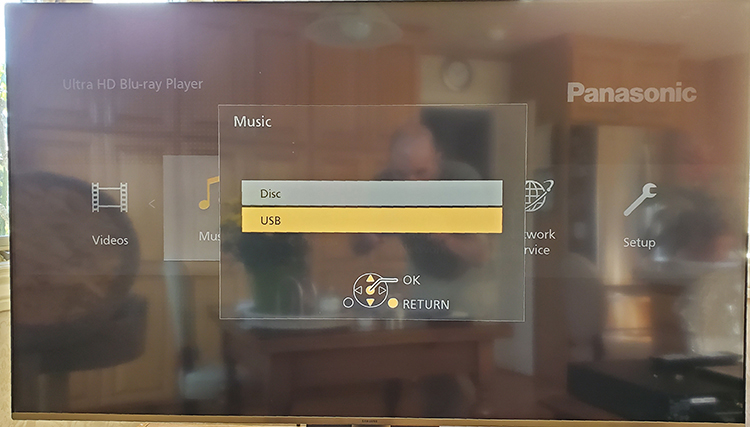
That will bring up the directory tree of your music stored on the USB drive. Select the folder where you have a specific category of music, in this case, Classical Baroque.
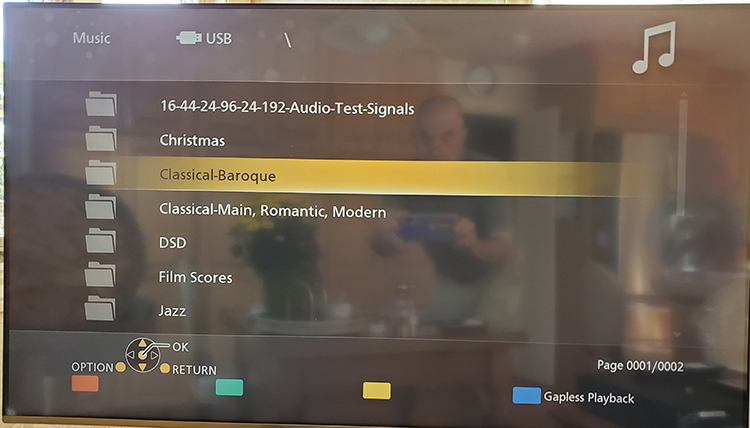
Now select the composer, in this case, Bach.
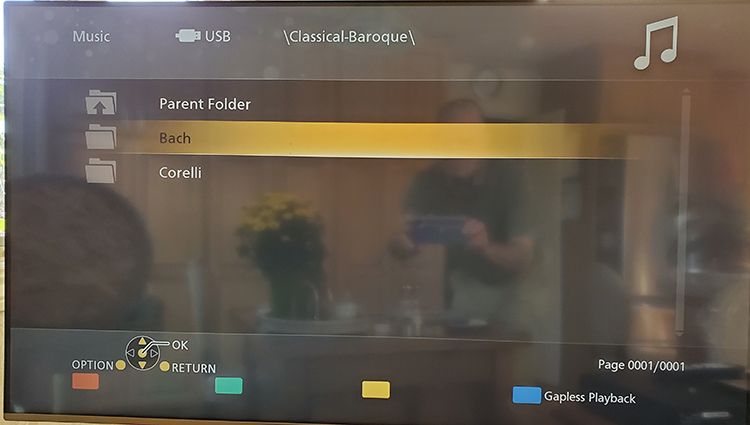
The category of his/her music. Here, it is Bach Keyboard Sonatas.
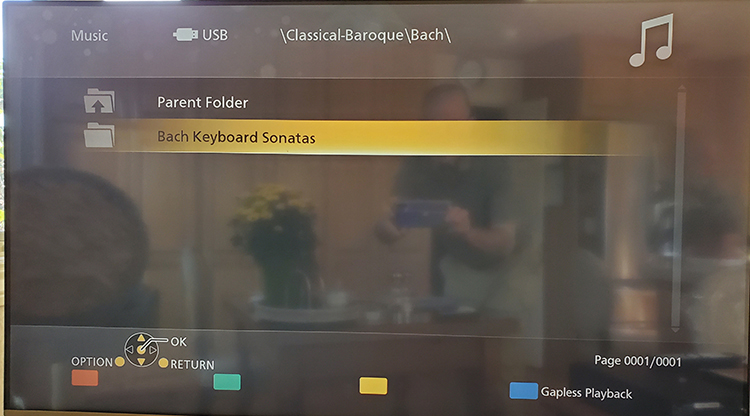
And the first track. In this case, it is from a 16/44.1 CD, which uses the *.wav format. 16/44.1 wav music files play fine. It was 24/96 and 24/192 *.wav that I had difficulty with.
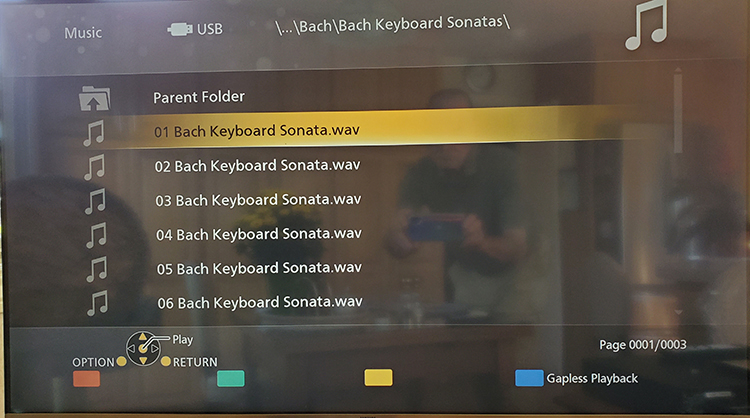
There are several audio filters available, including some that mimic the sound of tubes. You can just switch them in while playing music and determine if you like them. Frankly, I prefer to stick with a flat response and no digital audio processing.
I tested the DP-UB9000 using 16/44.1 signals from a CD. I used the analog stereo balanced XLR outputs on the DP-UB9000 connected to an Audio Precision spectrum analyzer.
No other A/V magazine has published bench tests on the DP-UB9000, so these results are exclusive to Secrets of Home Theater and High Fidelity.
With a 1 kHz sine wave at 0 dB (full output), distortion was very low (0.002% THD+N, 2.1 Volts RMS Output). The highest distortion peak, at 2 kHz (usually the highest peak is the 2nd harmonic, which is the case here), is at – 110 dBV, 0.000003162 volts RMS (3 microvolts), which is essentially inaudible. This is a very clean spectrum.
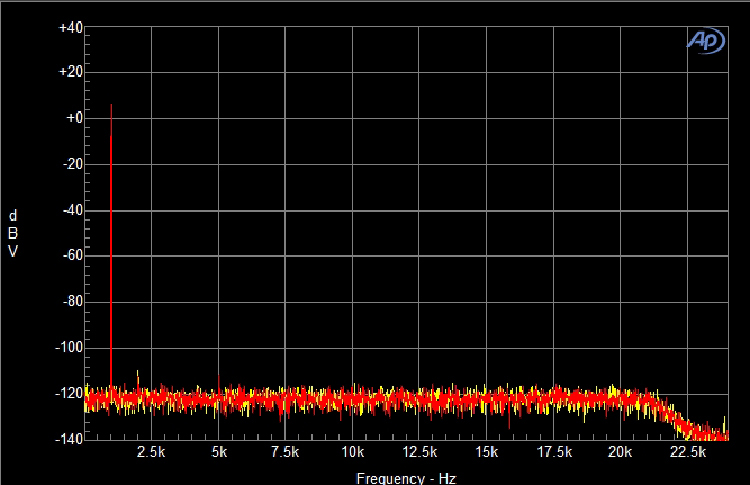
With the test signal at -5 dB, THD+N was 0.004%, 1.2 volts RMS output. Distortion peaks were still at -110 dBV. THD+N was higher than with the test signal at 0 dB because the output was lower at -5 dB, but the noise was the same. The important thing is to look at the distortion peaks. The 2nd harmonic at 2 kHz is a little lower than it is with the 0 dB test signal, perhaps -112 dBV. Again, the distortion is inaudible.
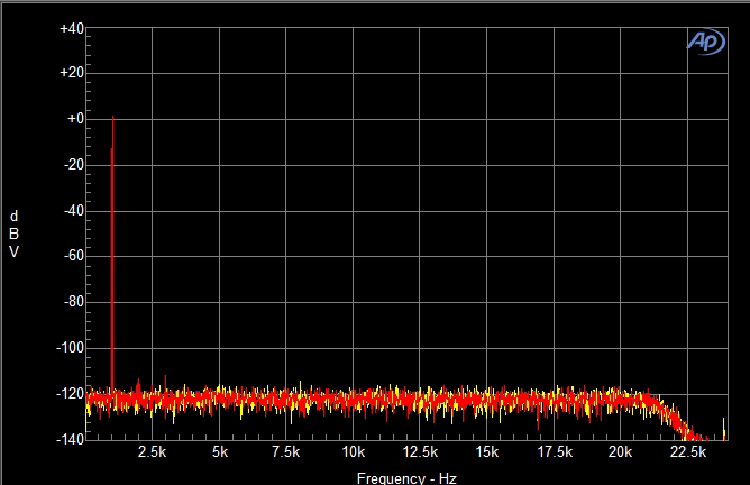
Using 19 kHz and 20 kHz sine waves, there is no visible harmonic at 1 kHz (20 kHz – 19 kHz). The signal was recorded at -5 dB, which delivered 0.8 volts RMS output.
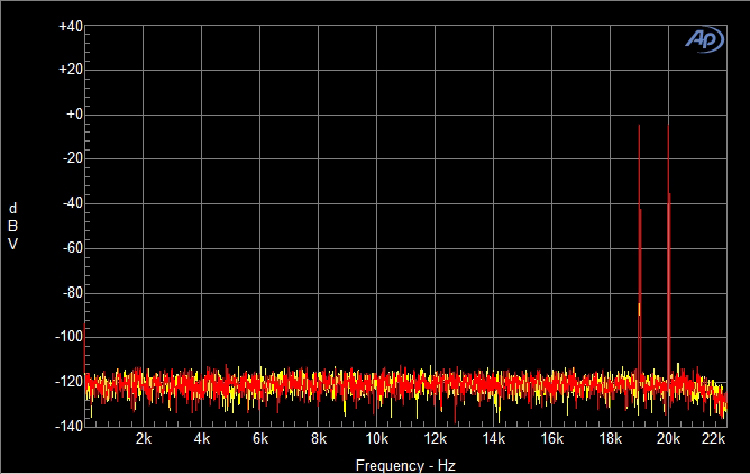
Intermodulation distortion (IMD) at -5 dB, 1 volt RMS output, was 0.005%.
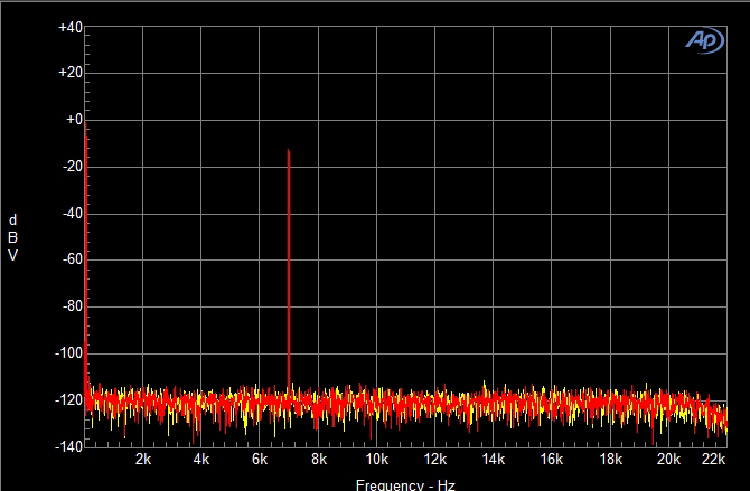
The measured frequency response, recorded at -5 dB, was down 0.2 dB at 20 kHz.
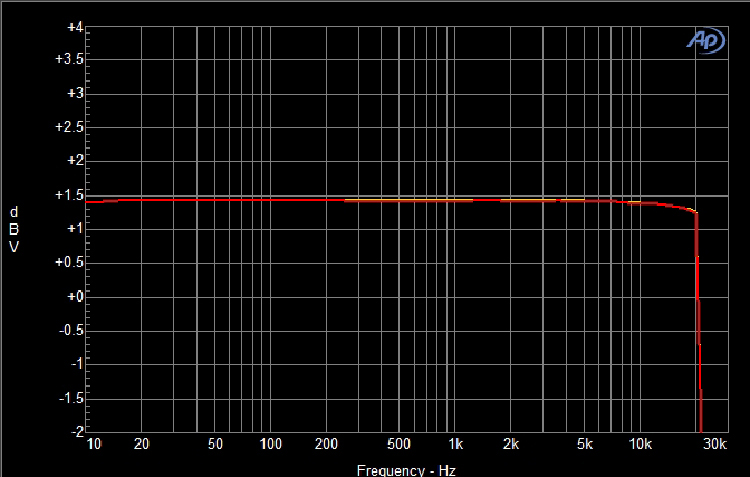
This is very good audio performance. Truly, there is almost no distortion. The Panasonic DP-UB9000 will play most types of music files, one exception being 24/96 and 24/192 *.wav, but that is not really what is currently popular with today’s consumers who are streaming and downloading. Most of it is either MP3 or FLAC, both of which the DP-UB9000 plays. As to DSD, the DP-UB9000 will play DSD files (up to DSD256 – Quad-rate DSD) on USB drives plugged into the USB ports on the DP-UB9000, but not SACD discs in the disc tray. To me, this is not an issue since I have moved towards having all my music stored on 2 terabyte USB hard drives. My OPPO players (BDP-105, UDP-205) won’t play all audio formats either, and that is why I am converting everything (except downloaded DSD music) to FLAC, which all players seem to support. I use JRiver software for ripping CDs and converting audio files to FLAC. You can convert 24/96 and 24/192 *.wav files to FLAC, which will play on the DP-UB9000.
Although ripping 16/44.1 CDs to the hard drives is easy, ripping DSD files from SACD discs to the hard drives is nearly impossible, so, instead, I have ripped the CD layers on my SACD disc collection to the hard drives (in FLAC format). Perhaps 2.8 MHz SACD is better than 16/44.1 PCM, but it is more important to me to have easy access to all of my music from the hard drives so that I don’t have to constantly get up from my chair to change the discs in the disc tray.
I also watched some 4K movies, such as Anna, which is a new movie, and Alien, which is an old one. I used a Samsung 51″ 4K Ultra-HD TV for this. The DP-UB9000 delivers the best video quality I have ever seen in a player. It is compatible with the latest HDR codecs, such as HDR10+ which has a maximum brightness of 4,000 nits and 10 bits of color depth.
I tried some 4K videos that I recorded on my cell phone (Samsung Galaxy Note 10+), and they played perfectly from a USB thumb drive plugged into the DP-UB9000. So, with a UHD player like the DP-UB9000, you can use your phone’s 4K video capability on your vacations.
Be sure to check out Chris Eberle’s video performance review of this player.
All in all, the Panasonic DP-UB9000 is an excellent player for video and audio. It won’t play every audio format, but it does play nearly all. That is pretty much the case for all players (they won’t play every format).
We had several review units for this review. If you would like to have the one that I bench tested, along with prints of the distortion spectra and a certificate of testing, you can purchase it from Value Electronics. The unit is fully warranted and only used for about 15 hours. I would have purchased this review unit myself, but I already have six Blu-ray players.
Contact Robert Zohn at Value Electronics: 914-723-3344 or [email protected].