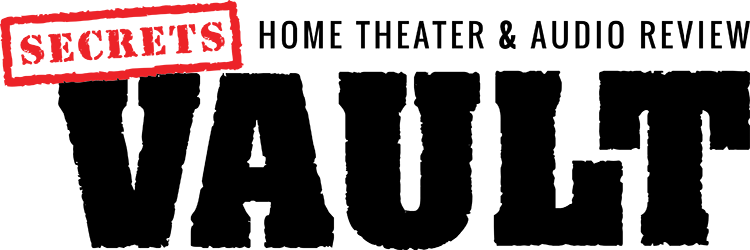While the extra pixels are there, compression erases most of the gains in detail and sharpness. The answer of course, is Ultra HD Blu-ray. The market has not responded with excitement in this area however. As of now there are only two players available. Today I’m looking at Philips’ new BDP-7501. It supports HDR10 and Rec.2020 color and just might be the best way to enjoy your new Ultra HD display.

Philips BDP-7501 Ultra HD Blu-ray Player
- Ultra HD Blu-ray player with 3840×2160 resolution
- Plays all optical disc formats except SACD and DVD-A
- Upscales DVDs and Blu-rays to Ultra HD
- Dual HDMI outputs for legacy receivers and pre-pros
- HDMI 2.0 with HDCP 2.2
- Supports HDR10 and Rec.2020 color
- Streams from home networks via WiFi and USB
- Netflix and YouTube apps
- Compact chassis with metal trim
AV industry pundits have been saying for a while now that disc-based formats are on the way out. Certainly the sales numbers for CD, DVD and even Blu-ray, suggest that more viewers are turning to streamed content for their entertainment. But there is another telling indicator that’s relevant to today’s review.
Ultra HD displays first appeared about four years ago. Then followed HDMI 2.0 with support for Ultra HD signals at 60Hz with 10-bit color. But only this year are we seeing Ultra HD Blu-ray. When 1080p first came to consumer televisions, a format war between Blu-ray and HD-DVD ensued almost immediately. When the smoke cleared leaving Blu-ray the winner, new disc players started coming out every few months.
Ultra HD Blu-ray discs started selling back in February of 2016 and do you know how many players have been introduced since then? Two. That’s a shockingly weak response from the industry in my opinion. There is no shortage of Ultra HD TVs in people’s homes. In 2015, 226 million televisions found new owners worldwide and 32 million of them were Ultra HD-capable. And yet only Samsung and Philips have stepped forward with disc players.
The reason for this can only be speculated on, but it still remains that optical formats offer by far the best image and sound quality of any media available today. The only way you’re going to do better is to get movies delivered on hard drives like commercial cinemas do.
For the rest of us there’s Ultra HD Blu-ray which I’m checking out today courtesy of Philips new BDP-7501 universal player. It supports all disc-based video formats and all audio types as well except for SACD and DVD-A. It delivers the full 3840×2160-pixel resolution from correctly authored media along with High Dynamic Range (HDR10) and Rec.2020 color. Let’s take a look.
Formats:
BD-3D, BD, DVD-V, DVD-R, DVD-RW, CD, CD-R, CD-RW
Video codecs:
HEVC, VP9 Profile 0, H.264, MPEG4(AVC), MPEG2, AVCHD
Audio codecs:
Dolby TrueHD & DTS-HD Master Audio bitstreams, LPCM
Ultra HD:
Rec.2020, HDR10
Up-conversion to:
3840×2160
Video output:
1 x HDMI 2.0 w/HDCP 2.2
Secondary output:
1 x HDMI 1.4a
Additional connections:
USB, RJ-45 (LAN)
Dimensions:
11.9 W x 7.0 H x 13.1 D inches
Weight:
3.5lbs
Warranty:
One year
MSRP:
$350
Company:
SECRETS Tags:
Ultra HD Blu-ray Player, Blu-ray Player, Ultra HD, 4K, HDR, Rec.2020, Philips, Blu-ray Player Reviews 2016

The BDP-7501 looks a little smaller in photos that it actually is. And it’s not quite square either. Depth is a little greater than width. None of this alters the fact that it can’t be stacked unless it’s the top component. Not only is it too narrow, the power and eject buttons can only be accessed from the top. Most users will be able to find a place for this diminutive box but installers will have to get creative when adding it to a rack. You’ve undoubtedly noticed the external power brick in the photo. This is something not ordinarily seen in AV components. The provided cables are plenty long so you won’t have any difficulty hiding it out of sight. Just be sure it has some ventilation because it does run hot. It’s the main reason for the player’s compact chassis, and it also removes the major heat source from inside. The brick is heavily shielded and caused no extraneous noise in my setup.
Secrets Sponsor
Ergonomics aside, I find the shape pleasing as it reminds me of a giant Apple TV. The sides and smoothly-rounded corners are finished in brushed aluminum while the top and bottom are textured plastic. The disc tray is hidden behind a flip-down door in front. It’s a very efficiently designed package and even though I had to plop it unceremoniously on top of my Integra surround processor, it looks pretty good.

Now that HDMI 2.0 and HDCP 2.2 are required to pass Ultra HD signals from source to display, many users are concerned that they’ll have to replace their receivers or pre-pros to get audio. The BDP-7501 does not require this as it offers two HDMI outputs. One goes to the display and the other supports version 1.4a and can be connected to your audio system. If for some reason you’ve purchased this player in advance of an Ultra HD TV, or you have an older display without HDMI 2.0, this secondary output can carry 1080p video up to 60Hz as well as 3D. Other inputs include RJ-45 for a wired network connection and USB for external storage devices. The player will stream both audio and video content from thumb drives, and anything else you may wish to hook up to the port.
Secrets Sponsor
The remote has a nice heft with buttons that click with a high-end feel, but that’s where the happiness ends. It’s not backlit and to compound the difficulties of in-the-dark operation, all the keys feel the same, plus they’re small and close together. I found myself keeping a small flashlight handy when using it. Functions are pretty basic. At the top are two large keys for direct access to Netflix and YouTube, the only available streaming apps. Next is a large Home button, then menu navigation followed by the transport keys. Around the nav pad are controls for disc menu, info and options you can access during playback. At the bottom is a numeric keypad.
The introduction of every new HDMI version is followed by stern warnings from the cable manufacturers that your old wire won’t work and you must upgrade to the latest certified product to accommodate the extra bandwidth requirements. In my case that turned out to be false. I’ve been using a set of 10-foot UltraSlim cables with RedMere from Monoprice for several years now. They’ve been plugged and unplugged hundreds of times and they still never fail to carry a signal. Even though I had a 30-foot garden hose-like Fusion 4K ($100 from Amazon) cable on hand, it wasn’t necessary. My UltraSlim (only 3mm thick, $10 from Monoprice) worked perfectly.

Turning on the BDP-7501 for the first time sends you straight to a setup wizard which I found very intuitive. After entering basic information, it prompts you to connect to an available WiFi network which worked for me without issue. The wizard doesn’t walk through any audio or video settings however. For that you’ll need to visit the Setup menu which is on the Home screen.
The menu is logically laid out and has options for just about everything with short explanations of each function appearing on the bottom of the screen. My favorite part is the connection test which lets you know right away if your cabling is going to be a problem. The player communicates with your display to determine the highest possible bandwidth. I set it to 4K/60p(4:4:4) for all viewing tests. There is no RGB signal option so all content remains in the YPbPr realm, leaving your display to make the final conversion.
Audio settings are no different from a typical Blu-ray player. If your receiver or processor can accept DTS and Dolby bitstreams, select that option. If you have an older unit, PCM output is also available. For those with Dolby Atmos and/or DTS:X systems, the BDP-7501 will support those codecs since the metadata is simply added to legacy TrueHD and Master Audio tracks.
If your display is fully compliant with HDR10 and Ultra HD, you can leave the remaining options on their defaults. On-screen messages will tell you what formats are being played for each disc.
My associated gear for this review was Epson’s new Pro Cinema 6040UB projector and an Integra DHC-80.1 surround sound processor connected to Emotive XPA-series amplifiers. Speakers are Axiom LFR-1100 mains, VP180 center, QS8v3 surrounds and an EP800v3 subwoofer.
The BDP-7501 is a universal player so I spent a couple of afternoons spinning several different media types. My collection currently has CD, SACD and DVD plus Blu-rays in 1080p, Ultra HD and 3D. I also tried some streaming using my Netflix account and watched a few YouTube videos.
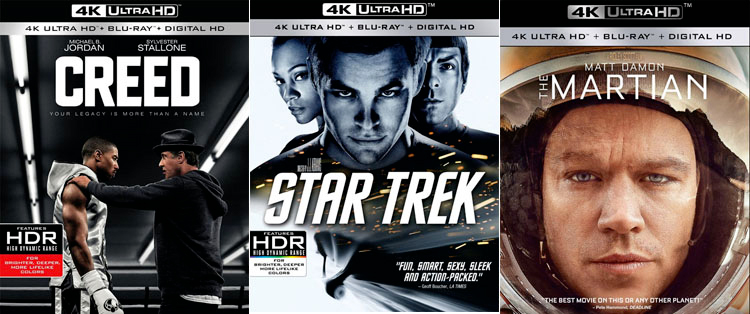
Since this review comes directly after my coverage of the Epson Pro Cinema 6040UB, I combined my Ultra HD Blu-ray viewing tests. If you want details of my experiences with each movie, click here for the projector review.
Playing these discs required no special effort on my part. The BDP-7501 tests its compatibility with your display during setup, including the connection integrity. If your system passes these tests, then Ultra HD Blu-rays will work, no muss, no fuss.
Regarding the HDR portion of the transfers I made an interesting discovery. Each title defaults to a particular HDR Mode, each of which looks progressively darker. Creed uses Mode 1 which is much too dim for comfortable viewing. I switched the projector to Mode 0 to brighten things up. The Martian and Star Trek default to Mode 0 which is much more palatable. This setting will be display and movie-specific so you may need to change the setting to suit your particular gear and taste.
The extra resolution is apparent but I found more enjoyment in the extra image depth provided by HDR. Thanks to bright highlights and deep blacks, coupled with correct gamma tracking, the picture had much more pop and presence than the SDR version.
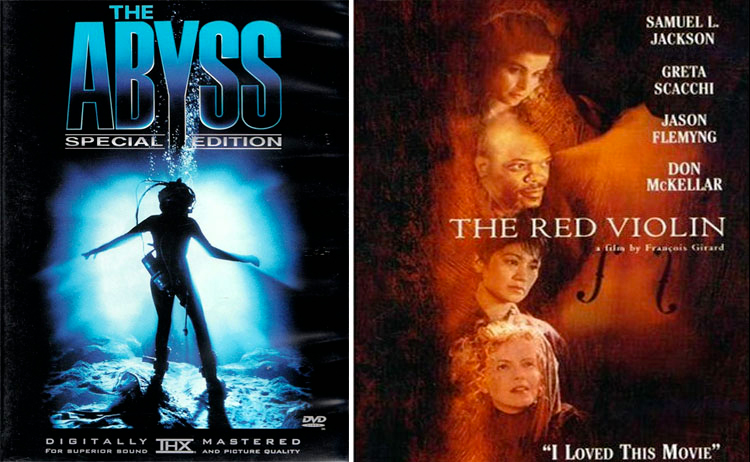
I’m a huge fan of James Cameron’s The Abyss and am sad to see it has still not been released on Blu-ray. Lovers of this film have to watch it on a non-anamorphic DVD. That means it won’t expand to fill the screen on a 16:9 display. Normally I rely on my Oppo’s zoom function to enlarge the image but the BDP-7501 has no such feature. Even though the player is upconverting everything to 3840×2160, you won’t mistake this for anything but a DVD. Resolution is as good as it’s going to get and color is rendered as accurately as the transfer will allow.
I also watched The Red Violin which does fill a 16:9 frame properly. The scaling and deinterlacing process showed no obvious artifacts or jagged lines. Everything was rendered cleanly though again, you won’t mistake it for a Blu-ray. Those with DVDs in their movie collections will have nothing to complain about here. Though there is no high-end video chip in the BDP-7501, it does a fine job with low-res content.

Standard Blu-rays look the same regardless of what component they’re played on. The early days of players that didn’t support lossless audio or 24p are long past. The BDP-7501 does a fine job with any content you choose to watch. The 4K up-conversion is a nice added bonus though. Coupled with the excellent Epson 6040UB projector, I can clearly see a positive effect when 1080p content is upscaled to Ultra HD. Transcendence is not a reference-quality transfer but adding the extra pixels helped detail pop a bit more. Some dark scenes suffer from poor shadow detail and the Ultra HD treatment helped improve things in that regard as well.
Chapter seven in Hugo has some great closeup shots of the automaton’s metal parts. Every nick and texture pops from the screen. The extra resolution added by the player clearly showed here. Color and contrast were equally excellent.
Watching that same film in 3D was an interesting experience. The effect was clear and deep thanks to the projector’s excellent contrast and lack of crosstalk. The BDP-7501 had no trouble switching in and out of 3D mode quickly. Since 4K is not available in this mode, I was able to see the effect of reduced resolution when I watched the same material from Hugo, chapter seven. As great as the 3D image looked, it didn’t quite have that last degree of razor-sharpness like the Ultra HD picture.
Obviously when playing disc of any kind, the BDP-7501 handles all material competently and precisely. I had no issues with any format I tried and everything was reproduced faithfully both in sound and image.
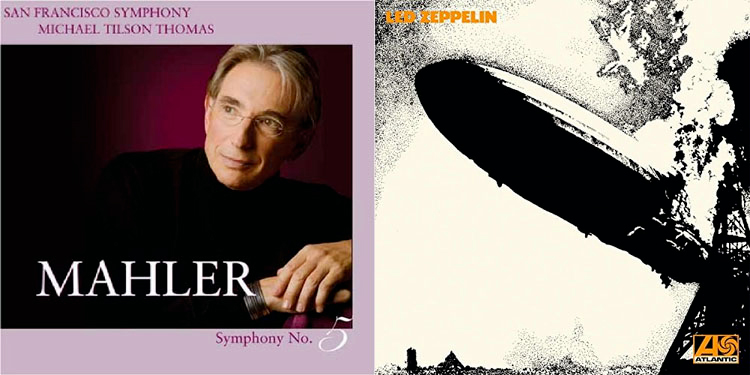
Audiophiles are not likely to shop this player as it doesn’t have high-end DAC hardware, nor does it offer digital output other than HDMI. Due to the timing errors this interface can introduce, I tempered my expectations for its music chops. Typically, I run a S/PDIF cable when playing CDs from my Oppo BDP-93.
The Philips surprised me greatly when playing my favorite SACD of Mahler’s Fifth Symphony as performed by the San Francisco Symphony. The Philips won’t play the multi-channel layer but it has no issues with the Redbook portion of the disc. Music fans would term this a very “wet” recording. It’s made from a live performance and none of the hall’s reverb has been left out. You can hear a tremendous sense of space when playing the disc on a good system. The BDP-7501 preserved all the subtle details and gave a superb rendition of the orchestra’s brass section. They play with plenty of edge but it always stops short of becoming harsh. The player faithfully reproduced that sound along with excellent instrument separation and a clear sense of where every section was placed on-stage.
I followed that with Led Zeppelin’s self-titled debut album from 1969. This recording also has a lot of reverb added in post-production and it was fully present here. Again the separation of instruments was almost sublime while every detail rang out clearly. While the BDP-7501 has more than competent video chops, it’s far more musical than one would expect.

The BDP-7501 can stream content from your home network via DLNA or from devices connected to its USB port. I chose to test the built-in apps for this review. Unfortunately, all you get is Netflix and YouTube. It may be possible to add more channels in the future with a firmware update. Any smart player or display should have these plus Amazon, Hulu and Vudu at a bare minimum.
The Netflix app looks just like the one seen on most smart TVs. Navigation is fairly intuitive and hampered only by the onscreen keyboard. You have to use the remote’s arrow keys to get around and that can get pretty tedious after the hundredth button press. A QWERTY keyboard on the handset would be a great addition here.
Video quality on both services ranges from pretty good to nausea-inducing. Obviously the transfer quality and compression rate of the original content is the controlling factor. The BDP-7501 simply displays the image without attempting to add any processing. For those who prefer a neutral source component, this player is for you.
The BDP-7501 only passes component (YPbPr) video, RGB is not supported. Multi-burst patterns were fully resolved down to one pixel without any signs of rolloff. Sharpness tests reveal no added edge enhancement or other processing.
In the sailing ship clip I use for jaggies tests, I could see some line twitter in areas near horizontal but most fine details came across without artifacts.
De-interlacing tests revealed failures in both the 2:2 and 3:2 pulldown clips. 24p is processed correctly.
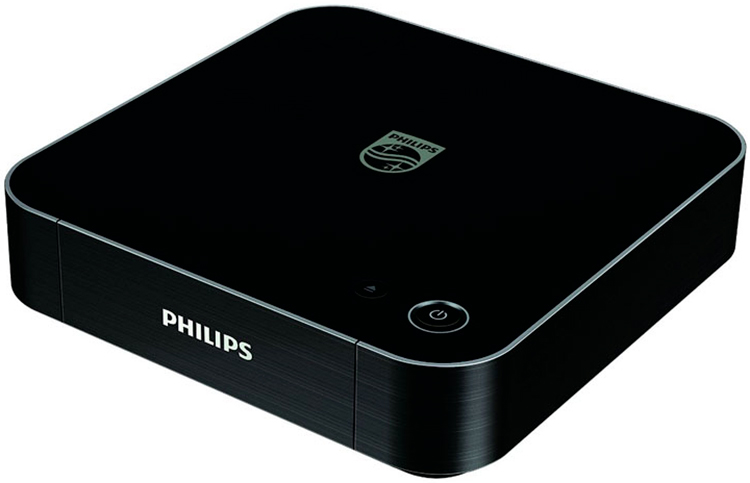
THE PHILIPS BDP-7501 Doesn’t Have Much Competition, but at $350, it Represents a Good Value in an Ultra HD Blu-ray Disc Player.
- Plays multiple media types without issue
- Excellent audio quality
- Clean upscaling of DVDs and Blu-rays
- Intuitive menu system
- Compact and solid build quality
- Support for RGB video signals
- A zoom function
- Dolby Vision support for streamed content
- Backlit remote with QWERTY keyboard
- More streaming apps
For those seeking content to play on their brand-new Ultra HD displays, it seems that streaming is taking an early lead. This is a shame because regardless of how fast one’s Internet service is, online content will always come with large amounts of compression rendering the extra resolution worthless. Add in the additional bandwidth required by HDR and you have a recipe for some less-than-stellar image quality.
Disc formats will always deliver the best quality in consumer-based systems. It’s a shame that only two manufacturers have stepped up to fill this void but I’m glad to see Philips making the effort. The BDP-7501 is a really nice player and I can’t find any major faults with it. The lack of RGB support might be an issue for a very few people and it would be nice to have Dolby Vision and a few more streaming apps.
But for playing discs of all kinds, this player is more than qualified. It surprised me with its audio quality and regardless of which video format I played, the image was always accurate and clean with no added artifacts and perfectly accurate color and contrast. Combined with a slick and simple menu and solid build quality, this is a player I wouldn’t hesitate to add to my system receives my strong recommendation.