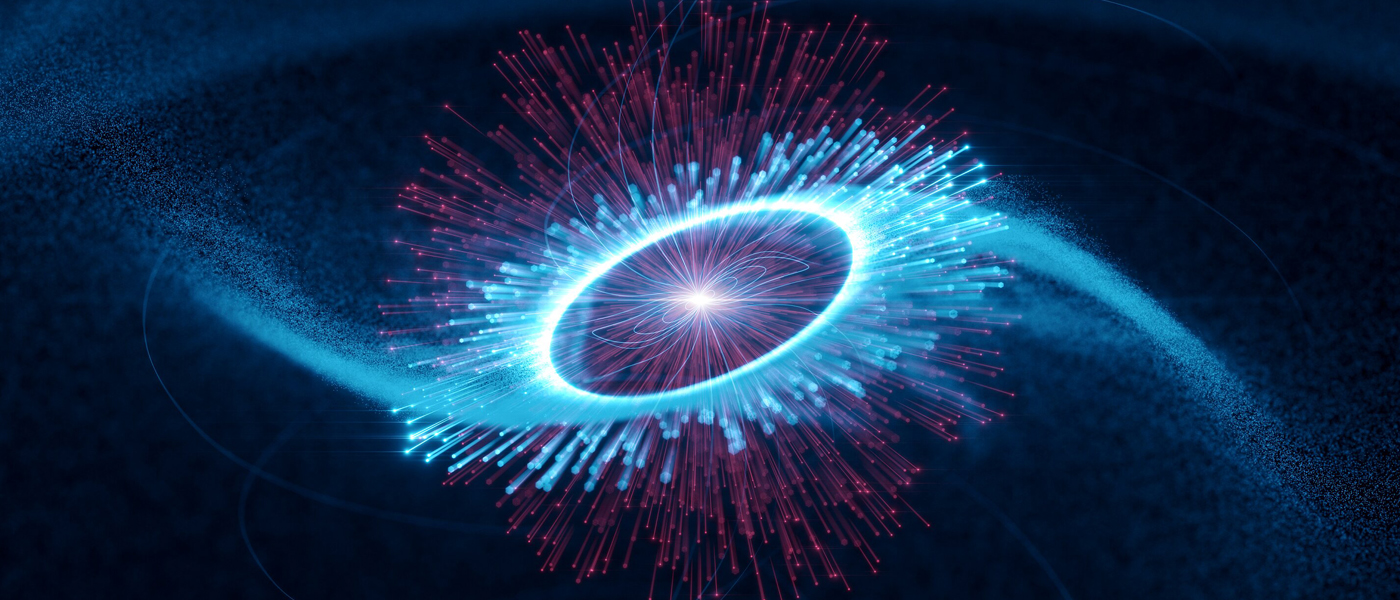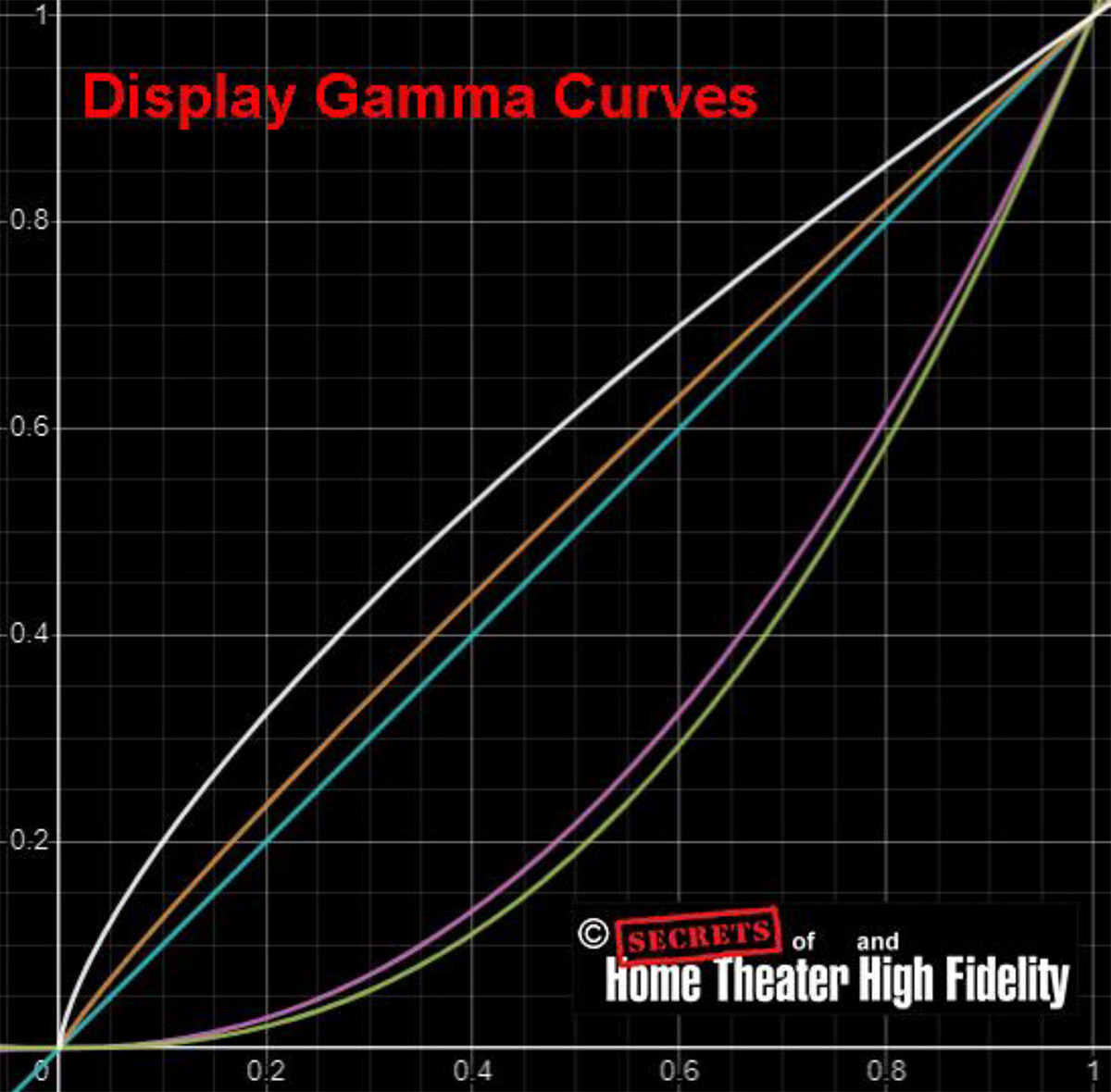One is the display’s maximum brightness. Secondly is its contrast capability, and this depends on the black level it can achieve. Old LED displays had poor black-level capability because the backlight leaked through, even when the image was supposed to be black. Third is what your personal preferences are, and fourth is what is called the Gamma rating.
Gamma (the Greek symbol γ) is the relationship of the input brightness level (the level the display is asked to show) to the output brightness level that the display actually exhibits.
The formula is γ = 1/dlog (Vout)/dlog (Vin)
However, it is not necessary to understand algebraic logarithms to understand gamma.
A much simpler formula is Y (the conventional letter Y not the Greek letter γ) which represents the output brightness in percent, e.g., the brightness that the display shows, is equal to X, which is the input brightness in percent, to the gamma power.
Secrets Sponsor
Displays have a Gamma value, which reflects how the display behaves in response to the input signal. Over the years, a Gamma of 2.4 has been chosen as the ideal Gamma rating for a display to have natively. So, we can plot the Gamma curve for a Gamma of 2.4. The formula for the curve is Y=X2.4
The plotted curve is shown below, along with Gamma ratings of other values. Both the X and Y axes are from 0 to a maximum value of 1. Zero represents absolute black, and 1 represents the maximum brightness. Zero also represents 0%, and 1 represents 100%. The Gamma curve for a Gamma rating of 2.4 is the farthest one on the right, in light green. You can see that at 0% brightness, the X and Y values are the same, and at 100% brightness, they are also the same. It is in the middle brightness values where X and Y values are much different. For the 2.4 Gamma curve, at an input value (the X axis) of 0.5 which is 50% brightness, the output value (Y axis) is 0.18 which is 18%. So, it is the midrange values where we have the lowest output in response to the input. This results in midrange values that are darker than the input is requesting. However, this is the Gamma curve that has been determined to be the most pleasing. Just to the left of the 2.4 Gamma curve is a 2.2 Gamma curve. This curve has somewhat brighter midrange brightness values than the Gamma 2.4 curve does and is the Gamma rating that used to be the estimated best curve, but this was when displays were not capable of really bright images. Now that they are, we can watch movies with more ambient light, and the 2.4 Gamma curve is the preferred one.
A Gamma rating of 1 is shown in the green line. It is represented by Y=X so it is a straight line. If we adjust the Gamma to a number less than 1, such as 0.9 and 0.7, the curves are inverse of what they are when the Gamma is more than 1. Such curves are shown to the left of the green line where the orange line is Gamma 0.9, and the white line is Gamma 0.7. An image on your display with a Gamma of less than 1 would have shallow contrast with the midrange brightnesses blown out. I point this out because many displays have the ability to adjust the Gamma (Gamma correction), and what you are doing when adjusting this control is changing the Gamma curve.
Notice in the graph that none of the Gamma curves intersect one another at any point, except where they converge at 0 and 1. So, at any data point in the graphing area, there is only one Gamma curve that has that point in its curve.
Displays use 8-bit color, which means that the brightness of any pixel can have 255 values besides 0 (28= 256) for each color, and there are three colors, red, blue, and green. So, there are three channels. If the three color values are the same, the output will be a shade of gray for any one pixel, so for black & white movies, the three values are always the same, from 0 to 255. For color images, all three values vary from one another (except for gray). If they are all 0, the pixel is black. If any one channel, e.g., green, is 255, and the others are 0, the pixel will be maximum bright green. If all three channels are 255, the pixel will be maximum brightness white. And so on.
Secrets Sponsor
Delta E {dE = deltaE( I1, I2 )} is a measurement of the color error between what it is supposed to be and what is actually displayed. The measured Delta E value for the display should be less than 3 for there to be minimal detectable error to the human eye. A Delta E value of 1 is scientifically noted as having a JND (Just Noticeable Difference), so if it is less than 1, it is not detectable at all. The more modern Delta E 2000 measures essentially the same thing but without mentioning any threshold for detecting differences with the human eye.
Your display may have the ability to create presets, which means you can adjust the various display settings such as brightness, contrast, color tint, color saturation, and gamma. What I have done with my own home theater display (75” Sony LED) is create presets for old widescreen movies, old black and white movies, TV news programs, YouTube videos, and modern action movies such as “Star Wars”. Usually, there are pre-named presets included with the display for gaming and other things. You may have to use these pre-named presets for your own presets and just keep a record of which ones you have adjusted for other purposes if your display does not have the ability to create presets from scratch and name them whatever you prefer.