
It’s been around for several years now, starting with the first consumer-available TVs to support 3840×2160 pixels that appeared at CES and CEDIA Expo in 2013. But do we truly know what Ultra HD is? Is it simply four times the resolution of Full HD AKA 1080p? Or is it much more? The answer is yes, much more in fact.
Ultra HD isn’t just resolution and before we go too much further, it isn’t quite 4K either. Though the two terms are used interchangeably, they are different resolutions. 4K refers to 4096×2160 and Ultra HD is 3860×2160 pixels. Though the difference is small, and all consumer content is mastered in Ultra HD, it is technically incorrect to use the term “4K” to describe the vast majority of flat panels and projectors. So, for the purposes of today’s discussion, I’ll leave 4K at the door and stick with the more-accurate Ultra HD.
As I said, there is more to Ultra HD than just pixel count. It also covers two other elements of video reproduction, color gamut, and dynamic range. The latter is well-known as HDR (High Dynamic Range) and that is a subject that merits its own article. I won’t be covering that today beyond stating that Ultra HD displays, sources, and content should conform to one or more of the four HDR standards currently in use – HDR10, HDR10+, Dolby Vision, and Hybrid Log Gamma (HLG). A TV or projector more than two years old may not include HDR or extended color so look carefully before you buy a leftover model.
The other element that’s so important to what we see and enjoy on the screen, whether it be flat panel or projector, is color gamut. Specifically, the DCI-P3 color gamut and why it matters. In a nutshell, the DCI gamut is larger than its predecessor, Rec.709. It allows us to see more colors on the screen than before. And that makes pictures look better, more natural, and more realistic. How does that work exactly? I’ll explain
We’ll start with a few basics. If you already know what a color gamut is, feel free to skip ahead. But if CIE and DCI and Rec.2020 are new terms in your vocabulary, please read on.
Stated simply, color gamut is the full range of color a video display can reproduce. There are three primary colors, red, green, and blue. And three secondary colors, cyan, magenta, and yellow. You can see them indicated by points in the chart below.
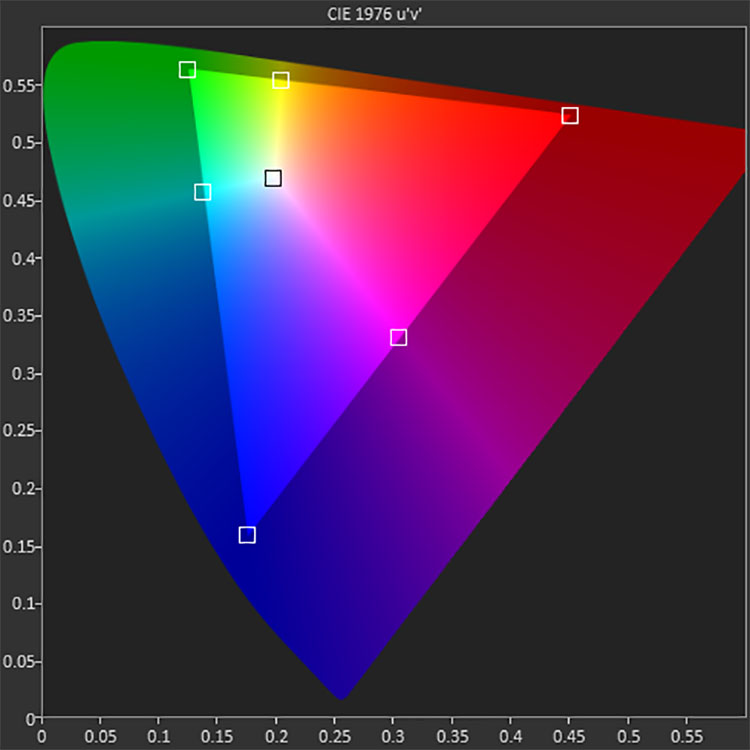
The fin-shaped chart represents the entire range of color visible to the human eye. Yes, even an evolved species such as us have limitations. There are colors of light that we simply cannot see. And what’s more annoying is that even the most advanced video display can’t reproduce all the colors we can see. So, our intrepid engineers and manufacturers must find a way to make video imagery look as realistic as possible within the limitations of available technology. And to accomplish that, the industry has color gamut standards.
In the first days of color TV, we had Rec.601. As a digital standard, it goes back to 1982 but it is similar to the NTSC spec that traces its lineage back to 1953. Here’s a bit of trivia: the first commercially-broadcast television show in color was the Tournament of Roses Parade shown nationwide on January 1, 1954. Anyway, that’s the color standard that was in place when digital TV started to appear in the late seventies. Rec.601 can still be seen today on any DVD disc.
Secrets Sponsor
With the advent of high-definition came a slightly larger gamut, Rec.709. The difference is extremely small but overall gamut volume is larger. And there’s a new term – gamut volume. That is no more than the actual volume of color calculated by using the coordinates of the three primaries. 709 has a greater volume than 601, DCI is larger yet, and Rec.2020 is the largest gamut by volume we have today. If a photographer reading this is wondering, “Where does Adobe RGB fit in?”, the answer is – between DCI and 2020. Here’s another CIE chart showing the Rec.2020 gamut.
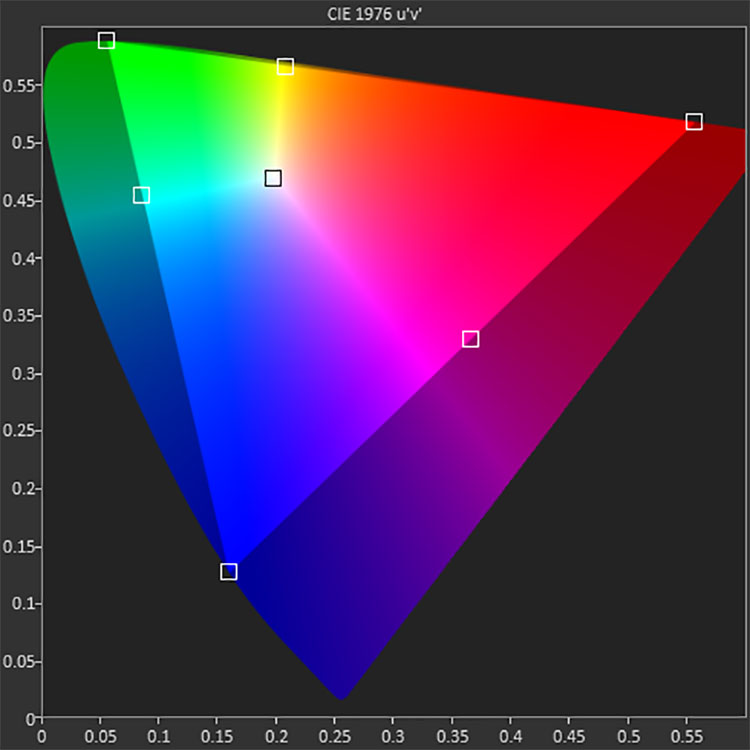
You can see it’s quite large and though it doesn’t cover the full spectrum of color visible to humans, it comes closer than its predecessors. There’s only one problem; no commercially available video displays can actually show it to you. Some of the newest high-end models can come close but nothing has yet passed the 80% mark in terms of volume. And that’s where DCI-P3 comes in.
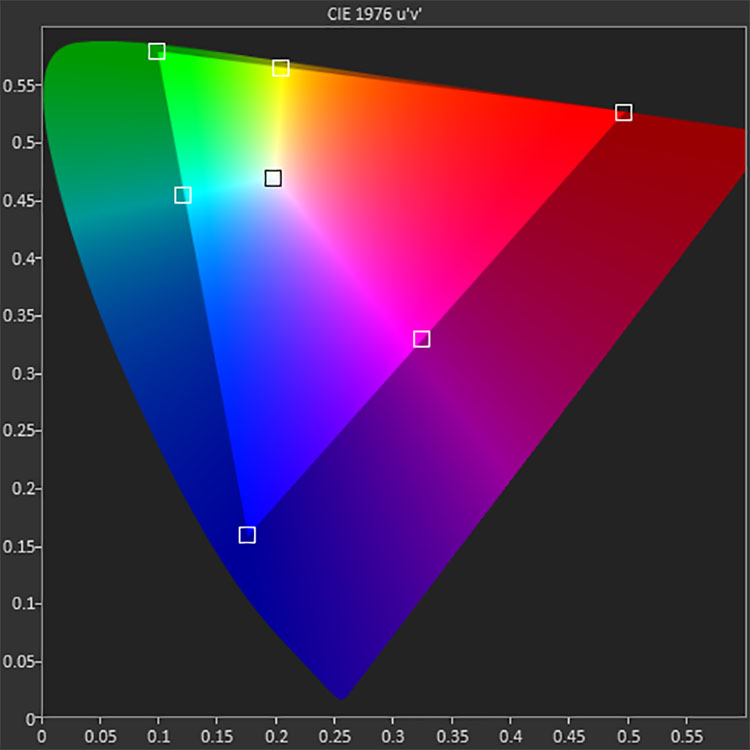
If you’re thinking, “But I’ve read that DCI-P3 is not a consumer video standard.” That’s true but it is still important as something for display manufacturers to compare their products’ color gamut volumes against. It is not a marketing gimmick. DCI-P3 is the gamut that most Ultra HD displays, be they TVs or projectors, can reliably reproduce. And those displays, even the expensive professional ones, are what’s used to create Ultra HD content. Though this content is technically mastered to Rec.2020, not all production houses have a Rec.2020 monitor in their signal chain.
The conclusion, therefore, is that it is important for an Ultra HD display to reproduce DCI-P3 in as great a volume as possible. But is it enough that it merely hit the primary points? That would be a NO. Here’s what I mean.
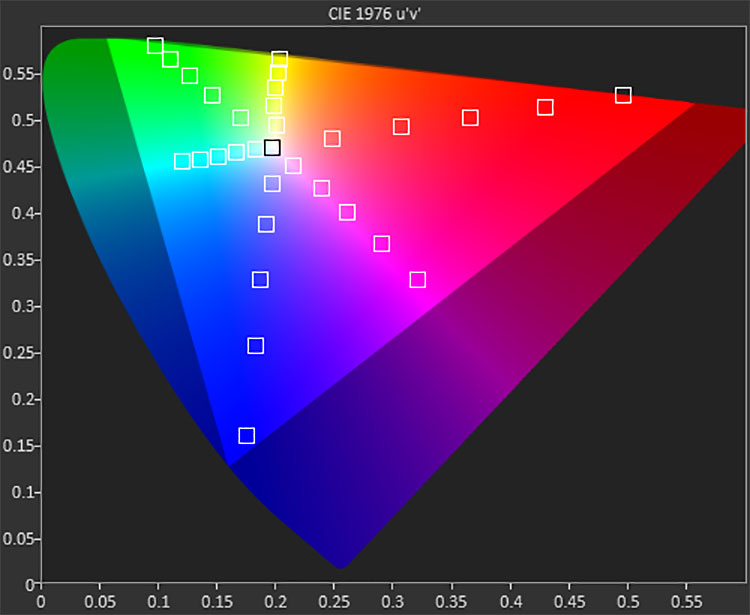
In the chart above, you can see a Rec.2020 triangle with points inside it. Those boxes represent 20, 40, 60, 80, and 100% targets for each of the six colors. The points describe DCI-P3 within Rec.2020. It’s why you may have heard the term “container” or “Rec.2020 container.” What it means is that the content is mastered with dynamic tone mapping, one of the features of Ultra HD, and that depending on the display on which its shown, you may see all or just some of the color contained in the original encode.
Ideally, a display will show you all of Rec.2020. Since that is currently impossible in the consumer world, DCI-P3 is the next best hope for beautiful pictures. Even though it is not a consumer standard, it is important as a comparison point between displays. Some projectors and TVs show more color, some show less. When it comes to color gamut in an Ultra HD display, more is better.
This part is pretty easy to understand though what I say first may confuse. In the Rec.709 days, I would calibrate a TV or projector and occasionally find one that produced too much color. Crazy right? Here’s an example. My current reference projector is an Anthem LTX-500. It’s a rebadged JVC RS20 which was all the rage back in 2009, and it still looks amazing today. One of its quirks was a massively over-saturated green primary. Here’s a chart from my review of it.
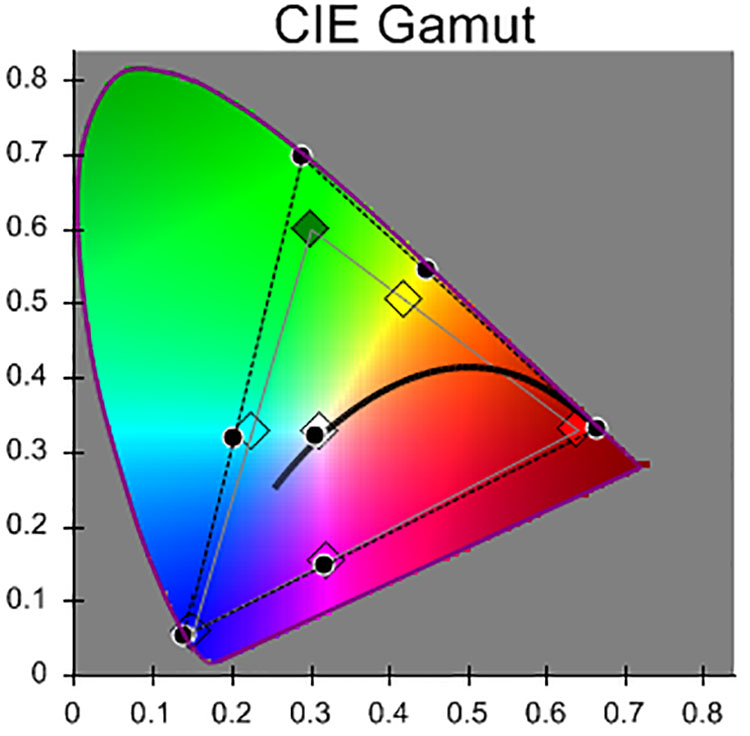
Not only is green way off the Rec.709 target, but red is also out there as well. While this makes for a very colorful picture, it is far from accurate. Fortunately, the projector’s color management system lets me fix that problem so I can match the proper color points for Blu-ray content. So why not leave it unchanged and see more color? Because a lot of highlight detail would be lost. It would initially look better but once you settled down and watched a few things, you’d realize just how much material is missing. This is one of the features of the Ultra HD spec, dynamic tone mapping that prevents too much clipping of detail between displays of different color capabilities.
Getting back to that DCI-P3 standard. You can now see why it’s important. Just like my Anthem projector example, a modern display needs to present a stable target to content creators. Even with the tone mapping I spoke of, you will have trouble seeing the content creator’s full intent if your display comes up short of DCI-P3. While Ultra HD and HDR have made things better, it’s still ideal to have a projector or flat panel that comes as close as possible to P3, without going over the mark.
Secrets Sponsor
For two relevant examples, one should look at the BenQ HT9060 DLP projector and the VIZIO PX65-G1 flat panel television. Both are currently available and have come closer than anything else I’ve measured to reproducing 100% of P3. But more importantly, they hit all the targets within the gamut triangle. As I said, it’s important not to just hit the 100% targets but all the others too.
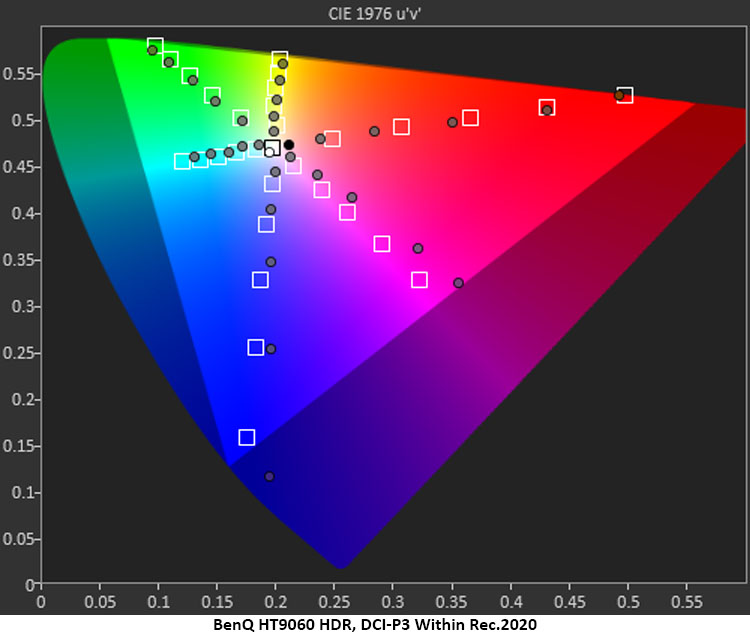
The HT9060 comes closer than any other projector I’ve measured to hitting all the DCI-P3 saturation points. It isn’t perfect but color tracks mostly linearly from dark to bright. It also hits the 100% targets with only the blue being a tad over-saturated.
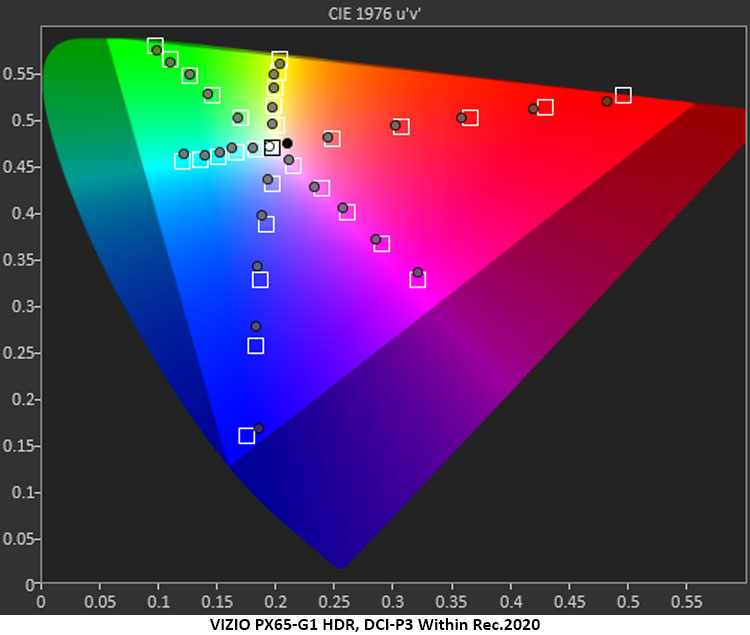
The VIZIO PX65-G1 is a reference-level display with extremely accurate color performance. Its chart is one of the best I’ve seen outside of a professional mastering monitor. It only comes up a tad short in red but more significantly, it is on or in every other target point.
To answer the question that headed this section, “How does this translate to better pictures?” The answer is no different than it was during the Rec.709 and Rec.601 eras. When a display reproduces more of the correct colors at all saturation points within the gamut triangle, you will more accurately see what the content creator intended you to see. There will be more detail, the color will look more natural, the image will have more depth; and that all means you’ll enjoy watching it more.
Every display technical article comes down to this question. What do you look for? It doesn’t have to be complicated. Since Ultra HD content is mastered with a dynamic tone map for both color and luminance, you want a display that shows as much color as possible. It doesn’t matter that DCI-P3 isn’t a consumer standard. It’s a standard that products are measured against and if one projector shows 90% and another shows, 95%, the second one is likely to provide more enjoyment. Granted, the accuracy of color within the triangle is important and to learn that, you’ll have to read a technical review where the tester measures every saturation point and shows you the results; as I have done in the charts above.
We’ve already established that to meet the Ultra HD standard, it takes more than just 3840×2160 pixels. You also need a form of HDR, and you need extended color. Look for HDR10 at a minimum. Dolby Vision is a nice bonus because its display-dependent tone mapping results in even deeper contrast than HDR10 material. Hybrid Log Gamma is common, but you won’t see it in the US as UHD broadcasts here use HDR10. You will see HLG in Japan and Europe though and it’s now starting to appear in digital cameras.
As far as extended color goes, look for that high percentage but when you see it, find and read a technical review. Only when the measurements are taken can you see the truth. A display should not only deliver a high volume of DCI-P3 (90% or more), it should hit all the saturation targets accurately.
Technologies? In televisions, quantum dot backlights usually indicate extra color. VIZIO and Samsung are at the forefront here with very large gamuts that display accurately. In the projection market, BenQ has always been a strong supporter of accurate color and adherence to standards. Their latest models, the HT9060, HT3550, and HT5550, all surpass 90% of DCI-P3.
The good news is that there are a decent number of products that produce excellent extended color. The bad news is that there will probably be better displays out next year. Ultra HD is an evolving standard. The industry is aiming for Rec.2020 but it isn’t there yet for consumers. Someday, they will, but it will be baby steps to get there.
The discussion of what makes better pictures has not changed despite all the talk of Ultra HD and HDR and extended color. The fact is that the best video representation comes from a display with high contrast, saturated and accurate color, and high resolution; in that order. Contrast is still king and HDR has gone a long way towards bringing lower dynamic range tech like LCD panels and DLP projectors into direct competition with LCoS and OLED. (Plasma is dead, long live plasma.) While the best HDR will come from a good flat panel, projectors have made a lot of progress with manufacturer-specific features like BenQ’s HDR-PRO. These methods make a visible difference and a significant impact on image quality and have allowed users to enjoy great quality video at prices far below that of high-end LCoS projectors.
To wrap up the discussion about DCI-P3 color, it’s nothing more than another standard that we’ll use on the way to Rec.2020 which is likely to become reality in the near future. In a few years, we’ll be talking about gamut volumes as a percentage of that but today, DCI-P3 is the target. We’re closing in on 100% and the closer we get the better images look and the more we enjoy them. And after all that tech talk, isn’t that what this hobby is about? Enjoy The View!



