Sony’s UBP-X800M2 Ultra HD Blu-ray Player supports every kind of shiny disc. From Ultra HD Blu-ray to DVD Audio and Video, SACD, and even 3D; it delivers high-end performance and tremendous flexibility for less than $330.
Sony UBP-X800M2 Ultra HD Blu-ray Player
- Plays every video disc format up to Ultra HD Blu-ray, 4K/60p, and 3D
- Plays every audio disc format including DVD Audio and SACD
- Dolby Vision, Dolby Atmos, DTS:X, HDR10, HLG
- Selectable video output, YCbCr or RGB, and 12-bit color depth
- Netflix, Amazon, and YouTube streaming
- USB and Bluetooth
The venerable optical disc player… Those words were once prophetic but today, they edge closer to reality. The advent of streamed content and fast internet speeds has all but erased the existence of the optical disc player. But many of us long-time enthusiasts still have extensive collections of shiny discs. In my house, there are three large wall units filled with Blu-rays, many of which contain content that cannot be found on the internet. What am I to do when my Blu-ray player wears out?
Luckily, Sony is still sensitive to the needs of people like me. The UBP-X800M2 Ultra HD Blu-ray Player is a $329 optical disc spinner that plays every kind of disc, video, and audio, and sports convenient network, Bluetooth, and USB functions too. It’s all packed into a solidly built and diminutive chassis that virtually disappears in my rack. It isn’t fancy but it works, extremely well in fact.
Optical disc player:
With streaming, USB, and Bluetooth
Video disc formats:
Up to Ultra HD Blu-ray, 4K/60p, 3D
Video codecs:
Dolby Vision, HDR10, HLG
Audio disc formats:
CD, SACD, DVD-A
Audio codecs:
Dolby Atmos, DTS:X, TrueHD, DTS-HD MA, PCM to 24-bit/192kHz
Wi-fi:
Dual-band, 4K capable
Streaming services:
Netflix, Amazon, YouTube
Additional inputs:
USB, Bluetooth, LAN
Outputs:
2x HDMI, 1x coax digital
Dimensions:
17″W x 2″H x 10.75″D
Weight:
8.4lbs
Sony UBP-X800M2 Ultra HD Blu-ray Player Price:
$329
Warranty:
1 year
Website:
Company:
SECRETS Tags:
Sony, ubp-x800m2, ultra hd, blu-ray player, disc player, sacd, dvd-a, dsd, dolby vision, dolby atmos, hdr
- Panasonic DP-UB9000 Ultra HD (4K) Blu-ray Player Review – Part 1 – Video
- Marantz SACD 30N Network SACD Player Review
At first glance, the UBP-X800M2 looks like a budget player with its slim chassis and blacked-out faceplate. Indeed, the only features on the front are two flush-mounted buttons, one for power and one to open the disc tray. They are on the right side and below them is a flip-out door that hides the USB port. You can plug a thumb drive in here and access video, audio, and picture files in a variety of formats. Looking for the information display? There isn’t one and that’s a first in my experience. The only thing that lights up is a tiny green LED to indicate power-on. If you want to see playback information, press the Display button on the remote and it’s shown on your TV or projector screen complete with timing, codecs, resolution, frame rate, and bit rate.
Around back, you’ll find a pair of HDMI 2.0 outputs. One sends both video and audio and the other sends only audio. This means you can use the UBP-X800M2 with displays and receivers that don’t support the latest video and audio formats. Splitting the signals allows maximum compatibility with the other components in your system. You also get a coax digital audio output which supports legacy Dolby Digital and DTS formats and PCM up to 5.1 channels. For networking, there is built-in dual-band Wi-fi or you can connect an ethernet cable. The power cord is not removable.
The remote is a small handset with just about everything needed to operate the player and other HDMI CEC components. It has power, volume, and input buttons for a television and a dedicated Netflix key. It isn’t backlit but the buttons have unique shapes that make its operation fairly intuitive.
Despite its small size and low price, the UBP-X800M2 has a tremendous amount of functionality and flexibility built-in. It will play literally every kind of shiny disc currently available up to 4K/60p video and 3D. It supports both DVD-A and SACD with DSD output over HDMI along with Dolby Atmos and DTS:X. Video support includes Dolby Vision, HDR, and Hybrid Log-Gamma with 12-bit color. You can also select between YCbCr and RGB output which is a real advantage. Some displays prefer an RGB signal input like my old but wonderous Anthem LTX-500 projector.
The UBP-X800M2’s wireless and streaming support is equally impressive. It has built-in Wi-fi which is a high-speed dual-band affair that can accept 4K signals with HDR. The player includes Netflix, Amazon, and YouTube apps. Of course, most of us can stream straight to our smart TVs or to a device with apps like an Apple TV or Nvidia Shield. But if you just want basic streaming, Sony has you covered.
Bluetooth support includes the ability to connect wireless speakers or headphones to the UBP-X800M2. Press the Bluetooth button on the remote and it will pair the player with just about any listening device you might have.
On the first startup, the UBP-X800M2 asks for a language choice, then runs through a quick setup routine to pair with your display. I used an Anthem LTX-500 projector which is 1080p and an LG OLED 65GX to test HDR and Dolby Vision. In both cases, I ran the signal through Anthem electronics compatible with Dolby Atmos and DTS:X audio.
The settings menu is very well organized in the vein of Oppo’s legendary players. Options are broken down into video, audio, network, and playback. Each setting has a brief explanation of its function that appears as you scroll through the menu. I’m glad to see Sony has dispensed with the confusing cross-style menu tree and its cryptic icons.
Most options can be set to Auto, and they’ll work just fine. I forced the player to output RGB which is beneficial to my projector. Audio defaults to bitstream. If you want the menu sounds, you’ll have to turn that option on and set the output to PCM.
The UBP-X800M2 had no trouble connecting to my Wi-fi network and I was surprised to see there was no firmware update available. Since the player worked perfectly, there was obviously no need. The only physical connection I made was with a high-speed HDMI cable which ran through an Anthem AVM-70 processor in the theater and an Anthem MRX-740 receiver for the LG TV in my living room. Time to watch some movies!
Before I get into my viewing experiences, I need to mention an annoying quirk I discovered when using the UBP-X800M2 with my LG OLED TV. It is fully capable of Dolby Vision and HDR and represents the kind of display I’d expect this player to be typically paired with. When I put in the Spears & Munsil Ultra HD Benchmark disc, I was greeted with the TV’s HDR mode and a message in the disc menu telling me the display or player was not compatible with Dolby Vision. OK, so a trip to the setup menu and I found Dolby Vision turned off. No problem, I’ll just turn it on. Oh wait, there’s no auto mode. Yes, if you want to watch Dolby Vision content from disc or streamed, you must manually activate it first. And if you don’t turn it off for SDR, the player will upconvert everything to Dolby Vision which looks a bit odd. No surprise because the color and luminance mapping are incorrect. The same is true for Netflix. Turn on Dolby Vision in the player’s setup menu first if you want to watch Dolby Vision, turn it back off for HD or Ultra HD. And speaking of Netflix, know that you will not get Dolby Atmos sound. It plays Atmos just fine from disc, but not when streamed. Netflix audio comes through as regular Dolby Digital.
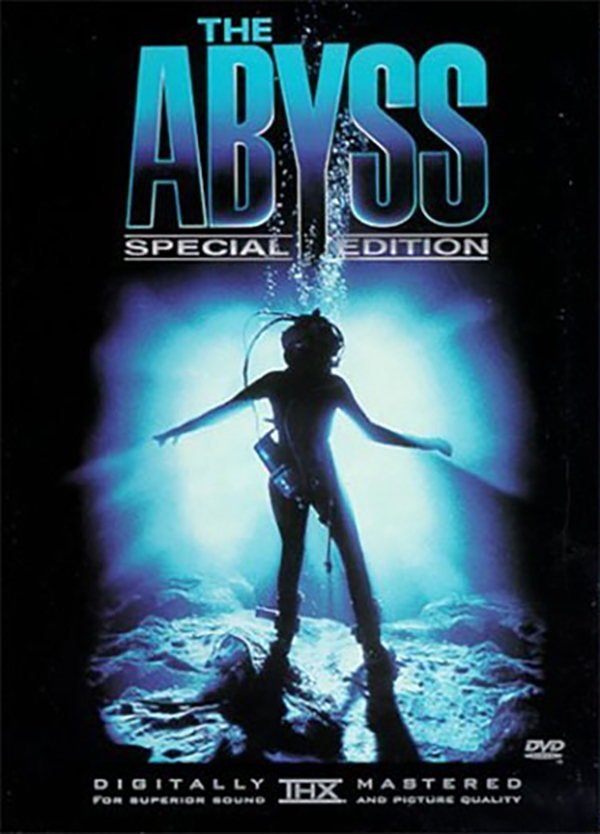
The Abyss
I started with a DVD, The Abyss which is one of the few examples I have left in my library. It’s encoded in 480i/24 like any film-based DVD. The UBP-X800M2 handled the scaling and deinterlacing perfectly. I noticed no artifacts like macro-blocking or jaggies. The picture was soft, no wonder on a 92-inch projection screen, but it was clean and free of anomalies. The Dolby Digital 5.1 soundtrack was reproduced clearly with the proper balance and sound stage. This player is a good component for those who still have DVDs in their disc library.
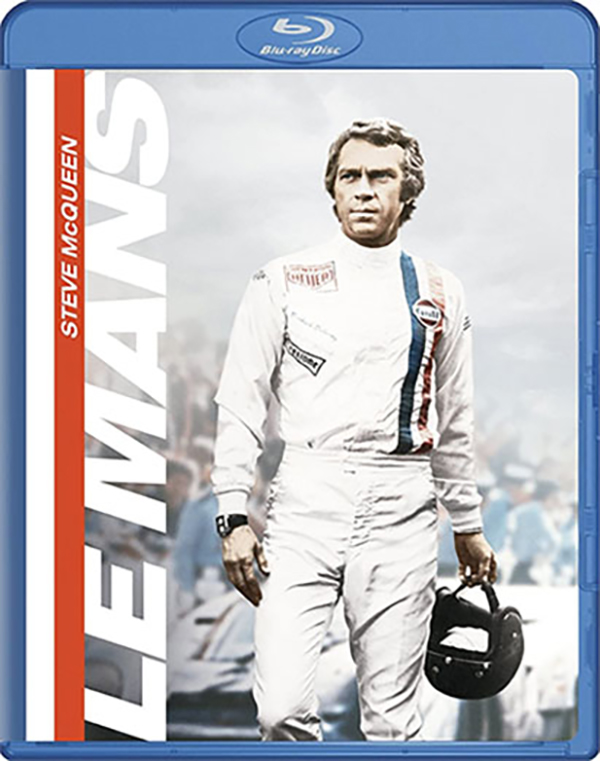
Le Mans
For standard Blu-ray, I turned to Le Mans. It has some truly epic race footage, shot on film of course. The color palette was presented accurately with just the right level of saturation in natural hues. Film grain was visible but never a distraction. The player retained the nostalgic feel of film throughout. The original soundtrack has been remixed in DTS-HD Master Audio and it sounded amazing. Surround channels were used to great effect and the thunder of race cars whipping past the cameras came through the subwoofer with a lot of impact.

Dune
On Ultra HD Blu-ray, I enjoyed the new Denis Villeneuve adaptation of Dune. For this, I turned to my LG OLED TV to get the full effect of Dolby Vision. It looked stellar with deep contrast and a color palette that perfectly portrayed the fiery sands of Arrakis and the cold watery pallor of Caladan. The sound was accurately reproduced as well with a tremendous wash of ambient effects coming from all channels and crystal-clear dialog that was never difficult to understand.
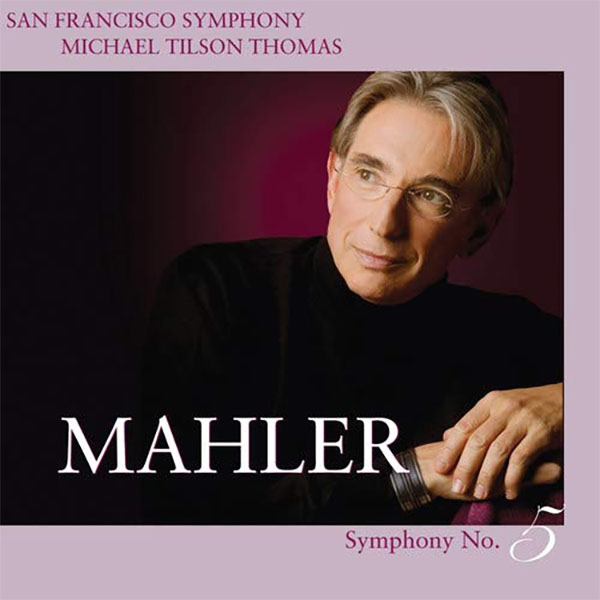
Mahler’s “Fifth Symphony”
The UBP-X800M2 is a very capable music player and those with SACD and DVD-Audio titles in their library will enjoy its completely seamless handling of these high-resolution formats. This is where I missed the front panel display. To see disc timings and playback information, I had to turn on my projector. I dropped in my very familiar copy of Mahler’s Fifth Symphony from the San Francisco Symphony’s Grammy-winning set and was immediately drawn in. I use this recording a lot for stereo component reviews, so I don’t often hear it in its original surround format. The UBP-X800M2 played the surround layer by default sending DSD straight to my Anthem processor. It was easy to close my eyes and picture the stage in front of me. The depth and width of the sound were far greater than my room’s dimensions. Though this recording is engineered to put most of the information in the two main speakers, there was no localization of the performance other than the positions of the instruments. Violins were at the left, woodwinds in the center, and brass in the back and to the sides.
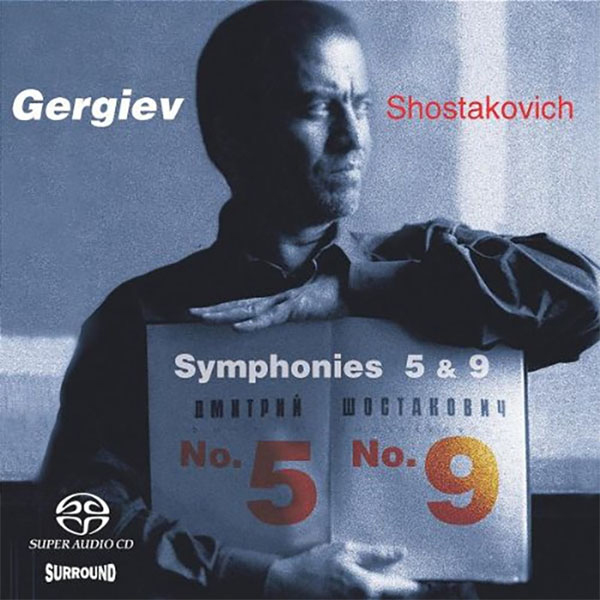
Shostakovich’s “Fifth and Ninth Symphonies”
When I played Valeri Gergiev’s performances of Shostakovich’s Fifth and Ninth Symphonies, the feel was somewhat different. This recording tries to equalize levels from the five channels and even has an LFE track. Oddly enough, this narrows the focus of the orchestra’s sound making it sound as if one is sitting in the back of the hall. That I could hear this difference from the Mahler disc is a testament to the UBP-X800M2’s accuracy and neutrality. It is an ideal digital transport for whatever disc format you wish to play.

With only Netflix, Amazon, and YouTube available, I turned to a few Netflix shows to check out the UBP-X800M2’s streaming capability. Aside from the annoyance of switching on Dolby Vision every time I watched Formula 1, Drive to Survive, and the lack of Dolby Atmos sound, I had no complaints. The video quality was excellent, relative to any high-end SDR presentation. I still got rich surround sound which was clear and dynamic. With so many streaming options available to users these days, I don’t expect many owners of this player to use this feature. But if you choose to, it will deliver excellent video quality and solid sound.
The only difference between today’s Blu-ray players is how well they scale and deinterlace. To test this, I ran through my usual suite of video processing tests to determine the UBP-X800M2’s ability to present the sort of content one would find on DVD.
The player aced every torture test I threw at it. It locked onto a 2:2 video cadence instantly, something very few displays or players can do. It also handled every variation of 3:2 without a hiccup and played 24p perfectly. When playing the 1080i ship clip, there was no visible anti-aliasing nor were there any jaggies in the ropes and yellow trim on the ship’s hull.
My recommendation: if you plan to play DVDs in the UBP-X800M2, let it do the video processing rather than your display. Of course, this is going to happen by default because the player lacks a source direct mode. But you can switch between YCbCr or RGB formats to see which one has the best chroma resolution for your display. In my case, the Anthem LTX-500 projector preferred RGB and the LG 65GX TV didn’t care. This player has reference-level video processing and will make all your old DVDs and Blu-rays look their best.
The Sony UBP-X800M2 is the most versatile and flexible shiny disc player available for under $330. With accurate and neutral sound and video, it’s an ideal addition to any system.
- Support for every video and audio disc format
- Perfect video processing, scaling, and deinterlacing
- Responsive
- Easy setup
- Backlit remote
- Front panel display
- Automatic switching for Dolby Vision
- Dolby Atmos in the Netflix app
Despite a few quirks, the Sony UBP-X800M2 is a supremely accurate and versatile disc player. It supports every shiny disc type in existence and every codec and file format too. With flawless playback of SACD and DVD-Audio, it’s one of the few players that can handle those niche formats. Though its streaming apps are limited, they work well if all you need is Netflix, Amazon, and YouTube. I wish it would play Dolby Atmos streams from Netflix, but this is a minor issue. My only real gripe is the need to manually switch on Dolby Vision. This format isn’t that common on discs, but more and more titles are including it. And it is quite common in the latest Netflix content. In fairness, I expect most users, like me, already have a streaming solution like Apple TV or LG’s WebOS.
If you have a large library of shiny discs like I do, you might be concerned that someday, there won’t be any players to enjoy them with. That day may be coming, but it isn’t here yet. The Sony UBP-X800M2 is a player I’d gladly put in my rack to keep those shiny discs spinning. Highly Recommended.







