
A few years ago, Panasonic released a batch of progressive scan DVD players that took everyone by surprise, offering unsurpassed 480p performance at a price that was almost too good to be true. Unfortunately this trend didn’t last long. Panasonic later went on to release some decent upscaling and progressive scan DVD players, but they relied on some Genesis/Faroudja chips that had inconsistent performance with displays and never quite lived up to the bar set by their earlier players.
The DMP-BD30 (MSRP $499.95 USA) is the second Blu-ray player we’ve evaluated from Panasonic. The BD10 before it was an interesting design, incorporating separate video decoders for DVD and Blu-ray playback, and used a video processing chip we’d only seen one time before (National Semiconducter). The BD30 is a far more streamlined design that makes use of the Sigma Design decoder for both Blu-ray and DVD and uses some of Panasonic’s proprietary video processing techniques.
As a standard DVD player, the BD30 is slightly below average. It is disappointing that we’ve seen so many HD players hit the market with poor SD DVD video performance. While both HD camps tout upconverting ability for DVDs, with some even boasting upscaling that brings DVDs to near HD quality, I’ve yet to be highly impressed with the majority of the designs. And even the ones with decent SD video performance usually suffer from issues in other areas. Hopefully, as more designs are released over this next year, we’ll see an increase in performance on the SD side. This goes a long way in alleviating the need for two players on the rack.
The BD30 reminded me of the Sony Playstation 3 in its performance and had nearly identical results in our DVD benchmark. This player could not pass any of our high detail cadence tests and never locked on once to our resolution wedges. This is surprising considering I’ve never tested a Panasonic player before that couldn’t at least pass our standard 2-3 de-interlacing test.
This player stays in a constant video mode regardless of what you select in the progressive mode menu. This allows it to pass some of the video based material in our testing. Thankfully, this also includes our motion adaptive testing. So if you were strictly watching video based material or anything mastered with a 2-2 cadence, this wouldn’t be a bad solution.
On the core side, the BD30 did quite well. The player retains full head and toe room in the video signal and is only cropping one pixel from the bottom of the image. Y/C delay was not a problem. The Sigma Chip did not fare very well in our chroma testing though. So far the performance of the Sigma chip has been consistent in our tests for the “chroma bug” and constantly fails our test for 2-3 alternating flags as seen in most Disney DVDs, and the chip does not incorporate any type of filtering for 4:2:0 interlaced chroma artifacts.
As far as operability goes, the Panasonic DMP-BD30 is a bit of a mixed bag. Load times are decent, and once a disc is playing, general navigation and chapter skips are quite fast. Layer change times are very poor though and clocked in at a sluggish 1.75 seconds. The remote is also on the poor side, with an unusual button layout and a strange menu access system that has you press Menu then select which menu you want rather than just having a title menu and standard menu button. Responsiveness rates a value of 4.
Here is the Video Frequency Response graph.
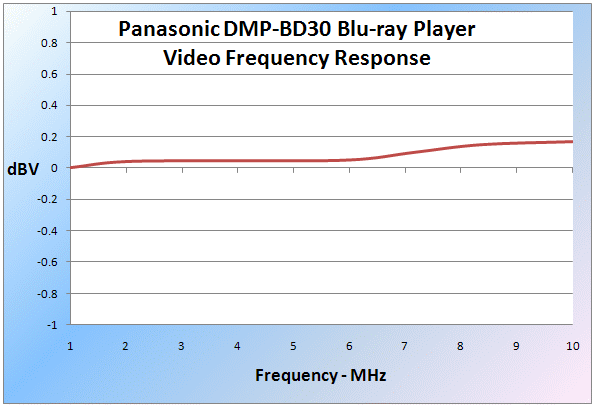
In the graphs below are shown the Benchmark scores. 3 is a Pass, 2 is Borderline, 1 is Fail, and 0 is Not Tested. 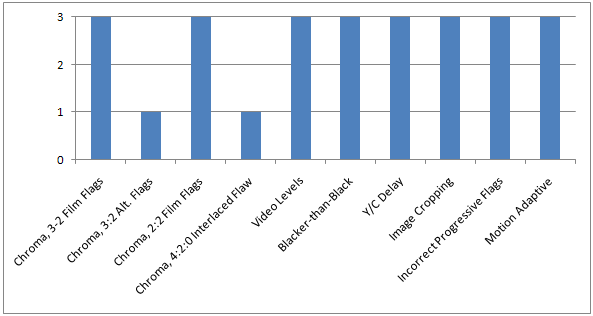
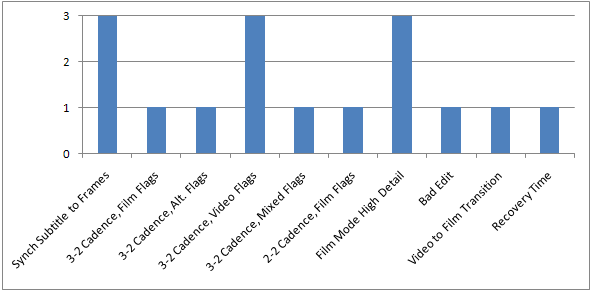
Conclusions
Like most HD players on the market, the Panasonic DMP-BD30 delivers poor standard DVD playback that is not indicative of its price point. While I was more than happy with its Blu-ray playback capabilities, I would still suggest looking elsewhere for high end DVD playback or keeping your dedicated DVD player if you already have one.


