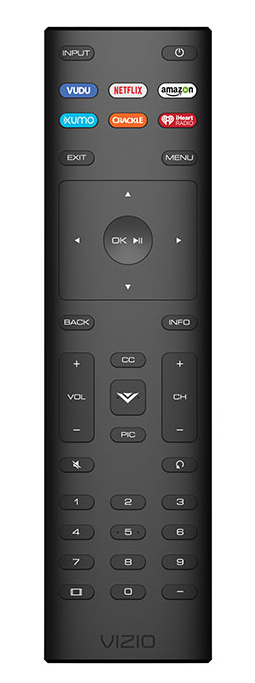VIZIO’s top display line is the P-series Quantum and today, I’ll be checking out the 65” model. The PQ65-F1 sports a 2000-nit backlight, full coverage of the DCI-P3 color gamut, HDR10 & Dolby Vision, VIZIO SmartCast, and integration with Amazon Alexa and Google Assistant. Its 192 backlight zones ensure a great HDR experience with the largest dynamic range I’ve ever measured. With 10-15% more color gamut coverage than most HDR displays, it has the goods to deliver some of the richest and most-saturated images I’ve seen yet. The best part is it costs less than $2200.
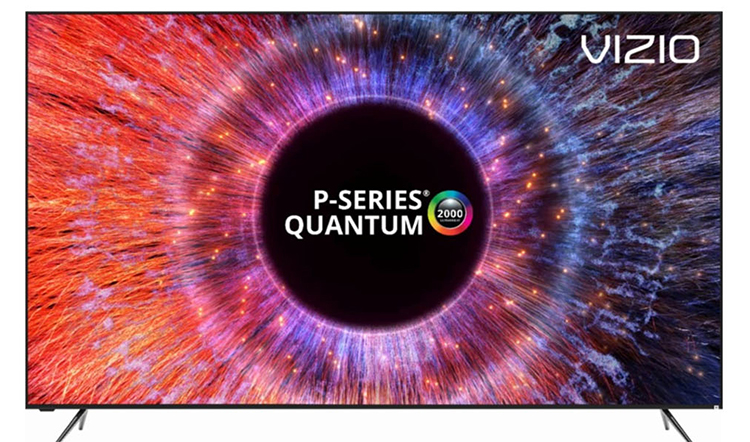
VIZIO PQ65-F1 65” Ultra HD Television
- Dolby Vision, HDR10, and Hybrid Log Gamma support
- Full-array Quantum Dot LED backlight with 192 dimming zones
- Over 2000 nits peak brightness
- Full coverage of the DCI-P3 color gamut
- HDMI 2.0 with HDCP 2.2 content protection
- Amazon Alexa and Google Assistant control
- VIZIO SmartCast streaming interface
With each new VIZIO display I review, I walk away more and more impressed.
Panel type:
Vertical Alignment (VA) LCD
Backlight:
192-zone full-array Blue LED Quantum Dot with local dimming
Resolution:
3840 x 2160 pixels
Effective refresh rate:
240Hz
Color depth:
10-bits (1.07 billion colors)
High Dynamic Range:
Dolby Vision, HDR10, Hybrid Log Gamma
Screen size:
65”
Aspect ratio:
16:9 (1.78:1)
Input signal compatibility:
Up to 3840×2160 @ 60Hz
Audio:
10 watts x 2 speakers, simulated surround mode
Video inputs:
4 HDMI 2.0a w/HDCP 2.2, 1 HDMI 1.4, 1 component
Audio:
1 optical out (DTS & Dolby Digital 5.1, PCM), 1 RCA out
Data inputs:
1 USB, 1 RJ-45, built-in Wi-Fi (802.11ac dual-band)
Power consumption:
240 watts
Dimensions w/stand:
56.96″W x 35.11″H x 11.81″D
Weight:
54.9 pounds
MSRP:
$2199
Warranty:
One year
Company:
SECRETS Tags:
vizio pq65-f1, ultra hd television, led tv, hdr, dci-p3 color, ultra hd, flat panel, quantum dot, HD Television Reviews 2018
VIZIO P65-E1 Ultra HD TV Review
VIZIO P65-F1 65” Ultra HD TV Review
What began as a value-oriented television manufacturer has now evolved into a high-end display maker offering incredible performance at bargain prices. The PQ65-F1 Ultra HD TV I’m looking at today delivers 3840×2160 pixels with full DCI-P3 color, HDR10, Dolby Vision, Hybrid Log Gamma, and an honest 2000 nits peak brightness. Add to that VIZIO’s excellent SmartCast streaming interface along with Amazon Alexa and Google Assistant integration, and you have a high-end display that will make all the latest high-res content shine brightly. And it’s currently selling for less than $2200 on the street. Some wholesale clubs advertise it for $2000.
For a $1000 premium over the excellent P65-F1, which I reviewed a few weeks ago, you get a larger color gamut and a backlight that’s twice as bright. Is it worth the extra coin? Most definitely. As you’ll soon see, this TV sets a number of records in my tests, most notably in color coverage and brightness where it easily meets VIZIO’s claimed specs. This might be the best TV I’ve ever reviewed but I urge you read on and see what I’ve learned. Let’s take a look.

The PQ65-F1 is VIZIO’s top-of-the line flat panel display. The $1000 premium it demands over the P65-F1 buys you a more powerful backlight and greater coverage of the DCI-P3 color gamut. That backlight will put out an honest 2000 nits in either SDR or HDR mode and the gamut volume of my sample is nearly 95% – larger than any display I’ve measured to date.
In addition to its amazing output, the backlight is, like most other VIZIO TVs, a full-array local dimming (FALD) unit. The Quantum offers 192 zones and that means it can render some of the best HDR out there. The dynamic range of this display must be seen to be believed.
Secrets Sponsor
The extra color delivered by the PQ65-F1 comes courtesy of a quantum-dot backlight. This is a relatively new technology that widens the color gamut of LCD displays by placing a special filter in the light path. The substrate is treated with compounds that emit different colors when energized by blue light from traditional LEDs. In the past, expensive RGB and GBr backlights were used to expand the gamut. Quantum dot film can do the same thing at a fraction of the cost. VIZIO has employed this technology to achieve one of the largest gamuts I’ve measured to-date.

VIZIO backs up that technology with some terrific video processing. Since most material today is 1080p, and heavily compressed, it’s important that a display includes competent processing to render a good image. It’s not enough to simply have accurate color and high contrast. The SmartCast interface is supported by a Spatial Scaling Engine that employs an eight-core processor. You can be sure that anything you stream will look as good as it possibly can.

VIZIO’s 2018 models come in a slim chassis with thin bezels and solid metal stands. The panel is just 2.72 inches thick and once the picture is on, the frame is essentially invisible. You can mount it on the wall with the included 400mm VESA lugs in back or use the included stand legs. They look thin and minimalist, but they hold the set very stoutly. For those considering aftermarket brackets, you’ll need one that supports at least 60 pounds to be safe.
VIZIO includes a very functional remote though I wish it were backlit. At the top are six direct-access keys for popular streaming services line Netflix and Amazon. Menu navigation is in the middle with volume, channel, and a numeric keypad at the bottom. Press the VIZIO logo to bring up SmartCast. If you prefer to use your phone as a remote, just download the SmartCast mobile app from VIZIO.

The PQ65-F1 has a fully-loaded input panel with five HDMI 2.0 ports. Four of them are version 2.0a with HDCP 2.2 content protection. The fifth is version 1.4 intended to support legacy sources. You also get an analog component input. Audio is supported by two built-in 10-watt speakers that provide decent sound. You’ll want to keep the volume below 80% to avoid distortion and there isn’t a whole lot of bass. But they are better than many others I’ve heard. To pull audio streams from your HDMI inputs, there is an optical output that supports 5.1 Dolby Digital and DTS. Stereo is supported by an RCA output. Wi-Fi is the latest 802.11ac specification with dual-band capability.
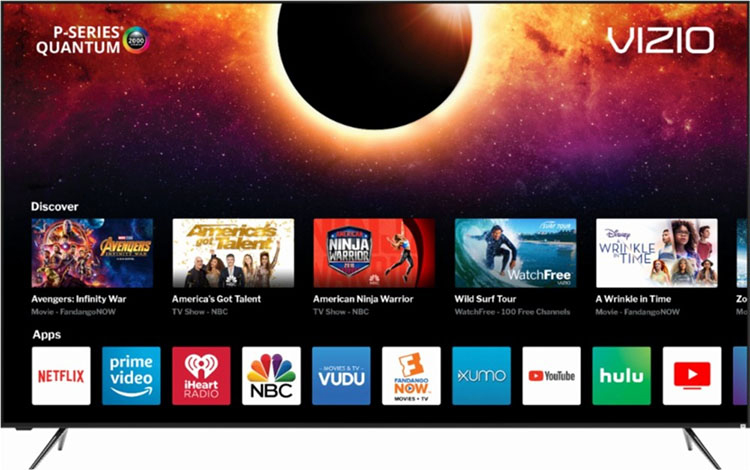
VIZIO continues to impress with its SmartCast streaming interface. If you have wished rid yourself of a Roku or Apple TV, the PQ65-F1 can help with that. Not only is the software intuitive, it offers thousands of apps that deliver vast amounts of content. Thanks to the panel’s eight-core processor, image quality is excellent from every popular source and the interface is very quick and responsive to commands. Surfers will delight at the ease with which they can flip through their favorite shows. VIZIO also includes a service called WatchFree in the app suite. It delivers over 100 channels of free content plus news from NBC and Fox Sports.
Those seeking to make their homes smarter will enjoy the PQ65-F1’s integration with Amazon Alexa and Google Assistant. After pairing the TV with the appropriate pod, you can power it on and off, set the volume, change the channel, and play back content, all with voice commands. Google Chromecast users will be happy to know that feature is built into this TV.
Initial powerup of the PQ65-F1 runs the user through a series of questions along with connection to local Wi-Fi networks. You can also hardwire the TV with its included Ethernet jack. Within two minutes, I was viewing the output from my Accupel signal generator. To ensure proper rendering of Ultra HD sources, I paid a visit to the input menu to turn on the Full UHD color option. I also connected an OPPO UDP-203 Ultra HD Blu-ray player.
VIZIO designs its displays for the tweaker crowd with lots of precise image controls and extra memories to store your preferred settings. Drawing on my past experience with VIZIO displays, I went right for the Calibrated picture mode. For most users, this will be all that’s necessary to get a great image. Calibration is not a requirement and if you find the TV too bright, either turn down the backlight, or select Calibrated Dark.
Secrets Sponsor
To optimize the Quantum’s color accuracy, I turned to the excellent color tuner which groups a full color management system and two-point grayscale adjustment into a single screen. It also includes an 11-point option, but I did not need to use it. The controls are very precise and allowed me to achieve reference-level performance. I also upped the gamma preset to 2.2. These changes were made with Xtreme Black Engine Pro (zone dimming) turned off. Once complete, I turned it to Low for SDR material. I also saved my settings in a new picture mode which I could rename. It adds to the list of presets so one can easily go back to a factory mode if they wish.
Calibrating for HDR, I found the PQ65-F1 even more accurate. I started in the same Calibrated mode and created a second group of settings in the preset memory. The backlight slider defaults to 50 out of 100 and that is the ideal level. Raising it won’t increase the peak white but it will up the black level. I measured over 2000 nits with a 10% window pattern, incredible! The Quantum also tracks Rec.709, DCI-P3, and Rec.2020 color in HDR mode to near perfection. DCI volume is around 95% and 2020 accuracy is excellent up to the point where the panel runs out of color. For HDR material, set Xtreme Black Engine Pro to Medium for best results. That gave me deep blacks and ideal highlights that were bright but not too harsh. With my fiddling complete, it was time to check out some movies.
To try for some meaningful comparisons, I watched the same titles on the PQ65-F1 as I did when reviewing the P65-F1 from a few weeks ago. What does that extra color and brightness add? More. More of everything. There is no detail too small or obscure, no color that isn’t rich and natural, and no highlight that doesn’t pop out from impossibly dark textures. From the first clip, I was convinced that this TV is easily worth its price tag.
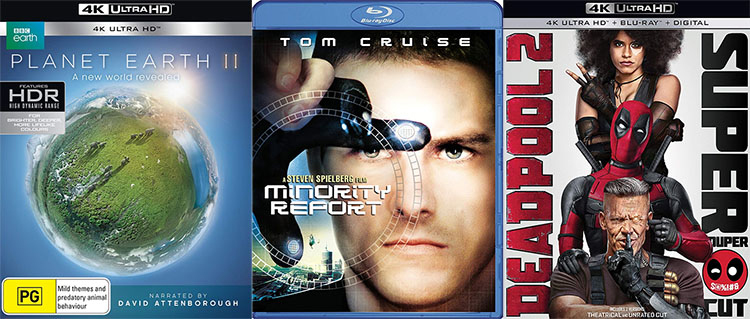
Planet Earth II has become my go-to demo for any Ultra HD display or source component. There is simply no better footage available that so thoroughly takes advantage of HDR and extended color. With many long and slow camera pans, it’s also a great test of motion resolution. During the Deserts episode, I went straight to the cactus needle scene where the closeups of razor-sharp spines made me shudder for at least the hundredth time. And I saw something I hadn’t seen before, fine strands of spiderweb that couldn’t have been more than one Ultra HD pixel in width. I looked for them to break up as the camera moved but they remained solid. Color was also stunning. Desert reds, lush forest greens, and the deep blue sky resonated visually like a great orchestra performing in a state-of-the-art hall.
For a little 1080p test, I watched Minority Report, looking for detail amongst the grain and color that popped out of the monochromatic palette this film is known for. I got all that. Film grain, which is no doubt an added digital effect, is well-managed and never takes over. Little bits of color like red cars or moldy food in a refrigerator are easy to spot and make you forget you’re watching Rec.709. This TV will rejuvenate your HD discs even as Ultra HD is slowly taking the center seat.
Another exercise in red hues is Deadpool 2. Wade’s finely-textured suit is always a different shade of dirty but the PQ65-F1 made it easy to see the differences. Closeup shots revealed an amazing level of clarity, even when viewed from just a few feet away. This is truly a television that can be watched up close if you wish. It was never too bright, and artifacts are non-existent.

Justice League also has its share of tough-to-render shadow detail. One scene takes place on a dimly-lit city street. As Diana walks, the lights go out before Cyborg makes his appearance. Shadow detail remained solid and the picture never became murky, it was always well-defined regardless of the overall light level. Inky blacks appeared where appropriate, but highlights stayed bright rendering a tremendous sense of depth.
Star Wars: The Last Jedi is another great title loaded primary colors. Much has been written about the red salt on the rebel base, but we can’t forget the lush greens of Luke Skywalker’s hideout. The footage was shot in Ireland and that’s a shade of green you won’t see anywhere else. The PQ65-F1 showed it with perfect accuracy, retaining all the fine detail in grass and plants.
When you connect a disc player to this TV, you’ll see the finest quality video available today. There is nothing that can eclipse a well-mastered Ultra HD Blu-ray. Streaming may be taking over but if you want to see a display like this at its very best, only shiny discs will do. The PQ65-F1 has few peers.
To measure the PQ65-F1’s color accuracy, I placed an X-Rite i1 Pro Spectrophotometer directly in contact with the screen. Luminance readings were taken with a Spectracal C6 tri-stimulus colorimeter also in contact with the screen. Patterns were generated by an Accupel DVG-5000 and controlled with CalMAN, version 5.8.
To measure the panel’s native performance, Xtreme Black Engine Pro was turned off. Once calibration was complete, I turned it back on to its Low setting. The calibration was performed in the TV’s Calibrated mode.
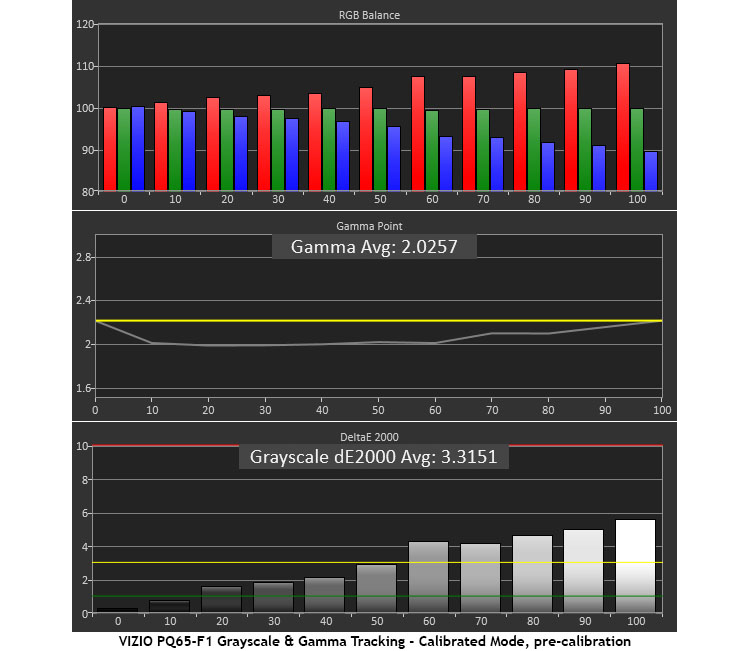
The PQ65-F1’s grayscale and gamma tracking are only slightly off the mark in the Calibrated mode. Some viewers will perceive a visual difference and others will not. The white point runs a bit warm from 60% to the peak level. Gamma is also a little light through most of the range. That metric can be improved simply by turning on the zone dimming which lowers the black level significantly. Does this TV need calibration? For most users, I’d say no, but those reading this review are likely to be a bit pickier. A few adjustments may be in order.
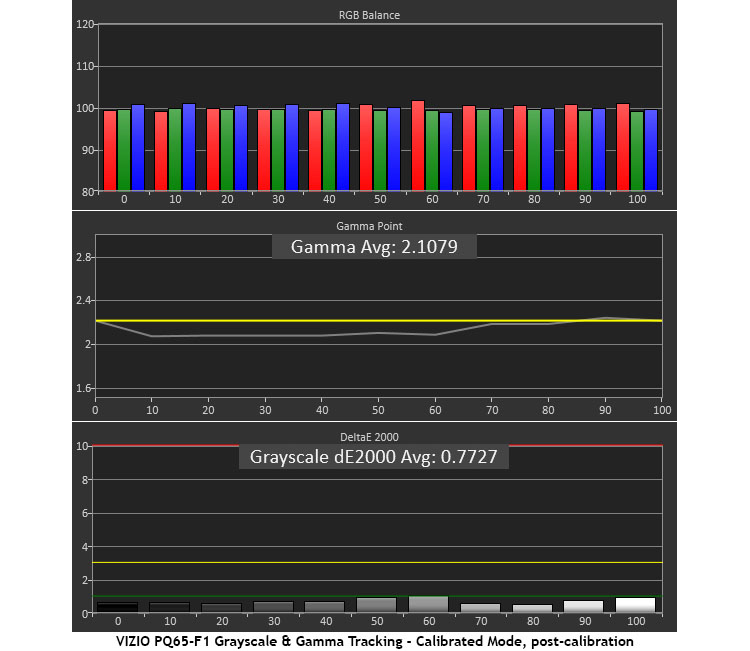
The color tuner’s gain and offset controls are very precise and start at center range. This makes a balanced calibration easy with no loss of contrast. With all grayscale errors under 1dE, the PQ65-F1 is capable of reference-level performance. I changed the gamma preset to 2.2 which added greater depth to mid-tones and shadow detail areas. I’d love to see a 2.3 option, but the next level offered is 2.4 which is too dark. I’m picking nits though, this is a really good display.
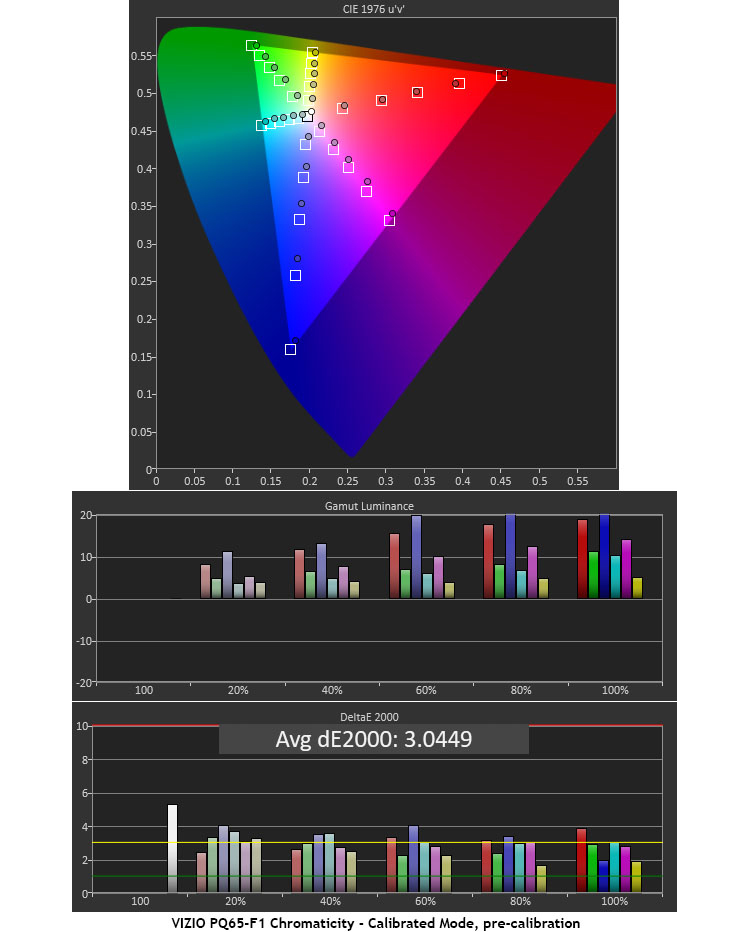
Color is nearly faultless out of the box. The primaries are spot-on except for blue which is a little under-saturated. Its luminance is raised to compensate so the resulting error can’t be seen. Magenta hue is a bit off-target as well but that’s easily repaired with the grayscale calibration and a tweak to the corresponding hue control in the color tuner.
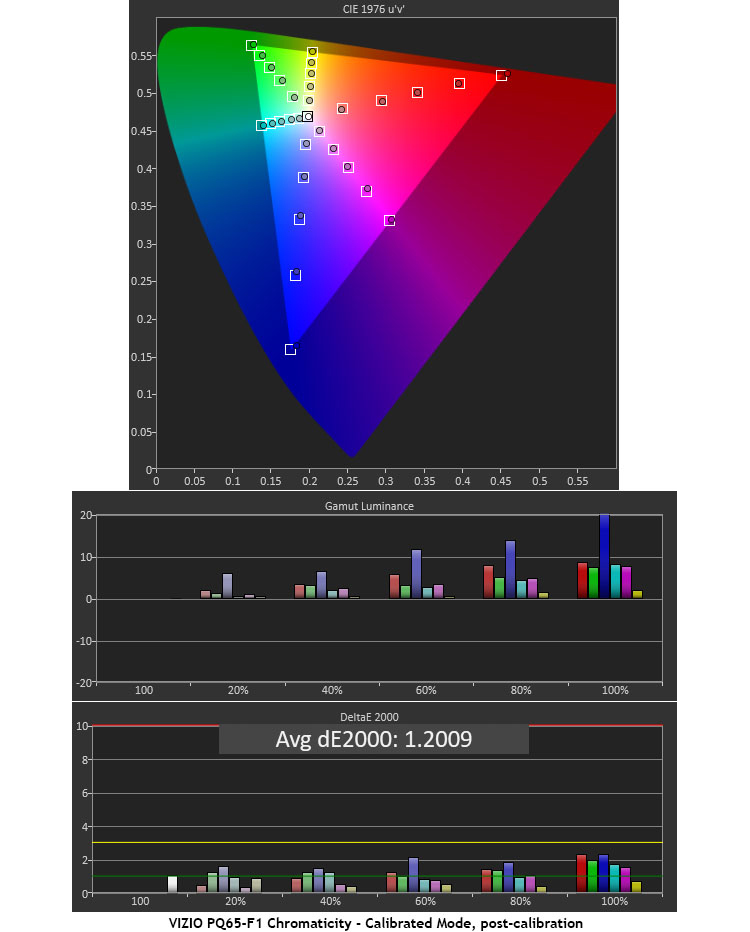
With my changes in place, the PQ’s color is as close to perfect as I’ve seen. With many professional monitor calibrations under my belt, I can say that this TV is a reference display. It would work just fine in any commercial setting and home users can reap the benefits of some of the best color available. The super-low average error of 1.2dE is the result of 36 measurements. It doesn’t get better than that.
To simulate an HDR10 signal, I connected an HD Fury Integral between the Accupel generator and the display. This allows me to measure HDR grayscale, luminance, and color accuracy using a special workflow in CalMAN 5.8. All readings were taken with the C6 colorimeter placed in contact with the screen.
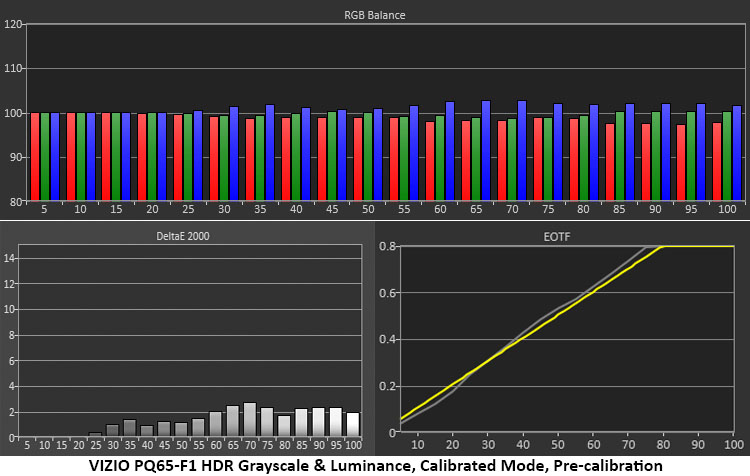
The PQ65-F1 is even more accurate in its HDR mode when you chose the Calibrated preset. The EOTF clipping point is nice and high at 80% which means greater dynamic range than most displays which clip at lower levels, 60% is not unusual in my experience. Grayscale errors are completely invisible, and no real work is needed here. But I can’t stop myself.
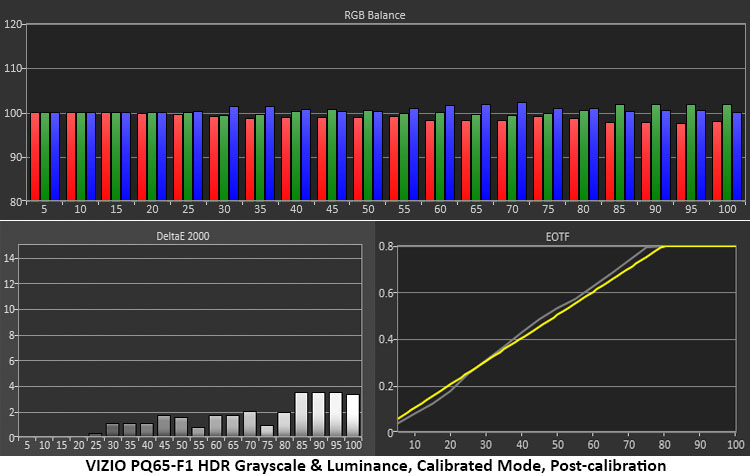
Have I made an improvement? It’s hard to say because I can’t see a difference when watching actual content. Grayscale test patterns don’t look different either. I’ve lowered the errors a tad in the mid-range, but they weren’t visible to start with. My recommendation is to leave everything alone in HDR mode. Simply chose the Calibrated preset and leave the backlight on 50. Raising it only increases the black level. You can still enjoy the peak white of over 2000 nits.
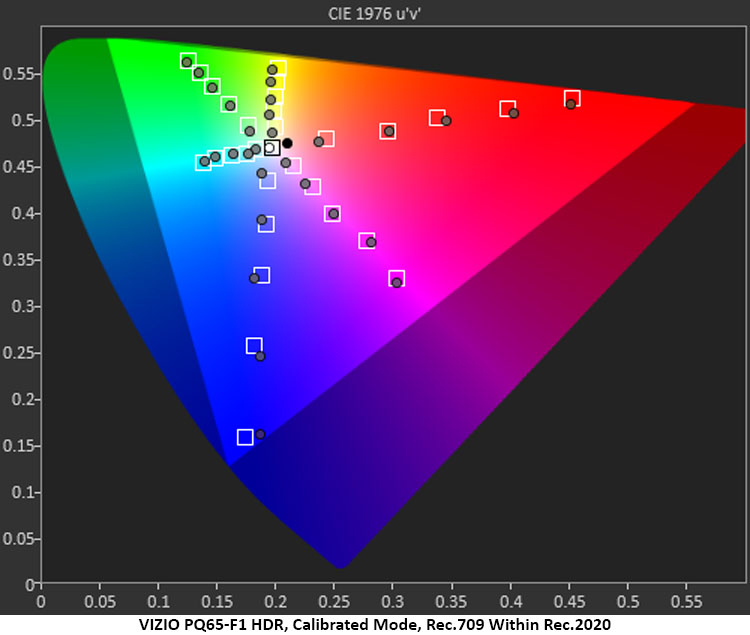
HDR displays must be able to track multiple color gamuts to best match today’s content. Whether streamed or disc-based, it’s possible to have material mastered to Rec.709, DCI-P3, or Rec.2020. The PQ65-F1 has no trouble reigning in the color when 709 is called for. Many TVs and projectors get this wrong but VIZIO has done its homework. This chart, and the ones below, were captured with no changes made to the color tuner controls.
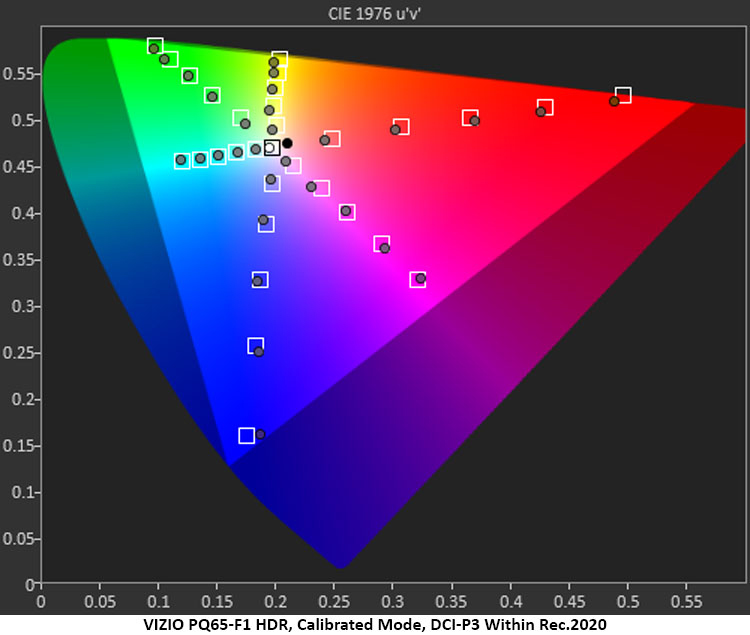
The PQ65-F1’s chief attraction is its full coverage of the DCI-P3 color gamut and you can thank the quantum-dot backlight for that. It renders a measured 94.75% of DCI which is more than any display I’ve tested to date. It only comes up a tiny bit short in red and blue. Will you notice the difference? Not likely. When you watch titles like Planet Earth II, or any of the current Marvel films, that extra color is easy to see.
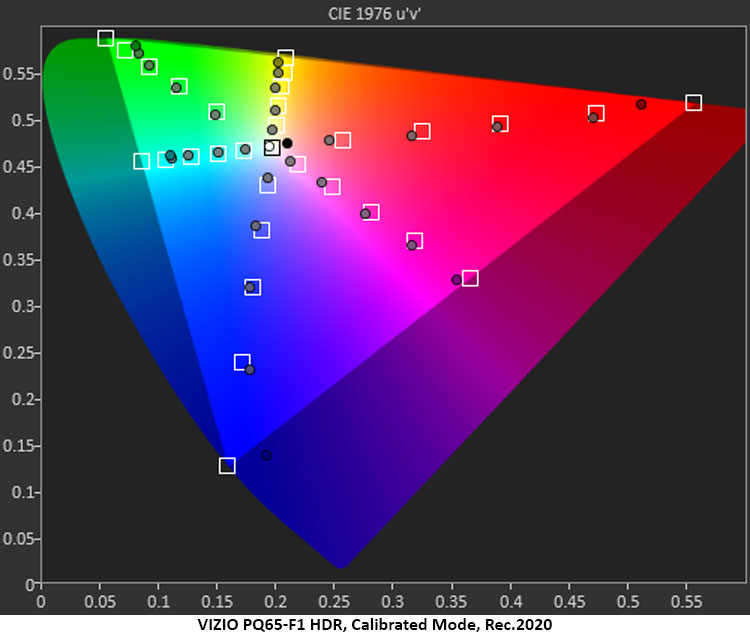
VIZIO has also done a good job with Rec.2020. Each target is on-point until the display runs out of color. This is as close to the whole enchilada as I’ve seen from any display, flat panel or projector. We’re not quite there yet but the goal creeps ever closer.
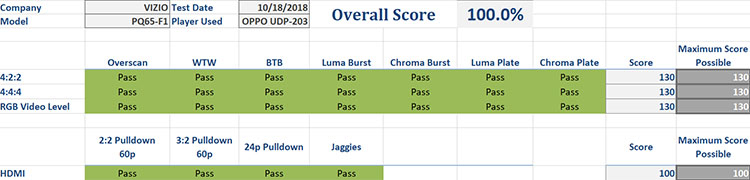
The PQ65-F1 is the first display I’ve tested that aces our video processing tests. The difficult 2:2 clip is a little slow to lock on, but it does so in about half a second. I had to dial down the sharpness control to eliminate some edge enhancement that spoiled the jaggies test. With that under control, there are no artifacts. While the chroma resolutions tests were passes, I found better results when I let my OPPO player scale 1080p material to Ultra HD. I also saw a more solid result in the 1-pixel pattern when viewing a 4:2:2 signal. RGB showed a tiny bit of smearing though the lines were still visible.
The PQ65-F1 has set a few records here and light output is one of them. VIZIO claims 2000 nits and I was able to exceed that in both SDR and HDR modes.
After calibration for SDR, I recorded a peak white of 194.8455 nits, a black level of .0541, and a contrast ratio of 3601.6:1. This is without zone dimming engaged and represents the panel’s native contrast ratio. Turning on the dimming made it impossible to get a black level reading, even on the low setting.
In Vivid mode, I recorded a maximum level of 2526 nits when measuring a 10% window pattern and 864 nits with a full field. Calibrated mode yielded a max of 622 nits with the window and 810 on the full-field.
For my HDR tests, I chose Calibrated mode and left the backlight on 50 out of 100. Raising it only served to increase the black level. The measured peak was 2236.0201 nits with .0043 black and a contrast ratio of 515,582.2:1. Incredible!

THE VIZIO PQ65-F1 Quantum offers reference-level performance and premium features for only $2200. It has no peers at this price point.
- Clear, bright picture with sharp detail and endless contrast
- Super-high output for both SDR and HDR content
- Excellent out-of-box color accuracy
- Intuitive SmartCast streaming interface
- Exceptional value
- Solid build quality
- Backlit remote
- Better scaling of low-res sources
It’s been almost 10 years since I got the bargain of the century by buying a Pioneer Elite 50-inch plasma for just $2900. I’m still enjoying that TV today but after my time with the VIZIO PQ65-F1 Quantum, I can’t help but think it might be time for an upgrade. The benefits of HDR and extended color are palpable and easy to see on a display like this. While I’ve reviewed a number of Ultra HD projectors with HDR, it seems only a zone-dimming flat panel can truly do the standard justice. When watching the latest Ultra HD Blu-ray discs, or streaming the best content from Netflix and Amazon, there is nothing like the tremendous contrast possible here.
Some may balk at the $1000 price premium of the Quantum over the P65-F1 I reviewed a few weeks ago. After spending a lot of time with both sets, I think the extra cost is more than worth it. The Quantum clearly has more saturated color and even more image depth thanks to that quantum dot backlight that pumps out over 2000 nits while covering almost all the DCI-P3 color gamut. As I said earlier, it’s just more. More better. More of everything.
VIZIO continues to deliver on its promises and has always offered the best value in performance-oriented flat panels. The PQ65-F1 is at the top of their line and should be on everyone’s short list. For just $2200, it has no peers. It receives my highest recommendation.