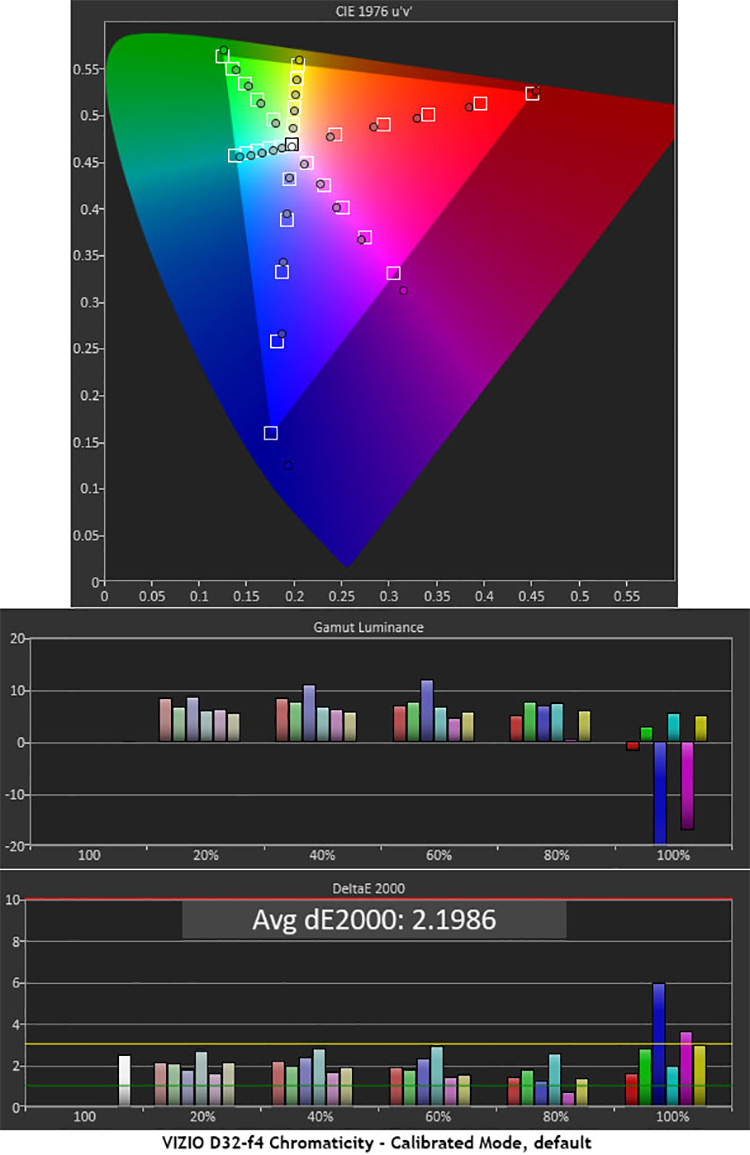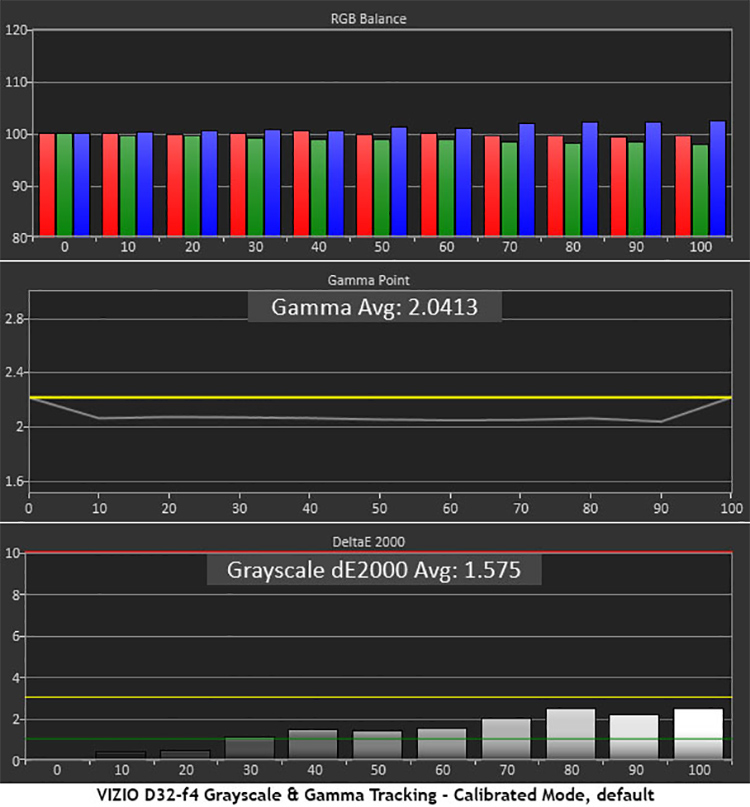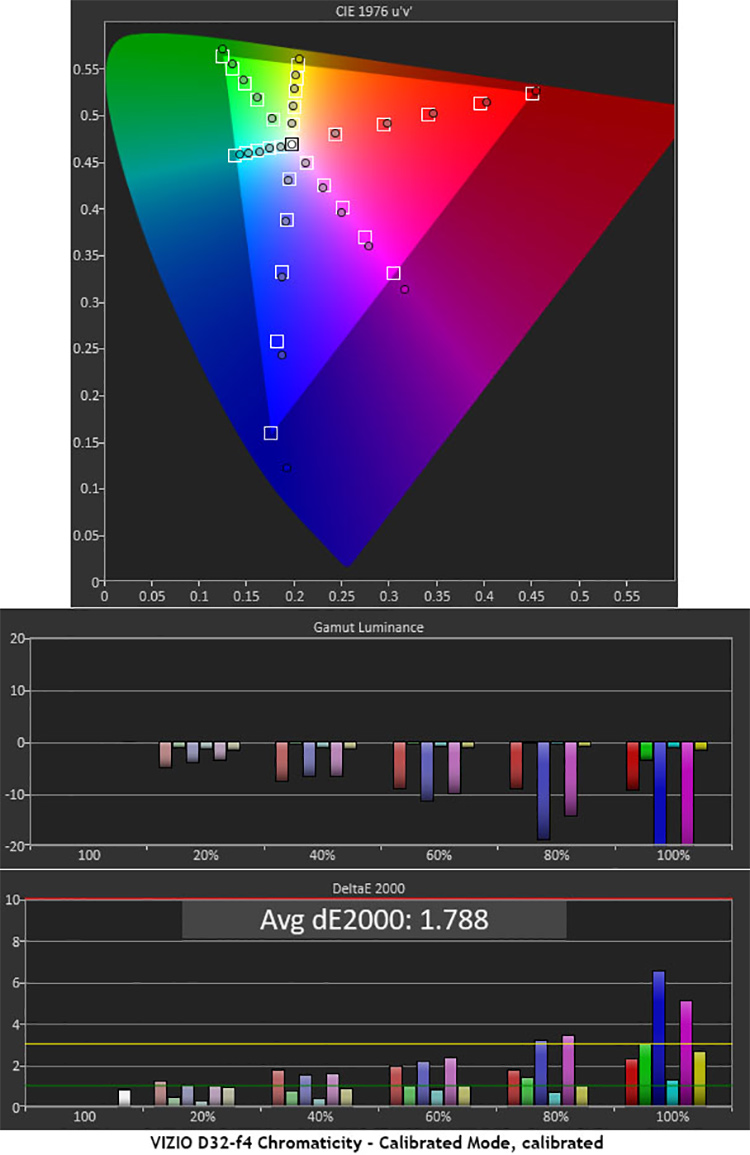Big TVs are great but not every room can accommodate a 65-inch flat panel display. For smaller spaces, there are 32-inch screens like VIZIO’s D32f4-J. This 1080p display is only $230 but it offers a lot of the same features and performance as its larger cousins. You get super-accurate color with VIZIO’s full set of calibration options. Gamers will appreciate its low input lag and support for variable refresh rates. And streaming fans can take advantage of VIZIO Smartcast with its plethora of content carriers and convenient integration.
VIZIO D32f4-J 32-inch HDTV
- 32-inch HDTV with 1080p resolution at 60Hz
- FreeSync variable refresh rate and low input lag for gaming
- Accurate color and solid contrast
- Virtual surround sound and DTS Virtual:X processing
- VIZIO Smartcast with Google, Amazon, and Apple integration
- Incredible performance for the money
As much as I enjoy reviewing big expensive displays, I have to remember that lots of people don’t have the space or the budget for a premium 65-inch flat-panel with all the bells and whistles. As it turns out, there are some incredible performers in smaller sizes. VIZIO has sent me its latest budget display, the D32f4-J. It’s a 1080p VA flat panel with impressively accurate color, FreeSync VRR support for gaming, and the VIZIO Smartcast streaming platform. It’s also just $230 which is an astoundingly low price for this much performance.
Secrets Sponsor
Who will want a small TV like this? Besides its obviously attractive price, it will fit just about anywhere. If you want a TV on your desktop, the D32f4-J is cheaper than a comparable computer monitor, and I daresay, offers better picture quality. It also has a decent set of built-in speakers with virtual surround sound and DTS Virtual:X. You won’t find that in a computer monitor. If you have a budget gaming PC or console, it works well with a low input lag mode and variable refresh rate support. Let’s take a look.
Panel:
32-inch Vertical Alignment (VA) LCD
Resolution and Aspect ratio:
1920×1080 pixels 16:9 (1.78:1)
Refresh rate:
60Hz, FreeSync VRR support
Backlight:
full array LED
Audio:
5 watts x 2 speakers, DTS Virtual:X
Video inputs:
2 HDMI 1.4 (1 w/ARC), antenna, composite
Audio:
RCA stereo in, optical out, 3.5mm out
Data inputs:
USB 2.0, Wi-Fi (802.11n)
Dimensions w/stand (WxHxD):
28.09" x 18.87" x 7.10"
Weight:
8.5 pounds
VIZIO D32f4-J HDTV Price:
$229.99
Warranty:
One year
Company:
SECRETS Tags:
vizio, d32f4-j, hdtv, smartcast, 2021 hdtv reviews
- https://hometheaterhifi.com/reviews/video-display/hdtv/vizio-m55q6-ultra-hd-tv-review/
- https://hometheaterhifi.com/reviews/video-display/hdtv/samsung-qn65q90t-ultra-hdtv-review/
The D32f4-J starts with a high contrast VA panel. VA (Vertical Alignment) has the widest dynamic range of all the LCD technologies currently in use. Though IPS (In-plane Switching) offers better viewing angles, its native contrast tops out at around 1200:1. VA can easily deliver three or four times that. The D32f4-J delivers 3600:1 natively and with its variable backlight options turned on, its dynamic range is over 5100:1. That’s a lot of image depth with deep blacks and saturated color.
Speaking of color, the D32f4-J is amazingly accurate in its Calibrated and Calibrated Dark modes. VIZIO has taken the same care to ensure quality in this display as it does for its high-end TVs. Not only is calibration not required, but all the calibration controls found in premium sets are included here.
The backlight is a full array unit but does not include local dimming. There are dynamic contrast options that increase image depth and improve black levels which I used for my viewing tests after running all the benchmark tests.
Gamers will enjoy FreeSync variable refresh rate support though the D32f4-J tops out at 60Hz rather than the 120Hz found in more expensive TVs. It also features low input lag, less than 10ms in fact, which puts it on par with a good, dedicated gaming monitor.
Audio is given good treatment as well with two built-in speakers and virtual surround sound processing. You can choose a DTS Virtual:X mode that does a nice job of expanding the sound stage and making the presentation more dynamic. You won’t find loads of thundering bass, but the sound is clear, especially in the all-important dialog range.
VIZIO has included its Smartcast streaming platform which operates exactly like the one found in its premium models. The only difference I noticed was a slower response to commands. It takes a few more seconds to load up when you turn the TV on. Once you start a show or movie though, its performance is solid and smooth. It’s loaded with the most popular apps, including HBO Max which was just added around the time I received my review sample. Smartcast also supports Google Chromecast and Apple AirPlay 2 for easy casting from your tablet, phone, or laptop. Integration with smart home products like Amazon Alexa, Apple Homekit, and Google Assistant is rolled in too.
Physically, the D32f4-J is a simple design with a nearly borderless screen covered by an effective anti-glare layer. The panel is around 2.5 inches thick and includes a 100mm VESA pattern for wall-mounting. You’ll have to provide your own fasteners for that. The package is amazingly light at just over eight pounds.
The input panel is on the right side as you look at the screen. Video inputs include two HDMI 1.4 ports, one of which has ARC. This port supports Dolby Atmos passthrough for enabled receivers and soundbars. You can also output sound from an optical jack or a 3.5mm analog connection. If you have a legacy video source like a DVD player or VCR, there are composite video and RCA audio inputs. An antenna input feeds the internal tuner. There is no ethernet port but Wi-fi (802.11n) is built-in.
The non-backlit remote is similar to the one that comes with all VIZIO’s 2021 TVs. It offers direct access to Disney+, Netflix, and Amazon along with Peacock, Tubi, and Crackle. It has a microphone for voice command and is fully capable of navigating the D32f4-J’s menu system and Smartcast.
Unpacking the D32f4-J was a simple affair. The two stand parts come out first followed by the panel which lifts out. A single screw fastens the legs to the bottom of the panel. Though thin-looking, they are more than capable of keeping the lightweight panel steady. The power cord is permanently attached. I plugged a signal generator into one of the HDMI ports while a Philips BDP-7501 Ultra HD Blu-ray player went to the other.
Setting up Smartcast is a matter of just following the on-screen instructions. I connected to Wi-fi, then downloaded updates which took about 10 minutes. Once the TV learned my location, it set the time and date correctly and I was presented with the home screen. All the apps I needed were there except AMC+ and Discovery+. Fortunately, I could cast them from my iPad with no trouble.
All you have to do to dial in the picture is choose one of the Calibrated picture modes. The D32f4-J isn’t super bright, so I recommend Calibrated over Calibrated Dark. Then, I tweaked the backlight to find a comfortable level. While calibration is unnecessary, I performed one anyway and decided I like the image better with the gamma set to 2.4. With that done, it was time to watch some TV.
I started my journey with a few hours of streamed content. Smartcast is a slick and intuitive platform that makes it easy to find what you want across its collection of apps. I focused on Netflix as it consistently offers the best picture quality. Even without things like Dolby Vision or Ultra HD, the image in shows like Formula One Drive to Survive or the Heist documentary series looked clean and sharp with saturated color and no visible compression artifacts. The Calibrated picture mode provided the best contrast and color for intimate viewing.
Sound quality is also very clear with a soundstage tailored for small spaces. I found the best presentation when sitting about four feet away with the D32f4-J on a desk. If you sit further back, the volume range is enough to play loud without distortion, with a sound stage that’s about six feet wide. There isn’t a ton of bass, but the dialog has enough dynamic range to be easily understood which to me, is the most important thing.
Playing The Grand Tour: Lochdown from Amazon Prime showed me lush outdoor environments as the Top Gear trio drove their American land yachts around Scotland. Location shots looked natural and vibrant with sharp detail and deep shadows that made the picture pop.
Even though Ultra HD is fast becoming the new norm in consumer displays, 1080p can still resolve a tremendous amount of detail. A 32-inch FHD screen has a slightly higher pixel density versus a 65-inch Ultra HD one, 70ppi compared to 67ppi. Yes, that’s a tiny difference but if you sit about four feet back, you won’t see the pixel structure, but you will see a lot of fine detail.
Black Widow has some of the best CGI I’ve seen yet. It gets better with each new release. In flashback sequences, where Rachael Weisz has been de-aged, you honestly can’t tell that any post-production editing has taken place. She really looks 25. What I did see were totally realistic textures thanks to the D32f4-J’s superb color saturation and contrast. And the Blu-ray’s high bit rate kept everything clear no matter how fast objects moved across the scene.
The same was true in F9: The Fast Saga. It was easy to see the fine razor stubble on Tyrese Gibson’s shaved head, and the tiny scratches on gun barrels. Even the orange peel textures in automotive paint were visible. The color was lush and vibrant with rich greens in the jungle scenes or the cold blue of metallic surfaces. Different skin tones were easy to tell apart while shadow detail stayed clear. Highlights popped to create a true 3D effect.
Secrets Sponsor
I finished up with an older CGI-filled film, Ghost in the Shell. Surfaces were rendered with more shading rather than texture and I never saw any banding or macro-blocking. Color was rich here too with flaming reds, ice-cold blues, and intense greens. There are a lot of dark scenes in this film and at no time did I have trouble resolving fine textures or shadow detail.
The D32f4-J is a budget display but that doesn’t mean it isn’t accurate. It is very much so in its Calibrated or Calibrated Dark modes. In addition, you get all the same controls found in VIZIO’s more expensive and larger TVs like gamma presets, 2- and 20-point white balance, and full color management.
As you can see, the D32f4-J doesn’t require calibration in its Calibrated or Calibrated Dark modes. Grayscale tracking is visually perfect with all errors below 3dE, the visible threshold. I would still like to correct the slightly elevated blue levels in the 70-100% steps but that is more to satisfy ego than to make any real impact on image quality. Gamma tracks below the 2.2 line because the TV’s default setting is 2.1, no surprise there.
That light gamma translates to color that’s slightly under-saturated. Again, this can’t be seen by the naked eye but in the chart, inner targets are just a little bit short of the mark. At 100% blue, there is visible over-saturation. But the average error of 2.20dE is among the best I’ve measured from any display at any price.
With a few tweaks to the 2-point white balance, I’ve achieved near-perfect grayscale tracking. Now, all errors are under 1dE with a reference level average of 0.67dE. It doesn’t get much better than that. The 2.2 gamma preset didn’t quite get me to 2.2; it measured around 2.15. I preferred the picture at the 2.4 setting. It’s a bit dark in the shadow and mid-tone regions but the improved color saturation is worth it.
I played with the color tuner to see if I could correct the oversaturated blue primary but was unable to affect any improvement. That’s still in the realm of ego though, blue looks great with on-target results from 20-60% and slight over-saturation at 80 and 100%. This will make the sky and water look more brilliant which is not a bad thing. With a total average gamut error of 1.79dE, the D32f4-J is running with the best displays available at any price. This is an astounding performance from a $230 TV.
The D32f4-J is not a terribly bright display. You’ll want to keep it in a room with moderate ambient light levels, no sunny windows or floodlights. After calibration with the backlight level set to maximum, I recorded a peak white of 158.4775 nits, a black level of 0.044 nits, and a contrast ratio of 3599:1. This is the panel’s native dynamic range. It’s about average for a small VA panel.
I experimented with the Local Contrast and Backlight Control options and found the best picture with settings of Low and On respectively. The peak white level was a little lower at 132.0561 nits, but the black level was much lower at 0.0258 nits. The resulting contrast was 5123.8:1 with no loss of highlight or shadow detail.
For maximum output, select the Bright picture mode. There, I measured 177.6615 nits white, 0.0439 nits black, and 4047.4:1 contrast.
You don’t need to do much to the D32f4-J to see a very accurate and dynamic picture. Select the Calibrated mode, gamma 2.4, and warm color temperature. Then adjust the backlight level to taste. That’s all that is necessary. If you want to try my 2-point white balance settings, I only adjusted the gains – Red 0, Green 2, and Blue -1. I didn’t do anything in the color tuner. Local Contrast was set to Low, and Backlight Control was turned on.
I suggest trying these settings and saving them to a custom memory so you can recall them on any input and with Smartcast.
The VIZIO D32F4-J delivers phenomenal picture quality and easy streaming for just $230. It’s an ideal display for small spaces where a jumbo TV just won’t fit.
- Amazing color accuracy and contrast
- A sharp picture with clean video processing
- Convenient and powerful Smartcast streaming interface
- Terrific value
- 120Hz refresh rate for gaming
- Backlit remote
For $230, it’s nearly impossible to fault the VIZIO D32f4-J. If you need a small TV for an office or apartment, it’s hard to imagine a better value. It delivers color accuracy equal to the best displays I’ve tested. Though it doesn’t have a fancy zone-dimming backlight, its VA panel can deliver over 5000:1 contrast with its dynamic feature. And solid video processing keeps detail sharp in the most intense action films.
I’m glad to see VIZIO has not compromised picture quality even in its least expensive TVs. And the inclusion of FreeSync VRR is a nice bonus. The only flaw in its gaming cred is a 60Hz refresh rate. I realize 120Hz would up the price but with the latest consoles or a PC, 60 frames per second is just so 2018.
Seriously though, I’m totally impressed with the quality and features VIZIO has packed into the D32f4-J. If I needed a small TV for my office, this is the one I’d buy. Highly Recommended.