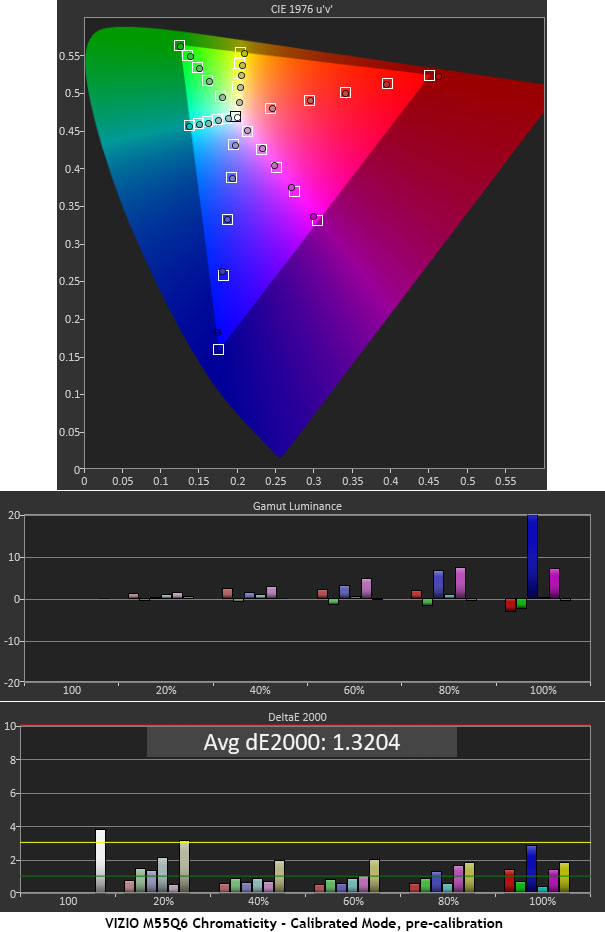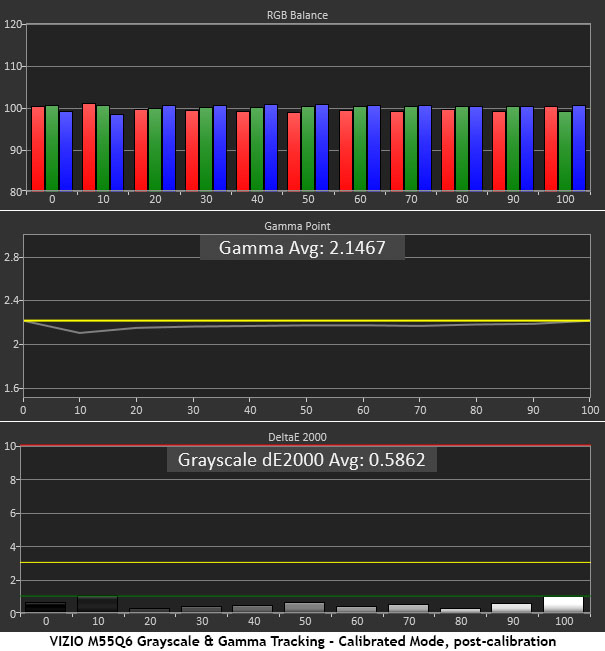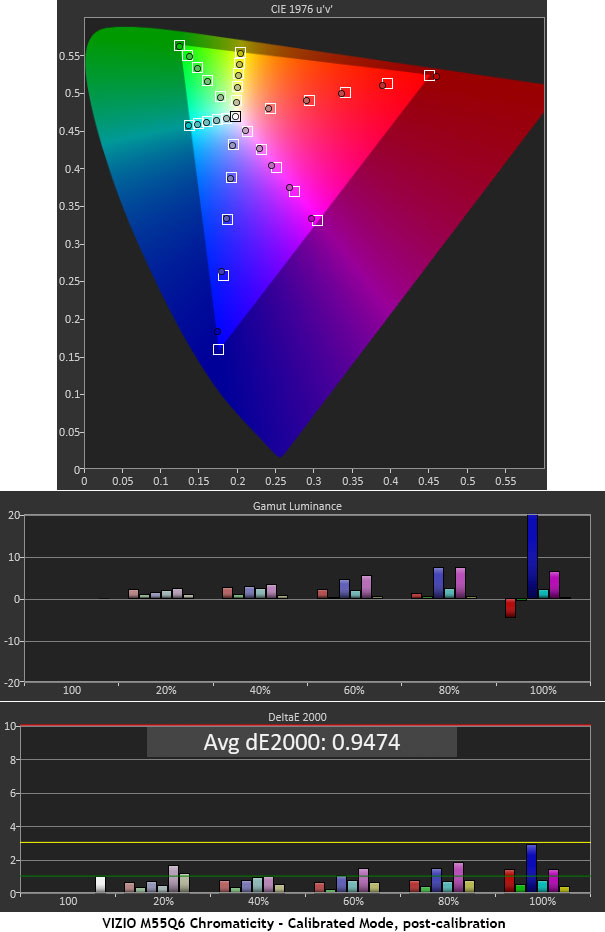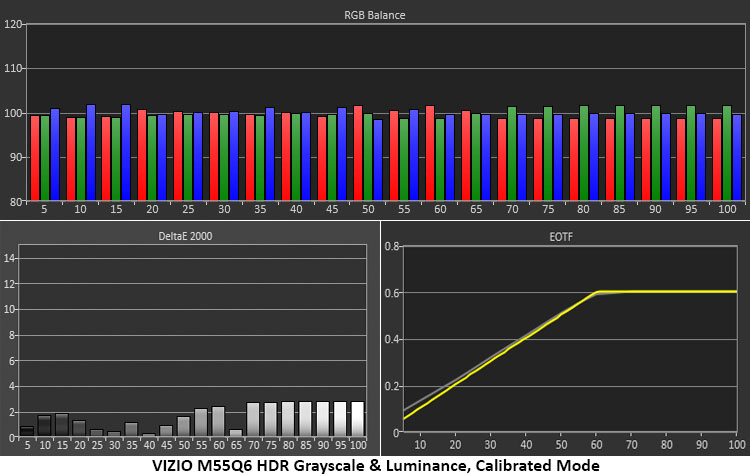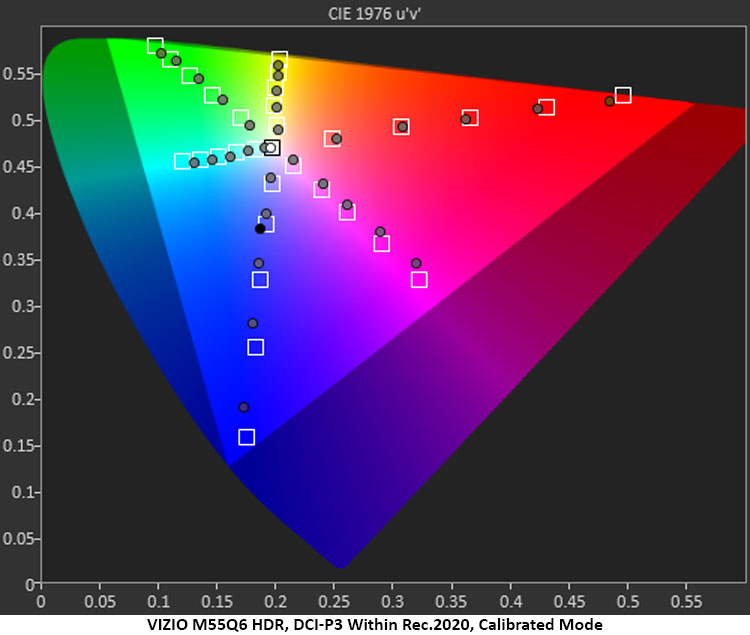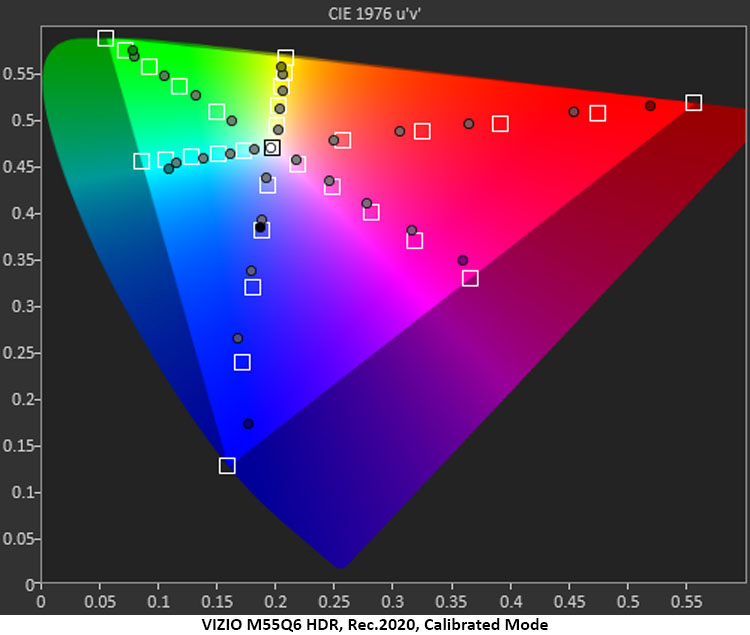The VIZIO M55Q6 is an impressive Ultra HD TV. This 55-inch display delivers all flavors of HDR including Dolby Vision along with a huge color gamut and incredible accuracy with no need for calibration. That it does this for just $580 is simply astounding. With simple setup and VIZIO SmartCast, it offers a complete entertainment solution at an incredibly attractive price.
VIZIO M55Q6 Ultra HD TV
- 55-inch Ultra HD Display
- Full array Quantum Dot backlight delivers over 100% of DCI-P3 color
- Amazing out-of-box accuracy
- HDR10, HDR10+, HLG, and Dolby Vision support
- Gaming mode with variable refresh rate
- Robust VIZIO SmartCast streaming platform
- Voice-activated remote control
While I enjoy reviewing premium displays and marveling at their performance, there’s a lot of fun in finding those value gems that deliver a lot and cost a little. Today, I’ll be looking at VIZIO’s M55Q6. It’s a 55-inch Ultra HD TV with HDR, Dolby Vision, extended color, gaming features, and the incredibly low price of just $580.
VIZIO has always been a go-to brand for value-oriented displays. All the TVs I’ve reviewed from them deliver tremendous performance and even their top-of-the-line screens are very reasonably priced. The M55Q6 supports every flavor of HDR including HDR10, HDR10+, HLG, and Dolby Vision. It has a quantum dot backlight that renders over 100% of the DCI-P3 color gamut. It also has the latest HDMI 2.1 inputs for gamers with variable refresh rate support up to 60Hz. VIZIO’s SmartCast streaming platform is a well-developed and robust solution for cord-cutters. You don’t even need a wire, just connect to your home’s Wi-Fi network to access a dizzying array of content from every major provider.
Secrets Sponsor
The value quotient here is extreme, to say the least. The M55Q6 promises a lot on paper but how does it perform? Let’s take a look.
Panel type:
Vertical Alignment (VA) LCD
Backlight:
Full-Array Quantum Dot
Zone dimming:
No
Resolution:
3840 x 2160 pixels
Refresh rate:
60Hz, VRR support
Color depth:
10-bits (1.07 billion colors)
High Dynamic Range:
Dolby Vision, HDR10, HDR10+, Hybrid Log-Gamma
Screen size:
55”
Aspect ratio:
16:9 (1.78:1)
Input signal compatibility:
up to 3840×2160 @ 60Hz
Audio:
10 watts x 2 speakers, DTS Neural:X
Video inputs:
3 HDMI 2.1 (1 w/ARC), composite, antenna
Audio:
1 RCA in, 1 optical out, 1 RCA out
Data inputs:
1 USB 2.0, 1 RJ-45, built-in Wi-Fi (802.11n)
Power consumption:
98 watts
Dimensions w/stand:
48.35″W x 30.48″H x 10.90”D
Weight:
29.7 pounds
VIZIO M55Q6 Ultra HD TV Price:
$579.99
Warranty:
One year
Website:
Company:
SECRETS Tags:
Vizio, m55q6, ultra hd tv, quantum dot, hdr, dolby vision
The M55Q6 is based on a Vertical Alignment panel. Of the different LCD types, VA provides the highest native contrast ratio. It is typically three to five times greater than In-Plane Switching (IPS) or Twisted Nematic (TN). Its downside is reduced viewing angles, but some progress has been made in the latest generation displays. The M55 provides a solid picture up to about 45 degrees off-axis with very little change in brightness or color. Three people can easily enjoy the image while sitting on a couch eight feet away from the screen.
The backlight is a full-array LED, meaning the LEDs are directly behind the TFT imaging layer rather than arrayed at the edges. This helps reduce power consumption and makes good screen uniformity easier to achieve. My M55Q6 sample had no bleed or glow issues when I viewed dark full-field patterns. The multiple LED zones are not independently dimmable, however. There are two options in the menu that provide dynamic contrast enhancement with no negatives like clipped detail or image pumping. But overall contrast is just average for this price class. I measured around 5200:1 native and just over 8000:1 dynamic. While this won’t challenge a premium zone dimming LCD, it still delivers a nicely saturated picture.
Speaking of color, the M55Q6 boasts plenty of it. Using a quantum dot film, it achieves over 100% coverage of the DCI-P3 color gamut which is better than most sub-$1000 TVs can boast. That color is incredibly accurate too. My initial measurements were astonishingly close to perfect. You won’t need to calibrate the M55Q6 in either of its Calibrated picture modes.
VIZIO provides HDR support for every format currently available, HDR10, HDR10+, HLG, and Dolby Vision. The panel has a 10-bit color depth, so you won’t see and banding or compression artifacts unless they’re already there in the content. The panel also processes every video format and frame rate up to 3840×2160 at 60Hz. Gamers will enjoy the variable refresh rate available over the three HDMI 2.1 inputs. You can also feed video in through a composite input, or via USB or Ethernet. There’s an RJ-45 jack for hardwired networking and built-in 802.11n Wi-Fi.
For audio, the M55 has two built-in speakers driven by 10 watts of power apiece. They provide decent sound that’s free of audible distortion and play loud enough to fill a small media room. The audio menu provides many options for tailoring the sound including a DTS Virtual:X mode. It does a good job of widening the sound stage and when watching content with Dolby Atmos, I occasionally heard sound move overhead and behind me. If you’d rather use an external system, the first HDMI port supports ARC, or you can get sound from an optical output. ARC is the best bet though because it supports Dolby Atmos.
The TV itself is a minimalist design with a super-thin bezel and a small pair of stand legs. They look spindly but hold the panel solidly on a bench or entertainment center. If you prefer a wall mount, there’s a 300x200mm lug pattern in back. At around 30 pounds total weight, the M55Q6 isn’t difficult to install.
If you get all or some of your content via streaming as I do, you’ll enjoy VIZIO’s SmartCast interface. It’s one of the best-developed platforms to come with any TV and it can easily be used as the only source. It includes apps for all major carriers like Netflix and Amazon, and even supports Apple TV+.
The remote is a small handset with everything necessary to navigate the on-screen menus and control content transport. At the top are direct access buttons for six popular apps. In the middle is a nav pad which controls menus and transport (play/pause, forward/reverse). If you prefer voice command, press the microphone button and control the M55 through Amazon Alexa or Google Assistant. The remote works well but is not backlit.
Setup can be as easy as plugging the M55Q6 into power and connecting to Wi-Fi. Select one of the Calibrated modes for the best picture and you’re ready to rock. If you want to tweak as I did, there is a full set of image controls to adjust color temperature, color management, gamma, and video enhancement. There are six picture modes in total, but you’ll only need Calibrated or Calibrated Dark if you’re looking for the best image. Though there are Vivid and Bright modes, they don’t actually deliver more light. The M55 is not a super-bright display, topping out at less than 300 nits for both SDR and HDR signals. While this is plenty for most living rooms or media spaces, sunlit environments may overwhelm the picture.
For my evaluation, I selected Calibrated mode and ran a series of tests. There was no need for calibration other than to change the gamma from 2.1 to 2.2. The HDR modes are all fully adjustable and include controls to raise or lower the tone mapping curve. This makes it easy to improve HDR content that isn’t mastered properly.
In all cases, the M55 uses the correct color gamut for SDR (Rec.709) or HDR (Rec.2020). While the TV doesn’t cover all of 2020, it covers more than 100% of DCI-P3 which is a standout statistic for a display at this price.
To complete setup, I logged into my favorite streaming services, Netflix, Amazon, Disney+, and Discovery+. The SmartCast apps look similar to the ones on my Apple TV 4K. I also connected a Panasonic DP-UB9000 Ultra HD Blu-ray player to one of the HDMI inputs.
Watching the VIZIO M55Q6 Ultra HD TV
The M55Q6 boasts 77 apps that cover every service I can think of except HBO Max. If you’re a user of that service, you can use the M55Q6’s casting feature to transfer content from a phone or tablet. You can also use AirPlay to stream music to the TV’s speakers or its connected sound system if you have one.
Netflix offers arguably the best and most consistent video and audio quality from its latest content. Seasons 2 and 3 of Formula One Drive to Survive look especially good presented in Dolby Vision. The extra color afforded by the M55’s large native gamut is easy to see. Reds look especially vibrant whenever a Ferrari drives by. Fleshtones keep their natural hues but provide even more texture. The detail is rich and tactile and even though contrast is just average, the image pops with bright highlights and decent shadow rendering.
Watching Making the Cut on Amazon Prime shows the difference between HDR10 and Dolby Vision. Making the Cut uses HDR10 and it looks very similar to the SDR version. I could see the extra color clearly, but the contrast wasn’t any greater. The show is done well in all respects but the M55Q6 doesn’t do that much for it in HDR mode.
Secrets Sponsor
On Discovery+ many of the streams are just HD and some are heavily compressed. The M55Q6 did a good job keeping block artifacts to a minimum. I tried the various noise reduction options and settled on their Low settings as the best way to keep the image smooth without adding edge enhancement. It was nice to see the M55 matching frame rates on imported shows which are mostly filmed at 50fps.
Well. OK, I started with regular Blu-ray, Grand Prix to be exact. This film is a shining example among HD transfers. Its original film elements were shot on 65mm stock and printed to 70mm for its theatrical release. In 1966, it was a benchmark for image quality, and it still looks amazing today. The slight grain provides a textural element that portrays the time period perfectly. It’s hard to imagine it looking better. Color is incredibly bold, especially in primary tones like red and green. Fine detail like the whisps of smoke coming from cars looks just like the real thing. Though the M55Q6 doesn’t have life-changing contrast, the night scene where Pete Aron’s car is fished out of the water looked solid and detailed. It was easy to see the dark green of the bodywork against the black sky. The darkest shades were slightly gray, but the scene was very satisfying.
Kingsman: The Golden Circle is the definition of over-the-top color. Many displays have a hard time keeping detail visible in areas like Eggsy’s bright orange suit jacket. The M55Q6 managed this with no trouble thanks to its accurate tone mapping. There’s plenty of contrast in this HDR10 encode which mostly plays in bright highlights. The TV isn’t super bright overall, but it created the illusion of high output thanks to its perfect HDR rendering.
Godzilla vs Kong plays in HDR10+ format even though its menus and splash screens are encoded in Dolby Vision. Comparisons were favorable as the variable tone-mapping of HDR10+ gave the Dolby Vision portions a run for their money. It would take a far more expensive display to see a difference between the two formats. Closeups of the CGI Kong showed incredible detail in his mass of dark hair. Tight shots of the human characters clearly showed their different skin textures, and how much makeup they were wearing. There is more than enough detail here.
I finished up with my Dolby Vision reference film, Shazam! Though it isn’t a cinematic tour-de-force, it sports a beautiful image. The carnival sequence which happens at night showed the M55Q6’s ability to render bright specular highlights. This really enhances perceived contrast and easily covers up the TV’s slightly gray blacks. I found this film very satisfying to watch as well.
The M55Q6 includes two calibrated modes, called appropriately, Calibrated and Calibrated Dark. And they are available for both SDR and HDR/Dolby Vision signals. I was astonished at how close they both were to reference. In fact, they are visually without flaws. Of course, calibration is a must, if only to satisfy my ego. For the SDR tests, I turned off the variable backlight options.
There is nothing to complain about here. The only visible error is at 80 and 90% brightness where a little warmth can be seen in the gray step pattern. You’d be hard-pressed to spot this in actual content. Gamma tracks almost perfectly on the 2.2 reference line with only tiny variations at 10 and 90%. I’ve seen a surprising number of expensive professional monitors that don’t measure this good out of the box.
That comment applies to the M55Q6’s color performance as well. There are no visible errors whatsoever with a very low average of 1.32dE. That’s taken from 31 measurements; none of which exceed 3dE except for 20% yellow. You’d never see that in actual content. Blue is slightly under-saturated on the gamut chart but is compensated for with extra luminance. This balances out the error to less than 3dE.
The white balance tuner lets you adjust traditional gain and offset controls plus RGB values for 20 points from 5 to 100%. This level of precision is rarely found in any display, much less one selling for just $580. With just a few tweaks to the gain values, the average grayscale error is now just 0.59dE with every value under 1dE. It doesn’t get much better than that. Gamma becomes a tad lighter with a 2.15 average. This change cannot be seen in actual content. This is a phenomenal performance given the M55Q6’s diminutive price tag.
Even though I couldn’t see a difference in the M55Q6’s color after calibration, the average error level has dropped to 0.95dE. Again, that’s a number usually only seen from high-end pro screens after they’ve been painstakingly calibrated. All I did here was tweak the gain controls. No changes were made in the color tuner. You certainly won’t have to pay for a professional calibration to get an accurate picture from this TV.
The M55Q6’s HDR10 performance is equally impressive. In fact, I didn’t bother calibrating its HDR modes because they’re so close to perfect. VIZIO makes all the same image options available for HDR10, HDR10+, and Dolby Vision to include gamma presets, white balance tuner, and color tuner. You can also adjust a tone mapping control for an overall brighter or darker look depending on your room’s ambient light level. For these tests, I turned Local Contrast on and Backlight Control to High.
In the grayscale and EOTF test, I found no issues that would cause a visible error. The white point drifts toward green after the tone-map transition point at 60% but this cannot be seen by the naked eye. The EOTF trace is a tad lighter than spec but the transition point is exactly on the reference line.
The M55Q6’s quantum dot backlight serves up a large and accurate color gamut. It covers DCI-P3 with only slight undersaturation as the targets reach the triangle perimeter. Tracking is linear so you can easily see the enhanced gamut when viewing HDR and Dolby Vision content. Hue targets are also right on point. I calculated the M55Q6’s P3 gamut coverage to be 102.61%. How can this be? Check out the second chart where I measure against Rec.2020. You can see the extra saturation in all three primaries. Since most HDR content is mastered to Rec.2020, you’ll be able to see the M55Q6’s full native gamut on display.
If the M55Q6 has a weakness, its overall brightness, and contrast. Though it delivers performance appropriate to its price point, it won’t bowl you over with its dynamic range or output level.
After calibration, with the backlight set to a comfortable output of 184.2189 nits, I measured a black level of 0.0366 nit and a 5033.8:1 contrast ratio. This is the native value with no backlight modulation options engaged.
You can up the contrast ratio to around 8100:1 if you turn on Local Contrast and set Backlight Control to High. There was no clipping of highlight or shadow detail, so these enhancements have no downside. You’ll have to increase the backlight slider to compensate because the peak white level drops around 80 nits. The maximum brightness I recorded was 280 nits in the Vivid mode.
HDR contrast is a bit lower than SDR which was surprising. That’s due to a slightly elevated black level. With both backlight modulation options turned on, I measured 246.4384 nits peak, 0.0474 nit black, and 5201.4:1 contrast. You can up this to 5600:1 in the Bright picture mode. I got the same results in HDR10, HDR10+ and Dolby Vision modes. Though the M55Q6 modulates the backlight to increase dynamic range, it is not a zone-dimming display. All zones of the full-array light dim and brighten together.
I did not play any games on the M55Q6, but I did test its input lag and HDMI 2.1 capability. To engage HDMI 2.1 features like variable refresh rate and low latency mode, it is necessary to turn on HDMI 2.1 compatibility in the on-screen menu. I measured a low 13.4ms of input lag with low latency mode set to Auto. The only flaw here is the set is limited to 60Hz. Hardcore gamers will want to run at 120Hz for the smoothest gameplay. But with variable refresh, the action is always free of frame tears or judder.
SDR
- Mode Calibrated
- Backlight 76 (50fL/172nits)
- Brightness 50
- Contrast 50
- Color 50
- Sharpness 20
- Color Temp Warm
- Black Detail Off
- Super Resolution Off
- Edge Enhancement Off
- Local Contrast On
- Backlight Control High
- Reduce Noise All Low
- Film Mode On
- Gamma 2.2
- Color Tuner No Changes
- White Balance Tuner
- Red Gain -3
- Green Gain 1
- Blue Gain -1
- Offset All 0
- IRE Levels No Changes
HDR
- Mode Calibrated
- Tone Mapping 50
- All other settings at default
- Local Contrast On
- Backlight Control High
- Gamma 2.2
The VIZIO M55Q6 ULTRA HD TV delivers a colorful, sharp, and detailed picture with precise accuracy at an amazingly low price with no need for calibration.
- Sharp and detailed picture
- Phenomenal color accuracy for SDR and HDR
- Easy setup
- Intuitive and convenient SmartCast streaming platform
- Better HDR black levels and contrast
- More overall brightness
Though I had a few initial reservations about the VIZIO M55Q6’s contrast and black levels, it’s hard to fault a display that delivers such rich, vibrant and accurate color for so little money. That it does this without any need for calibration is simply astounding. At $580, it costs less than a decent computer monitor, and that’s saying something. With support for every HDR format, a huge color gamut that covers more than 100% of DCI-P3, and the SmartCast streaming platform, it has everything needed for a satisfying experience. Whether your interests run to movies, TV shows, games, or a little bit of everything, the M55Q6 handles it with ease. While there are TVs with greater contrast available, you will pay more for them. At this price point, VIZIO wins the image fidelity contest. Highly Recommended.