The PX65-G1 sets a new standard in affordable displays with 384 dimming zones, support for HDR10, Dolby Vision, and HLG, higher peak light output, and a color gamut that tickles the underside of Rec.2020. Add to that VIZIO SmartCast with built-in ChromeCast and a slick bezel-free design, and you have a winner for just $1999. Is this the TV that can challenge OLED? Let’s take a look.

VIZIO PX65-G1 Ultra HD TV Highlight Points
- More output than last year’s model
- Greater than 100% DCI-P3 color volume
- HDR10, Dolby Vision, and HLG support
- VIZIO SmartCast with built-in ChromeCast
- Exceptional value
Some AV companies arrive on the scene in a blaze of glory with impressive products that sell for equally high prices. Others start at the low end of the market and gradually work their way onto the video and audiophile radar by making incremental improvements every year until suddenly, they are mentioned in the same sentence with the high-end models. VIZIO is in that second category. What started in 2002 as a company manufacturing value-oriented displays is now regarded as one of the best flat-panel makers in the world, and their value quotient has not changed a bit. The PX65-G1 I’m reviewing today is a perfect example of this. It offers super-bright output with a gigantic color gamut and one of the best Ultra HD images I’ve ever seen at a very attractive price. Though I haven’t been afforded the opportunity to review an OLED TV (LG are you listening?), I’ve seen plenty of them in demos and calibrated a number of them for clients. I’m telling you right now that the PX65-G1 is the first LCD TV that mounts a serious challenge to OLED. Intrigued? Please read on.
Panel type:
Vertical Alignment (VA) LCD
Backlight:
65” – 384-zone full-array Blue LED Quantum Dot with local dimming, 75” – 480 zones
Resolution:
3840 x 2160 pixels
Effective refresh rate:
240Hz
Color depth:
10-bits (1.07 billion colors)
High Dynamic Range:
Dolby Vision, HDR10, Hybrid Log Gamma
Screen size:
65”
Aspect ratio:
16:9 (1.78:1)
Input signal compatibility:
up to 3840×2160 @ 60Hz
Audio:
10 watts x 2 speakers, simulated surround mode
Video inputs:
4 HDMI 2.0a w/HDCP 2.2, 1 HDMI 1.4, 1 component
Audio:
1 optical out (DTS & Dolby Digital 5.1, PCM), 1 RCA out
Data inputs:
1 USB, 1 RJ-45, built-in Wi-Fi (802.11ac dual-band)
Power consumption:
240 watts
Dimensions w/stand:
56.96″W x 35.11″H x 11.81″D
Weight:
54.9 pounds
MSRP:
$1499.99
Warranty:
One year
Company:
SECRETS Tags:
vizio, px65-g1, ultra hd tv, ultra hd, hdr, hdr10, dolby vision, flat panel television, TV Review 2019

If you read my review of last year’s PQ65-F1, you can see that the PX65-G1 is an update of that model. The chassis is pretty much the same, the dimensions are even identical along with the weight. What is not the same is the backlight. The PX gets a brighter unit with 384 zones, twice as many as its predecessor. Its image quality is not just a little better than before, it will literally make you wonder if you’re watching an OLED.
Secrets Sponsor
In addition to that, the quantum dot film now produces a significantly larger color gamut than before. Where the PQ65-F1 rendered a tad under 100% of DCI-P3, the PX65-G1 manages over 80% of Rec.2020, the largest I’ve ever measured. And you can see the difference when watching properly-mastered content. The vibrance of red and green is something I have not seen before from any display.
The refresh rate is an effective 240Hz so there are no issues with film-based content. You can watch it natively at 24fps or engage frame interpolation in varying degrees to smooth things out. On its lowest setting, it does a decent job at reducing judder without creating a soap-opera effect. The PX65-G1’s video processing is among the best I’ve seen and there is very little content that won’t be enhanced by it.
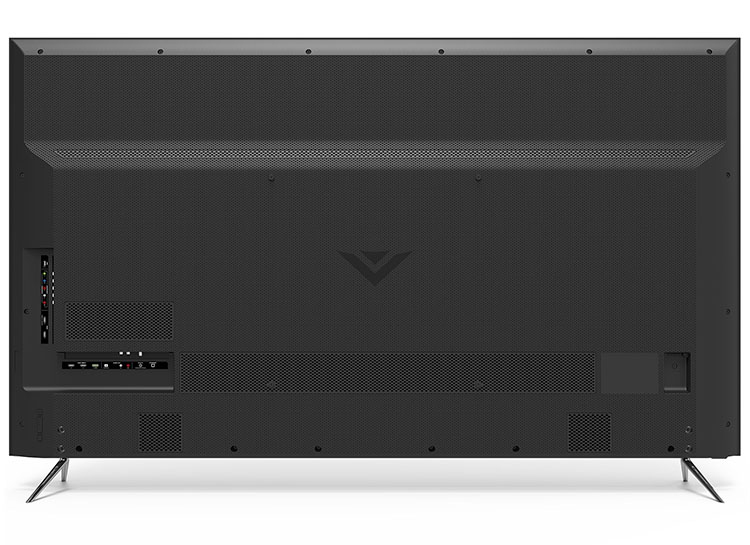
Inside the slim chassis, the fun is managed by an eight-core processor that delivers VIZIO SmartCast 3.0 along with superb video processing. Spoiler alert: the PX65-G1 aced my tests with a 100% score. Scaling is also top-notch which means all your 1080p content will look its best on this TV.
VIZIO kept its bezel-free design from the previous model along with a minimalist but sturdy set of stand legs. Assembling the TV for bench duty is as easy as driving four screws. Once placed, the panel is quite solid. Wall mounting is accomplished via a VESA-standard 400mm lug pattern around back.

Speaking of the back, the well-stocked input panel includes five HDMI inputs. One supports ARC so you can pipe sound from the antenna input or streamed content back to your AV receiver or processor. There’s also a component/composite input for those still hanging onto their VCRs. Networking happens through the set’s built-in Wi-Fi, or you can use the ethernet port. Audio can be output from the ARC, an optical digital port or stereo RCA jacks.

VIZIO SmartCast is included in its third iteration and it still integrates Google ChromeCast as before, and now has added support for casting via Apple AirPlay2. You can watch content from all major services and dedicated buttons are placed on the remote that take you right to Netflix, Amazon, Vudu, Xumo, Crackle, and iHeart Radio. If you don’t see your favorite niche carrier already on the screen, its app can be downloaded via ChromeCast or AirPlay2. The handset also includes basic control for all TV functions and is not backlit.
For even better control of content, you can also download the VIZIO SmartCast app. Its best feature is cross-platform search which lets you find content irrespective of who provides it. You won’t have to figure out where something is hosted when looking for your favorite show. I wish a certain fruit company would add that feature to its TV gadget.
The first time you power up, you’re asked a series of questions about location and the TV’s intended use. Connecting to Wi-Fi took only moments and after downloading a firmware update, I was up and running. VIZIO SmartCast 3.0 is an intuitive interface that brings thousands of streaming channels into one place. You can navigate a familiar screen of apps with the remote or use the SmartCast app on a smartphone or tablet.
For my review, I chose to stick with the PX65-G1’s built-in 10-watt speakers. The sound is fair with about as much bass as can be gotten from small transducers. Highs can become harsh if you turn the volume up too high but at reasonable levels, the audio is of decent quality. Honestly though, when you load up some premium content, the image will make you forget about everything else. I tried a few clips from the new Spears & Munsil Ultra HD demo disc and was completely blown away. Even the clips with black backgrounds made me think I was watching an OLED, the contrast was that good. Halo effects? None that I could see. The 384-zone backlight is extremely well-engineered. I never saw any artifacts, neither brightness pumping nor halos.
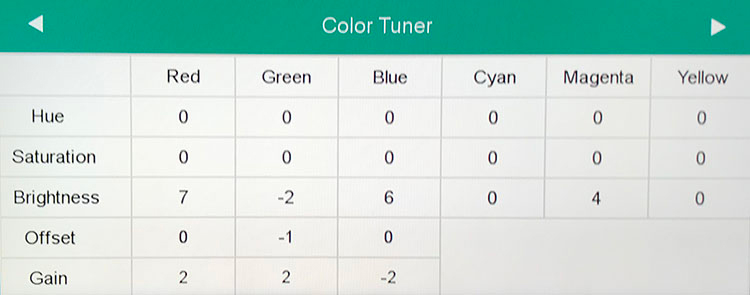
I jacked into the PX65-G1’s HDMI 1 input which supports signal inputs up to 3840×2160 at 60Hz. First up was my pattern generator which handled both SDR and HDR calibrations. The best starting point is either the Calibrated or the Calibrated Dark picture mode. Once you’ve made changes, you can save them to a new memory and call it whatever you wish. Each mode has separate memories for SDR and HDR which eliminates the need to change manually for the two signal types.
You can perform a precise calibration using the PX65-G1’s Picture menu and the Color Tuner. I love this feature because it puts the color management system and two-point grayscale on a single small screen that’s well away from the important parts of my test patterns. You can even make your tweaks from the SmartCast app and leave the screen clear of menus. To make changes, just highlight a field and press OK, then click the numbers up or down. Control resolution is fine and precise. You’ll see in the benchmark section just how precise. This is a reference-level display.
I calibrated the PX65-G1 with zone dimming turned off but once complete, I set it on Medium for SDR content and High for HDR. This gave me superb contrast with no clipping of detail or brightness pumping.

The best way to enjoy an Ultra HD TV is with premium content so I started with my favorite scenes from Planet Earth II. Though it has been available for a while now, it still represents the best of the genre. The Deserts episode is a great showcase for both high resolution and extended color. The reds and oranges of the desert are incredibly vibrant and saturated, more so than I’ve seen before. One scene, in particular, caught my attention where beetles are scurrying up giant sand dunes. Not only were the beetles rendered in achingly sharp detail, but I could also see highlights glinting off individual grains of sand. And closeups of the black insects showed water droplets that glistened enough to make me reach for a towel. It was truly mesmerizing.
Moving on to one of Marvel Studios’ latest films, Captain Marvel, I was struck by the fine textures in Carol Danvers’ costume as well as its subtle shades of green rendered without any sign of banding artifacts. Aliens’ faces were also incredibly well-textured and colorful. Space scenes were full of bright stars and no halo effects. Those 384 dimming zones easily eliminate that artifact.

Shazam is a Dolby Vision title and the PX65-G1 handily showed the superior contrast and color inherent in this content. I hadn’t seen this much difference on other displays but this latest VIZIO will sell you on its merits. Near the end is a long battle sequence that takes place at night in a carnival. I was struck by the bright Christmas lights offset by inky blacks. This material will fool many viewers into thinking they’re watching an OLED TV, it looks that good. Through it all, motion processing kept the action smooth and blur-free.
I finished up with the Blu-ray release of Rogue One. Like many enthusiasts, I don’t plan to replace my large library with Ultra HD titles, so I’ll be watching 1080p Blu-rays for a long time to come. While color and contrast can’t compare with the newest Ultra HD/HDR discs, it is just as compelling to watch. The PX65-G1’s excellent scaling was plain to see. While I wouldn’t mistake it for native 4K, it comes pretty close to that benchmark. Fine mist swirls about the character’s sweaty faces in dark scenes loaded with deep blacks and superb shadow detail. This TV will do proper justice to your entire disc library, DVD, Blu-ray, and Ultra HD alike.
After trying a number of different TV brands’ streaming interfaces, and a few boxes like Apple TV, Roku, and Zappiti; I’ve come to a simple conclusion – they’re relatively similar in look, feel, and performance. If you’re comfortable with a smartphone or tablet, you’ll be able to use VIZIO SmartCast. I always look for two things, video playback quality, and cross-platform search.
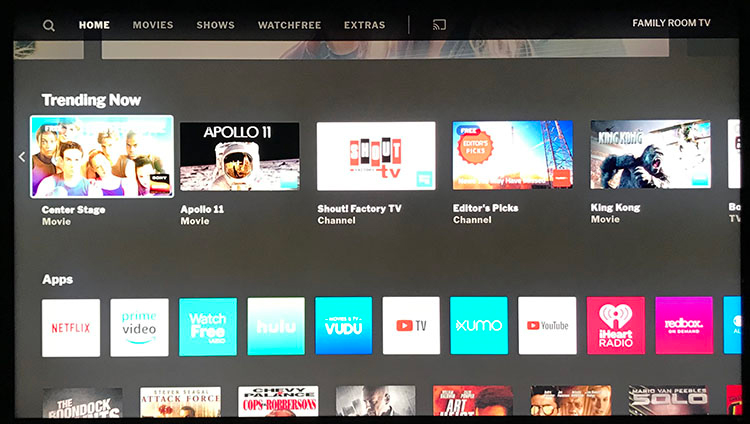
I tried a few episodes of The Grand Tour on Amazon Prime and found the quality excellent with regards to both resolution and color. Compression artifacts appeared in scenes with fire, spraying water, or flying dirt but otherwise, the picture remained sharp with smoothly-rendered motion. My benchmark for streaming quality is a fourth-gen Apple TV and the PX65-G1 had no trouble meeting that standard.
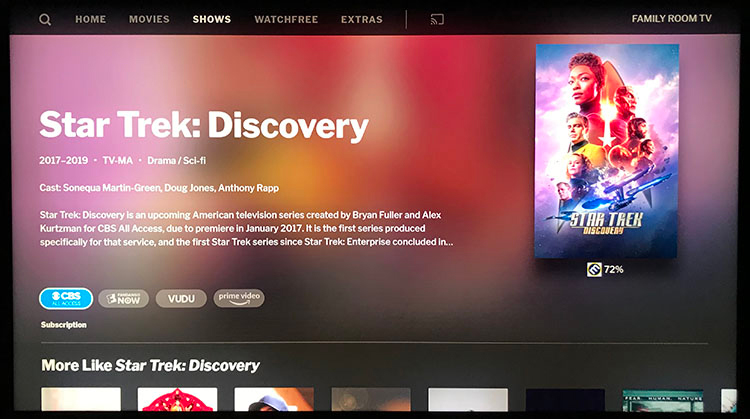
Cross-platform search is a convenience feature that lets you search across multiple apps for a particular show or movie. As you can see in the screenshot, Star Trek Discovery is only available on CBS All Access and to find it, I simply called up SmartCast’s search function and started typing. This is super-handy and I’m glad VIZIO has included it.
To test the VIZIO PX65-G1’s color accuracy, I used an X-Rite i1 Pro spectrophotometer placed directly in contact with the screen. Luminance readings were taken with a SpectraCal C6 tri-stimulus colorimeter also in contact with the screen. Patterns were generated by an Accupel DVG-5000 and controlled with CalMAN, version 5.9.
I went right for the PX65-G1’s Calibrated mode to begin my measurements. The only thing I did before making the first run was to turn off the zone-dimming and reduce the sharpness control to 5. The default color temp is labeled normal and the gamma preset is 2.1
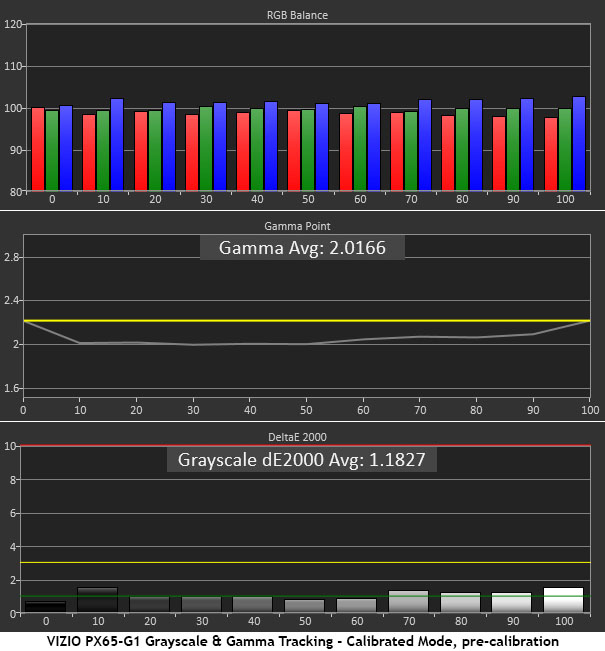
You can see that the gamma preset is appropriately labeled because it indeed measures close to 2.1. This is a bit light for my taste and it doesn’t realize the high-contrast VA panel’s full potential. Grayscale tracking is just about perfect with an average error of just 1.18dE. None of the measured errors are visible to the naked eye. The PX65-G1 doesn’t really need calibration but I would recommend at minimum turning up the gamma to 2.4.
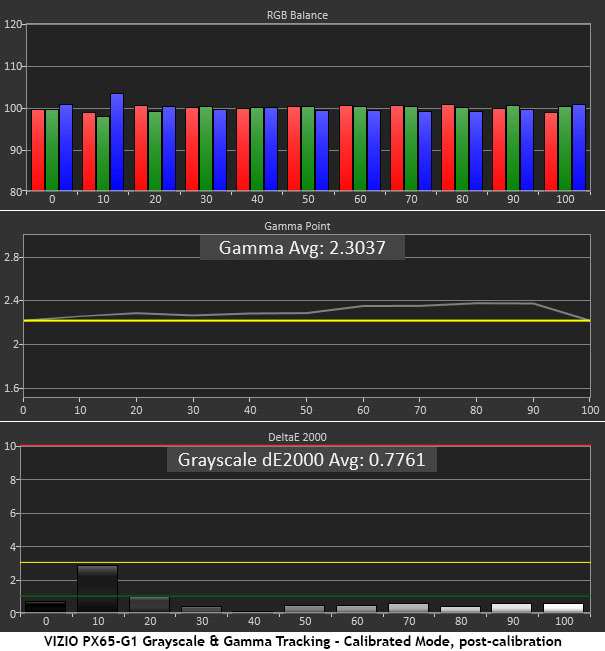
Despite the excellent results above, I dove into the Color Tuner which puts a full-color management system and two-point grayscale adjustments on a single screen. If you want to fine-tune further, a second menu offers an 11-point white balance. I didn’t need this to achieve an even better result. Grayscale tracking is now a reference-level .78dE and gamma looks much better with an average value of 2.3. This is far better suited to the panel’s high native contrast.
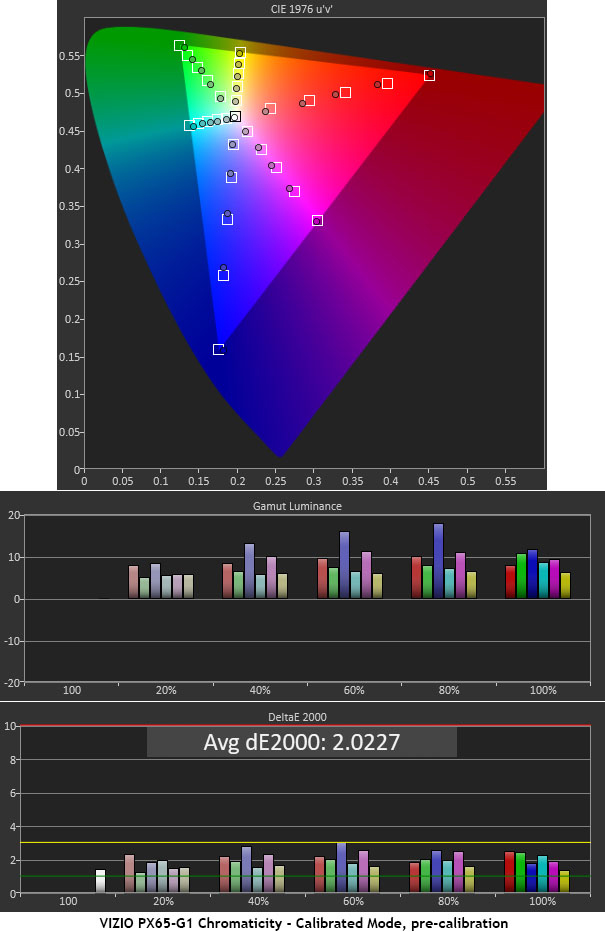
You can further see the effect of my gamma adjustment in the color gamut charts. In the default run, all six colors are slightly under-saturated with relatively neutral luminance levels. The average error is just 2.02dE so this is extremely minor. But I suspect it can be better…
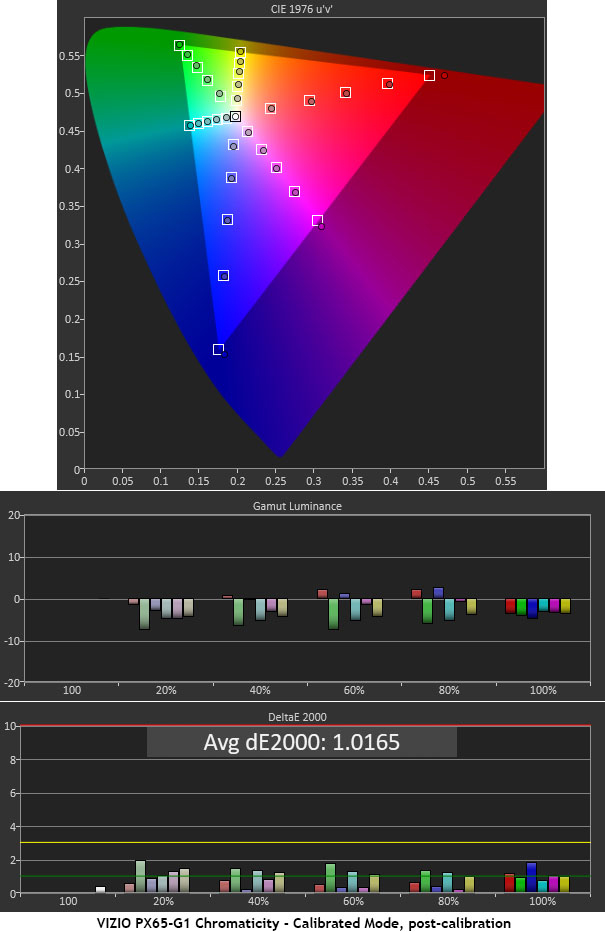
…And it is. With the slight grayscale tweaks and a change to the gamma 2.4 preset, all color points are now right on target and I’ve picked up a bit of bonus red at the 100% saturation point. Luminance levels are closer to the zero line as well and the overall error has been halved at just 1.02dE. It doesn’t get better than this. Though the default measurements indicate invisible errors, I could clearly see the difference before and after calibration. The picture is clearer and more vibrant with just a few simple adjustments. I’ll detail my settings at the end of the review.
To simulate an HDR10 signal, I added an HD Fury Integral into the signal path. It creates the proper tone map to allow HDR measurements using CalMAN’s special workflow. The PX65-G1 offers the same two and 11-point grayscale, color management, and gamma presets for both SDR and HDR signals, and they are independent for each picture mode.
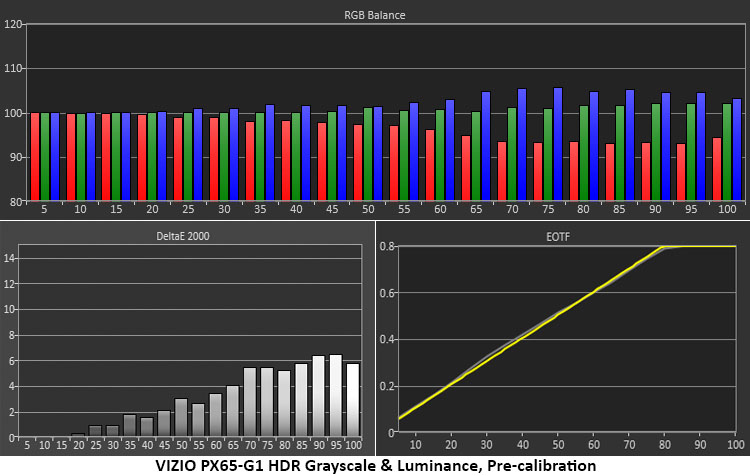
Accuracy is first-rate out of the box with only a slightly cool tint in the brightest steps. The EOTF not only tracks perfectly, look at how high the clip point is. That means the PX65-G1 doesn’t apply tone mapping until the 80% level which is higher than any other display I’ve tested. This is a function of its high brightness capability. Most TVs clip at 60-70% because they’re limited to 1000 nits. Needless to say, VIZIO is offering killer HDR here.
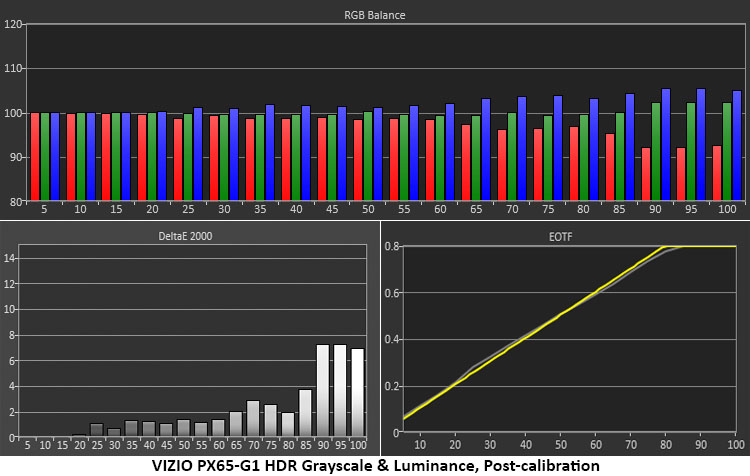
A few tweaks to the gain controls in the Color Tuner have improved the grayscale tracking and left the EOTF unchanged. Again, though the adjustments seem small, I can see the difference. My HDR settings will be included below.
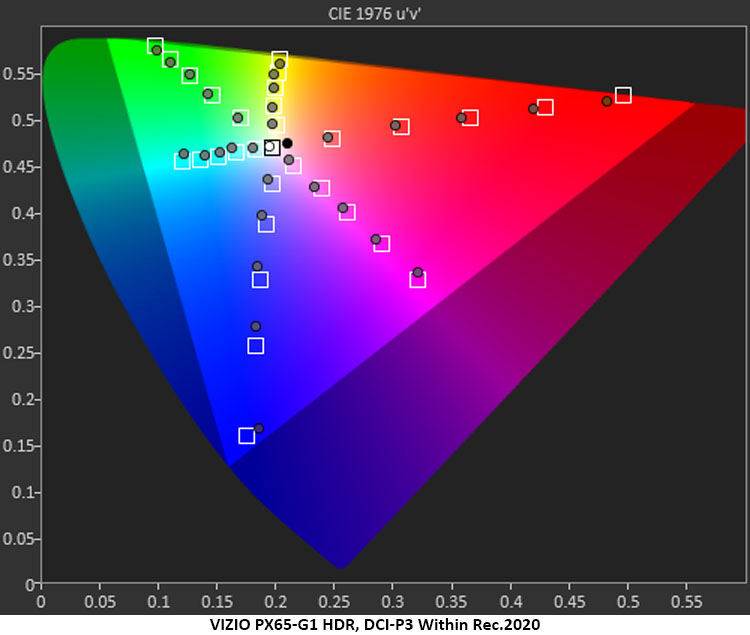
The PX65-G1 is the first display I’ve reviewed that exceeds the DCI-P3 color gamut. But it’s important that it renders the correct color within the Rec.2020 container according to how the content is mastered. As you can see, it is on or near all targets with proper tracking of saturation points from the center of the triangle out to the perimeter. This means you’ll see correct colors and maximum detail when viewing HDR material.
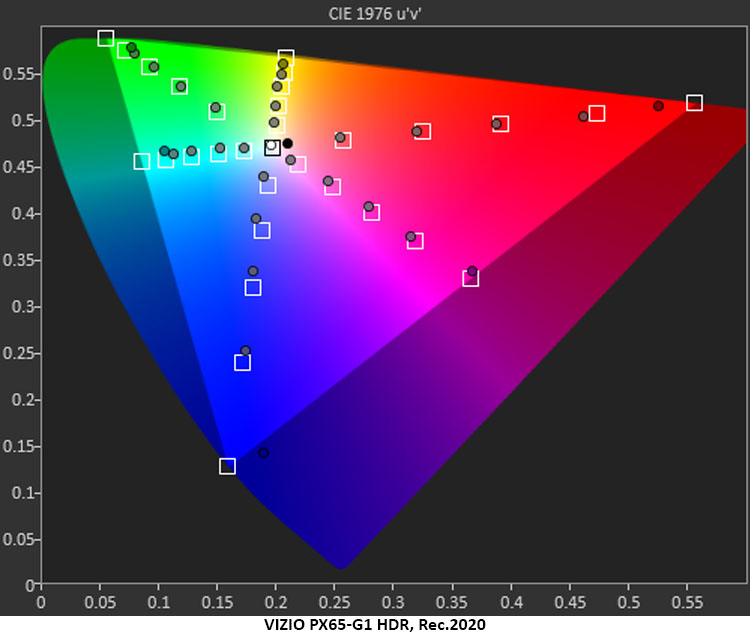
Here is the most impressive chart of all. The PX65-G1 comes closer to rendering all of Rec.2020 than any other TV or projector I’ve measured. It properly tracks the inner points until it runs short of the 100% marks. I calculated the volume at 116% of P3 and 80% of Rec.2020. You can see that it only misses the mark by a small amount. This is the best reason to consider buying a PX65-G1. Its predecessor managed only 95% of P3 in my tests. This is a major upgrade in my opinion.
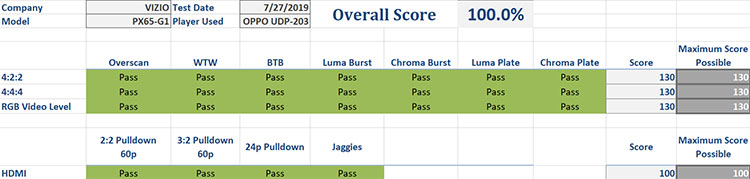
The PX65-G1’s eight-core processor is used to good effect because it’s the only display in recent memory that can ace my video processing test suite. If you plan to play interlaced content, the TV can handle any cadence without breakup or moiré. In the jaggies test, there was no obvious anti-aliasing or edge enhancement used. Static and motion resolution are excellent regardless of signal type though an RGB feed will provide the best possible result.
Secrets Sponsor
In SDR mode, after calibration to 175 nits, I measured a native contrast ratio of 4176.6:1. This is without any zone dimming or dynamic contrast engaged. When you turn dimming on, the black level becomes unmeasurable, even at the dimming’s lowest setting.
To measure HDR contrast, I used a 10% window pattern. The peak white was 3054.3 nits with a black level of .0046 which means the HDR sequential contrast is an amazing 663,978.3:1.
SDR
Mode Calibrated
Color Tuner
R G B C M Y
Hue 0 0 0 0 0 0
Sat 0 0 0 0 0 0
Brt 7 -2 6 0 4 0
Off 0 -1 0
Gn 2 2 -2
HDR
Color Tuner
R G B C M Y
Hue 0 0 0 0 0 0
Sat 0 0 0 0 0 0
Brt 0 0 0 0 0 0
Off 0 0 0
Gn 20 -6 -15

The VIZIO PX65-G1 DELIVERS OLED-LEVEL image quality at an unbeatable price. It is by far the best display in its class and one of the best TVs I’ve reviewed.
- Stunning picture with deep contrast and accurate color
- Reference-quality calibration ability
- Easy-to-use SmartCast interface
- Killer HDR with a huge color gamut
- No flaws worth mentioning
There isn’t much more to say about the VIZIO PX65-G1 other than Wow! After calibrating, reviewing, and watching literally hundreds of televisions over the past 10 years, this one is easily the best I’ve experienced. Its contrast rivals that of an OLED panel. It delivers a huge color gamut. And it has fantastic video processing. These qualities combine to create a stunning image worthy of the adjective reference-level.
VIZIO’s SmartCast interface is a nice bonus and I certainly enjoyed the convenient access to content it provided. But once you load up an Ultra HD Blu-ray disc with premium video, you’ll be mesmerized. The full-array backlight with its 384 zones, high brightness, and huge color gamut will make it hard to look away. I’ve been watching a Pioneer Elite plasma for the past 10 years and this is the first TV I’ve had in my theater that challenges it. At its current selling price, it destroys every competitor in its class. The VIZIO PX65-G1 is easily the best television I’ve ever reviewed.



