The LG 65GX OLED Ultra HDTV promises tremendous performance in all areas. In addition to the broadest dynamic range of any display in existence, it delivers a large color gamut, HDR10 & Dolby Vision, and accurate color right out of the gate. Gamers will enjoy its low input lag and variable refresh rate technology. If you’re a cord-cutter, LG’s WebOS offers every imaginable streaming option including Apple TV. It also includes a Next Gen ATSC 3.0 over-the-air tuner with LG’s Channel Plus app which can deliver content without subscribing to cable. It’s all wrapped in a super-thin panel that hangs on the wall like a fine work of art.
LG 65GX OLED Ultra HDTV
- 65-inch OLED flat panel
- Ultra HD (3840×2160) resolution
- Extended color gamut covers 100% of P3
- HDR10, Dolby Vision, Dolby Vision IQ, and Hybrid Log Gamma support
- 700 nits peak in HDR mode
- Complete set of calibration options
- Reference level accuracy
- WebOS 5.0 delivers streamed content from thousands of providers
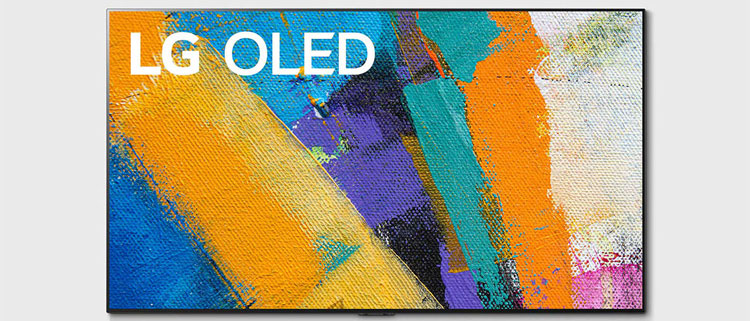
LG’s line of OLED Ultra HD TVs is well-established. My example for today’s review is the OLED65GXPUA or simply 65GX. It’s a 65-inch OLED Ultra HD panel with HDR, extended color, built-in streaming, and a huge array of features that address both convenience and quality.
There is no doubt that the best-looking displays are the ones with the most contrast. It’s the most important factor in image quality; more important than resolution or even color saturation. A broad dynamic range with deep blacks and bright whites will deliver a more realistic and sharper picture every time.
In my travels, I have always gravitated toward displays with the best native contrast. That is, dynamic range achieved without the use of variable brightness or dimming zones. In the television world, there are only three technologies that can achieve this, and two of them are dead. If you’re old enough to remember the XBR-series CRTs from Sony, and more recently, plasma panels from Panasonic and Pioneer; then you know what great native contrast looks like.
Today, the best contrast comes from OLED technology. With its self-illuminating pixel structure, it can deliver a true black, where the pixel is completely turned off. And complaints about their lower peak output are addressed by the 65GX’s 700-nit peak in HDR mode.
Type:
Organic Light-Emitting Diode (OLED)
Native resolution:
3840×2160, 16:9 aspect ratio
Refresh rate:
120Hz, variable w/adaptive sync (40-120Hz)
Color gamut:
P3, 10-bit native
HDR:
HDR10 w/dynamic tone-mapping, Dolby Vision, Dolby Vision IQ, HLG
Video connections:
4x HDMI 2.1, 1x component/composite, 1x RF antenna
Tuner:
NextGen ATSC v3.0
Additional connections:
2x USB, Ethernet, optical out, 3.5mm audio out, RS-232
Speakers:
4.2, 60 watts total power
Dimensions:
56.9″ x 35″ x 0.8″ (WxHxD), stand depth: 11.2”
Weight:
65.7lbs
Warranty:
1 year
LG 65GX OLED Ultra HDTV Price:
$2599 w/wall mount, Stand – $97
Company:
SECRETS Tags:
Video Display Review 2020, HDTV Review 2020, lg, oled65gxpua, 65gx, oled, 4k, ultra hd tv, hdr, ultra hd, oled tv review

OLED technology is not new. LG has been selling it for several years now and has developed it into a viable and competitive genre. Prices have fallen to where the cost is only a little higher than a comparably equipped LCD. The 65GX sells for $2600 at Value Electronics and other LG authorized dealers. Considering that the 50-inch Pioneer Elite plasma I am watching now cost $4500 in 2008, that is definite progress.
Secrets Sponsor
The Organic Light-Emitting Diode is similar to plasma in that each pixel creates its own light. There is no backlight or light valve like an LCD has. OLED’s advantage is that it can completely turn off any of those pixels and they respond much more quickly to changes in voltage. With true pixel-level dimming, the contrast for both SDR and HDR is tremendous. LG calls it Perfect Black and that is no exaggeration.
The 65GX supports every currently used video signal except 3D; up to 3840×2160 pixels at 120Hz. Yes, that’s not a typo. In addition to the usual 60Hz refresh rate for video, the TV accepts signals from PCs and consoles up 120Hz. And it supports adaptive sync, both FreeSync, and G-Sync, over a range of 40-120Hz. Gamers will tell you that variable refresh is a must for smooth gameplay, and they’d be right. Games that render their images (all the good ones do) constantly vary their output frame rate. If a display is locked to a single speed, there will be tearing artifacts. The 65GX, like a gaming monitor, ties its refresh rate to the source’s output signal and varies it between 40 and 120Hz so you never see a tear. This tech has been around in computer monitors for years. It’s just now making its way into consumer TVs.

The 65GX Gallery Series is LG’s premium model positioned just below the WX (thin wall mount) and Signature lines. The GX is also quite thin, just 0.8 inches, which means it can be hung like a picture. A substantial wall bracket with all necessary hardware is included for this purpose. If you want to set it up on a bench or entertainment unit, you’ll need the optional stand which I received with my sample. It consists of two small legs that bolt to the back on the outer edges. If you plan to use it, the surface needs to be at least 56 inches wide and 12 inches deep. It costs an extra $97.
From the front, the 65GX is all screen with a super-thin flush-mounted bezel that disappears when the power is off. Design is about function all the way with no logos or other styling cues visible. A red LED appears in standby mode but when the power is on, the red light goes away and all you see is that glorious picture. In back there is a 300mm VESA mount for wall brackets.

Connections are arrayed in a recessed L-shaped bay and consist of four HDMI 2.0 ports, one with eARC capability, and a composite/component jack for legacy analog sources. You also get three USB 2.0 ports, analog audio out, and an optical output. For control, an RS-232 mini-jack is provided and if you want to hardwire your 65GX into a network, there’s an RJ-45 Ethernet port. The stand kit includes covers for the input panel and cable runs to make the wiring nice and tidy.
The remote is LG’s Magic Remote which works well but has a few unique quirks. On the plus side, it operates via RF, so you don’t need line of sight to use it. But it is not backlit which is unfortunate. The buttons are differently shaped so you will eventually get the feel of using it in the dark. The other oddity is the on-screen pointer. Though it features a four-way pad and dial, you make most selections by waving the wand around to move a pointer, like a computer mouse. It’s reasonably accurate and I have some experience to draw on because the Magic Remote is also a feature of LG’s projectors. Personally, I wish I could disable the pointer in the menu and just click or use the dial. The wand is of good quality with a solid feel and positive button clicks. You can also speak to it if you use Amazon Alexa or Google Assistant.
Speaking of online connectivity, the 65GX serves that up on a silver platter. LG’s WebOS is a well-engineered interface that gives the user easy access to pretty much everything streaming. All the major providers are represented by well-designed apps, including Apple TV. If you have an iTunes account, you can view purchased shows and movies and buy new content. You can also subscribe to Apple TV+. Naturally, Netflix and Amazon are featured front and center as is YouTube.
If you plan to stream your content, you need only connect an Ethernet cable or log into your Wi-Fi network during the 65GX’s initial startup sequence. I was online in minutes. I also connected a signal generator and an OPPO UDP-203 Ultra HD Blu-ray player to the HDMI 1 input.
The setup menu is extensive and includes fly-out help dialogs for all major functions. The full user manual is also available on screen. There are many options that affect picture quality, even when one chooses the calibrated picture modes, called Expert Bright and Expert Dark. Calibration options include gamma presets, 2-, 10- and 22-point white balance, and full color management. Most users will opt for Expert Bright and leave it at that. And you can because out of the box, the 65GX is very accurate.
I opted to calibrate of course and after an hour or so, achieved reference-level results. In fact, the 65GX is one of the most accurate displays I’ve ever tested and that includes many high-end professional monitors that cost far more than this LG.
When you apply an HDR10, Dolby Vision, or HLG signal, the 65GX automatically switches to HDR mode and displays an icon indicating so. This includes streamed content. I was pleasantly surprised when I started up Making the Cut from Amazon Prime and saw the HDR moniker. And boy did it look fantastic! I had already watched this series in SDR/HD on my Pioneer, but the LG took it to another level.
In addition to Dolby Vision, the 65GX also supports Dolby Vision IQ which is something unique to LG. It uses a room light sensor to vary the brightness of Dolby Vision content, so it retains a more suitable brightness in different environments. It’s meant to address user complaints about HDR looking too dark in well-lit media rooms.
Secrets Sponsor
For HDR10 content, the dominant standard for Ultra HD Blu-ray and streaming, you can turn on Dynamic Tone Mapping. Since HDR10 is mastered to a fixed output level, usually 1000 nits, it can look dim and murky on displays that peak below that. The 65GX manages 700 nits in HDR mode so dynamic tone mapping takes over to make sure HDR doesn’t look too dark. It eliminates the need to manually tweak HDR brightness to suit different content. In practice, it works seamlessly.
To say the 65GX’s image is stunning would be an understatement. I have seen many high-performance displays in action, but this TV operates on another level. I watched a good deal of HD content via streaming, as well as DVDs, Blu-rays, and Ultra HD Blu-rays in both HDR10 and Dolby Vision.

Dolby Vision IQ worked flawlessly here when I watched both Shazam! and Transformers: The Last Knight. I tried varying the room’s light level and the picture quickly adapted to an ideal brightness. Even with lamps blazing, the image was clear, vivid, and detailed. This technology is a game-changer for HDR.
Of course, the best way to watch is in the dark. Since my room is completely light-tight, I saw nothing but a picture floating in front of me. The black bars were completely black which meant I could not perceive the edges of the screen. Highlights were bright but never harsh. Shadow detail was rich and plentiful but never too dark. Yet, blacks were true and deep. The 65GX does not put a foot wrong when playing such high-quality content.
I also tried out the various sound options. The best choice was to turn on the surround simulation. It created a suitably wide soundstage but not one that expanded too far from the screen. Often, engineered sound can seem detached from the image but LG has done an excellent job here. The 65GX delivers some of the best sound I’ve heard from built-in speakers. It’s not overly loud but even at 100% volume, it is distortion-free.
I also experimented with the various motion processing options. My usual advice is to turn everything off but doing that produced annoying judder during camera pans. One scene in Transformers looked simply awful when the camera moved horizontally. The Picture Option sub-menu has a TruMotion option that contains several presets along with a User mode. It offers sliders for anti-blur and anti-judder that can be adjusted to taste. My preference was to max the anti-blur setting and leave anti-judder at zero. That one creates the soap opera effect, but anti-blur simply cleans up any blur or judder. It looks completely natural, so I set TruMotion that way for all content.

To give HDR10 its due, I watched Star Wars: Rise of Skywalker and Thor: Ragnarok. The 65GX employs dynamic tone-mapping which compensates for content mastered to a fixed peak. Most HDR10 material is mastered at 1000 nits. Since the 65GX peaks at 700, this feature has a major impact on quality. You’ll never complain about dark HDR again with this TV. There was never a hint of murkiness, regardless of scenery. Dark things like space or caves maintained their detail level without looking gray or brown. Blacks were always true. Textures like rock or weathered metal popped beautifully. Color was always on point as well with rich reds and brilliant greens that never looked over-blown.

My library is still dominated by good ole Blu-rays and I don’t intend to buy the 4K reissue of all my titles. Knowing that most of the content one would watch on this TV will be 1080p, I wanted to check out a few examples. In fact, I started with DVDs of I Love Lucy just to create a real torture test. Once I set the aspect ratio options correctly to watch it in 4:3, it looked quite good. A little grain was present but since the original was shot on film, this is expected. The image was quite clean and completely free of artifacts. I kept the TruMotion set on User so I could take advantage of its blur reduction. If you have a treasured DVD collection, the 65GX will do it justice.
The same was true of Star Trek: The Next Generation. These Blu-rays are stellar but the original elements are 16mm film so it will never look like a modern movie or even a newer series like Star Trek: Enterprise whose fourth season was shot with HD digital cameras. The 65GX shows film grain with a deft hand. It’s present but not distracting. Color is simply stunning. It may be merely Rec.709 but it looks more saturated than when I watch it on my Pioneer plasma or my Anthem LCoS projector. That extra contrast is the key. The 65GX will enhance any content you play on it from 480i to 2160p and everything in between.

Turning to the 65GX’s streaming platform, I logged into Netflix to enjoy an episode of Win the Wilderness. I watched it in HD, and it looked stunning. Alaska is a beautiful place and the images that are part of this fascinating show make it look both inviting and foreboding. Wide shots of mountains and lakes retained their razor-sharp detail with vibrant color and deep contrast.
On Amazon Prime, I watched the first episode of Making the Cut in Ultra HD with HDR. The extra contrast and wider color gamut really made this look sharp and clean compared to its HD version. The motion of flowing fabric was smooth and realistic with no breakup or softening. The 65GX’s motion processing is better than just about any display I can think of.
From a usability standpoint, WebOS is well designed but I still prefer the app integration of my Apple TV. LG’s YouTube app is a bit frustrating to use because it doesn’t show the same home screen that I see on both AppleTV and my computer. Overall, though, WebOS is a worthy replacement for streaming boxes like Roku or FireStick. And with the HDMI eARC port, it’s easy to pipe the audio back to your receiver (provided it also has ARC) for playback through a surround system.
The best out-of-box mode for the 65GX is Expert. Depending on your room lighting, you can use either Dark or Light. They only differ in peak output. I chose Bright for maximum setting flexibility. I also ensured that all dynamic contrast options were turned off.
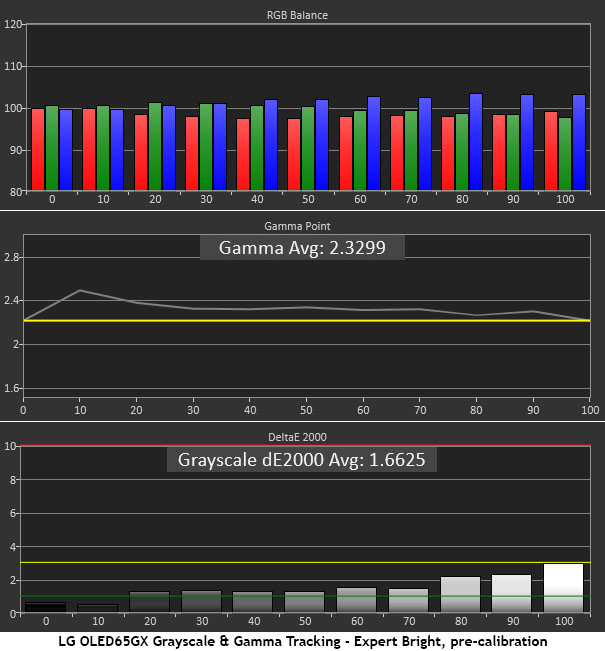
In either Expert mode, the 65GX does not require calibration. Grayscale errors are all below the visible threshold of 3dE. There are many settings that affect gamma but with the preset on 2.2, the trace is close to spec. It runs a tad dark but when a display has such a broad dynamic range, this is forgivable.
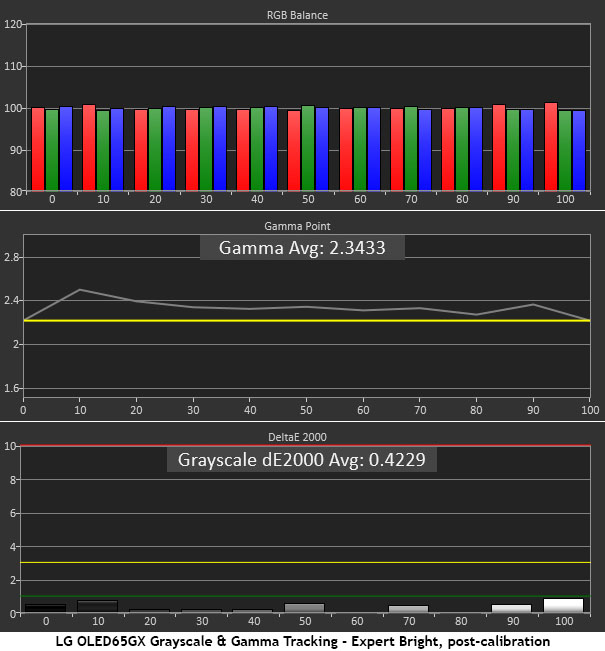
The 65GX is capable of reference-level accuracy. After working the extremely precise two-point RGB controls, I got all errors under 1dE with several steps below 0.25dE. 60 and 80% are just 0.09dE which is phenomenal. This is as close as it gets to perfection. Gamma is about the same as before. The presets are too far apart to correct it to 2.2. The BT.1886 is quite far off the mark so I stuck with the 2.2 option. This is an extremely minor issue and frankly, I prefer high-contrast panels to run around 2.3 or 2.4 anyway. It adds to image depth and enhances color saturation.
The 65GX has three color gamut options – Wide, Extended, and Auto. Wide and Extended will both render larger spaces than Rec.709 which is the correct spec for SDR content. Auto will switch automatically between signal types and is the only way to get 709 for SDR. My SDR tests are measured against Rec.709 for HD signals.
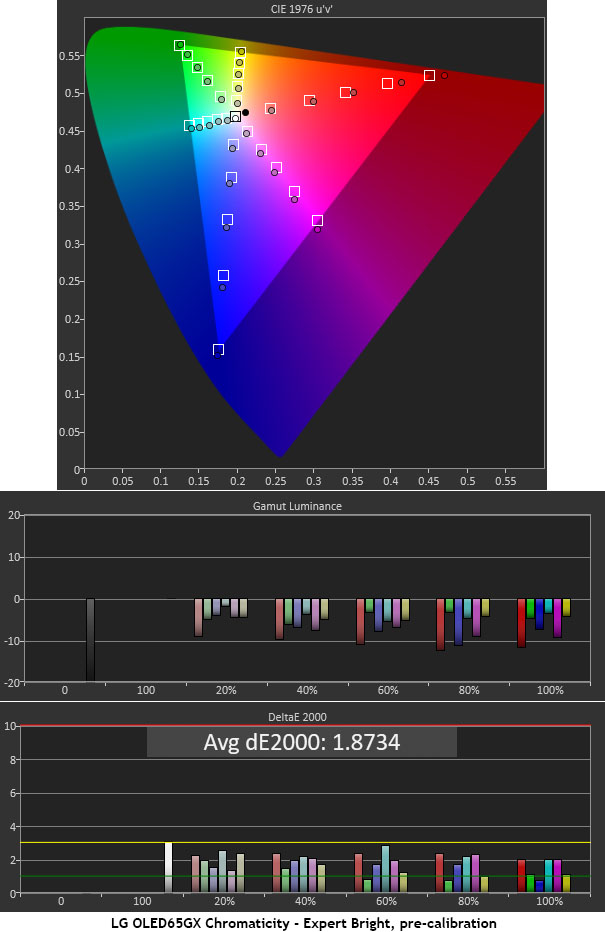
The above chart indicates no visible color errors in the Expert mode before calibration. You can see a bit of over-saturation in the red and blue primaries and slight hue errors in cyan and magenta. Color luminance is also a bit low. But an average error of 1.87dE is better than most TVs can boast after calibration.
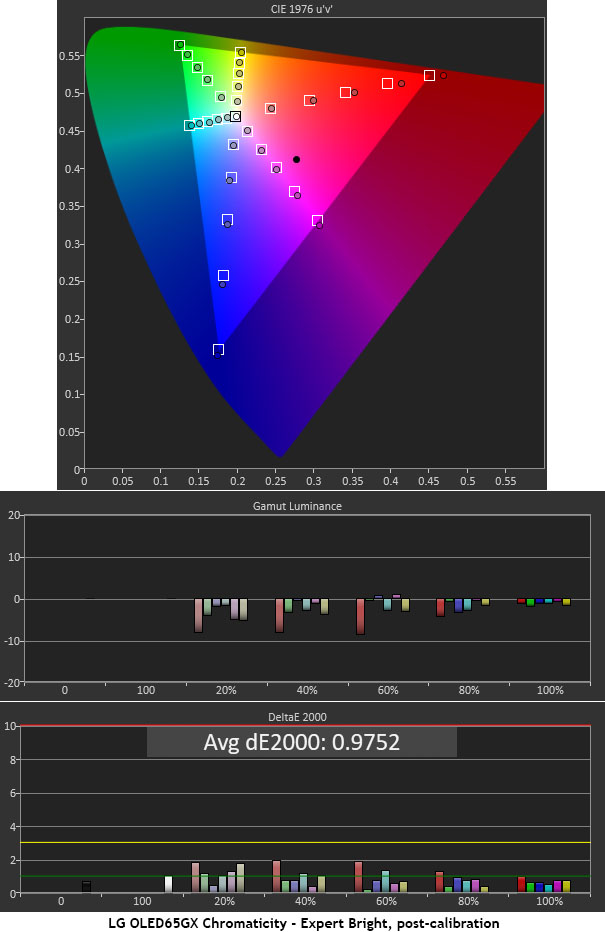
In the 14 years, I’ve been calibrating displays, I’ve measured around 500 different TVs, monitors, and projectors. The LG 65GX has one of the lowest average color errors I’ve ever recorded. There are professional computer monitors that cost a good deal more than this LG that can’t achieve a chart this good. This is true reference-level accuracy.
To simulate an HDR10 signal, I added an HD Fury Integral to the signal path. It creates the proper tone map to allow HDR measurements using CalMAN’s special workflow. These tests, and the HDR calibration, were performed in the 65GX’s Filmmaker HDR picture mode.
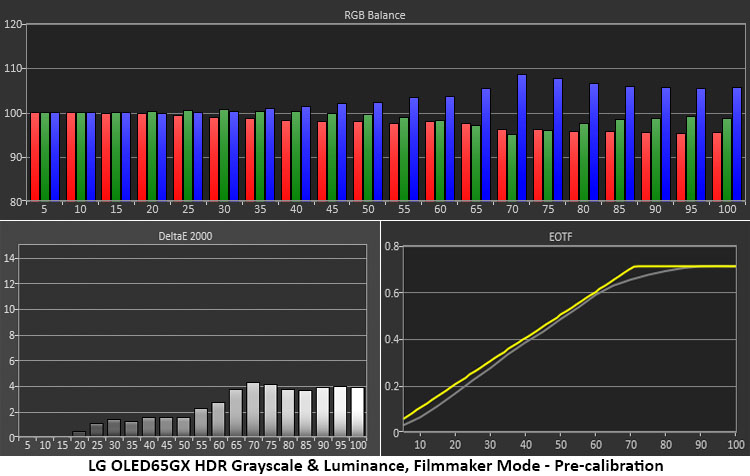
You won’t need to calibrate the 65GX for HDR unless a few minor blue errors bother you. The tone-map transition is at 70% which is higher than most HDR displays I’ve tested. While there are no controls for luminance in HDR mode except the overall brightness level, you can adjust grayscale and color management for HDR signals independent of SDR modes.
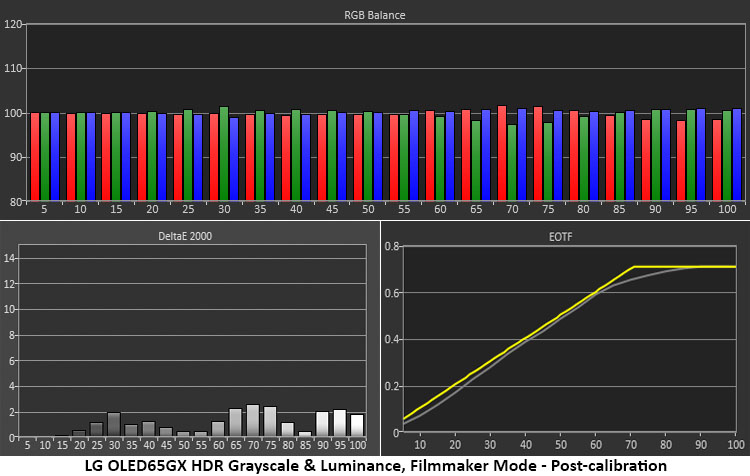
With a few tweaks to the two-point RGB controls, I’ve managed to get all errors under 3dE. There are no visible issues here. The EOTF is unchanged which is a good thing.

HDR color is also at the reference level. The color management system is available for adjustment, but I saw no need to make changes. Red and blue are slightly over-saturated on the chart but not visibly so. All other color points are in contact with their targets indicating errors under 3dE at all saturation and hue levels. Using a utility called Gamutvision, I calculated that the 65GX covers exactly 100% of the P3 color gamut. This is the first consumer display in my experience that has achieved this.
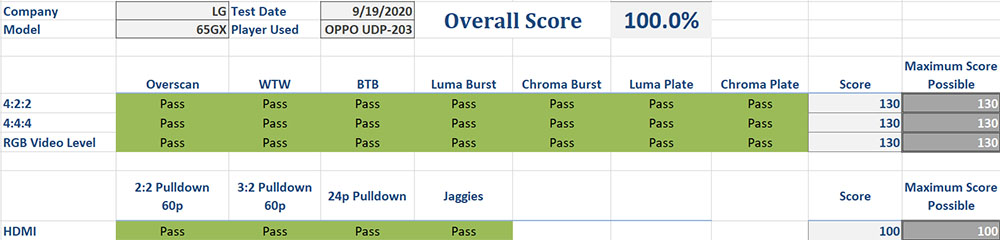
The 65GX’s premium performance extends to its video processing. I observed no issues with any interlaced content whatsoever. No matter what the cadence, the panel locks on immediately. Above white and below black appear in all signal formats and the resolution of the one-pixel burst patterns was clean and clear in both RGB and component video modes.
All luminance values are expressed here in nits, also known as candelas per square meter (cd/m2). For those needing a frame of reference, 1fL equals 3.43 nits, or 1 nit equals .29fL. I used 18% window patterns for these tests.
After calibrating the 65GX, I set the SDR peak output to 173 nits (about 50fL). The black level could not be measured even when I displayed a small info bug on the bottom of the screen.
The maximum output I achieved in SDR mode was 370.8785 nits. This is in the Expert Bright mode with calibration. There is no clipping of detail. I set the Peak Brightness option to High which raised the black level to .0056 nit. The resulting contrast was 66,810.2:1. This is a great setting for a bright media room.
In HDR Filmmaker mode, the peak brightness was 726.3297 nits. Black was again unmeasurable even with an info bug displayed on the screen.
Since the 65GX supports a 120Hz refresh rate and adaptive sync, I tested its input lag and panel response using a 1000fps video camera, Casio’s EX-ZR100. I shot footage of a mouse sitting in front of the screen. When I touch the mouse, it causes a full white field pattern to appear. By analyzing the video frame by frame, I could determine the length of time between contact with the mouse and the rendering of the pattern. I could also determine how long it took to draw the frame from top to bottom.
The average of five such tests was 46ms between mouse contact and the beginning of frame rendering. To draw the full frame from top to bottom took an additional 8ms. The draw time is typical of 120Hz computer monitors I’ve measured but the input lag is a little higher. Usually, I see times around 30ms. But the 65GX is a very capable gaming display and will easily outperform the average 60Hz television, many of which have more than 0.1 seconds of input lag. The addition of adaptive sync puts this TV in a class by itself.
Either Expert mode is suitable for an SDR calibration. Setting the OLED Light to 67 gave me around 173 nits peak (50fL). Brightness (black level) should be set with your room at its normal light level. At the default setting of 50, you can only see the darkest steps if there are no lights on. I used 54 for my dimly lit living room.
- OLED Light 67
- Contrast 85
- Brightness 54
- Sharpness 10
- Color 50
- Tint 0
- Color Gamut Auto
- Gamma 2.2
- Peak Brightness Off
- Color Temp Warm2
- White Balance 2-point
- R hi 3
- G hi 5
- B hi -6
- R lo 3
- G lo -4
- B lo 4
- Color Management (only luminance was adjusted)
- R lum 4
- G lum 1
- B lum 3
- C lum 1
- M lum 3
- Y lum 1
I only needed a few tweaks to the white balance high range to achieve reference-level accuracy for HDR10 signals. The Filmmaker mode provides the best starting point for calibration.
- White Balance
- Rhi 3
- Ghi -2
- Bhi -10

Since no other display can match the performance of LG’s OLED65GX ULTRA HD TV, it lives in a class by itself. That said, it’s a tremendous value; costing only a little more than a high-end LCD.
- Stunning image with tremendous contrast
- Rich and saturated color
- Accurate with no need for calibration
- Precise calibration controls
- Excellent sound from built-in speakers
- Intuitive and capable WebOS streaming platform
- A traditional back-lit remote
- A tabletop stand included
There is little more I can say about the LG OLED 65GX Ultra HDTV other than – Bravo! It is capable of tremendous performance and one needn’t tweak and fiddle with settings to unlock that goodness. Right out of the box, it delivers a stunning picture with accurate color for all types of content. From DVDs to Ultra HD Blu-ray and everything in between, it provides the best possible image.
Video processing is also superb. Not only did the 65GX ace my tests, but it also handled motion with ease. Fast-moving objects and camera pans are smooth without the un-natural soap opera effect that plagues many LCDs. And gamers will appreciate the 120Hz refresh rate with adaptive sync.
I must also give a nod to LG’s well-engineered WebOS. It is one of the best streaming platforms I have encountered. It’s truly possible to simply plug in an Ethernet cable or connect to Wi-Fi to access a universe of content. And if you go looking for Ultra HD streams with HDR and extended color, the 65GX will happily play them. No surround speaker system in your living room? LG’s built-in speakers deliver clear audio with a wide soundstage and decent bass.
While I have tested and calibrated many TVs, projectors, and monitors during my career, none have impressed me as much as the LG OLED 65GX. It is truly the best display I have ever reviewed.
Many thanks to Robert Zohn of Value Electronics in Scarsdale, New York for arranging this review and providing the sample.




