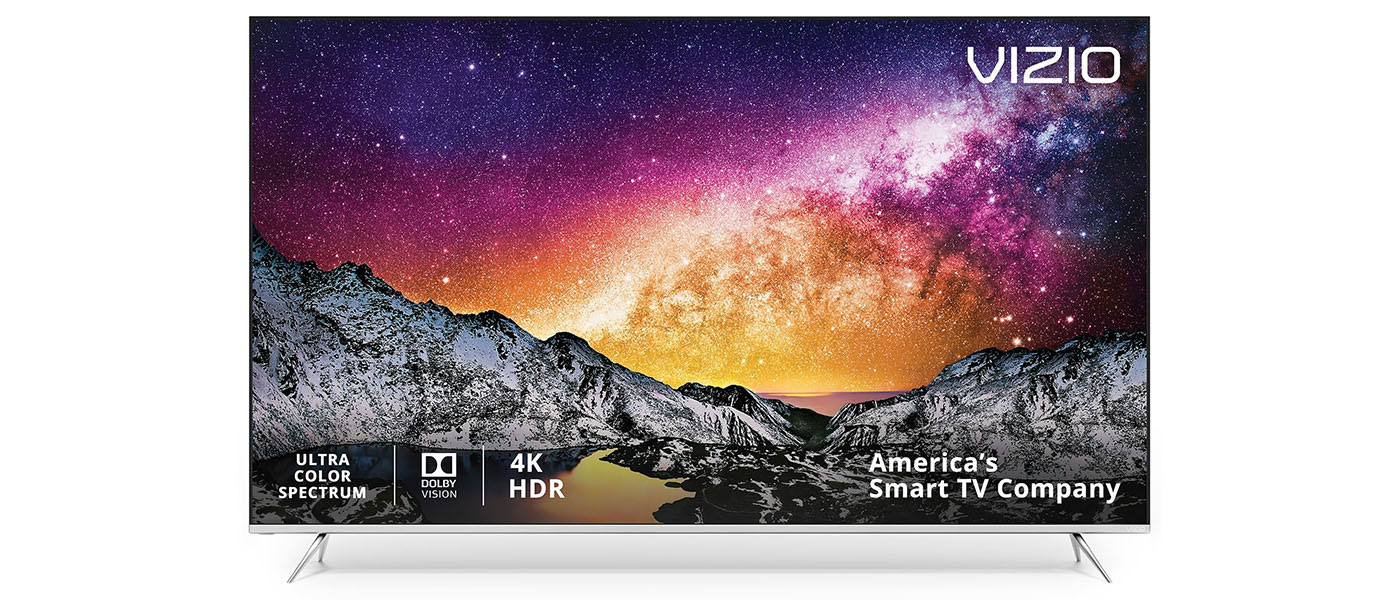Its VA panel delivers high native contrast and a 128-zone backlight ensures that HDR content will look its best. Cord-cutters will enjoy its built-in Wi-Fi and convenient SmartCast streaming interface. You can also control the P65-E1 from a smartphone app if you wish. Priced at just $1700, it checks the value box with excellent performance both out of the box and with calibration. Tweakers will delight in its color management system and 11-point white balance adjustment, as well as its ability to hit the BT.1886 gamma spec. Clearly, Vizio believes that a reference-level image should also be affordable. Let’s take a look.
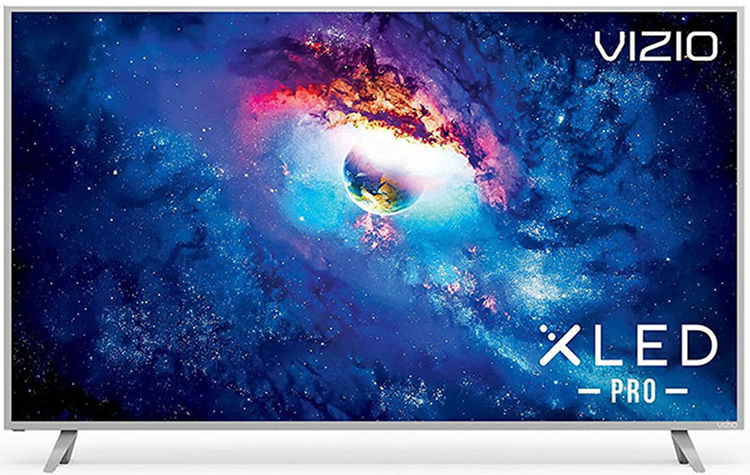
Vizio P65-E1 Ultra HD TV
- 3840×2160 resolution VA panel with high native contrast
- 128 backlight zones with XLED Pro local dimming
- HDR10 & Dolby Vision support
- Built-in ChromeCast and Vizio SmartCast streaming interface
- Extended color gamut
- Four HDMI 2.0 ports, Wi-Fi, and Ethernet connections
- Professional-grade calibration controls
Ultra HD TVs have become almost passé these days but for video enthusiasts seeking the best possible picture quality, there are still major differences between brands and models. Just because a display supports HDR doesn’t mean it will do justice to the standard. With the unfortunate demise of plasma panels, we must now make do with relatively low-contrast LCD screens. To improve this most-important element of image fidelity, manufacturers have developed new technologies to extend dynamic range.
Panel type:
Vertical Alignment (VA) LCD
Backlight:
128-zone full-array white LED with XLED Pro local dimming
Resolution:
3840 x 2160 pixels
Native refresh rate:
120Hz
Color depth:
10-bits (1.07 billion colors)
Screen size:
65”
Aspect ratio:
16:9 (1.78:1)
Input signal compatibility:
Up to 3840×2160 @ 60Hz
Audio:
10 watts x 2 speakers, DTS simulated surround mode
Video inputs:
4 HDMI 2.0a w/HDCP 2.2, 1 HDMI 1.4, 1 component
Audio:
1 optical out (DTS & Dolby Digital 5.1, PCM), 1 RCA out
Data inputs:
2 USB, 1 RJ-45, built-in Wi-Fi (802.11ac dual-band)
Power consumption:
255 watts
Size:
57.44”W x 35.39”H x 11.26”D
Weight:
62.39 pounds
MSRP:
$1700
Warranty:
One year
Company:
SECRETS Tags:
Vizio P65-E1 Ultra HD TV, Vizio, Ultra HD, HDR, Dolby Vision, DCI-P3, HD TV Reviews 2017
Vizio’s P65-E1 65” Ultra HD TV takes a two-pronged approach to achieve this goal, a vertical alignment (VA) panel and a multi-zone backlight. VA is currently the highest-contrast LCD technology available. It offers around 3000:1 sequential and some screens can top 5000:1. When compared the 1000:1 offered by in-plane switching (IPS) or twisted nematic (TN) that’s a major upgrade.
The second element is Vizio’s multi-zone backlight. This is an absolute must if an LCD is to properly reproduce HDR as it was intended. The P-series I’ll be looking at today sports 128 individually-addressable zones. Once found only in the most expensive TVs, Vizio has brought this essential technology to the market’s sweet spot. $1700 is a very approachable price for a 65” TV.

Rather than the black trim seen on most large TVs, Vizio has opted for a nice muted silver color. This blends into light-hue environments and sets off the image well. The bezel is a half-inch wide all around and made from a combination of shiny plastic and metal. The front layer provides excellent optical clarity for the high-res image but will reflect some light so care should be taken when installing.
The panel’s profile is moderately slim at 2.5” and the requisite 400mm VESA mount lugs are included for easy wall-mounting. The detachable power cord plugs into its own socket on one side of the back panel while all video and audio connections are on the other. The base consists of two small cast-aluminum pieces that provide reasonable stability with their just-over 11” depth. Once bolted in place, they feel very solid.
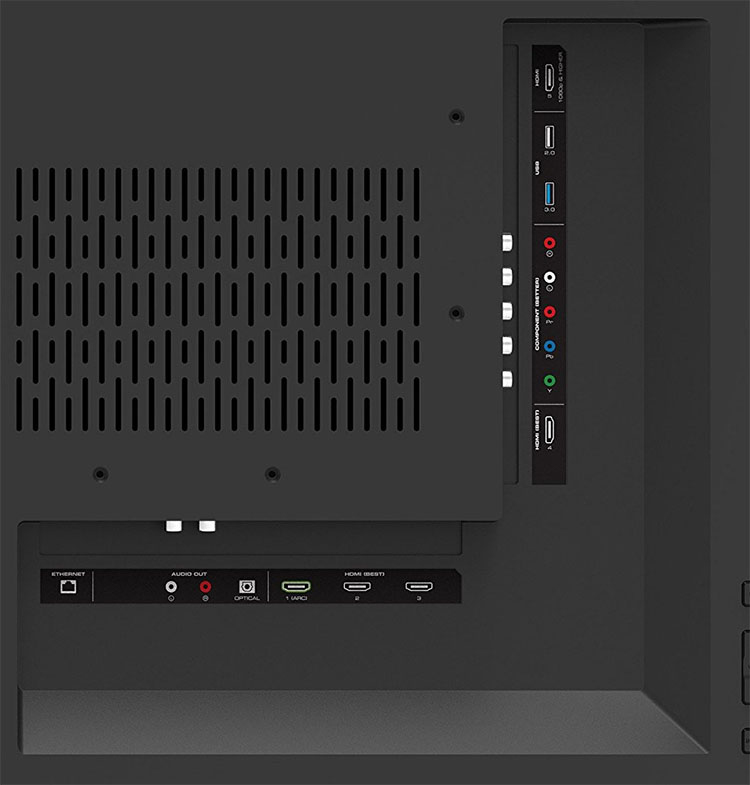
The recessed input panel sports five HDMI ports; 1-4 are version 2.0 and the fifth is 1.4. All inputs are compatible with HDCP 2.2. Some Ultra HD source devices may work with HDMI 5 if you visit the OSD and set UHD Subcolor to On, but your best bet is to use inputs 1-4 for your hi-res/HDR components.
Analog video can be accessed through a single component input. Audio connections include S/PDIF and RCA outputs. HDMI 1 also supports ARC. Data inputs come in the form of two USB and one Ethernet port. You can also use the built-in dual-band Wi-Fi which covers the 802.11ac standard.

Vizio touts its app-based control, which is very convenient, but they also include a traditional remote. It is not backlit but its small array of buttons can easily be identified by feel. At the top are power and input toggles followed by direct-access keys for Netfix, Amazon, and four other services. Then you’ll find the navigation pad and menu buttons. Below that are volume and channel rockers, and a Vizio-logo button that brings up the SmartCast interface. At the bottom is a numeric keypad. The only transport control is a play/pause key at the center of the nav pad.
Installation of the P65-E1 is a simple affair. Turning on the set for the first time walks the user through a series of screens to establish language, usage (store or home), and connection to Wi-Fi. One thing it didn’t ask was my location which meant an extra trip to the OSD menu to select the time zone. Once complete, you’re presented with SmartCast which is Vizio’s collection of streaming apps. You get all the major services as well as Google ChromeCast. Like many modern TVs, it is completely feasible to enjoy the P65-E1 by simply connecting to power. No cable or satellite service is required as long as one has Internet.
I also connected a pattern generator and an OPPO BDP-93 to the HDMI ports. When you press the Input button on the remote, it shows you the active signals and attempts to identify the connected device which is a neat bit of magic.
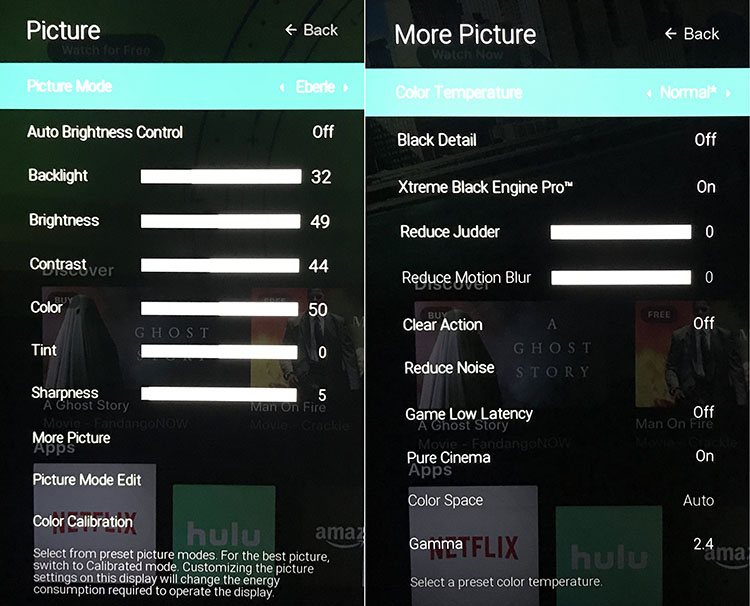
Image fidelity is a high priority for Vizio, despite its value pricing, and one look at the OSD confirms this. The Picture menu has calibration controls that many professional monitors don’t even offer. In addition to the traditional image controls, you get a Color Tuner that has 2 and 11-point grayscale controls, a full color management system, and accurate gamma presets. You can also turn zone dimming on and off and engage blur-reduction courtesy of a backlight strobe. This will reduce smearing at the cost of some brightness. I found no need for the latter but after calibration, I turned on the zone-dimming. It improves contrast significantly and is a must for HDR content.
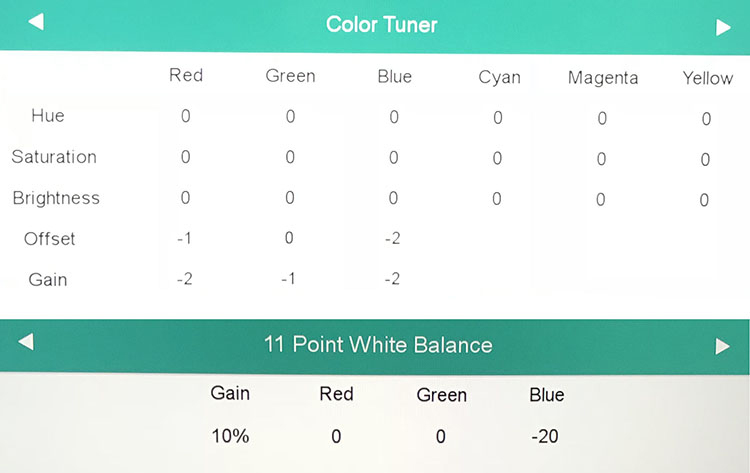
Calibration is fairly easy and only needs doing if you want that absolute last one-percent performance. Or you can just select the Calibrated or Calibrated Dark picture mode and enjoy. They are very accurate for color and grayscale but the choice of gamma preset is a little light for my taste. I dialed in grayscale as I normally do and chose the 2.4 option which closely tracks BT.1886. This maximizes the quality potential of the P65-E1 as it has contrast to spare. I also lowered the Contrast slider to take care of a red-clip issue.
The backlight is 100-step adjustable and can provide output over 120fL. For SDR content, I set it to 32 which gave me a comfortable 50fL. In HDR mode, its default setting is 50% but its brightness is actually maxed. Turning the slider up to 100% increased luminance a bit in the mid-tones but the peak white level remained at around 130fL. I enjoyed super-deep blacks courtesy of the zone-dimming, which is turned on by default, and my measured HDR contrast ratio was over 100,000:1. You can see full details of my calibration and test results in the On The Bench Section.
With calibration complete and sources connected to the correct inputs, it was time to watch a few movies.
For both SDR and HDR content, I brought out my trusty Philips BDP-7501 Ultra HD Blu-ray player. It’s not the very latest model but it plays all content reliably with excellent picture quality. UHD discs automatically switch the P65-E1 to its HDR mode. Though the picture mode label doesn’t change in the OSD, it is a separate memory which I calibrated independently of the SDR mode.

When any zone-dimming LCD comes to my door, I’m anxious to check out its dark-scene rendering prowess. In its native state, the P65-E1 offers a respectable contrast ratio of just under 3000:1. While this is decent, it pales in comparison with a plasma or OLED panel. Once you turn on the dimming however, the comparison becomes more fair.
I started with Harry Potter and the Half-Blood Prince. There is a particular scene where Dumbledore and Harry are walking down a street at night and the houses are barely visible against a backdrop of foggy murk. In fact, most of this film is a murk-fest with a near-complete lack of bright color and plenty of contrast torture tests. The P65-E1 handled this tough material with ease. The letterbox bars completely disappeared and whenever a black object wandered near the edge of the frame, it was just as black. All this was done without dithering or the crawling artifact I sometimes see on lesser displays. Detail was sharp and clear, showing the set’s ability to upscale content without issue. I also saw no evidence of the halo effect some zone-backlight panels have. Usually, the more zones there are, the less one sees the effect. Vizio has clearly mastered this technology as I never saw a single halo, not one, not ever. It shows a significant improvement over earlier versions of zone-backlight TVs from Vizio and other brands.
Next up was Dawn of the Planet of the Apes, a CGI benchmark. All the apes’ hair was on full display here and you could feel the emotion in their faces. This film also has many murky moments but I never lost sight of the tremendous detail in this reference-quality transfer. I should also note the surprising quality of the built-in speakers. I’m not suggesting they’ll replace an external system but they sound better than pretty much any TV speakers I’ve ever heard. There is a decent amount of bass and no audible distortion, even at max volume.
I was dying for some color so I went to the extreme end of the spectrum with the reboot of Ghostbusters. Red is an especially-present color as it is used more than liberally throughout. It sometimes seemed overblown but the P65-E1 managed to preserve fine detail, even in the brightest shots. Contrast rivaled some of the better plasma TVs I’ve experienced which is saying something. I think one would only see greater SDR dynamic range on an OLED.

Turning to Ultra HD Blu-rays really maximizes the P65’s potential. This is what the display is made to do. My collection is limited but I’m intimately familiar with it. Creed has never looked better in my opinion. I’ve watched it on a few UHD projectors with HDR and none made it pop like the P65. The extra color was evident but contrast was at center-stage. Blacks were truly black and highlights literally leapt from the screen. Detail was stunning too, especially during closeups where you could see individual skin textures and even the weave of fine fabrics.
The Martian continues to be an Ultra HD reference disc for me and I enjoyed it immensely this time around. The vivid oranges and yellows of the Martian landscape actually made me flush as I imagined being in the environment. The detail in intricate machinery made it come to life as did the amazing swirls of dust that permeated the background. Rock textures were also far more obvious than anything I’d seen in the SDR version of the disc.
I finished up with JJ Abrams’ Star Trek. Brightly-lit scenes from the too-white bridge of the Enterprise looked particularly nice but the darker interior of the Romulan ship was equally impressive. Shadow detail is as good as any plasma TV I’ve watched and again will only be exceeded by a properly-calibrated OLED panel. There is no question in my mind that the Vizio P65-E1 represents the state-of-the-art in LCD flat panels. It’s hard to imagine the material I saw looking much better.

SmartCast is Vizio’s well-designed streaming interface and it offers a world of content from every major provider. Netflix, Amazon, Hulu, and Vudu are front and center along with many other channels. Everything is easily accessed by pressing either a brand-specific button at the top of the remote, or pull up the home screen shown above with the Vizio logo key. You can also use Google ChromeCast from your smartphone or tablet.

Each service has pretty much the same interface where you can browse content by category or search for specific titles. The system is very responsive and if your Internet connection is good, selections start playing within seconds. Using the app enables search across all providers and delivers much the same user experience as the on-screen menus. It also allows control of the TVs setup menu and can replace the hard-button remote if you wish.
With any HDR-capable display, one must both test and calibrate separately for SDR and HDR. For the SDR portion of the tests, I used my Accupel DVG-5000 signal generator controlled by CalMAN 5.7. Color measurements were made with an X-Rite i1 Pro spectrophotometer while luminance values come from a Spectracal C6 tri-stimulus colorimeter. Both meters are in direct contact with the screen surface. Color is compared to the Rec.709 spec and in this case, I used the BT.1886 gamma reference.
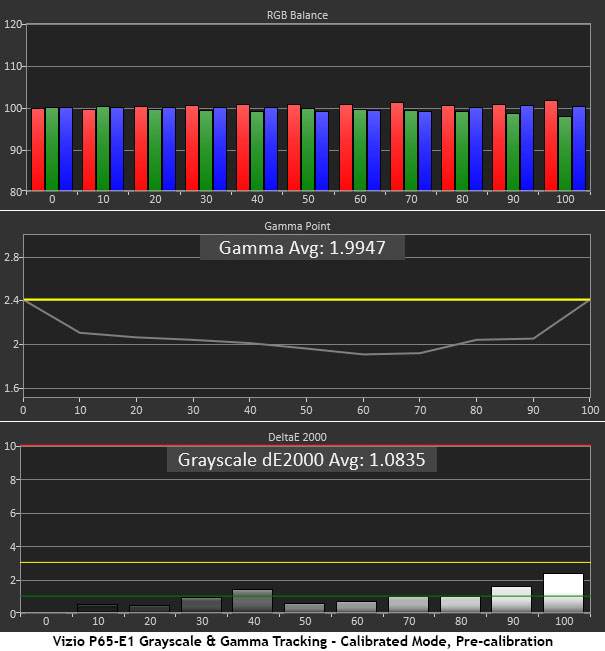
The only reason to calibrate the P65-E1 would be to improve its gamma tracking. In the Calibrated picture mode, the default preset is 2.1, much too light for standard Blu-ray content. That makes the picture look a bit washed-out and sacrifices some of the display’s quality potential. Grayscale tracking however is near perfect with an average error of just 1.0835dE and only a single step over 2dE. This is reference-level out-of-box performance.
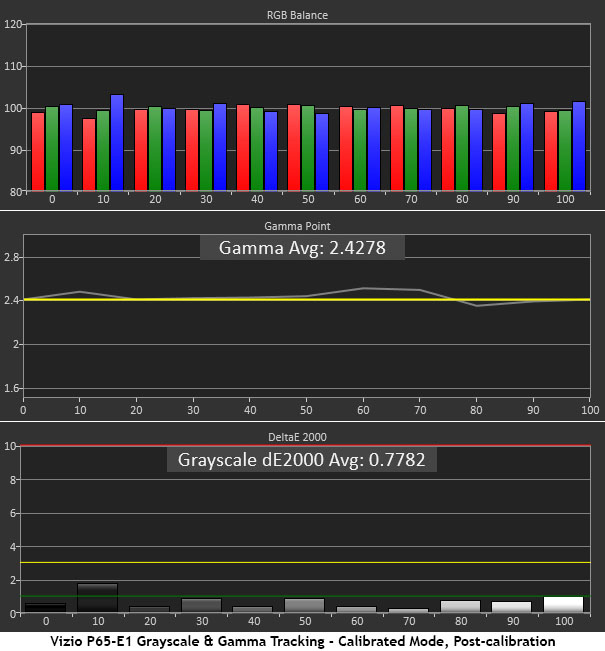
Changing the gamma preset to 2.4 puts luminance almost right-on the BT.1886 spec. Vizio’s VA panel means one can push the gamma a bit since there’s plenty of native contrast available. I wouldn’t recommend this approach with an IPS display. A few tweaks to the color tuner controls takes grayscale tracking to an even more-impressive .7782dE average. Only the 10% level seems to be a little higher than the others. I was able to tame it by using the 11-point controls and its error is well below the visible threshold. I also lowered the contrast slider a bit to correct a red-clip issue.
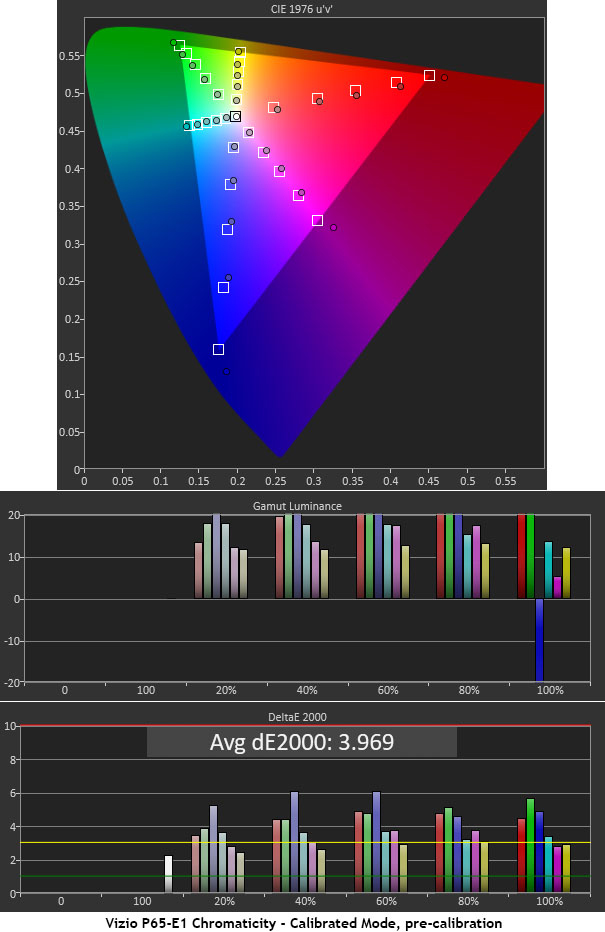
Out-of-box color accuracy is also on-point though it tends to brush the underside of over-saturated. I believe this is a conscious choice on Vizio’s part to make their display as vivid as possible while staying within spec. You can see that the average error is only 3.969dE with only a few areas over 3dE where one might see an issue. There is a full color-management system available in the Color Tuner menu but I didn’t see much need for it here.
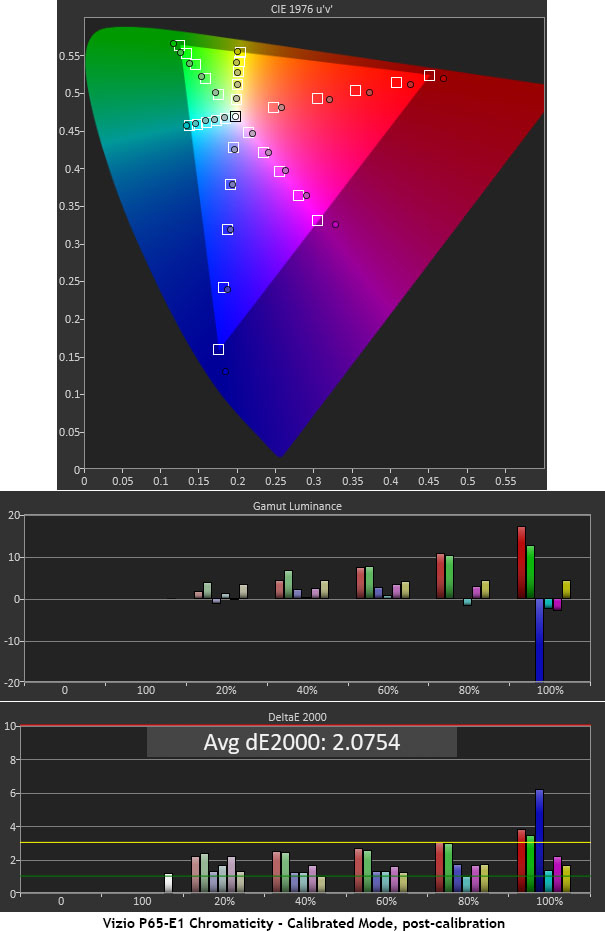
Slight changes to the white balance coupled with a change to the 2.4 gamma preset have brought the color errors down to just 2.0754dE average. Though luminance is lower across the board, it’s also more balanced which enhances color detail and depth, especially in high-contrast transitions. The gains are small and the visual difference is slight but I believe calibration is a worthwhile endeavor in this case.
To test the P65-E1’s HDR performance, I added an HD Fury Integral to my signal chain. This device injects the appropriate HDR10 infoframe into the signal and forces the display into HDR mode. Luminance is measured in five-percent increments to see if it not only conforms to the 6500K color temperature, but also follows the EOTF luminance curve. Correct tone-mapping is essential for the proper display of HDR-encoded material. I used the Spectracal C6 meter for all measurements along with CalMAN 5.7 and its HDR10 workflow. To fully take advantage of the panel’s zone-dimming feature, I measured 18% windows rather than full-field patterns.
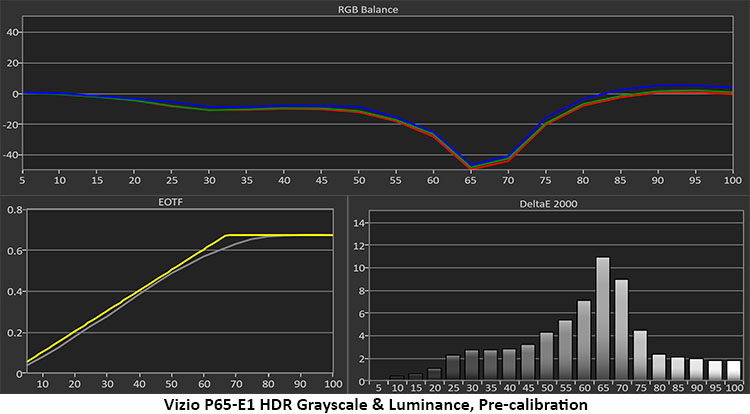
Though the picture mode appears to stay the same in HDR mode, it is in fact a separate memory. One can perform a complete adjustment that is independent of the SDR modes. You can see that by default, the P65-E1’s Calibrated mode is quite good with just a bit of warmth creeping into the mid-tones. More important is the EOTF luminance curve which is almost spot-on.
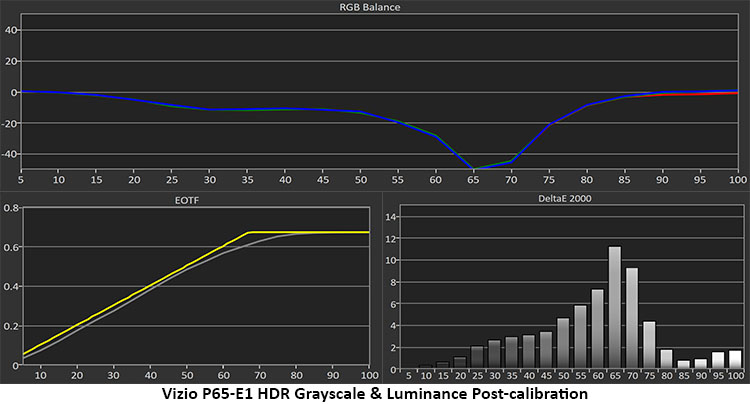
Using the 11-point grayscale controls, I was able to tighten up the RGB chart a bit. Though a few errors are still visible in test patterns, mid-brightness levels look perfect when viewing actual content. The EOTF chart is unchanged. Given the design parameters of the P65-E1, this is about as accurate as an LCD display is going to get; which is to say that this is excellent performance.
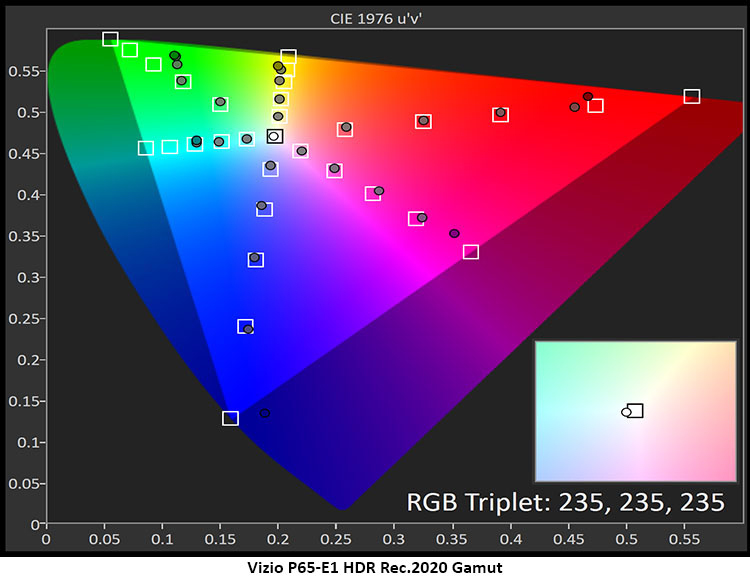
The Ultra HD spec includes an enormous color gamut, Rec.2020. Currently, only high-end professional monitors can reproduce anything close to this so consumer televisions are currently making do with DCI-P3. You can see Vizio’s approach is the correct one. Saturations track perfectly until the panel runs out of color.
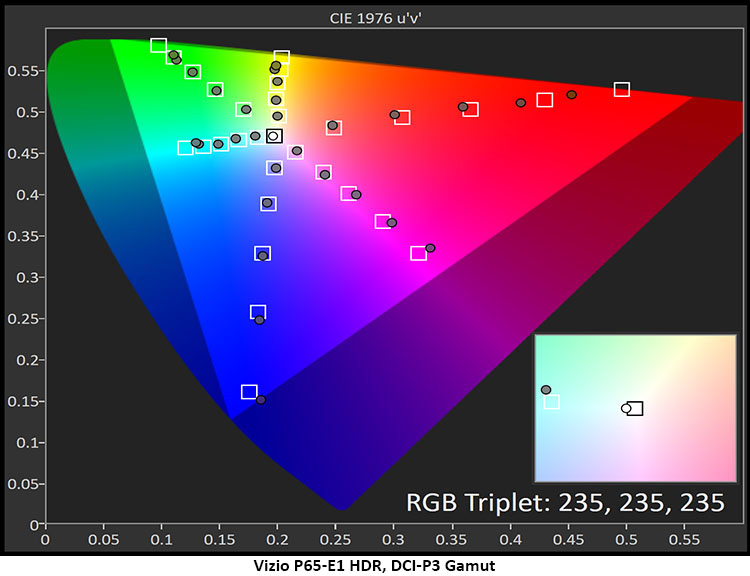
The P65-E1 comes fairly close to rendering the full DCI-P3 gamut. It hits all the marks for blue and magenta but is a tad short in the other colors. This is something that’s far easier to see in a test pattern than in actual content. My viewing experiences were all positive. The extra color afforded by Ultra HD is a much more functional upgrade than the added resolution. And HDR just adds icing to the cake.
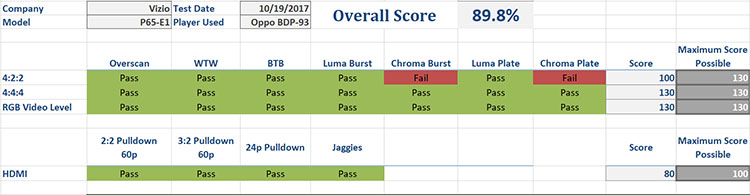
The P65-E1 is one of the highest-scoring displays I’ve tested. Its video processing is superb and even manages to get through the difficult interlaced cadence test. 3:2 and 2:2 lock-on is a tad slow but it resolved the clip every time. The only fail was chroma resolution with 4:2:2 signals which is a non-factor unless one uses a legacy source component. Modern players will output 4:4:4 or RGB without difficulty. While a display’s processing isn’t a major factor with disc-based content, most cable, satellite, and streaming boxes have little to no silicon devoted to proper handling of different video signal formats. It’s nice that Vizio has made a good effort here. Online and broadcast content should look better on this TV than most.
For SDR content, I set up the Calibrated mode for a peak of around 50fL. My exact values were 52.019fL white, .0188 black, and 2761.1:1 contrast. This was without zone dimming engaged. Turning it on increases contrast significantly but I could not measure the black level in this mode because the backlight is fully off at 0% signal. I suggest using this feature to maximize image quality. Some slight brightness pumping is noticeable but not to the point of distraction.
The Calibrated mode is also the P65-E1’s brightest. With the backlight set to 100%, the peak is 126.5406fL, black is .0443fL, and contrast is 2859:1. Again, turning on the zone dimming makes the black level unmeasurable.
In HDR mode, I measured 18% window patterns with zone dimming turned on. With the backlight on 100%, I saw 133.3212fL (456.7931nits) peak, .0013 black, and a contrast ratio of 100,462.1:1. Interestingly, the backlight is never fully turned off when a zero-percent signal is present though you can only see the screen in a completely dark environment.

$1700 buys an amazing television if you choose THE VIZIO P65-E1 ULTRA HD TV. Its image quality easily competes with far more expensive displays.
- Bright, sharp picture
- Excellent color in both SDR and HDR modes
- Superb contrast for SDR and HDR material
- Professional-level calibration control
- Excellent out-of-box accuracy
- Phenomenal value
- Backlit remote
I’ve seen flat panel TVs come an incredibly long way during my time in this business. At the dawn of the 1080p era, a display with the performance of the Vizio P65-E1 Ultra HD TV would have easily cost $15,000. Of course, at that time, Ultra HD was just a dream and the idea of 3840×2160 resolution with extended color and High Dynamic Range was pure fantasy. Today, technology is delivering amazing video quality for a fraction of the price. This TV is just $1700, and that is impressive to say the least.
Calibration used to be a requirement for even high-end TVs but today, a display like the P65-E1 can simply be set to its Calibrated picture mode and enjoyed. The only thing I’d recommend is to change the gamma preset to 2.4. I don’t know why Vizio chose 2.1 as its starting point but this panel offers so much contrast, it’s a shame not to go for the greatest image depth.
I’ve seen many modern flat-panels and projectors that promise HDR but don’t really deliver. The P65-E1 is NOT one of those. With native Ultra HD material and its 128-zone dimming turned on, it offers every bit the contrast of all but the best plasmas. And that extra color really helps liven up the experience. If ever there was a reason to make the leap to Ultra HD, this TV is it.
If you’re in the market for a new screen, it’s hard to imagine a better set for the price. The Vizio P65-E1 has high resolution, excellent video processing, superb HDR, and convenient connectivity all in one high-value package. I give it my highest recommendation.