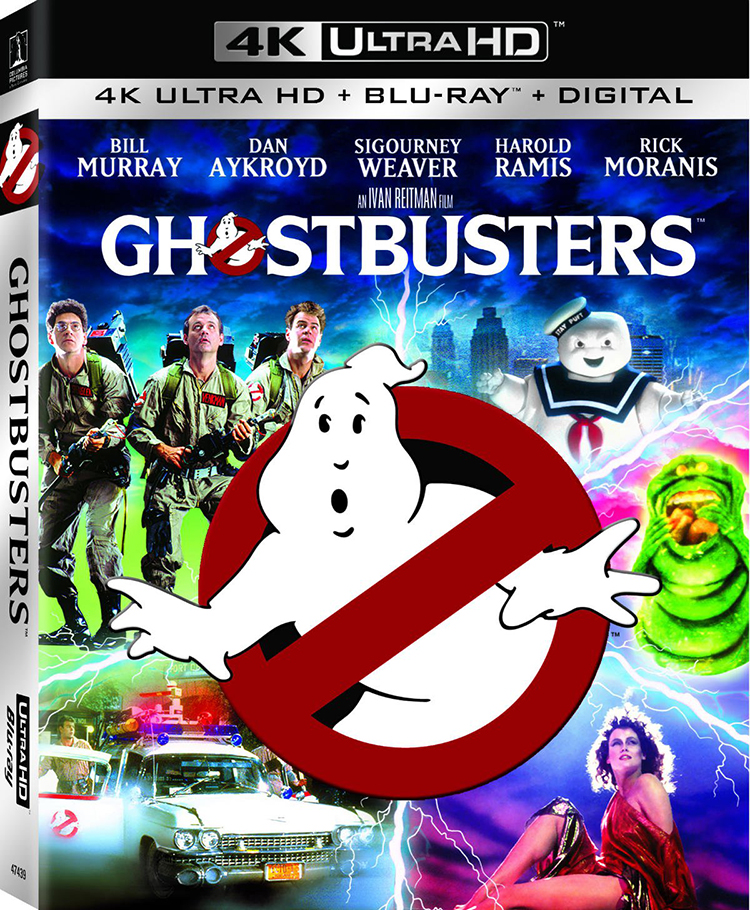Never has a home video format been so articulate with colour, dynamic range, and detail while maintaining that image quality on screen sizes greater than 10 feet wide. With the Ultra-HD Blu-ray format available for about a year, we’ve seen several manufacturers step up with first and second generation products. This new OPPO looks poised to offer a premium home Ultra HD experience.

OPPO UDP-203 4K Ultra-HD Blu-Ray Disc Player
- OPPO UDP-203 Ultra HD Blu-ray Disc Player
- Ultra HD Blu-ray disc player with 3840x2160p resolution
- Plays all optical disc formats: Blu-ray (UHD, HD, 3D), DVD, DVD-Audio, SACD, CD
- Advanced image processing upscales DVDs, Blu-rays, and external sources to Ultra HD
- Dual HDMI outputs
- HDMI 1.4 for legacy home theater preamps and receivers
- HDMI 2.0 with HDCP 2.2
- Supports HDR10, BT.2020 colour
- Firmware upgrade path for Dolby Vision support
- Streams from home networks via WiFi and USB
- Brushed aluminum front panel and heavy metal chassis
OPPO is not the first company to ship an Ultra HD Blu-ray player. But its introduction of the UDP-203 Ultra HD Blu-ray Player is perhaps the most significant. This review is also significant. We know a format has arrived when OPPO ships a player for it.
Let’s be honest with your expectations of Ultra HD. You’re likely reading this review because you have bought an Ultra HD television or projector and you care about watching the highest picture quality on it. You may also have a sizable collection of DVDs and Blu-rays that you want to look their best on your Ultra HD display. Most importantly, you may have also read reviews of new Ultra HD Blu-ray discs that are putting Ultra HD televisions to work in a way only a disc can. Despite the popularity and convenience of mass market streaming, its image and sound quality has a long way to go before it matches what comes from physical media. Regardless of image size, the differences are not small. With the average screen size in the home growing larger every year, the need for high quality Ultra HD sources becomes ever more necessary.
FORMATS:
4K UHD Blu-ray, Blu-ray, Blu-ray 3D, DVD-Video, DVD-Audio, AVCHD, SACD, CD, Kodak Picture CD, CD-R/RW, DVD±R/RW, DVD±R DL, BD-R/RE
VIDEO CODECS:
HEVC, H.264, VP9 4K, Hi10P, MPEG-2
AUDIO CODECS:
DTS-HD Master Audio, DTS:X, Dolby TrueHD, Dolby Atmos, AIFF, WAVE, ALAC, APE, FLAC, native DSD64 2.0 & 5.1, DSD128 2.0 & 5.1 converted to PCM
ULTRA HD:
BT.2020, HDR10, Dolby Vision (with firmware upgrade)
UP-CONVERSION TO:
3840×2160
VIDEO OUTPUT:
1 x HDMI 2.0 w/HDCP 2.2
SECONDARY OUTPUT:
1 x HDMI 1.4a
ADDITIONAL CONNECTIONS:
HDMI input, 2 x USB 3.0, 1 x USB 2.0, RJ-45 (LAN), RS-232C, trigger in/out, TOSlink, coaxial, 7.1/5.1/stereo RCA analogue out
DIMENSIONS:
16.9W x 12.2D x 3.1H inches
WEIGHT:
9.5lbs
WARRANTY:
2 years
OPPO UDP-203 Ultra HD Blu-ray Player MSRP:
$549
Company:
SECRETS Tags:
Ultra HD Blu-ray Player, Blu-ray Player, Ultra HD, 4K, HDR, BT.2020, OPPO, Blu-ray Player Reviews 2017
Sales of video disc media are still very strong. Everyone’s desires are a bit different. For some, it’s the permanent ownership of a disc in its case. Others have a growing library or like the look of a collectable box set. For myself and others, it’s all of the above and the knowledge that Blu-ray, and now Ultra HD Blu-ray, definitively delivers the best possible picture and sound quality to the home. Compared to standard HD Blu-ray, a movie on Ultra HD Blu-ray can have more fine detail, be more colorful, can have more shades in dark images, and can include very bright highlights in attempt to bring home video closer to reality. How much of each is ultimately left up to the filmmakers and/or the quality of the film master used for the disc transfer. Ultra HD Blu-ray’s video compression system is also far more robust than Blu-ray’s and absolutely crushes anything that streaming is capable of. While using OPPO’s UDP-203 Ultra HD Blu-ray player, it became very apparent to me how great the differences are, especially on bigger screens.
You may be familiar to the OPPO Digital brand of Blu-ray players that have graced the pages of SECRETS in the past. These players have a track record of meeting high-quality expectations. They are solidly built and rarely seem to disappoint. I’ve had the OPPO UDP-203 Ultra HD Blu-ray player in my system for several weeks now and have concluded that OPPO continues to deliver a great product. Let’s take a closer look at this player.
The UDP-203 is a hefty player whose size and weight is what I’d expect from a higher quality component. Its approximately 17” width will fill the full rack or shelf space and it’s sturdy enough to allow the stacking of other components since there are no vents on top. In fact, the OPPO’s depth is greater than some A/V receivers I’ve encountered. To prevent overheating your components, please don’t stack this player over the ventilation holes of a cable box, receiver, or pre amp. At a weight of 10lbs with its solid metal chassis, you’d probably feel confident putting this player at the bottom of a stack, even though I wouldn’t. Components, especially optical players, deserve their own shelves isolated from vibration.
The player has an attractive brushed aluminum face plate with the disc drawer and LCD readout in the center. There seems to be a trend lately to put buttons on top of components and make them feather-touch sensitive. Not so here. OPPO sticks with the classic, tried and true front panel access with seven essential push buttons.

The large remote can be used for everything else, and it’s still one of my favorite player handsets. It might be a bit bulky for some, but functionality rates high on my list. The keys light up immediately when you touch it eliminating the need to find the right button when the room is dark. This a great simple-but-effective feature that I’m immediately sold on. The keys are large and spread apart so there will be little worry of hitting the incorrect one. Their locations are really easy to memorize once you’ve used it a few times. My common go-to keys are the Top Menu, Pop-up Menu, Options, Return, Set-up, and the arrow/enter keys in the center. Once you have these committed to memory, the rest is easy.

The back panel is populated with essential and optional connectors. The two most essential ones are the dual HDMI outputs. Newly-installed systems would only need to use the single HDMI v2.0 connector to pass a UHD signal through an HDMI v2.0 receiver/preamp, and that device would pass it to the HDCP 2.2-compliant UHD video display. This connector will also pass audio bitstreams for DTS-HD Master Audio, Dolby TrueHD, and object-based DTS:X and Dolby Atmos audio codecs. But many existing audio/video systems transitioning to 4K, like mine, require the use of two HDMI outputs from the player, one to the video display for UHD and the other to the receiver/preamp for lossless audio. Ultra HD video requires an end-to-end system communication of HDMI v2.0 with HCDP 2.2 copy protection to get an image.
Secrets Sponsor
Since my Theta Casablanca IV’s HDMI card only has v1.4a, I can’t route UHD video through it to my JVC DLA-X550RB projector which does have HDMI 2.0 with HDCP 2.2. If I wanted to pass Ultra HD through my pre amp, Theta offers a simple solution to upgrade the HDMI video card in my unit. But since all other A/V components don’t offer this sort of upgrade path, everyone else would require a complete replacement of a perfectly good working receiver or pre amp, which isn’t practical. This is where the second HDMI output comes into play; the audio from the OPPO is routed to the HDMI v1.4 receiver/pre amp through this secondary HDMI connector and the video is routed from the primary HDMI v2.0 connector to the UHD display. There’s nothing to do on OPPO’s end to get this working – just connect the two HDMI cables to the right component and then press the right buttons on your audio and video devices. My preference is to have a programmed universal remote control that can do it all with the press of one button. Your local audio/video installer would be more than happy to make that happen for you.
The remaining inputs and outputs on this player I consider to be of secondary importance, but of course your personal system could dictate otherwise. Your access to external HD/UHD content could come from the internet or external drives, thus it’s essential to use the LAN connector (or wireless connection) and the USB 3.0 mass storage inputs. The OPPO UDP-203 also has an HDMI 2.0 input which is unique. If you like OPPO’s advanced 4K resolution upscaling of lower resolution sources (like a cable box for instance), you can have the UDP-203 do the work before sending it to your 4K display. I’m not sure how many people are still using 7.1 analogue inputs on their receiver these days. If you are that person, you could take advantage of the gold-plated connectors for the internal DTS-HD Master Audio and Dolby TrueHD processing and AKM 32-bit premium DACs. I’d only do this if your current DACs/audio codec decoding in your receiver aren’t up to today’s performance and lossless standards or want to take advantage of the native DSD within the unit. I haven’t seen a system connected like this in years so my guess is that this will serve a very small percentage of knowledgeable users. The same can be said for the TOSlink and coaxial digital outputs. For the bulk of users, these connectors won’t be used and you’ll be using the DACs you paid for in your receiver or preamp via one of the HDMI outputs.
Custom installation connectors include a very useful rear panel IR sensor, RS-232 control, and trigger in/out connectors. A three-pronged power cord is included and you can replace it with a custom one if you wish.
Powering and setting up the unit was easy. The home menu is a hub for all your digital media should you use the UDP-203 for more than just playing Ultra HD Blu-rays. The home menu lays out all of the options from left to right at the bottom of the screen for your media playback and is viewable as icons in 2.35:1 constant image height applications such as mine. The first item is Blu-ray access with music, photos, movies, and network connectivity following. A “favorites” folder exists for commonly accessed items you’ve saved. The setup menu is also in this layout. Most settings are typically done when the player is installed, but this menu can also be brought up during playback via the setup key on the remote. This is convenient for installers and I don’t know of any other player that does this.
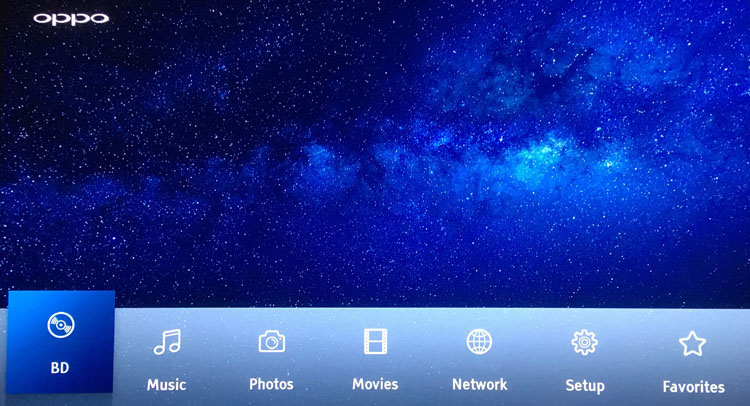
The supplied English user manual is very detailed and includes separate commentary on various settings within the setup menu. Enthusiasts will appreciate its level of detail and it’s refreshing to see. Most of us know how vague other user manuals are as features are rarely explained to any useful degree. There’s also pride of ownership when reading a user manual that’s like a book. OPPO obviously cares deeply about the total package. As firmware updates happen, the user manual will be updated online to reflect those changes. You can go to www.oppodigital.com to read through it, or just the details unique to each firmware update. When I first put the player in my system, it was without these updates. Once I did them, the issues noted on OPPO’s website were resolved. I recommend updating your player immediately upon receiving it.
Secrets Sponsor
All of my current UHD Blu-ray content is 2160/24p so I set the player’s resolution to UHD Auto. Most existing HDMI cables won’t have a problem with this setting, but some content is available at 2160/60p and depending on the player’s bit depth and color space selection, the HDMI cable may not have the required 18Gbps bandwidth. You can manually set resolution, color space, bit depth, and HDR options. Some purists and advanced users may prefer to set UHD Blu-ray discs to their native 4:2:0 and 10-bit output, although I would caution one to first test these options with the display device before settling on them. A display may perform better with another option selected. For everyone else, the default Auto modes will likely be the best settings to enjoy Ultra HD Blu-ray right out of the box. Once I set my audio option to bitstream, I was ready to watch some Ultra HD Blu-ray discs.
My associated gear for this review is JVC’s DLA-X550RB 4K e-shift projector calibrated with two memories, HD-SDR BT.709 and UHD-HDR BT.2020. The image is thrown onto a 10 foot wide 2.35:1 EluneVision Reference Studio 4K NanoEdge Fixed-Frame screen. The Theta Casablanca IV with four external Theta Generation VIIIs3 DACs handles all lossless audio decoding, volume control, crossovers, and digital-to-analog conversion. The 5.2 audio is sent via balanced cables to seven Theta Enterprise monoblocks connected to Dunlavy SC-IV/a mains, HRCC-I centre, SC-III surrounds, and dual TSW-VI subwoofers.
I spent several evenings watching movies on both Ultra HD Blu-ray and HD Blu-ray. I also spent a bit of time listening to some music to test the player’s functionality with other software, but it wasn’t my main focus for the review.

I watched Snow White and the Huntsman, Secret Life of Pets, Mad Max: Fury Road, Ghostbusters (1984), and the first Star Trek reboot. The migration to UHD in my home is a recent one so this was an exciting step. Despite calibrating dozens of UHD systems over the past year and seeing the benefits Ultra HD Blu-ray in those systems, this is the first time I’ve gotten extended personal time with the format. I’ve gained extreme respect for the format and the dramatic improvements over legacy HD Blu-ray. It’s that dramatic when the formats are set up exactly as they are intended to be seen.
I have the Panasonic DMP-UB900 Ultra HD Blu-ray disc player in house as well, and that player was used to draw some comparisons between the two formats. Every UHD Blu-ray disc comes with the HD Blu-ray, and in each case the HD Blu-ray at 1080p through the Panasonic set at 1080p or 2160p looked smeared by comparison, displayed reduced colors, and had flat contrast compared to the Ultra HD Blu-ray played through the OPPO. They are two different video systems at work, and Ultra HD Blu-ray is more than just an increase in resolution, because many UHD discs are from 2K masters. While the JVC 4K e-shift projector is technically only a 1080p display and can’t play back the full range of darks to brights as some UHD TVs can, the UHD image on the disc was much cleaner and all of the additional benefits of Ultra HD Blu-ray through the OPPO UDP-203 were extremely evident. Since I was viewing these titles on a 10 foot 2.35:1 EluneVision Reference 4K screen, I was likely seeing Ultra HD Blu-ray’s superior video compression system at work. Blu-ray titles, by comparison, seemed to fall apart on such a large screen whereas the image of a UHD disc was completely solid.

Newer titles such as Mad Max: Fury Road and Snow White and the Huntsman used a good amount of HDR that didn’t look peaked on the projector based on how I set my image controls for UHD-HDR. The UDP-203 sent out all of the intense, bright colors and lightning bolts during the sandstorm sequence in Mad Max. The Secret Life of Pets animation UHD disc destroyed the Blu-ray edition with color and contrast, but did show the white level limitations of using a projector with HDR. The OPPO also delivered the pale, muted tones of Snow White and the Huntsman with deep shades of gray and crystal clear imagery. The EluneVision Reference 4K screen ensured that I saw exactly as what was projected since it’s almost completely color-neutral. Filmmakers can choose how much color and brightness they want to use within the UHD BT.2020 ST2084 system, and right now we’re seeing UHD discs with DCI-P3 color mastered on monitors with 1000-3000nit peaks. Can all video displays currently handle all of the information on these discs? Absolutely not, but as we quickly head in this direction, the OPPO UDP-203 can deliver this content to the display regardless of its capability. The player also supports Dolby Vision with a firmware update for discs that are about to include it. Dolby Vision communicates between compatible software, player, and display device to ensure that a good image is displayed taking into account the limitations of the video display and the Dolby Vision reference.
What completely blew me away was the original 1984 Ghostbusters on Ultra HD Blu-ray. While I’ve read reviews and online comments as not being a big improvement over Blu-ray, I want to know what planet these people are on. On a properly calibrated display, there’s a significant difference with this film between the two formats. Switching the calibrated inputs on my JVC projector in real time between the two players, with the movie cued at the same point, showed striking differences.
The Blu-ray’s grain looks frozen and muted compared to the three dimensional active layer of film grain that looks much more delineated, colored, and organic, even on this e-shift projector. Resolution of the image beyond the grain was an improvement and the UHD Blu-ray’s color palette through the OPPO was much more satisfying. This has inspired me to watch other older films in this format and the eventual shift to a true 4K projector. Given the choice, I wouldn’t go any other way!

Ultra HD Blu-ray definitely spoils and the OPPO does a great job at it. But I also spun a few older Blu-ray titles just to see how the player would perform. When players are optimized in the setup menu to a calibrated display, there are rarely major differences between models, and some results can vary from display to display. That’s why it’s important to get your display calibrated and have a setup disc like the Spears & Munsil HD Benchmark to make sure your player is optimized. Without these two essential steps, what’s the point of your high fidelity video quest?

I tossed in the most recent Alien disc to see how it would look. No complaints here as the image looks consistent with my past experiences. It’s a good looking Blu-ray disc like so many others in my collection. But Blu-ray doesn’t always look like the reference that it should. Since it is Easter season, I watched The Passion of the Christ with a few friends and was utterly disappointed with this transfer. I felt like I had to apologize to everyone as I didn’t remember it looking so bad. No great Ultra HD Blu-ray disc player can correct blown out and pink whites and a bad compression job from the source. Compression artifacts appear in titles like the original Star Wars trilogy and several original Star Trek movies. They were visible on my 55” OLED and they’re very visible through the OPPO on my 10 foot EluneVision. That’s one reason I’m excited to see these classics on Ultra HD Blu-ray – cleaner images mastered on better post-production monitors!
The OPPO UDP-203 also plays back 3D Blu-ray but I didn’t evaluate it since I didn’t get my 3D glasses in time for this review.
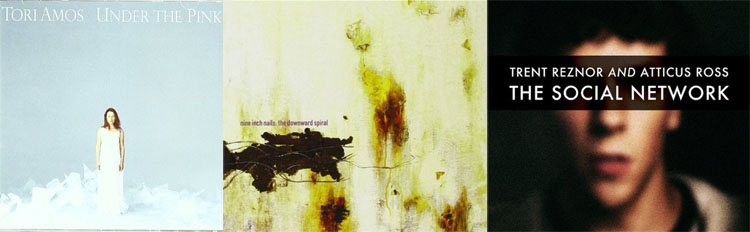
I’m not a fan of using mass market video players to listen to CDs. They are typically slower and a pain to navigate and scan through tracks. They are also usually connected via HDMI which often causes a fraction of the beginning of a song to cut off until the receiver/pre amp locks onto the signal. I compared both the OPPO UDP-203 and the Panasonic DMP-UB900 to my reference Ayre D-1xe CD player (which happens to be a DVD player as well but has exceptional CD playback quality). As a CD player, both UHD players sounded identical to each other via HDMI and set to their pure audio modes, a function that defeats some video circuitry. I have two copies of some CDs so I can do on-the-fly switching, and through my Theta-Dunlavy system, I didn’t hear a thing different. Listening to Tori Amos: Under the Pink – Past the Mission revealed no difference between players. The same can’t be said for the Ayre-OPPO comparison. The Ayre, connected with an AES/EBU cable to the Theta Casablanca IV’s digital input, delivered a noticeable punch in the midrange and bass around the kick drum and more air in general around Amos’s voice and her piano. The two video players sound somewhat thinner and more veiled by comparison, but not by nearly as much as the price gap between the Ayre and the OPPO!
The OPPO UDP-203 can send out SACD DSD natively or convert it to PCM. I’m long over this format but I understand that there are some users that are hanging onto it. I sent Nine Inch Nails: The Downward Spiral in SACD 2-channel and 5.1 to the Theta via HDMI. The mix is highly aggressive and sounded very fluid using the OPPO as a transport. Users will just need to set their preference to prioritize the two-channel or multichannel layer and whether or not to convert to PCM as I did. I didn’t evaluate DVD-Audio but I do have a few Blu-ray Audio discs on hand like The Social Network soundtrack which has both 5.1 and 2.0 PCM mixes at 24/48. The OPPO did a great job at playing these through the HDMI connection as my Casablanca IV locked onto the PCM signals. I look forward to taking a closer look and evaluating the analogue outputs of the audiophile-centred OPPO UDP-205 when it becomes available.
John E. Johnson, Jr., Editor-in-Chief, will be adding an addendum of audio performance bench test analytics for the OPPO 203.
The UDP-203 can stream content from mass storage devices through its dual USB 3.0 inputs, as well as your home network. Unfortunately, there are no built-in apps like Netflix, Amazon Prime, or YouTube. Since I have a projector and not a SmartTV, I need an external device that’s 4K/HDR capable for these feeds. I’d like the OPPO to be the solution but it isn’t. You’ll need to connect that other device through the OPPO’s HDMI 2.0 input, your receiver, or directly to your display. Streaming quality is a mixed bag though, even from 4K/HDR Netflix and Amazon Prime offerings. The high compression just destroys the image. I’d like to have these services within the player to reduce signal path and the number of boxes I have in my system. It’s a bit of a bummer if you use these services, but this is only one shortcoming of an otherwise excellent player.
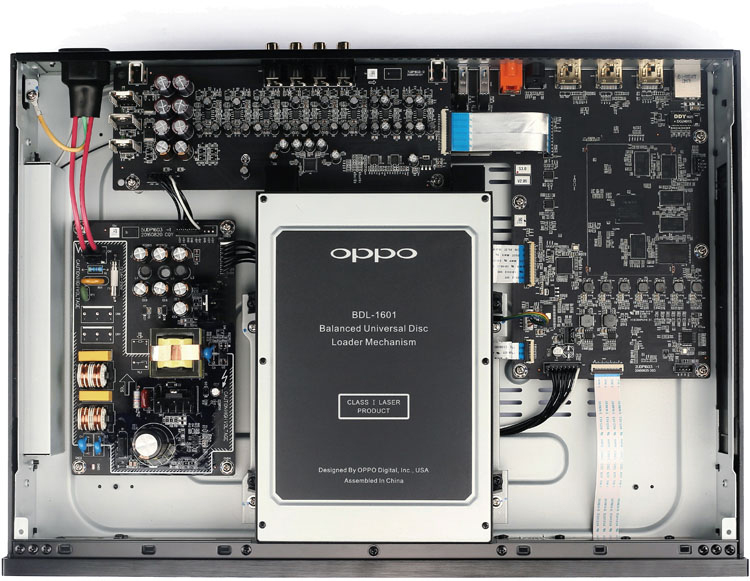
OPPO takes pride in its well-balanced disc loader and optimized laser mechanism to achieve fast disc loading with strong error detection and correction. After this point the image processing is handled by MediaTek’s quad-core OP8591, which OPPO claims is the most advanced image decoding and processing technology available for 4K UHD Blu-ray, Blu-ray, DVD, and other user media that passes through it. OPPO says that this is a specialized 4K UHD Blu-ray decoder SoC that no other manufacturer has matched to this point in time. To ensure the highest possible chroma resolution, the UDP-203 allows for all colour space options to find a match best for your display. Running a batch of test patterns through the player showed no drop with any of the options and my display. There is no edge-enhancement caused by conversion to 2160p. My Bjork: Biophilia concert Blu-ray played correctly. Many players play this back with missing frames causing the image to consistently jump. Playing back DVD showed an inconsistent and minor amount of jagged lines with Portishead: Roseland New York. This player seems to play back most legacy media without issue.
John E. Johnson, Jr.
For the bench tests, distortion measurements were within an 80 dB bandwidth.
At 16/44.1, using a 1 kHz sine wave, THD+N was 0.017%.
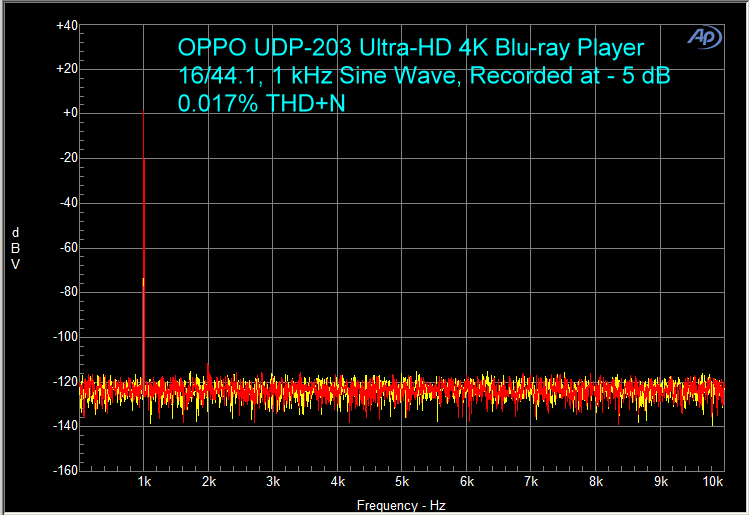
By comparison, at 24/192, distortion was 0.0015%. The same harmonics were probably in both spectra, but with 24/192, the noise floor was decreased, allowing the harmonics to be visible. The largest harmonic was second-ordered.
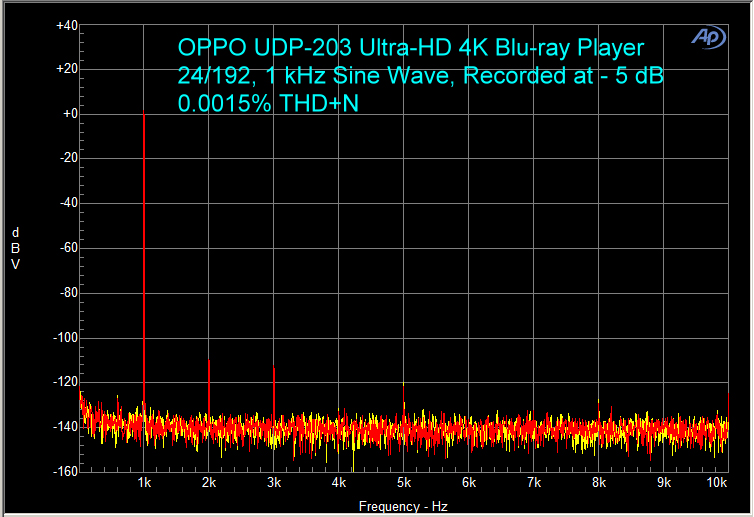
Using 19 kHz and 20 kHz sine waves, and 16/44.1 sampling, there was no visible B-A peak at 1 kHz. There were no side-bands next to the 19 kHz and 20 kHz test tones. This is excellent !
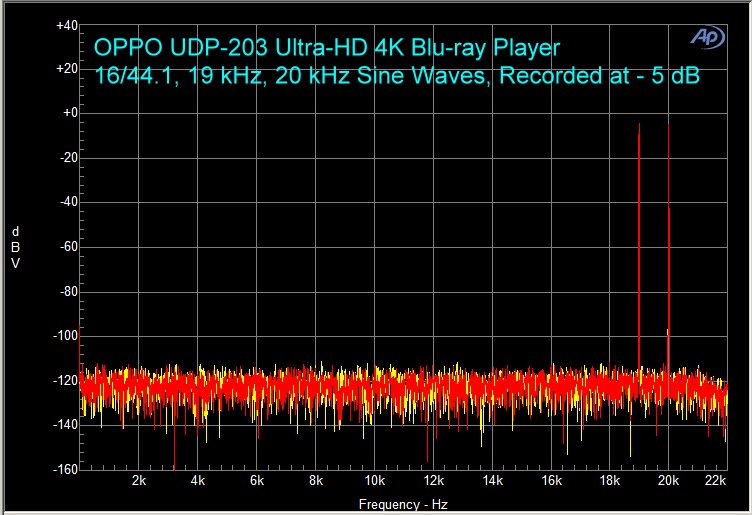
The 24/192 spectrum showed two side bands next to the 19 kHz and 20 kHz test tones, as well as harmonics at 38 kHz, 39 kHz, and 40 kHz. The side bands at 18 kHz and 21 kHz were well into the inaudible range. The B-A peak at 1 kHz is visible, but, again, inaudible. The side bands were probably in the 16/44.1 spectrum, but buried in the noise floor.
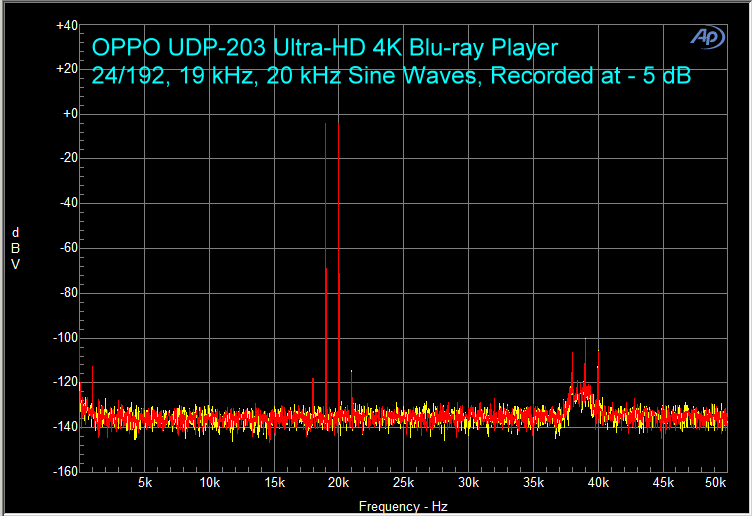
For the IMD tests, first the 16/44.1 spectrum. IMD was 0.007%. Side peaks next to the 7 kHz tone were very low level.
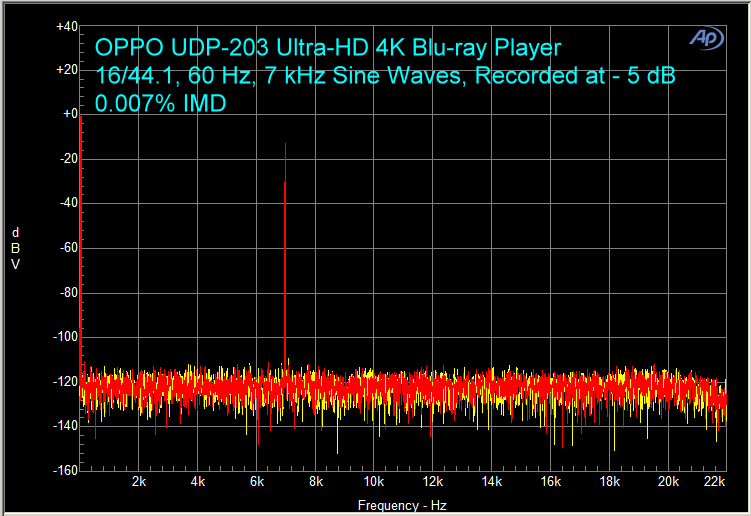
At 24/192, a second-ordered harmonic at 14 kHz was visible, but very small. IMD was 0.001%. The second-ordered harmonic was probably in the 16/44.1 spectrum as well, but it was buried in the noise floor.
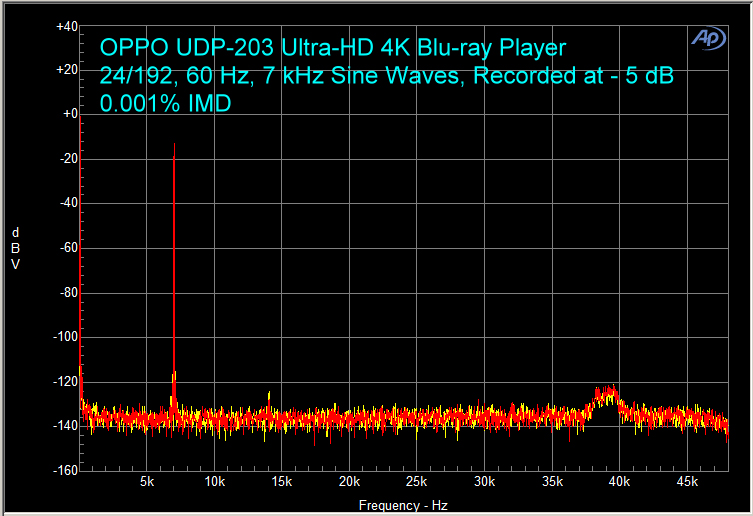
The measured frequency response for 16/44.1, 24/96, and 24/192 is shown below.
The 16/44.1 frequency response dropped by 0.15 dB between 17 kHz and 20 kHz. There was a 0.1 dB rise in frequency response with 24/96 and 24/192 sampling, but the rise was out of the audible band.
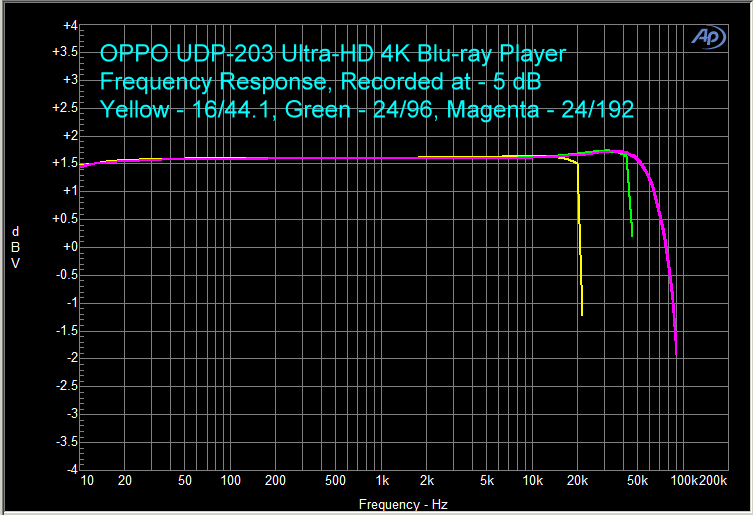
Overall, the bench tests show that the UDP-203 Ultra-HD Blu-ray player is audiophile quality.

THE OPPO’S UDP-203 ULTRA HD BLU-RAY PLAYER is a Statement of Solid Construction and Functionality. At $549, it Represents Excellent Value and Offers Great Performance.
- High performance video quality
- Dolby Vision support via firmware update
- Excellent audio quality
- Good upscaling of Blu-ray and DVD
- Can be used as central media hub
- Heavy, solid construction
- 4K Streaming apps such as Netflix and Amazon Prime
- More-efficient use of Home Menu screen space
- A transport-only player
Once you’ve stepped into the UHD world, it’s difficult to walk away. You can’t unlearn high quality images. Once you’ve seen Ultra HD Blu-ray played back correctly on a UHD display, it’s hard to not get excited about watching more films on the format. Compression is the culprit of loss for everything else. HD Blu-ray seems a little less exciting now. Illegal downloads and streams from a box of compressed rips feels like a royal waste of time. They don’t hold up to the quality of a disc, even if they are labelled 1080p or 2160p.
The OPPO UDP-203 is the right player for those of us who use external drives with stored media and who want to have an Ultra HD Blu-ray disc that’s just short of looking like a studio master of the film. I wish the home menu looked more like a media hub somewhat similar to what I’d expect on an AppleTV. Maybe I was looking for something busier from its otherwise simplistic layout. I’d also like to see a transport version of this unit that doesn’t include all of the audio components within it, especially since OPPO has the reference audiophile UDP-205 coming out shortly.
Even though these discs are extremely impressive, like Blu-ray before it, I only expect the quality of UHD Blu-ray to surprise me moving forward. The UDP-203 can play back any disc at its best without any objection to the image and sound. The company supports detailed firmware updates and is highly communicative to its customers and knows who its audience is. That’s a great thing. With a mix of heft and beauty, this OPPO is a great fit for any system.