Their streamlined boxes elegantly free users from the hassle of shiny discs and the space they take up. With the Strato Ultra HD Player, it’s possible to store up to 180 4K Ultra HD, 330 Blu-ray, or 1500 DVD quality movies on a 10-terabyte internal hard drive. Adding titles is simply a matter of downloading them from the Kaleidescape online store. With the Strato, shiny discs become a thing of the past. Quality? Their movies are equal in video and audio fidelity to what’s found on Blu-ray or DVD, but without long load times, splash screens, trailers, or advertising. Want to watch The Incredibles? A couple of clicks of the remote and a few seconds is all it takes.

Kaleidescape Strato Ultra HD Movie Player
- Hard-disc-based movie server
- 10TB model holds 180 UHD, 330 Blu-ray, or 1500 DVD-quality titles
- Kaleidescape movie store offers thousands of titles
- Strato player supports Ultra HD with HDR
- Dolby Atmos and DTS:X audio capability
Kaleidescape has a long and successful history that goes back to its founding in 2001. With the DVD format in firm control of the marketplace, they saw the obvious next step – putting all those bits and bytes on large-capacity hard disks rather than devoting acres of shelf space to a disc-based movie collection. Their first products allowed users to legally copy their disks right to a component that provided both storage and playback.
Type:
Networkable hard-disk-based movie server
Storage:
10TB (180 UHD, 330 Blu-ray, 1500 DVD quality)
Network:
100Mbps Ethernet, Wi-Fi 802.11ac
Control:
IP, Crestron, AMX, Control4, Savant, Kaleidescape app
Outputs:
HDMI 2.0a w/HDCP 2.2, HDMI 1.4 audio-only, digital coax & optical
Signal formats:
480p to 2160p/60, 4:4:4 – 8-bit/60Hz, 12-bit/30Hz
Color spaces:
BT.601, BT.709, BT.2020
HDR:
SMPTE ST.2084, ST.2086
Audio formats:
Dolby Atmos and below, DTS:X and below
Dimensions (WxHxD):
17” × 3.1” × 10”
Weight:
13.7 lbs
Kaleidescape Strato Ultra HD Movie Player MSRP:
10TB – $5995, 6TB – $4495
Warranty:
Three years
Company:
Secrets Tags:
Kaleidescape Strato, Kaleidescape, Ultra HD, Movie Server, Movie Player, Movie Player Reviews 2018
As content evolved and internet speeds increased, Kaleidescape found value in providing content online so it opened the Movie Store in 2013. This played well into the landscape as fewer people wanted to deal with shiny discs and the space required to store them. Within a short time, all the major studios were on board and today, one can find just about any movie they might want.
Technology never stops moving forward so Kaleidescape is now offering the Strato Ultra HD Movie Player. This slim box comes with either six or ten terabytes of internal storage and can output 3840×2160 resolution at 60Hz along with extended color and HDR. It also delivers the latest audio formats in the form of Dolby Atmos and DTS:X.
I have always wanted to experience one of these servers for myself. Demos at trade shows just can’t do them justice. Within a few minutes of unpacking the Strato, I was jumping from film to film and watching clips that loaded almost instantly. Without leaving my chair, I found myself ignoring the passage of time until my wife finally came in to check on me. The Strato truly is an amazing way to enjoy movies. Let’s take a look.

Unpacking the Strato reveals a solidly-built box with a sturdy aluminum shell and a black faceplate. The only feature in front is a Kaleidescape logo that lights up when the power’s on. If it’s too bright for you, the setup menu offers eight dimmer settings. There’s also a power toggle in the lower-right corner, cleverly hidden by the trim. If you’re looking for an optical disc drive, the Strato has none, it’s strictly a network player. Don’t confuse this with streaming, the network facility is there to get titles onto the internal hard drive or to download software updates. My sample unit came with six-terabytes of storage and a nice collection of 74 titles in both HD and Ultra HD. Most of the latter include HDR and there was a sprinkling of Dolby Atmos audio there as well.
Secrets Sponsor
Ventilation requirements are easy to meet. You’ll need one inch of space at front and two inches in back. The bottom has tiny rubber feet that won’t mar the surface they sit on. You can stack the Strato but its depth is less than that of larger boxes so it’s best left on top. Optional mounting ears can be bolted on if you plan to rack-mount. It fits into a 19” rack and is 2RU high. At nearly 14 pounds, the player has more heft than any Blu-ray player and feels like it’s made from billet. This is an expensive component and the build quality reflects that.

Rear panel connections include an 18Gbps HDMI output, version 2.0a, with HDCP 2.2. A second HDMI 1.4 jack supports audio for those, like me, running an older surround processor or receiver. You also get digital coax and optical outputs. Networking happens through either an RJ-45 input or built-in 802.11ac Wi-Fi. Given movies files’ large size I strongly recommend a hardwired connection over wireless.

The remote is a small and shapely wand with backlighting in its upper half. The light is a bright blue and I found it too intense for my completely dark theater. My comments about the remote should be tempered by the likelihood that most users will integrate the Strato into a larger control system like Crestron or AMX. That facility is completely IP-based, there is no RS-232 port available. The wand has transport controls at the top along with a large menu button in the center that returns you to the home screen.

The Strato’s most important feature is its ability to work with the larger group of Kaleidescape products. You might have been asking, “what happens when I run out of hard drive space?” The answer lies in the Terra Movie Server. This box comes with either 24 or 40TB of storage and can feed content to as many as 15 players. You’ve heard of whole-house audio, this is whole-house video. Once connected, any player can access either its own collection or that of the Terra. For those with disc collections, there is Disc Server that holds 320 DVD and/or Blu-ray discs in a carousel. These titles appear in the Kaleidescape interface along with the downloaded ones.
When used alone, the Strato installs like any disc player. It took me all of five minutes to plug in HDMI video and audio connections and power it up. The primary HDMI 2.0a port went straight to my JVC DLA-RS640 Ultra HD projector while the audio cable fed my venerable Integra DHC-80.1 surround processor. I won’t be able to listen to Dolby Atmos soundtracks but the projector supports 3840×2160 resolution, DCI-P3 color, and HDR10. Before even visiting the onscreen menu, I achieved both image and sound.

Of course, I must spend some time satisfying my tweaker urges so I went through the setup menu. There are many options available for language, parental control, front panel dimming, and the like. But I could not find any settings for video and audio output formats. Instead, I discovered a message that instructed me in the use of the Strato’s browser interface.

Once you’ve connected to your home network and noted the player’s IP address, you simply enter it into your favorite internet browser (I used Chrome) and the menu for geeks appears. There are many settings for output resolution, bit-rate, HDR, color format, and audio codecs. And I found I had to adjust exactly none of them. The player communicated properly with my projector and set everything up correctly. The only thing I missed was an RGB signal option. YPbPr is the only format. This isn’t an issue with my display but some panels and projectors deliver a little better resolution from RGB signals.
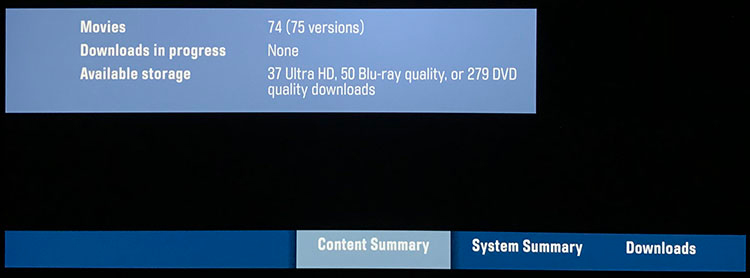
With 74 titles pre-loaded, I had plenty of good movies to choose from. The OSD’s status section told me how much storage space remained on the internal hard drive. Adding content requires going to the Kaleidescape Movie Store. When I first received the Strato, you could only do this through a web browser. During my review period, I learned the next version of kOS, Kaleidescape’s operating system, would allow users to access the Store directly from the player. That update is currently in beta testing and coming soon. Existing owners will receive it automatically.
When I review a disc player, there isn’t much to comment on beyond disc load times and playback quality. The Strato however, brings far more to the table. For starters, loading any content, whether a scene or a full movie, is nearly instantaneous. There are no advertisements, or splash screens, or trailers, or piracy warnings to wade through. This alone makes the price almost irrelevant. Regardless of format, HD, UHD, or HDR, my JVC projector instantly switched to the proper mode indicating flawless communication between source and display.
Video playback is equal to my reference OPPO UDP-203. As with optical discs, you will see differences in transfer quality. Some titles incorporate HDR better than others. And color varies too, but none of this is due to the Strato. It is a completely neutral source component.
Secrets Sponsor
Audio quality is also equal to my OPPO. The Strato supports bitstream output of all uncompressed formats including Dolby Atmos and DTS:X. My surround processor won’t handle the object-oriented codecs but it had no trouble with Dolby True HD and DTS-HD Master Audio. One title I watched, a documentary called Gray Eagles, had an excellent HD image but its sound was basic stereo mixed at a very loud level. If you like to surf your movie collection on a Strato, you might be reaching for the volume control a little more often as there are many variations in loudness.

The top reason to buy any Kaleidescape player is for the user interface. The hardware may not break any new technical ground, but the software is what you’re paying for here. There are plenty of solutions out there for managing media servers but all of them pale in comparison to the ease and intuitiveness of the Strato and its brethren.

On power up, you’ll be presented with either the cover or the list view, depending on which was displayed previously. The list is alphabetized by title and you can scroll through it rapidly to find what you want.
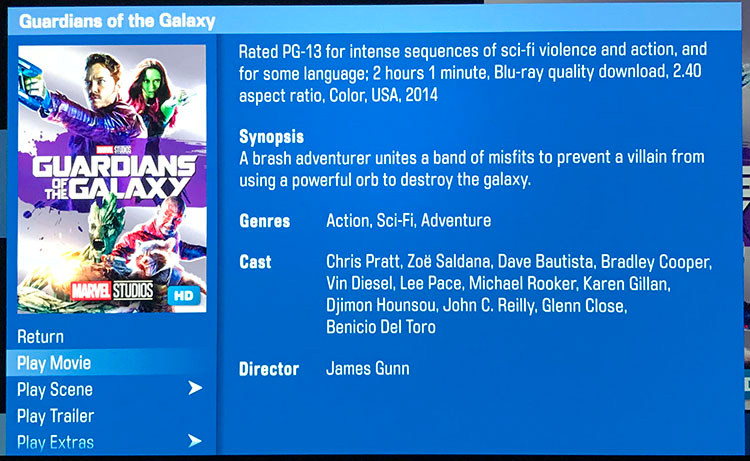
Each selection comes with a full screen of information that includes a synopsis, principal actors, run time, MPAA rating, and the like. Basically, it’s everything you’d need a magnifying glass to see on a Blu-ray box. The movie poster indicates format, HD, UHD, or HDR. Some titles are 4K without HDR, and the ones with the HDR icon are 4K AND HDR. HD is equivalent to a standard Blu-ray. Most titles include uncompressed surround audio. If you’re looking for bonus features, many movies have them though they may not match what comes on the disc release. Once you’ve decided on a film, you can watch pre-bookmarked scenes or start from the beginning. During the film, you can create your own bookmarks for later if you wish.

Pressing Info on the remote brings up timing and other information while the movie’s playing. This is handy since there’s no front-panel display on the Strato. Here, you can view audio details, create bookmarks, toggle subtitles, change angle in some titles, or jump to a scene.

Kaleidescape started up its Movie Store in 2013; the first online source for Blu-ray quality movies. Today, it is supported by 11 Hollywood movie studios. Unless you add a Disc Server to your system, it is the only way to add titles to the Strato. It lives on the Internet so you access it through a browser, though an update that allows player access should be available soon. Once you’ve created a user account and registered your product, purchased movies automatically download. You’ll have to be smart about the timing for this activity. Blu-ray quality means a 25-50GB transfer while Ultra HD with HDR can approach 85GB. Depending on the speed of your connection, this can mean ninety minutes to several hours in some cases. The player is always ready to accept new content even when turned off so it’s probably best to buy movies before you go to bed or first thing in the morning. Each title’s info screen shows the file size for each format.

If you’re wondering about what to do with discs you already own, Kaleidescape participates in the UltraViolet program. You can use the code that came with your disc to download a digital version from the Store. Obviously, this varies, and not all titles are available. But it does offers some relief from the need to re-purchase movies just to get them onto your Strato.

THE KALEIDESCAPE STRATO ULTRA HD MOVIE PLAYER is a premium product with a premium price tag. But nothing else can offer such ease-of-use or convenience. It is truly unique.
- The most convenient way to watch movies, ever
- Perfect video and audio playback
- Full support for the latest video and audio formats
- High-end build quality
- Easy to install
- More storage
- Lower price
There is no getting around the cost of the Kaleidescape Strato. It is an expensive player no matter how you look at it. But once you spend a few minutes with it, you’ll start coming up with ways to buy one. The experience of surfing a movie collection is completely addictive. And let’s get real, this is the way it should be. Once DVD hit the scene, digital video eradicated all other forms of content delivery almost overnight. And since movies are now the same bits and bytes that make up email, phone calls, and everything on the internet, why should we be shackled to optical discs? Streaming offers some of that convenience but with Ultra HD data rates approaching 100Mbps, it’ll be a long time before we have that in our homes. There is still no better quality than what comes on a shiny disc, Blu-ray, Ultra HD or otherwise.
Personally, I’m OK with discs, but just OK. They take up a lot of room, the players have mechanical issues, load times are slow, and scratches can ruin a title far too easily. Who among us wouldn’t love a machine that can simply store that data on a big hard disc? I wish the Strato had the facility to rip discs but that’s Hollywood’s doing, not Kaleidescape. Their Movie Store is an easy way to buy the latest films and add them to your collection.
If streaming is enough for you, then you probably haven’t read this far. Kaleidescape offers the very best way to enjoy ultimate convenience and ultimate quality in a single component. The Strato Ultra HD Movie Player is easily one of the coolest things I’ve ever reviewed. I only wish I could afford to buy it! It receives my highest recommendation.


