
We buy them; we play them; we store them. So today, I’m looking at a really advanced solution for owners of the Zappiti media players, and it’s such a compelling solution, people might just get Zappiti players to use this Zappiti NAS device alongside it.
So what is a Zappiti NAS? I see it as a black box. Unpack it, plug it into the wall, and connect an Ethernet cord to your home network. Insert a disc, say a 4K movie. Without any software settings or fiddling around, the Zappiti NAS rips it to its internal hard drive; adds it to your movie collection, and pulls the associated movie art, cast information and a plot summary. It also makes a backup. Other than inserting the movie disk, it’s completely hands-off.
It’s a totally unique solution for home theaters, especially as there are no other easy to use methods to get UHD 4K discs ripped for bit-perfect playback on your home theater system.
Zappiti NAS Rip 4K HDR
- The Zappiti NAS can rip any kind of optical disk: CD, DVD, Blu-ray or UHD 4K
- Complete ripping and backup solution
- The Zappiti NAS constructs a library with movie and album art, information on the cast and crew, and ratings.
- Backups are handled automatically through RAID technology.
- Solid build quality
- Expandable storage up to 128 TB
- No technical knowledge needed for setup or maintenance
- Pricey at $3500, before you add any storage or extended support

The Zappiti NAS is the answer to a dream home theater enthusiasts have had to easily store their movies for easy playback on a video server. It doesn’t require any technical knowledge to set up. I reviewed the Zappiti 4K HDR players back in October of 2017. They were an inexpensive, out-of-the-box product that provides a video server. I liked it so much we awarded it a Thumbs Up Award as one of the best video products the year. The Zappiti I reviewed has space for a user-provided hard drive. If you have ripping software, you could move your movie files to it using whatever software you choose. Once the file is on the Zappiti, it automatically identifies the content by title and populates a database with an attractive on-screen display. It’s a bit like having your own personal Netflix. Even better, Zappiti makes inexpensive players, without hard drive storage, that can see your main Zappiti on your home network and play movies on your other TVs in other rooms.
The Zappiti NAS gives you vast storage if you fill the hard drive bays. If you add just two 10TB drives out of the eight possible, you could store 250 4K movies, or 500 Blu-rays, or some combination of the two. Filling all the bays with 16TB drives, you could store 1600 4K movies or 3200 Blu-rays! That’s a lot of storage. The buyer decides how much storage to have, and he or she can add more as the needs arrive.

Zappiti is located in France and has been selling in North America for a few years. I discovered them by accident reading a European Audio/Video Magazine and bought one. I was thrilled with how well it worked, and what an inexpensive solution it was, compared to building a video server from scratch. Now they are gaining fans in the U.S. and have offices here.
When I heard about the new Zappiti NAS I had to try one, and the company’s Miami office sent me one for review.
Hot-Swap:
8x Hot-Swap Tray.
Hard Drive:
8x 3.5″ SATA (not included).
RAID:
0, 1, 5 and JBOD (hardware based-RAID)
Disk hot-swapping:
Only one at the same time.
Optical drive:
UHD, Blu-ray (2D & 3D), DVD and CD.
Ethernet:
10/100/1000 Mb/s.
Power Supply:
250W 1U Flex/1U – 100V-240V 50/60 Hz.
Humidity:
20%~80% / Working 0°C~40°C.
Temperature:
Storage -40°C~65°C.
Consumption:
62W
Noise Level:
25dB
Net weight:
10 Kg / 22 lbs (with box / without hard drives)
Net weight:
9 Kg / 19,8 lbs (without box / without hard drives)
Dimensions:
316 x 285 x 208 mm / 12,4 x 11,2 x 8,2 inches.
(width x depth x height).
MSRP;
$3500.00
Website:
Company:
SECRETS Tags:
Home Theater, Zappiti NAS, ripping, 4KUHD, Blu-ray, DVD, video server, video server review 2020
Think of the Zappiti NAS like a large server or PC, because that’s pretty much what it is. In addition to having bays for 8 hard drives, there is also a disc player that can read DVDs, Blu-rays, audio CDs, and 4K UHD discs.
It’s not a designer product, and although you could put it in your living room, it is sure to be noticed with flashing blue and yellow LEDs. Most will put it somewhere else where there is a network connection, like an equipment closet, behind an equipment cabinet where it will be out of sight, or some other location. You won’t have to go near the Zappiti NAS, except to insert or remove a movie disk.
The NAS uses the Windows Server operating system, and also has RAID software. For the non-technical, RAID stands for Redundant Array of Independent Disks and uses technology that increases the reliability of data storage through redundancy making two or more hard drives in the system appear as one very large drive.
Secrets Sponsor
With the help of a controller that is being used in the management of the hard drives, a RAID array can be configured to perform the following actions:
- It can be used to stripe data by reading and writing data on multiple drives simultaneously; striping can even double the read performance versus that of a single drive.
- The respective server can also mirror data across multiple drives so that each drive present in the array represents an exact copy of the data stored.
- RAID servers can also create parity blocks in the array for each drive. If a single drive fails or is removed, the server will continue to run without data loss and the information on that drive will be automatically recovered once the drive is replaced in the system.
So what this all means is that your data (movies and music) are secure. If a drive fails, its data appears somewhere else in the RAID array, and when you add a new disk your data will be re-written and safe. RAID is pretty bulletproof, so if a problem develops you would not have to re-rip hundreds of movies again.
As I mentioned, setting up the Zappiti NAS is very easy. Take it out of the box; plug it into an AC outlet and your network at home. You’re going to want at least a gigabit network if you are streaming 4K files. Then point it to your Zappiti media player to let it know the Zappiti NAS is an additional (or new) source for your movies. From there, it’s just a matter of putting in a disk and letting the Zappiti NAS rip it.
My review unit had nothing on it, so I put the Dunkirk 4K UHD disk in the unit and closed the disk tray. Less than an hour later, the movie appeared on the on-screen database with the correct disk art and cast information. The Zappiti software lets you change the art if you don’t like it.
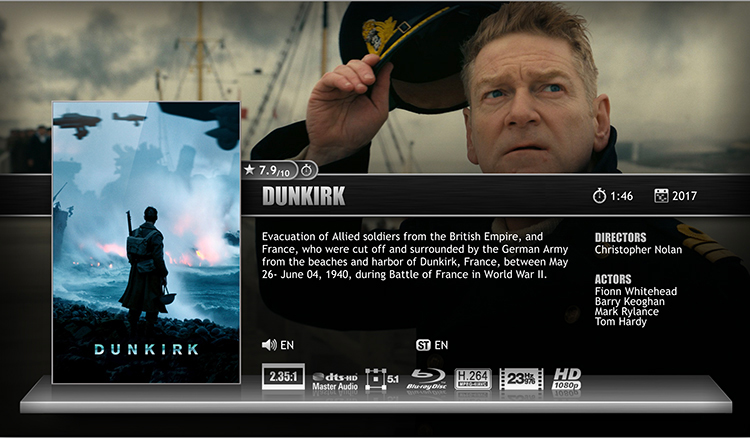
The Zappiti NAS grabs the whole disk, including extras and menus. Or you can set the Zappiti to just play the movie and bypass the extra material. It works the same on DVDs and Blu-rays. I didn’t copy audio disks, but I can’t see any reason why that would fail. The Zappiti software is already set up to create a visual database for all your music as well as your movies. For this review, I’m sticking with just the movie function.
In total, I tried four UHD disks, including Dunkirk, 2001, Star Trek Beyond, Close Encounters of the 3rd Kind and Terminator Dark Fate. All copied without incident. Blu-ray movies also copied just fine. All the disks had the complete audio package as well, along with commentary tracks and tracks with different languages. Subtitles are ripped too. So really, everything!
I could see no difference in video quality and perceived no degradation of audio quality, which is what I would expect from a clone of the original. I also wanted to see if I could move a movie ripped to the Zappiti NAS to my own Zappiti storage. I mounted both devices on my network and moved the ISO file from the NAS to my Zappiti storage without incident. Even over my gigabit Ethernet network, 4K discs can take more than an hour to transfer.
Ripping speeds are similar. It takes about an hour to rip a 4K movie; about 25 minutes to rip a Blu-ray title.
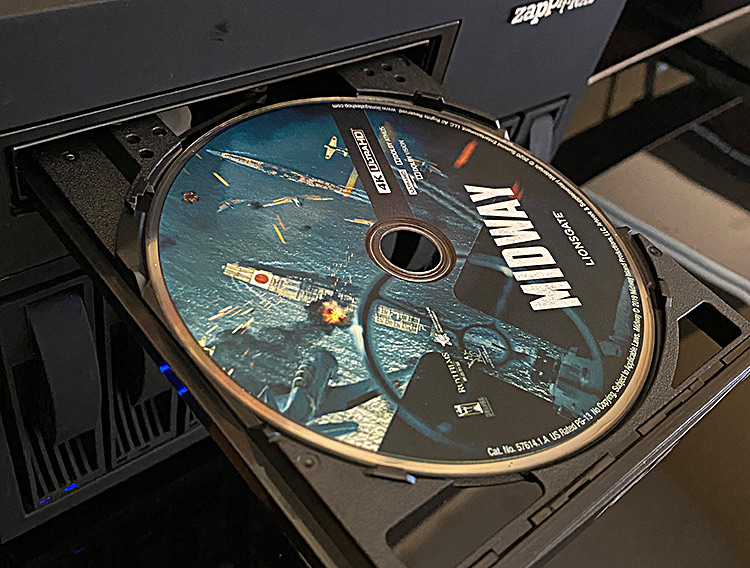
One potential issue for some users is that the Zappiti players support HDR 10 but not Dolby Vision. I’m told that will take additional hardware not currently offered by Zappiti. In viewing 4K movies I thought HDR10 looked just fine, but it’s worth pointing out that limitation.
There are other ways to get DVDs and Blu-ray movies on to Zappiti’s hard drive storage but that involves a computer and getting the right software. It’s certainly not as effortless as the Zappiti NAS and there really aren’t simple ways to rip a UHD disk unless you are using this Zappiti NAS I’ve been testing.
Like any computer, this Zappiti NAS has lots of connections, including multiple USB ports and an HDMI output. The USB ports can support additional disk players attached to the system, allowing you to have a total of 4 disc players ripping movies at once. The HDMI port lets you see the Windows Server software on your TV, but there’s no reason to look at it. One can also attach a keyboard, but again, no reason to do that. The Zappiti NAS is designed as an appliance. Plug it in and feed it content. Then let it catalog, back it up and do its thing automatically. The NAS can get firmware updates over the internet, and that will happen automatically.

One thing I’m not wild about is how you add storage to your system. You can’t just pop in a hard drive and get more space. This is not just a bunch of hard drives in a cabinet, but a RAID system that requires special formatting. If you want to add to your system, you send an email to Zappiti, and they enable it remotely.
I think this is the only flaw in an otherwise great system. For my data backup at home, I have a Drobo RAID system. For that, you can buy any drive you like, put it in the cabinet, and the Drobo system automatically formats everything and takes advantage of the extra capacity. I’d like to see Zappiti emulate this. Still, it’s not a big enough negative to dissuade me from wanting a Zappiti NAS in my home theater equipment cabinet.
Secrets Sponsor
Another thing to consider about the Zappiti NAS: It comes with an all-inclusive 1-year warranty. That includes phone support, prompt firmware updates, and changes that make sure new disk releases are always able to be copied. After one year, you’re invited to enroll in what Zappiti calls the Premium Maintenance Service Program. It’s $399.00 per year. It includes telephone support, all firmware updates, remote access to solve installation or changes to your system, server updates, and fresh cover art for your movies.
Parts of the Premium Program can be split up, so you can subscribe to things you are most likely to want. This lowers the price of the annual program, but also offers less comprehensive coverage. For someone willing to spend upwards of $5000 for this system, including the costs of hard drives, it’s not that expensive and gives tremendous peace of mind. If you don’t subscribe to the system, you’ll still get firmware updates, but your update won’t be a priority.
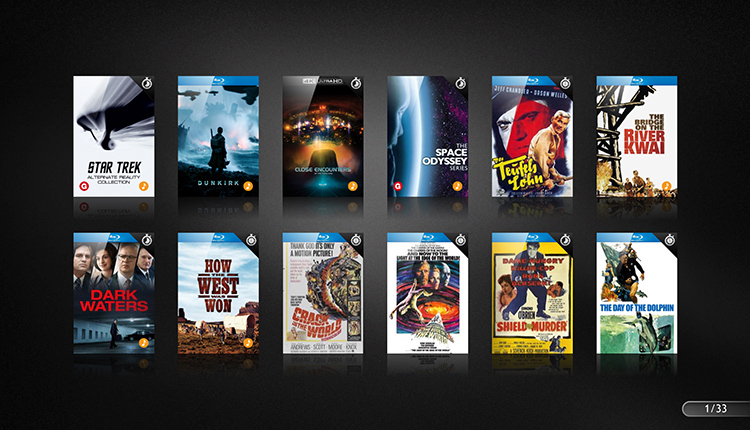
I know people who would buy this system immediately if it offered less storage in a smaller box at a lower price. This is something perhaps for Zappiti to consider. Still, as is, the ZAPPITI NAS is a breakthrough product with capabilities and ease of use that no one else offers. I want one in my home theater system.
- There is no simpler way to add to your movie library available. The Zappiti NAS stands alone as a simple device to rip 4K UHD movies.
- Build quality is excellent.
- 4K UHD disks, Blu-rays, DVDs are bit for bit copies including the menus, extras, and additional audio tracks.
- Worked reliably in my testing
- The visual database is first class. It’s attractive and finds data for all your movies.
- A ‘Zappiti NAS Jr.’ with a lower price point, so movie lovers on a smaller budget could have a similar system with perhaps 2 or 4 drives for storage
- Ability to easily add or change storage devices without contacting Zappiti
- Support for DolbyVision. Zappiti says that the NAS does retain the Dolby Vision information present in the disk. Currently, the issue is a limitation of the actual players and will be addressed in the next generation of Zappiti players.
The Zappiti NAS RIP 4K HDR is a terrific, one of a kind product. It is easy to use, and I saw no issues at all while ripping movies to it. For what is a complicated software-intensive device, it’s really plug-and-play for the end-user. Still, it’s an expensive solution, and I’ll discuss that below. But for the collector of films, it’s a fabulous solution that works as advertised. To use the Zappiti NAS is to want one if you have an extensive home theater setup.
At $3500 the Zappiti NAS is not an impulse buy. For the legion of Zappiti users, it’s an expensive way to get lots of storage, redundancy, and ease of use. Still, 8 hard drive NAS units are generally $1000 or more, with no discs, no RAID software, and a bare-bones operating system. The Zappiti NAS gives you a finely tuned software platform with RAID protection of your collection. It could not be easier to use. It’s completely self-contained. Pop in a movie and the Zappiti NAS copies and manages your library and backups with an attractive interface. It simply could not be easier. Whether it is worth the money is going to be up to each potential buyer. If you have a nice home theater system and want your collection backed up and easily available to view in perfect quality, the Zappiti NAS is for you. If your collection is mainly Blu-ray disks, and you have a computer set up to rip and burn your movies, there are other ways you can go, and I expect most Zappiti users are doing just that.
However, if your collection is increasingly loaded up with 4K UHD movies, and if you want safe backups of all your disks, and if you like the idea of what is really a video appliance where you push a button, insert a movie and it’s copied, added to your visual database and then backed up, the Zappiti NAS is a very compelling buy.



