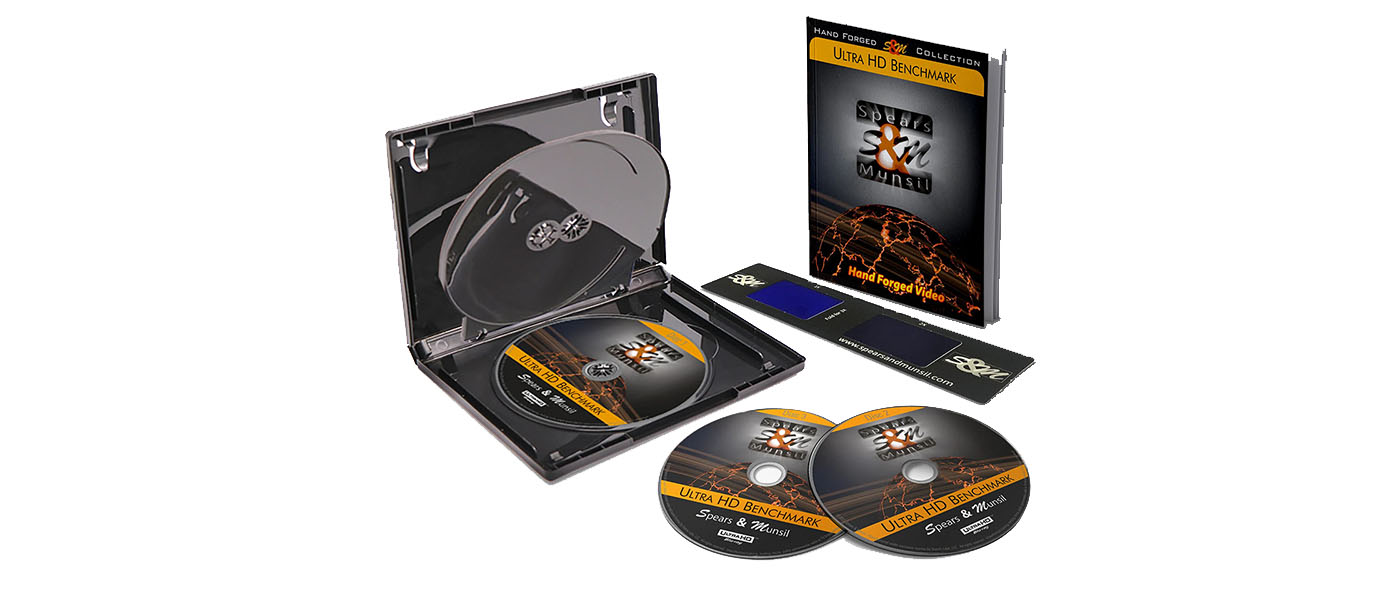This collection of test patterns and instructions can get your display looking its best with a few simple tweaks.
Spears And Munsil Ultra HD Benchmark Highlights
- Three-disc set with patterns in SDR and HDR formats.
- Premium quality demo clips with lossless audio.
- Printed instructions with disc menu descriptions.
- Red/blue glasses for setting color and tint.
Spears and Munsil’s Ultra HD Benchmark is a three-disc set of test patterns along with a printed setup guide that can be used to calibrate any video display. It also includes red/blue glasses for dialing in color and tint. The guide walks the user through the collection of test patterns and gives step-by-step instructions on how to easily calibrate any TV, projector, or monitor.
There is almost no video projector, television, or monitor that cannot benefit from calibration. I have tested hundreds of them and only found a very few that are on-spec out of the box. There is always room for improvement in color accuracy and picture quality. And calibration dials in the display to its environment. You wouldn’t want to watch a TV set up for a sunny living room in a completely dark room, it would be searingly bright and fatiguing to look at.
And there are other considerations like image geometry, video processing, color standards, gamma, grayscale, and a host of other parameters that need to be optimized if you want to get the most from your shiny new display.
Spears and Munsil, AKA Stacey Spears and Don Munsil, are a pair of video gurus who have made a mission out of display calibration. Their contribution to the craft has been a series of disc-based test pattern suites that can be used to test and adjust every aspect of a display, be it a projector, television, or monitor. Their latest product is the 2023 version of the Ultra HD Benchmark. It’s a three-disc set with hundreds of patterns in both SDR and HDR formats along with premium quality demo material, a set of red/blue glasses for adjusting color & tint, and complete instructions.
Type:
A 3-disc set of test patterns
Video formats:
HDR10, HDR10+, Dolby Vision, HLG, SDR
Audio formats:
Dolby Atmos, DTS:X, Dolby TrueHD, DTS-MA
Resolution:
3840×2160
Frame rates:
23.976, 59.94
Color depth:
10-bit
Transfer functions:
ST.2084, SDR Gamma 2.4
MSRP:
$59.94
Website:
SECRETS Tags:
spears and munsil, video benchmark, projector, television, monitor, video calibration, calibration
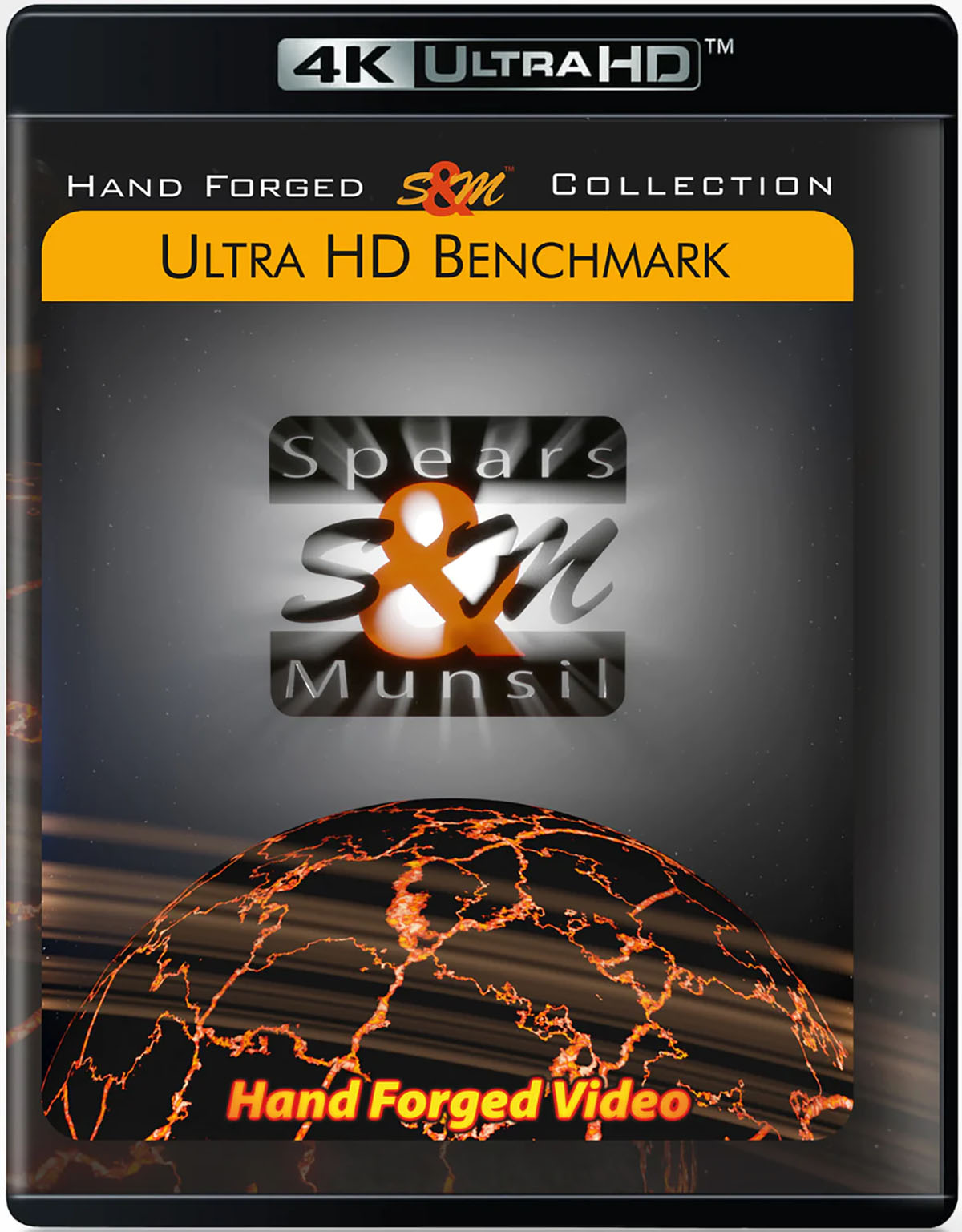
Professional video calibration is usually performed with instruments to measure light and color along with a signal generator that contains a suite of test patterns. Software like Calman brings it all together so a trained technician can adjust a projector, television, or monitor easily and efficiently. For the consumer though, that option carries considerable expense. Hiring a calibrator typically costs $300-400. And if you need something tweaked after the initial service, you’ll have to open your wallet again. You could buy the equipment but that will cost even more. Figure $3,000-5,000 for a color meter like an i1Pro along with a pattern generator and software, and a laptop computer to run it all.
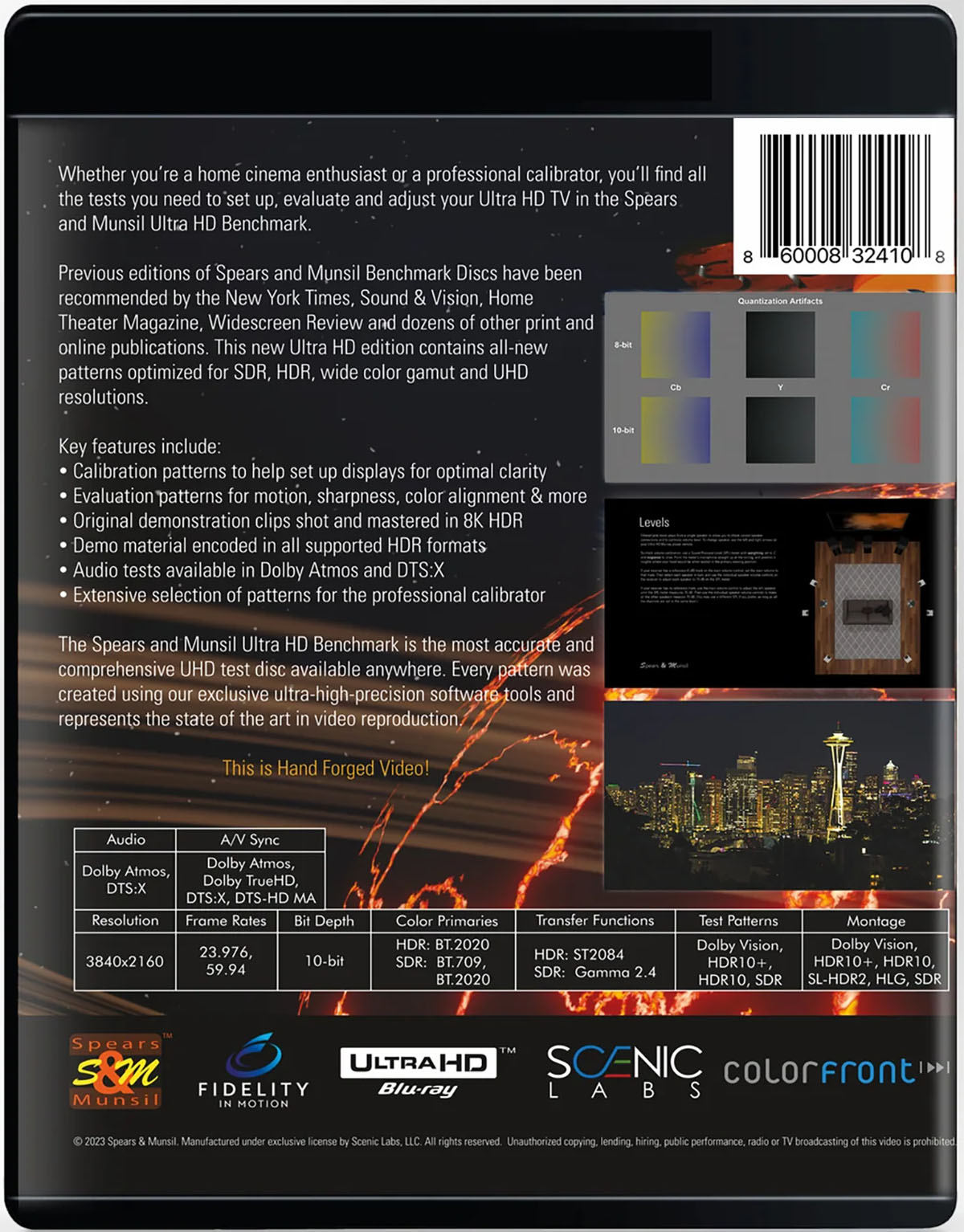
The obvious alternative is to put those same test patterns on an optical disc and display them using a player. You can still bring instruments to the party if you have access to them, but the process will take longer since your software can’t quickly change patterns when necessary.
Secrets Sponsor
Spears and Munsil products can be used that way, but they also enable enthusiasts to dial in their displays visually. There are specific patterns used to set basic image controls like brightness, contrast, color/tint, sharpness, white balance or color temperature, gamma, and the myriad of video processing options that come with today’s TVs and projectors.
The 2023 version of the Ultra HD Benchmark is now three discs, whereas its predecessor was just one. They are divided into HDR Patterns, HDR Demonstration Material and Skin Tones, and SDR Patterns and Audio Calibration. You also get a printed guide with detailed instructions on how to set your display’s various image controls, what patterns to use, and how to interpret them. The guide also has some video fundamentals, instructions on player setup, cable considerations, and how to navigate the extensive disc menus.

To use the Ultra HD Benchmark, you’ll need an Ultra HD Blu-ray player. These are something of a dying breed, but a few models still exist at various price points. At the high end is Panasonic’s DP-UB9000 for $1,000. It is compatible with all video and audio formats including Dolby Vision, Dolby Atmos, DTS:X, the works. You don’t need Dolby Vision to use the discs, however. A less expensive player like Sony’s UBP-X800M2 is a more palatable $250. It’s important to use a quality cable rated for 18Gb/s. Many cheap HDMI cables won’t reliably pass Ultra HD with 10-bit color and HDR.

The guide included in the package has a few pointers for the setup of specific display brands. It covers things like enabling Dolby Vision or deep color or extended gamuts. If your TV or projector brand is on the list, check its menu for the options noted. You’ll also need to follow the instructions in the Basic Player Settings section. This ensures the output of the correct video format.
Once you’re sure the display can show Ultra HD HDR with maximum color depth, you begin with Disc 1. When it first boots up, it prompts for the video format (HDR10, HDR10+, or Dolby Vision) and the display’s peak luminance. For most TVs, 1,000 nits is the correct choice. For projectors, 350 nits is appropriate. The guide moves on to setting basic parameters for SDR – brightness & contrast, sharpness, and color/tint. It tells you which patterns to use and how to interpret them as you change settings.
Secrets Sponsor
Once complete, you can move on to HDR10 optimization if you wish. This procedure is the same as for SDR, adjust basic controls and repeat for HDR10+ and Dolby Vision if you wish. Then, it’s on to Disc 2 for the demonstration material. There are premium quality clips there that show things like highlight and shadow control, color accuracy, skin tones, and video processing issues.
The calibration guide in the package is a basic procedure. It will be sufficient for most mid-tier and high-end displays that are already close to the mark. If you want the ultimate image quality, you’ll still need instruments or a trained pro who can really dig into things like grayscale tracking, gamma tracking, and color management.
To call the Ultra HD Benchmark a calibration disc is to only scratch the surface of its capabilities. Most of the patterns here are used to test a myriad of display performance parameters. You can literally spend hours checking out the hundreds of static and moving test patterns to evaluate things like perceptual contrast, color depth, resolution (motion and static), geometry, scaling & deinterlacing, and even the intricacies of HDR metadata. This product is useful for consumers but is also a fully qualified professional tool.
The second disc is loaded with premium demonstration material which is where you’ll do a reality check after calibration. No matter how much time one spends dialing in a display with test patterns, you must watch real-world content to make sure you’ve got it right. The demo clips verify every aspect of video performance including motion processing, i.e., frame rates, cadence, interpolation, and other parameters.
Disc 3 has all the same patterns as Disc 1 except in SDR format. You’ll want to individually adjust both SDR and HDR if you are to see the best possible image all the time. Most TVs and projectors switch modes automatically which is important, especially for streamed content which comes through in every possible format from 480p to 4K Dolby Vision and everything in between.
Spears and Munsil’s $59.94 Ultra HD Benchmark is an inexpensive display calibration tool. With test patterns and detailed instructions, it has everything you need.
- Accurate and useful test patterns that evaluate all aspects of display performance.
- Support for all video formats.
- Well-written printed instructions.
- Terrific value.
- No flaws of consequence.
If you have the budget to hire a professional calibrator or to buy the equipment yourself and get some training, then by all means do. I started in this business by having the desire to improve my new HDTV, not to make a living testing displays. I spent a lot of time and money on training and gear to do this professionally. But for users who want to get the most from their new projector, television, or monitor, this approach is probably overkill.
The Spears and Munsil Ultra HD Benchmark is the next best thing to a pro calibration. For $59.94, you can pop in its three discs of test patterns and demonstration material, follow the well-written instructions, and achieve 80-90% of what you’ll get from a pro calibration. That may seem like an extraordinary statement but honestly, today’s TV and projectors are so good, they barely need tweaking for a great picture.
If you care at all about getting the most from your new display purchase, I highly recommend picking up a copy of the Spears and Munsil Ultra HD Benchmark. It’s a relatively inexpensive addition to your video library that will help everything you watch look better.