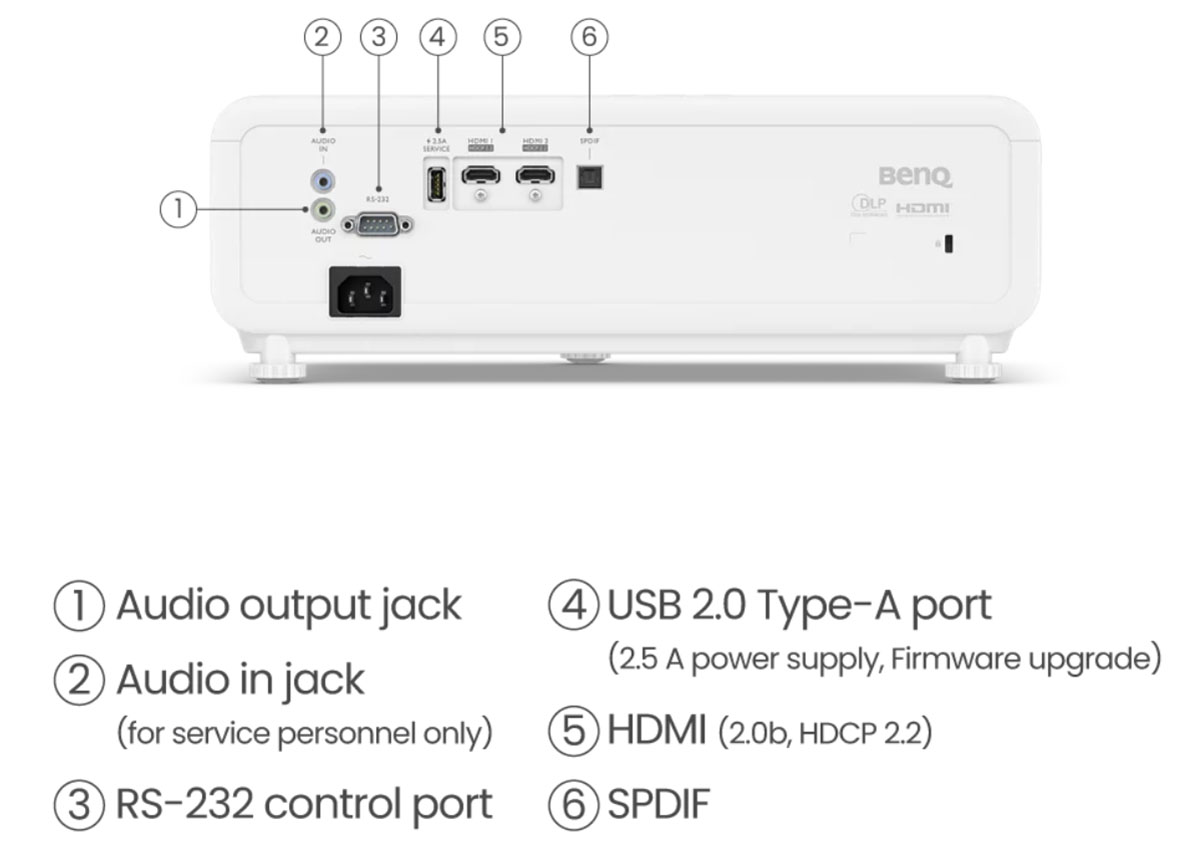BenQ HT2060 LED Projector Highlights
- 1080p single-chip DLP projector.
- 4-LED light engine rated for over 20,000 hours.
- Wide gamut color and high contrast.
- Filmmaker modes do not require calibration.
- Supports HDR10, HLG and 3D content.
- Compact chassis with built-in speakers.
- Vertical lens shift.
- Tremendous value.
BenQ’s HT2060 LED Projector is a single-chip DLP with a 4-LED light engine that never needs a lamp change. This 1080p display supports HDR10 with wide-gamut color and delivers superb contrast. It also has a low latency mode for gaming and comes in a compact chassis for just $999.
Recently, I reviewed one of BenQ’s flagship models, the HT4550i. It brings 4K resolution, HDR, and wide gamut color to a full-featured compact DLP projector for $2,999. That’s a good deal but it’s not BenQ’s only high-value offering. If you’re willing to accept a little less light output and 1080p resolution, the HT2060 is just $999. Like the HT4550i, it supports HDR10 and HLG with wide-gamut color. And it has a 4-LED light engine which not only eliminates costly lamp changes but also increases contrast over traditional bulb-based DLPs.
The HT2060 is a compact model that includes two internal speakers. You can plug in a wireless dongle to one of the HDMI ports for streaming or connect to a box like Apple TV, or an optical disc player. It includes generous zoom and horizontal lens shift plus auto keystone and easy setup if you want to make it portable. And it’s light enough to put in a large carry bag if you want to take it on the road. For gaming, it has a low latency mode for more responsive play.
The big thing here is color, as in there is a lot. The HT2060 covers a good chunk of DCI-P3 and includes accurate Filmmaker modes for both SDR and HDR so you don’t have to calibrate. And contrast is higher too. Both the HT4550i and the HT2060 have more dynamic range thanks to their 4-LED light sources. Let’s take a look.
Type:
Single-chip DLP
Native resolution:
1920 x 1080 (accepts up to 3840 x 2160 @ 60Hz)
Color depth:
10-bit
HDR:
HDR10, HLG
3D:
Frame-pack, side-by-side, top/bottom
Light source:
4-LED
Service life:
20,000-30,000 hours (LED mode dependent)
Light output (mfr):
2,300 ANSI lumens
Throw ratio:
1.15-1.5:1 (zoom range 1.3x)
Lens offset:
105%
Lens shift:
0-10% vertical
Speakers:
2x 5w
Video connections:
2x HDMI 2.0b
Audio connections:
1x optical out (multi-channel), 1x 3.5mm
Additional connections:
RS-232, USB
Dimensions:
14.4 x 5.2 x 9.6″ (W x H x D)
Weight:
7.7 lbs.
Warranty:
3 years
MSRP:
$999
Website:
Company:
SECRETS Tags:
benq, ht2060, dlp, ultra hd, hdr, hdr10, dci-p3, led, home theater projector
The HT2060 is a single-chip DLP display with a 4-LED light engine. It’s rated for 20,000 to 30,000 hours of life depending on LED mode. You can track this statistic in the menu which shows how long you’ve spent in each mode. Hint: it doesn’t matter, you’ll get many years from it. If you watch five hours a day, seven days a week, you’re looking at more than 10 years of service.
Secrets Sponsor
The resolution is 1920 x 1080, but you can input signals up to 3840 x 2160 at 60Hz. 10-bit color is also supported as are HDR10 and HLG formats. Rec.709 color is used for SDR and there is some extra red available for HDR. The HT2060 does not employ an internal filter to expand the color gamut. But HDR images are definitely more colorful than SDR. To see a decent HDR at this price point is impressive.
The lens features manual zoom and focus controls which you’ll see on top. They interact which makes sizing the image a little tricky. You’ll have a bit of back and forth to get it just right. Once I had it set, the picture was sharp and there was no drift during my time with the HT2060. A small dial operates the 10% vertical shift function. It doesn’t seem like much but when you’re after precise placement, any shift is welcome. Also on top are basic controls to toggle power, navigate the menu, change sources, and activate the auto keystone function. Three threaded feet on the bottom help level the projector when it’s on a table or shelf.
The input panel includes two HDMI 2.0b ports with HDCP 2.2. A USB port is provided for firmware upgrades, and you can integrate the HT2060 through its RS-232 port. There are two internal five-watt speakers, and you can send audio out using either the 3.5mm jack or an S/PDIF optical connection that supports multi-channel sound.

The remote is backlit and includes many buttons for direct access to projector functions. You can easily change LED modes, picture presets, gamma and color temp, and most importantly, there is a key for the HDR Brightness adjustment. This is handy for situations where the HDR is too dark or too light. You can make a quick change without affecting other image parameters.
The HT2060 supports 3D content in frame-pack, top/bottom, and side/side formats. There isn’t a ton of light available once the DLP Link glasses are in play, so you’ll want a completely dark room to watch your copy of Avatar. It looked good in my theater space and the picture has plenty of depth thanks to nearly non-existent crosstalk.
The HT2060 is what I would call a “shortish throw” projector. It isn’t a true short-throw model, but it has enough zoom range that you can get a large image at a moderately close distance or pull it back for pictures over 100 inches diagonal. I used a small stand in front of my seating and was able to fill my 92-inch Stewart Filmscreen Luminesse with Studiotek 130 coating from eight feet back.
The menu comes in two forms, Basic and Advanced. Basic is a good way to keep users away from more complex picture controls. You can change picture and sound modes, adjust the LED brightness, and tweak the HDR Brightness slider.
Secrets Sponsor
The Advanced menu is the familiar BenQ setup with all picture controls in the first sub-menu. There are three SDR presets plus two more for HDR and 3D. Installers can unlock ISF Day and Night modes as well. Living Room is the default and it’s fine for, well, a living room where you plan to leave the lights on. But in a light-controlled space, you’ll want to use Filmmaker for both SDR and HDR. Filmmaker Mode comes quite close to spec for grayscale, gamma, and color. In fact, it not only doesn’t need calibration, but I was unable to affect any improvement with changes to any image controls. The HT2060 is spot-on right out of the box.
One item I found interesting is in the Installation menu, it’s called LumiExpert. This refers to a sensor on the HT2060 that adjusts gamma according to room lighting for SDR content only. I’ve seen a number of computer monitors and TVs that do this and the effect varies from bad to good. In this case, it works fine when the room lights are off. Basically, in the dark, it has almost no effect. I recommend trying it for yourself as it will behave differently in different environments.
The LED has three intensity settings, Eco, Normal and SmartEco. Normal is the brightest option and delivers enough light for a dimly lit space, better if you’re using an ambient light rejection (ALR) screen. Eco is bright enough for a dark room, but SmartEco offers the most contrast. I measured almost 3,500:1 which is excellent for any DLP. BenQ’s 4-LED light engine has raised the bar for this metric.
I noted that Filmmaker’s default SDR gamma was set to 2.4, and it measured at that level. Normally, I would change this to 2.2 but after watching a few demo clips, I thought it looked better left on 2.4. This is no doubt due to the HT2060’s excellent dynamic range and ability to produce very convincing blacks. With everything dialed in, it was time for a few movies.
Right from the start, the HT2060 was very satisfying to watch, for all material both SDR and HDR. The backlit remote is very handy with its easy access to the HDR Brightness slider which I used several times to dial in the look of different movies. Changes in signal format were a bit slower than other BenQs I’ve reviewed but it never failed to lock on.

I started with Ghostbusters Afterlife from 2021 and its setting of Mid-West farmland and small-town vibe. The HT2060 definitely emphasizes warmth with brilliant sunsets and richly rendered skin tones. Textures popped nicely in both bright and dark material. In a scene where Callie goes down into a dark basement filled with old equipment and technology, I turned down the HDR Brightness control by one click for deeper blacks and was still able to see fine detail clearly. Later sequences lit by bright sunlight showed excellent highlights that were also strongly detailed.
Jurassic World Dominion has a good mix of warm colors and cool sequences like Owen & Claire’s cabin in the snowy woods. Blue tones were nicely rendered without being overblown. HDR contrast was superior to SDR when I tried watching the same scenes on the Blu-ray version of the film. Getting HDR this good in a $999 projector is impressive. During Alan and Ellie’s conversation in the tent, I could see lots of detail around Alan’s collection of dinosaur artifacts while still making out the brightly lit exterior seen through the tent flap. This is HDR at its best and the HT2060 does the format justice.
One of the older titles in my Ultra HD library is Tomb Raider from 2018. It still looks great against the latest CGI-laden movies with its practical effects and thrilling action sequences. The sunlit jungle is on full display here with lots of vivid reds and yellows. If you haven’t already realized from my commentary, these are the colors the HT2060 does best. Its handling of cooler hues is excellent too, but warmer colors really stand out here. That bodes well for any kind of skin tone. Here, you can easily distinguish between people of different races and cultures. In every case, the textural elements like sweat, razor stubble, and dirt, literally jump from the screen.
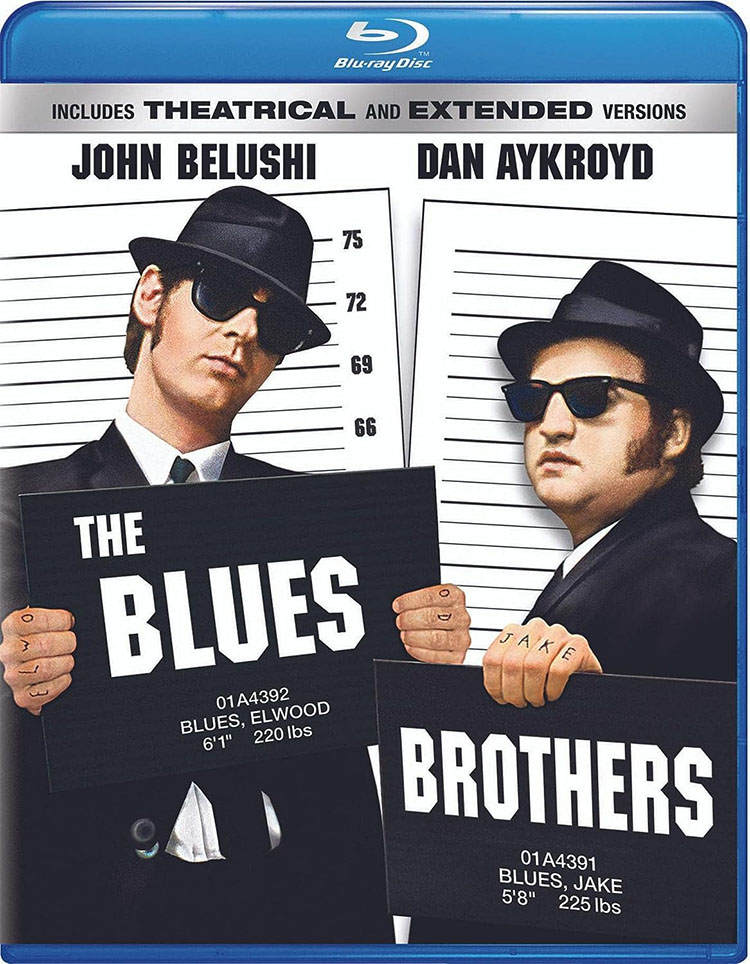
If you’re like me, you still have plenty of Blu-rays in your library that you’ll be watching well into the future. Since I watched The Blues Brothers for my review of the HT4550i, I thought I’d give it another viewing for comparison. The HT2060 delivered the same vivid color thanks to its accurate Rec.709 gamut and only faltered a little on sharpness. Not that the HT2060 isn’t sharp, but the HT4550i’s 4K upscaling and superior lens do make a visible difference. For $999 though, the HT2060 doesn’t disappoint.
To test the HT2060, I set up my usual suite of benchmarks using the latest version of Calman from Portrait Displays. To measure color, I used an X-Rite i1 Pro Spectrophotometer and for luminance, an X-Rite i1 Display Pro tri-stimulus colorimeter. Signals were generated by an Accupel DVG-5000. HDR signals were generated by the same unit with an HD Fury Integral in the signal path.
SDR Tests
The HT2060’s default picture mode is called Living Room and it emphasizes brightness over accuracy. It has a visibly blue look and a flat image but is indeed very bright. I found a better starting point in the Filmmaker mode.
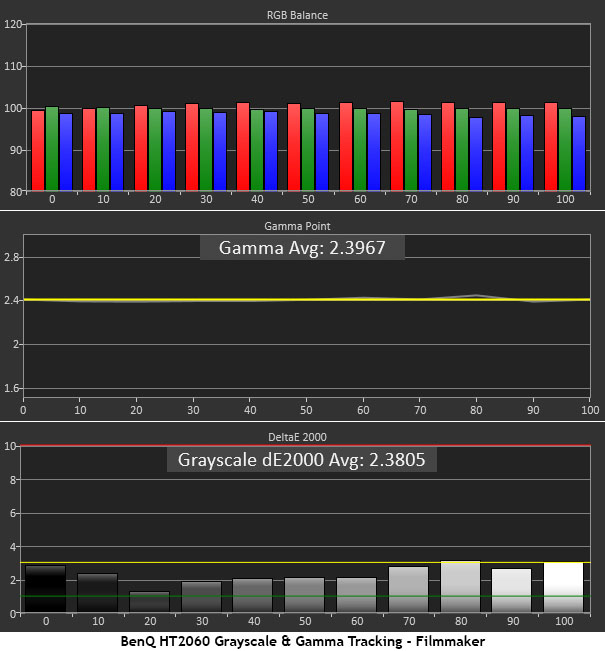
Filmmaker Mode changes the color temperature to Normal and as you can see, it is a tad warm but none of the errors are visible. To the eye, it looks perfectly neutral. I found the gamma choice interesting. Usually, BenQ sticks to 2.2 but the HT2060 is tuned to 2.4 which looks a bit darker. This improves perceived contrast, and I found the color a bit more saturated too. Luminance tracking is perfect, which is always a good thing.
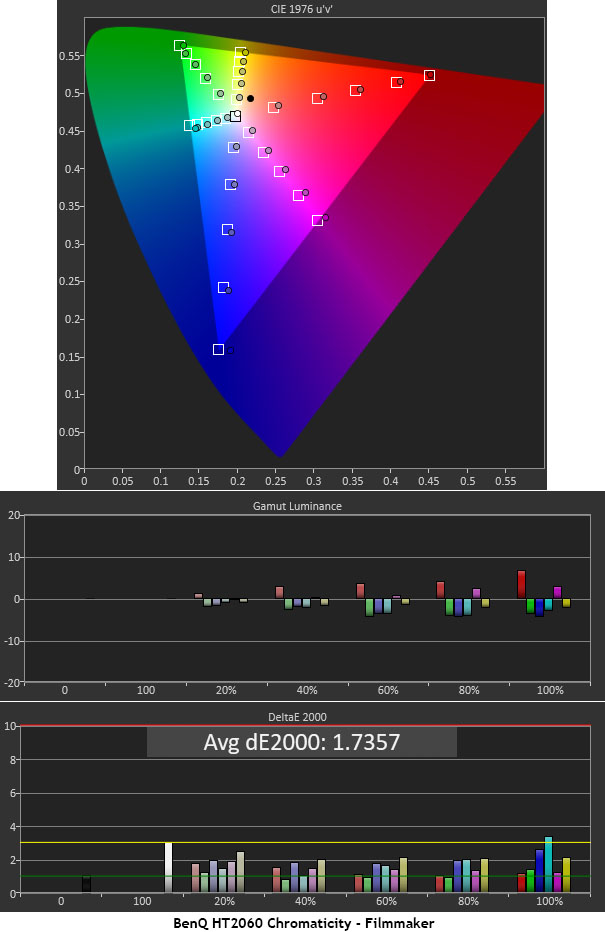
BenQ sticks with the Rec.709 gamut for SDR which is the correct choice. Red is a tad over-saturated while magenta is off hue. These errors are invisible though. The average level is just 1.74 dE, which is well below the point where anyone would spot a problem. This is an excellent performance.
I will note that I attempted a calibration of the HT2060 and did not affect an improvement in either measured values or visually. Though I was able to reduce the grayscale error value a little, my adjustments threw gamma off to where it was too dark, and shadow detail was obscured. Color did not change in the slightest. The takeaway here is simply to choose Filmmaker mode and leave all other settings alone.
HDR Tests
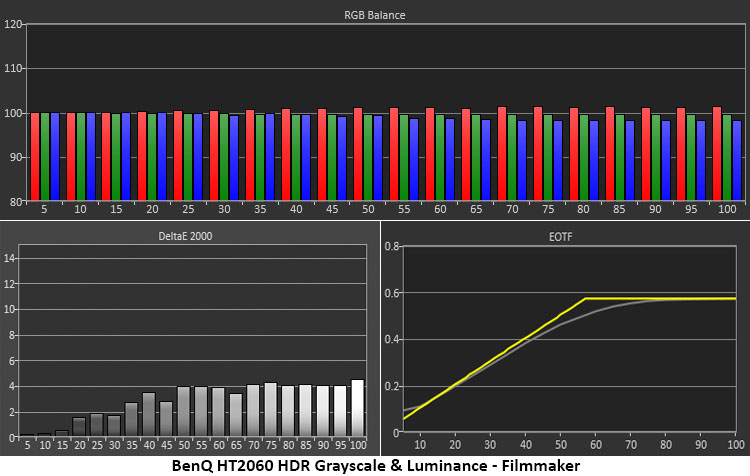
The HT2060 automatically switches to HDR mode when an HDR10 signal is applied. You get two picture modes, HDR10 and Filmmaker. Filmmaker is the correct choice as it has the lowest grayscale errors and the tightest EOTF tracking. The transition to tone mapping is a softer one than the reference but this does not visibly affect the image. Grayscale runs a tad red, and you can just see a little warmth in highlight areas if you’re looking for it. I attempted to fix this but found the gain and offset sliders to be very coarse. Even a one-click change only made things worse. This is a minor point. To the eye, HDR grayscale looks fine.
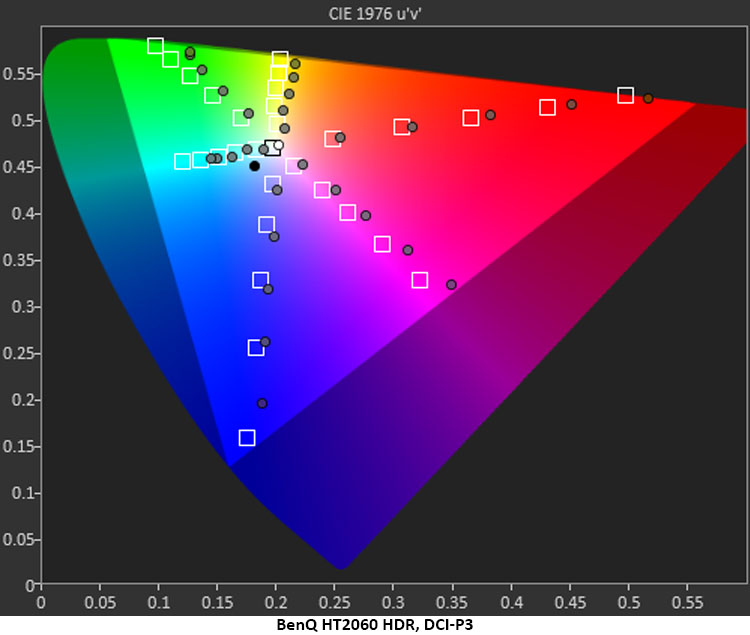
The HT2060 covers a large portion of the DCI-P3 gamut. Red is a bit over-saturated while green and blue are under the mark. There is no internal filter like BenQ’s more expensive HT4550i to provide more color volume, but you still get a more vivid image for HDR than for SDR. Considering the price, I’m impressed that there is any extra color at all. This is excellent performance.
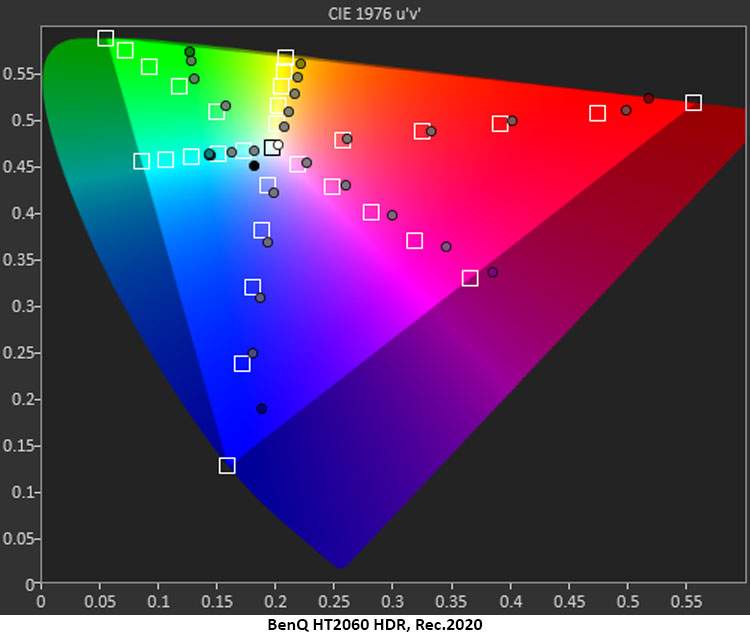
The HT2060 correctly hits what targets it can in the Rec.2020 gamut until the fun runs out around 90% for red and 60-80% for the other colors. This is the correct approach because it means most content mastered in that gamut will look like its creators intended.
Brightness & Contrast
The HT2060 isn’t searingly bright but it provides enough light for a small to medium theater with light control, or a small media room with dim ambient lighting. Of course, it will look its best in the dark. Here are the values I recorded.
SDR LED Eco
SDR LED Normal
SDR LED SmartEco
The HT2060, like the HT4550i, really benefits from BenQ’s new 4-LED light engine. It has almost double the contrast of a UHP model which in DLP form does well to hit 1,000:1. Using the SmartEco LED modulation feature takes it to nearly 3,500:1 which is a very obvious improvement in quality. The image is far more dimensional, much sharper, and delivers nearly perfect blacks.
Here are the HDR numbers.
HDR LED Normal
HDR LED SmartEco
You can see SmartEco’s positive effect on contrast, but I was disappointed to see less brightness. This isn’t an issue in a darkened room but if you have some lights on, the Normal LED mode will look better.
Here are the 3D measurements.
3D LED Normal
3D looks reasonably good on the HT2060 with almost no crosstalk which heightens the 3D effect. I tried the SmartEco mode for more contrast but that made the image too dark on my 92-inch 1.3-gain screen. Stick with Normal for the best 3D quality.
Settings
There isn’t much to talk about here. I tried calibrating the HT2060 in both SDR and HDR modes and could not see any improvement. Stick with Filmmaker modes in both cases for the best picture. If you want a brighter gamma for SDR, just change the value from 2.4 to 2.2.

The BenQ HT2060 LED Projector delivers accurate color, solid HDR, and low lag gaming for just $999. What more do you need to know?
- Bright and sharp image.
- Doesn’t need calibration for accurate color.
- Very good HDR for the money.
- Terrific value.
- No flaws of consequence.
When you consider the BenQ HT2060 LED Projector’s price of just $999, there really is nothing to complain about. It delivers a bright and sharp picture with accurate color right out of the box. It doesn’t need calibration and it has better contrast than any bulb-based compact DLP I’m aware of. You can watch all the latest formats because it accepts Ultra HD signals, and it works well for gaming with low input lag. It even supports 3D which is nearly impossible to find in flat panel TVs anymore. With built-in speakers, it can be a portable entertainment solution when paired with a streaming stick or box.
If you’re looking for high performance at a low price, the BenQ HT2060 is a great choice. Users outfitting a budget theater or media room should definitely check it out. Highly Recommended.