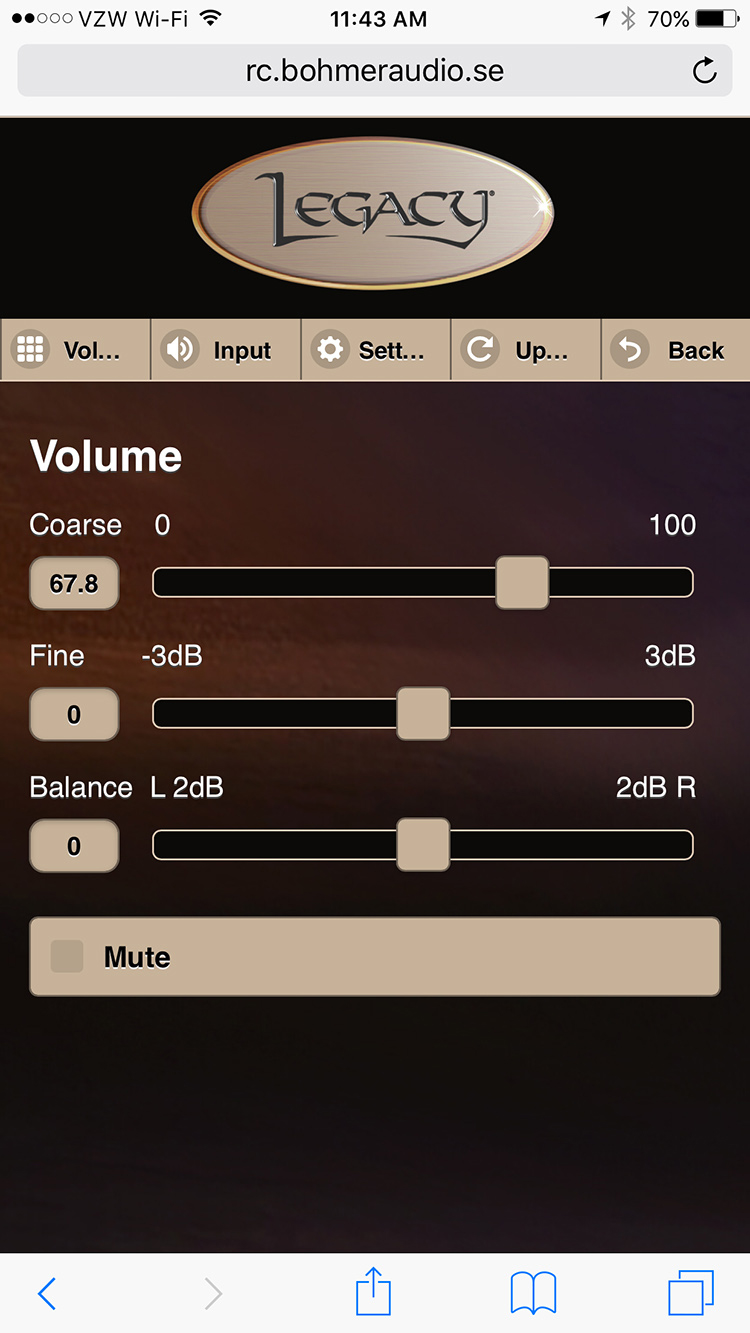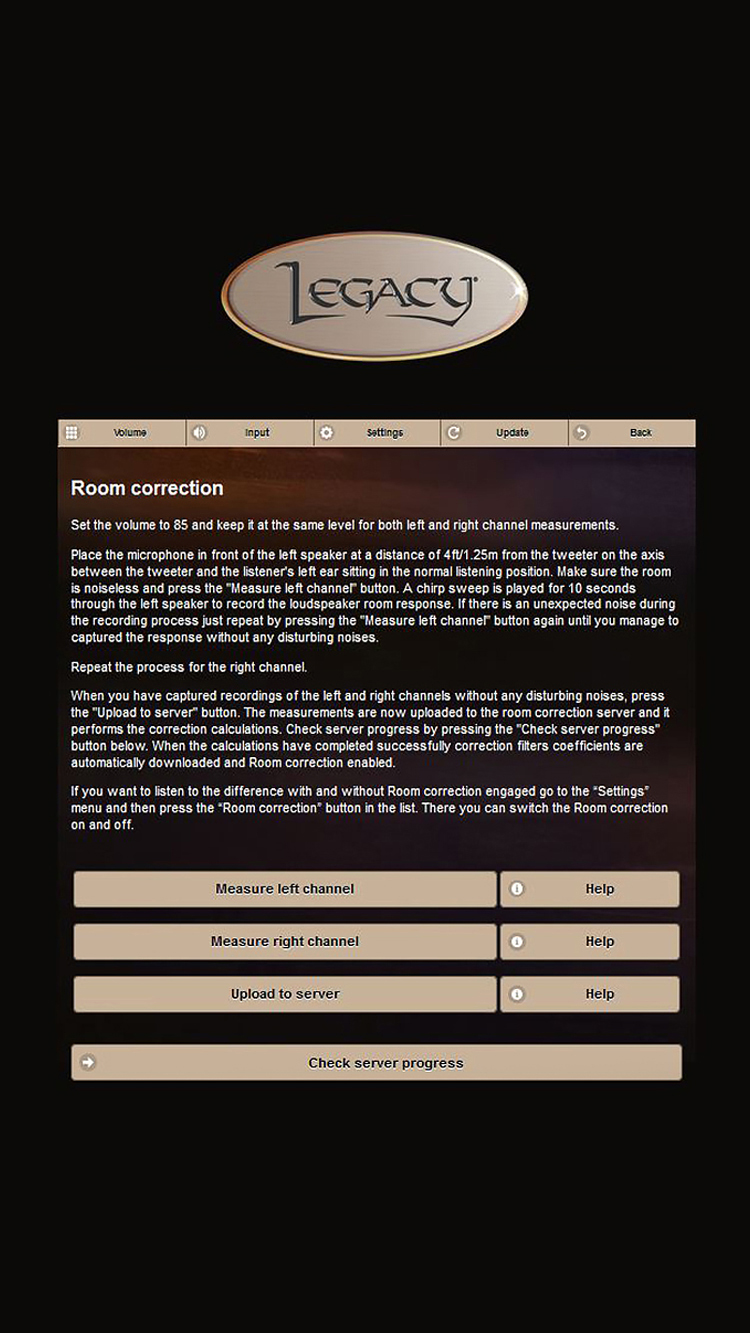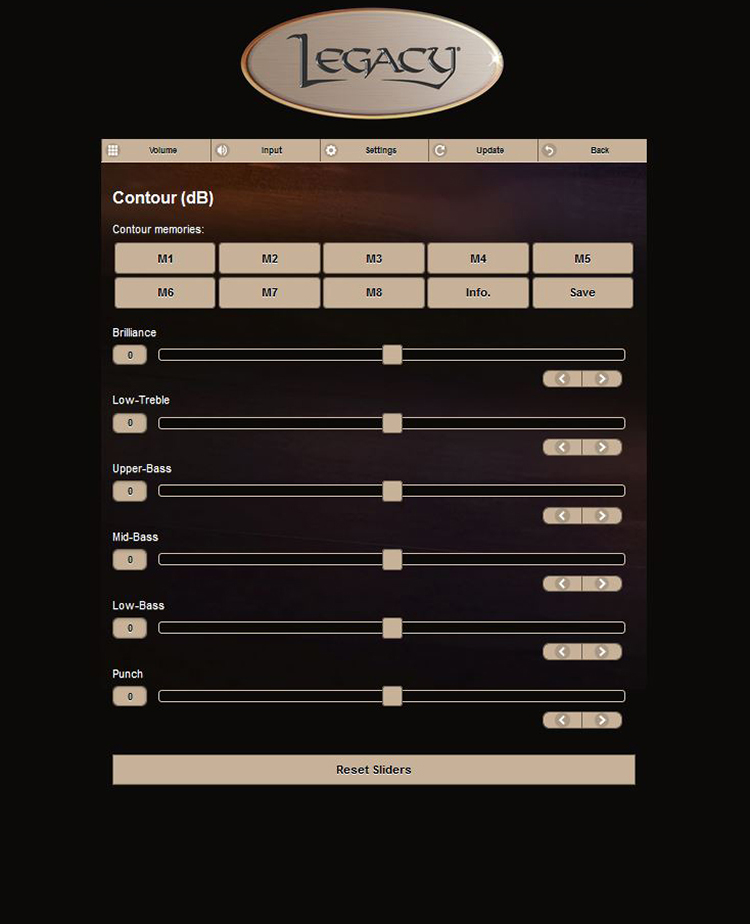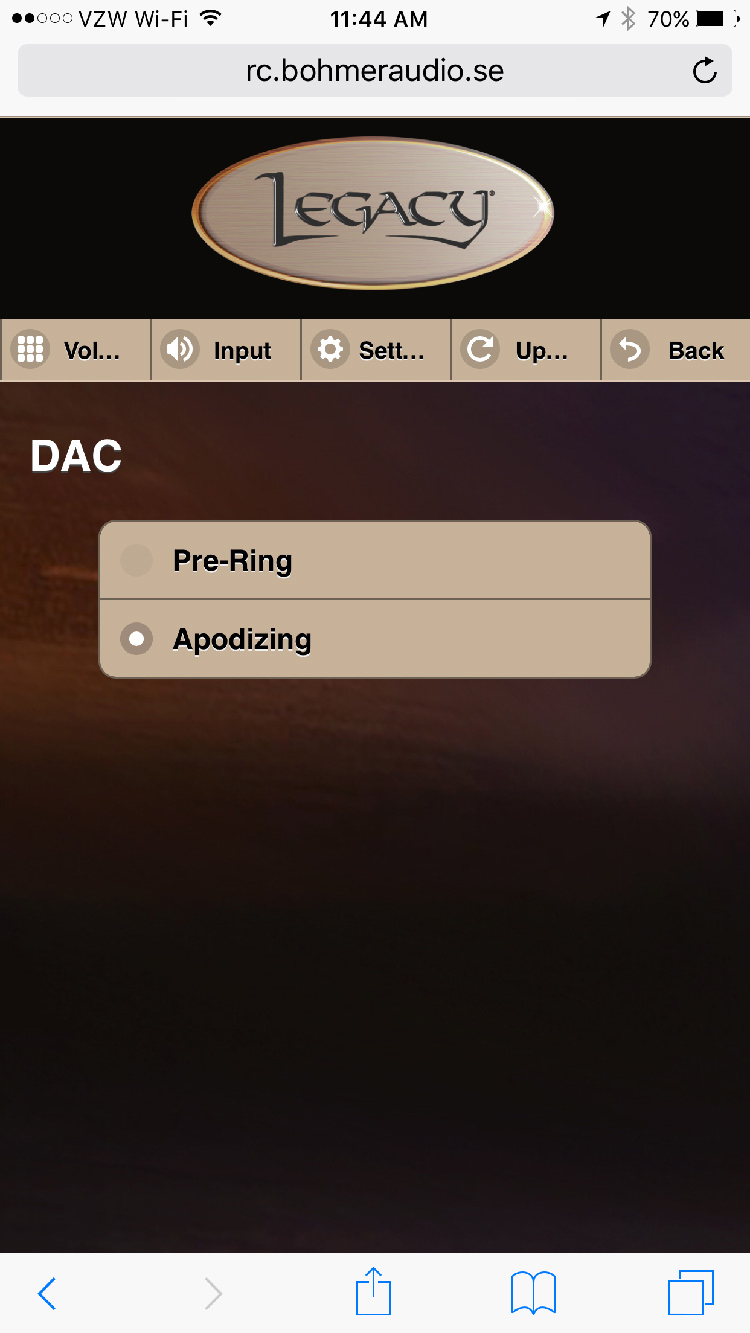While these are somewhat commonplace features in a home theater-centric product, they are not often seen in a product expressly designed for a two-channel application. Originally the Wavelet was created to work solely with Legacy’s own speaker models as the speakers’ characteristics could easily be profiled and loaded into the processor’s memory before customers took delivery. Lately though, Legacy has measured and built a library of various speaker profiles from other manufacturers that allow the Wavelet to be used with non-Legacy speakers as well. This piqued my interest and Legacy Audio founder, Bill Dudleston, graciously agreed to measure my speakers and set up a Wavelet processor for me to try out with my 2.2 channel stereo rig.

Legacy Audio Wavelet Preamp/Processor
- Variety of analog and digital inputs including asynchronous USB.
- Analog inputs have individually adjustable trim levels.
- Digital crossover can be programmed for 2, 3 or 4-way operation.
- Loudspeaker/room correction system is simple and effective.
- Can be controlled wirelessly via web browser on a computer or smartphone.
- Hardware and firmware upgradable design.
So, let me begin with a little background information. My home stereo system’s speaker setup consists of a pair of MTM stand-mounted monitors and a pair of sealed subwoofers running in stereo. Essentially a 2.2 channel arraignment. The system’s bass management is controlled and routed through a high quality, external, analog electronic crossover and a parametric bass equalizer, both of which are separate from my preamplifier. It’s not an overly complex ensemble and I think it sounds pretty good, but it’s not exactly the most streamlined audio path considering all the signal manipulation is being done in the analog domain. Of course, any astute reader could point out that I should consider using a surround sound pre-amp or even a good quality surround receiver to make sure all the bass management is handled in the digital domain and I could leverage the benefits of one of the many room correction systems on the market to boot. True enough, I’d say, but somehow deploying a product geared for full-on surround sound use in a stereo-only application just seems a little wasteful to me as I would never use half of the features available on many of these components. Another issue I have is that I’ve never been entirely happy with any room correction system when I’ve deployed one with my stereo rig. Some sound just fine when you are sitting in and around the stereo sweet-spot where most of the measurements have been taken, but when I am working in other parts of my studio and I’m just casually listening, the room-corrected music just doesn’t sound as good to me. Yes, truly first-world problems, I know.

At RMAF 2015, I had visited the Legacy Audio booth and, amongst other things, CEO and Chief Engineer Bill Dudleston gave me an introduction to their Wavelet preamp/processor which was working in tandem with a pair of Legacy’s Aeris loudspeakers. He pointed out to me that beyond being a simple preamplifier, the Wavelet had built-in A-D/D-A conversion, could be set up as a two, three or four-way digital crossover (depending on the loudspeaker) and had a speaker correction system licensed from Swedish company, Bohmer Audio. The fact that all the digital processing and speaker correction was claimed to be done at a 96kHz sampling rate (most other systems down sample higher resolution content to 48kHz) surprised and impressed me. It’s a great component option to have for someone looking at buying a Legacy speaker system I admitted. That’s when Bill told me that the Wavelet could also be set up to work with almost any speaker from any manufacturer. Legacy would just need to have one of the target loudspeakers shipped to them for acoustic measurement. The resulting data would help them create a profile to load into the Wavelet for correction within a given room. Apparently, they have slowly been compiling a database of measurements from various speakers to have ready for prospective customers. My interest was immediately piqued and after I described my own system to Bill, he thought it would be a good candidate for an experiment and he agreed to have me send him one of my monitor speakers for profiling. Due to their size, one of my subwoofers was out of the question to ship but, since they are a DIY design, I provided Bill with the enclosure dimensions and links to the T/S (Thiele/Small) parameters of the drivers to help with profiling them.
Design:
2 Channel preamp/processor with DAC and multi-way crossover function
DSP:
Analog Devices 56 bit processor with 96kHz sample rate
Speaker/Room Correction:
Licensed from Bohmer Audio (utilizes both frequency and time- based correction)
Analog Inputs:
2 pair of unbalanced RCA inputs with adjustable trim levels (input impedance 100 kOhm)
2 pair of balanced XLR inputs with adjustable trim levels (input impedance 20 kOhm)
1 XLR measurement microphone input with 48Vdc phantom power
Digital Inputs:
1 Asynchronous USB up to 64 bit-352.8 kHz PCM, 1 Coaxial SPDIF up to 24 bit-96 kHz, 1 optical TosLink up to 24 bit-96 kHz
Analog Outputs:
4 pairs of balanced XLR outputs (output impedance 33 ohm)
4 pairs of unbalanced RCA outputs (output impedance 33 ohm)
Digital Outputs:
1 Coaxial SPDIF up to 24 bit-96 kHz, 1 optical TosLink up to 24 bit-96 kHz
Control Interface:
Ethernet, TP Cable & WLAN
Accessories:
Remote control, calibrated microphone, USB Flash Drive, Wi-Fi Dongle, USB cable, 25 foot XLR cable, Power Supply
Dimensions:
3.74 H x 17.52” W x 11.85” D
Weight:
13.5 pounds
MSRP:
$4950.00 ($3450.00 for Legacy customers upgrading from previous generation Wavelaunch processor.)
Company:
SECRETS Tags:
Legacy, Wavelet, Processor, Crossover, Room Correction, Bohmer, Processor Reviews 2017

About two weeks after my speaker arrived home in good order from its adventures at Legacy HQ, the Wavelet box showed up at my doorstep as well. The Wavelet is a very handsome and modern looking piece of equipment. The bulk of the enclosure is made of black anodized aluminum with an extra thick matching front faceplate. The front of the Wavelet is simply laid out beginning with a horizontal array of 7 selection buttons on the left side. They are labelled as follows: Input, Mode, DAC, Preset, Mute, Contour and Channel Level.
Input: Pretty self-explanatory. You select from various digital or analog inputs.
Mode: Allows a choice from Stereo, Mono, Inverted Stereo and Inverted Mono listening modes.
DAC: Offers a choice between Pre-Ringing and Apodizing filters.
Preset: Allows a choice of up to 5 preset listening setups.
Mute: You can guess what that one does.
Contour: Access to an advanced set of tone shaping controls.
Channel Level: Allows adjustment of levels for various pairs of outputs.
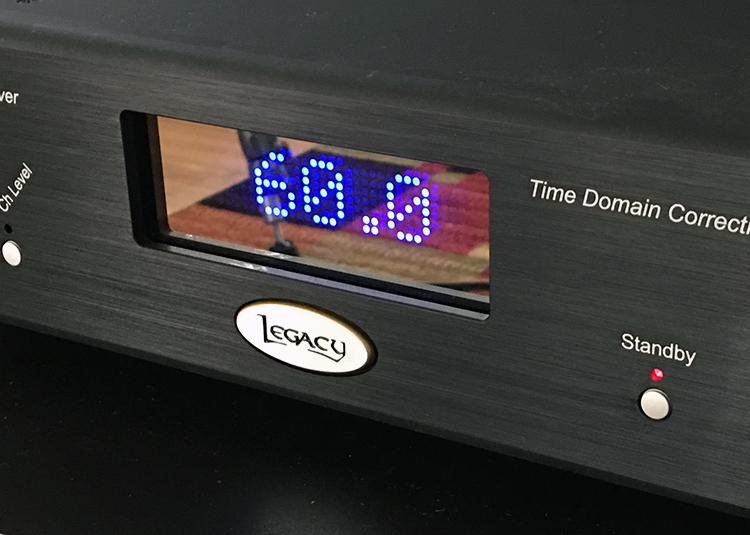

In the middle of the faceplate is a large, blue dot-matrix display whose brightness level can be adjusted via the web based control (more on that later). To the right of the display we have the Standby/Power button and then the flush mounted volume knob with a finger divot. The volume control is described as a hybrid design where it operates digitally from 0 up to 84dB and then transitions to analog for the remainder.




On the Wavelet’s back panel, we find the left side devoted to analog inputs with two pairs of unbalanced RCA jacks and two pairs of balanced XLR inputs. Each pair of analog input jacks is flanked with a bank of mini-dip switches. These switches can attenuate the incoming signal by either -3db, -6dB or -12dB, depending how the switches are set. This helps prevent an incoming signal from overloading the A-D converter and causing distortion. To the right of these, we are presented with a SPDIF and Toslink set of digital inputs and a matching set of digital outputs. Next to these is a Micro-USB Port for computer input and an Ethernet connector labeled “Communications.” Above these is a XLR input jack for connecting the included measurement microphone (a Dayton EMM-6 unit with downloadable calibration file). After this, there are four pairs of unbalanced RCA analog outputs, four pairs of balanced XLR analog outputs, a USB connector for the wireless dongle and, below that, a DIN type jack for the external switch mode power supply. The Wavelet also ships with a small, palm-sized plastic remote control that performs basic power, volume and selection commands.

While Legacy asked that I not take any photos of the interior of the unit, due to the proprietary nature of the circuit design, Bill Dudleston informed me that the Wavelet’s innards essentially consist of custom designed processing boards whose functions are controlled and managed by an onboard Raspberry Pi computer. Bill was also “mum” about the exact type of A-D and D-A converters that are used in the Wavelet, again owing to the proprietary nature of the design. What is of note though is that all internal processing, including the speaker/room correction, is done at a 96kHz sampling rate with a bit depth of 56 bits, which is very rare to see in a consumer oriented product. It also provides abundant resolution for the digital portion of the volume control to work with.
The Wavelet uses a speaker/room correction system that has been licensed from Swedish company, Bohmer Audio. It differs, procedurally, from other room correction systems in that instead of taking multiple measurements with a calibrated microphone around the main seating area, the Bohmer system requires 4 measurements be taken from only 2 positions. Those positions are 4 feet from each speaker with the mic pointed directly at either the left or right speaker face. The first two measurements are for the setting of levels and the second two are for the actual speaker/room correction. The resulting data obtained from measuring the Wavelet’s internally generated tones are uploaded, via your home network, to a dedicated processing server. The server crunches the data, which you can monitor real-time via the web browser on your computer or smartphone, with the final calculations being communicated back to the Wavelet itself. In terms of describing what the Bohmer system does, in a nutshell, it not only measures and corrects anomalies in the frequency domain but also measures and corrects in the time domain as well. This additional time alignment claims to make a more complete and accurate sonic picture not just at the main listening position, but all around the rest of the room as well. Here is an additional summation from the manual: “The Bohmer Correction is a loudspeaker in-room energy-time alignment that optimizes the loudspeaker room acoustic transfer function in both frequency and predominantly time domain. Working with revolutionary new algorithms, it starts with a psychoacoustically based measurement method. Alignment errors are then optimized individually, not resorting to the common crude bulk correction over the entire frequency spectra. The Algorithms use psychoacoustic reasoning for alignment and correction of the loudspeaker room transfer function. The correction improves sound quality in the whole room, provides improved transient response, clarity & soundstaging and gives a relaxed sound without rough edges or any booming.”
For this review, the connected components consisted of: An OPPO BDP-105 Universal Disc Player, a Technics SL1200 Mk 6 turntable with a KAB fluid dampened tonearm mod and a Shure M97xE phono cartridge, a Parasound “Zphono” phono preamp, two Class D Audio SDS-470C Power amplifiers (300 watts @ 8 ohm, 600 watts @ 4 ohm), Bamberg Series 2 MTM monitor loudspeakers, two 5.0 cubic inch sealed subwoofers, each with a single 15” Dayton Reference HF15 subwoofer driver and a Panamax M5500 power conditioner. Speaker wire and interconnect cable by Blue Jeans Cable.
As I noted earlier, I had shipped one of my speakers to Legacy HQ where they had taken measurements to analyze its impulse response, and checked to see if there were any abnormalities or colorations that needed adjusting. This information was then programmed into the Wavelet before it and my speaker were sent back to me. Bill Dudleston did mention that he found my speaker to be well executed and that the crossover was properly designed and voiced resulting in no serious issues to correct. I always thought I owned a decent pair of speakers and it was nice to get corroboration from another respected speaker engineer!
When the Wavelet arrived, I set about following the directions to get the unit dialed into my home wireless network. Once this was accomplished, I was also able to get the Safari browser on my iPhone to communicate with the Wavelet and its Wi-Fi remote menu system displayed easily on my screen. My smartphone pretty much became my defacto setup and remote control for the duration of the review.
I then began going about conducting the auto-level and polarity measurements for my speakers. Once I accessed the appropriate menu on my phone, I was instructed to enter the microphone’s serial number. This allowed the Wavelet to download the matching calibration file and the measurements could begin. I connected the microphone, via the included XLR cable, to the mic jack on the back of the processor. Then, as instructed in the menu, I set the master volume control to 85dB, placed the microphone on a tripod exactly 4 feet away from my left speaker (on the axis between the speaker and my left ear at the main seating position) with the mic pointing directly at the tweeter.
Secrets Sponsor
With the room kept otherwise noiseless, I began the left channel measurement. After a few chirps and sweep tones, the menu on my phone indicated that a satisfactory result had been obtained and I moved the microphone to the right speaker. This time though, my phone said the volume level was too low and the measurement was unsatisfactory. The menu suggested repeating both L and R measurements at an even but slightly higher volume. I reset the master volume to 90dB and repeated the measurements. This time they both were fine. At this point I pressed the “Upload to Server” button and the measurements were sent to Legacy’s remote server for analysis and processing. The menu also provides the ability to monitor the server’s progress in real time. After about 10 minutes the server’s calculations were complete and the proper level settings were downloaded to the Wavelet. At the factory, output channels 1 and 5 were assigned to my speakers while channels 2 and 6 were assigned for my subwoofers. I now moved to the Room correction menu and essentially repeated the same procedure as I just outlined for the Auto Level settings, again keeping the overall volume at 90dB. Once the remote server had crunched the numbers and downloaded the results to the Wavelet, I was ready to get on to the business of listening.

Let me preface this next part with a few personal observations. I’ve lived with my current 2 channel system long enough that I know what it should and shouldn’t sound like in my room. As such, I know what its strengths and weaknesses are. “Strengths and weaknesses” in this case are defined as sonic characteristics that I find appealing versus those I do not. Look, I don’t live in an anechoic chamber and I ultimately don’t want my speakers to sound completely flat in my listening room. A room can add gain, power and impact to a speaker’s response and these traits, to my mind, are good things to have. A room can also add unwanted reflections, unfortunately, smearing some of the detail and imaging that we would also want to hear (part of the reason why speaker placement is so important). And, at the end of the day, that has been an issue I’ve had with many a room correction system when implemented in a two-channel set up. In my experience, most tend to reduce the effect of the room to almost nil, thus helping with the excess reflections issue, but also decreasing the perceived dynamic power as well. I‘ve experienced it here in my own room and, anecdotally, at a number of audio shows. Two-channel room correction systems are a mixed bag. They “work” in a fairly defined listening area, making off axis casual listening even less enjoyable and, unless they have a certain degree of customization, can leave you with a very flat sounding result.
Secrets Sponsor
So, he said gingerly stepping down off his soapbox, how did the all-digital Legacy Wavelet fare riding herd in my previously all analog music chain? Surprisingly, very, very well. After a few trial and error attempts at calibration, and some back and forth with Bill Dudleston (ended up being more “operator error” than anything hardware related), I felt that the Wavelet got the right balance between my speakers and subwoofers in that I didn’t feel the need to tweak with the levels after calibration. At the factory, the crossover from the speakers to the subs had been set to 85 Hz (this is not adjustable from home) and the resulting blend between the two appeared quite seamless throughout my listening. As you can switch the Wavelet’s room correction on or off, on the fly, a few other general observations could be immediately made. With the correction on, there was an overall increased sense of precision in playback with my speaker system. Perceived images of performers and instruments became more clear in space with main vocals being the most obvious beneficiary of the processing.
For example, without correction I would have a pretty good idea that the main singer’s image was placed in the center between the speakers. Now, when the correction became active, images sharpened up considerably and I felt as though I could almost draw an outline of exactly where the singer was. Another thing I noticed was that the dynamic response of my speakers had been largely maintained with the correction being active. They did not end up sounding overly flat at all, even when listening casually, off axis.
Additionally, the bass output from my subwoofers had been significantly tightened. There was a lot less reverberation brought on from the room and much more precision. The bass was perhaps a little bit drier than I would have liked as I normally do prefer a little bit more punch and reverb than what I was getting. This is where I went into the Wavelet’s “Contour” menu and was presented with a selection of tone controls labelled: Brilliance, Low-Treble, Upper-Bass, Mid-Bass, Low-Bass and Punch. The sliders can be adjusted in 0.1dB increments and I found, with a little experimentation, that, a modest bump in the Low-Bass and Punch sliders got my subwoofers sounding more like what I wanted. I left all the other sliders alone as I didn’t feel the need to mess with any of the other frequency bands. Contour Memory Presets and a handy Reset Slider button are provided for people to recall various saved EQ settings or to bail themselves out of a session of over-exuberant “Contour-ing.”
The DAC’s selectable filtering mode, Apodizing or Pre-Ringing, had results that I found much subtler to my ears than the speaker/room correction improvements. In the main, I felt that selecting Apodizing filtering resulted in a slight softening of the high frequency musical edges versus the standard Pre-Ringing (linear) setting. I eventually found the Apodizing filter useful when listening to older or less well recorded digital and analog material, as it tamed a bit of the harshness I would otherwise experience. While it doesn’t perform miracles mind you, I did find myself spinning some more selections from that shelf on the music rack that I would normally avoid. For well recorded music however, I found the standard Pre-Ringing setting to be quite satisfactory as the “daily driver” filter.
In regards to the quality of the Wavelet’s analog inputs, I found them to be quite good sounding with either an analog signal from my OPPO player (normally connected digitally through SPDIF) or my turntable. The extra A-D conversion before signal processing did not noticeably hinder the sound quality to me at any point. I did have to attenuate the incoming analog signal by -12dB as I was initially getting some distortion at the output due to the incoming signal level being too high. The handy little DIP switches though, made experimenting to get the right input level very easy and convenient.
Some of the musical selections that I found particularly enjoyable in my time with the Wavelet were:
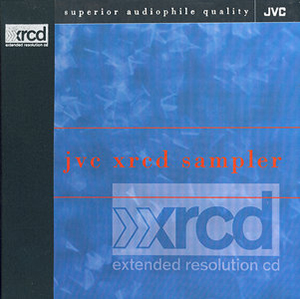
JVC XRCD Sampler, JVC Compact Disk. An excellent sampler CD with great selections from various jazz and New Age musical talents. This CD definitely gave the Wavelet’s speaker/room correction system a chance to shine with plenty of well recorded material to exploit.
From the opening bass clarinet strains of “The Peacocks” by The Bill Homan Band, the Wavelet helped my speakers put the clarinet player solidly front and center with the vibrating of the instrument’s reed being the clearest and most detailed that I have heard before on any system. As the group transitions to the next track, “Lightnin,” the sound becomes bigger and brassier with more horns competing for space. The Wavelet’s processing kept all the detail from each of the instruments discernable but also allowed space, if you will, between them so that the imaging and sonics didn’t just become jumbled together. Carmen Lundy’s lush vocals on the track, “Round Midnight” stood out clearly and imaged precisely thanks to the Wavelet’s chops, with the surrounding string sections encompassing her voice like gentle wings, each feather (or instrument) clearly delineated. Clarity, precision and detail without sterility are the Legacy’s calling cards here.
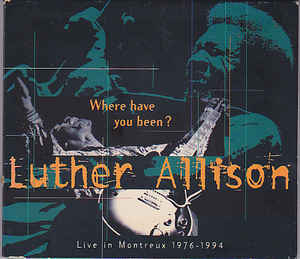
Luther Allison, Where Have You Been? – Live in Montreux 1976-1994, Ruf Records CD. A compilation of live performances spanning almost two decades of this often-overlooked blues dynamo. These tracks indeed found some benefit from the Wavelet’s Apodizing digital filter, softening up some of the harder edges of the earlier recorded tracks especially.
Listening to Allison’s almost 12-minute version of “Little Red Rooster” through the Wavelet and its filtering becomes a much less ear-wincing experience. His guitar licks still had plenty of bite and attack, but the Apodzing filter definitely attenuated the irritating glare that this particular track normally has. It, subsequently, reminded and allowed me to appreciate how much of a force of nature Luther Allison was in this performance. The savagery of both his vocals and guitar playing still come through quite successfully.
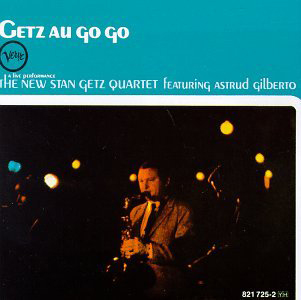
The New Stan Getz Quartet with Astrud Gilberto, Getz Au Go Go, Verve Records 1964 Stereo LP. Switching to analog and vinyl, the Legacy Wavelet did not miss a beat reproducing this jazz classic. Cueing up the first track “Corcovado” immediately brings Astrud Gilberto’s sweet yet sultry voice fully to bloom right in front of me. The imaging of the song is wide with subtle cues of the nightclub’s interior sounds rendered clearly.
Stan Getz’s rich tenor saxophone then comes in slightly to the left of the vocalist and all the while the standup bass lines are clearly heard and felt coming from the background. The Wavelet seems to do an excellent job handling these various components cleanly, even from vinyl, without losing any of the recorded set’s atmosphere. Switching the Bohmer speaker correction off made Mrs. Gilberto’s vocals seem more diffuse and the backing guitar and bass became less in focus. Toggling the correction back on caused everything to immediately snap back into place, with a notably tighter focus.
If there are any particular caveats that I have about the Wavelet, they’d mainly center around two things. First would be the volume control via the web based remote. It’s comprised of two separate slide adjustors; one is for course volume adjustments while the other is for finer tweaking, up to +/- 3dB at a time in 0.1dB increments. I understand why it is set up this way and it’s a practical solution, but I wish the Course adjustor was a wheel or at least a semi-circle shape, with the Fine adjustment slider placed right underneath it. This could help provide easier one-handed operation with my thumb on my smartphone. And speaking of volume controls, the included basic plastic volume control is serviceable but it seems a little cheap and out of place with a component at this price level. A more substantial unit with some clearer controls, I think, would be more appreciated. The other issue I have centers on the RCA connectors at the back of the unit, mainly the digital inputs and outputs. They are currently attached to the circuit boards and peek out through holes in the back panel and this gives them a little bit of wiggle. I would prefer if they were physically attached to the back panel to provide a little more support and confidence when attaching and removing interconnects. Beyond those somewhat minor niggles, I found the Legacy Wavelet a genuine pleasure to use and it succeeded in making a noticeable and welcome improvement in the day-to-day sound of my system. There are comparable products in the pro and DIY audio markets but they’re not really geared to the audiophile in terms of features or usability. The few enthusiast products that do directly compete with the Wavelet tend to be even more expensive for the same level of features and flexibility. It does speak to the confidence that Legacy has in the Wavelet’s abilities that they should open its application up to be used with non-Legacy speakers. You’ll obviously have to inquire to see if your existing speakers would be good candidates for the Wavelet, and there is the little matter of shipping one of your speakers to Legacy for profiling, if it’s not already in their existing measurement database. There is a lot more potential for headaches when using such a product out of a closed ecosystem, but Bill Dudleston has stated that there are several future updates and improvements that are being looked at (both hardware and software) to help keep the Wavelet current, and a buyer’s investment more secure and valuable. If there was something that I would like to see in a future upgrade, it would be the inclusion of a good quality headphone amp and maybe some sort of headphone audio correction/expansion system designed by Bohmer Audio as well.
Benchmark audio tests were conducted on both the analog and digital inputs of the Legacy Wavelet. The source device was a LYNX Two professional PC sound card using test signals created by SpectraPLUS audio measurement software. Measurements were done at 2 VRMS respectively.
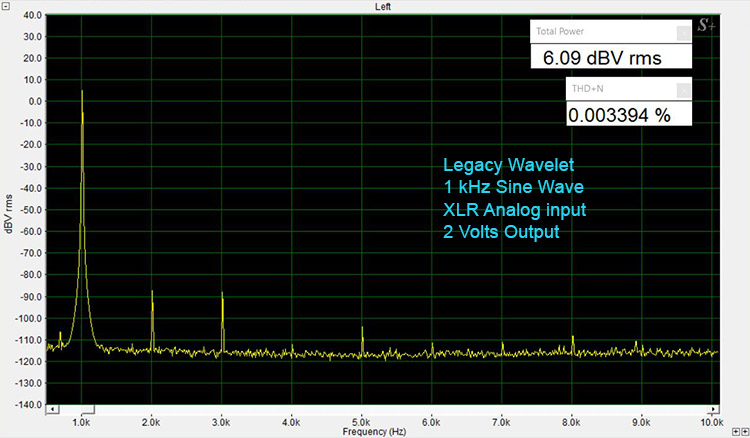
At 1 kHz into the XLR input, THD+N was 0.003394%. We see a few harmonics throughout the spectrum with the second harmonic, at 2 kHz, being about 87 dB below 2 VRMS.
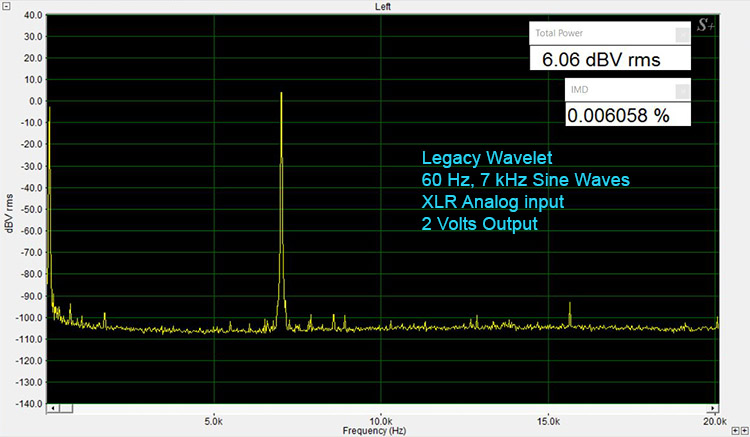
The IMD measurement using the XLR input was 0.006058%. We see very minor noise spurs on either side of the fundamentals and a second harmonic at 16 kHz at 92 dB below 2 VRMS.
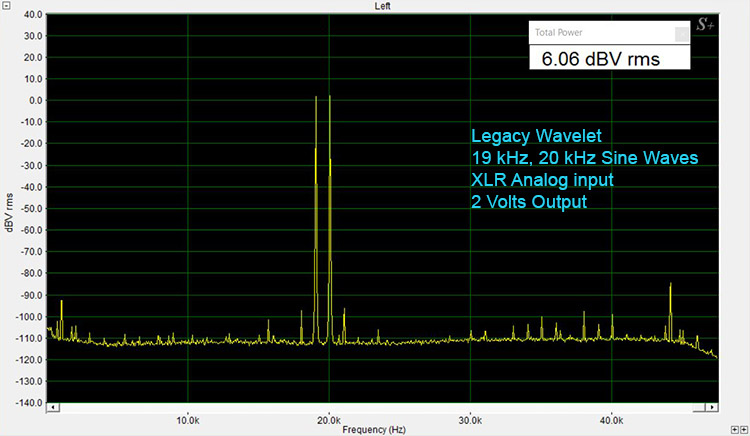
Here are the results for the 19 kHz, 20 kHz combined test frequencies using the XLR input. There is a visible B-A peak at 1 kHz about 92 dB below 2 VRMS. We see very minor distortion spurs throughout the spectrum. The second harmonics at 38 kHz and 40 kHz are about 100 dB below 2 VRMS. There is a slightly larger distortion spur centered at 43 kHz at about 84 dB below 2 VRMS
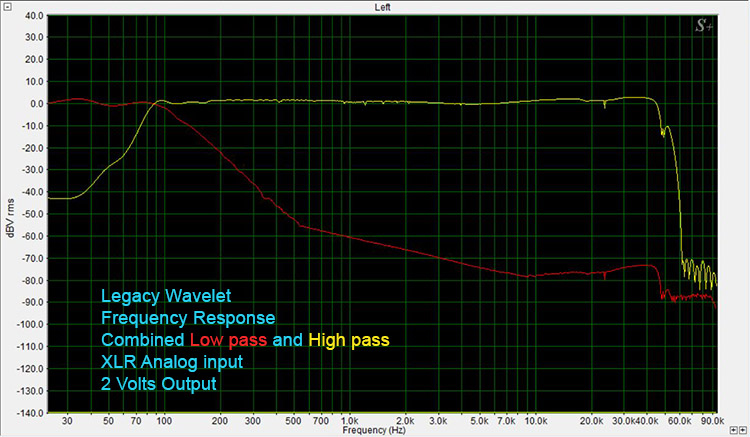
I measured the frequency response of the Wavelet out to 96 kHz. Due to the fixed pre-programmed crossover point, the graph is a compilation of both the low pass and high pass outputs. In analog direct, the response is flat out to about 50 kHz and then we see a steep roll-off of the high frequencies right after that. The crossover point between the mains and the subs looks to be centered at about 85 Hz.
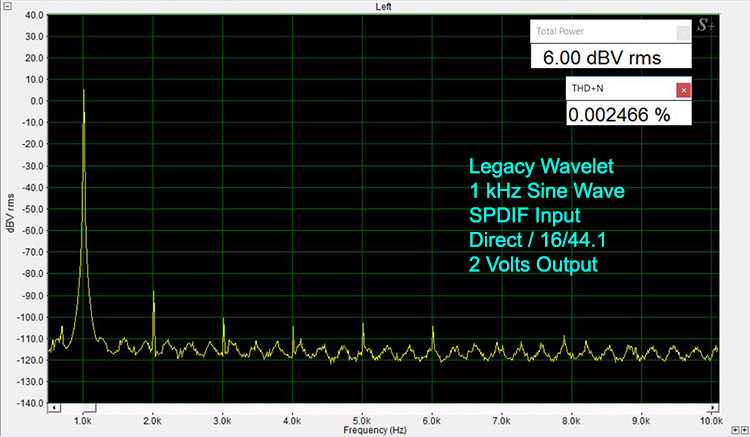
Using the coaxial SPDIF input, at 1 kHz and 16-bit/44.1k sampling rate, THD+N was 0.002466% We see a few harmonics in the spectrum with the peak at 2 kHz being about 88 dB below 2 VRMS.
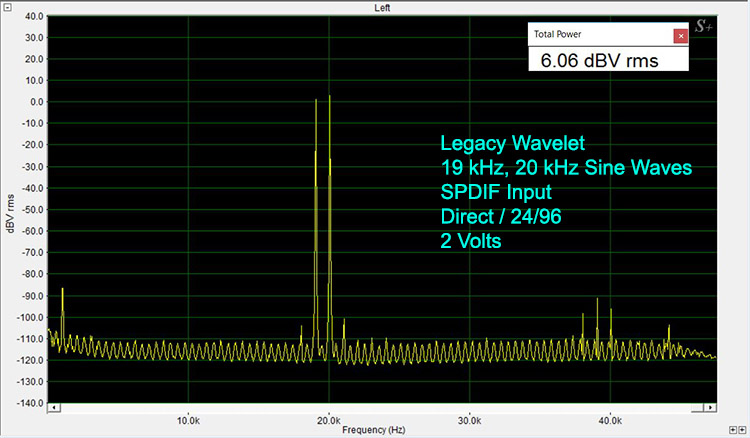
Here are the results for the 19 kHz, 20 kHz combined test frequencies using the coaxial SPDIF input with 24-bit/96k sampling at 2 VRMS. We see relatively few distortion spurs throughout the spectrum. There is a visible B-A peak at 1 kHz about 87 dB below each test tone which is insignificant. The second harmonics at 38 kHz and 40 kHz are about 95 dB below each test tone.

THE LEGACY AUDIO WAVELET is a Powerful and Versatile Control Center for your Two-channel Listening Pleasure.
- Impressive flexibility.
- Speaker/room correction that makes a noticeable and desirable improvement.
- Superb sound quality with both analog and digital sources.
- Future expandability.
- Better basic remote.
- More intuitive controls on the web based remote menus.
- A quality headphone amp.
Originally designed for use with its own speaker models, the Legacy Wavelet is a unique and effective product that is much more than the sum of its parts. Combining the features of a quality preamp, a multi-way electronic crossover, a DAC and an effective speaker/room correction system in one box, Legacy gives 2-channel listeners a great deal of value and flexibility in a handsome streamlined package. The fact that Legacy will now allow its use with an ever-expanding selection of speakers from other manufacturers shows confidence in the product’s design and its intended results. Once properly set up and deployed in my reference 2.2 channel system, I found the sound quality of the Wavelet exceptional, rivalling what I experienced with the 3 expensive analog components that the Legacy unit was substituting for. Both analog and digital sources sounded as if they were handled transparently without any noticeable loss of resolution. The Bohmer speaker/room correction system proved to be a simple and effective method of improving the sonic experience in my studio, making my music sound more focused and enjoyable both on and off axis. Features like the Apodizing filter and Contour controls add an extra measure of tailoring to your musical experience and its inherent upgradability will allow customers to take advantage of newer capabilities as they become available. For anyone setting up a high performance two-channel system, with or without Legacy speakers, I would suggest they inquire about whether a Wavelet preamp/processor would be a good fit in their equipment lineup. If you can, audition one at a dealer or show. I think you will be properly surprised and impressed with its capabilities.