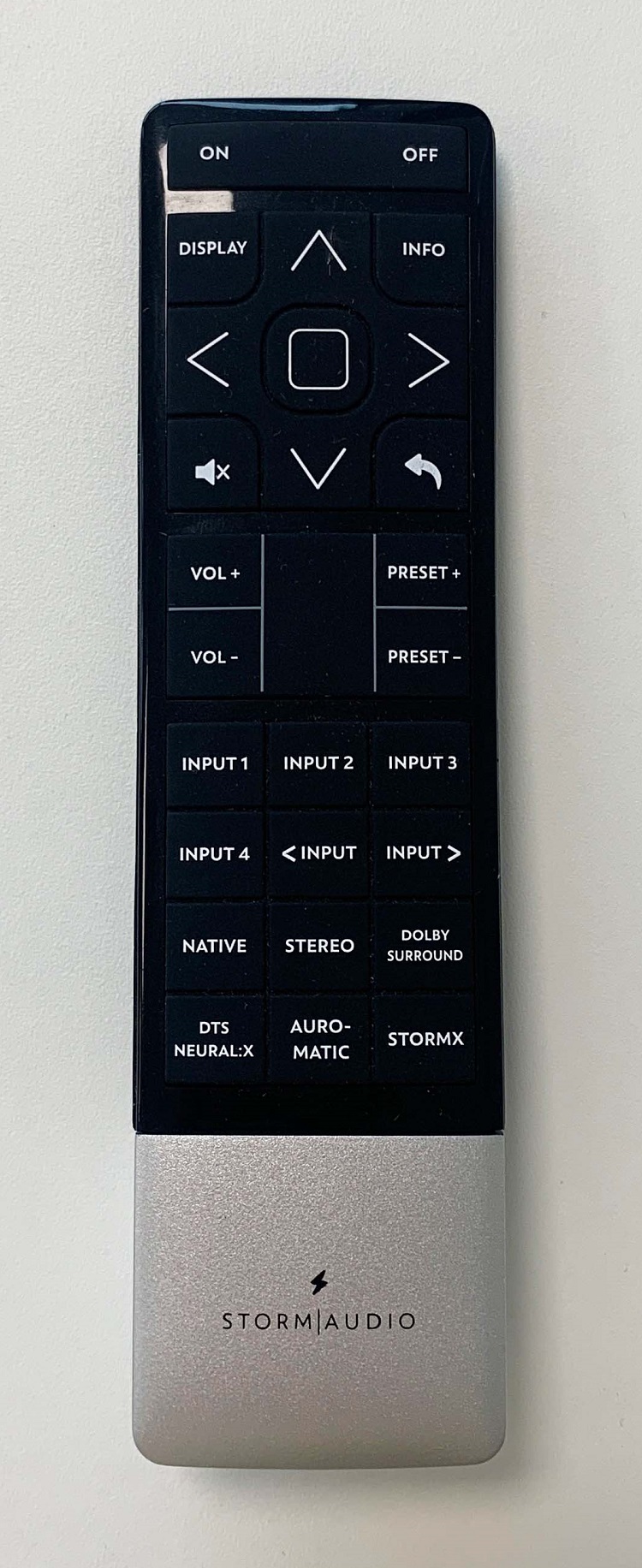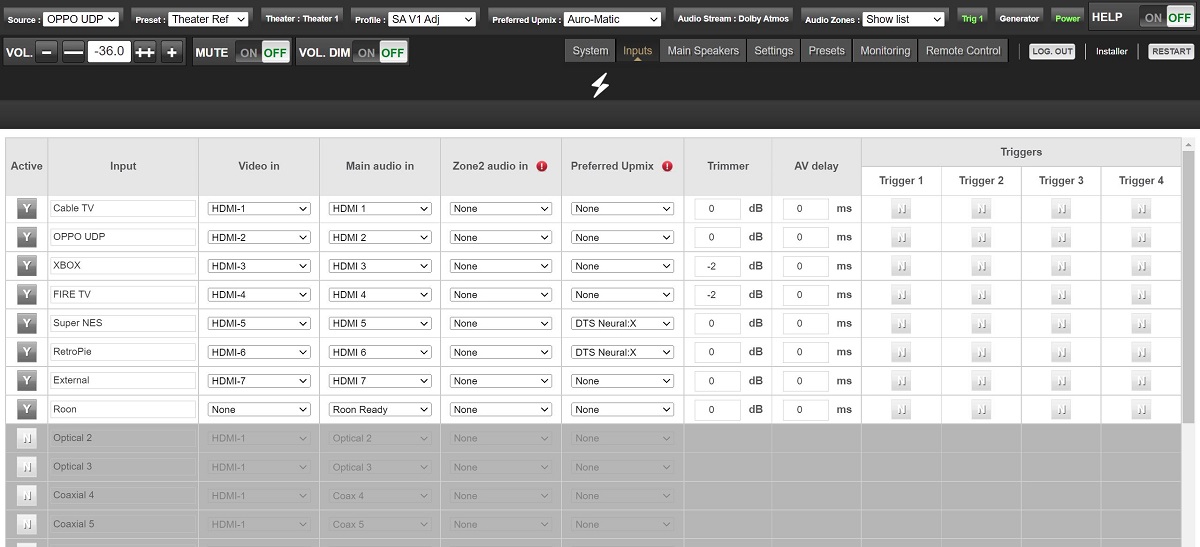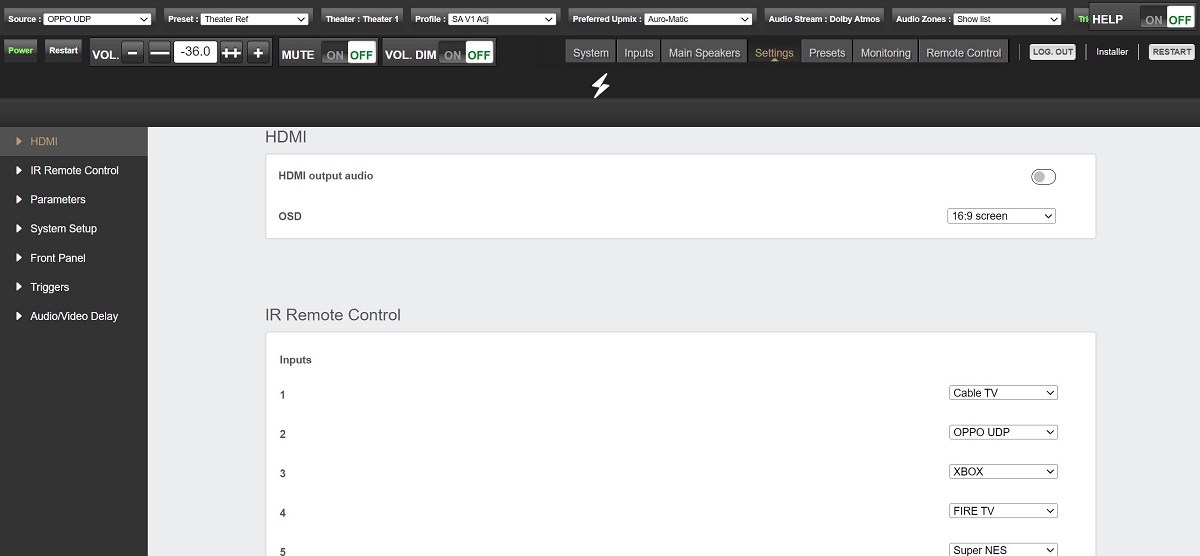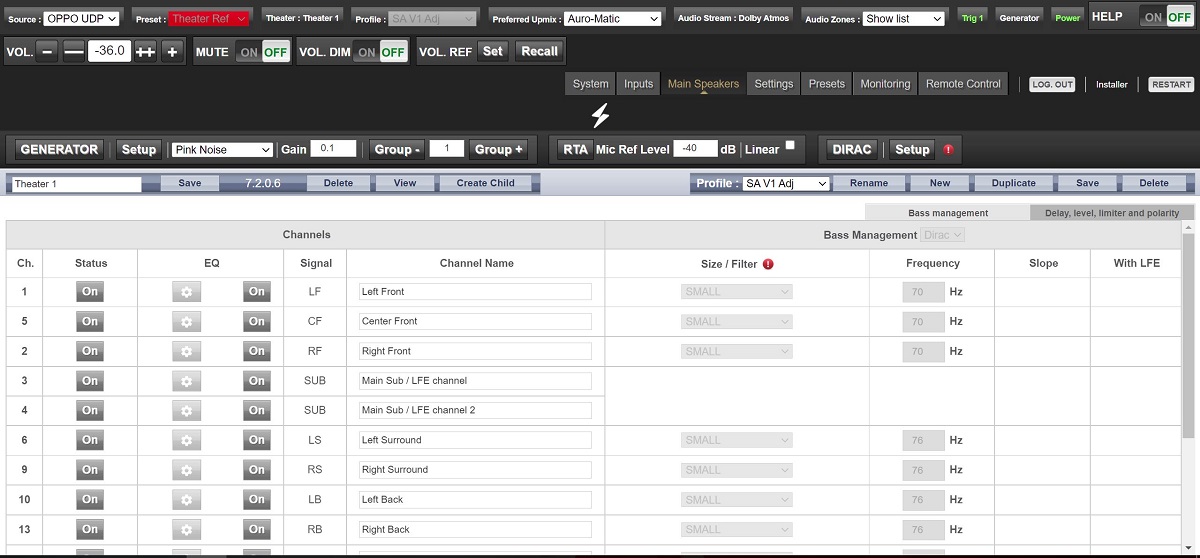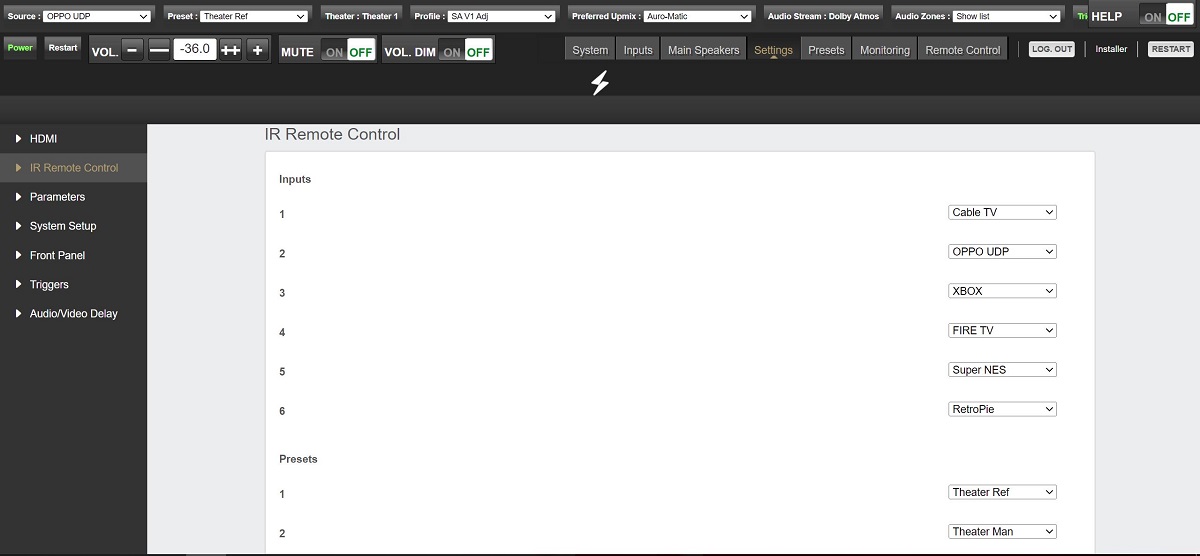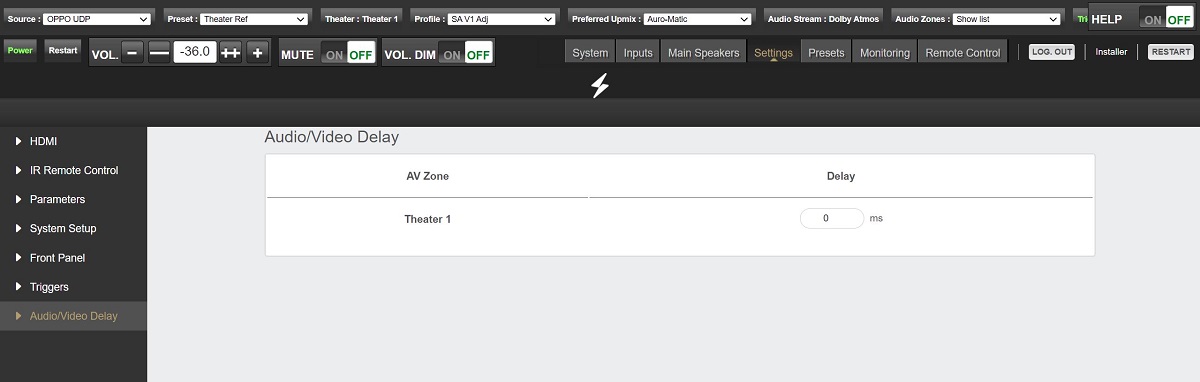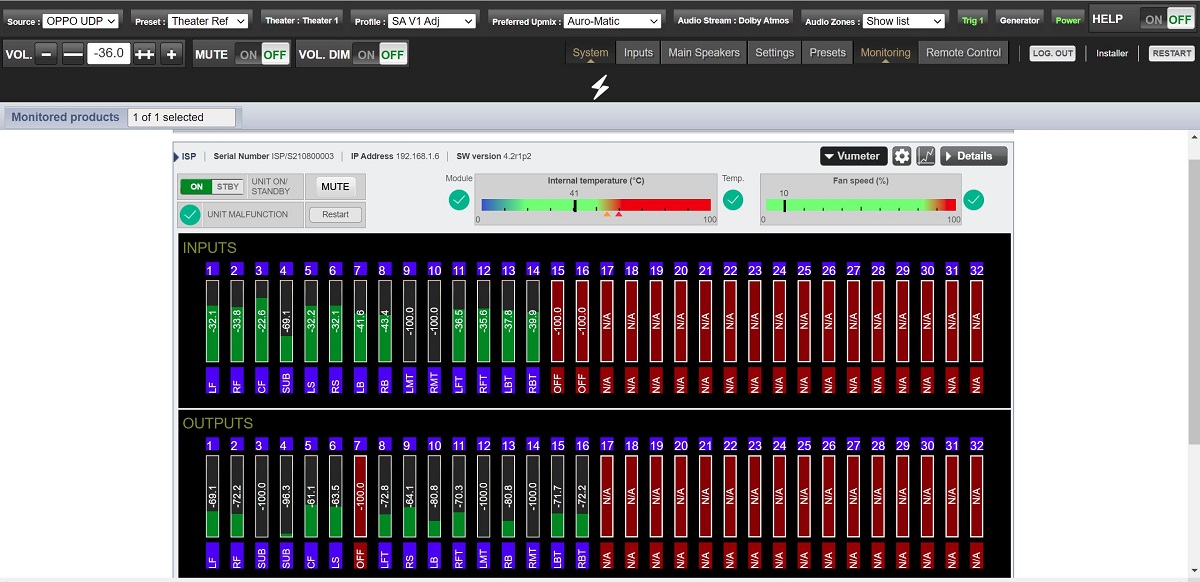Giving up nothing on the performance front compared to StormAudio’s flagship ISP Elite MK3 processors, the StormAudio ISP Core 16 only sacrifices some upgradeability options to achieve its less-expensive price point. The incredible flexibility of the ISP Core 16 is enabled via an easy-to-use browser-based interface and app control. The PA 16 MK2 is one of the only 16-channel amplifiers on the market and offers more than enough power for most users. Its tight bass response and very neutral midrange and treble presentation make a great pairing with the equally neutral ISP Core 16 Preamp-Processor.
StormAudio ISP Core 16
- PA 16 MK2 – 16 channels in a single chassis
- PA 16 MK2 – plenty of power for most systems
- PA 16 MK2 – excellent bass control
- PA 16 MK2 – overall neutral midrange and treble
- PA 16 MK2 – Lots of treble detail
- Upgradeable HDMI board
- Built-in Parametric EQ (20 per channel)
- Great implementation of Dirac Live (including Bass Control)
- Easy integration with REW software
- Decodes pretty much every format on the market
- Multi-zone/multi-theater capable
StormAudio may not be a familiar name to many of you, but they have been at the forefront of multi-channel theater playback for many years now. StormAudio started off by offering multichannel hardware dedicated to Auro-3D playback but quickly added support for other competitive immersive audio formats as the company grew. Today they are considered one of the premier suppliers of reference-level multi-channel processors, and their flagship ISP Elite units grace many Hollywood screening rooms. StormAudio has been working to bring that level of performance to a lower price point and have recently released the ISP Core 16 processor that I have here today. Featuring 16 channels of processing power, the ISP Core 16 claims to make no sacrifices in performance to its more expensive siblings. To help test out that claim I was also sent StormAudio’s PA 16 MK2, a 16-channel Pascal-based Class D amplifier, to pair with it. Sporting 200w x 16 channels at 8 ohms, the PA 16 MK2 is one of the only amplifiers on the market capable of driving a serious 16-channel system from a single chassis.
Design:
Preamp-Processor supporting up to 16 discrete channels
Processor:
3x dedicated DSP chips
Dolby Decoders/Upmixers:
Dolby Digital, Dolby Digital Plus, Dolby TrueHD, Dolby Atmos, Dolby Surround
DTS Decoders/Upmixers:
DTS, DTS-HD High Resolution Audio, DTS-HD Master Audio, DTS:X Pro, IMAX Enhanced, DTS Neural:X
Auro Decoders/Upmixers:
Auro-3D, Auro-Matic
Other formats:
all legacy codecs up to 192kHz
Room Correction:
Dirac Live with Bass Control, optional Expert Bass Management, REW Plugin
Video:
HDR10, Dolby Vision, HLG, optional HDMI matrixing
Connectivity:
HDMI: 7x HDMI 2.0b/HDCP 2.2 inputs, 2x HDMI 2.0b/HDCP 2.2 outputs (1 w/eARC)
Digital Audio Inputs:
3x Coaxial S/PDIF, 3x Optical Toslink
Digital Audio Outputs:
1x Optical Toslink (Zone 2 stereo downmix)
Analog Audio Inputs:
4x RCA stereo (can be summed to single 7.1 channel input)
Analog Audio Outputs:
16x XLR
USB Ports:
2x USB 2.0 for microphone or service use only
Control:
1x IR in (sensor only), 1x IR out, 4x 12v triggers, TCP/IP Ethernet, IR Remote control (via front sensor or rear “eye” sensor input). Drivers for Control4, Crestron, RTI, Savant, ELAN
Website:
Company:
SECRETS Tags:
StormAudio StormAudio, StormAudio ISP Core 16 StormAudio ISP Core 16, ISP Core 16 Processor ISP Core 16 Processor
Streaming:
ROON Ready (2-channel only)
User interface:
Browser-based or apps for Android/iOS
Accessories:
IR remote control, rack ears
Dimensions (W x H x D):
18.86” (with rack ears) x 5.5” x 15.35”
Weight:
18lbs
Warranty:
5 years – (parts and labor)
MSRP:
$12,999 – Expert Bass Routing, StormXT™, and HDMI Matrixing license fee is $1,200
Number of channels:
16
Amplifier modules:
Pascal Audio UMAC™ Class D
Power Supply Capacity:
3200w
Frequency Response:
10Hz – 50kHz (-3dB)
Damping Factor:
>400
Voltage Gain:
26dB
Signal/Noise ratio:
>115dB (20kHz bandwidth)
THD:
<0.03% (20Hz-20kHz), 1W to -1dB max power
Fan Noise:
<30dB at max speed
Inputs:
16x fully balanced XLR
Outputs:
16x 3-way binding posts
Control:
Ethernet (monitoring), 1x 12V trigger in, 1x 12V trigger out, 1x USB (service only)
Rack Size:
3RU
Dimensions (W x H x D):
17.13” x 5.9” x 19.3”
Weight:
46.3 lbs.
Warranty:
5 years (parts and labor)
MSRP:
$13,999
The StormAudio ISP Core 16 sports a very modern, clean look with a thick black brushed aluminum front panel. Centered on the front panel of the ISP Core 16 is a 5”, full-color LCD display. Three small navigation buttons and a screen-printed StormAudio logo sit to the left of the display with a single multi-function knob, power button, status light, and IR sensor to the right. Moving around back, you can see that the ISP Core 16 is a truly modern pre/pro, eschewing many of the legacy connections that clutter up other pre/pros on the market today. There are seven HDMI inputs and two outputs. All ports are HDMI 2.0b with HDCP 2.2 and 18Gbps of bandwidth. HDMI output 1 supports HDMI Audio Return Channel and the newer Enhanced ARC. The entire HDMI board can be swapped out for an upgraded HDMI 2.1 capable board once it becomes available towards the end of 2022. There are 16 analog XLR outputs for feeding your amplifiers and subwoofers. Unlike StormAudio’s ISP Elite models, you cannot add more output channels to the ISP Core 16. A single Optical Toslink output can send a downmixed stereo signal to a second zone if you wish. There are four pairs of analog RCA inputs, which can be configured as four separate stereo inputs or as a single 7.1 channel input. Three Coaxial S/PDIF inputs and three Optical Toslink inputs complete the input panel. Rounding out the back panel are four 12v triggers, an IR in/out port, two USB Type-A ports, an ethernet port, an IEC power socket, a main power switch, and a small fan to keep everything cool. StormAudio also includes a small IR remote with buttons for the most commonly used features.
Inside the chassis are two ADSP21489 (Sharc4) DSP chips as well as a single Texas Instruments TI K2G chip to handle decoding. StormAudio’s more expensive ISP Elite MK2/MK3 processors carry four of the Sharc4 DSP chips inside to handle their higher channel counts (up to 32) and allow greater potential for future software-level upgrades. The internal DAC is an Analog Devices ADAU1966, which can accept signals up to 24-bit/192kHz PCM. Unlike the ISP Elite MK2/MK3, the DAC board is not upgradeable in the ISP Core 16. DSD signals are not accepted, so make sure your source device can convert DSD to PCM if SACD playback is a priority for you. The ISP Core 16 supports pretty much any configuration of up to 16 speakers and can decode Auro-3D, Dolby Atmos, DTS-X: Pro, and IMAX Enhanced. It also offers the most advanced version of Dirac; Dirac Live with Bass Control along with 20 Parametric EQ settings per channel. The ISP Core 16 is ROON Ready and even has a REW plug-in to bring filter information directly into the ISP from REW. If that is not enough for you, there is an optional firmware package ($1,200) that enables HDMI matrixing on the two HDMI outputs, Expert
Bass Routing for even more customizable bass management, and StormXT™ – Storm Audio’s proprietary ambiance expander.
The PA 16 MK2 continues the design trend set by the ISP Core 16. The black brushed aluminum front panel only has the StormAudio logo and a single power button. Like the ISP Core 16, you can get the unit in any color you want, as long as it’s black. The PA 16 MK2 felt very dense, which makes sense when you consider that there are 16 channels crammed into its 46.3-pound chassis. Given the need for 16 XLR inputs (sorry, no RCAs) and 16 pairs of binding posts, space on the back panel of the PA 16 MK2 is unsurprisingly tight. There are two banks of eight XLR inputs each and 16 pairs of binding posts aligned along the bottom of the unit. A 12v in/out, USB port (for service), RJ45 LAN port, three-prong IEC power socket, and a master power switch occupy the left side of the back panel. Two small fans sit between the banks of XLR inputs to keep internal temperatures in check. The operation of the PA 16 MK2 can be monitored via the ISP Core 16’s configuration pages as long as you connect the amp to your network. The PA 16 MK2 is based on Pascal Class D modules and houses four of Pascal’s UREC™ power supplies that deliver 3000 watts of total system power. This allows the 16 UMAC™ amp modules to deliver 200 watts each at 8 ohms or 225 watts each at 4 ohms. Overall, both units felt solid and very well built. All screws were countersunk into the chassis, which is always a nice touch. The only minor issue I could find was that the matte plastic screen that covers the ISP Core 16’s LCD display seemed a touch loose, as I could move it about a millimeter up/down or side to side.
The physical setup of the StormAudio ISP Core 16 was pretty easy. I unhooked my personal Marantz AV8801 and slid the ISP Core 16 into its place in my equipment rack. I was amazed at how much lighter and smaller the ISP Core 16 was than my older Marantz unit, but then remembered that the Core 16 wasn’t saddled with tons of dead-weight analog inputs (seriously, who still has a use for multiple composite or component video inputs?). As I wanted to get a handle on the ISP Core 16’s basic sound character without adding too many variables into the equation, I initially connected the ISP to my reference seven-channel Wyred4Sound multichannel amp using XLR cabling. I only ran this configuration for a few days before swapping the Wyred4Sound amp out for the PA 16 MK2 and configuring the system for 7.2.6 playback. One quick note on the PA 16 MK2: it is extremely deep (~19”), so make sure that your shelf/rack can fit it. I had to remove the back panel from my Salamander Synergy equipment rack in order to fit the speaker cables. My other gripe concerns the “cable spaghetti” a 15-channel setup takes. With 13 XLR cables (plus two RCAs for the subs) connecting the ISP Core 16 to the PA 16 MK2, I had to take a lot of extra time with cable management to keep things neat. A single cable method of connecting the ISP Core 16 to a multichannel amplifier would be a nice addition. StormAudio’s ISP Elite processors have optional AES or Audio over IP (AoIP) modules, but for cost-saving reasons, these aren’t offered on the ISP Core 16. I also had to pick up some Neutrik XLR to RCA adapters to connect my two subwoofers to the ISP Core 16 as there are no RCA outputs. Don’t forget to connect a network cable from your switch/router to the ISP Core 16 and PA 16 MK2 while you are doing your cable management as it is needed for setup and control. The output jacks on the ISP Core 16 are simply numbered 1-16, so make sure that you write down what channel you are connecting to each output jack for future reference. The HDMI inputs are also numbered, so again take note of what you connect to each jack number as you’ll need it for the next step of the setup process. With my Xfinity cable box, Oppo UDP-205 UHD player, Xbox Series X, and Amazon FireStick 4K Max connected to the HDMI inputs it was time to get to work setting up the ISP Core 16.
The ISP Core 16 can be controlled via IR, web browser, or an Android/iOS app. However, for the initial setup, I highly recommend using the web browser connection from a PC or Mac, particularly if you are planning on setting up parametric EQs or utilizing Dirac Live. Upon first power up of the ISP, you can use the front panel controls to navigate to the network settings and record the IP address listed on the display. With the ISP Core 16 attached to your network, you just need to enter the ISP’s IP address into a web browser window, and you’ll be taken to the main configuration/control login page. Upon your first login, I’d also suggest that you change the ISP Core 16 to a static IP address, which is easily done from the main configuration screen. Just de-click the “DHCP Auto” button and you’ll never have to worry about your IP address changing ever again. Remember to set the last octet of the IP address to a number higher than the max number of devices you expect to have on your network (i.e. xxx.xxx.xxx.201) to ensure that you’ll never run into a duplicate IP address scenario. Even with the huge amount of configuration options, the web interface makes the ISP Core 16 surprisingly easy to set up. The GUI is very clean and easy to navigate, with items logically grouped into tabs towards the top of the screen and sub-menus (when needed) on the left-hand side of the page.
The first key step is to define your theater from within the “speakers” tab. The GUI makes this pretty easy as it divides the theater into “layers.” You start with your base layer of ground-based speakers, nine in my case. If you have multi-way (active) speakers, you can define them here. You also set the number of subwoofers (two in my theater) at this stage. Then you move to the “height” layer, which corresponds to Auro-3D’s height channels. I didn’t have any installed, so I left this at zero. Finally, you configure your “top” layer speakers. The top layer should only be used for ceiling mounted or Atmos up-firing speakers. I recently installed six Sonus faber PC-683 speakers into the ceiling of my media room, so I added them to the top-layer setup, giving me a 7.2.0.6 theater. Make sure that you double-check this setup, as once you save the theater configuration it cannot be edited. I’d like to see StormAudio add the ability to edit existing theater presets as there are situations where a user may want to add something new to their configuration, like an additional subwoofer or perhaps dedicated “height” channels. With the theater set up, you can then move on to mapping your channels if you are not satisfied with the default channel mapping. StormAudio recommends connecting your most demanding channels (i.e., left, center, and right) to specific “master channels” (which offer higher current) on the PA 16 MK2 so I had to change a few of the default speaker mappings to meet this recommendation.
Secrets Sponsor
In a neat twist, any unused outputs can be allocated to a second zone or even a second theater system. Yes, you read that right; the ISP Core 16 can actually support multiple theater setups, including Dirac calibration on each one. The only caveat is that you can’t exceed 16 channels between the multiple theaters. Next, you will want to configure your inputs from the “inputs” tab (makes sense, right?). From here you can rename an input, and select which HDMI video input it uses, or its main audio source. A Zone 2 audio source can be added to an input as well. This is useful since the ISP cannot route audio from HDMI sources to a second zone. You can also select a default multi-channel up-mixer like Auro-matic or Dolby Surround to apply to the source as well as trim the volume (to match other sources) or add a lip-sync delay. There is even a way to apply specific 12V triggers to an individual source. For example, say you have a dedicated CD player and just want to power up your main amplifier when listening to CDs without powering up your multi-channel amplifier that is used only for surround channels. The ISP Core 16 can easily handle unique situations like this. You can also choose to hide any sources that don’t have an active component connected, which cuts down on clutter within the app and front panel control options. Roon setup was also incredibly easy, with my Roon Core (a Windows 10 PC) automatically picking up the Roon-Ready ISP Core 16 on my network and creating a zone for it. Just double-check the Roon setup to ensure that Roon will convert any DSD files to PCM and that it will down-sample any files greater than 24-bit/192kHz.
With all my speakers and inputs set up, I now had a basic theater ready to go. However, this wouldn’t use the full capability of the ISP Core 16. Fortunately, I had an appointment set for a “remote calibration” with Matthew Trinklein, Immersive Audio Technologies’ (StormAudio’s parent company) North American Regional Sales and Engineering Manager. Prior to the session, Matt requested a diagram of my room layout and speaker positions (including all room dimensions) as well as some photos of the room so that he could determine furnishings, window locations, and seating positions. For the Zoom meeting, all I had to do was download and install the free Room EQ Wizard software (REW as it is commonly known) and the latest copy of Dirac Live onto my Windows 10 laptop. StormAudio also sent me their microphone calibration kit, which consists of a MiniDSP Umik-1 calibrated microphone, microphone stand, and all necessary cabling. The only thing not included was a long HDMI cable to connect the HDMI output of my computer to the ISP, but fortunately, I had a 15-foot cable handy. HDMI is the easiest way to get the test tone signals from REW on the computer to the ISP, so I recommend having a cheap cable handy for this task. The Umik-1 microphone is truly plug-and-play with Windows and REW, so I had everything ready in just a few minutes. Matt started off by taking measurements of all my speakers via REW to see how my room impacted the overall sound. Based upon those measurements, he decided to add a few parametric EQ boosts and cuts to a few of my speakers (mostly the front three) to minimize the amount of room correction Dirac Live would need to apply. This approach is really the best way to utilize any automated room correction system – the less work it has to do, the better. While you can create the filters directly within REW and then import them via the ISP Core 16’s speaker configuration screen, Matt added them manually to show me how easy it was to do. The ISP Core 16 can apply up to 20 PEQs per speaker, so you should be covered for just about any scenario. The screenshot below shows some of the options available when creating a filter. You can apply unique filters per speaker (as Matt did for my left, right, center, and subwoofer channels) or apply the same filter(s) to multiple speakers. Matt used REW to verify that the filters had the desired effect on each speaker and made a few adjustments before declaring that all was done.
It was now time to run Dirac Live, through the convenient “DIRAC” button right on the “Main Speakers” page. After carefully setting the speaker levels, Matt moved on to taking the measurements via nine microphone placement points. All I had to do was move the Umik-1 microphone to the desired position and let Dirac Live do its thing. After about an hour of measurements, Matt loaded StormAudio’s default cinema target curves to each grouping of speakers (one for the front soundstage, another for surround channels, and one for the subwoofers). He also selected “Full Bass Optimization” to blend each speaker’s response with the subwoofers, effectively creating a full-range speaker at each position. Crossover points were chosen here as well. While the Sonus faber Olympica IIIs and Olympica Center that make up my front soundstage give solid bass output in my room, the response is a bit “lumpy” (mostly due to my seating position) so Matt decided on a 70Hz crossover point for the front channels. My Olympica I side and Venere Wall rear surrounds all received a 76Hz crossover point with my six in-ceiling Sonus faber PC-683s getting a slightly higher 90Hz crossover. We could have gone lower on the ceiling speakers but discovered a pretty nasty rattle at around 70Hz emanating from a few of the recessed lights in my ceiling. When the weather cools down, I’ll be crawling around my attic silencing those light cans with some self-adhesive damping material. While we didn’t use it in my setup, the optional ($1,200) software license pack for the ISP Core 16 includes StormAudio’s Expert Bass Management add-on. This gives even more flexibility in how you integrate your subwoofers into your theater. For example, say you want to allocate one subwoofer to your front soundstage and another to the rear—not a problem for the ISP Core 16. Or if you have four subs, you could allocate one to your front left speaker, one to the front right, one to the center, and the last to your surround speakers. As long as you stick to the Core 16’s 16-channel speaker limit, you can do pretty much anything you want. For multi-sub maniacs, this is the only solution on the market that I’m aware of with this level of flexibility.
Secrets Sponsor
After letting Dirac Live chug away on my laptop calculating its correction factors, Matt then exported the filters from Dirac to the ISP Core 16 and then saved everything to a preset. Then he made a few small adjustments to the delays and saved everything again. In all, the process took almost four hours, but the results were well worth it. The “Remote Calibration” I received is available to anyone who purchases a StormAudio ISP (at an additional cost – consult with your dealer). While most dealers should be able to perform a similar setup/calibration as part of the purchase process, having someone, as experienced in room acoustics as Matt tweak your system, is a real treat. There are quite a few tricks to getting an ideal implementation of Dirac and Matt’s level of knowledge was quite impressive. I highly recommend discussing a remote calibration with your dealer.
Before we get into the performance of the ISP Core 16 and PA 16 MK2 as a pair, I wanted to briefly touch on their performance as stand-alone units. As I mentioned earlier, I initially set up the ISP Core 16 with my reference Wyred4Sound ICEpower Class D amplifier to get a feel for its general sound quality in conjunction with sources and an amplifier that I know well. This was done before running the full setup routine, so I was only able to use the default stereo theater preset to listen to two-channel stereo. Sources were the HDMI output of my Oppo UDP-205 or through Roon over IP. The Core 16 was basically running as a volume control, simply passing the signal over to my reference amplifier. To keep things brief, I can sum up the sound of the ISP Core 16 as such: incredibly transparent and exceptionally detailed.

Melody Gardot“Entre eux deux”
The ISP allowed well-recorded tracks such as those from Melody Gardot’s latest “Entre eux deux” (HDTracks 24-bit/96kHz FLAC) to really shine, yet easily showed the flaws in lesser quality material, such as more modern pop tracks. The ISP Core 16 didn’t have a distinct sonic signature of its own, which is exactly how a good preamp should sound. Imaging and sound staging were as good as any multichannel preamp I’ve ever heard, rivaling some stereo units I’ve had in my system. After boxing up the ISP Core 16, I ran the PA 16 MK2 amplifier connected to my Marantz AV8801 preamp. I found that the overall tone was on the dead neutral to cooler side of things, with the Pascal amp modules favoring absolute midrange neutrality and treble detail as opposed to musical warmth. Bass control was excellent, with the PA 16 MK2 packing excellent crispness and punch down low. The PA 16 MK2 hit harder in the bass than my reference ICEpower amp or the excellent Legacy Audio i-V7 IceEdge amp I reviewed last year. The i-V7 and my ICEpower amp had a slightly warmer midrange and lower treble but did not have quite the same resolution of detail or air in the upper treble as the PA 16 MK2. While I typically prefer a warmer, more musical presentation, the detail offered up by the PA 16 MK2 was very addicting, and things never crossed over into the “bright” category. Both my reference amp and the Legacy have significantly higher power ratings (about 1000W @ 4 ohms for my reference, 660W @ 4 ohms for the i-V7). This gave them an edge in overall slam and dynamics, but the PA 16 MK2 had absolutely no issues driving my moderately efficient (~90db) speakers to very high levels without distortion. After sending the PA 16 MK2 back, I learned that you could bridge amp channels by using XLR splitters and running the same signal into two different amplifier channels, giving you about 700 watts into a 4-ohm load. It’s possible that this additional power could have added the extra bit of punch that I craved. This capability was not mentioned in the PA 16 MK2 amp’s manual but has been added to the literature for the just-announced PA 16 MK3 amp, which is mechanically identical to the PA 16 MK2. The MK3 just sports a new front panel design, which matches up with the ISP Elite MK3s.
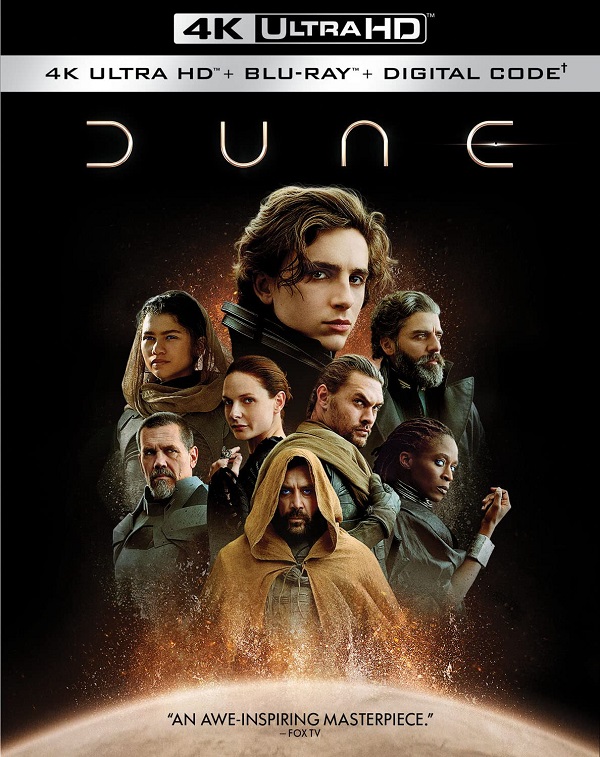
Dune “Dune”
You don’t install components like these just to listen to two-channel music, so let’s move on to how the ISP Core 16 and PA 16 MK2 worked together in my 7.2.0.6 system. Anxious to try out some immersive audio, I loaded my Oppo UDP-205 with the 4K UHD disc of 2021’s “Dune.” This disc has been cited as a reference Dolby Atmos soundtrack, and I could hear why. The drumbeats during the introduction were incredibly crisp and powerful, with the bass seemingly bouncing from speaker to speaker. When the Bene Gesserit Reverend Mother’s spaceship arrives to test Paul, the sense of ambiance was amazing. My room filled with sound as the ship landed and the chanting voices started coming at me from what sounded like every speaker. The sounds of the Ornithopters (think mechanical dragonflies) taking off from the spaceport pad really activated my top layer of speakers as the blades vibrated faster and faster. Dialogue intelligibility was excellent, even with some of the odd-sounding characters in the film. There are some wide dynamics throughout the movie, and the PA 16 MK2 never had an issue keeping up with them, even near reference level. Without a doubt, this was the most immersive experience I’ve had in my media room to date and made an excellent movie even more enjoyable.
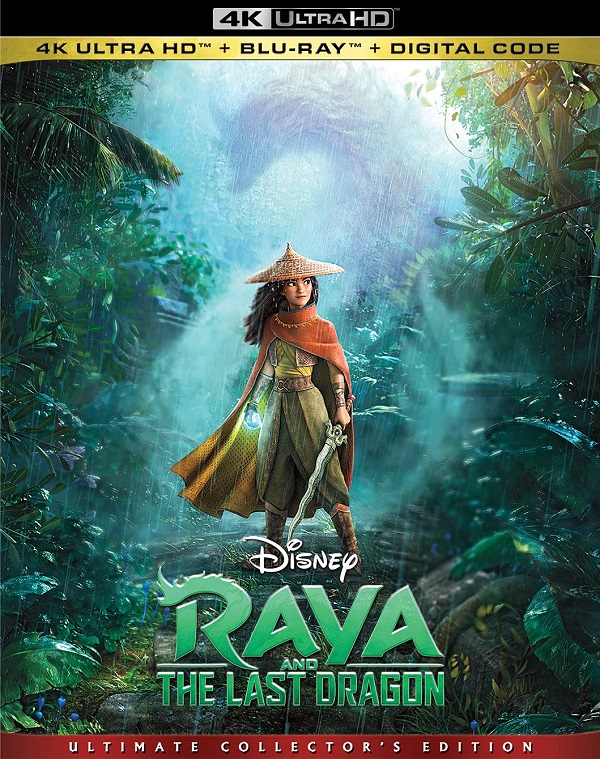
Disney “Raya and the Last Dragon”
Disney’s recent “Raya and the Last Dragon” was a fun ride as well. While this one didn’t seem to get too much love from critics, I thought it was one of Disney’s most entertaining movies in a while. The Dolby Atmos soundtrack on the 4K UHD disc was pretty awesome, with lots of Asian-influenced drum action, which highlighted the fantastic bass integration of the ISP Core 16. The last battle scene in Fang was amazing. The sound of the Druun emanated from all channels and the rumbling of the ground as the earthquakes hit was deep and powerful. The clashing of Raya’s sword and Namaari’s dual blades had the proper metallic ting and reverberation with each hit, without sounding too bright. The top speakers added lots of additional detail, like the sound of falling stone as the palace crumbles above them. Once again, the overall quality of the audio pulled me further into the story.
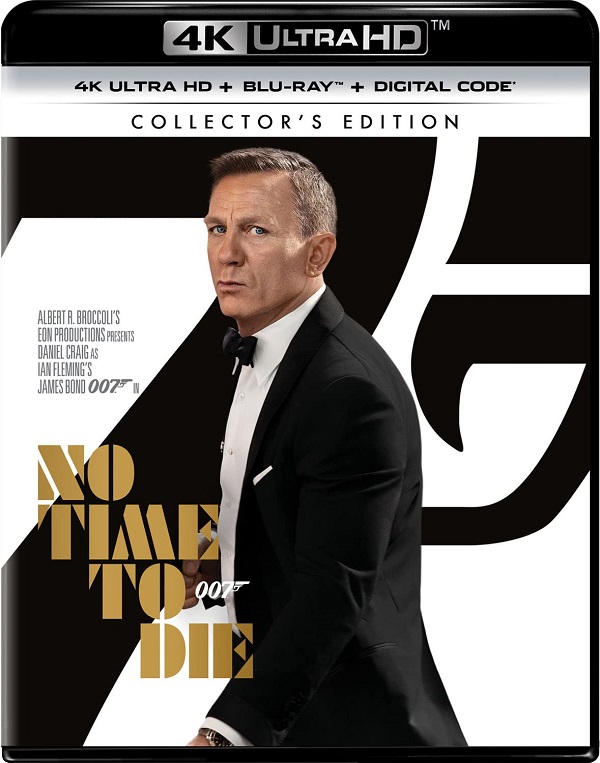
James Bond “No Time to Die”
I had been holding off on watching my 4K UHD copy of the latest James Bond film, “No Time to Die,” until I could experience it properly in full Atmos glory. I am so glad that I waited until I had the ISP Core 16 and PA 16 MK2 in my system. During the intro scene where young Madelyn tries to escape from a creepy assassin, the sharp cracks of the ice on the lake were awesome, filling the room with sound and making me wince a bit as each new fissure appeared. While I am not a huge Billie Eilish fan, I have to admit that she was the perfect choice for the intro credits’ “No Time to Die.” Her soft, breathy singing style really added an extra haunting quality to the song, and it sounded absolutely amazing through the ISP Core 16 and PA 16. I could pick up on the many subtleties of her vocal delivery and developed a newfound respect for her as an artist. The explosion at Vesper Lynd’s mausoleum had tremendous power but remained tight and clear. At the high level I played this scene at, I actually felt a bit of a punch in my chest – sweet! As the big boom trails off, I could hear each little piece of rubble coming down after the explosion. During the car chase, the sound of the church bells in the town square was massive, conveying the feeling you get in person. Even better was the sound of the bullets hitting the Aston Martin while James and Madelyn were inside. This scene really took advantage of the top channels in the Dolby Atmos mix. It felt like I was inside the car, with bullets coming in from every direction. While these big action scenes sounded fantastic, my favorite audio moment in this film was far less bombastic. While Bond and Paloma are casing out a Spectre party, their in-ear radios seem to come from within your own head, which was a really neat effect and one of the best examples of immersive audio use I’ve yet heard. I also used this demo session to check out the built-in monitoring tool via the browser. This shows you the input signal as well as the channel outputs. No Time to Die’s soundtrack only had four top Atmos channels embedded in the mix, so my two center-top speakers remained inactive. Sadly, Dolby prohibits up-mixing their codec so there is no way to activate your other channels.
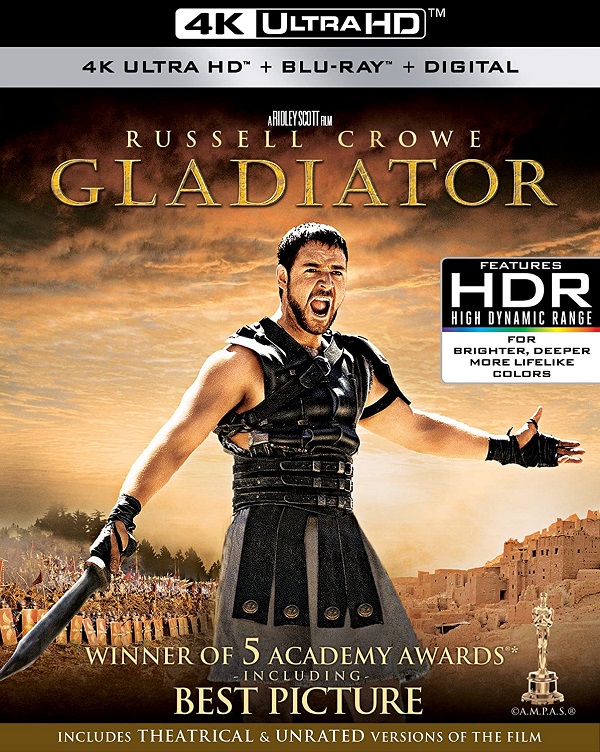
Gladiator“Gladiator”
DTS-X soundtracks like “Gladiator” on UHD Blu-ray sounded just as good as the Dolby Atmos mixes. “Gladiator” has been a reference disc for me for many years now and the DTS-X encode on the 4K UHD disc sounds even better. Much like the fantastic DTS-HD Master Audio soundtrack on the regular Blu-ray discs, the new DTS-X soundtrack is powerful and uses the surround channels to great effect. However, it ups the ante by giving you height information. This really opened up the introductory battle scene in Germania, with the exploding tar bombs and flying arrows sounding bigger and more realistic. Dialogue intelligibility was excellent, and the beautiful soundtrack sounded glorious. Possibly the best example of the added height dimension is when Maximus and the other gladiators enter the Colosseum for the first time. The extra height information makes the roar of the crowd noticeably more enveloping.
With no doubt as to the quality of the ISP Core 16 and PA 16 MK2 with film soundtracks, I moved on to some multi-channel music. While I was completely happy with StormAudio’s default Dirac target curves for movie watching, I wasn’t as thrilled with it for music sources, as the sound was a bit “dry” for my taste. This makes sense, as StormAudio clearly denotes their curves as “theater” curves and prioritizes accuracy to the source material. I set up another tweaking session with Matthew Trinklein to work on making some changes for musical material. He showed me how to set up additional presets with different PEQ or Dirac curves applied to them. This is one of the really big advantages of the ISP Core 16, you can make it sound however you want by making a few adjustments to the target curve or PEQ filters and then saving it as a new preset. Matt helped me set up three additional presets on top of the original “Reference” configuration. The first just used the PEQ filters we had set up with no Dirac correction. The second was a “Raw” configuration, with no PEQ or Dirac correction. This would be the closest in sound to the uncorrected “Pure Direct” mode I frequently use on my Marantz pre/pro. The third was identical to the fully corrected “Reference” preset except that we cut off all Dirac correction and PEQ above 500Hz. This would allow the natural character of my speakers to show through above the room transition. All presets maintained the proper levels and delays that we originally set. You can use the StormRemote app or the browser control to switch presets instantly, which makes it easy to compare the sound. After our session, I further tweaked the Dirac Live curve on these new presets to add a touch more mid-bass output as well as added a little more roll-off in the treble. This added just the touch of overall “warmth” I was looking for.
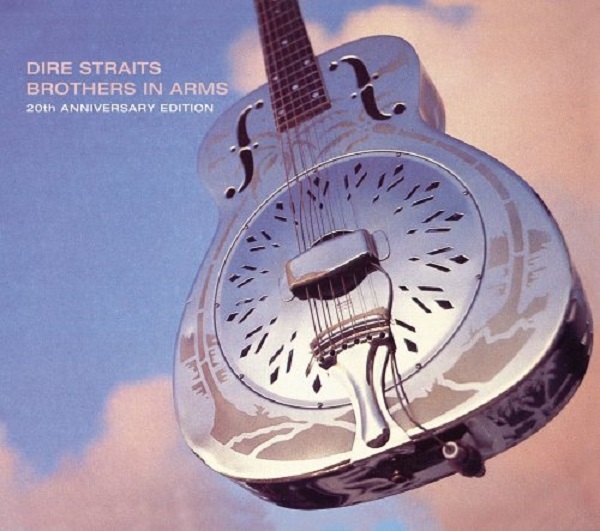
Dire Straights “Brothers in Arms”
To test out my new presets, I loaded up my DVD-Audio copy of Dire Straights’ “Brothers in Arms” (Warner Brothers/WEA B0009WFF7M) and went right to “Money for Nothing.” Honestly, all I could say was “Wow!” The clarity, the punch, and the tone of the guitars were absolutely perfect. The movement from speaker to speaker was exceptional. Bass integration was simply perfect. Mark Knopfler’s vocals seemed to have the perfect tonal balance, deep yet still gritty. I switched through my different presets and while there may have been a touch of extra detail and purity in the midrange and treble with the non-Dirac presets, the loss of bass management was just unacceptable. The preset that limited Dirac correction to 500Hz had just a touch more realism in the midrange and treble than the fully corrected preset, but the difference was very subtle.
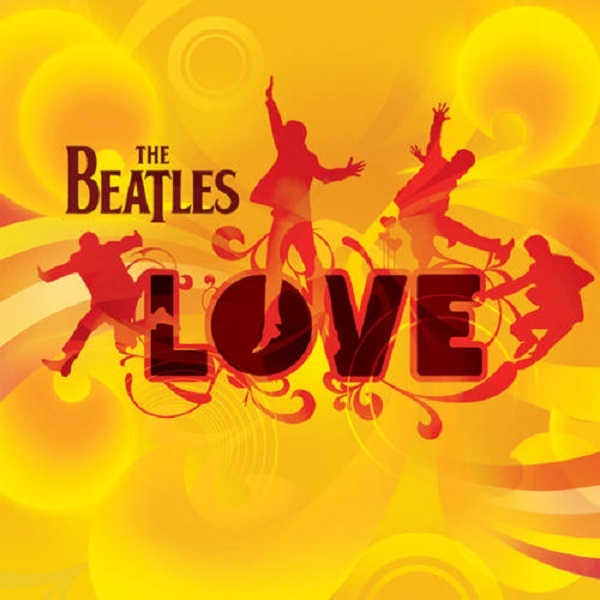
Beatle’s “Love”
I had a similar experience with the DVD-Audio disc of the Beatle’s “Love” (Capitol B000JJS8TM)
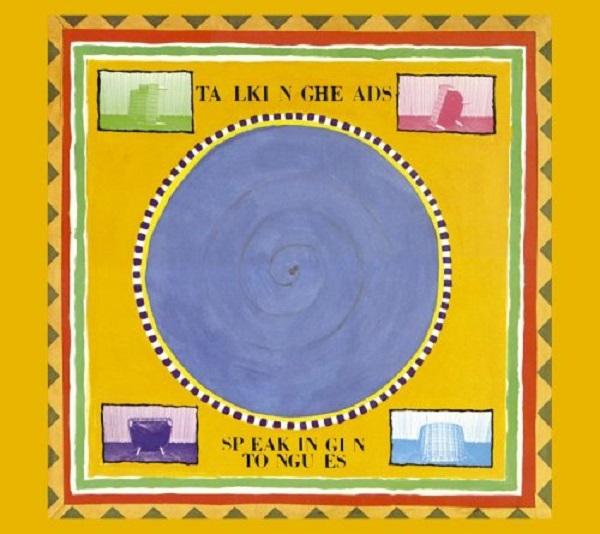
Talking Heads “Speaking in Tongues”
DVD-Audio mix of Talking Heads’ “Speaking in Tongues” (Warner Brothers/Rhino B000CCD0FI)
Through the ISP Core 16 and PA 16 MK2, these three exceptional mixes sounded better than I have ever heard before. I even spent some time adding Auro-matic up-mixing to these surround tracks and dare I say they sounded even better. The StormRemote app on my iPhone made it easy for me to apply different up-mixing options on the fly, quickly comparing them to the source mix. Through the app, you can also adjust the settings for Auro-matic in real-time. I preferred the “large room” option with a strength of 7 or 8. Any more than that and the extra surrounds/top speakers overpowered the main speakers too much for my taste. All three of these discs have a lot of different layers to the sound and Auro-matic really seemed to improve the sense of immersion without destroying the core competencies of the original mix. I’ve never been a fan of up-mixing music before, but Auro-matic has changed my mind.

Metallica “S&M2”
As a final test, I loaded the Blu-ray of Metallica’s “S&M2” into my Oppo player. They did a fantastic job recording this concert, and the DTS-HD Master Audio track sounded phenomenal through the ISP Core 16 and PA 16 MK2. During “The Call of Ktulu,” the exceptional clarity of the sound allowed me to distinguish the individual notes of the xylophone from within the dense mix. Robert Trujillo’s rumbling bass lines came through with depth and power, while still being easy to make out his individual notes. Newer songs like “Confusion” were pretty awesome too. The guitars sounded fantastic and James Hetfield’s vocals had just the right tone. Overall bass integration continued to floor me, as I could easily differentiate between the bass drum hits from Lars Ulrich’s kit versus the deeper and larger kicks of the orchestra’s kettle drums. I cranked the volume on songs like “One” and simply reveled in the overall energy that the ISP Core 16 and PA 16 MK2 were pumping through my room. This was the closest I’ve ever come to experiencing the emotion and power of a live concert in my home and a fitting end to my time with the StormAudio ISP Core 16 and PA 16 MK2.
When spending this amount of money on A/V products, the overall user experience really factors into the ultimate sense of satisfaction. Historically, many “high-end” audio products have struggled in this regard but not the ISP Core 16 and PA 16 MK2. In the six weeks I had the units in my system I only experienced a single issue, and that was due to a known bug with certain cable boxes not refreshing their EDID via HDMI. This caused the ISP Core 16 to lose sound, but a complete system reboot using the rear power switch fixed everything. It is a rare issue (I was only the sixth reported case) but StormAudio is already working on a fix. The Core 16’s big LCD screen with its large volume level display can easily be seen from a reasonable seating distance, as can the channel level VU meters if you choose to show them. I especially appreciated the ISP Core 16’s on-screen volume/source/codec display, which is a feature missing from many other high-end pre/pros. The unit even boots up quickly, taking just a few seconds when you have “Enable Fast Boot” engaged. As far as things I didn’t love, there were only a few. There is a 1-2 second delay when switching between audio formats with the ISP Core 16. This can cause the first few seconds of a soundtrack or song to be inaudible but skipping back to the beginning of the track or chapter fixes things. A firmware update is in the works to shorten/eliminate this delay, but hopefully, it won’t be an issue with the HDMI 2.1 board slated for release later this year. The ISP Core 16 and PA 16 MK2 both contain small fans which make an audible whoosh when the units first power up, but within about 15 seconds, they settle down to inaudible levels. I’d still like to see larger, lower-speed fans (like Noctua 120 or 140mm units) used to ensure that fan noise will never be an issue. Lastly, if you wish to use a universal remote control with the ISP Core 16, you should really have an IP-based unit or plan to rely upon the StormRemote app or browser control. While I was able to program my RF/IR-based URC MX-990 to work with the Core 16, there are a few limitations with IR control. For example, there are only direct input source commands for the first six inputs. To reach any other sources you’d have to use the “> Input” or “< Input” commands. There is a similar issue with presets, with only the first five presets having direct access commands available. You can engage the four main up-mixing modes via direct commands, but there is no way to adjust their parameters via IR. Another slightly odd limitation of IR control is that the volume level can only be adjusted in 1dB increments but if you use IP control or the front-panel volume knob you can make changes in .1dB steps. The rear IR-in port on the ISP Core 16 cannot accept a direct feed from an IR hub/blaster unit (it only works with powered IR sensor “eyes”) but you can attach an IR flasher to the front panel IR sensor.
The ISP CORE 16’s exceptional sound quality on both stereo and multi-channel sources rivals anything currently on the market. While $12,999 is by no means cheap, the fact that the ISP Core 16 offers the same level of performance as StormAudio’s flagship ISP Elites makes it a bit of a bargain in the reference-level processor market.
- Simple, elegant design
- Exceptionally neutral sonic presentation
- Remarkable clarity
- Imaging and sound-staging on par with many 2-channel preamps
- Creates a truly immersive “bubble of sound”
- Easy-to-use browser or app-based configuration/control
- Absolutely first-rate bass management
- Incredibly flexible setup options
- Shorter delay when locking onto a new audio format
- Ability to edit an existing “theater” configuration
- Rear IR-in port only works with IR “Eye” sensors
- Single-cable solution to connect ISP Core 16 to PA 16 MK2 (AoIP?)
- DAC that can accept higher than 24-bit/192kHz signals (DXD)
- Ability to process signals at greater than 24-bit/48kHz
- Gigabit-capable network ports
- Touch more musicality to the PA 16’s midrange/treble presentation
- PA 16 MK2’s deep chassis may not fit in all racks/cabinets/
Factor in the incredible flexibility, ease of use, overall reliability, and futureproofing offered with the upgradeable HDMI board, and the ISP Core 16’s value only increases. The PA 16 MK2 amplifier is a bit tougher sell at $13,999. While it offers excellent overall performance, there are certainly cheaper ways to get 16 channels of Pascal-based Class D power. However, you’d need the space to house multiple separate amplifiers and additional power cords. For those who need to pack 16 channels of high power into a single 3U chassis, this is one of the only options on the market and makes the PA 16 a great fit for certain installations.
In case you couldn’t tell, I absolutely loved the time I spent with the StormAudio ISP Core 16 Preamp-Processor and PA 16 MK2 Power Amplifier in my system. The two components helped me experience the best theater and multi-channel music playback I have ever heard in my media room. Whether it was a movie soundtrack or music source, everything was presented with tons of detail and was incredibly immersive. Bass response and integration were simply revolutionary with Dirac Live Bass Control, making each individual speaker sound like it was full range. The exceptional clarity of the ISP Core 16 had the added benefit of improving the sense of imaging and sound-staging, which further drew me into the source material. While the core sound signature of the ISP Core 16 was completely neutral, you could easily tailor the sound to your liking by adjusting the target curve via Dirac Live. Despite its amazing degree of customizability, the ISP Core 16 proved surprisingly easy to configure and operate via a web browser or the StormRemote app. The fact that the Core 16 is upgradeable to HDMI 2.1 shortly is just icing on the cake. If you don’t think you’ll ever need more than 16 channels, the ISP Core 16 is the sweet spot in StormAudio’s lineup and a bargain in the reference-level preamp category. The PA 16 MK2 amplifier was equally impressive, driving my 13 speakers with authority from a single slim chassis. The PA 16 MK2 did little to color the sound, instead simply presenting things as they were on the source. If you are looking for absolute top-tier performance in your theater system, I highly recommend taking a look at the StormAudio ISP Core 16 pre/pro and PA 16 MK2 amplifier. I did NOT want to ship these babies back.