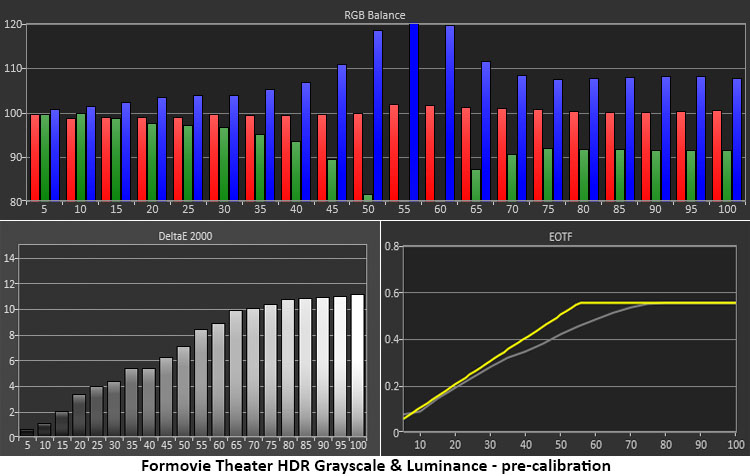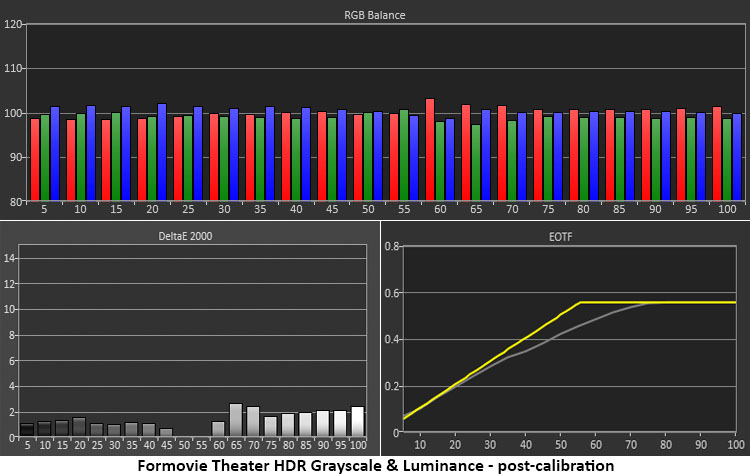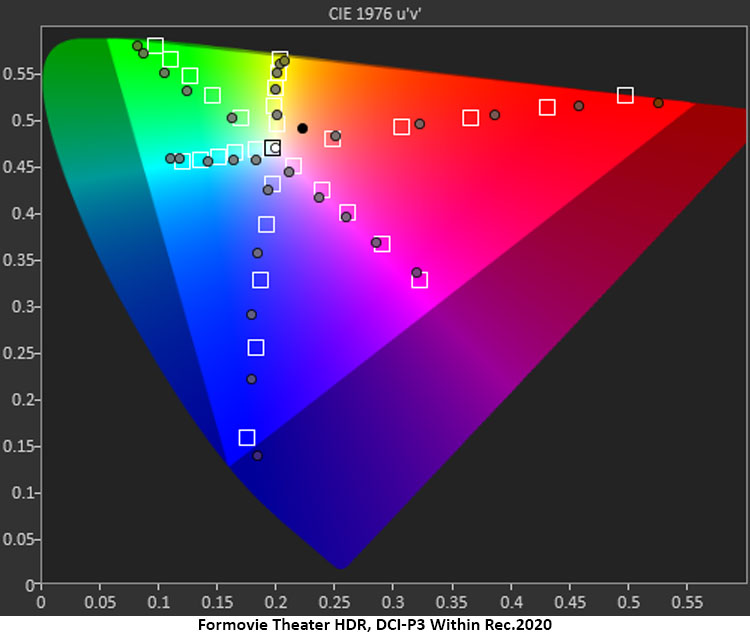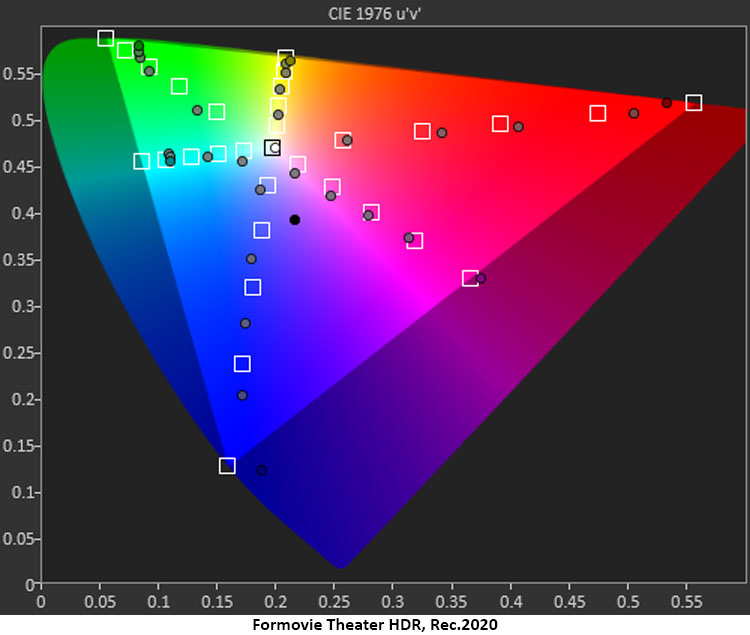Ultra-short throw projectors are the market’s hottest new segment and several new players are getting in on the action. The Formovie Theater Laser Projector recently won the UST Projector shootout I judged back in June of 2022 with a combination of saturated color, high contrast, and a sharp image. It’s a triple-laser model with a claimed 2,800 lumens output along with HDR10, HDR10+, and Dolby Vision support. It also has sound from Bowers & Wilkins and Android TV with Chromecast.
Formovie Theater Laser Projector
- Three-laser single-chip DLP ultra-short throw projector
- Large color gamut with over 113% of DCI-P3
- HDR10, HDR10+, and Dolby Vision support
- Sound by B&W
- Throws a 150-inch diagonal image from 19 inches away
For users looking for a convenient front projection solution, ultra-short throw represents a much easier way to produce a large image. Rather than hanging the projector from the ceiling or using a shelf or table, UST displays can be set up on a table or credenza beneath a white wall or dedicated screen. A few can even display a 150-inch diagonal image from just two or three feet away. And they include internal speakers with support for the latest audio formats to create a true one-box solution for a theater or television replacement application.
This is a red-hot market as evidenced by the large number of projectors I recently checked out in the UST Shootout hosted by ProjectorScreen.com back in June of 2022. We looked at 14 displays, divided into single-laser and triple-laser categories, to determine which was best. BenQ won the single laser contest with its V7050i which I reviewed already. The triple laser category was won by a new player, the Formovie Theater. I had not heard of this company, but the Theater sported solid picture quality and good accuracy with excellent sound. At $3,499 ($2,999 street price), it’s competitive with offerings from LG, Samsung, AWOL, Hisense, and VAVA. I was anxious to check it out more thoroughly so Brian Gluck, president of ProjectorScreen.com graciously sent me a review sample for testing.
Type:
Single-chip 0.47” DLP, RGB laser engine
Resolution:
3840×2160 @ 60Hz (1920×1080 w/XPR pixel shift)
HDR:
HDR10, HDR10+, Dolby Vision, 113% DCI-P3
Service life:
20,000 hours
Light output (mfr):
2,800 ANSI lumens
Throw ratio:
0.23
Image size:
80-150 inches
Speakers:
2x 15w B&W designed
Video connections:
3x HDMI 2.1 (1x eARC)
Audio connections:
1x optical out (multi-channel), 1x 3.5mm out
Additional connections:
2x USB, RJ-45, Wi-Fi
Dimensions:
4.2″ x 21.7″ x 13.7″ (HxWxD)
Weight:
21.6lbs
Warranty:
3 years when purchased from ProjectorScreen.com
1 year when purchased from Formovie directly
Formovie Theater Laser Projector Price:
$2,999 from ProjectorScreen.com
$3,499 from Formovie directly
Review Sample Provided By:
Website:
SECRETS Tags:
formovie theater, ultra short throw, laser projector, dlp projector, wide gamut, hdr, ultra hd, dolby vision, projector reviews, projector reviews 2022
The Formovie Theater is a compact box with a dark gray finish on the top, sides, and back, and a fabric grille in front. A small Formovie logo glows during startup but goes dark once the projector is powered up. Two tweeters on the sides broaden the soundstage from the internal speakers which are designed by B&W and sport 15 watts of amplification apiece. It’s a stereo setup but the sound is quite rich and dynamic. The best part is the support for Dolby Atmos which enhances the audio greatly with appropriately encoded content.
Secrets Sponsor
The light engine is the star of the show with an RGB laser array rated for 20,000 hours of service. A single-chip DLP from Texas Instruments provides 3840×2160 pixels from a 0.47-inch DMD. The XPR pixel shift is always on and does a good job of increasing resolution. You can definitely tell the difference between the Theater and a 1080p projector. In fact, I found its image to be a bit sharper than other Ultra HD UST and short-throw DLPs I’ve reviewed.
The laser engine delivers plenty of brightness and a large color gamut. Formovie claims 107% of Rec.2020 but my tests showed coverage of around 81.8%. This is still higher than most projectors can boast and equates to 113.61% coverage of DCI-P3.
Up top, you can see the optics which can throw a 150-inch diagonal image from 19 inches away. There are internal patterns for focus and geometry that make the Formovie Theater easy to install. The image is very sharp, thanks to a high-quality lens. I was able to see the pixel gaps when I got close to the screen which is unusual for a pixel-shift DLP display. When sitting at my normal 10-foot viewing distance, the picture is razor sharp, better than many of the DLP projectors I’ve reviewed.

The input panel includes three HDMI 2.1 inputs, one of which supports eARC. You also get optical and 3.5mm audio outputs. There are two USB ports and an RJ-45 ethernet jack. Or you can use the built-in Wi-Fi as I did.
Secrets Sponsor
To fulfill its promise as a television replacement, the Formovie Theater includes Android TV 11.0 which delivers a large array of streaming content from most major providers. The main omission is Netflix which is something all Android TV users have to deal with. But I was able to install apps for Disney+ and HBO Max. Honestly, if you plan to stream your content, an Apple TV is always the better choice. Not only does it have apps for pretty much every provider, but it is also a very capable video source component with support for every audio and video format currently available.
Installing a UST projector is easy if you have a table or bench beneath your screen. For my review, I used a Stewart Filmscreen Luminesse with Studiotek 130 material. If you plan to use the Formovie, or any other UST projector, in a room with some ambient light, I highly recommend an ALR screen with a prismatic surface. It reflects the projector’s light directly back to the viewer while rejecting light from the sides and above. Since I was viewing and testing in a completely dark room though, the resulting image was very bright and contrasty.
The remote was already paired with my review sample so all I needed to do was connect to my home’s Wi-Fi which I did in a few minutes. I was then greeted by the Android interface. You can pick from a list of apps to install but I opted to connect an Apple TV instead. Discs were spun by a Panasonic DP-UB9000 Ultra HD Blu-ray player.
There are seven SDR picture modes available that provide different interpretations of color, contrast, and brightness. Movie proved to be the best for dark room viewing though it has slightly less peak output and contrast than Standard or User. I preferred Movie for my environment but if you want maximum brightness in a room with some ambient light, Standard or User is a better choice. The same picture modes are available for HDR10 signals. When Dolby Vision content is playing, there are two modes, Bright and Dark. I saw the most pop in Dolby Vision Bright.
Calibration proved to be a challenge. Though the Theater has every control required to dial in the image, the default modes are quite far off the mark. The color gamut is very large, over 113% of DCI-P3, but it is not correctly implemented for SDR content. I’ll explain more about this below in the benchmarks. The calibration controls are found in the Picture sub-menu and are reasonably well-organized. You can adjust grayscale with a single-point system in the color temp menu, or a two-point system in the color management menu, or use the 11-point option to fine-tune.
For SDR, I opted for the single-point system and got decent results. There are three gamma presets, of which Middle is the best option. The CMS has hue, saturation, and brightness controls for all six colors, and I used them liberally to get the gamut close to spec. In the end, I was pretty happy with the image.
It is possible to create independent calibrations for HDR10 and Dolby Vision, so I took advantage of that. I used the Gain sliders in the CMS and the 11-point white balance to dial in HDR grayscale. I also tweaked secondary color hues to achieve decent HDR color test results. With several hours of work complete, it was time for some entertainment.
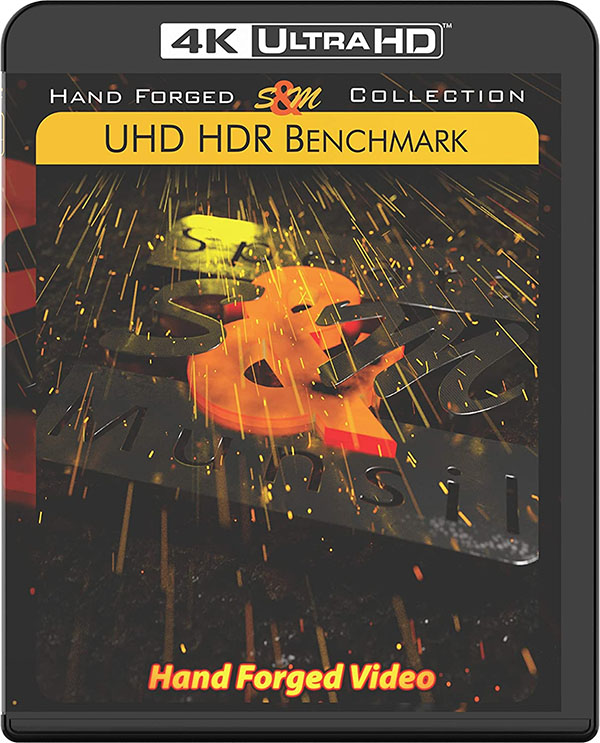
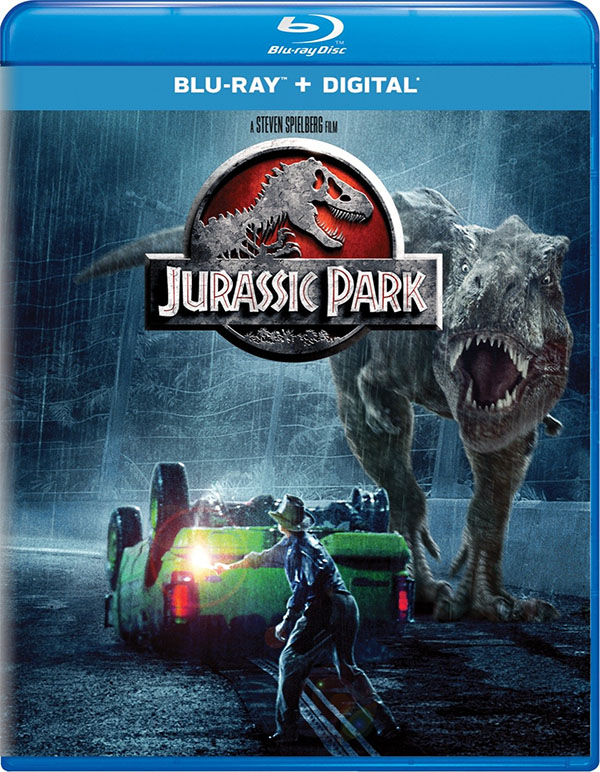
The movie looked amazing though. I watched the 1080p version on Blu-ray and didn’t really miss the extra resolution of the 4K remaster. The Formovie does an excellent job of upscaling HD content without any visible artifacts. The color was generally accurate except for the brightest shades which are over-saturated. Flesh tones look fine though, and the contrast is excellent. It’s not hard to see why this projector won the Shootout, its picture really pops.

Thor Ragnarok is a good example of HDR10 content. It doesn’t have the dynamic tone-mapping of a Dolby Vision encode but it showed well on the Formovie. By setting my player’s output to 1,000 nits max, no bright detail was obscured. The projector correctly resolved the information brighter than its actual peak level. Though it doesn’t have the impact of good Dolby Vision, this display will do your HDR10 discs proud.

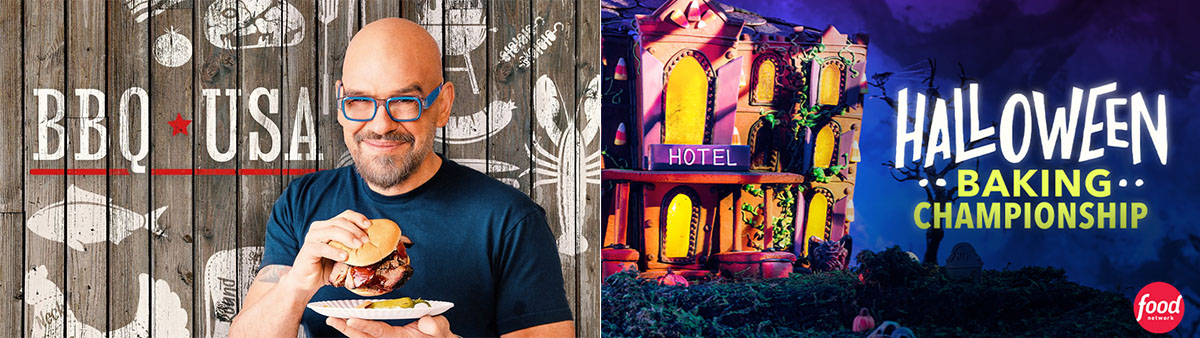
To test the Formovie Theater, I set up my usual suite of benchmarks using the latest version of Calman from Portrait Displays. To measure color, I used an X-Rite i1 Pro Spectrophotometer and for luminance, an X-Rite i1 Display Pro tri-stimulus colorimeter. Signals were generated by an Accupel DVG-5000. HDR signals were generated by the same unit with an HD Fury Integral in the signal path.
Visually, the Movie mode looked closest to the mark when viewing the color bar and grayscale step patterns. This is not to say that one should select Movie and be done with it. The primary colors look very over-saturated while grayscale patterns have a purple tint. Calibration will be necessary.
SDR Tests
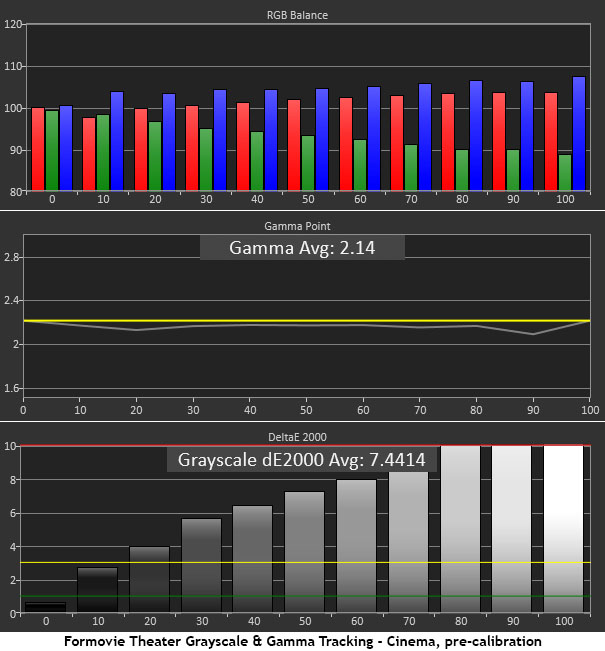
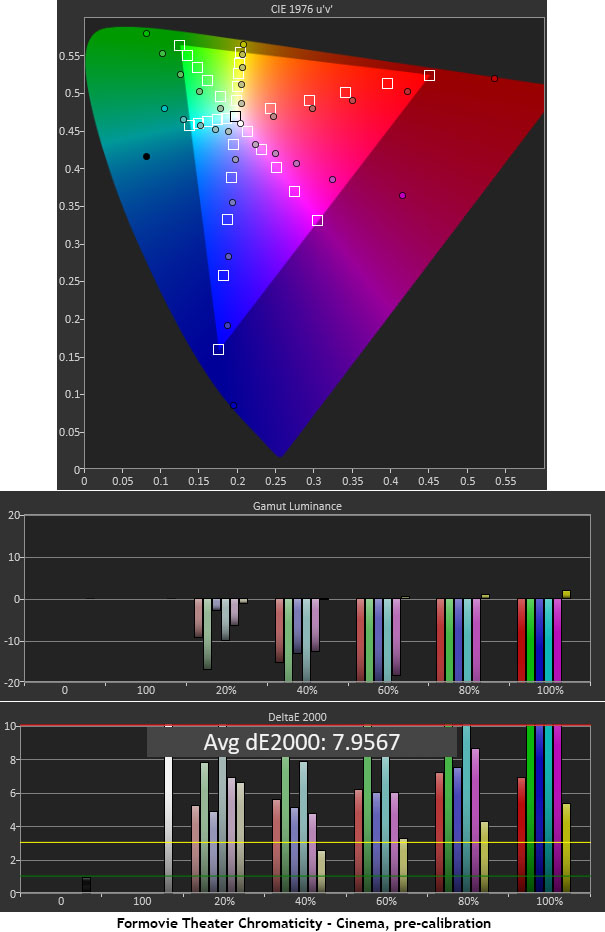
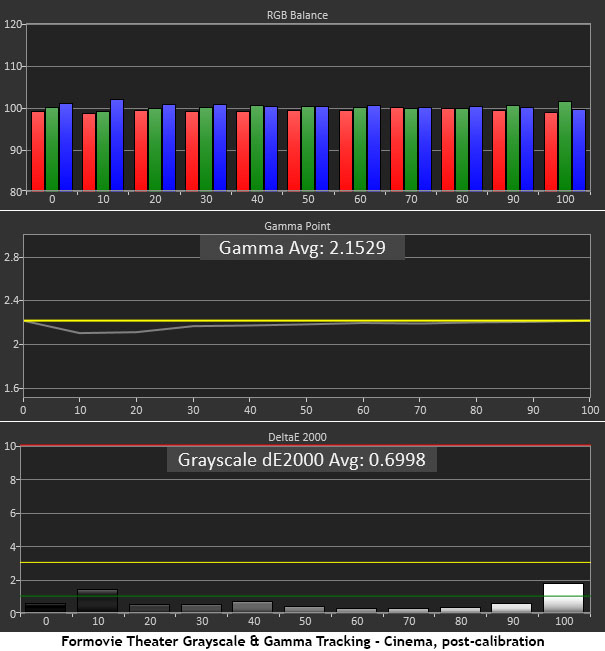
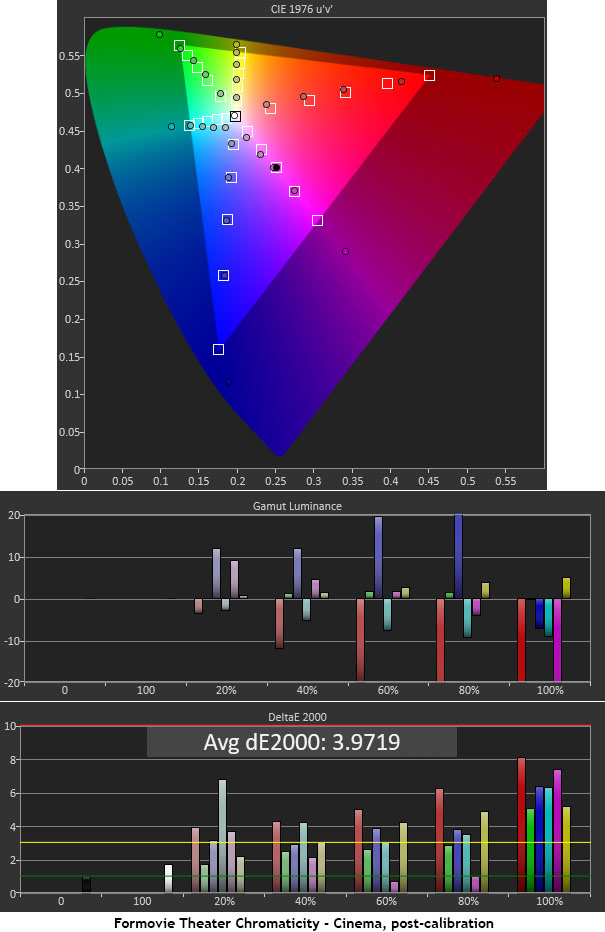
HDR Tests
I stuck with the Movie mode for the HDR tests. It has the same adjustability as its SDR counterpart, so an independent calibration is possible. And as I discovered, it’s just as necessary.
Grayscale tracking in the darker steps isn’t too bad, but things become very blue as brightness approaches the transition to tone mapping. The highlights are cool in tone and the picture looks flat. The EOTF runs dark as it smoothly transitions to tone mapping.
Calibrating the Formovie’s HDR grayscale was a challenge. I used the gain controls in the color management menu rather than the user color temp. That preset was left on its warm setting. Then, I tweaked the tone-map transition points at 50 and 60% using the 11-point white balance feature which is very precise. The end result is quite good. My only complaint is that there’s no way to fix the EOTF. But most of the content I watched looked good with more pop than SDR.
Rarely do I adjust the CMS in an HDR display but the Formovie Theater required it. The controls work the same as their SDR counterparts, so I was able to fix hue errors in cyan and magenta. Saturation points are slightly over their targets but since they show linear tracking, I didn’t adjust the color brightness controls. I used the same settings for both HDR10 and Dolby Vision modes and saw excellent results.
Brightness and Contrast Tests
The Formovie Theater has three viewing modes that correspond to lamp settings, Viewing, Office, and Night. Viewing and Office offer the same peak white and contrast while Night is a bit darker. Office also changes the color temperature to a very cool setting, so I suggest avoiding it.
Viewing/Movie Mode SDR
- White – 124.577 nits
- Black – 0.065 nit
- Contrast – 1,916.6:1
Night/Movie Mode SDR
- White – 86.203 nits
- Black – 0.049 nit
- Contrast – 1,759.2:1
The Formovie has very good native contrast for a DLP. I tried various combinations of the Local Contrast and Adaptive Luma settings and could not increase the static contrast values. They do add a bit of pop to actual content though, likely through manipulation of gamma.
To get the highest possible output from the Theater, I selected the Standard mode which is about 18% brighter than Movie and has slightly more contrast. The black level is the same though.
Viewing/Standard SDR
- White – 147 nits
- Black – 0.066 nit
- Contrast 2,227.3:1
HDR mode was a bit disappointing.
- White – 105.394 nits
- Black – 0.066 nit
- Contrast – 1,596.9:1
This is a native measurement with Local Contrast and Adaptive Luma turned off. Using these features did not improve the test results. But again, turning them on made actual content pop a bit more with no visual downside.
The FORMOVIE THEATHER UST LASER PROJECTOR is priced competitively with its peers but delivers better contrast and a larger color gamut with excellent built-in audio. It’s a winner for sure.
- Bright sharp picture with excellent contrast
- Saturated color
- Excellent audio quality
- Better out-of-box color accuracy
- Greater dynamic range for HDR and Dolby Vision
After my experience at the UST Projector Shootout and my time with the Formovie Theater, I can confidently say that while it is a qualified television replacement and an excellent theater projector, there is still some room for refinement. I enjoyed the bright and sharp image for sure. And it delivers better contrast than other DLPs I’ve experienced. The color gamut is one of the largest I’ve seen from any projector and that translates to a rich and vibrant image.
But it took quite a bit of effort to wring maximum performance from the Formovie Theater. It’s competitively priced but still represents a not-small investment. I highly recommend hiring a professional calibrator if you can’t do the deed yourself. There is a lot of untapped potential here. If Formovie were to include a more accurate default picture mode, it would raise it further above the competition.
In the end, I can heartily recommend the Formovie Theater. Though you’ll need to budget an additional $400 for calibration, the result will be worth the cost and effort. It has enough brightness to replace a TV and enough contrast too. It can compete with room lighting, especially when paired with an ALR screen. And it delivers decent sound. I suspect that version two of this projector will be a game-changer. But this one comes Highly Recommended.
Special thanks to Brian Gluck and ProjectorScreen.com for providing the sample Formovie Theater for this review.