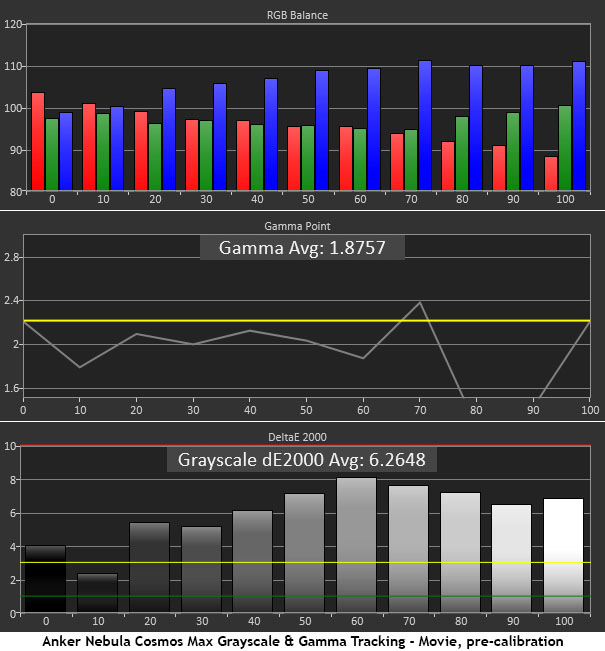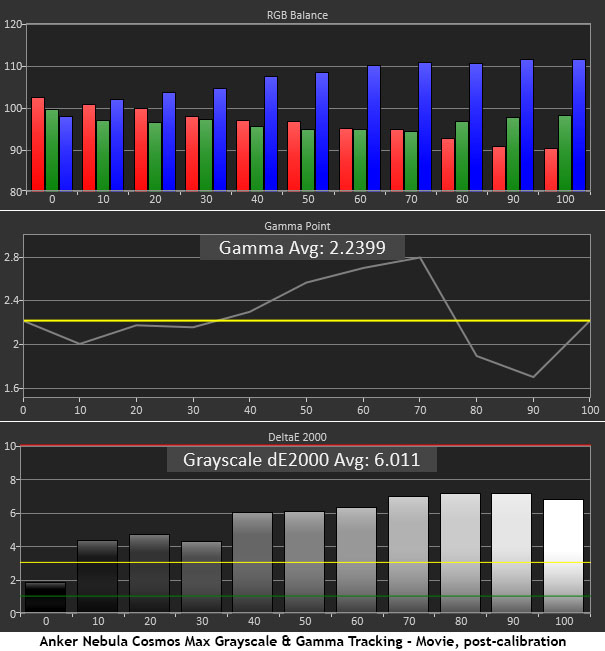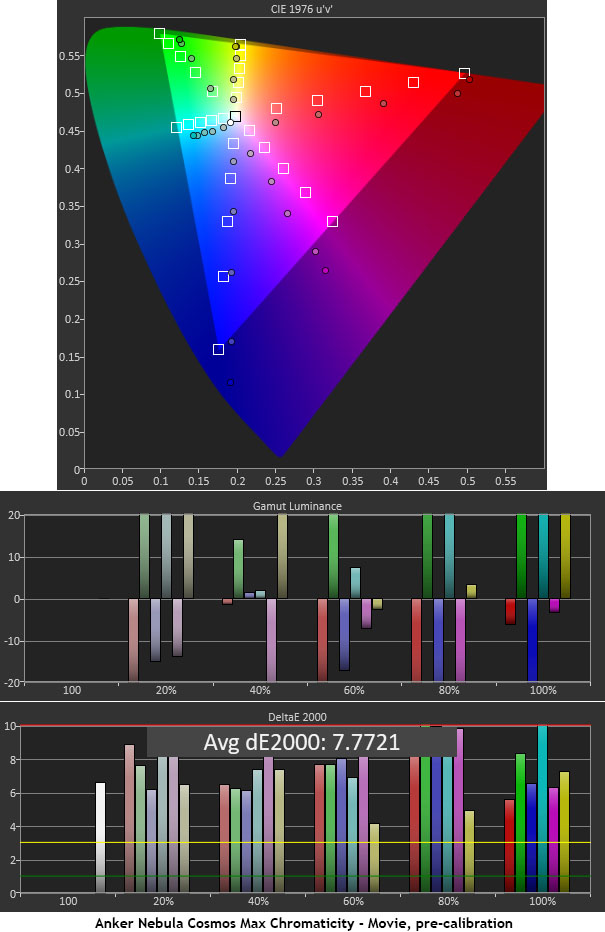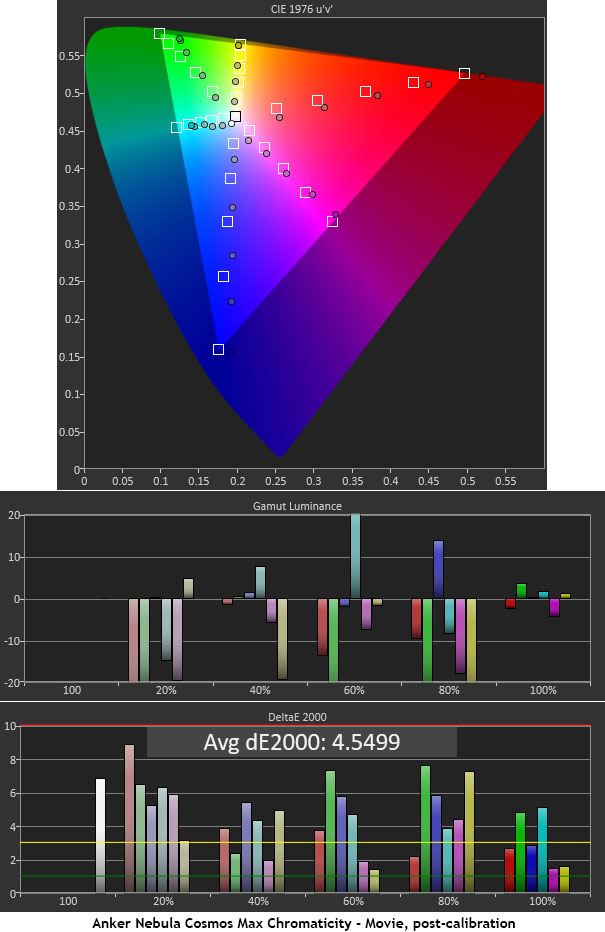Anker’s Nebula Cosmos Max is a compact Ultra HD projector with a long feature list. In addition to an LED light source and a DLP chip that produces Ultra HD resolution, it supports HDR10 and HLG and covers most of the P3 color gamut. With Android TV 9.0 built-in, you can stream through a large selection of apps. Or connect a disc player or cable/satellite receiver to one of the HDMI 2.0 ports to watch TV on the big screen. It has enough light output to work well in small to medium-sized media rooms.
Anker Nebula Cosmos Max 4K Projector
- Single-chip 0.47” DLP with pixel-shift
- Four internal speakers
- Compact and stylish chassis
- LED light source
- P3 color and HDR10/HLG support
- Android TV 9.0 built-in
Mention the brand name Anker to your favorite techie and you’ll likely get a description of their cool charging devices. Best known for things like USB batteries and phone chargers, I was surprised when a review sample of their Nebula Cosmos Max Projector showed up on my doorstep. Initially crowdfunded, the Cosmos Max (and a 1080p version, simply called Cosmos) is now widely available online and directly from Anker’s website.
Secrets Sponsor
Its feature set is something you might find from a more mainstream projector brand. A DLP chip with pixel shift and an LED light source delivers Ultra HD resolution with extended color and support for HDR10 and Hybrid Log-Gamma. Four internal speakers play loud and clean, enough to fill small to medium-sized rooms. And you won’t need an external source component as the Cosmos Max is wirelessly networked with Android TV 9.0 built-in. You can stream through the included apps for all major services or download additional channels from the Google ecosystem. It’s all wrapped in a stylish and compact chassis that’s small enough to take with you. Let’s take a look.
Type:
Single-chip DLP 0.47”
Native resolution:
1920×1080, 3840×2160 with pixel-shift, 16:9 aspect ratio
HDR:
HDR10, Hybrid Log-Gamma
Light source:
RGB LED
Light output (mfr):
1500 ANSI lumens
Throw ratio:
1.2:1
Image size:
30-150 inches
Lens shift:
none
Zoom:
digital with autofocus
Video connections:
2x HDMI 2.0
Audio connections:
optical S/PDIF out
Additional connections:
2x USB
Speakers:
4x 10 watts
Dimensions:
13.8” x 3.9” x 9.8” (WxHxD)
Weight:
7.3lbs
Warranty:
1 year
Anker Nebula Cosmos Max 4K Projector Price:
$1799
Website:
Company Directory:
SECRETS Tags:
anker, nebula cosmos max, 4k, ultra hd projector, dlp projector, hdr, ultra hd, android tv, review 2021, video display review 2021

The Nebula Cosmos Max employs a single-chip DLP light engine with an LED light source. The claimed output is 1500 lumens and my environment measurements bore that out with around 130 nits reflected back 10 feet from my 92-inch Stewart Filmscreen Studiotek 130 Luminesse. There is more than enough brightness for a nicely saturated image in a small to medium room.
Color support extends to decent coverage of the P3 gamut. In fact, there is a good deal of bonus blue available which renders a very vivid picture. The contrast is about average for a DLP projector with black levels that are more a dark gray than true black. Bright material looks very good while shadowy images are a little shallow.

The Nebula Cosmos Max supports HDR10 and HLG signals through its two HDMI 2.0 ports and the built-in Android TV 9.0 streaming interface. All the apps you need for major services are included; just log in and you can start watching content right away. The projector has Wi-fi and easily connected to my home network. It also supports Google Chromecast so anything you view on your Android phone or tablet can be cast to the projector.
Audio comes courtesy of four internal 10-watt speakers that deliver decent sound, enough to fill a medium-sized room. If you want to hook up to an external system, an optical port is provided. You also get two USB ports that can accommodate external hard disks or thumb drives.

The chassis is a unique shape in that it’s oval rather than square. On top is a cool starfield pattern that lights up when the projector is in use. It’s just the right brightness to show the effect without casting stray light into the room. The lens is slightly offset in front and includes autofocus and a digital zoom function. To see the native optics, set the zoom to 100%; lower settings shrink the image. The autofocus proved ineffective in my theater, so I adjusted it manually using the remote. The motorized lens is something rarely found at this price point. There is no lens shift but the offset is conveniently even with the bottom of the screen, so setup is easy. You can ceiling mount the Cosmos Max if you wish and it includes a threaded lug on the bottom for that purpose.
The remote is a tiny wand with just a few buttons for home, settings, volume, and navigation. There’s also a dedicated key for Google Assistant so you can talk to the Cosmos Max if you like. The remote isn’t backlit, but it does have a Bluetooth connection which means you don’t need to point it at the screen or projector. I figured out the different button shapes quickly and it responded well to commands. You can also control the projector with Anker’s Nebula app on your phone or tablet.
When you first power up the Nebula Cosmos Max, you’ll be greeted by the Android TV interface and a prompt to connect to a Wi-fi network. Once I did this, I switched over to an HDMI input and checked out the menu system.
While there is no lens shift available, the Cosmos Max is easy to set up by simply aligning the lens axis with the bottom edge of the screen. Zoom is set by default to 100% which represents the lens’ native throw ratio. Lower settings make the image smaller. Focus is set by engaging the autofocus feature which projects a target on the screen and uses a tiny camera next to the lens. I couldn’t get it to achieve precise focus, so I used the remote to tweak the image into sharpness. Also available is keystone correction which is set to Auto by default. I recommend avoiding any form of keystone correction because it reduces resolution. The Nebula can also warp the image in four zones for tricky installations.
Image settings are streamlined into just three picture modes. Movie is by far the best choice as it defaults to the best gamma and color temp presets. On the Warm setting, whites still look a tad blue but in practice, the image looks good. There are five gamma settings of which Enphoto is the best.
Calibration options are limited to a color management system which is reasonably effective but only in the P3 gamut. There is no provision for Rec.709 so you’ll be viewing all content in the expanded color space. And there are no RGB controls for white balance.
After tweaking the CMS for an hour or so, I achieved good color and contrast typical of a compact DLP projector. I noticed some ringing in my resolution test patterns which I could not turn off. There is no sharpness slider nor are there any other options for anti-aliasing or noise reduction. Whatever image enhancements are at work here, you’re stuck with them.

The Nebula Cosmos Max looks its best when showing quality Ultra HD Blu-rays. The image is sharp and detailed with very saturated color. Reds are especially rich, but blues and greens come across in vivid hues as well. Though I saw some ringing when viewing test patterns, it wasn’t obvious in actual content.
The Cosmos Max’s best attribute is its audio quality. I’ve reviewed many projectors with internal speakers and this one is among the finest. Four speakers deliver loud, clean sound with a broad stage. There isn’t a ton of bass but there is no audible distortion, even at high volumes.
First up was DC’s Justice League, a film loaded with almost cartoonish color, appropriate for a comic-book based movie. The final battle sequence had some of the reddest fire and explosions I’ve ever seen. Flash’s dark red suit came across nicely with its textures clearly visible as was the honeycomb pattern on Superman’s famous tights. The detail was clear enough that I could see the horrible CGI used to remove Henry Cavill’s mustache. His upper lip in this film was clearly not the one he was born with.
Another film bursting with over-the-top color is Kingsman, The Golden Circle. Here, I saw a few instances where red went too far. The hue was so strong that detail was obscured. It was most apparent about midway through the movie where Eggsy is wearing a red velvet jacket. This garment glowed and popped from the screen a bit un-naturally. For the most part, though, the image was true and well rendered.
I also watched Star Wars, The Rise of Skywalker to see how the Nebula Cosmos Max handled space scenes and dark material. Contrast isn’t quite at the standard set by LCD and LCoS displays but I could still see shadow detail during the scenes in Palpatine’s chamber on Exegol. It was a satisfying experience to watch his face wrinkle and distort as he monologued about Kylo Ren’s destiny and Rey’s lineage.
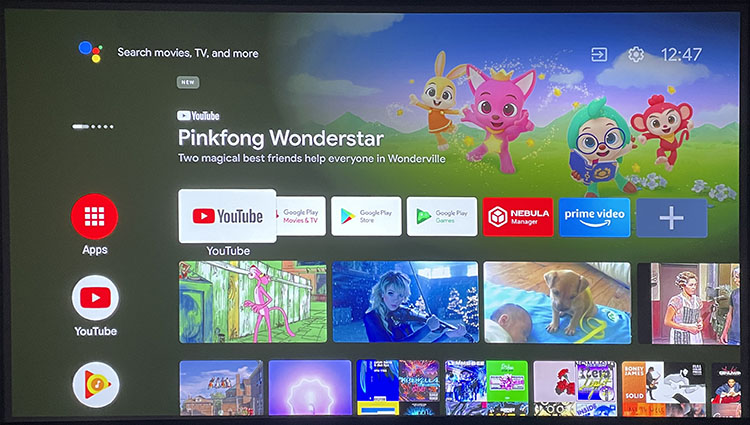
I also checked out the Cosmos Max’s prodigious streaming capability. Android TV is a fully-realized platform that encompasses many apps covering every major provider of internet-based video content, except Netflix. When I went looking for that app, the projector informed me I’d have to first install the Nebula app, then add Netflix to it. This is apparently a recent development; Netflix was removed from Google TV in late November of 2020.
Once I got the app installed in the Nebula directory, I signed in and watched a few episodes. Though I have Ultra HD service from Netflix, the Nebula’s app only supports regular HD, no HDR or Ultra HD resolution. But episodes of Somebody Feed Phil and The Repair Shop looked sharp and colorful. This restriction was limited to Netflix only; Amazon and other services will stream to the Nebula in Ultra HD with HDR when available.
Other apps like Amazon Prime and YouTube are already installed, and I had no trouble finding content there. YouTube varies in quality from its user-provided material, but most channels look good. Amazon also carries a lot of older shows that are standard-def or highly compressed so not everything will come across in shining high-definition. But the Cosmos Max’s video processing and upconversion makes good work of this material and I found very little that was hard to watch. It isn’t quite up to the level of an Apple TV, my reference for streaming quality, but the Nebula is equivalent to any smart TV I’ve seen.
The Nebula Cosmos Max comes set to its Movie picture mode and that is the best place to start whether you calibrate or not. Other modes have a much cooler color temp and gamma settings that wash the image out and clip detail.
SDR Grayscale & Gamma Tracking
Set to its Warm color temp, the Cosmos Max is still a bit cool with a blue tint that can be seen from 20% brightness and higher. This isn’t a grievous error and it is hard to spot in actual content. Gamma tracking is a greater concern though with a large dip between 80 and 100% that translates to soft detail in bright areas of the image. It also contributes to a perception of lower contrast. I measured all the included gamma presets and Enphoto was the best one.
I spent quite a bit of time adjusting the color management system but without a white point control, I had no way to fix the grayscale errors. The Cosmos Max’s cool tone isn’t a huge problem, but better gamma tracking would make a significant improvement in image depth. Gamma has improved due to the CMS adjustments, but it still has a few flaws in the upper midrange. Gamma accuracy affects color tracking as you’ll see below.
SDR Color Gamut & Luminance
The Nebula Cosmos Max is a P3-native display with no Rec.709 option available for SDR content. This isn’t a big deal but the gamut I measured has visible over-saturation in blue and magenta and under-saturation in green and cyan. The hue errors in cyan and magenta are largely due to the cool grayscale tracking, but they can be addressed by the color management system.
After a lot of tweaking in the color management system, I was able to make a visible improvement in color accuracy. All colors track their saturation targets in a more linear fashion and the hue errors have been largely eliminated. The white point is unchanged but the overall image fidelity is much better.
HDR Tests
The Nebula Cosmos Max switched over to HDR mode when I added an HD Fury Integral to my signal generator. The same image controls are available to change color temp and gamma presets and to adjust color management.
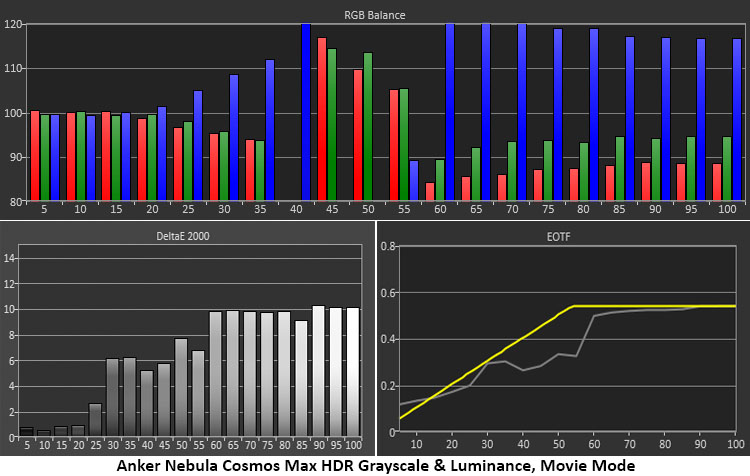
HDR grayscale has significant blue errors which make the image a bit flat. The cool look is mainly concentrated in the brightest areas of the image. More colorful material looks reasonably accurate. The EOTF luminance curve takes a somewhat circuitous route to the tone-map transition point at just over 50% brightness. In practice, the HDR image looks about the same as its SDR counterpart. Since the Nebula Cosmos Max does not use a dynamic contrast feature or an auto-iris, there is no additional dynamic range in HDR mode.
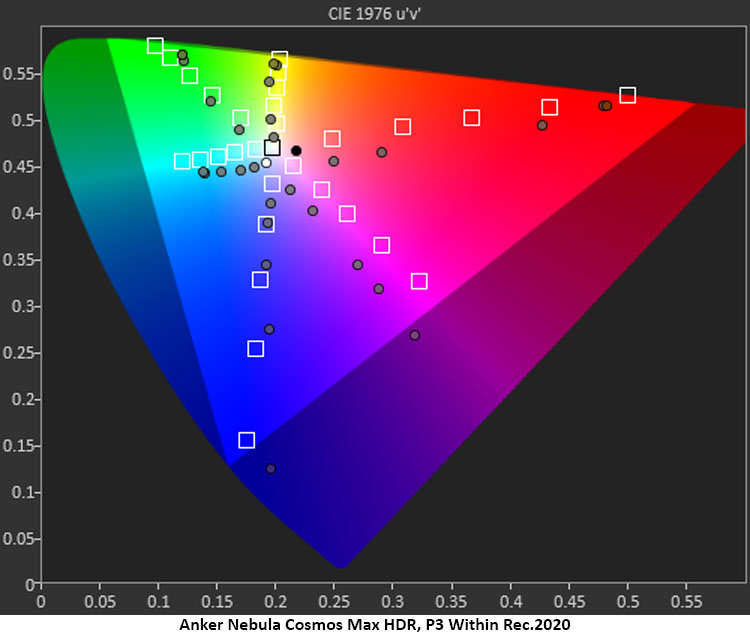
HDR color tracking is similar to that of SDR but red has an over-saturation between 40 and 80% which in practice, reduces detail. This is the reason for the overblown reds I saw in Kingsman,/em>. The 60% target measures close to 80%, and 80 and 100% are virtually the same intensity. The other colors track a little better though green exhibits the same response to a lesser degree. I attribute this to the skewed EOTF. If luminance were tightened up, the color would improve across the board.
Video Processing
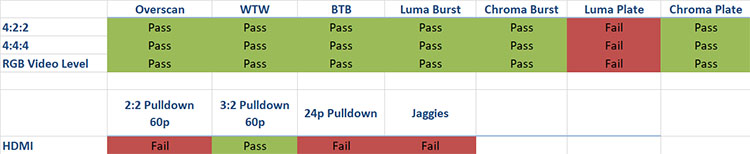
The Nebula Cosmos Max adds edge enhancement to the image that cannot be turned off. It’s much like maxing the sharpness control on a television. This is the reason for the luma plate test failure. The one-pixel curved patterns show slight posterization near the edges of the screen. Interlaced material has the artifact in greater measure. I recommend using only progressive signals with this projector. From viewing various clips and test patterns, it appears that the Cosmos Max converts incoming 24p cadences to 60p. While there is no breakup of the image, it does stutter a bit.
Light Output & Contrast
All luminance values are expressed here in nits, also known as candelas per square meter (cd/m2). For those needing a frame of reference, 1fL equals 3.43 nits, or 1 nit equals .29fL.
The Nebula Cosmos Max puts out a reasonably bright image considering its size and price. Remember that the brightness control sets the overall output level, not the black threshold. I performed all my tests and adjustments with brightness set to 100%.
After calibration, the peak white level was 128.6835 nits, black was .309 nit and the contrast ratio was 416.4:1. This was also the maximum output I could measure.
HDR mode was similar with a white level of 133.5429 nits, a black level of .3085 nit, and 432.9:1 contrast.
Recommended Settings for SDR & HDR
- Picture mode Movie
- Color Temp Warm
- Wall Color White
- Keystone off
- Zoom 100
- Brightness 100
- Contrast 46
- Saturation
- R53 G50 B47 C55 M45 Y55
- Hue
- R57 G50 B50 C29 M80 Y50
- Gain
- R67 G35 B65 C57 M53 Y44

The Anker Nebula Cosmos Max 4K Projector brings terrific sound and Android TV to a competitive price segment. It’s well worth checking out.
- Colorful and bright image
- Excellent sound quality
- Compact and stylish chassis
- Bluetooth remote
- Android TV
- Better gamma accuracy
- White point controls
- More contrast
If you’re in the market for a compact projector, there are a fair number of models to consider. But in my experience, none of them offer the sound quality and streaming convenience of the Anker Nebula Cosmos Max. Its four internal speakers produce some of the best sound quality I’ve heard from any projector. And that’s something I never thought I would say because, for most of my career, projectors weren’t evaluated for their audio. But in an effort to expand the market for jumbo screen viewing, manufacturers have gotten creative and turned many of their offerings into complete entertainment packages. This will certainly be a deciding factor in many purchase decisions as users expect their projectors to do more than just throw a large image onto a screen.
Secrets Sponsor
The Nebula Cosmos Max produces a good image but there is some room for improvement in the area of gamma accuracy. The inclusion of a few more controls like white balance and better gamma presets is something Anker/Nebula should consider, perhaps with a firmware update.
With quality sound, convenient Wi-fi, and Android TV, the Anker Nebula Cosmos Max is certain to be attractive to users looking for an easy to use portable projector. It’s definitely worth checking out.