The sub-$2000 projector segment is a crowded one with compact models boasting Ultra HD resolution, HDR and features that would have cost three times as much just a few years ago. The Epson Home Cinema 3800 sells for just $1699 but delivers a stunningly bright image with 4K PRO-UHD projection technology, HDR and easy installation thanks to its lens shift and zoom controls. Its compact chassis also includes the latest HDMI 18Gbps inputs and 10-watt stereo speakers. The best part is its contrast which can be as high as a claimed 100,000:1 with the auto iris engaged. I’ll be putting it through its paces today.
Epson Home Cinema 3800 4K PRO-UHD Projector
- 3-chip LCD imaging engine with 4K PRO-UHD projection technology
- 3000 lumens color and white brightness
- Accepts Ultra HD signals with HDR10 or Hybrid Log Gamma (HLG)
- Built-in stereo speakers
- Lens zoom and shift for easy installation

When new projector technologies are introduced, they first appear in premium models. Those features then trickle down to lower-priced models. That cycle has gotten shorter with the advent of Ultra HD and HDR. Today, it’s possible to buy an Ultra HD projector like the Epson Home Cinema 3800 4K PRO-UHD for just $1699. And fewer corners are cut than you’d expect. This compact display delivers high light output, solid HDR, an effective auto-iris, a full 10-bits of color depth and excellent contrast. A high-quality lens ensures a sharp picture with plenty of shift and zoom to make installation easy. It’s a little larger than the compact DLPs I’ve reviewed but it’s still small and light enough to be portable if you have a large enough bag. To that end, Epson has included internal stereo speakers driven by 10-watt op-amps. The value quotient here is fantastic. All that’s left to do is open the box. Let’s take a look.
Type:
3LCD 0.61” Poly-silicon active matrix TFT
Native resolution:
1920×1080, 3840×2160 w/PRO-UHD pixel-shift, 16:9 aspect ratio
Color gamut:
Rec.709, 10-bit
HDR:
HDR10, HLG
3D:
Yes
Throw ratio:
1.32-2.15:1
Lens shift:
60% vertical, 24% horizontal
Light source:
250-watt UHE lamp
Light output (mfr):
3000 ANSI lumens (color and white)
Lamp service life:
3500-5000 hours
Video connections:
2x HDMI 2.0
Additional connections:
3x USB, 3.5mm audio out, RS-232, 12v trigger out
Speakers:
2x 10 watts
Dimensions:
16.1″ x 6.5″ x 13.0″ (WxHxD)
Weight:
15.2lbs
Warranty:
2 years, 90 days lamp
Epson Home Cinema 3800 4K PRO-UHD Projector Price:
$1699
Website:
Company:
SECRETS Tags:
epson, home cinema 3800, 4k, ultra hd projector, lcd projector, hdr, ultra hd, pro-uhd, Projector Review 2020
- Epson Home Cinema 5050UB 4K PRO-UHD Projector Review
- BenQ CinePrime HT3550 Ultra HD DLP Projector Review

The Home Cinema 3800 uses Epson’s tried-and-true 3LCD light engine with three 0.61” TFT chips lit by a 250-watt UHE lamp. A multi-element lens offers plenty of installation flexibility with a 60% vertical shift and 24% horizontal. With a throw ratio range of 1.32-2.15, you can place the 3800 on a table in front of you, or in the back of the room on a shelf or ceiling mount. There is plenty of light available with three bulb power modes and four picture presets.
HDR is supported by the HDR10 and Hybrid Log Gamma (HLG) standards. Sadly, there is no Dolby Vision at this time. But 4K Blu-rays and streamed content all come in HDR10 so there is no issue with compatibility. The 3800 features a flexible HDR level control to help fine-tune the luminance curve on the fly ensuring the best possible picture from every source.
Secrets Sponsor
The only thing missing here is extended color. Many Ultra HD displays offer gamuts that cover a large portion of DCI-P3 but the 3800 sticks to Rec.709. This isn’t as grievous as one might think because this is a very bright projector. While that last bit of saturation and vivacity isn’t there, I doubt many people will complain about this display’s picture quality. Epson claims 3800 lumens and my tests do nothing to dispute that. You’ll have more than enough light for a dark theater or a media room with some ambient light. Pair it with an ALR screen and you’ll have a jumbo-sized TV that everyone can enjoy.

The lens is offset with rings to adjust focus and zoom and two dials for the shift. With 60% vertical and 24% horizontal, you’ll have little trouble finding the right sizing and geometry. While a motorized focus would make that task easier, the included controls are very precise. On the top panel are basic controls for power and menu navigation. If you put the 3800 on a shelf or table, two threaded feet can help you level it.
A large vent adorns the front panel and there I saw a little light leakage. It goes off to the side so there’s no contamination of the image. Though I could feel some heat coming from it, the fan is super-quiet. In the bulb’s Eco and Medium power modes, it is effectively silent, even when sitting up close. I could only hear it on the High setting and there it just hits 35dB.

In back are two HDMI 2.0a inputs that can accept 4K signals up to 60Hz. Color depth is 10-bits, so you won’t see any banding in HDR or other high-quality content. There are three USB ports which provide service and power functions for streaming devices, or powered HDMI cables. You can also integrate the 3800 into an automation system with its RS-232 port and 12v trigger out. A 3.5mm analog jack handles audio output duty.
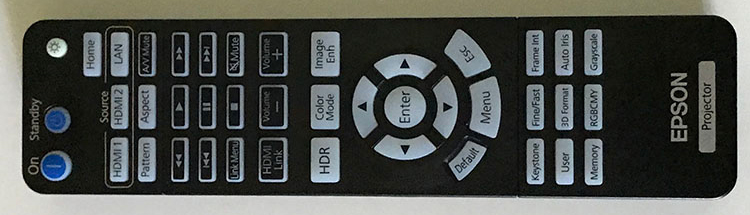
Epson has some of the best projector remotes in the business and the 3800’s is no exception. It’s fully backlit with one-touch access to many functions. IR sensors on the chassis’ front and back ensure commands are quickly responded to. Transport keys can be used to control sources compliant with HDMI CEC. You also get volume buttons for the internal speakers.
The Home Cinema 3800 accepts any video signal from 480i up to 2160p/60, SDR or HDR, and 3D too. For the latter, you’ll need Epson’s glasses which I did not receive with my sample unit. I was, therefore, unable to test 3D or watch Avatar.
If you simply plug in the Home Cinema 3800 and turn it on, you’ll be rewarded with a beautiful picture, bright, saturated and accurate; provided you select the Natural mode of course. Three other presets offer different color interpretations that may suit some viewers and content. The easiest way to access basic functions is to press the home button on the remote. A screen comes up that shows source selection, picture mode, and 3D setup. Two other options are programmable by the user with auto iris and bulb power as the default. If you go to the main menu, you’ll be greeted by a huge array of options that cover every aspect of calibration and signal handling.
Tweakers will spend most of their time in the Image menu which offers white balance adjustment, gamma presets with editor, a color management system and many options for enhancement with different sharpness controls and even frame interpolation. You can also adjust the luminance curve for HDR content which is extremely useful. The remote has a dedicated key for it which makes tailoring the picture on the fly a breeze.
If you crave further tweaking, there is a panel alignment (convergence) and even a 9-zone color uniformity tool. I recommend caution when using these as you can easily make things worse. Keep the reset option close by. My sample had no visual issues with either convergence or color uniformity, so I left those features alone.
I calibrated the 3800’s Natural mode and used the same settings for both SDR and HDR signals. The latter will switch the projector automatically, but no new picture modes appear. You can calibrate a different mode or use the settings memories to create your own presets. In my case, I just changed the HDR level slider to improve grayscale tracking and overall brightness for HDR content. With setup and calibration complete, I turned to a few Ultra HD Blu-rays to continue the review.

Though the Home Cinema 3800 is a budget projector, you wouldn’t know from watching its razor-sharp image. The lens is something I’d expect to see on a more expensive display, and it is at least as good as what I’ve seen from JVC or Sony. I started with Planet Earth II and was immediately struck by the fine detail in both highlight and shadow areas. This film is loaded with bright and colorful content and in that area, the 3800 shines. Closeup shots of hummingbirds showed every feather. Watching spider monkeys swing through the treetops showed the different textures of their hair and skin. This may not be a native 4K projector, but I defy anyone to tell the difference. Epson’s 4K PRO-UHD technology has truly advanced since its first inception.
Blade Runner 2049 opens with a fight scene between the main character, K, and his target, Sapper Morton. Beforehand, you can see Morton walk up to a screen door. Some Ultra HD displays show the screen and some just show haze. The 3800 managed to make the screen a reality. Its grid was clear, even when the door moved. That is some impressive video processing! Dark scenes showed great detail, but blacks didn’t quite descend into inkiness. With a few highlights in the picture, blacks became more satisfying as the iris closed down. I experimented with the HDR level control and found the movie looked best between 5 and 8. Higher numbers darken the image. I was glad to have the dedicated remote key for quick changes. Ultimately, I left it on 5 for a brighter overall presentation.

Joaquin Phoenix’s Joker also has a lot of drab material to challenge a display’s contrast. I went into my OPPO UDP-203’s setup menu and changed the HDR mode to 1 for a more satisfying balance between light and dark. The film looked better after that change. It’s important to remember that all Ultra HD discs are not the same and some tweaks of player and display settings are necessary for best results. Epson makes that easy with its HDR remote button.
I finished up with Solo: A Star Wars Story. Space scenes had a decent black level thanks to other bright objects being on screen. I especially enjoyed the chapter when the Millenium Falcon flies through a misty tunnel to the mining colony. The mist was smoothly rendered with no banding or breakup. Fast motion stayed solid with no apparent blur or judder. Once again, the 3800’s video processing made for an excellent experience.
My usual go-to mode for calibrating Epson projectors is Natural and the HC 3800 follows that rule. As you’ll see, my initial measurements show a display that needed only minor tweaks.
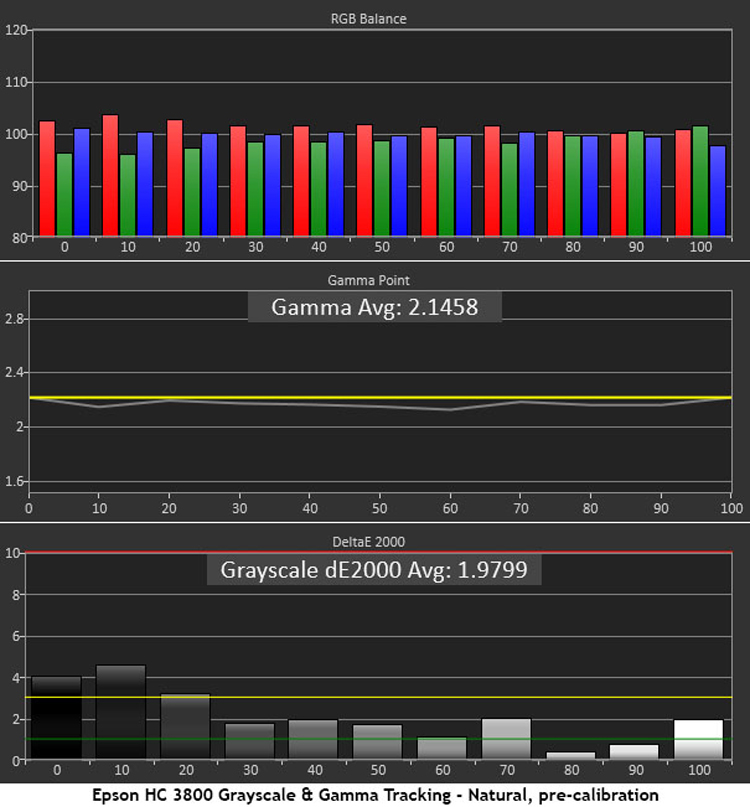
There is nothing to complain about here. The darkest steps have a barely visible red tint, but the rest of the grayscale is visually perfect. Gamma tracks straight and true but runs ever so slightly light. If this were a low-contrast projector, I’d be happy but since the 3800 has more native dynamic range, I think I’ll try darkening the gamma by one click.
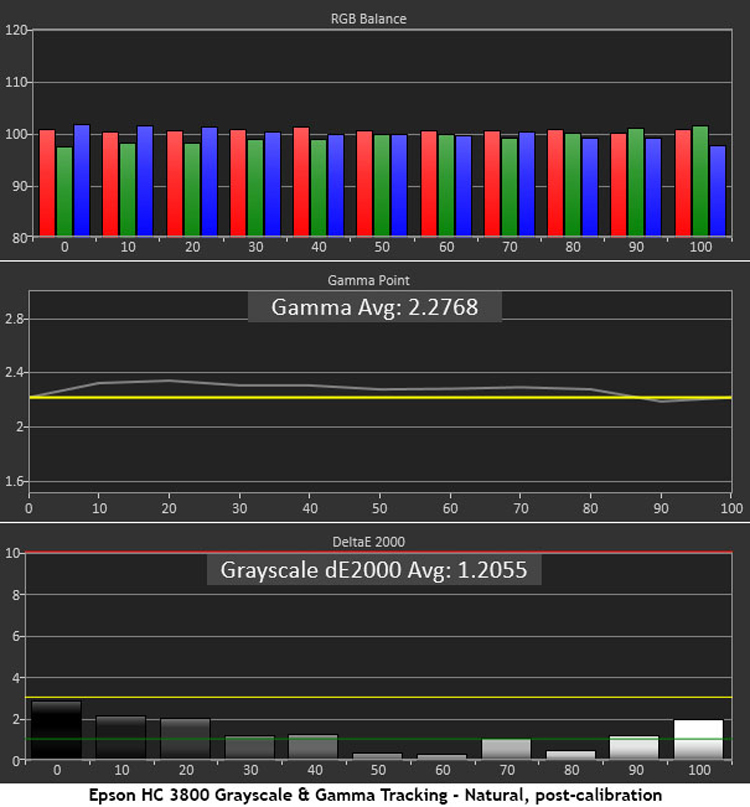
After slight changes to the RGB sliders, grayscale is perfect across the range. Gamma is now a bit darker than 2.2 but that suits the 3800’s high native contrast. Once the iris is engaged, dynamic range is dramatically increased which makes this gamma choice even more impactful. This is excellent performance.
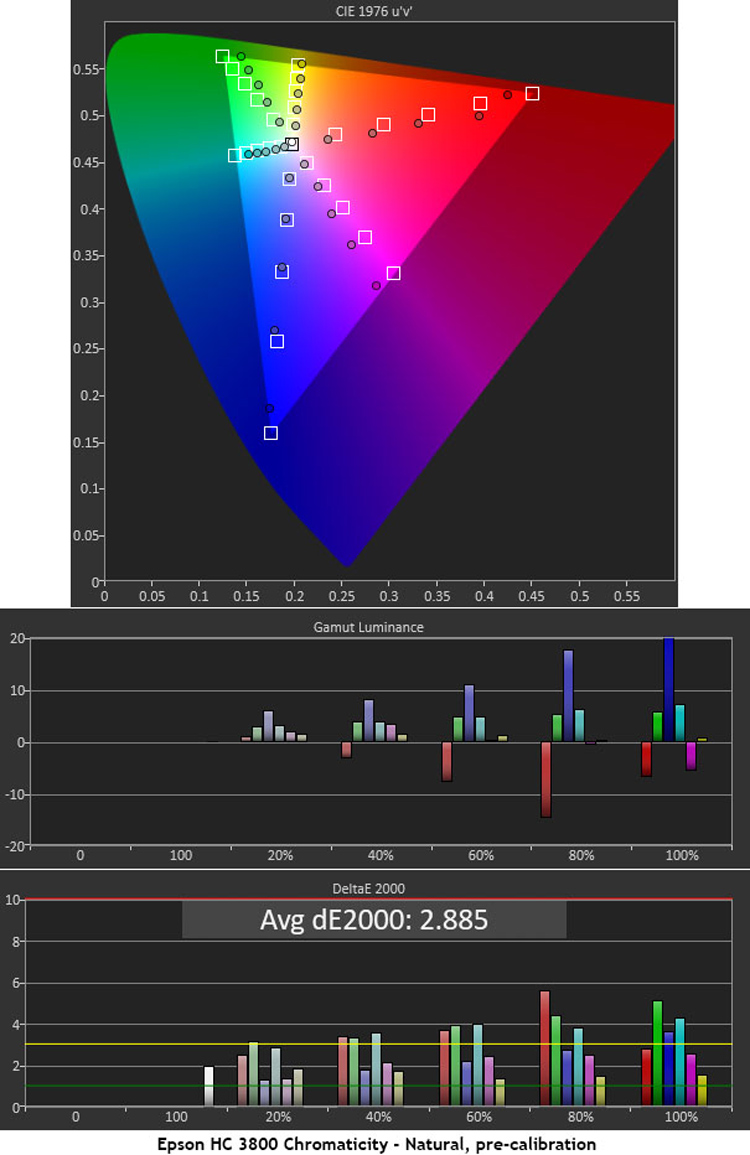
The HC 3800 exhibits some interesting behavior in the color gamut tests. First, the entire gamut is slightly under-saturated. Thanks to the projector’s high color brightness, the effect is more dramatic on the charts than when viewing actual content. The 100% red point looks a little orange as well. This can be seen in test patterns but again, real-world material looks just fine. With an overall error level of just 2.885dE, there is nothing to be concerned with.
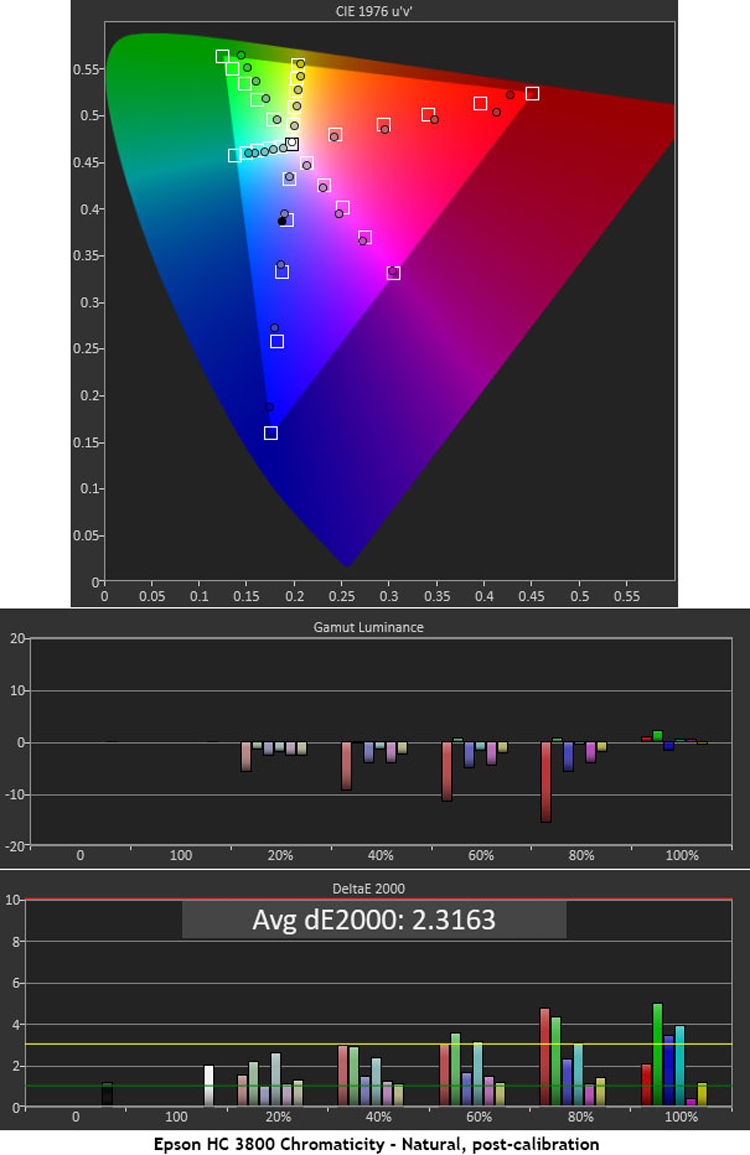
I spent some time balancing luminance levels and adjusting secondary color hues in the CMS which improved the tracking. The average error is only a bit lower but in practice, everything looks more natural. Most importantly, the orange tint I saw in 100% red is gone. This adjustment is well-worth doing and makes the image look stellar in every way. The gamma change also helps bring more of the inner color saturation points in line with their targets.
To simulate an HDR10 signal, I added an HD Fury Integral to the signal path. It creates the proper tone map to allow HDR measurements using CalMAN’s special workflow. These tests, and the HDR calibration, were performed in the Home Cinema 3800’s Natural picture mode.
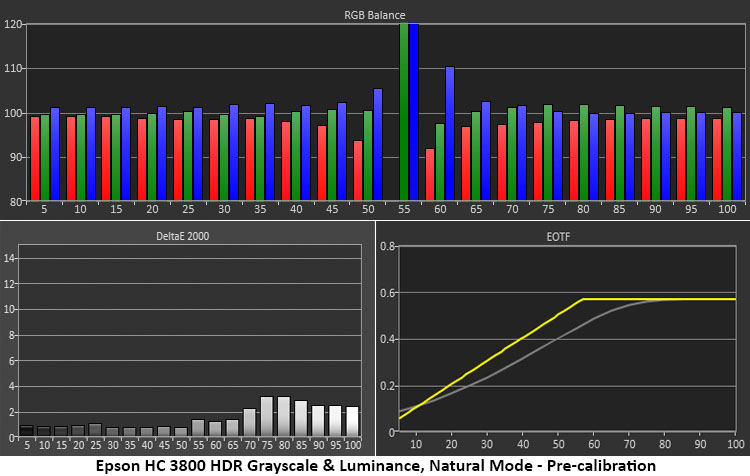
Though the HC 3800 automatically switches to HDR mode when that signal is present, it doesn’t open up new picture modes. My settings from SDR Natural remained in play. You can either adjust Natural and save it to a different settings memory, or calibrate the Cinema mode. You can see in the pre-calibration measurement run that grayscale tracking is quite good except at the point where tone-mapping begins. I could see the cool tint in very specific bits of the image though it will be hard to spot in most content. The EOTF curve makes a gradual transition to tone-mapping which is an acceptable way to track luminance in HDR mode.
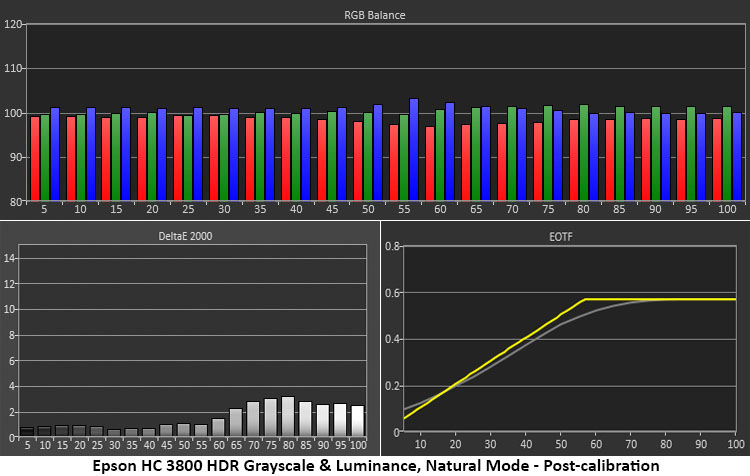
Rather than head straight for the RGB controls, I tried the different HDR levels. The default setting is 8 and I discovered that as you lower the value, grayscale and EOTF tracking improve. Picture quality improves as well with a brighter presentation and more natural-looking neutral tones. Lowering the HDR level, which makes the picture brighter, does not cause clipping of highlights which is a good thing. In the end, I didn’t have to change any of my settings for grayscale or the CMS values I used for SDR.
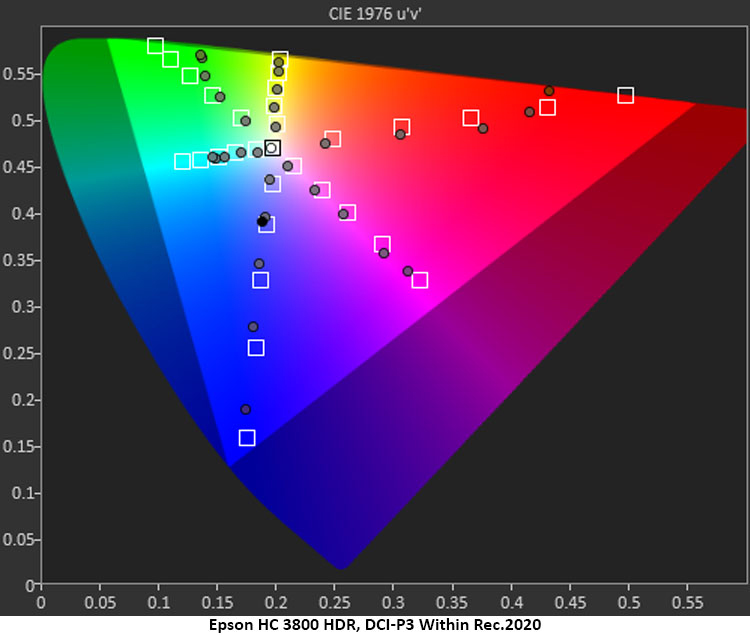
The HC 3800 delivers excellent HDR from a contrast standpoint, but the extended color component is absent. It is a Rec.709 display and you can see where its saturation comes up short of the DCI-P3 gamut. Inner saturations track accurately but the projector runs out of color at around 80%. In practice, the picture looks awesome but doesn’t quite have the HDR color vibrancy of more expensive projectors like the Home Cinema 5050UB.
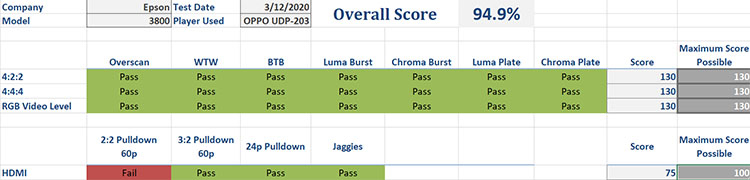
The Home Cinema 3800 delivers near-perfect video processing of all signal formats. Its only failure is the 2:2 test which few displays can manage. The ship clip which is rendered in 1080i (interlaced) was free of jaggies or visible anti-aliasing. Motion, in general, was very crisp and showed none of the blur that is sometimes associated with LCD and LCoS displays. Engaging the frame interpolation showed some breakup of fine detail in both moving zone plate wedges and the speedway clip. To view the below-black and above-white information, the Video Range option must be set to Full. Auto will clip below level 16 and above level 235.
All luminance values are expressed here in nits, also known as candelas per square meter (cd/m2). For those needing a frame of reference, 1fL equals 3.43 nits, or 1 nit equals .29fL.
The Home Cinema 3800 is a very bright projector. After calibration, with the bulb power set to its lowest option, Eco, I measured 178.9352 nits peak, .1042 nit black and 1717.2:1 contrast. This is the native dynamic range.
Setting the auto iris to Fast resulted in 177.1949 nits peak, .0055 nit black and 32,461:1 contrast, impressive!
Secrets Sponsor
For maximum brightness, you can stick with the Natural mode and up the power level to maximum which yields 275.2047 nits peak, .0075 nit black and 36655.1:1 contrast.
In the Dynamic mode, the peak white is 377.5663 nits with an unmeasurable black level. This mode is very cool in tone with clipped shadow detail.
In HDR mode with the bulb on Eco and the auto-iris on Fast, I measured 197.0732 nits white, .0058 nit black and 33,932.9:1 contrast.
Epson did not provide me with 3D glasses, so I was unable to measure that mode.
I used Natural mode for both SDR and HDR signals with identical settings. When viewing HDR content, I changed the HDR Level value depending on the material. Settings between 5 and 8 produced the best image.
- Brightness 49
- Contrast 50
- Color/Tint 50
- Sharpness all 5
- White Balance
- Red offset 50
- Green offset 52
- Blue offset 51
- Red gain 50
- Green gain 49
- Blue gain 50
- Gamma -1
CMS
| H | S | B | |
| R | 50 | 50 | 57 |
| G | 50 | 50 | 50 |
| B | 50 | 50 | 37 |
| C | 50 | 50 | 47 |
| M | 62 | 50 | 59 |
| Y | 50 | 50 | 53 |

THE EPSON HOME CINEMA 3800 lives in a crowded price category but for the money, it delivers best-in-class contrast and a bright, saturated and sharp picture.
- Excellent contrast
- Out-of-box color accuracy
- Solid HDR
- Sharp and bright image
- Quiet fan
- Larger color gamut
- HDR-specific picture modes
I have enjoyed every Epson projector I’ve reviewed and that has been a lot over the past eight years. The Home Cinema 3800 continues that company’s tradition of image accuracy and quality along with cutting edge technology and a bright picture, all at a great price. For just $1699, the 3800 delivers quality optics, more than enough light for any theater or media room and excellent contrast. Its Natural mode promises accurate color with no real need for calibration. And the menu system offers something for enthusiasts to sink their teeth into.
With flexible installation, stereo speakers and wide signal compatibility, there is little the Home Cinema 3800 cannot do. In the crowded sub-$2000 projector segment, it offers best-in-class contrast and outstanding performance. Whether your content comes from optical discs or from the ether, it will look like it’s coming from a more expensive display. Though I wished for a larger HDR color gamut, it never gave me a reason not to love the bright and sharp picture. The Epson Home Cinema 3800 receives my highest recommendation.



