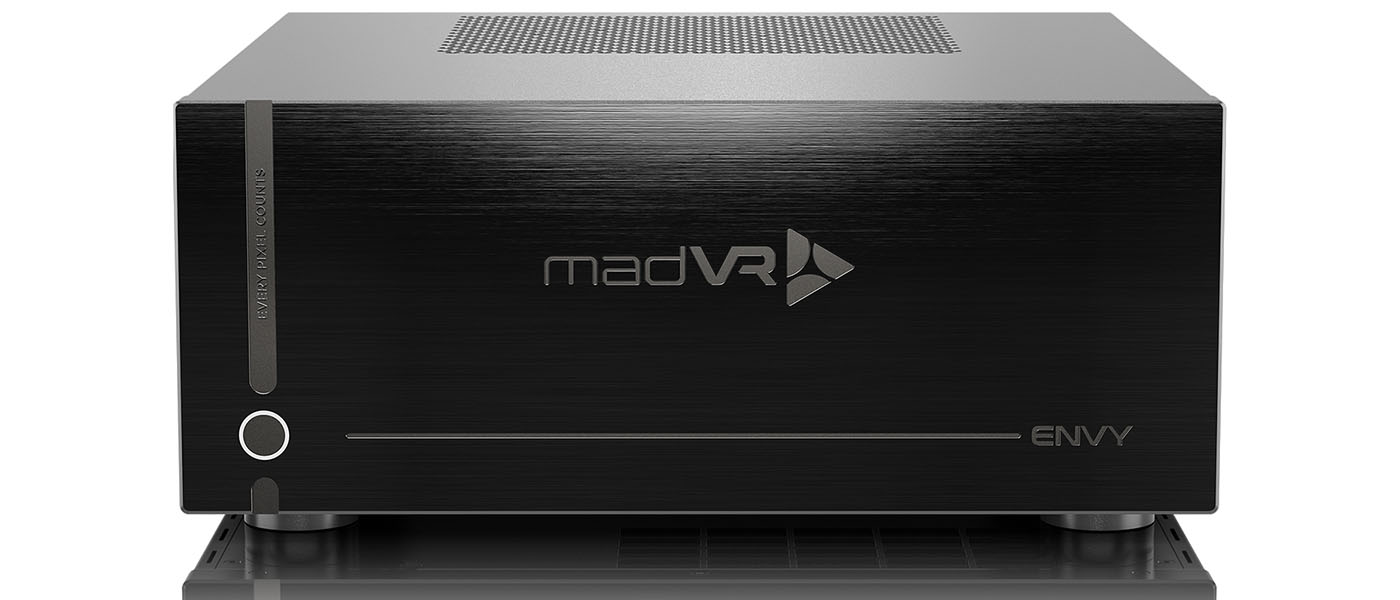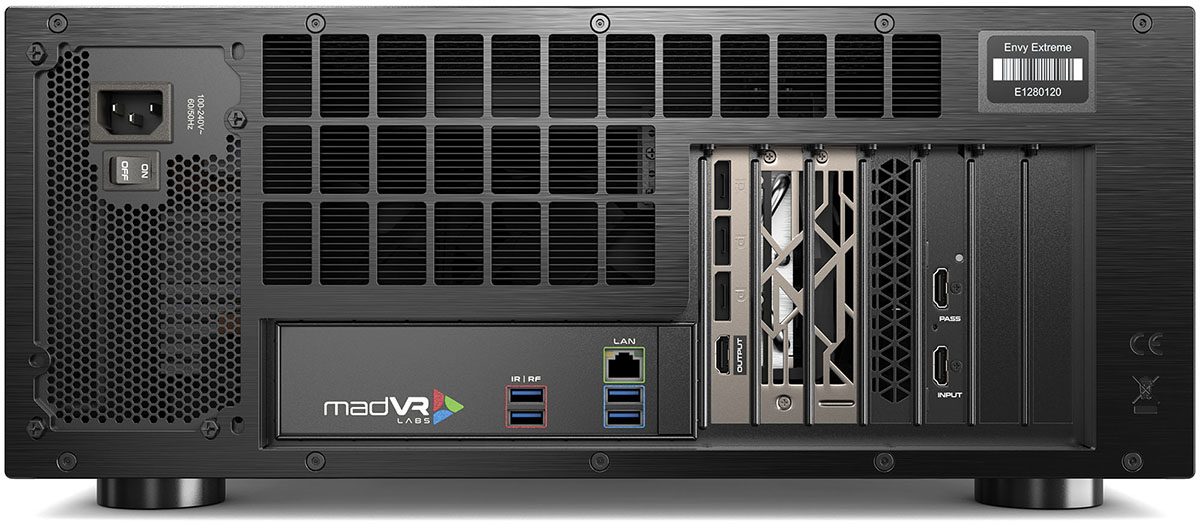The madVR Envy Extreme Mk2 Video Processor brings premium video quality to your theater or media room. It enhances HDR content, corrects color, and handles de-interlacing & scaling far better than even the best display can. It also includes MotionAI processing, currently in the Alpha test phase, that makes all content look better without the dreaded soap opera effect. With support for anamorphic lenses, instant aspect ratio correction, and more, it delivers the best possible image quality from all content.
The madVR Envy Extreme Mk2 Video Processor Highlights
- Proprietary HDR dynamic tone mapping.
- MotionAI advanced frame interpolation.
- 4K and 8K upscaling.
- 1D and 3D LUT calibration with Calman and ColourSpace.
- Aspect ratio and geometry control.
You see the term “video processing” used a lot in display and video component reviews. In a nutshell, there are many things that take place to put video on your display, and the better the processing, the better the image.
Every display, be it a projector or television, must perform some kind of video processing. It might be scaling and de-interlacing, or color conversion. HDR tone mapping is a big one today. And there’s motion control. With video cadences ranging from 24 to 60 frames per second and displays using fractional rates like 23.976Hz or 59.94Hz, the potential for stutter or frame drop is great. And when the frame rate isn’t a multiple of 60, you can see tearing and other annoying artifacts.
Before you head for the medicine cabinet to cure the headache I just gave you, there is a solution that doesn’t involve pharmaceuticals. When you want the ultimate image quality, only an outboard video processor will do.
madVR Labs offers the Envy line of processors, I’ll be checking out the flagship Envy Extreme Mk2 which sells for $15,995. It includes features that benefit any kind of display and supports all currently available content formats. Let’s take a look.
Type:
Outboard video processor
Signals:
480i to 2160p/60 (including 4096×2160), HDMI 2.1
Upscaling:
4K, 5K, 8K
Management:
Geometry correction, aspect ratio management
Motion Control:
MotionAI frame interpolation and motion control
HDR:
HDR dynamic tone mapping
Subtitles:
Subtitle management
Calibration:
1D & 3D LUT calibration with Calman and ColourSpace
Dimensions:
17.31 x 17.44 x 7.56 inches
Weight:
48lbs
MSRP:
$15,995
Warranty:
5 years
Website:
SECRETS Tags:
madvr, envy, envy extreme, envy extreme mk2, video processor, hdr, ultra hd, 4k
- JVC DLA RS2100 8k Laser Projector Review
- Sony VPL XM5000ES 4k Laser Projector Review
- BenQ TK700STI Gaming Projector Review
The Envy Extreme Mk2 looks a lot like a PC and given the hardware inside, that’s essentially what it is. Most of the price covers its proprietary software which is supremely and fully capable of handling every kind of video signal format and applying processing that no display, at any price, can match. The graphics processor is an Nvidia GeForce RTX 4080, one of the fastest video boards currently available. The Extreme Mk2 supports paid hardware upgrades which means you can upgrade to a new board in the future.
The box is substantial at 7.56 inches tall which is 4RU (four rack units). The Envy ships with rack mounting hardware including fasteners and stout steel brackets. They need to be stout too because the unit weighs 48 pounds. The chassis and power supply are a lot of that and there are also five large cooling fans along with plenty of heat sinks to keep things cool. With on-chip temps that could otherwise approach 150 degrees F, cooling is of paramount importance. The Mk2’s case is engineered for efficient and quiet airflow. The fan noise is very low, and I never heard a whisper when sitting about eight feet away from the unit. And it never ran hot, even when left on for hours at a time.
The front is a 20mm thick brushed aluminum plate with engraved graphics that deliver a premium look and feel. A large power button lives at the lower left. It’s ringed by a soft white light that can be shut off using a switch underneath the chassis. A small remote ships with the Envy Extreme Mk2 that navigates the OSD and has six programmable buttons for quick changes to profiles and other settings.
In the back are two HDMI inputs, one for processing and one zero-latency passthrough, and a single HDMI output. You also get an RJ-45 Ethernet port (there is no Wi-Fi) and four USB ports which can be used to power an active HDMI cable and attach a keyboard.
There are a vast number of options for every aspect of video processing to help you tailor the output to any brand and type of display. Projectors are supported with geometry correction, aspect ratio management, convergence correction, lens memories, black bar management, non-linear stretch, masking, and anamorphic lens options.
The Envy can also upscale incoming video to 4K, 5K, and 8K resolution. Displays like JVCs’ latest projectors can accept signals up to 7680×4320 and with pixel-shift, render all pixels addressable. There are also displays that show 5K (5120×2880). The Envy does a far more precise upscale than any display or source component can.
Geometry correction is often needed when using a projector in large spaces or unusual environments. Anamorphic lenses can introduce barrel and pincushion distortion as well. When you can’t achieve a perfectly square image using physical means, a video processor can introduce warping to ensure that the picture is in focus from edge to edge. Projectors that have this ability do so coarsely which means some resolution loss is unavoidable. When you let an advanced processor like the Envy do the job, sharpness is preserved. This is a great feature to use with curved screens or installations where the screen isn’t perfectly flat to the wall or perpendicular to the projector.
Aspect ratio management is super handy for films that change ratios between TV (1.78:1) and CinemaScope (2.35:1), and maintains a constant image height without resorting to lens memory presets. The Envy can use a non-linear stretch feature to instantly remove the black bars and keep everything shaped correctly when the scene changes. You can dial in how much is cropped for each aspect ratio and adjust while watching if you wish.
The options for calibration here are equally prodigious. The Envy Extreme Mk2 supports 1D LUT calibration up to 4,096 points and 3D LUTs up to an interpolated 16.7 million points via Calman or ColourSpace software. The process is relatively automatic once you’ve set up a meter and pattern generator. The result is far more precise color than what’s possible with a display’s menu system. In simple terms, if you’re looking for calibration in a box, the Envy Extreme Mk2 provides it.
HDR tone mapping is another big one here. HDR10 content is mastered to a specific peak white level, usually 1,000 nits but sometimes higher, as much as 10,000 nits. When using projectors, which usually max at 200 nits or OLED displays that can’t reach 1,000 nits, the additional picture information must be re-mapped if all the original detail is to be rendered. Most displays simply darken the picture to preserve all the highlight detail. Depending on the content, this can give the image a murky appearance as mid-tones and shadows will be too dark for the viewer to fully resolve the detail.
Rather than using the content’s embedded metadata, the Envy Extreme Mk2 generates its own by analyzing every frame and every pixel. That avoids any issues with incorrect metadata and mismatches between content and display. This happens for Dolby Vision as well. I saw an example of this in my review of JVC’s DLA-RS2100 projector which does much the same thing. Simply put, when this process is engaged, HDR content looks more consistent from title to title with all detail and full dynamic range preserved. It doesn’t matter what the mastered peak level is, 10,000 nits or 1,000, it looks as though it were mastered for your display. If you watch a lot of HDR content, this is a major reason to consider adding a premium video processor to your system.
Talking about the Envy Extreme Mk2 makes it seem complex, but it truly isn’t that difficult to install. madVR offers excellent support that includes remote login (with the user’s permission of course) to handle any questions that might arise.
The processor should be the first component downline from the display. I used my living room system which consists of an Apple TV, Oppo UDP-203 UHD Blu-ray Player, and an Anthem MRX-740 AV Receiver. The Anthem has three HDMI outputs, two of which operate in parallel, so I connected them to two inputs on the TV, an LG 65GX. That way, I could do true A/B comparisons of the image by simply switching inputs with the TV’s remote.
Secrets Sponsor
The menu system is well-organized into sections that cover image calibration, scaling & de-interlacing, geometry & aspect ratio management, black bar options, HDR tone-mapping, and motion processing (Motion AI, currently in Alpha test phase). The Envy Extreme Mk2 detects the display’s capabilities using its Extended Display Identification Data (EDID). This mostly works well but many displays report this data incorrectly. My review unit had previously been used with a projector and anamorphic lens setup, so I had to find the aspect ratio options and fix them for a properly shaped 16:9 picture. The Envy offers a powerful Profile system for all settings that make it easy to create custom configurations for every feature. That way, one can conveniently toggle between different settings memories.
The MotionAI feature is something new to me. Most displays include some form of frame interpolation and/or motion processing. And in my experience, they all produce the soap-opera effect (SOE); that unnatural smoothness that just doesn’t look right. You’ll see it at your local sports bar, or on the TVs at the big box store.
The term “frame interpolation” has something of a stigma in the videophile universe. Most display reviews will tell you that it’s there and that “it caused the soap opera effect, so I turned it off.” The Envy takes this processing to a completely different level. Once enabled, it presents a group of options that tailor its aggressiveness. It also adapts itself to the content at hand. In other words, it doesn’t just apply the same algorithms to everything. It’s extremely tweakable and you can save these settings to profiles specifically for Motion AI. This is a very powerful feature and once you get it to your liking, you’ll wonder how you lived without it.
MotionAI, which is still in development, took me a bit of learning initially which was aided by a call with madVR’s tech guru, Ryan Charpentier. He walked me through the various options and set up presets for me to try. I enjoyed watching the different effects possible with this amazing technology. Yes, you can go full-on SOE if that’s your thing. And if you do, there are almost none of the artifacts normally seen with aggressive frame interpolation. The image stays super clean and free of tearing or judder. There’s even a split-screen mode for side-by-side comparisons. I was told there are plans to add 4K 120Hz support to MotionAI which will be great for watching sports.
One streaming service I have always hoped to find improvement with is Discovery+. Their content is mostly 1080p but frequently rife with motion artifacts like frame tears and judder. MotionAI solved many of these issues for me with shows like Summer Baking Championship and Alex vs America. The Envy is a great enhancement for those wanting to clean up their bread-and-butter TV shows which are often filmed and encoded with little care for quality.
Secrets Sponsor
I found some definite goodness when checking out the Envy Extreme Mk2’s HDR tone-mapping feature. My LG TV has this feature for HDR10 content, and it works well. But the Envy does it better and lets you tweak it besides. The 65GX peaks at around 725 nits in HDR mode which is bright but not at the 1,000-nit level most content is mastered at. The set’s dynamic tone mapping does a very good job of rendering all detail while keeping the picture from going too dark. But the Envy does a better job. All the HDR and Dolby Vision content I watched had greater depth and dimension with highlights that popped. Detail was clearly superior, especially in closeup shots of skin and surfaces where the textures took on a tactile feel. This also enhances color saturation by making fine gradations more visible. I should note that the Envy does not pass Dolby Vision. But it still applies its proprietary tone-mapping to that content and delivers the same leveled-up HDR quality.
By maximizing HDR content’s dynamic range and keeping color saturation in check, the image takes on a just-right appearance. When compared to HDR not processed by the Envy, the improvement ranges from subtle to dramatic, but in all cases, the Envy’s HDR just looks better. The detail is richer and more textured and the picture pops in a way that no display can equal on its own.
When I jumped into an episode of Lost in Space on Netflix, I immediately saw the black bar detection feature in operation. The show is formatted in 2.35:1 but the Envy quickly tweaked the image to fill my 16:9 screen. You can open a dedicated menu to adjust each aspect ratio individually to find the best balance between filling the screen and maintaining the original image geometry, then store the settings to Profiles.
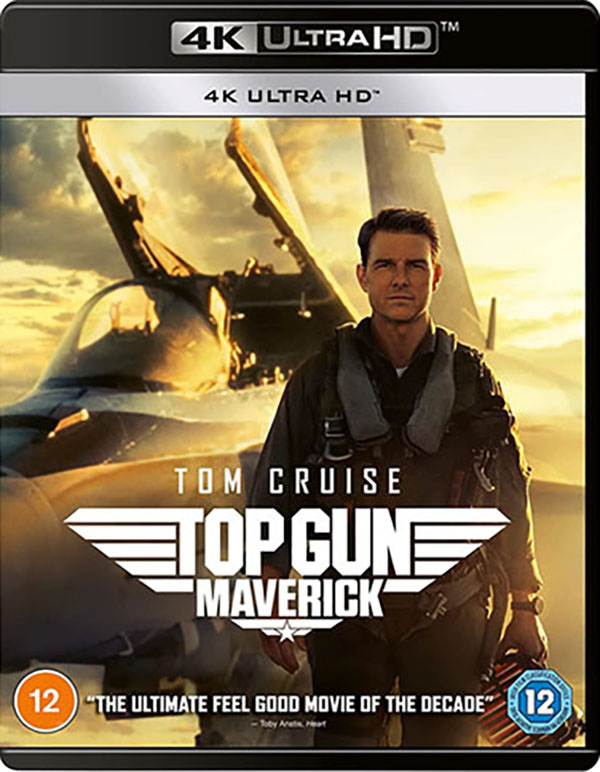
At $15,995, madVR’s Envy Extreme Mk2 Video Processor is a premium purchase but nothing else can boast its capabilities. It truly enhances any display.
- Easy setup with well-designed menus
- Remote login assistance available from madVR support
- Superb motion processing with MotionAI
- HDR tone-mapping superior to any display or source component
- Premium build quality with 5-year warranty
- Hardware is upgradeable
- I wish I could afford one
At first blush, the madVR Envy Extreme Mk2 Video Processor’s price seems, well, extreme. But taken in the context of high-end AV, it’s far less expensive than a lot of audio equipment I’ve seen. It does for video what a $100,000 Naim amplifier does for stereo. So, by that logic, it’s a bargain! The resulting video quality simply cannot be replicated by any other product I’m aware of. Its MotionAI processing is superb, and it does the best HDR tone-mapping I’ve yet seen. Build quality is as good as it gets and the ability to upgrade the core video board is a huge plus. The software is well-engineered and well-designed for easy setup and use.
If you are looking for the ultimate in adjustability and video fidelity, the madVR Envy Extreme Mk2 is unmatched. It’s a premium purchase to be sure but it also has no competition. Nothing else I’m aware of can do what it does and once you’ve seen it in action, you’ll want one too.