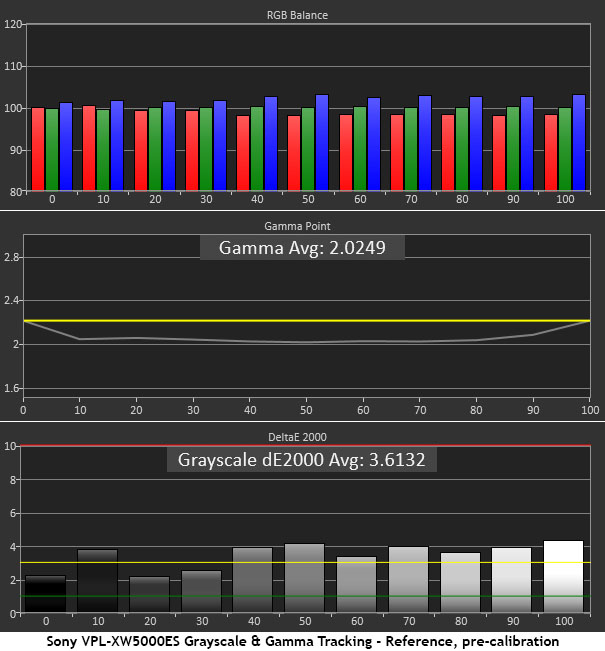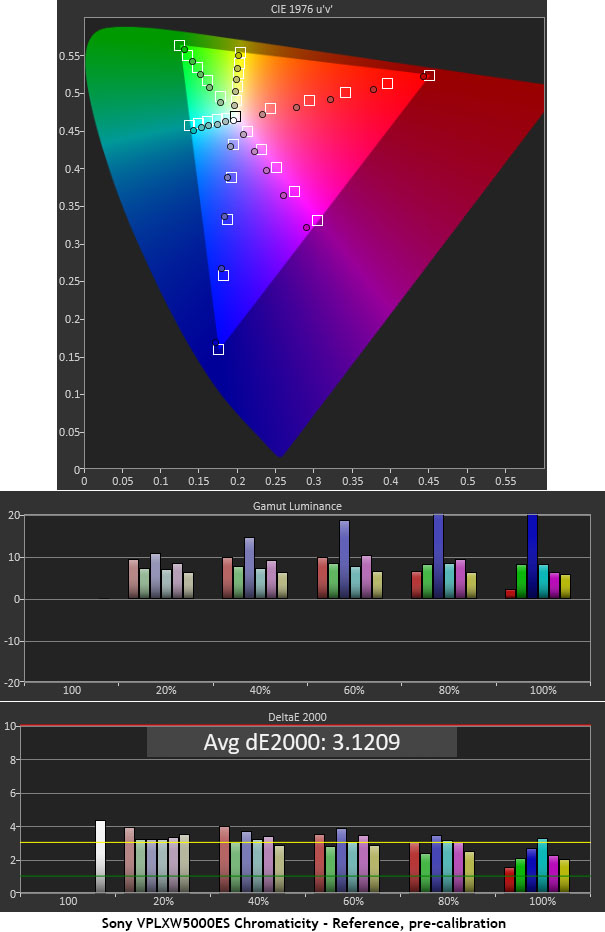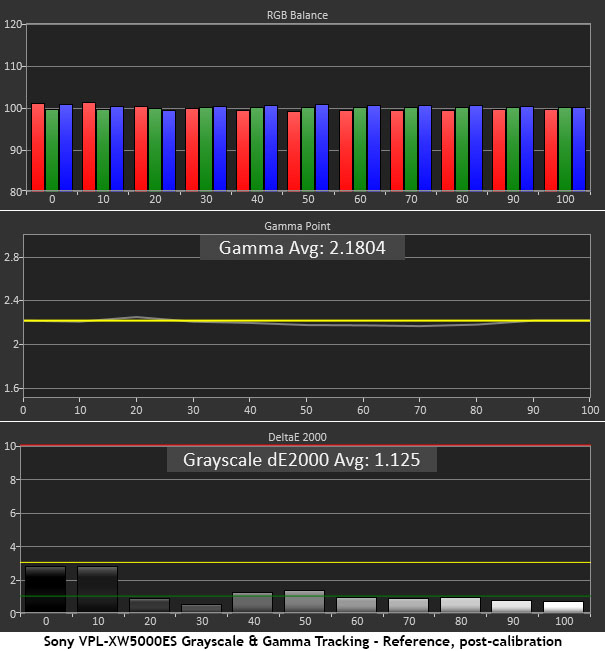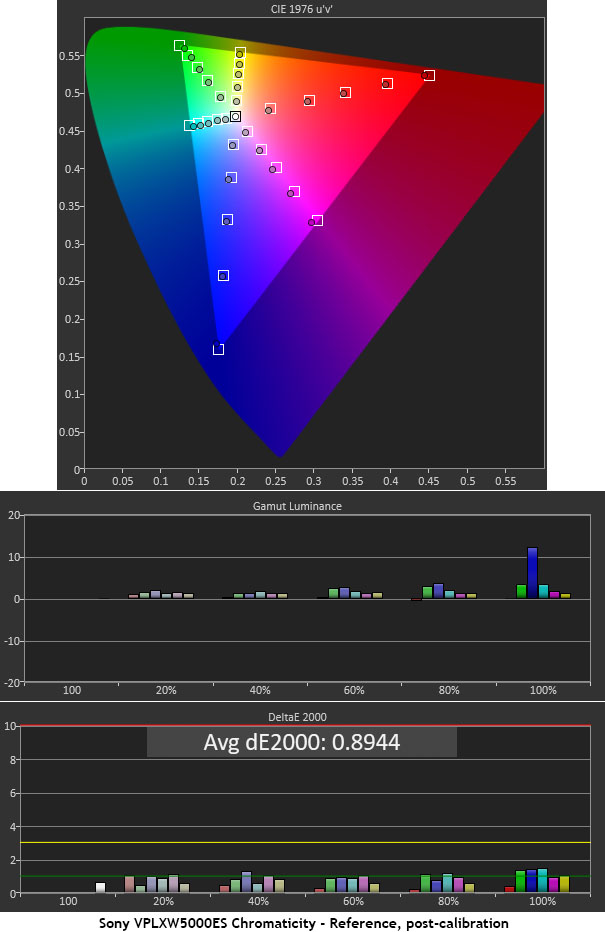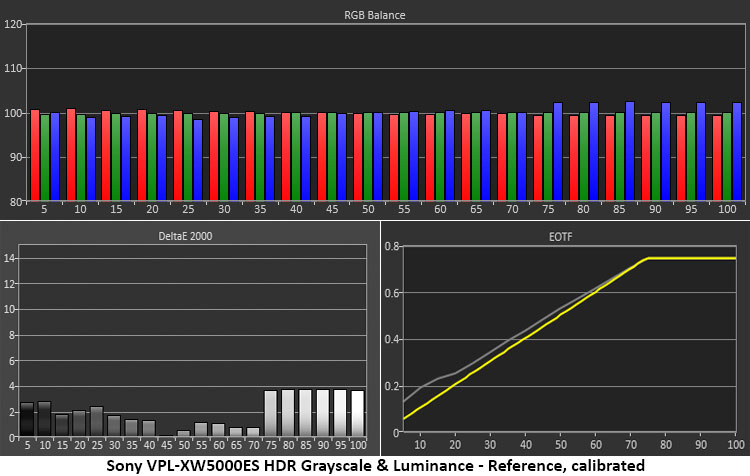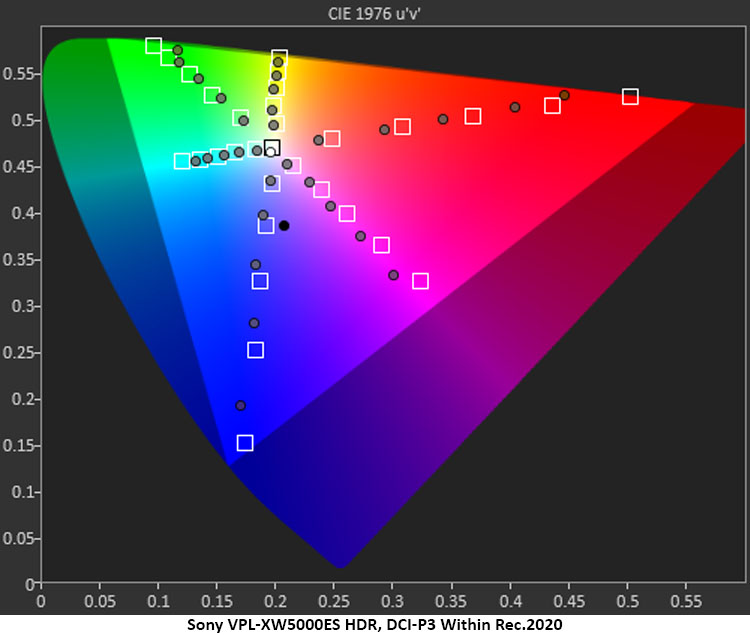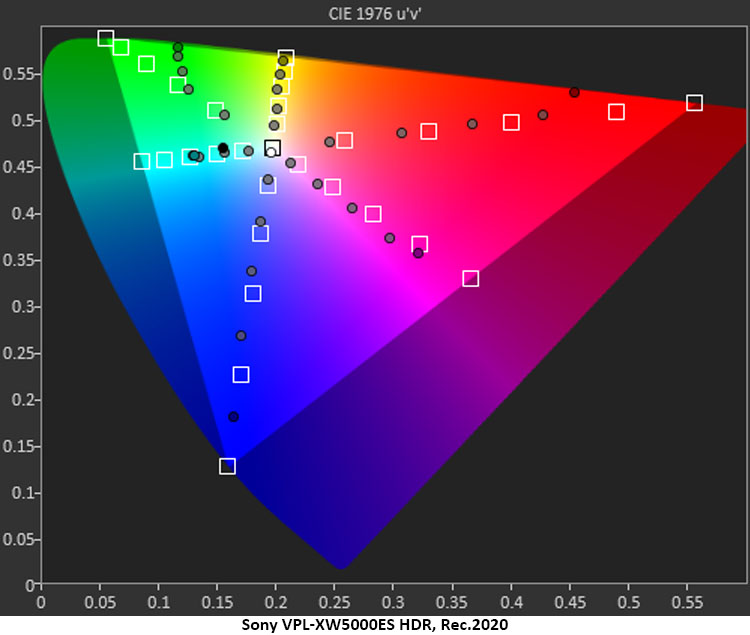The Sony VPL-XW5000ES is a native 4K SXRD (LCoS) projector with a maintenance-free laser light engine capable of tremendous light output and contrast. For $5,999, it delivers native 4K, over 270 nits peak output (measured by me), and deep blacks with 8,700:1 contrast. It also supports HDR10 and includes advanced video processing with a low-lag game mode. With flexible calibration options and generous lens zoom and shift, it can light up theaters of all sizes and promises decent performance when the lights are on.
Sony VPL-XW5000ES 4K Laser Projector Highlights
- True 4K 3-chip SXRD imaging
- Laser light engine with 20,000-hour service life
- Exceptionally bright, over 273 nits measured peak (92” 1.3 gain screen)
- 8,700:1 contrast with deep blacks
- High-end video processing
- Manual lens zoom and shift
- Accurate color
Though 4K TVs have been with us for several years now, true 4K projectors are something of a rarity. DLP and LCD technologies have yet to deliver a native 4K imaging solution leaving only LCoS, which is available from Sony and JVC, to deliver the goods. This of course means that prices are high but today, I’m here to say that has changed, at least in one case. The Sony VPL-XW5000ES delivers true 4K, accurate color, and lots of light output for just $5,999.
Though this is still a significant purchase, it represents a breakthrough in the projector category. You can find plenty of displays that use shift technology to achieve 4K for less money but ultimately, a true 4K chipset with 8.3 million pixels delivers the best possible image.
The XW5000 also ups the value quotient with a powerful laser light engine. This is the first LCoS projector I’ve reviewed that matches output with a DLP. I measured over 273 nits peak which equates to around 80fL. That’s a ton of light which makes it ideal for multi-use rooms with some ambient light. Add an ALR screen and you have a giant TV. The image size can be up to 200 inches which puts it on par with any ultra-short throw display I’m aware of.
This is only my second opportunity to review a native 4K projector. My first was JVC’s flagship DLA-RS4500 in 2017 so it’s been a while and I’m anxious to dive in. Let’s take a look.
Type:
3-chip 0.61” SXRD (LCoS)
Native resolution:
3840×2160
Color depth:
10-bit
HDR:
HDR10
3D:
With external transmitter sold separately.
Light source:
laser phosphor
Service life:
20,000
Light output (mfr):
2,000 ANSI lumens
Throw ratio:
1.38-2.21:1 (zoom range approximately 1.6x)
Lens shift:
horizontal +25%, vertical +71%
Image size:
40-200 inches
Video connections:
2x HDMI 2.0b w/HDCP 2.3
Additional connections:
RS-232, 12v trigger, RJ-45
Dimensions:
7.9″ x 18.1″ x 18.6″ (H x W x D)
Weight:
28lbs
Warranty:
3 years
MSRP:
$5,999
Website:
Company:
SECRETS Tags:
sony, vpl-xw5000es, laser projector, 4k projector, projector, wide gamut, hdr, ultra HD, sony reviews, sony reviews 2023, projector reviews, projector reviews 2023
- BenQ TK700sti Gaming Projector Review
- Formovie Theater Laser Projector Review
- BenQ TH690ST Projector Review
The VPL-XW5000ES is one of the less expensive laser projectors available. That it also adds a three-chip high contrast design with native 4K resolution is impressive. The laser is blue with a phosphor-coated prism that creates the red and green colors before distributing them to the three SXRD imaging chips. SXRD and LCoS are functionally the same and deliver high contrast and an excellent pixel fill rate. When viewing test patterns, I could not see the individual pixels even when I was right next to my 92-inch 1.3-gain screen.
The laser not only lasts for 20,000 hours with no maintenance, but it is also very bright. Sony claims 2,000 lumens and my XW5000 sample topped that. You can easily watch this projector in a moderately-lit room and see a sharp contrasty image. Add an ALR screen and you’ve got a picture that rivals many LCD flat panels.
The lens is sharp with even coverage across the screen. It has a 1.6x zoom that projects images between 40 and 200 inches at distances of 6.5 to 20.1 feet away. There is both horizontal and vertical shift as well. The range is generous at +25% and +71% respectively. The only bummer is the very notchy dials used to adjust it. They live on top of the chassis under a magnetic cover and make it very difficult to achieve precision. Luckily, this isn’t something one does often.
The chassis, which is available in black or white, is Sony’s classic style with straight lines and flat surfaces that taper to the centerline like a tent. The lens is in the center with zoom and focus rings around it. They, unlike the shift controls, are smooth and precise. Getting the image sized and sharpened was a snap.
Ventilation is generous with grills on the front, back, and sides. Fan noise is minimal, even when the laser is running at full brightness. Your audio system will easily cover it up even if the XW5000 is mounted right overhead.
The inputs run along the bottom of the right side and include two HDMIs, version 2.0b. Control is covered by RS-232, a 12v trigger, and an RJ-45 port. A USB jack is included for service and firmware updates.

The remote is a large wand with backlighting (yay!) and direct access to picture modes plus rockers for sharpness, brightness, and contrast. Below the menu nav pad, are buttons for things like color temp, gamma, and other picture parameters. Missing is a key for the laser intensity and dynamic options. You can toggle the different Dynamic HDR Enhancer settings but not the laser control features.
Installation was straightforward. In my case, I set the XW5000ES up on a stand behind the seating pointed at the center of the screen. This meant I only needed minimal shift adjustments to square the image up. You will lose a bit of light output at extreme shift settings. Focus and zoom were easy to tweak, and I soon had a bright and sharp image that filled my 92-inch Stewart Filmscreen Luminesse with Studiotek 130 material. After calibration using an Accupel signal generator, I connected an Apple TV 4K and a Panasonic DP-UB9000 Ultra HD Blu-ray player for content viewing.
The menu system is extensive and logically laid out though a few things were hard to find. I thought it a bit unintuitive that the laser intensity and dynamic contrast options were in a menu called “Cinema Black Pro.” But that is a minor quibble. The laser intensity can be adjusted finely over a 100-step range that covers about 84 nits. Even at the lowest setting, the image was quite bright in my light-controlled room. I measured around 189 nits (54fL). I experimented with the dynamic laser control as well. It has two settings, Full and Limited. Full shuts off the laser when the screen goes black. Limited offers a nice balance of highlight and shadow control.
I found the color to be very accurate in the XW5000’s Reference mode. Only minor adjustments were needed to create a reference-quality image. Color is gorgeous in SDR mode with perfect coverage of Rec.709. HDR color is bright and vivid but not more saturated. Sony claims 95% coverage of DCI-P3, but I only measured around 80% in Reference mode and 84% in Bright TV.
HDR tone mapping is controlled by the advanced X1 Ultimate processor which is also found in the flagship $80,000 GTZ-380. This is a major coup because it does a superb job with HDR content. You can leave the Enhancer off and still see a stunning image but turning it to one of its three levels ups the ante by adding frame-by-frame dynamic tone-mapping. This helps HDR10 look more like Dolby Vision which has dynamic tone-mapping built into its metadata. Sadly, the XW5000, like every other projector currently available, does not support Dolby Vision directly. With the calibration complete, it was time to watch some movies.
I spent quite a bit of time experimenting with the XW5000’s different dynamic contrast options and Reality Creation for both SDR and HDR. I found that after a bit of trial and error, I arrived at settings that worked for all content without the need to reach for the remote. I’ll explain.
Reality Creation is a set of image tweaks that include noise reduction and other features designed to sharpen the image. On its default settings, the picture looked great without any obvious edge enhancement. There’s a cool option where you can watch the Reality Creation toggle on and off while you watch to make A/B comparisons easy.
The only thing that stood out for me was D. Focus which added a bit of ringing, but only in neutral (luma only) test patterns. I couldn’t see any issues in a one-pixel chroma multi-burst, but I noticed slight shimmering when watching the bird closeup shots in the Spears & Munsil Ultra HD Benchmark demo. Ultimately, I left it on and saw no artifacts in the content I watched.
Moving on to dynamic contrast, the XW5000 includes two features, dynamic laser control, and dynamic HDR enhancement. Unexpectedly, the latter works in SDR mode as well as HDR. I don’t recommend using it for SDR content as it clips black information (shadow detail). It does not do this in HDR mode. In fact, I watched all HDR content on its high setting which really made highlights pop out while keeping dark scenes richly detailed.
The dynamic laser control has two settings, limited and full. The difference is that on full, black frames shut down the laser completely. In content, the difference is small, and I chose full for both SDR and HDR material. You can also change the laser’s peak level. My room and screen are relatively small so even on the minimum setting, I was seeing over 54fL peak, more than bright enough.
And just one more thing… The XW5000’s Motionflow is the typical frame interpolation feature that on most displays creates the soap opera effect that I prefer to avoid. But there is a setting called True Cinema that applies only a subtle change while retaining a filmic look. I recommend using this option for all content.
The XW5000 is a movie machine for sure. Its bright image will have you and your friends riveted for hours. Though I’ve seen many 4K projectors that use shift technology to create higher resolution, there is no substitute for native 4K imaging chips.
Top Gun Maverick is a cinematic thrill ride from start to finish. Whatever your feelings might be about reboots or Tom Cruise or the testosterone on display here, it is a fun movie that will take its rightful place among the best demo material. The XW5000ES is a perfect match for this film. Many of its flying scenes take place in the warm light of dawn and there is ample contrast here to make highlights pop against deep and detailed shadows. Rapid motion is no problem either with smooth camera pans or fast-moving objects that maintain their sharp resolution. Any concerns about motion blur will be quickly allayed. This projector can keep up with any DLP I’ve experienced. The color was pleasing as well with plenty of bright hues and vivid shades. I found that while primary colors looked brighter than their SDR counterparts, they were slightly under-saturated. The detail was also incredibly well-rendered. During the dogfight sequences, you can clearly see the fine scratches and swirl marks on the aircraft canopies as they catch the sunlight.
To evaluate dark scene performance, I cued up my copy of The Batman. Nearly all of this film takes place in dimly lit rooms or at night in dark alleys. Shadow detail was never obscured, even at the highest dynamic contrast settings. Highlights popped out nicely which extended the dynamic range without any downside. Fine details like men’s razor stubble or the contours of Batman’s armor were clearly visible.
To check out standard Blu-ray, I went to my copy of Grand Prix from 1966. It was beautifully presented in bright colors with sharp detail and contrast. The vintage film look was preserved with just the right amount of grain. Again, there were no visible motion artifacts. Leaving the Reality Creation on its default settings proved to be the right choice for 1080p SDR content. Motionflow also
worked well on its True Cinema setting.
I switched over to my Apple TV 4K and set it to RGB High which helps make the image a tad sharper versus the default YCbCr setting. The XW5000ES had no problems switching between frame rates (24, 50, or 60Hz) and formats, SDR & HDR. Dolby Vision content from Netflix showed in HDR10 with dynamic tone mapping handled by the projector. If the dynamic HDR enhancer is turned on, tone mapping will happen on a frame-by-frame basis.
I always watch a few episodes of Formula One Drive to Survive because it’s the best quality reality footage I’ve found. The XW5000 did a credible job of making a projected image look like a flat panel thanks to its high brightness and razor-sharp detail. Motionflow set to True Cinema worked great as well. There are many primary colors to be seen here, especially in the red Ferraris and the red accents on driver’s helmets. I wished for a bit more saturation but with such a bright image, this became a minor quibble.
I recently started a fascinating series on Disney+ called Among The Stars. It covers the experiences of modern-day astronauts, starting in 2019 that is, as they train for missions to the International Space Station. It shows in HDR and though its reality footage is slightly soft, the contrast is superb. Sunrises over the Houston space center are magical with strong highlights and warm colors. Indoor scenes are well-lit with little details like papers on tables and nametags on uniforms that pop out to provide context.
To finish up, I rewatched an episode of Michael Simon’s BBQ USA on Discovery+. This is 1080p SDR at its finest. The footage is super clean and colorful. The XW5000’s video processing made it look like native 4K material with some of the best scaling I’ve yet seen. The contrast was also exceptional. If any projector can claim to passably imitate a high-end flat panel, this one can.
To test the VPL-XW5000ES, I set up my usual suite of benchmarks using the latest version of Calman from Portrait Displays. To measure color, I used an X-Rite i1 Pro Spectrophotometer and for luminance, an X-Rite i1 Display Pro tri-stimulus colorimeter. Signals were generated by an Accupel DVG-5000. HDR signals were generated by the same unit with an HD Fury Integral in the signal path.
All the XW5000’s picture modes can be calibrated independently which is great for users who need multiple configurations for gaming, movies, and TV. The mode closest to the mark is Reference and it barely needs adjustment to achieve high accuracy.
This is the XW5000’s default measurement run with the laser brightness set at level 80 and no dynamic contrast engaged. The Grayscale is a tad cool, but the error is barely visible. Gamma is a little light. The default setting is off and that matches the 2.2 setting. The actual gamma average is around 2.0. The good part is that it’s a straight run so it should just be a matter of upping the correction value.
In the Reference mode, the XW5000 is a little under-saturated. That tracks with the light gamma I noted earlier. Color luminance is slightly elevated, but it doesn’t compensate fully. The picture is slightly washed out when compared to the calibrated result. But if you just installed it and set Reference mode, you’d be satisfied, especially given its high brightness.
All the XW5000’s color temp presets can be calibrated and D65 is the best starting point, as it should be. With a few tweaks to the RGB gain and bias sliders, grayscale tracking shows no visible errors. Changing the gamma preset to 2.4 renders a nearly flawless result.
The grayscale calibration and gamma change have a very positive and obvious impact on color accuracy. Saturation is spot-on across the board and luminance levels are perfectly balanced. No changes were made to the color management system for this test. The XW5000’s Reference mode is aptly named; it delivers reference-level performance.
The XW5000 retains all its picture modes and adjustability in HDR mode. The only thing I noted is that it inherits the same RGB values in the color temp preset menu so my calibrated settings from SDR carried over. Luckily, this wasn’t a problem. And had I wished, I could have calibrated a different color temp preset for HDR.
With SDR color temp values in place, the XW5000’s HDR grayscale tracking is visually perfect. A little coolness creeps in past the tone-map point but that error cannot be seen with the naked eye. The EOTF luminance curve runs slightly lighter than the reference line. I tried various combinations of the Dynamic HDR Enhancer and laser dimming to improve upon this, but I could not. I relegated my trials to the in-use section above to find the ideal setting using actual content.
Despite a claim of 95% DCI-P3 coverage, I could not verify this with my XW5000 review sample. Color volume is about the same in SDR and HDR modes. Only the color luminance is increased for HDR content. This gives a greater vibrance to the image, but no greater saturation can be measured. That being said, the projector approaches the DCI-P3 saturation points but comes up 10-15% short of them. The same behavior can be observed when measuring the Rec.2020 gamut. The XW5000 delivers a bit more color but mostly in terms of luminance, not saturation. I calculated just over 80% coverage of DCI-P3 in Reference HDR mode and around 84% in Bright TV HDR.
The XW5000 delivers prodigious amounts of both light output and contrast. You can adjust the laser intensity over 100 steps which equates to a range of 189 to 273 nits. This was achieved in both HDR and SDR modes. The minimum setting is still quite bright for a completely dark room, but I didn’t find it fatiguing to watch for hours at a time. Both HDR and SDR deliver native contrast around
8,700:1 without any dynamic options engaged.
The laser can be set to a dynamic mode which varies its brightness according to content. In Limited mode, it reduces the black level by around 50%. In Full mode, it shuts off the laser when a black signal is input, making contrast unmeasurable.
HDR adds another dynamic option with three levels. I couldn’t measure any difference but when watching content, it positively altered the tone map for both highlight and shadow areas. Even at its highest setting, no highlight or shadow information is clipped.
Below are the settings I used during my review of the VPL-XW5000ES. If a setting isn’t listed, it means I didn’t change it from the factory default. As you can see, not much is required for an accurate image.
SDR
Mode Reference
HDR
Mode Reference
Video Processing
Sony’s VPL-XW5000ES delivers high brightness, native 4K imaging, and accurate color for just $5,999. With high-end video processing built-in, it’s a price/performance breakthrough.
- Bright sharp image
- Accurate color
- Superb video processing
- Terrific value
- Wider color gamut
- Better lens shift controls
- Dolby Vision support
Though I’ve covered a lot of ground in my review of the Sony VPL-XW5000ES, it’s a pretty simple formula – native 4K imaging, laser light engine, high brightness, accurate color, and high-end video processing. For $5,999. Though I wished for a larger color gamut, I never thought it looked anything less than very colorful showing both SDR and HDR content. Thanks to a high-end video processor, it scales lower resolution content expertly and delivers near-perfect frame-by-frame dynamic tone mapping for HDR content and even uses that capability to enhance SDR material.
If you’re looking for your first 4K projector and don’t have a five-figure budget, the Sony VPL-X5000ES should be on your shortlist. Definitely check it out. Highly Recommended.