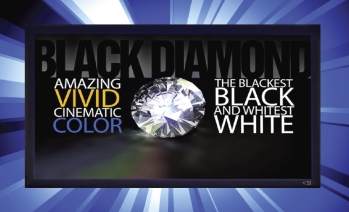
Introduction
Although flat panel HDTVs come in pretty big sizes these days, even the largest one cannot compete with what we can get with a projector screen. If you want a 10 foot wide screen, no problem.
Well, maybe I shouldn’t have said, “no problem”.
Some consumers have dedicated home theaters that control all ambient light such that when all the room lights are off and the projector is off too, you can’t see your hand in front of your face because there is zero ambient light.
For the majority of us however, we use a family room or den for watching movies using a projector that we place on a coffee table, or perhaps mounted on the ceiling, with the screen mounted on the opposite wall, or pull-down from the ceiling. And, that room has doors and windows. The result? Ambient light that peeks its way around the edges of the blackout curtains.
Specifications
- Design: Front Projection Screen
- Gain: 0.8 (1.4 Also Available)
- Dimensions: 80″ Diagonal (77″ – 205″ Available)
- Aspect Ratio: 16:9 (Available Aspect Ratios 2:40.1, 2.35:1,16:9, 16:10, 4:3)
- Weight: 30 Pounds (80″ Review Unit)
- MSRP: $2,199 USA (for 80″ Screen)
- Screen Innovations
Ambient light strikes the screen and adds white to that deep blue sea or bright red dress that the star is wearing. This causes the color to become desaturated and reduces the overall contrast of the image. It’s a frustrating problem that we either just put up with, or do something about.
A company called Screen Innovations (SI) has done something about it by designing a screen material to mitigate the problem. They call it Black Diamond II HD.
The Design and Setup
Here is a photo from their website showing the various screen materials, including some that are made of fabric which lets you place your speakers behind the screen, and the sound will pass through the screen unhindered. The image of the Black Diamond .8 is black in the photo, but with some light in the room, it will be more of a silvery-gray, as seen in the second photo.
A close-up of the Black Diamond II HD screen material is shown below. With ambient light in the room, it has a dark silvery-gray appearance, is grainless, and comes in your choice of gains 0.8 or 1.4. I took this photo with bright sunlight coming in from a glass door parallel to the surface of the screen. Notice that the quarter is bright with reflections, but the screen is dark. This is screen technology improved by an order of magnitude.

I received the screen to be set up in a frame that would go on a wall. They sent me a stand for the screen since I was reviewing the screen and would not have to drill any holes in my wall that would need to be spackled after I finished the review and returned the screen.
The screen arrived rolled around a large cardboard tube, protected by a plastic sheet. In a second box was the frame, which consists of black, felt covered metal strips that look much like a frame for a painting. Brackets are utilized to assemble the frame, and rubber bungees are then used to attach the screen to the frame, providing the tension to make the screen perfectly flat, without wrinkles.
Here is a photo of the bungee attachment. You start in the middle and work your way towards the corners of the frame during the attachment process.
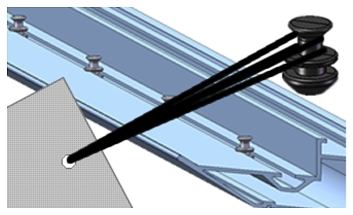
You need to be very careful during the assembly, as the screen canl be damaged if you rush. I know the feeling of having a new toy in the man cave, but take your time. The screen isn’t going anywhere.
Once assembled, you mount the screen on the wall. Don’t forget to align it exactly with the projector image (oh yeah, don’t forget to do your math to begin with so you end up with the right size!) Since I had a stand, I didn’t have to put it on the wall, but if I had, I would have turned on the projector with a test pattern, and aligned the screen on the wall with the image.
In Use
Frankly, the image quality on this screen just took my breath away. I watched a lot of Blu-ray movies that were passing through the lab on their way to our writers for review. Because of the very fine granularity of the screen material, the picture was razor sharp with excellent contrast.
I sure would like to know how they came up with this technology. But to explain the effect, light coming from the sides is much less reflected than light from the front, which is where the projector’s axis is. So, ambient light, usually coming from the sides of the room, is not reflected back from the screen nearly as much as the projector’s light. Results? Maintained color saturation and mucho movie enjoyment regardless of light coming into the room from other sources.
Also, the image has more contrast when there is a lot of ambient light. In fact, the SI screen had 47% more contrast than my reference Grayhawk screen (gain 0.95) when the room lights were on compated to when the room lights were off. (I projected a large white rectangle onto the screen with an Accupel digital video signal generator connected to my Panasonic projector, and used a Spectra Professional Light Meter to measure the reflected light from the screen, with the meter at a 450 angle to the screen and the tip of the meter touching the screen near the bottom of the white rectangle.) This allowed me to turn the brightness of my projector down by going into the economy mode, because the contrast was still suitable for viewing. The advantage of having a small amount of ambient light (make sure it is off to the side) is that you will be able to see where your popcorn and drinks are, and won’t trip over anything should you need to get up and go to the bathroom while the movie continues for the other people in the room. Hey, I guess that makes the SI screen environmentally green, as you will use less electricity and your projection bulb will last longer. When the room was completely dark, the SI screen had superb contrast, because my home theater room has light colored walls and ceiling, and some light from the screen reflects into the room. The majority of that light that gets to the side walls and is reflected back to the screen is rejected by the screen, preserving color saturation and contrast.
Because of the rejection of light from the sides, it works both ways. You can’t sit very far off to the side and see the same bright image from the projector that you will see when sitting directly on-axis. That’s the tradeoff, but this screen is designed for a specific purpose, namely, for use in a room that doesn’t have good ambient light control. If you have a home theater that can be made completely dark, then one of the other types of screens that Screen Innovations offers should be considered, since they will have less falloff when viewing from off-axis.
Conclusions
Bottom line: WOW! I remember the first projector I had some years ago. Even with the room totally dark, the contrast ratio was only about 300:1. Now, with a projector that can deliver contrast ratios in the thousands, having a high contrast (ambient light rejection) screen gives us images that surpass those in commercial theaters.
Screen Innovations has a big hit on their hands with the Black Diamond II HD. This is some of the best screen material I have ever seen. Just don’t “hit” it with any of your tools when you install it.


