
Computer keyboards and trackpads are designed for use at a desk, not on one’s lap on a sofa or chair. Logitech’s K600 ($70) is a Bluetooth keyboard + trackpad unit designed to control media servers and TV apps from your listening position.
Secrets Sponsor
Logitech’s K600 works with macOS and iOS, as well as “smart” TVs and other devices (not tested). It is powered by standard AA batteries. It has the proper “command” and “option” key labels for Macs, as well as key labels for other systems.

The K600’s design is impressive. The plastic casing is grippy and well-sculpted to fit in the hand (or hands). The Logitech-signature circular keyboard keys look distinctive. They feel almost as good under the fingertips as Apple’s Magic Keyboard keys despite the narrower spacing. I typed this review on the K600 keyboard, and it did not get in the way.
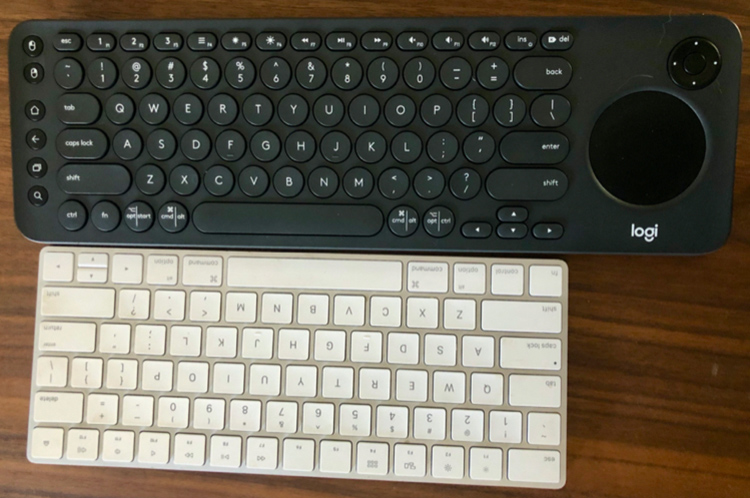
The K600’s trackpad is imprecise compared to an Apple Magic Trackpad, and obviously much smaller. While perhaps not ideal for precise slide deck edits, this trackpad works fine for typical media server tasks such as clicking on song titles or search bars. It is circular because it is designed to be operated by the right thumb while holding the unit in two hands. While you can press the trackpad to click, the dedicated left- and right-click buttons on the left side of the keyboard are a thoughtful and welcome addition.
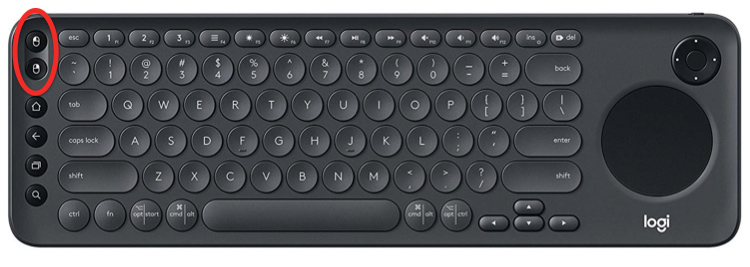
Logitech includes a proprietary USB dongle, but the K600 works flawlessly at >10 feet when paired with the integrated Bluetooth on a Mac mini. If one is so inclined, the bundled “Logitech Options” software appears to allow significant customization. However, Logitech Options collects more data than I wish to provide, so I did not install it.
Secrets Sponsor
Logitech’s K600 quickly became my preferred media server controller. While the Harmony iPhone app and macOS Screen Sharing work, using a dedicated keyboard and looking at the TV is much more comfortable. However, mention of Harmony brings me to the K600’s one puzzling limitation: zero integration with Logitech’s excellent Harmony remote ecosystem. You have to fiddle with the K600’s Bluetooth selector to use it with multiple components. If the K600 could pair with a Harmony Hub and stand-in for the Harmony app’s keyboard, the K600 would be a must-have for the many enthusiasts who use and love their Harmony remotes. While nonexistent Harmony integration makes the Logitech K600 more specialized a control component than it could or should be, I nonetheless highly recommend it for anyone using a media server as an A/V source.


