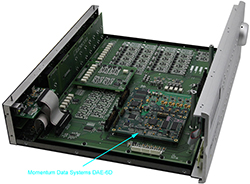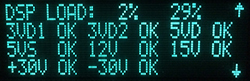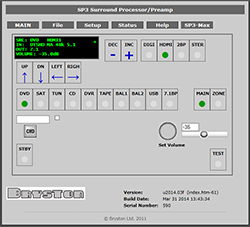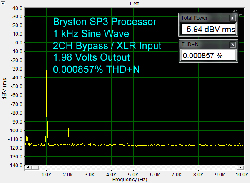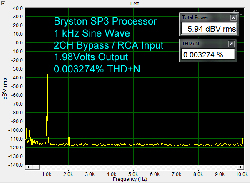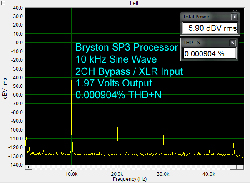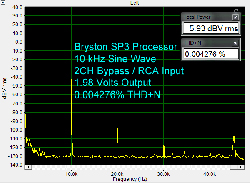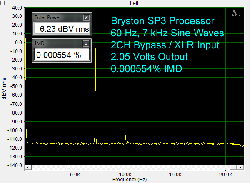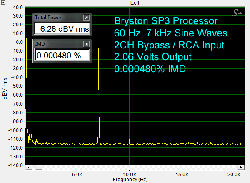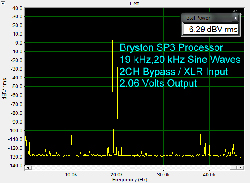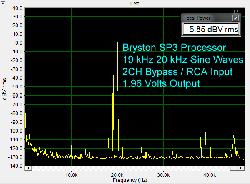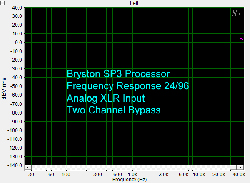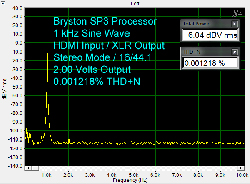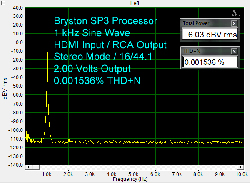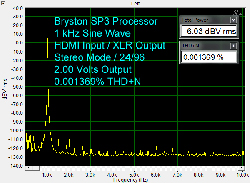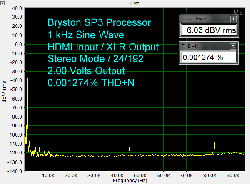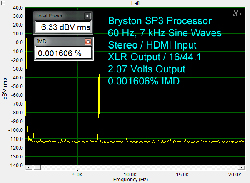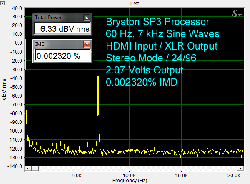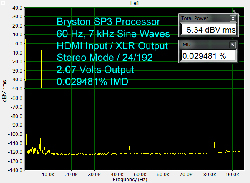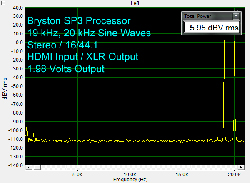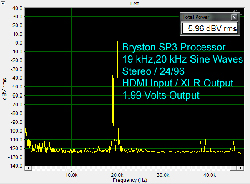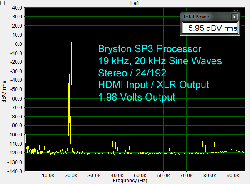Bryston SP3 Surround Sound Processor Review Highlights
This review covers the Bryston SP3, which is a 7.1 channel preamplifier / processor. The SP3 uses Class A discrete analog circuitry and does not use mass-market large-scale analog integrated circuits in the design of its output stages. Secrets of Home Theater and High Fidelity has published a series of articles on build quality and how component choices contribute to high performance design. Bryston is a great example of a company that takes component choice and design to heart. The SP3 does not strive to keep up with every mass-market product feature. Instead, it delivers on a singular goal of delivering outstanding sound quality for both two-channel stereo and multi-channel music and movies alike.

Bryston SP3 Surround Sound Processor Highlights Summary
- The Bryston SP3 uses Class A discrete analog circuitry and offers true analog bypass for both stereo and the 7.1 multi-channel input using relay switching.
- The sound quality is superb with outstanding clarity and detail.
- The SP3 does not include room correction.
- The SP3 performed very well on the bench with very low distortion measurements but the signal-to-noise ratio (SNR) with HDMI inputs is lower than expected.
- The SP3 does not process any analog video, and HDMI video is passed through to a maximum of two connected displays.
- Bryston will be upgrading the SP3 to support 4K video pass-through.
Introduction to the Bryston SP3 Surround Sound Processor Review
BRYSTON SP3 SURROUND SOUND PROCESSOR REVIEW SPECIFICATIONS
- Design: 7.1 Surround Sound Processor
- Codecs: Dolby Digital, Dolby Digital EX, Dolby Digital Plus, Dolby TrueHD, Dolby Pro Logic IIx, DTS, DTS-ES (Discrete, Matrix), DTS 96/24, DTS-HD Master Audio, DTS-HD High Resolution Audio
- Dolby Volume
- DACs: Crystal Semi-conductor (Cirrus Logic) CS-4398 24-Bit/192kHz Delta-Sigma
- DSP: Two Texas Instruments DA710 chips with an ASRC (Asynchronous Sample Rate Converter) between the DSPs
- 2-Zone Operation
- Audio Connections: HDMI 1.4 (8 In, 2 Out) , Stereo Inputs (6 RCA In, 2 XLR In), Optical (3 In, 1 out), Coaxial Digital (4 In), AES/EBU (2 XLR), 7.1 Multi-channel (1 In), Pre-amp out (7.1 RCA and XLR), Auxiliary out (2 RCA, 2 XLR), Tape Loop out (2 pair stereo RCA), USB (1 Rear)
- Other Connections: Ethernet, 12V triggers (1 in, 3 out), RS-232, IR (1 In), 2nd Zone (Stereo Audio), Headphone Jack (1/4”)
- Dimensions: 6.25″ H x 17″ W x 15.38″ D
- Weight: 18 Pounds
- MSRP: $9,500.00 USA
- Bryston
- SECRETS Tags: Bryston, Bryston SP3 Reviews, Surround Processor, Preamplifier reviews, Surround Processors Reviews 2014, Relay Switching, SP3
While Bryston may be best known for their expertise in analog amplifier design, they have embraced the world of digital audio and created excellent products like the BDA-2 DAC which won a Secrets Best of 2013 award. Dealing with the ever-changing HDMI landscape proved to be a big challenge for many of the high-end audio companies. Bryston took their time and developed the SP3 preamplifier / processor with a singular focus on audio quality. Their goal was to design an easy-to-use product that could perform in the world of high-resolution music and movie soundtracks, while still providing outstanding performance as an analog preamp. Let’s take a closer look at the SP3 and see just how Bryston went about tackling these goals.
The Design of the Bryston SP3 Surround Sound Processor
The look and feel of the SP3 is classic Bryston with clean lines and the familiar Bryston logo cut into the brushed aluminum face plate. A center bevel divides the top and bottom of the front panel. In the upper left is a four line dot matrix display that illuminates in a distinctive green color. The buttons to the right of the display are for menu navigation, surround mode selection, and input-type selection. The buttons at the bottom are for input-source and zone selection. The large knob is a continuous rotary optical encoder which is used to control the volume and to change values in the menu system. There is a stereo headphone jack in the lower right corner.
The rear panel of the SP3 is well organized and fairly spacious thanks to the complete absence of component, S-Video, and composite video inputs.
The SP3 has eight HDMI inputs and two HDMI outputs, which operate in parallel. While you might be thinking the SP3 just processes HDMI video, the SP3 actually has no video processing capabilities at all. The HDMI video that comes in from the HDMI inputs is simply passed through to the connected displays. If you still have analog video sources and were hoping to use the SP3 as a video switcher, then you are definitely out of luck.
The SP3 is a 7.1 channel preamp / processor and it has ten balanced XLR and ten unbalanced RCA preamp outputs. The two extra outputs are a pair of left and right auxiliary outputs that can be configured as a stereo down-mix identical to the output on the headphone jack. They can also be configured as duplicates of the center and subwoofer channels on the Left-Aux and Right-Aux outputs respectively. This comes in handy if you have multiple center channel speakers or two subwoofers. All of the XLR and RCA preamp outputs on the SP3 operate in parallel should you need the extra channels. The SP3 has four sets of stereo analog RCA inputs, two sets of stereo XLR inputs, and two conventional tape loops which make use of two pairs of RCA jacks. The SP3 supports nine digital audio inputs (4 coaxial, 3 optical, and 2 AES/EBU XLR). The SP3 includes a USB input on the rear panel, which can be used to play audio from a PC or Mac.
The SP3 has an Ethernet jack which is used for network control of the SP3 and for firmware updates. The SP3 includes one IR input and an RS-232 jack, which can be used to control the SP3 with an external control system. Three 12-Volt DC Triggers are also included, which allows you to turn on another device, such as an external amplifier for multi-zone operations. One 12-Volt DC Trigger input is included which can be used to turn the SP3 on or off.
The SP3 comes with a custom brushed-aluminum remote that has a built-in tilt switch and photo sensor which is used to illuminate the remote in a dark room.
The SP3 supports all the high-resolution audio codecs like Dolby TrueHD and DTS-HD Master Audio just like you’d find in any receiver or processor currently on the market. What you won’t find on the SP3 is a long list of mass-market features. For example, since the SP3 doesn’t deal with video, there is no on-screen menu system and there are no built-in multimedia applications for things like Pandora, internet radio, or accessing home media servers. The SP3 doesn’t support height and width channels, so you won’t find support for Dolby PLIIz or DTS Neo:X. The SP3 also has no built-in AM/FM or HD Radio tuner. The other big feature that is not included in the SP3 is any type of room correction system.
James Tanner, Bryston’s VP of sales and marketing, offers this explanation:
“The problem I see with Digital room correction through ‘EQ’ is that it totally screws up the direct sound vs. the reflected sound coming from the speaker.
When you listen to a speaker in a room you are listening to what we call the ‘power response’ and you hear all the direct sound as well as the reflected sound mixed together. So the listening experience is a combination of all the direct and reflected sound waves in a given room with a given speaker. When you alter the ‘direct sound’ at the speaker using ‘EQ’ it totally changes the relationship between the direct and reflected sound and is a disaster when it comes to ‘time smear’. So the speaker designer has spent years attempting to get flat frequency and phase response from his speaker and we come along and force the speaker to do anything but accurate signal transfer. Also if you are going to use ‘EQ’ try and only ‘reduce’ the ‘peaks’ in the room and not ‘amplify’ the troughs. Amplifying the troughs can play havoc with your speaker drivers’ power handling.
A lot of these newer types of ‘EQ’ products try and average a group of curves taken from many different locations in the room as they are attempting to reduce the negative effects of the single listening chair dilemma. Having a single spot in the room which measures flat but everywhere else in the room measures like crap is not a good result in my opinion. I think you are much better off adjusting the speaker location and using proper room treatments. If all else fails maybe some ‘EQ’ can be used but I would recommend keeping the correction only for the very low bass frequencies and stay away from upper bass, mids and higher frequency ‘EQ’ where room affects are not an issue due to the shorter wavelengths involved. I am hopeful that we will see many more Subwoofers with built in room ‘EQ’ which would be the better solution in my opinion if you are forced to use room correction.
Also ‘Room Correction’ much like ‘Video’ is changing quickly and I wanted the SP-3 to be a long-term purchase for our customers so adding specific dedicated boxes as the current technologies develop to the SP-3 made more sense to me going forward rather than obsolete some questionable feature in the SP-3.”
From a design perspective, the focus of the SP3 is low noise and precision accuracy. Rather than use mass-market integrated circuitry, each of the 7.1 channel outputs on the SP3 has its own discrete class A low-level output amplifier. The SP3 has a digitally-controlled Cirrus CS3308 analog volume control. When the SP3 is in analog bypass mode, the signal completely bypasses the digital and DAC circuitry which turns the SP3 into an analog preamplifier for both stereo and the 7.1 channel input. Bryston did not use any transistor switching in the SP3. Instead, they implemented low distortion analog switching by using 33 pairs of DPDT (Double Pole, Double Throw) relays!
Inside the SP3, there are two completely separate digital and analog power supplies. The upper section of the SP3 deals with power and HDMI input processing while the lower section handles the digital processing and analog circuitry.
Bryston has solved the problem of the ever-changing HDMI specs by including a Momentum Data Systems HSR8-3D HDMI repeater in the SP3.
The HSR8-3D repeater allows the SP3 to receive, decode, decrypt, and extract the digital audio from the HDMI signal. It then allows the SP3 to re-encrypt, encode, and transmit (or pass through) the HDMI video and audio signals to the TV or display connected to the SP3. Once the SP3 has the digital audio signal from the HDMI board, it is sent to a Momentum Data Systems DAE-6D DSP-based OEM-audio module.
The MDS DAE-6D uses two Texas Instruments DA 710 DSP chips to perform Dolby and DTS audio decoding, bass management, and surround sound synthesis (supported functions listed in specifications above). The MDS DAE-6D uses an ASRC (Asynchronous Sample Rate Converter) chip between the two DSPs for jitter reduction. Eight analog signals (7.1 channels) come off the DAE-6D, since it has the DAC and reconstruction filters on the board. The output of the DAE-6D passes to the integrated analog volume control on the Bryston board and then through the SP3 Class A analog circuitry and all those relays on its way to the amplifier.
By incorporating a solution from MDS, Bryston is able to stay much more current with the changing HDMI specs. For example, the current HSR8-3D board in the SP3 supports video up to 1080p at 50/60Hz with 8/10-bit (4:4:4) color or 12-bit (4:2:2) color, 3D, and 7.1 audio channels at up to a 192k sampling rate. In the future, if Bryston wants to enhance the SP3 to pass through 4K video for example, they simply have to replace the MDS board. In fact, that future is here now as Bryston will be updating the SP3 to use the MDS HSR82, which will provide support for 4K video (3840 x 2160). Details on exact specs, pricing, and upgrades will be announced by Bryston.
Setup of the Bryston SP3 Surround Sound Processor
Setting up the SP3 was an interesting experience as the SP3 can be both incredibly simple to use and at other times unnecessarily complex. Let’s start with the owner’s manual. Bryston still includes a printed manual, which I appreciate. The manual itself contains a wealth of information but finding what you are looking for can be a bit of a challenge. The essential content is contained in the first 18 pages with a very brief quick-start guide taking up barely more than half a page. The rest of the 70+ pages are comprised of a series of technical appendices which cover details like subwoofer setup, HDMI notes, web interface, Dolby Volume configuration, and descriptions of such things as the SP3 idle screen messages. All of the material is very useful, but the presentation order appears very random at times. It reads like the manual was written over time as people asked questions about the SP3 functionality.
Making connections to the SP3 is very easy. The inputs are numbered 1 through 8 and each has a name live DVD, CD, BAL-1, etc. with a corresponding input button on the front panel and on the remote. Inputs 1 through 8 can all have an HDMI-connected source. Inputs 1 through 6 can also have an RCA analog source, and they can be assigned any one of the six optical or coaxial digital connections. Inputs 7 and 8 are assigned to the two stereo XLR inputs and to the two digital AES/EBU XLR inputs. The USB and 7.1 channel bypass inputs get their own dedicated source-selection buttons. The RCA connectors are extra-long, which provides a bit more room when connecting cables.
I connected my source devices, amplifier, and television to the SP3 and I was in business. The next step was to browse the menu system and in this case I really did miss having an on-screen menu on my television. I sat down in front of the SP3 and started navigating the four line display. While the approximately 3” display is very readable, the text is too small to be legible from much more than six feet away.
Thankfully the SP3 shows volume changes using the full height of the display which is readable from across the room.
For such a limited amount of usable space, the SP3 menu system is actually pretty easy to navigate. Pressing the right arrow button brings up only two basic menus: a System menu and a Source menu which is context sensitive to the currently selected input. The arrow buttons provide basic navigation and the volume control is used to change values.
The System menu allows for the setting of speaker distances, and that was the first thing I configured. The System menu also allows for the assignment of the digital inputs and settings for such things as startup volume, IP address, display timeout, etc. The Tests menu includes a Noise Test selection with a Pink Noise generator to measure speaker level. The HDMI Status test provides detailed information on the HDMI connection including sample rates and signal type. The System Status test runs a variety of diagnostics on the SP3 hardware and software environment covering everything from DSP checksums, firmware versions, uploaded system files and voltage diagnostics.
While so many home theater products use built-in room correction software to set speaker size and level, the SP3 settings are done manually and per source. This design offers great flexibility in terms of source configuration, but it was also very frustrating. For example, every source on the system that you plan to use needs to be visited, and the speaker sizes, subwoofer settings, and level values need to be manually changed. By default, the SP3 comes configured for a 5.1 system with a subwoofer. If you happen to have rear channels, or powered speakers without a subwoofer, then all of those changes must be made multiple times, once per input. The SP3 has an option to make all the menu parameters global per input. While this would work for the speaker settings, it limits flexibility when it comes to things like preferred listening modes. I would like to see Bryston implement a global System menu for speaker size, levels, and subwoofer, and then allow those settings to be overridden on a per-input basis as needed. This way the configuration could be done once for most systems. Fortunately, the SP3 automatically saves your selections as you move through the menus, so the process goes fairly quickly.
Configuring speaker levels is another issue that is a challenge without the on-screen menu. The SP3 has a Pink Noise generator which, together with a sound pressure meter, can be used to make sure that the output level of each speaker is balanced. The Test menu allows for an automatic cycling of the test tone across all of the speakers which is typical of most products. The challenge of course is reading the small display, then getting back to your listening position with the meter, and then running back to the SP3 to make changes. While this seemed like a very amusing game of home theater agility and coordination, the easiest solution was to write down the measured level for each speaker, and then go back to the SP3 to enter the adjustments. It was then just a simple matter to repeat the test and see if my math was correct. Once done, I wrote down all the measurement values so they could be entered into the other source menus.
The last thing to set up on the SP3 was the network. This was as easy as plugging a network cable into the SP3 and the processor was immediately available on my network. Bryston has included a simple web interface on the SP3 which provides access to all the front panel buttons and most importantly lets you see the display from the comfort of your favorite listening position. This made things so much easier to configure and explore since I could access the SP3 directly from my iPad using this interface.
The Bryston SP3 Surround Sound Processor In Use
For my listening tests, I was using a McIntosh MC8207 amplifier and a seven-speaker configuration from Definitive Technology, including a pair of BP-3000TL speakers with powered subwoofers for the front mains, a CLR 2002 speaker for the center channel, and four Definitive Technology UIW 94/A speakers for the surrounds and rear channels. I used an Oppo BDP-105 as my primary source device.
I installed the SP3 and just started to use it casually in my system before spending time with some of my favorite listening material. The first movie that I watched on the system was Frozen on Blu-ray. In a few short minutes I was delighted with what I was hearing. The SP3 delivered an amazing performance with a huge soundstage and crisp, clear vocals. Idina Menzel’s vocals on “Let It Go” were just gorgeous, with fantastic range and emotion. What struck me about the sound of the SP3 was the amount of detail and clarity that I was hearing.
I went back to the latest James Bond thriller, Skyfall, and played a couple of my favorite scenes. The scene where Bond tracks down Mr. Silva in the subway tunnel is a lot of fun. The SP3 sounded fantastic. From the sound of the electrical transformers engaging as the tunnel lights come on, to the resonance of the bullets as they ricochet off the metal ladder, to the echo of Silva’s voice against the tunnel walls, the amount of detail in the scene was simply impressive. The explosion of the tunnel’s ceiling and the crash of the train were spectacular. It sounded like the train just came through my listening room and the sounds of the debris falling around me made me want to jump out of the way. The familiar opening with Adele’s soulful vocals was wonderfully textured. The sound of her voice, the orchestra’s instruments, and the backup vocals were artfully blended, yet each could be easily discerned. The vocals, imaging and soundstage were equally impressive with other movies like TRON: Legacy, Thor: The Dark World or The Hunger Games: Catching Fire.
That same level of detail and clarity came through when listening to music. I especially enjoyed listening to the self-titled album, The Iguanas, with its unique blend of Rock and Latino style. On track five, “If I Turned to You,” the harmonies of the saxophones and vocals had richness and depth. I could easily make out fine details in the soundstage and in the vocals. The music was so alive and incredibly engaging. I’ll spare you a long list of albums and tell you that while listening to selections from classical, jazz, country, rock, and pop, I had the same experience. The same holds true whether listening to hi-res music, a Blu-ray concert, or playing a CD. The SP3 produces a gorgeous sound with stunning clarity regardless of digital or analog sources. It easily handles the quietest passages with utter silence and can deliver full out dynamics whenever needed. The sound from the SP3 is effortless and infectious and quite simply a blast to listen to.
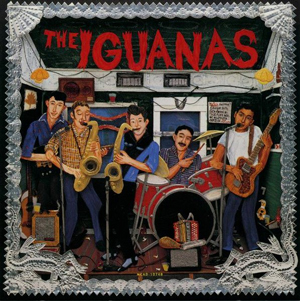
As for the issue of no built-in room correction, at first I had my doubts. I have been using room correction with my Anthem processor for years, and I was wondering how much I would miss it. In general, the clarity produced by the SP3 more than made up for any perceived issues that I had with my room. I’ve always felt that room correction made a big difference in the center channel performance on movies in my room, but with the SP3 I never felt that was an issue. The one area where I did miss room correction was in handling the bass frequencies. The bass response was not as clean without room correction, but I was more than happy to overlook that for the overall quality of the SP3 sound.
From an operational perspective, I had no issue with the video pass-through on the SP3. I noticed a very annoying stuttering in the audio when advancing chapters or pausing and resuming movies while listening to the Oppo BDP-105. The issue was resolved in firmware update version u2014.03f, which Bryston sent me. The firmware was very easy to install over the network using a web browser and only took a few minutes. If I had any complaint about the process, it was that the Bryston web site did not indicate that the firmware was out of date. Bryston’s support was excellent and they said they were in the process of updating the web site with the latest information.
Perhaps the biggest operational challenge with the SP3 relates to the input mode selections. For instance, I connected my Oppo BDP-105 via HDMI to input 1, which is DVD, and the Oppo’s XLR stereo outputs to the SP3 balanced input. If I wanted to watch a movie, I selected input one. If I wanted to listen to a CD, I selected the balanced input. The approach couldn’t be simpler. The problem came in when listening to music over HDMI. My natural tendency was to just hit the Stereo button and listen to a two channel mix rather than using a surround mode like Dolby PLIIx Music. The issue comes in when you then want to watch a movie. The SP3 recognizes the bitstream on the HDMI input but it remembers your prior selections and stays in Stereo mode. You have to press or toggle the Stereo button in order to have the SP3 properly decode the HDMI audio. Of course hitting the Stereo button causes the SP3 to renegotiate an HDMI handshake which further delays listening to the movie. A similar problem occurs when listening to the balanced inputs. If you press the HDMI button while on the balanced inputs, the SP3 looks for an HDMI signal and won’t play the analog signal. All of this is very obvious of course, but it can be very confusing if you aren’t clear on exactly which input and which mode selection is to be used for the desired result. If you accidentally press the wrong button, it might take a moment or two to remember why you aren’t getting the expected result and you might find yourself waiting on the SP3 to renegotiate an HDMI handshake. This is also a challenge to explain to the not so technically savvy members of the family who might be using the SP3.
The SP3 does not come with any Android or iOS apps but Bryston has included an extensive command set which can be used via RS232 or via the network to control the SP3. You can build your own control app for the SP3 using the iRule app for example, or a custom installer would be happy to integrate the SP3 into a custom control system. Theoretically, the control commands for the SP3 should allow for the creation of activity-based remote control designs that could configure the SP3 inputs and mode selections to eliminate any operational challenges for the casual user.
From a control perspective, the BR3 is a beautiful custom remote. It is made from brushed aluminum, is nearly an inch thick and is quite heavy. Don’t even think about dropping this remote on a glass coffee table, hardwood floor, or on your foot. The remote’s motion-sensor and photo-sensor can be enabled by entering custom codes in the remote. The BR3 has an excellent backlight and evenly illuminates the entire remote. The drawback to the remote is that all the buttons are the same size and my fingers sometimes caught on the ridged edges of the buttons. Bryston does include the basic browser-based interface as well as a nicer looking version called SP3-Max. I would recommend that anyone who owns the SP3 explore the included web functionality.
The SP3 does support listening to digital audio in Zone 2, which I greatly appreciated. I couldn’t find the trick in the owner’s manual, but it’s as simple as pressing the Digital source button when engaging Zone 2. The SP3 is also a bit different when it comes to Zone 2 operation in that it doesn’t have an option to preset an independent Zone 2 volume. I would have also liked the option to fix the volume for Zone 2 so it could not be changed from the remote or front panel. Both features would come in very handy when using volume controls for distributed audio in the home. Bryston was happy to add both suggestions to their future wish list. The other interesting thing is that the SP3 does not have the concept of turning off Zone 2. It is either muted or active.
In looking through my notes, I had just a couple more technical points worth mentioning. If you are listening to a DTS-HD MA soundtrack with less than 7 channels and have rear channel speakers, the SP3 will only expand the soundtrack to a 7.1 mix if a subwoofer is configured on the SP3. One way around the issue is to send PCM from the Blu-ray player and then apply Dolby PLIIx to use the rear channels. Bryston tells me that their DTS certification does not allow them to apply Dolby PLIIx to a DTS-HD MA 5.1 sound track to expand the channels.
I was very impressed with the amount of enhancements and bug fixes that Bryston included in their firmware. In the version that I received, they also included new functionality such as menu options to define preferred surround modes for each input. Despite having the latest firmware, I still encountered an occasional audio tick especially when the SP3 was switching between audio formats such as Dolby Digital or DTS-HD MA. This was most noticeable when playing extras on movies.
The Bryston SP3 Surround Sound Processor On The Bench
My standard benchmark tests were done using two channel bypass mode so that all digital signal processing was off. On tests using the XLR input, I measured the XLR preamp output of the SP3. On tests using an RCA input, I measured the RCA preamp output of the SP3. The source device for both analog and HDMI tests was an Oppo BDP-105.
At 1 kHz into the XLR input, THD+N was an impressive 0.000857%. We see only the first two harmonics in the spectrum with the peak at 2 kHz being about 98 dB below 0 dBFS.
At 1 kHz into the RCA input, THD+N was 0.003274%. We see some hum spurs in the low end of the spectrum which are caused by ground noise from the analog RCA connection. The hum spurs are not present in the previous XLR test and are not related to the SP3. The major difference between this and the previous graph is related to the voltage difference. For a power amplifier with the typical gain of 20 (26dB), a 2 VRMS RCA input is required to produce 200 Watts out into 8 ohms. With 2 VRMS balanced as shown in the previous graph, you only have 1 VRMS single ended, which is what runs internally inside the SP3. In this test, we have 1.98 VRMS single ended, which accounts for the slightly higher distortion.
At 10 kHz into the XLR input, THD+N was 0.000904%. The second harmonic at 20 kHz is almost 97 dB below 0 dBFS.
At 10 kHz into the RCA input, THD+N was 0.004276%. The second harmonic at 20 kHz is at 98 dB below 0 dBFS.
The IMD measurement using the XLR input was 0.000554%. This gives you a great sense of why the SP3 performs so well.
The IMD measurement using the RCA input was 0.000480%.
Here are the results for 19 kHz, 20 kHz combined test frequencies using the XLR input. There is a visible B-A peak at 1 kHz about 99 dB below 0 dBFS. We see some distortion spurs but the spectrum is well behaved. The second harmonics at 38 kHz and 40 kHz are at 99 dB and 104 dB respectively below 0 dBFS.
Here are the results for 19 kHz, 20 kHz combined test frequencies using the RCA input. There is a visible B-A peak at 1 kHz about 100 dB below 0 dBFS. We see some distortion spurs throughout the spectrum. The second harmonics at 38 kHz and 40 kHz are at 106 dB below 0 dBFS. The low distortion in the analog channel is a combination of the discrete opamps, switching of all analog signals by relay, and the Cirrus CS3308 8-channel volume control.
The frequency response of the SP3 was ruler flat past 20 kHz and starts to roll-off at 44 kHz.
Now we take a look at the results using one of the HDMI inputs, fed from test discs played on an OPPO-BDP-105. At 1 kHz, and 16 bit/44.1k sampling rate, THD+N was 0.001218% measured from the XLR preamp output. We see only one harmonic in the spectrum with the peak at 2 kHz being about 105 dB below 0 dBFS.
At 1 kHz, and 16 bit/44.1k sampling rate, THD+N was 0.001536% measured from the RCA preamp output which is slightly higher than the previous test. We see only one harmonic in the spectrum with the peak at 2 kHz being about 107 dB below 0 dBFS. Since the results are similar comparing RCA and XLR outputs on the SP3, I am going to skip showing the RCA output measurements for the rest of the tests. The XLR outputs should be the preferred connection type whenever possible for their superior performance and common-mode noise rejection.
At 1 kHz, and 24 bit/96k sampling rate, THD+N was 0.001369%. We see some distortion peaks throughout the spectrum. The second harmonic at 2 kHz is 110 dB below 0 dBFS. The SNR relative to 2VRMS for this measurement (24 bit depth) was approximately 5 dB lower as compared to measurements taken directly from the Oppo BDP-105 2-channel analog outputs. This reflects the difference of the SNR of the DACs in the SP3 and the ESS ES9018 DAC used in the Oppo.
At 1 kHz, and 24 bit/192k sampling rate, THD+N was 0.001274%. A well-performing DAC is not going to show much change in distortion for a change in sampling rate if the bit depth is kept constant.
The IMD measurement through HDMI at 16 bit/44.1k sampling was 0.001606%. While a great measurement, compare this to the analog IMD measurement of 0.000554% and you can start to see just how much effort Bryston has put into the design of the analog circuitry in the SP3.
The IMD measurement at 24 bit/96k sampling rate was 0.002320%.
The IMD measurement at 24 bit/192k sampling rate was 0.029481%.
Here are the results for the 19 kHz, 20 kHz combined test frequencies using the HDMI input with 16 bit/44.1k sampling. There is a visible B-A peak at 1 kHz about 104 dB below 0 dBFS which is insignificant.
Here are the results for the 19 kHz, 20 kHz combined test frequencies using the HDMI input with 24 bit/96k sampling. There is a visible B-A peak at 1 kHz about 110 dB below 0 dBFS which is insignificant. The second harmonics at 38 kHz and 40 kHz are at 110 dB and 115 dB respectively below 0 dBFS.
Here are the results for the 19 kHz, 20 kHz combined test frequencies using the HDMI input with 24 bit/192k sampling. As in the previous test, there is a visible B-A peak at 1 kHz about 110 dB below 0 dBFS which is insignificant.
On the video side of things, I did check that the SP3 passed through the HDMI video without any loss of fine detail or color resolution.
Conclusions about the Bryston SP3 Surround Sound Processor
With the SP3, Bryston definitely delivers on their goal of building an analog preamplifier / surround processor that can perform equally well with two-channel and multi-channel music and movies. The sound quality of the SP3 is simply superb. Bryston has focused on quality and clearly only builds features into their products which they feel add long-term value. The SP3 is not out to compete with the mass-market products, and it doesn’t have to. The operational and configuration nuances of the SP3 take some getting used to and can be a bit frustrating at times, but the reward for learning the SP3 is well worth it. Bryston has also taken steps with their approach to handling HDMI to give the SP3 a lifespan well into the era of 4K. If you are looking for a premium processor or considering a preamplifier purchase, I would definitely put the SP3 on the list and visit a Bryston dealer for a listen.