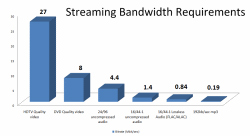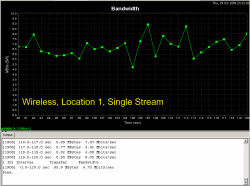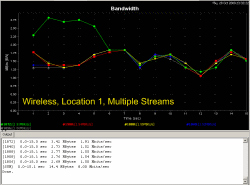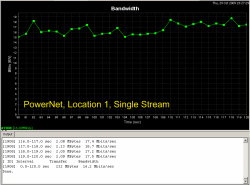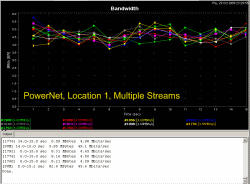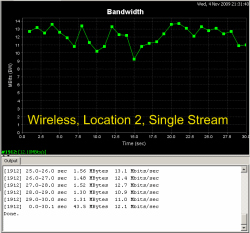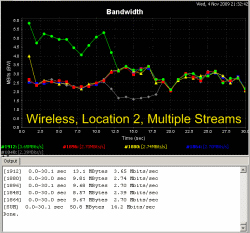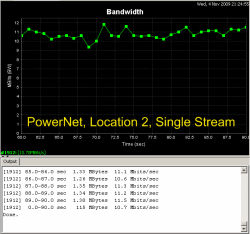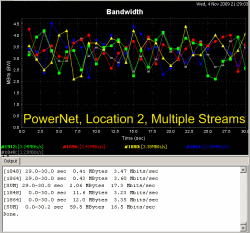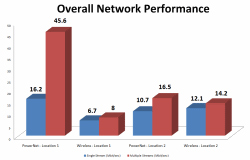Introduction
Two years ago, there wasn’t a single device in my home theater that required an Internet connection. Speed ahead to today, however, and my home theater now needs more Internet connections than the rest of my household. Two BD Live Blu-ray Players, a DLNA Receiver, a PlayStation 3, Nintendo Wii, Tivo HD, and a plasma with Internet Widgets all want to be online for either content downloads, media streaming, firmware upgrades, or more, and many of these require a lot of bandwidth to work well. While wireless worked fine for me for a while, as more and more wireless networks appeared in my living room (I can now pickup 24 different wireless networks), the quality of it began to suffer as those networks overlapped, not to mention interference from cordless phone, microwaves, and other devices in the 2.4 GHz spectrum. Since I can’t easily run Ethernet through my condo, I began to research other solutions.
One common and popular solution was Ethernet over Powerlines, which promises to delivery up to 200 Mbit/sec performance over your existing powerlines, and is very simple to hookup and configure around the house since you have outlets all over. Monster recently released two products that provide this, using the Homeplug standard, that promise to make sharing your network easy, and provide power filtering for your devices as well. I was happy to be able to test this solution from Monster to see if it could provide me a quality signal for my home theater, and provide me with enough bandwidth for streaming audio and video over my network
Specifications
- Design: Audio and Video Streamer Through Household AC Wiring
- Connections:1 Ethernet Jack (10/100),2 filtered AC outlets
- Speed Up to 200 Mbit/sec
- Security: 128-bit AES
- MSRP: $249.95 USA (PowerNet 200), $199.95 USA (PowerNet 300)
Design
Monster provided me with two PowerNet units, the 200 and 300 models. The 200 is your common Homeplug unit with a single Ethernet jack, status lights, and a reset/sync button, but with the addition of two outlets featuring Monster’s power filtering technology. This unit plugs directly into a standard 2 jack outlet and then provides those two outlets with power filtering and surge suppression for you. The 300 unit is a larger unit that features a built in, 4 port 10/100 switch instead of a single Ethernet jack, as well as the dual filtered outlets. This unit connects to the wall with an enclosed IEC plug, which has a very solid connection and a nice plug that rotates, making positioning it easy.
While some people might be inclined to wish that the port was gigabit instead of just 10/100, when used in a home theater none of the devices should need a gigabit connection to another device, and 10/100 Ethernet is more than enough to saturate the Powerline connection as well. I appreciated that the 300 unit was able to be placed in a location other than connected to the wall. It gave me easy access to the network jacks and the power outlets, which is useful as I have to swap equipment in and out of my system fairly often. The lights on the units made it pretty clear if you had a connection, and the quality of it, though I do wish that there was a switch to possibly disable them, since many people want their home theater to be as light controlled as possible.
Setup
Setting up the PowerNet system is very simple for most people, though I did run into an issue that Monster was going to fix. If you are in a single occupancy dwelling and not in a condo or a townhouse, the PowerNet system is truly plug and play. Hook one unit up next to your cable modem or router and connect it via Ethernet, plug in the other unit at your home theater (directly to the wall, it can not go through a surge protector or other power filtering device), and you have a connection. If you live in a condo building or similar residence and want to make sure that your home network over power can’t interfere with their Poweline network, the PowerNet system has 128-bit AES encryption that you can enable to keep your network secure.
This is where I ran into a bit of an issue with the system. You should just hold down the reset button for 10 seconds on each device to put them into a searching mode, then go back and hold them down for 2 more seconds and they will sync to each other, at least according to the manual. However, I found that I had to hold the button for 10 seconds to put them into the searching mode, then press the reset button 2-3 times to get them to start to sync. One way isn’t any harder than another, but the incorrect way being in the user manual caused me to struggle when initially hooking it up. However, Monster has said that this will be corrected, and then enabling encryption will be easy for anyone to do with this system.
In Use
The main area where my home theater was struggling was with streaming audio. While mp3 is fairly easy to stream since it’s a small bitrate, I have my entire library ripped as FLAC files, and to stream those to most of my devices in the home theater, they have to be converted to uncompressed WAV or LPCM first (I use Asset UPnP to accomplish this). At CD quality, that means I am streaming 1.4 Megabits/second (Mbit/sec) and need to be able to maintain that speed as a minimum to avoid pauses and drops. The chart below shows you the bandwidth that is required to be able to stream various types of media across a network. My wireless configuration consists of a Linksys WRT310N router, using WPA2/AES for security and running on Channel 1, and a Linksys WRT54G router in the home theater operating in bridged mode to connect the components that have Ethernet jacks. Measurements were made using a laptop connected via Ethernet to the router and the PowerNet 300 and bandwidth was measured using JPerf 2.0.2 from the laptop to the meda server PC, which is connected directly to the Linksys WRT310N via gigabit Ethernet. All numbers are done in Mbit/sec as this is what all networking products are rated in.
When I measured my wireless bandwidth of my existing setup, I was managing to get around 6.7 Mbit/sec with a single stream, and around 8.0 Mbit/sec when running 5 streams at once Running multiple streams will let you see what your total bandwidth is for the connection, but each device will only be able to use a single stream typically, so if you need 1.4 Mbit/sec for lossless audio, then you will need that for a single stream and not for the 5 stream data. This 6.7 Mbit/sec number was enough to download from my cable modem at full speed, and while it looks to be enough for streaming audio, I still suffered drops on all three receivers and preamps that I had tested. This number looked to be accurate to me based on my performance, and you can see that when you have lots of interference around, an 802.11g network might not get close to the rated 54 Mbit/sec performance that you expect.
Once I moved devices over to the PowerNet 300, I noticed that I was no longer having any drops when streaming audio files from the server, and the testing backed up these results. My single stream numbers jumped up to 16.2 Mbit/sec, which is more than enough bandwidth for uncompressed audio and even for streaming a DVD from a media server. When running multiple streams, I was able to get up to 45.6 Mbit/sec of bandwidth, so even if I was streaming audio, my TiVo was downloading updated program listings, and my PlayStation 3 was downloading a game demo in the background, I should still have more than enough bandwidth to handle that without any audio drops. This was quite impressive, and better than I had actually expected to get with powerline Ethernet.
After having the PowerNet solution setup this way for a month, we needed to move my wife’s office to a different room in our condo, and this meant that the server and network would be moving as well, going from a guest bedroom to the master bedroom. The wireless router and PowerNet adapter would still be about the same physical distance from the home theater, but it would travel over a different route to get there, and so I would need to test if this would impact performance.
When I tested the wireless network again, I saw a bit of an improvement in performance. I was able to get 12.1 Mbit/sec for a single stream, and around 14.2 Mbit/sec for multiple streams. Given that this speed was almost double what the previous wireless speed was, I imagine this would be sufficient for streaming wireless audio, but most likely would still have issues with some video stream.
Next, I was on to try to PowerNet setup again. I noticed that on the PowerNet 200 adapter, my Network Speed indicator had gone from Green in the previous location, to Red in the current location. Since the PowerNet 300 had consistantly shown Orange but still managed a good connection, I wasn’t too worried about this. However, when I went to test I found that this made a big difference. My single stream speed dropped to 10.7 Mbit/sec, or almost worse than the wireless connection! My multiple stream speed maxed out at around 16.5 Mbit/sec, which was 3x slower than it had been in the previous location, and no longer sufficient for streaming audio or video without the fear of drops, as well as making multitasking unlikely.
What most likely happened is that when I switched rooms, I changed where in the fuse box these circuits were wired, and if you have to jump across the fuse box with your PowerLine solution, then performance can really suffer. This is made worse by the fact that in homes build after 2001, this is required for bedrooms as a safety regulation. If your PowerNet devices are not going to be located in a bedroom, then this might not be an issue, but it is something to keep in mind. Talking to Monster about my issue, they said it could also be caused by some other device on the powerline in the bedroom that is sending back a lot of noise (such as a motor from a vacuum cleaner, or a poorly designed lamp) and polluting the electrical signal. Monster recommends trying to see if you can find what is causing this line interference and either plugging that device directly into the PowerNet adapter so it’s filtered away, or Monster will be coming out with individual filters in the future that will prevent this electrical noise from making it back onto the electrical wiring.
Conclusions
When I first configured it, the PowerNet solution was wonderful. It was very simple to set up, it provided a great quality connection, and it solved the issues I was having with performance. The integrated switch in the PowerNet 300 also made it so I didn’t need to add a hub to my home theater, saving me another piece of gear. However, when I switched the locations and the performance dropped drastically, I was right back to where I had started, with insufficient bandwidth for streaming video. However, as the signal was more consistent than my wireless connection, it worked fine for my audio streaming, and the setup of this system was far easier than setting up my wireless bridge was.
If you are sure that your don’t have interference on your power lines, and that you aren’t jumping across the fuse box, then I can highly recommend the PowerNet solution for getting your home theater devices online. Additionally, if you just need them to connect to the internet but not stream lossless content across the network, the PowerNet solution will do everything you need. If you are going to be sending lossless audio, or higher bitrate video, over your home network, however, you will need to be able to make sure you won’t run into the issues I did when I moved the PowerNet setup.