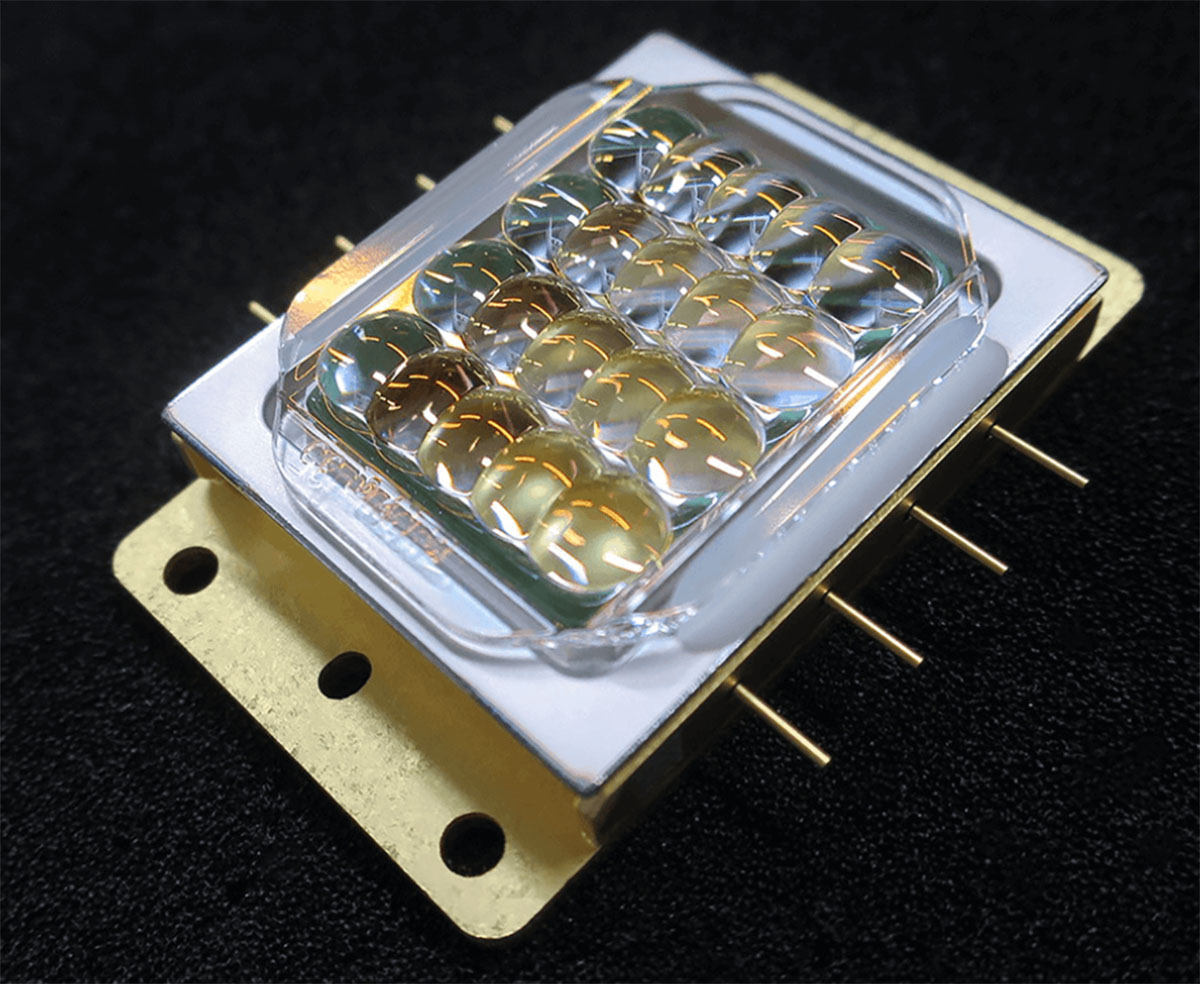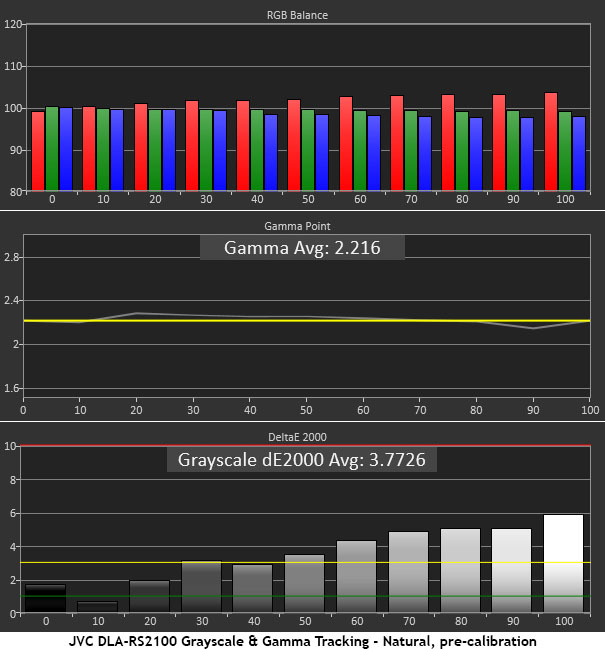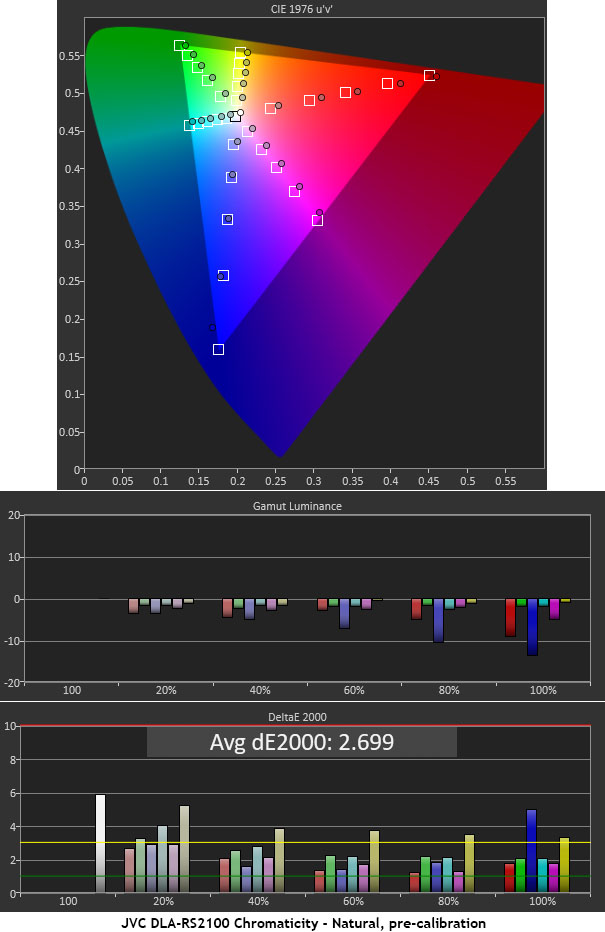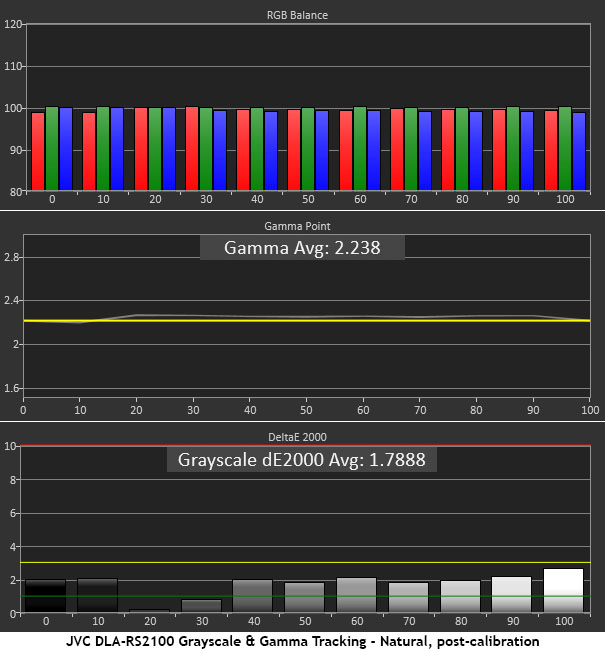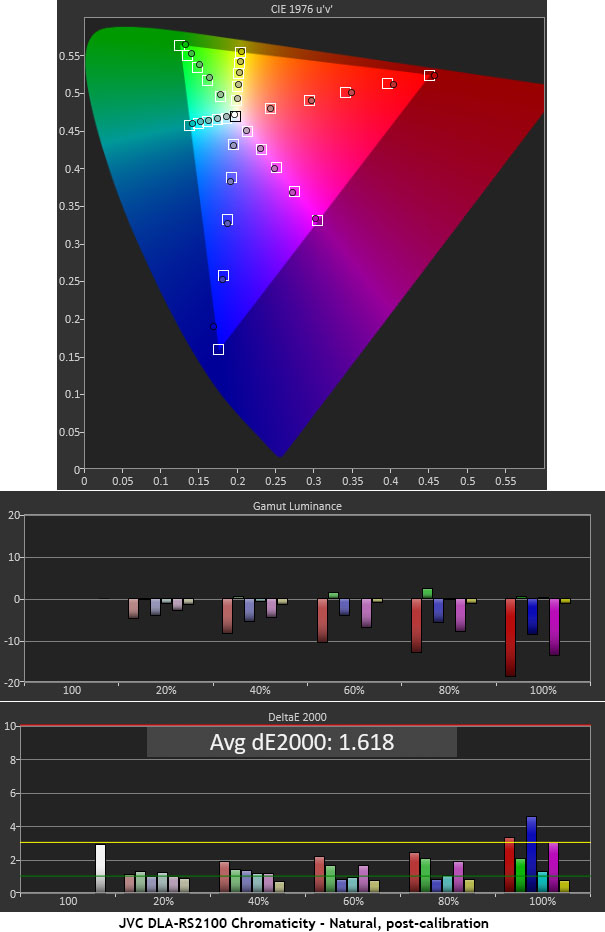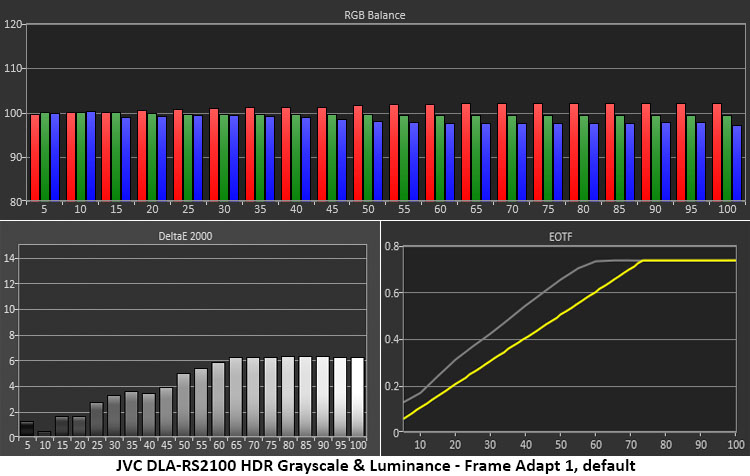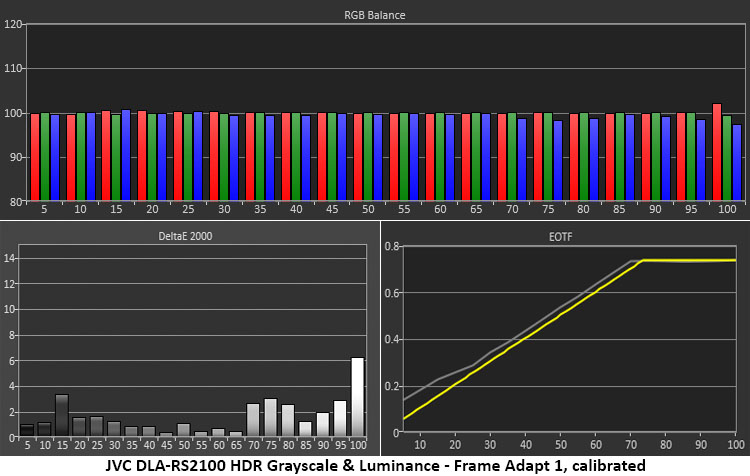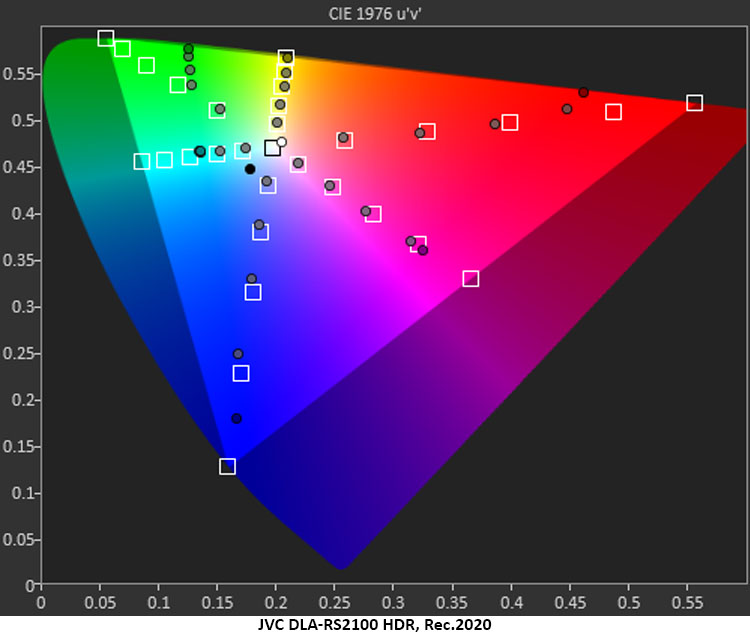The JVC DLA-RS2100 is an LCoS projector with a powerful laser light engine rated for 20,000 hours. It has a myriad of calibration options and supports FilmMaker Mode along with HDR10, HDR10+, and HLG formats. With 8K eShift in both planes, it throws a stunning image using a 0.69” DLA chipset that also includes a wide color gamut. With plenty of light output, it’s suitable for any home theater or media room.
JVC DLA-RS2100 8K Laser Projector Highlights
- 8K LCoS projector with 20,000-hour laser light engine.
- 2,200 lumens claimed output.
- HDR10, HDR10+, and HLG support.
- Every conceivable calibration option is included.
- Dynamic tone mapping for HDR and dynamic laser dimming increases contrast for all content.
- 4K 120Hz input for gaming.
JVC’s DLA projectors are best known for their high native contrast, precise color accuracy, and overall image quality. The advent of higher resolutions and HDR formats has only made them better. JVC is still my reference display going back to the Anthem LTX-500 I purchased back in 2009. Their LCoS chipset provides incredible dynamic range and a pixel fill rate that results in super-sharp images. The latest iteration of eShift shifts in both planes to create 8K fully addressable pixels. And an all-glass lens ensures the sharpest possible picture on-screen.
The DLA-RS2100 is priced in the middle of JVC’s DLA models at $11,000. It has most of the features of the flagship DLA-RS4100 which costs $26,000. The main difference is its light output, 2,200 versus 3,000 lumens. The RS2100 is still plenty bright enough for medium to large theaters or media rooms with some ambient light and an ALR screen.
The big draw here is a laser light engine rated for 20,000 hours. That means no bulb changes, ever, and a light source that remains stable in color and output for its entire lifespan. You can further tailor output with dynamic laser dimming, laser power options, and a fixed iris.
HDR support doesn’t include Dolby Vision unfortunately but does include HDR10 and HDR10+ along with JVC’s highly developed dynamic tone mapping system. I’ll talk about that in more detail later but suffice it to say that no other projector, or display of any type, has such fine control over HDR tone mapping. This means you can dial in the best possible HDR image regardless of content quality.
The DLA-RS2100 has a vast array of options to support its cutting-edge technology. So, without further ado, let’s take a closer look.
Type:
3-chip 0.64” LCoS
Native resolution:
4096 x 2160
Color depth:
12-bit
HDR:
HDR10, HDR10+, HLG
3D:
With external transmitter sold separately
Light source:
BLU-Escent laser diode
Service life:
20,000 hours
Light output (mfr):
2,200 ANSI lumens
Throw ratio:
1.43-2.92:1 (zoom range approximately 2x)
Lens shift:
Horizontal +34%, vertical +80%
Image size:
60-200 inches
Video connections:
2x HDMI 2.1 w/HDCP 2.3 (accepts 8K/60p or 4K/120p)
Additional connections:
RS-232, 12v trigger, RJ-45
Dimensions:
19.75″ x 9.25″ x 20″ (W x H x D)
Weight:
49.6lbs
Warranty:
1-year Advanced Replacement + 2 years Parts & Labor
MSRP:
$10,999.95
Website:
Company:
SECRETS Tags:
JVC, dla-rs2100, laser projector, 8k projector, 4k projector, projector, wide gamut, hdr, ultra hd, JVC reviews, JVC reviews 2023
The RS2100 is a large projector but none of its internal space is wasted. It’s jammed with the latest technology. The light source is JVC’s Blu-Escent laser diode which is very bright, 2,200 lumens is the manufacturer’s claim and I have no reason to doubt that. I saw more than 70fL (240 nits) measured 10 feet back from my 1.3-gain screen. That’s enough output to turn the lights on at a low level. Or you can cover a large screen, up to 200 inches diagonal. And you can pull the projector back further if needed. Installation options are many; the RS2100 is supremely flexible.
The laser works with JVC’s latest DLA chipset, an LCoS affair with 0.69-inch devices, one for each primary color. They have a native resolution of 4096 x 2160 pixels and with eShift engaged, they create 8K addressable pixels because it shifts in both the horizontal and vertical planes. I could not discern the pixel structure when viewing test patterns, even when I was right next to the screen.
The color gamut is expanded past Rec.709 to cover 86.16% of DCI-P3 according to my test results. This gives the picture some extra saturation, but it won’t quite match what a premium flat panel can achieve. Many of these, my two-year-old LG OLED included, can cover 100% of DCI-P3. JVC offers a larger gamut in its more expensive models by employing a Cinema filter. The RS2100 doesn’t have this feature.
Secrets Sponsor
The RS2100 has superb native contrast but also employs several enhancements that extend the dynamic range further. The laser has three power levels, each of which comes with progressively more fan noise. You can also adjust a fixed iris to get a more precise output level plus dynamic laser dimming with three modes, each more aggressive. These features are all well-engineered and provide true improvements to the picture without any real downsides.
HDR content gets even more special treatment with JVC’s Frame Adapt HDR, AKA dynamic tone mapping. This has been developed and refined over several product generations and in the RS2100, it really delivers spectacular HDR images. You can choose between frame-by-frame or scene-by-scene or use five fixed settings for luminance tracking. You can even tailor the algorithm to your screen size and gain ratio. In addition to HDR10, the RS2100 also supports HDR10+ which is the dynamic version of HDR10. It alters tone-mapping according to the display’s capabilities, much like Dolby Vision does. Sadly, like nearly all projectors, the RS2100 does not support Dolby Vision.
Physically, the RS2100 is quite large and heavy too. It weighs almost 50 pounds so if you plan to ceiling mount it, make sure your hardware is up to the task. All ventilation is in front or on the back, the sides are smooth and featureless. The lens is a 17-element all-glass affair that is mounted in the center. It has a 2x zoom range plus a generous 80% vertical and 34% horizontal shift. These adjustments and the focus are all motorized making setup super easy. You can also employ lens memories if you want to zoom in and out for different aspect ratios and anamorphic lenses are supported as well.
In the back, you’ll find two HDMI 2.1 (HDCP 2.3) inputs which support 8K signals up to 60Hz and 4K at 120Hz. Combined with a low latency option, the RS2100 is game console ready although it does not support VRR. Additional connections include RS-232 and RJ45 for automation and a 12v trigger output. IR sensors are in the front and back for easy line of sight to the remote.

The remote is a small handset that honestly feels a bit cheap to be bundled with an $11,000 projector. It is backlit which is a plus, but I would have liked a few more buttons to go more quickly to the RS2100’s many options. Aside from the usual suspects like input selection and picture mode, you can easily switch between color profiles, lens memories, gamma presets, and some video processing settings. I would have loved to also toggle the different HDR tone mapping options because a lot of that content, especially from streaming services, is inconsistently mastered.
Lastly, the RS2100 supports 3D when you buy JVC’s emitter and glasses, sold separately. I did not test this feature for my review.
The RS2100 has a huge array of options for picture adjustment, video processing, and HDR tone mapping, along with many choices for setting the laser’s behavior and adapting the projector to your particular environment. Luckily, the OSD is extremely well organized. Each group of settings is logically arranged and if you get lost, you can reset just that sub-menu. You can also view before and after images using an on-screen button. And the controls have minimal interaction which is great for DIY and pro calibrators alike.
I set up the RS2100 on a stand behind my seating with the lens pointing right at the center of the screen. I didn’t need much shift to get the image centered on my 92-inch Stewart Filmscreen Luminesse with Studiotek 130 material. The four feet on the bottom are threaded so you can get a precise level. Motorized lens adjustments helped me dial in focus precisely as I could stand right up by the screen while tweaking. With a pattern generator connected, it was time to calibrate.
You’ll find everything you need in the first menu, Picture Adjust. Each parameter is grouped into its own sub-menu so you can address them individually without deference to the others. There are five SDR picture modes, and a further eight HDR presets. All of them can be calibrated individually and within each preset, you can call up different gammas, color temps, and color profiles. The number of possible combinations is vast.
Secrets Sponsor
Luckily, the default Natural mode is already close to the mark for SDR content. It sets the gamma at 2.2 and the color temp at D65 with a Rec.709 gamut. I tweaked the RGB sliders, a two-point control, to achieve further precision and then adjusted the gamma which has three sliders corresponding to the low, middle, and high parts of the luminance range. You also get a full-color management system with hue, saturation, and brightness sliders for all six colors. This required only a few tweaks to remove any visible color errors.
You can do the same thing in HDR mode and like SDR, only minor changes are needed. HDR signals can be processed in a Frame Adapt mode or you can set it to Scene-by-Scene. There’s also a mode that works specifically with Panasonic UB-9000 Ultra HD Blu-ray players. Cool! I have one of those. I’ll talk about that more later.
Once I got the color to my liking, I explored the various laser options. There are three power levels and a fixed iris which you can use to dial in a precise output level. You also get dynamic laser dimming with three modes. I liked Mode 1 the best. In HDR mode, there are two automatic tone-mapping options, normal and wide, and five fixed settings. You can also tweak the tone-mapping yourself using the same three gamma sliders from SDR mode which correspond to the low, middle, and high areas of the brightness range.
I’ve barely scratched the surface of the RS2100’s capabilities here but in the interest of efficiency. I’m going to move on to the viewing sessions. In a nutshell, there are tons of options here, but the default settings are close to the mark, and I only needed to make minor adjustments to achieve a stunning image for both SDR and HDR. I recommend using the dynamic laser dimming for all content and leaving the auto tone-mapping engaged for HDR. The laser level can be set to whatever output value you like. I’ll talk about these settings more below as I tweaked them while watching streamed and disc-based content.
All my viewing was done using a Panasonic DP-UB9000 Ultra HD Blu-ray Player and an Apple TV 4K. Both were set to RGB output.
I started with Blu-ray content, both HD and Ultra HD. I couldn’t resist a viewing of Casino Royale on Blu-ray with its black-and-white film noir opening. Grays were neutral and the contrast was tremendous with a grain effect that really delivered the intended impact. Once the story moved to the present day, the initial chase scene was brimming with warm tones. I could clearly feel the effect of the sunny day and hot weather being portrayed. The detail was razor sharp with glistening sweat and realistic textures both organic and manmade. The RS2100 will do your Blu-ray library proud with its premium video processing and scaling.
I experimented with the different dynamic iris modes and saw only subtle differences between them. As you increase the number from one to three, it gets a little more aggressive. But it never showed any image pumping, nor did it mask fine highlight or shadow detail. I finally settled on Mode 1.
When I moved on to Ultra HD Blu-rays, I took advantage of the RS2100’s support of my Panasonic player’s tone-mapping capability. If you have a DP-UB9000, put the projector in the Pana_PQ picture mode. It includes two sub-modes that vary brightness depending on your preference. BL gave me the best color saturation. You can set the projector to automatically switch to this mode when using the input carrying the Panasonic player. Did it make a difference? Absolutely. It brightened up scenes that were otherwise a bit murky and made color a tad more vivid, mainly from its better control of contrast. I also watched the movies in the regular HDR10 picture mode.
I started with Top Gun Maverick for its superlative use of the format. It has become a reference title for me to evaluate HDR displays. This was when I really wished for an extra remote button to control the HDR Quantization option. Auto Wide made the picture very bright, in a good way, but after watching for a while, I found I preferred Auto Normal or zero which makes the tone mapping static. The film looked amazing with incredibly detailed textures like skin that popped from the screen.
When I watched Dune, the 2021 version, I pivoted back to Auto Wide. This film is somewhat murky in places and Auto Wide brought out detail that was otherwise difficult to see. The color was appropriately desert-like with dusty yellows and an intensity to sunlit scenes that made me wish for sunscreen. The detail of complex clothing like the Fremen stillsuits or Lady Jessica’s finely textured gowns was rendered better than any projector I’ve watched this movie on.
Ultimately, any Ultra HD Blu-ray content you want to watch on the RS2100 will look best when using the Panasonic DP-UB9000 player. I highly recommend adding this component to your rack as it is the gold standard for disc-based video.
There’s plenty of HDR content available from streaming services like Netflix and Disney+. Though most of it is Dolby Vision, the RS2100 did just fine processing the HDR10 metadata that is packed in. Again, I changed the HDR Quantization setting several times depending on the content. Full Swing, the golf documentary, includes lots of non-HDR footage from network sports broadcasts that have been converted. This benefitted from a high fixed value of +2. The two Auto settings were fine for the parts actually filmed by Netflix but made the old footage look washed out. I experienced the same thing when watching Among the Stars, a documentary about today’s space program and the International Space Station. Footage shot for the show was reference quality and benefitted from the Auto Wide setting but grainy low-res scenes from the space station’s camera looked better when the tone mapping was fixed.
HD content on Discovery+ looked amazing. I went right to my reference show, Michael Simon’s BBQ USA, for its well-photographed outdoor scenery. The RS2100 delivered a colorful and bright picture that was never harsh. There was enough contrast to put it within striking distance of HDR. Dynamic laser dimming on Mode 3 helped there.
Now that I’ve made several references to that missing HDR Quantization button on the remote, I should clarify and qualify that statement. I’m not normally one to fiddle with settings while watching TV or movies. But since the RS2100 is so capable and lets you get the most from all HDR content, it only makes sense to make that more accessible to the user.
To test the DLA-RS2100, I set up my usual suite of benchmarks using the latest version of Calman from Portrait Displays. To measure color, I used an X-Rite i1 Pro Spectrophotometer, and for luminance, an X-Rite i1 Display Pro tri-stimulus colorimeter. Signals were generated by an Accupel DVG-5000. HDR signals were generated by the same unit with an HD Fury Integral in the signal path.
My RS2100 sample had been adjusted before I received it, presumably by another reviewer, so I did a factory reset before beginning the tests. The default picture mode is called Natural and it’s pretty close to spec right out of the box. In fact, I would call calibration optional as you really can’t see any color or grayscale errors in actual content. There are some video processing and laser options that should be addressed though. I’ll talk about those after the color tests.
SDR Tests
You can see just a minor red error that makes the image tone a tad warm. This is an acceptable state of affairs as it will not flatten the picture or reduce perceived contrast. Gamma tracks almost perfectly to the 2.2 spec which is a good thing.
With the color gamut set to Auto, SDR content should render in the Rec.709 space and it does with just a bit of over-saturation. That’s also completely acceptable as it is still within the realm of accuracy. You can see minor hue errors in yellow and magenta and the blue primary is under-saturated at the 100% point. Luminance levels are well-balanced and ride just below the neutral line.
Fixing the grayscale was a simple matter with all errors now below the visible threshold. Gamma went a little dark during the grayscale calibration, so I raised the Dark Level slider one click to compensate. This is excellent performance.
The grayscale calibration fixed most of the color errors and I went a bit further using the very precise color management system. The improvement is barely visible but when you’re spending $11,000 on a projector, it should be perfect. Though you don’t really need to calibrate the RS2100, it’s worth hiring a pro or doing it yourself for the best possible image.
HDR Tests
The RS2100’s default HDR mode is called Frame Adaptive 1, and it employs dynamic tone mapping along with dynamic laser dimming to manipulate the EOTF for optimal results. JVC’s system is the best I’ve seen in a projector, and it creates a superb HDR picture. Again, you can skip the calibration if you want to. The grayscale errors here are minor and forgivable since they are focused on red. The EOTF rides high (too light) because the dynamic iris and dynamic tone mapping are attempting to keep detail clear in all parts of the image while maintaining the greatest possible contrast.
I adjusted the two-point color temp sliders to achieve a neutral grayscale throughout the brightness range. The EOTF adjustment was a bit more involved. There is no way to directly edit the individual brightness steps, but you can change the tone mapping dynamic iris options. To create a reference point, I changed the HDR Quantizer option to a fixed level of -2, rather than its default of Auto Wide. I also turned off the dynamic iris as it made the zero-signal black level unmeasurable.
I calculated the RS2100’s total gamut volume at 86.16% of DCI-P3 which is about average among wide gamut displays. This is less than you’ll find on a premium flat panel, many of which have 100% coverage. In practice, HDR color is slightly more saturated than SDR, but the difference is less dramatic than you’ll see on a high-end OLED or Mini LED television. The RS2100 hits the targets closely and tracks linearly which means there is no loss of detail in any part of the gamut. Hues are also very close to the mark which helps maintain a natural look.
The Rec.2020 chart exhibits similar behavior until the outer points go off-hue to try and make the brightest colors more vivid. In practice, it works well but a larger native color gamut would work even better.
Brightness and Contrast
The RS2100 is very bright when the laser is set to High, and the aperture is fully open. It’s not quite as bright as the Sony VPL-XW5000ES I reviewed recently but it comes close and delivers double the contrast with stunningly low black levels.
In any of the dynamic iris modes, the black level is too low to measure so the numbers here are generated with that option turned off. The aperture was fully open.
SDR – Laser High
SDR – Laser Low
The laser level adjustment offers a decent range, and you can further tailor it by closing the aperture; it has 15 steps. I thought it might increase contrast if I closed it down with the laser set to a high level, but this was not the case. It stayed consistently between 15,000 and 18,000:1.
HDR generated similar numbers. Again, the dynamic iris was turned off and the fixed iris was fully open with the laser set to its High (brightest) option.
HDR – Laser High
Once you’ve finished calibrating your RS2100, I suggest trying the different dynamic iris modes. They get more aggressive as you increase the number, from one to three. I liked Mode 1 the best. This works for both SDR and HDR. I also suggest resetting the HDR Quantizer to Auto Wide. In my experience, it delivered the best HDR image for most content.
Video Processing
The eShift feature offers many options for video processing and image enhancement. I kept any sort of motion or frame interpolation turned off. You can reduce blur with it turned on, but it doesn’t improve the look of video or movies. It is useful for gaming though.
By default, the Graphic mode is set to Standard which is the right choice. But the Enhance slider is set to 5 which causes visible ringing in test patterns and in content. Set this to zero for the best image.
Calibration Settings – SDR
Only changed settings are shown. If it’s not listed, I didn’t change it.
CMS
Calibration Settings – HDR
The JVC DLA-RS2100 8K Laser Projector is an expensive display but it currently has no equal in picture quality, image fidelity, or overall flexibility.
- Stunning image for both SDR and HDR content
- Best projector HDR I’ve seen.
- Lots of light output for medium to large spaces
- Incredibly flexible with lots of adjustments
- Intelligently designed menus
- Premium optics
- Lower price
- Wider color gamut
- Dolby Vision support
Aside from its high price, there isn’t anything to dislike about the JVC DLA-RS2100. JVC has always held the reference standard for projector contrast and the RS2100 continues that legacy. With effective dynamic laser dimming and lots of options for output control, you can throw a stunning image just about anywhere. There is enough output to compete with room lights, especially when using an ALR screen. And the optics are as good as it gets for less than $50,000. The picture is razor-sharp in every respect.
I did wish for more color in HDR mode, but JVC offers that in the next model up the line, the RS3100 which retails for $16,000. That model also has 2,500 lumens of output versus the RS2100’s 2,200.
When it comes to projector HDR, no one does it better than JVC. With a tremendous number of options and the best dynamic tone mapping available from any display, the RS2100 and its siblings redefine what’s possible from a projector. The DLA-RS2100 receives my highest recommendation.