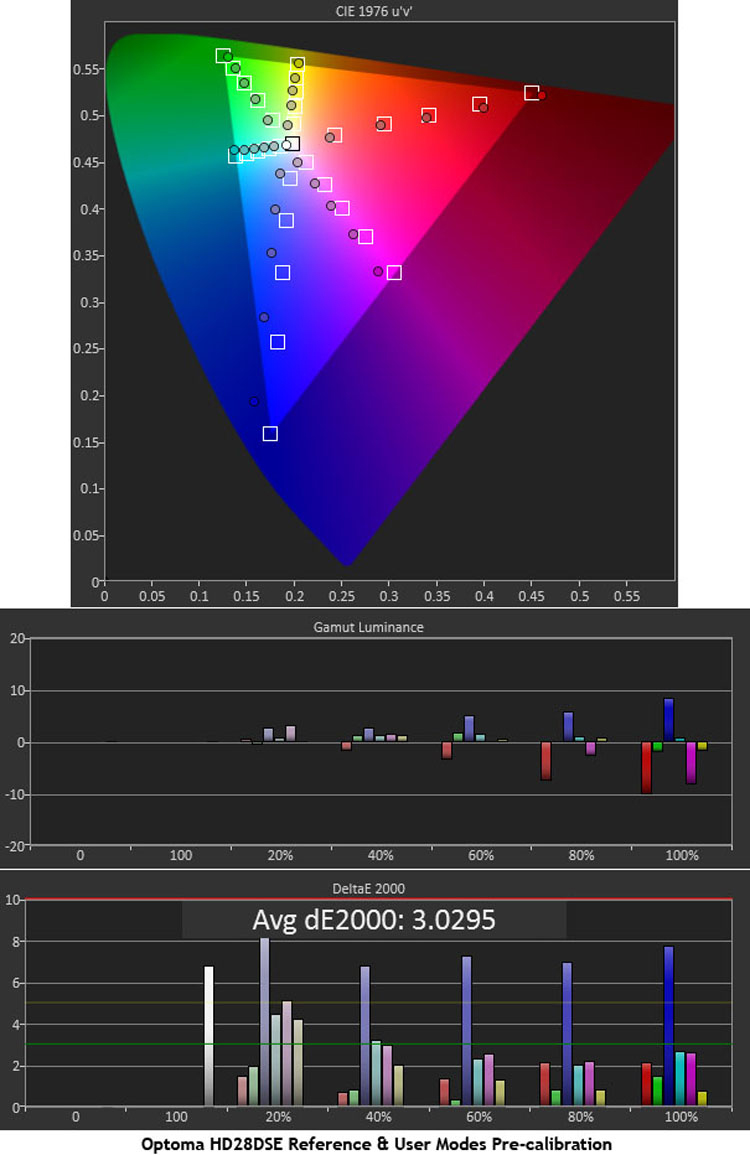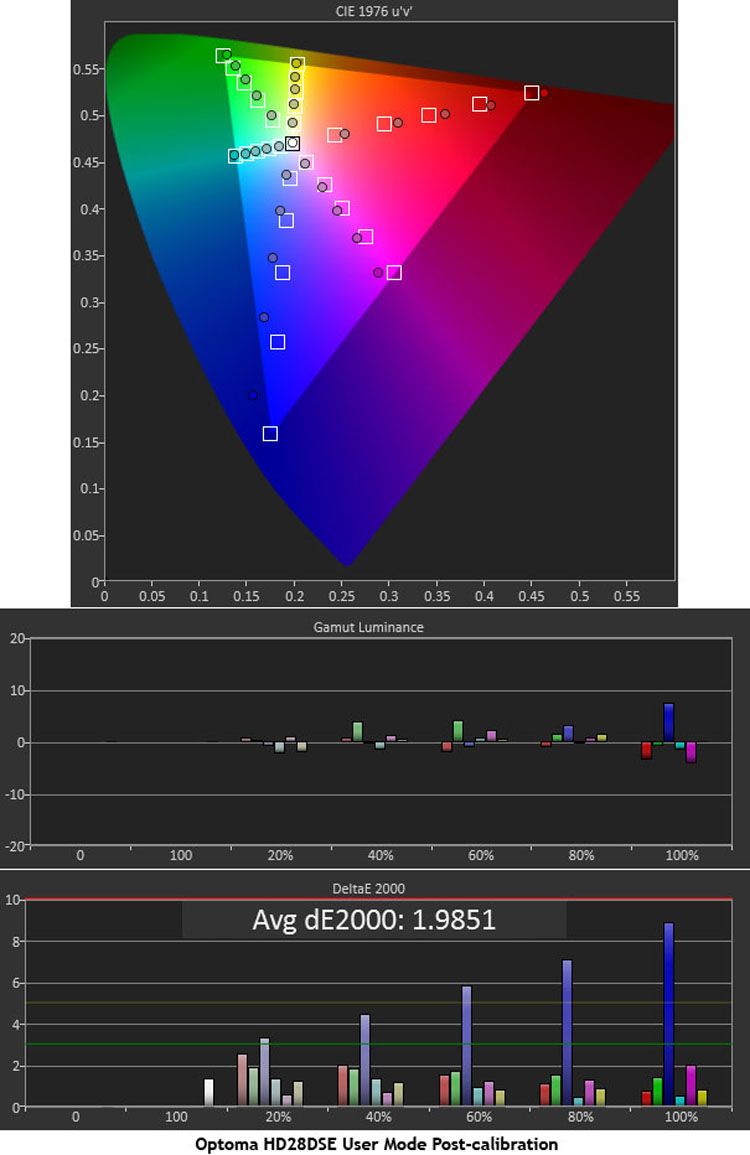Since then it’s appeared in Blu-ray players from OPPO and Cambridge as well as Lumagen’s full line of video processors. But until now it wasn’t available in a display. Optoma is the first to incorporate Darbee processing in their new HD28DSE DLP projector.

Optoma HD28DSE DLP Projector
- Compact and lightweight, the HD28DSE is easily portable
- Plenty of output makes it ideal for a wide variety of environments
- Built-in Darbee processing enhances an already sharp image
- One of the brightest 3D images I’ve seen from any projector
As projectors get brighter, smaller and cheaper, it becomes harder for companies to set their products apart from the competition. I’ve reviewed quite a few value-priced compact models from Optoma, Epson and BenQ and all perform well with sharp bright pictures and color accuracy sufficient to satisfy picky videophiles.
Light Engine:
Single-chip 0.65″ DLP
Color Wheel:
Six-segment (RYGCWB)
Native Aspect Ratio:
16:9
Native Resolution:
1920 x 1080 (1080p)
Anamorphic Lens Support:
No
3D formats:
Frame-Packing, Side-by-Side, Top-Bottom
Throw Ratio:
1.48 – 1.62
Lens shift:
No
Lens Offset:
116% Vertical
Light Output (mfr):
3000 Lumens
Contrast Ratio (mfr):
30,000:1
Inputs:
2 x HDMI 1.4a
Control:
1 x 12V Trigger
Lamp Power:
210 Watts
Rated Lamp Life:
8000/6000/4000 hours (Dynamic, Bright, Eco)
Speaker:
1 x 10 watts
Dimensions:
4.5″ H x 12.4″ W x 8.8″ D
Weight:
5.7 Pounds
Warranty:
1 Year / 90 Days Lamp
MSRP:
$1,599 USD
3D Glasses:
Sold Separately $59/each
Company:
SECRETS Tags:
Optoma, Optoma HD28DSE, Projectors
Optoma is the first display manufacturer to add DarbeeVision technology to one of its products. We took an in-depth look at the Darbee Darblet processor back in 2012 and found it added significant enhancements to images from both projectors and televisions without creating artifacts like edge enhancement or noise. In fact, since its introduction I’ve been using a Darblet in my home theater system with an already-sharp Anthem LTX-500 LCoS projector. Even though I was more than satisfied with the image before, I’m even more so with the Darbee in action.
Secrets Sponsor
When I first spoke to Paul Darbee in 2012 he told me the goal was to get the technology built right into displays rather than to just sell video processors. Today you can get a Lumagen processor or an Oppo or Cambridge Blu-ray player with Darbee but that’s all. Now Optoma has included it in a projector – the HD28DSE. Let’s take a look.
The HD28DSE is a single-chip DLP utilizing a .65-inch 1920×1080-pixel DMD device from Texas Instruments. The color wheel is a six-segment type which should reduce the rainbow effect seen by a small percentage of viewers. In practice it worked fine for me; I didn’t see any problems.
The bulb is 210 watts which doesn’t seem like a lot but Optoma claims a max output of 3000 lumens. In my tests I measured over 190fL in the Bright picture mode. In Reference mode with the bulb on Eco you’ll see about 30fL. There is light to spare here, even if you use the projector in a dimly-lit space.

The HD28DSE follows Optoma’s small portable form factor I’ve seen in their other projectors. At under six pounds and only 12.4 inches in width it’s easy to pack up and put in a shoulder bag if you want to take it with you. Adding to the flexibility is a built-in 10-watt speaker.
Secrets Sponsor
The center-mounted lens is fixed at an offset of 116 percent. That means your screen’s bottom edge must be 16 percent of its height above the lens axis to line the image up correctly. To compensate for the lack of lens shift, Optoma has included a very useful keystone correction feature that allows adjustment of the picture’s four corners independently. While this will reduce resolution, it’s an easy way to square up the geometry when you can’t place the projector precisely.

The side input panel consists of two HDMI 1.4a ports; one of which supports MHL for devices like a Roku Stick or Chromecast. Or you can use Optoma’s wireless dongle, the HDCast Pro, to stream content from your phone or tablet. The mini-USB port is for a wireless mouse and doubles as a service port.
The standard USB connector is a five-volt power output that can charge your mobile devices. There is also a VESA 3D emitter connection but it’s easier to use DLP-Link glasses that don’t require extra hardware or line-of-sight. Finally you can output analog audio via a 3.5mm headphone jack.
The remote is small and light with a decent array of functions available. Below the discrete power keys are three User buttons that can be programmed in the projector’s menu. Then there are nine controls that directly access functions like brightness, picture mode and the like. In the center is menu navigation and at the bottom are discretes for the video inputs. The wand works well but its backlight is a searingly-bright blue. I would prefer it be toned down or better yet, changed to white or red.
The HD28DSE offers full 3D support for frame-pack, top/bottom and side-by-side formats. Glasses can be either VESA (with a separately-available plug-in emitter) or DLP-Link. Optoma sent me the latter which retail for $59. They are very light and comfortable and you won’t feel them on your head thanks to soft rubber ear and nose pieces. The internal battery takes about two hours to charge and is good for 40 hours of viewing. A button on top turns them on and off. They linked up to the projector right away on the first try and worked perfectly every time I used them.
Optoma has updated its menu system for the HD28DSE. It’s a little different than what I’ve seen on their past products but is still intuitive and easy to navigate. All the calibration controls are found in the first sub-menu.
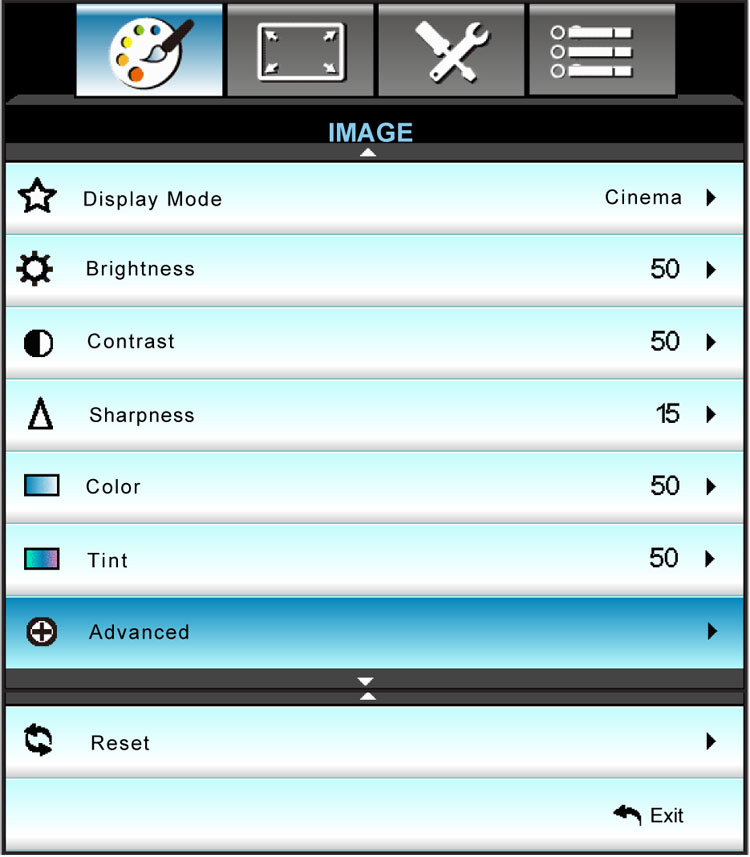
There are six picture modes plus a separate 3D preset and two ISF modes that can be unlocked with a passcode. All are fully adjustable. The User mode, where I did my calibration, is identical to Reference. Bright mode is capable of a truly-astounding 190fL output. While not the most color-accurate way to use the HD28DSE it’s a good solution if you need to compete with room lighting.
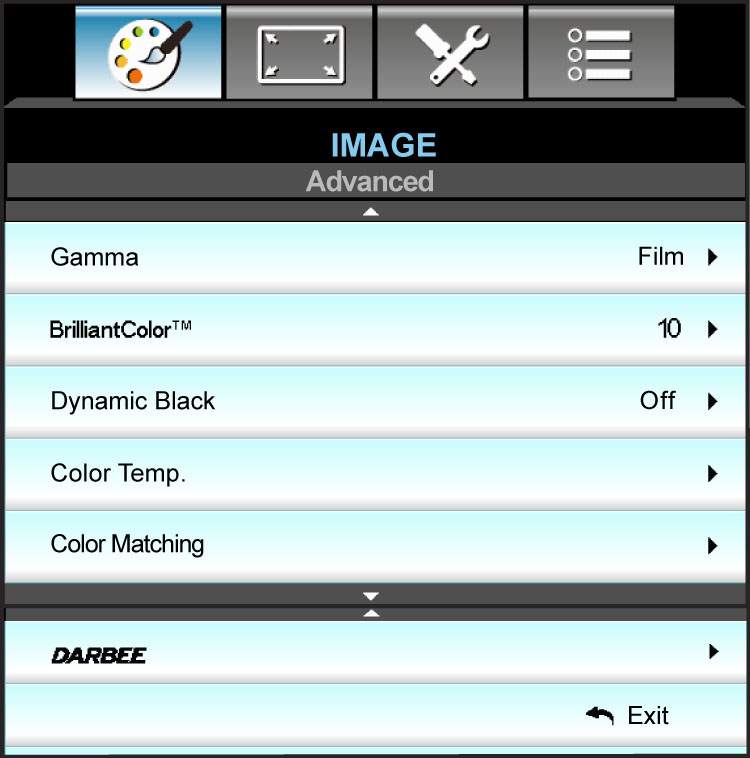
After tweaking the basic controls I turned to the Advanced section where you’ll find presets for gamma, 10 levels of BrilliantColor, Dynamic Black and the color management system.
Unlike other Optoma projectors I’ve worked with, gamma is only changeable with presets. There is no way to edit the individual curves. Fortunately the measured tracking is pretty good and didn’t require any changes.
BrilliantColor changes both saturation and luminance of all six colors at once, adding a nice bit of extra punch when used sparingly. I set it on level 2 for a little extra impact without sacrificing accuracy.
Dynamic Black will vary the lamp power according to the content being displayed. It’s not quite as responsive as a mechanical iris and I did see brief flickering on occasion. It more than triples the contrast ratio though, and I found that to be a justifiable trade-off. It also extends the lamp’s service life to a claimed 8000 hours. I used it for all my viewing and barely noticed any pumping.
To adjust the Color Temp you can choose one of the presets. Standard is the closest to D65. After that you’ll have to use the Color Matching feature to achieve a more precise adjustment.

Here are the CMS and white point controls. For each primary and secondary color there are corresponding hue, saturation and gain (luminance) sliders. I found gain to be the most effective in fixing the small issues I encountered with the color gamut. To adjust the white point, you get only a single set of RGB controls. Most displays offer high and low adjustments. Once again however it wasn’t a big deal. The HD28DSE has decent grayscale tracking out of the box and only requires small changes for its best performance.
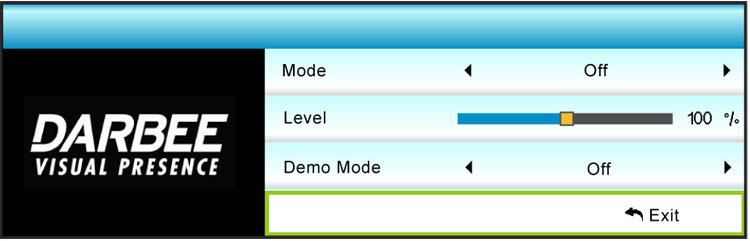
Last in the Advanced menu are the Darbee Processing controls. You can choose from Gaming, Full Pop or Hi Def modes; or you can turn it off entirely. Each mode has a 120-step slider to adjust the strength of the effect. With my Darbee I use Hi Def and 40-percent and those settings worked equally well on the projector. Engaging the Demo Mode lets you observe a side-by-side or sweep-style comparison of the image with and without Darbee. The difference is quite striking. Being a fan already, I happily engaged it for all my viewing though it was turned off during the benchmark tests. It has no effect on color, grayscale or gamma so it literally is a free lunch. There are no downsides unless you turn the slider up too high. Then the image begins to look artificial.
Every Optoma DLP projector I’ve reviewed has a sharp bright image and the HD28DSE is no exception. With the addition of Darbee processing, detail and pop are a cut above. All the Darbee modes are included here – Hi Def, Gaming and Full Pop, or you can turn it off. For movies and TV content I used Hi Def set to 40 percent. This gives a visible enhancement but retains a natural look. Going higher, or using the other modes makes the picture look over-processed. I also kept Dynamic Black engaged for all viewing in both 2D and 3D.
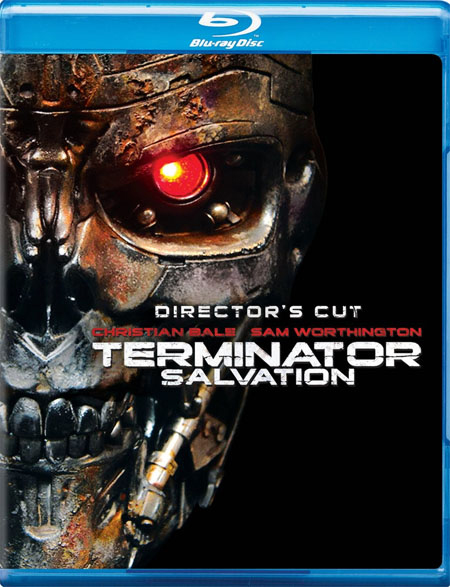
Terminator Salvation is a gritty film with lots of grain, a monochromatic color palette and scenes with extreme contrast. Black crush is used intentionally and can make the image look murky on some displays. The HD28DSE showed plenty of detail but blacks weren’t quite as deep as what you’d see with an LCD or LCoS model. In fairness, this is an extremely bright projector so there’s only so low I can go in my relatively small theater. None of this reduced my enjoyment of the movie however. Detail leapt from the screen and DLP’s inherently smooth motion processing gave the action scenes a little extra dose of thrill.

To check out the Optoma’s color rendering I watched Pixar’s superb Wall-E. Bold saturated hues are the backdrop for a beautiful and fun film experience. I realize that animation looks good on nearly any display but the addition of Darbee made the image seem more three-dimensional even though I was watching in 2D mode. Motion again looked smooth and fluid thanks to the DLP’s complete lack of motion blur.
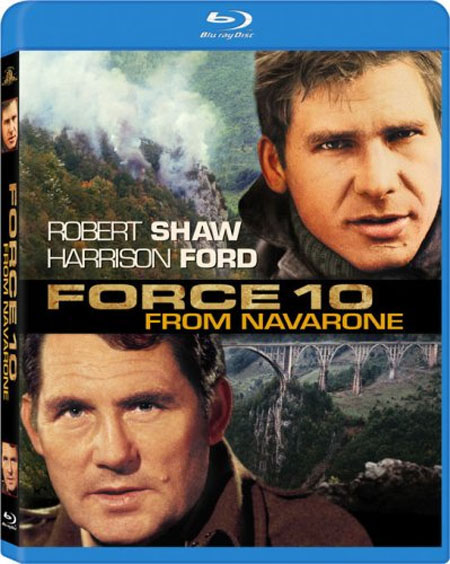
As a torture test I cued up my Blu-ray copy of Force 10 From Navarone. This is one of my favorite classic war movies, but the transfer is among the worst ever. Film grain is thick and crawly with plenty of compression artifacts and edge enhancement. I’d have to say that this projector did the best job with it I’ve ever seen. Even on my Anthem LTX-500 it’s borderline unwatchable but the HD28DSE did wonders with the material. Grain was kept under control and much of the banding and blocking was significantly reduced. Luckily Darbee did not accentuate the ringing present in the original transfer.
I’m not a big fan of 3D but when it’s shown on a good projector, it can be a lot of fun. Very few displays can put out enough light to make the experience compelling but the HD28DSE managed an excellent peak of over eight foot-Lamberts. It doesn’t sound like much but believe me, those extra photons make a huge difference.
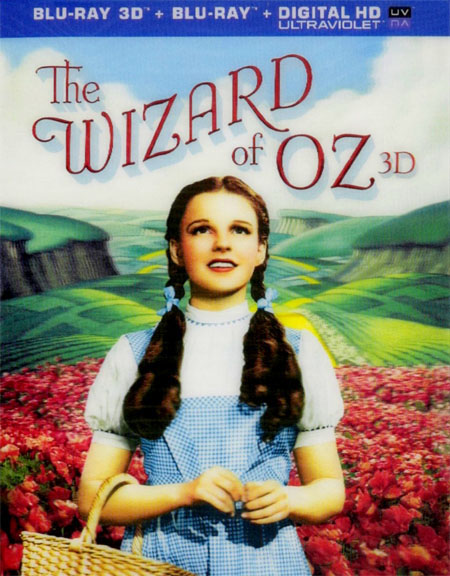
I started with the expertly-done release of The Wizard of Oz. The film wasn’t shot in 3D but the conversion was created from an 8K scan using depth-maps and other techno-tricks to achieve a fairly amazing result that looked fantastic on the HD28DSE. There was no cross-talk or ghosting of any kind and the image’s depth was as palpable as it was natural. Even the sepia-toned portions rendered a perfect 3D effect.
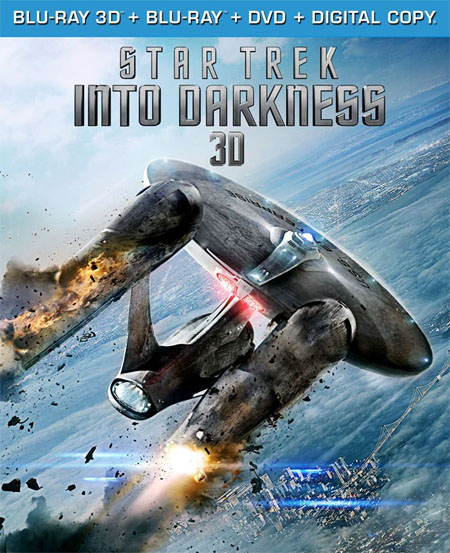
I finished up with the 3D version of Star Trek Into Darkness. It was also an after-the-fact conversion having been shot in traditional 2D with both film and digital elements. Even without the wizardry used to convert The Wizard of Oz, the effect was super-clean and completely natural. It definitely added to the appeal especially during fast-paced action scenes. The projector’s razor-sharp detail and perfect motion-rendering made those sections seem like a thrill ride at an amusement park. And with the extra light output available dark material never descended into murkiness.
All grayscale, gamma and chroma readings are taken from the projector’s lens using an X-Rite i1Pro with the diffuser attachment. Contrast tests are done with a Spectracal C6 tri-stimulus meter positioned at the lens axis and measuring from the screen at a 12-foot throw distance. This method provides an accurate picture of the contrast performance seen in a typical viewing environment.
My reference screen is a Stewart Filmscreen LuminEsse fixed-frame system configured with StudioTek 130 material. It has a gain of 1.3 and is 92 inches diagonal in size. 3D measurements are taken with the glasses placed over the meter’s sensor head. Patterns come from an Accupel DVG-5000 signal generator and the whole procedure is controlled by CalMAN version 5. Color standards are Rec.709 with a white point of 6500 Kelvins. Gamma is compared to the BT.1886 spec or the 2.2 power function where appropriate.
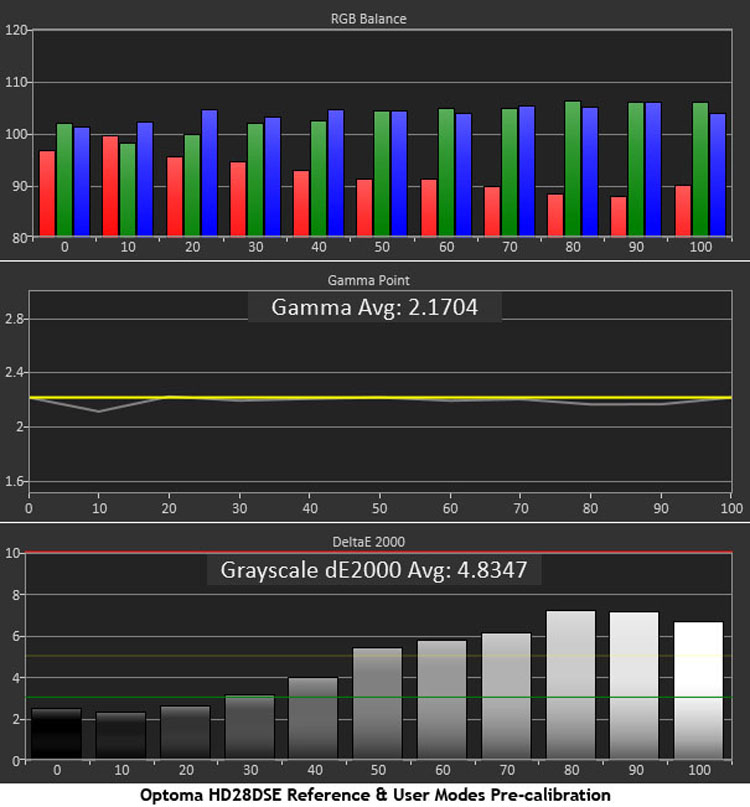
I measured the Cinema, Reference and User modes in their default states and found the latter two to be identical. Each mode is simply a different group of presets and all are adjustable. To avoid disturbing the factory settings in Reference or Cinema I calibrated User.
In the Standard color temp grayscale tracking still runs a bit cool though the errors are not too grievous. Gamma tracks very well at just below the 2.2 power specification. Unlike other Optoma projectors I’ve reviewed the HD28DSE only has gamma presets. You can’t edit them to create, for example, a BT.1886 curve. While the projector’s image is acceptable in this state, there is room for improvement.
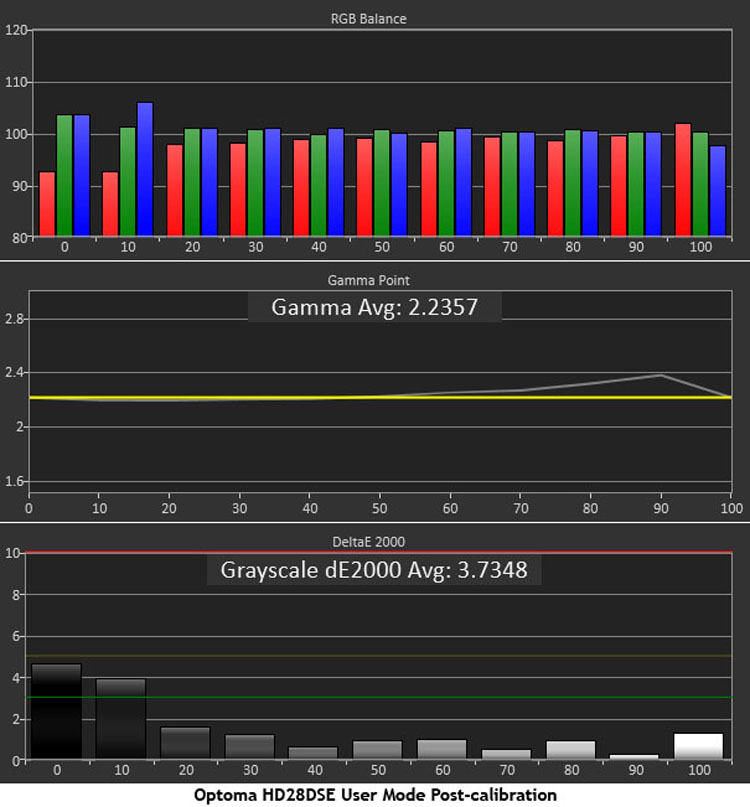
There is only a single-point adjustment for white balance so I chose to calibrate the 80-percent signal level. That turned out to be the right choice as I was able to get the errors very low for all points except zero and 10-percent. They still run a little cool though the errors are very hard to see in actual content.
Low-end gamma now tracks even better than before though it seems a slight hump has crept in at the 90-percent mark. That represents only a tiny luminance error and is invisible in real-world material. This level of performance is above-average for the HD28DSE’s price point.
Color accuracy is decent out of the box in all areas except the blue primary. You can see that luminance levels hover near the zero mark and the only visible errors are at 20-percent and blue across the entire brightness range. In actual content, things like sky and water look just a tad under-saturated. Let’s see what we can do with the color management system.
Overall accuracy is improved after calibration but I was unable to fix the blue primary. It’s off in both saturation and hue. The extra luminance actually helps here though the errors are still slightly visible. All other colors are well below three Delta E which is the generally accepted threshold where errors cannot be seen. The slight over-saturation in red is due to the Brilliant Color control which I increased one click. It gives the image a bit more punch without too great a sacrifice in general accuracy.
In the HD28DSE’s calibrated state, User mode, with the bulb on the Eco setting and Dynamic Black off, I measured a max output of 35.9972fL, a black level of .0537fl and a sequential contrast ratio of 670.4:1. Turning Dynamic Black on upped the max output to 51.7088fl and lowered the black level to .0168fL which results in a sequential contrast ratio of 3078.8:1.
I greatly preferred the image with Dynamic Black engaged but in a small theater such as mine, a 51fL peak is awfully bright. If I were going to use the HD28DES long-term I would attach a neutral-density filter to the lens. This would reduce output to a more comfortable level while also increasing contrast.
If you want even more brightness there is plenty to be had in the Vivid and Bright picture modes. Vivid scored an incredible 107.3288fL peak with a black level of .0749fL and a contrast ratio of 1432.8:1. It achieves the extra contrast through manipulation of the gamma curve. Images are reasonably color-accurate but lack depth in the mid-tones.
Bright mode sacrifices color accuracy to achieve the highest brightness level I’ve ever recorded, 191.5648fL. That’s not a typo and I’m not quoting the cd/m2 unit by mistake. To do this the HD28DSE increases green past clipping and reduces red. Calibration won’t fix the color here but if you’re installing the projector in a brightly-lit space, it will throw a usable image in this mode.
In 3D mode with the bulb on its Bright setting my measurements through the glasses were 8.7125fL peak, .012 black and a 725.5:1 contrast ratio. Engaging Dynamic Black, which I recommend, lowers the black level to .0027fL and results in a much-better 3178.4:1 contrast ratio.
Crosstalk measured a fairly-low .78 percent using the Accupel double-square pattern.
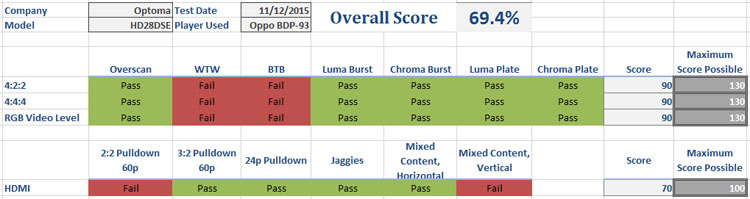
The HD28DES clips information above white and below black in all signal formats. This isn’t a huge problem in practice because video content is supposed to be mastered within the confines of levels 16-235. Occasionally that rule is bent but I saw no issues in anything I watched. The advantage of this approach is that you’re able to utilize the full dynamic range of the projector.
Cadence tests were all passed correctly with the exception of the common 2:2 and Mixed Content Vertical failures. I also observed a little roll-off of the one-pixel burst pattern in the 4:2:2 signal test. The lines were still visible but not as crisply as in 4:4:4 or RGB modes.

THE OPTOMA HD28DSE is a fantastic value and the first display of any kind to include Darbee Visual Presence processing.
- Darbee processing seamlessly integrated
- Tons of light output
- Accurate color
- Flexible calibration controls
- Sharp picture
- Compact and portable
- Terrific value
- Lens shift
- Dimmer remote backlight
- Better black levels
There are many competent projectors on the market today that are compact, bright and inexpensive. But none offer Darbee Visual Presence processing except the Optoma HD28DSE. In my opinion this is a significant upgrade in image quality. Through their unique technology, the picture has significantly greater detail with no added edge enhancement or any change in color. It truly is a win/win feature that has no negative tradeoffs.
Even without Darbee this is an excellent projector that comes from the same mold as every other Optoma product I’ve worked with. Their DLP displays always provide bright sharp images with excellent color and a flexible menu system that allows for any adjustment a videophile could want. It wasn’t that long ago that you’d have to pay a lot extra just for the addition of a color management system. Now you can have full control even in a sub-$2000 display.
The value of the HD28DSE cannot be overstated. Its MSRP is $1599 but you can find it on the street, as of this writing, for around $800. That’s a good bit less than most flat panel TVs and you’re getting much better image quality for your money. Thanks to its high output, you can easily replace your television with this projector and see a great image even with some room lights on. Add an inexpensive rollup screen and you can watch a 100-inch diagonal picture for a thousand bucks. And the built-in speaker easily matches what’s found in most HDTVs.
If you’re looking to anchor a dedicated home theater the HD28DSE is up to the task. While I found blacks to look a bit gray, the addition of a neutral density filter would go a long way towards improving dark scene content and overall contrast. And if you’re trying to fill a very large screen, this DLP offers more light output than most LCD and LCoS models.
I’m already a fan of Darbee processing so that fact alone would steer me to this projector were I in the market for a compact DLP model. It truly stands out from the competition. That along with its other attributes earns it a very strong recommendation.