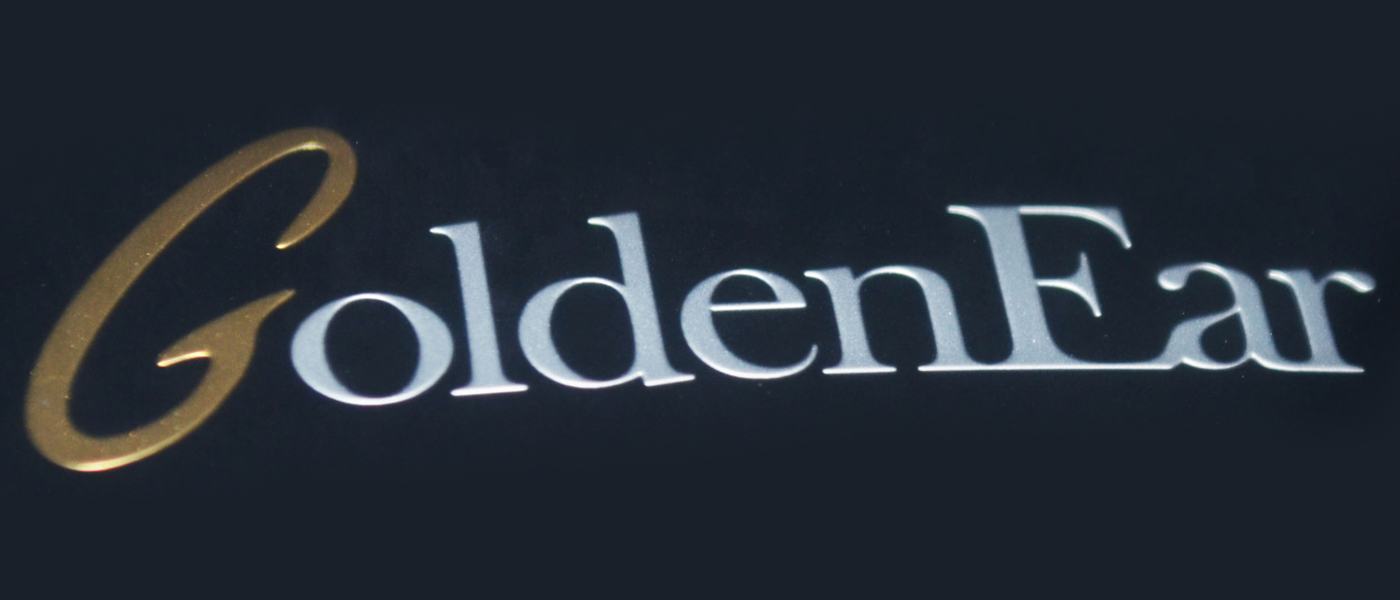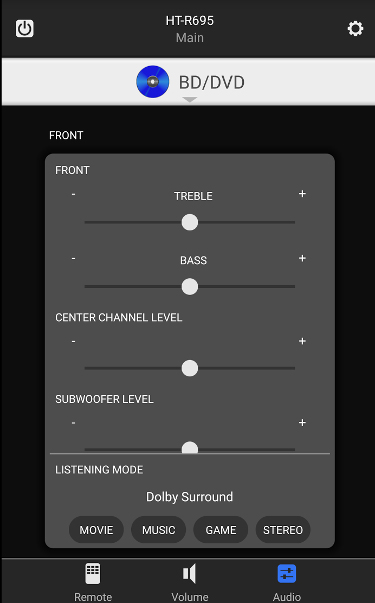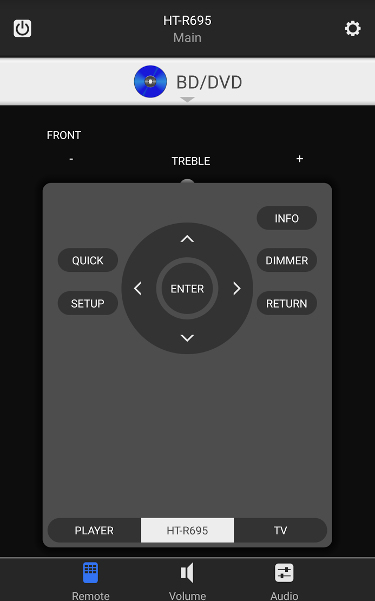Their latest system, the HT-S7800, brings Dolby Atmos and DTS:X surround sound at a very affordable price point. As I have a ton of experience with Onkyo home theater products, I had relatively high expectations for this system. Let’s see if it delivered.

Onkyo HT-S7800 Home Theater System
- Supports Dolby Atmos and DTS:X
- Front/Height/Surround/Subwoofer channels all included
- AccuEQ automatic room equalization and optimization
- Pandora, Spotify, Tidal support
- Apple AirPlay, Google Cast support
- Bluetooth Enabled
- 4K Video Upscaling

The Onkyo HT-S7800 Home Theater System combines a feature-rich Onkyo receiver unit (the HT-R695) with a Dolby Atmos enabled speaker package (the HTP-693) to bring a highly affordable yet feature rich system to any living room. The system also supports DTS:X with a firmware update (now available). This is great for people just starting out with home theater, or even those that simply want to experience 5.1.2 surround sound without breaking the bank. I currently run a full Dolby Atmos capable 7.0.4 system in my main theater (powered subs are built into my front channels so no dedicated subwoofer), thus I was excited to compare with this system in my main living room.
1190 Watts:
Total Power
Dynamic Audio Amplification for:
Clear & Realistic Sound
VLSC for:
Front Channels
DTS:X™ Ready and:
Dolby Atmos® Support
HDMI® 8 In /:
2 Out
Powered Zone:
2
4K UltraHD / HDR /:
HDCP 2.2 / 4:4:4 Color Space
Built-in Bluetooth & Wi-Fi® with:
Pandora, Spotify, and AirPlay
DSD 5.6 MHz, FLAC 192 kHz/:
24-bit Hi-Res Audio Capable
384 kHz/32-bit:
Hi-Grade DAC
170 W/Ch (6 Ohms, 1 kHz, 0.9% THD, 1 Channel Driven, FTC):
100 W/Ch (8 Ohms, 20 Hz–20 kHz, 0.08% THD, 2 Channels Driven, FTC)
Speaker – Frequency Response:
Front/Height: 55 Hz–50 kHz / 80 Hz–20 kHz
Center: 65 Hz-50kHz
Surround: 80 Hz–20 kHz
Subwoofer: 25 Hz–150 Hz
Speaker Dimensions:
Front: 6 1/8" x 18 3/8" x 7 3/16" (155 x 467 x 183 mm)
Center: 16 9/16" x 4 1/2" x 4 11/16" (420 x 115 x 119 mm)
Surround: 4 1/2" x 9 1/16" x 3 3/4" ( 115 x 230 x 96 mm)
Subwoofer: 12 1/2" x 18 7/16" x 15 11/16" (317.5 x 468 x 398 mm)
Speaker Weights:
Front: 7.9 lbs. (3.6 kg)
Center: 5.1 lbs. (2.3 kg)
Surround: 2.2 lbs. (1.0 kg)
Subwoofer: 21.2 lbs. (9.6 kg)
Receiver Dimensions:
33 11/16" H x 30 3/8" W x 20 1/4" D (855 x 772 x 514 mm)
Receiver Weight:
81.6 lbs. (37 kg)
Price:
$999 MSRP
Company:
SECRETS Tags:
Onkyo, Onkyo HT-S7800, Home Theater System, Home Theater System Reviews 2016
The speaker package includes a pair of Dolby-enabled front speaker units that are actually two separate speakers in one chassis. They have separate inputs for the height channel and front channel. Also included are a standard horizontally oriented center channel and two satellite-style surround speakers. All of the speakers are understated and rather non-descript. The front/height channels have cloth grilles that span the entire front and top, while the surround and center channels are simply cloth fronts with black wood grain exteriors – kind of a boring and blasé design. The subwoofer looks okay, though the blue glowing LED would annoy me after a while had I not been able to place it out of view.
The receiver looks like any other low- to mid-range Onkyo unit, which is to say I like it. It features a fluorescent blue display and does include a front input. Included are 8 assignable HDMI inputs, which should be plenty for the target audience. In addition, the video section supports 4K upscaling and pass-through, making it perfect for the new breed of 4K HDTVs and source components (such as the upcoming PS4 Plus). The amplifier section drives all seven channels (front L/C/R, surround L/R, Height L/R) and has two subwoofer outputs. Apart from the aforementioned DTS:X support, the receiver also supports all of the existing Dolby and DTS digital surround formats as well. Some of the other handy features include Apple AirPlay and Google Cast support, making it easy to send audio from your phone or tablet, streaming audio support for the major providers such as Spotify and Pandora, and AccuEQ automatic room calibration, which I will touch on shortly.
Setting up a home-theater-in-a-box system has become a relatively simple task. Onkyo has done an excellent job with their quick start guide and color-coded wiring. Especially considering speakers are included; getting everything cabled properly should be something even the non-technically minded person can accomplish. In my case, I was able to use a combination of my existing in-wall speaker wiring for my surround and subwoofer channels as well as the included speaker wire for L/C/R/LH/RH channels. The included Dolby-enabled speakers have separately cabled ceiling-firing speakers that require a second speaker wire pair. This is where color-coding is such a nice touch – it is easy to ensure you have the proper connections for each speaker with just a quick look. The included guide gives a nice visual and textual description of speaker placement. The front Dolby-enabled speakers should be about ear height for best imaging performance. The small surround speakers are supposed to be just above ear height. Finally, Onkyo recommends placing the subwoofer between the front and center channel speakers for the best performance.
Once the speakers were in place, I attached all of my HDMI and component cables (yes, I still have an old Wii connected to the setup!) The main receiver included with the system is a full-blown Onkyo receiver – which is a great thing as they have made some excellent receivers over the years. Like one of their standalone receivers, it comes with an included setup microphone and an easy user interface setup routine. After allowing some time for the speakers to “break in,” I fired up the setup routine and was pleased to find that it nailed everything accurately. I did not have to make any adjustments to the crossover levels or distances.

Assigning HDMI ports to source devices was a piece of cake. First of all, I appreciate that Onkyo explains how to set up an ARC-capable TV (Audio Return Channel) if you choose to do this. Many TVs have built-in smart features such as Netflix, Hulu, or Amazon Video, and rather than having a separate box in the cabinet, this allows you to use these services, but pipe the audio back through the HDMI cable to the receiver. I often wonder how many people don’t use this feature simply because it has not always been widely publicized in the documentation. Thanks to Onkyo for putting it here! Continuing the HDMI setup, I was able to simply plug my source components in and then use the on-screen menus to ensure assignment was correct.
The receiver is network-enabled as most devices are these days. The HT-R695 includes both wired and wireless connections, and is very easy to configure. As I have the luxury of a network drop in my cabinet, I opted for the wired connection. I found that a firmware update was waiting for me the first time I fired the receiver up, which completed in about 30 minutes. Aside from internet-based firmware updates, the network functionality also allows for control via the Onkyo Remote smartphone app, and network streaming audio services such as Spotify. As I have discussed at length in previous Onkyo receiver reviews, the Onkyo remote control app is fantastic. It is fully compatible with this unit, making it my go to method of control once the network was set up on the receiver.
I started with a couple of my Dolby Atmos enabled discs to really get a feel for how well the Dolby-enabled speakers performed as compared with true in-ceiling units. The first disc was the Dolby Atmos demo disc – which includes several Dolby Atmos trailers. While the Atmos effect was noticeable, the Dolby enabled front speakers sounded slightly less natural as compared with a fully separated speaker system. For example, in the falling leaf trailer, while the sound still seemed to shoot around me as the leaf did, the overall effect seemed slightly less natural as the leaf moved from front to back. I was certainly able to tell that these were phantom ceiling speakers rather than actual speakers firing at me from above. To be clear, I am not saying that these speakers are a failure, or that you can’t hope to enjoy Dolby Atmos in such a setup, just that it is not exactly the same as with a full system. In fact, despite this difference, they still sounded pretty good with the demo material.
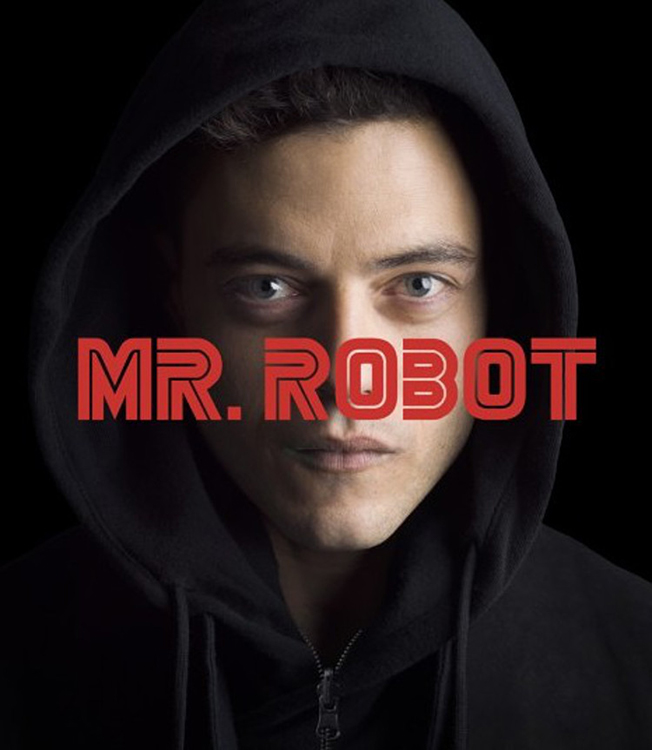
However, demo material is just that, demonstration-ware. How did the system sound with regular material? I tested several Dolby Atmos and non-Dolby Atmos movies with the system. I found after several days of listening that I preferred to keep Dolby Surround (the surround sound mode that enables the upward firing speakers in the front channels) enabled for all video content as it had a nice subtle enhancement effect.

One of the nice things about Dolby Atmos is that it can enhance standard surround-encoded material much like Pro-Logic decoders did with stereo tracks when it first debuted. I watched several of my favorite shows, including an episode of Game of Thrones, Mr. Robot, and even Star Trek: The Next Generation. In each case I greatly enjoyed the Dolby Surround performance. Yet the real fun began with Dolby Atmos Blu-Ray discs.
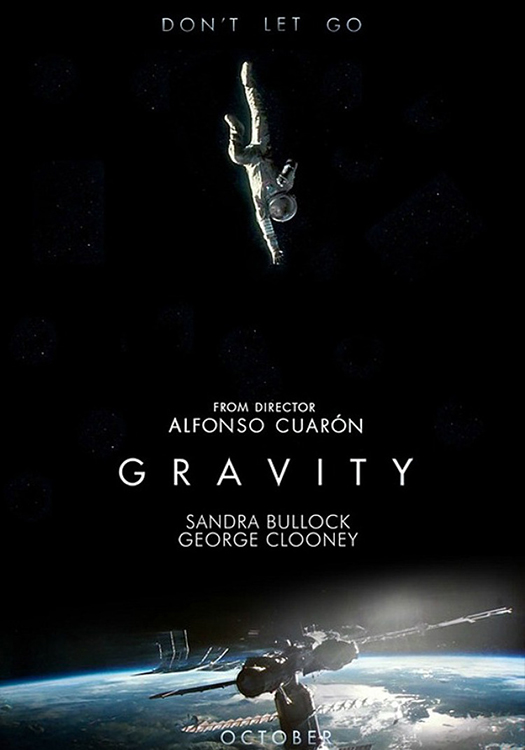
Gravity was released with an absolutely amazing Dolby Atmos soundtrack, and has become one of my go-to test discs. At the beginning where Dr. Stone (Sandra Bullock) is working on repairing/upgrading the satellite, the camera is constantly floating around as if we are one of the astronauts in space. The audio follows the action around the room so precisely, that you immediately notice how much Dolby Atmos adds to the experience.
This was an improvement over what I was hearing with the Dolby Atmos demo disc. The subwoofer plays a particularly significant role with this soundtrack, and I was pleasantly surprised by the clarity and balance of the bass, especially at the crossover frequency. It melded very well with the front channels. The height channels also performed wonderfully, and unlike during my testing with the demo disc, I felt that they blended without calling attention to themselves.
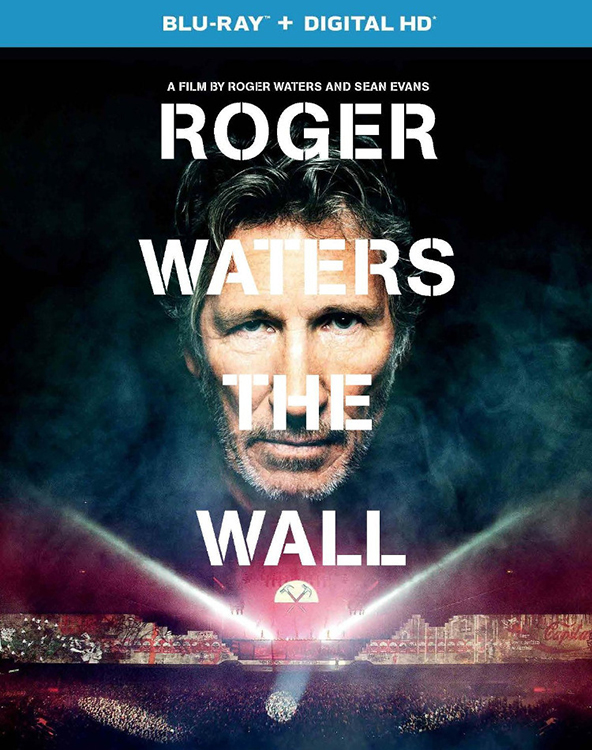
Next I put in Roger Waters’ The Wall mixed in Dolby Atmos as well. This is not the actual cinematic film, rather, a mixture of concert performance, cinematic scenes, and on-stage performance. The height channels in this case are used to expand the live music sound stage, and it comes through very well. I put on the title track which begins with the on-stage performance and cuts into one such cinematic scene, all while keeping the music track intact from the performance.
As you would imagine, the front channels receive the bulk of the work. The bass once again mixed in wonderfully and maintained excellent musicality – in other words, I was very pleased with the subwoofer performance for music as well as with its use for bass effects in film soundtracks.
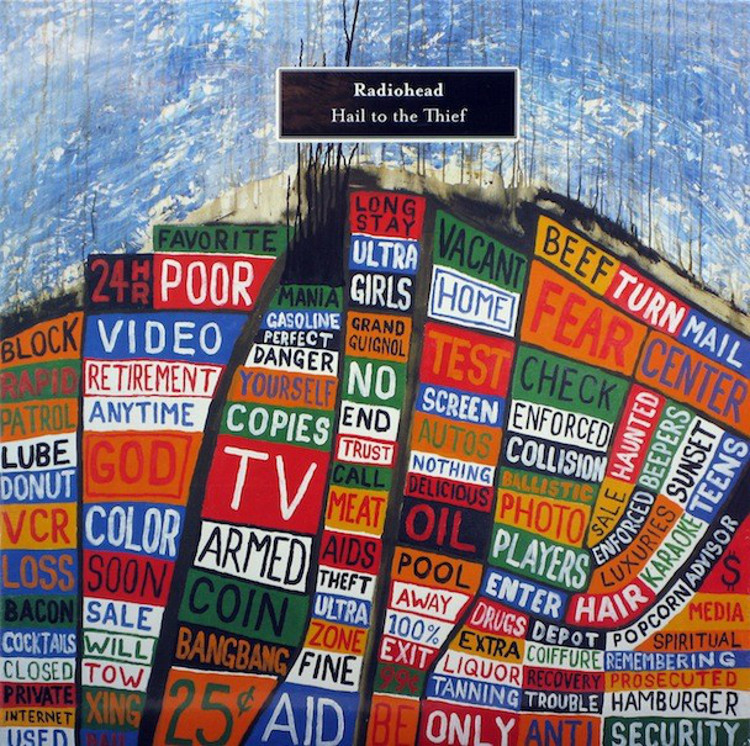
Shifting gears to music, I will state that I am not really a fan of listening to music that isn’t designed for surround sound IN surround sound, yet I wanted to give it a go. Testing with Radiohead’s Hail to the Thief, I listened to the first few tracks in a few different listening modes. After cycling through all of the options, including Dolby Surround, I found that I still prefer DTS Neo:6 for music surround sound than I do Dolby Music or in this case, Dolby Surround. I find that it has a subtler effect, but one that enhances rather than detracts from the experience.
Proper tuning of the parameters is always required to fully enjoy this mode, but once done, it isn’t bad at all. The trouble I find with listening to stereo recordings with Dolby Surround enabled is that sometimes the result is a part of the music shifting somewhat unnaturally in location. It isn’t blatant, but enough to make me prefer not to listen to music in Dolby Surround. That all being said, with the system set to stereo (which allows for the subwoofer to kick in at the crossover along with the two main channels), I was also very impressed with the sonic quality of the speakers included with this system. They are definitely a great value for the cost – and sound like more expensive speakers. I certainly prefer a full range speaker in the front most of the time, but again, because of how well the crossover works with the subwoofer in this system, I can honestly say I was pleasantly surprised with how good these speakers sounded for music listening.
Lastly, I will briefly touch on the control aspect of the system. The included remote control is as basic as it gets these days, but this is expected with a budget unit. When there are options such as the aforementioned smartphone app or a bevy of universal remote options, it just doesn’t make a lot of sense for companies to spend a lot of money on this. That being said, the remote is serviceable. It has buttons for direct access to sources, and will allow you to directly choose a surround mode (music, game, movie), though you will have to cycle through each to get to the desired sub setting. There is no backlight or glow buttons either. Only a small LED indicates the press of the power button.
Home Theater in a Box Systems Have Certainly Improved Over Time, and THE ONKYO HT-S7800 is Certainly a Shining Example.
- All-inclusive Dolby Atmos and DTS:X support at an affordable price
- Excellent Onkyo User Interface
- AccuEQ configuration
- Excellent Audio and video performance
- Subwoofer is surprisingly good for the price of this package
- Included speaker wires are flimsy
- Overall speaker aesthetic is not great
- Included remote should at least have some glow-in-the-dark keys
Home Theater in a box systems have certainly improved over time, and the Onkyo HT-S7800 is certainly a shining example. For a hair under $1000, you get a full Dolby Atmos-enabled speaker system, an excellent mid-range receiver, and the performance of a system that could potentially cost a lot more. The system is perfect for a small to medium sized living room and will be easy for anyone to get set up and running in under an hour. Once again, Onkyo has delivered a quality yet economical product that I can gladly recommend.