
Introduction to the Pioneer VSX-43 Elite Receiver
Back in my college days, I had a roommate that had a nice stereo Pioneer receiver. It cost him a few hundred bucks. Since it was pre-digital, the inputs were pretty basic. Simply hook up to a cassette deck and turntable and we reveled in the audiophile sounds that its 30 watts/channel produced. Ah, the 70’s were the “golden era” of audio. Point being, everybody has to start somewhere in their journey to musical nirvana. Fast forward to 2013 and now for around $500 you can get a 7.1 surround, network capable, DSP loaded, phone/Android integrated, Bluetooth, 80 watt/channel Elite receiver from Pioneer. True, the VSX-43 is their entry level Elite receiver, but it is packed with features that would have cost you a lot of money, even just a few years ago. But does the VSX-43 have what it takes to be the brain and brawn you are looking for in a modern home entertainment system?
PIONEER VSX-43 ELITE RECEIVER SPECIFICATIONS
- Design: 7.1 A/V Receiver
- Codecs: All, Including Dolby TrueHD and DTS-HD Master Audio
- Amplifier: 80 Watts x 7
- DACs: 24/192
- DSP: TI Aureus
- Distance Adjustment: 0.1 Feet
- Stream Direct: Direct, Pure Direct
- Bi-Ampable Front Channel
- 4K Ultra HD Pass-Through
- 3-D Ready
- Zone 2
- Height Speakers Configurable
- Dimensions: 6.6″ H x 17.1″ W x 13.5″ D
- Weight : 20.4 Pounds
- MSRP: $500 USD
- Pioneer
- SECRETS Tags: Pioneer, 7.1, Receivers, Audio
The Design of the Pioneer VSX-43 Elite Receiver
Most mainstream audio companies are turning out new receiver models every year. Every year they up the ante adding more new whiz-bang features while keeping the prices relatively low. The VSX-43 is the entry model into Pioneer’s Elite series of receivers and being an “Elite”, I had some high expectations for it. It comes in the traditional black with gold lettering and the display is amber with a few blue light indicators. Esthetically, it looks clean and uncluttered from the front panel. The power button has a blue ring that lights up around it when it is powered on, yellow in stand-by. Because it has Eco-Mode features, it will burn less than .1 watt in stand-by. Thanks to MCACC (Multi-Channel Acoustic Calibration), setup with the supplied microphone was a snap, even for a novice. Various factors are evaluated like the distance and size of the speakers along with the timbre and sound levels.

Since it is a network receiver, it also connects by way of Ethernet to your router. Thus you can stream from you iPhone via Airplay or for you Droid users, HTC Connect. For a small additional fee you can purchase a dongle and stream via Bluetooth devices through Air Jam (Apple). Also, Windows 7 and 8 users can stream content even without iTunes installed since DLNA 1.5 is supported. Finally, included are vTuner Internet Radio and Pandora. vTuner allows you to access hundreds of internet radio stations that can be selected by genre, both domestic and abroad.
The front panel is cleanly laid out and sports a headphone jack, a USB input and HDMI port with MHL, so getting pictures from your portable device while it recharges is easy to do. On the back we have 5 HDMI inputs with labels below to give you an idea of what to hook up. There are also a number of composite video and analog audio ports should you need to set up older components for your home theater system.

Many newer receivers are dropping these. A powered Zone 2 is also available for music in another room of your house. A 12-volt trigger is included for turning on a projector or a remote amplifier. The 5-way binding posts are closely packed together for the 7 channels and spring clips are provided for zone 2. The spacing of the posts did not allow for dual banana connectors, so I had to opt for (gasp!) bare wire connections. Single-ended bananas work fine. The remote includes everything you need to operate this receiver from your command chair. I am not a big fan of this remote as I found it to be too crowded with the same sized buttons that were not back lit, but do glow in the dark.

Also, in order to select the functions for MCACC, you have to hit the receiver button, which is located under the top button that is also labeled receiver. The difference is the top button powers the receiver on/off and the one under it “selects” the receiver mode. It took a bit of using it to figure it out. I should mention here that Pioneer gives a simple “quick start” guide on paper for reference, but the full set of instructions are on a CD ROM.

I guess you can safely assume that if you have a “network receiver”, you must have a computer somewhere in your house. In all fairness, you can print out the full instructions which make referencing everything easier, too.
Setup and Use of the Pioneer VSX-43 Elite Receiver
I decided to set the receiver up for a 7.1 audio experience instead of my normal 5.1 setup. It always gives me an excuse to hook up the extras pair of speakers I have squirreled away in my closet. I hooked my Revel S12 surrounds using bare wire connections to the VSX-43, while using banana connectors for the mains and center channel. Not to fault this particular receiver, but the binding post are pretty closely packed. Most receivers are closely packed in the back because real estate is of a premium. However, once you do the wiring, how often might you need to re-configure this? Probably never. I plugged my Oppo BDP-103 directly into the receiver so that the VSX-43 could process my audio and allow me to see if the video was being affected in any way (it was not). I also connected my Mac Mini via HDMI so I could listen to the Pioneers’ DAC and processor. From there, I connected the receivers HDMI output directly to my 50′ Samsung DLP. (My speaker system is the Revel Concerta F12s, C12 and S12s with a Velodyne in-wall sub. My HDMI cables are from Kordz and my main speaker cables are the Zu Audio Julians).
Once all of the initial setup was completed, I ran MCACC to check for any short comings in the auto setup and EQing. A mic is supplied with this unit, as well as a quick guide on how to run the auto program. You can not access MCACC unless you select the receiver “mode” button. The program then takes you to a GUI that allows you select various parameters. I found the GUI to be well laid out, but very basic in its display.
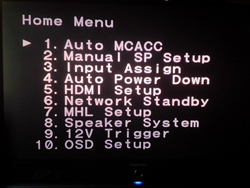
White on black, no color, no picture of a room with speaker setup so you can “see” which speaker is actively being EQed. I understand that you probably do this only once and then forget about it anyway, but as an “Elite” receiver, I was expecting a bit more of an interesting GUI. In any case, the MCACC performed it test tones through the speakers and calibrated the output and distances quite accurately. I always double check these settings with a SPL meter and tape measure. My Velodyne sub had to be tweaked a bit, but subs usually do not play well with any auto EQ program I have encountered. I preferred the EQed system sound as opposed to the “direct” unprocessed sound, but your mileage may vary.
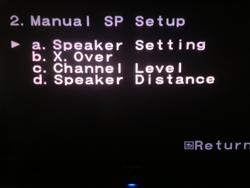
I felt that MCACC filled in the mid range better in my room. From the remote, you can toggle through various audio surround, direct (unprocessed) and stereo modes so you can compare the mode that sounds the way you like best. There is also an AUTO mode that will select an audio output based on the input signal, so even your spouse doesn’t have to fool with it.
I downloaded from the App Store (Apple) the Pioneer Contol App. Be sure to download the 2013 version, as the 2012 or older versions will not work with this receiver. So far, I have found most Apps to be essentially useless as they only do a few basic things, such as volume and input switching.

This one was no different. I don’t know how you may feel about using your mobile device to control things, but to take it out of your pocket, turn it on, select the App, wait for it to load just to adjust the volume, doesn’t work for me. I would rather just pick up the remote and hit the volume button and be done with it. I know everyone is “doing it”, but this is not a feature that improves the overall listening experience, in my opinion.
Now, something that I did find cool was going into my iPhone and selecting some music. The Airplay icon appeared next to my volume settings at the bottom of the screen on my iPhone.
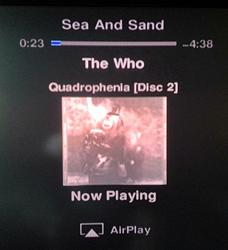
Once pressed, it asked if I wanted to select the VSX-43. After selecting it, my music played flawlessly through the receiver. If I adjusted the volume on my iPhone, the volume on the receiver displayed accordingly and visa-versa. The Bluetooth worked just as well. I could not try the Android version, but am sure it functions just as smoothly.

Plugging my LAN cable into the back and getting into the network mode allowed me to listen to Pandora (you need to set up a free account with them first). vTuner allowed me an almost unlimited selection of internet radio stations. My favorite (you can make a “favorites” list, too, by the way) was Linn Radio which streamed 320 kbs of classical music into my room. The sound quality was excellent. If I did not know it, I would have thought I was listening to a CD. Of course, not all streaming stations have that high of a bit rate, but you have plenty of stations to choose from, so you can afford to be picky. Gosh, I would consider this receiver just for the network capabilities alone if I were an avid streamer! I wish it had Mog or Spotify, but Pioneer has to draw a line somewhere. I did not expect streaming and playing from my phone to be so much fun, but it was. Yes, it was a modicum of convenience over sound quality, but the convenience was pretty sweet all the same. The actual tuner worked well too, but AM/FM is just so passé.
For evaluating some movies, I choose recent films I have reviewed with 7.1 soundtracks: Prometheus and Lincoln. Both films offered top notch dialog and surround effects. Lincoln contains a surprisingly rich surround experience that the VSX-43 presented without issue. The dialog was crystal clear and when the scenes in the hallowed halls of Congress came on, you could hear all the subtle shuffling and murmurings of a room full of angry senators in great detail. Prometheus offered not only stellar picture quality, but a wonderful use of the surrounds. My favorite demo scene in this film was during the wind storm. Rocks, sand, dirt and wind swirl around you and you can clearly hear debris hitting the ship and glass faceplates of the space suits. It was all presented in its frighteningly realistic glory. This is a movie that really knows how to utilize 7.1 surround! My impression? The VSX-43 performed very well in a theater environment. It did not mess with the video and delivered an excellent sound experience.
Though I played a lot of music with the VSX-43, some of my best demoed material was Steve Wilson’s The Raven That Refused to Sing on Blu-ray. The whole mix is ingenious and demanding…not only on the listener, but the equipment. The Pioneer kept pace with the more aggressive passage while keeping the maelstrom of sound open, clear and quite listenable. I have listened to this disc several times and still hear new things with each listening session. I think I prefer the hi-rez 5.1 PCM track over the DTS-MA track, too. From the gentle sounds of an acoustic guitar to the crashing of drums, soaring electric guitars and bottomless bass, the VSX-43 never sounded pinched or strained. I pushed it pretty hard, too. After the show, I placed my hand on top of the receiver and found it to only be moderately warm to the touch. I was expecting it to be on fire, but in this case, only the music was aflame. I played a few hi-res samples from HDTracks and felt the sound was close to what my pre/pro was able to offer. I did not notice any coloration or messing with the audio signal by the Pioneer. The VSX-43 can handle all the standard sample rates and everything up to and including 192 kHz. Roxy Music’s Avalon (DVD-A) provided a good test for instrument placement and voices. The 5.1 surround track retained all of the detail I was used to hearing. Bass was tight and the overall effect of the music was quite mellow and relaxing…as it should be.
Any performance weaknesses that I can see with the VSX-43 might be in the area of power. Speakers that dip down into the 4 ohm region might tax the VSX-43. If you have a large room and want fill it with the life sized sounds of a full orchestra, you might want to consider the bigger siblings in the Elite series. The VSX-70 runs about $200 more and provides more features and more power. The SC Elites then start moving into class D3 digital amplification and offer far more sofisticated auto-EQ. Bottom line, you can pick from quite a selection of options in the Elite series.
Conclusions about the Pioneer VSX-43 Elite Receiver
Now, I mentioned that the 70’s were the “golden age” of audio and in many respects it was. But lately with the plethora of inexpensive DACs, amplifiers, the resurgence of vinyl and awesomely cheap flat panel HDTVs, one could argue that we are entering another gilded age for consumers that are just getting started into A/V. The Pioneer VSX-43 is yet another product that offers oodles of features, good sound quality and convenience all tied together in an elegant package. The more seasoned enthusiast may want to move up to their higher end models, but the VSX-43 will provide most of the features a person will actually need to future proof either a modest sized home theater or a dedicated music room. If streaming is important to you, the VSX-43 should provide you with hours of music listening with a lot of choice stations to pick from. Networking receivers are going to become very common from this point on as all of the other major manufacturers are currently pumping them out as fast as they can. Watching Blu-rays that are mastered in 7.1 audio are also becoming more common and the VSX-43 will still have you covered.
Pioneer has produced a remarkably capable receiver that packs a ton of features and somehow keeps the cost at $500 (I have seen street prices for less). This is a great time to become an A/V nut. Welcome to the new “golden age”.


