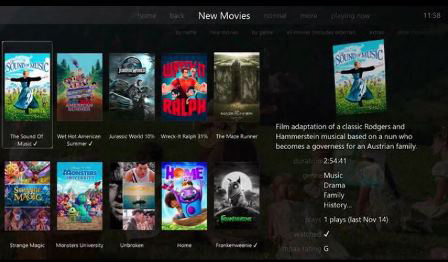Windows Media Center’s days are numbered. What’s a diy HTPC owner to do?
Last year I wrote about my diy HTPC system and how I’ve implemented various hardware and software to record, store, serve/play, and organize my digital media and cable-TV programming. Central to the TV aspect of the system was Microsoft’s Windows Media Center (WMC) which was my choice for TV viewing and recording not only because it was the easiest to set up of all TV/DVR software products I had tried, but also because it was the ONLY product available to the diy crowd that allowed viewing and recording of copy-protected (DRM flagged “copy-once”) material. Depending on your cable provider, this could include virtually all of your channels, or only premium (i.e. HBO, Showtime, etc.) channels.
Secrets Sponsor
Well, as of the release of Windows 10, WMC’s days are officially numbered. WMC is not included in Windows 10, which means when support for Windows 7 & 8 ends, so does WMC. It also means if you rely on WMC, you can’t upgrade your HTPC to Win10; you will lose WMC if you upgrade. Granted, end of support for Windows 7 isn’t until January of 2020, and for Windows 8 its 2023. So if you’re happy with Win7 or Win8 running your HTPC for the next 4-8 years, you should be fine. Many of us though, will want to upgrade our HTPCs to Win10 well before those dates. Currently, there are no other products available that provide the ability to watch and/or record DRM “copy-once” flagged cable TV programming with a diy HTPC. That could change in the near future though.
There are currently two companies developing potential replacements to WMC’s DVR functionality.
Secrets Sponsor
Silicon Dust, the creator of the HDHomeRun line of network/LAN TV tuners, is creating software for their tuners called HDHomeRun DVR, what they refer to as “the DVR re-imagined.” They conducted a successful Kickstarter campaign to drum up the initial funding for this project.
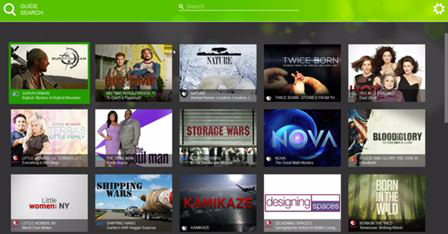
SD is now actively developing their “re-imagined” DVR product with DRM copy-once cable-TV support, and Kickstarter backers have received some early versions of the software to try out. To implement DRM content protection, SD is using DTCP-IP technology. Although all signs indicate that they will deliver as promised, SD have hit a few snags and are currently at least 8 weeks behind schedule. The Kickstarter is closed, so if you didn’t already sign up, all you can do now is wait to see what they develop. To learn more about SD’s DVR project, check out their support forums here.

The second company who recently announced plans to develop a DRM-copy-once capable DVR for the HTPC set is JRiver, Inc. JRiver is a small software company with one product: JRiver Media Center. “MC” as they call it, is a full-featured, bells, whistles, and kitchen sink included, media center specializing in audiophile and videophile quality codecs and processing, as well as a nearly idiot-proof setup procedure.
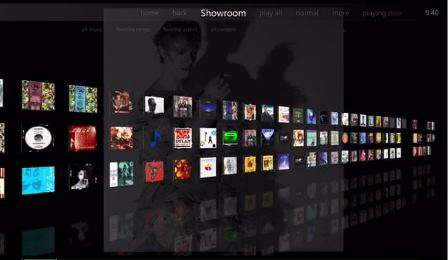
MC already includes a very mature and fully functional DVR with a traditional grid-based electronic programming guide (EPG) similar to what you would see in WMC. It turns out JRMC’s DVR and EPG are just about as easy as WMC was to set up (full disclosure I did not test JRMC when I wrote my media center article and stated that WMC was the easiest to set up; it might be a tie).

It’s not a stretch to state that the only thing JRMC lacks in comparison to WMC, is support of “copy-once” DRM cable-TV material. Currently if your cable company flags any channels as “copy-once” for DRM purposes, you can’t use JRMC to watch & record those channels. Their new project, an add-on package for JRiver Media Center called “TVPlus” aims to fill that gap. To do this, they will license Microsoft’s “Playready” DRM content protection software to implement support for watching, recording and playback of DRM copy-once flagged cable-TV material.
To fund this project they have also turned to Kickstarter, and this Kickstarter campaign is just getting started. So if you’re into diy HTPCs or think you might be, check out their Kickstarter page here. Then, head on over to their support forums to learn more about JRiver Media Center. Better yet, download a free demo of MC and try it out.