I’ve already looked at models from BenQ and ViewSonic and today, I’m checking out BenQ’s TK800. It uses Texas Instruments’ .47” quad-shift DLP chip to deliver 3840×2160 resolution, HDR10, and 3000 ANSI lumens. It’s an ideal high-res, high-output solution for media rooms with ambient light. If a 70” flat panel won’t satisfy your need for movies and sports, this $1500 display can throw an image up to 300” diagonal and deliver enough brightness to compete with windows or other light sources. With a built-in speaker and compact chassis, it’s also a great portable solution for entertainment on the go.

BenQ TK800 Ultra HD DLP Projector
- 3000 lumens
- 3840×2160 resolution from a .47” quad-shift DLP chip
- HDR10 and 3D support
- HDMI 2.0 input with HDCP 2.2 content protection
- Built-in speaker
- Compact chassis for easy portability
The BenQ TK800 is the latest in a steady stream of Ultra HD DLP displays that have come my way for review. Thanks to a .47” chip from Texas Instruments, it’s now possible to enjoy Ultra HD resolution with HDR in a $1500 projector. I’ve already looked at three other examples based on the same light engine. They are split into two types, high output and color accurate. The TK800 belongs to the former category thanks to its use of an RGBW color wheel. This coaxes about 30% more brightness from the same 240-watt UHP lamp. If you’d rather go for a dedicated theater model, check out my review of BenQ’s HT2550 published recently. The TK800 is aimed at multi-use media rooms where people might enjoy sports and console gaming in addition to their weekly movie night.
While the TK800 and its brethren don’t have a true native 4K light engine like the premium examples from JVC and Sony, their image quality is every bit as good with clarity and brightness that are unmatched. It’s impressive what is possible in a $1500 projector, especially since I didn’t think it could get any better for less than $3000. While you could get a decent 1080p model for under $1000, it just makes sense to go for one of these Ultra HD displays. Every one I’ve reviewed so far has delivered amazing image quality. Let’s take a look.
Light engine:
.47” DLP w/4x pixel shift
Color wheel:
RGBW
Native resolution:
3840×2160, 16:9 aspect ratio
Throw ratio:
1.47-1.76
Image size:
30-300”
Lens offset:
110% above lens axis
Lamp:
UHP, 240w
Light output (mfr):
3000 lumens
Video connections:
1 x HDMI 1.4a, 1 x HDMI 2.0, 1 x VGA
Audio connections:
1 x 3.5mm in, 1 x 3.5mm out
Additional connections:
RS-232, 1 x USB, 12v trigger
Speaker:
1 x 5w
Lamp service life:
4000-10,000 hours
Dimensions:
13.9” x 5.3” x 10.7” (WxHxD)
Weight:
9.2lbs
Warranty:
Three years
Company:
SECRETS Tags:
benq, tk800, ultra hd projector, 4k projector, dlp projector, projector, hdr, ultra hd, dlp, Projector Review 2018
- Benq HT2550 4k Ultra HD HDR DLP Projector Review
- Viewsonic PX747 4k Ultra HD HDR DLP Projector Review

Like the HT2550, the TK800 uses a single .47” DLP chip from Texas Instruments. Its native resolution is 1920×1080 but through a quad-shift process called XPR, it creates 3840×2160 distinct addressable pixels. The 240Hz core refresh rate translates to 60Hz when the shift is active. And it is active all the time unless viewing 3D material. You can’t turn off the up-conversion, though there is absolutely no reason to. There are no artifacts associated with the shift and I defy anyone to tell the difference between it and a native Ultra HD model. The single-chip design eliminates the convergence errors associated with LCoS and LCD light engines. Precise optics ensure that the TK800 throws a razor-sharp image regardless of the incoming signal.
Secrets Sponsor
The front panel is finished in a semi-metallic blue befitting its role as a media-room projector. Normally, I’m not a fan of colored chassis, I think they should be black or white. But in this case, people are likely to see the display, so its color and style are appropriate. The lens sits to one side, offset by a small vent. More grills adorn the sides to help cool the 240-watt UHP lamp inside. The fan runs quietly; even at the brightest bulb setting I could barely hear it.

On top are basic controls for source selection and menu navigation, along with manual zoom and focus adjusters over the lens. Image offset is 110% which means the picture will appear 10% of your screen’s height above the bottom edge, or below the top edge. This is ideal for a tabletop installation or a ceiling mount in rooms with a standard eight-foot height. The image can be up to 300” diagonal and there is more than enough light available to keep the picture solid when it’s that large. There is no lens shift but auto-keystone correction is included if you must angle the projector relative to the screen. Three adjustable feet are provided for that purpose.

The input panel features two HDMI ports; one is version 2.0a with HDCP 2.2 content protection and the other supports version 1.4a. Both accept Ultra HD signals but only HDMI 1 supports HDR-encoded material. Regardless of input resolution, the TK800 displays everything at 3840×2160 except 3D which is limited to 1920×1080. You also get a VGA input which can be used with a laptop or equipped with a breakout adaptor for three-wire component sources. Audio is supported by 3.5mm in and out jacks while RS-232 and 12v trigger ports are provided for control.

The remote is a medium-sized handset with a backlight in soft orange. At the top are discrete power keys followed by 3D and HDR toggles, lamp mode, image mode, and keystone. The dynamic iris button has no function on the TK800. Below the menu navigation pad are a set of transport keys that work with HDMI-CEC-enabled devices. At the bottom are access buttons for commonly-used image adjustments. The remote is powerful and can easily bounce commands off the screen or a side wall. The projector has a large IR sensor on the front and another one up top.
While 3D is all but gone in the flat-panel world, most projectors still support it. The TK800 works with glasses from BenQ or generic DLP-Link models like the ones I use from Xpand. You’ll see later in the benchmark section that this projector posts some of the best numbers I’ve ever measured for 3D. Crosstalk is completely non-existent with a 0% score and output is over 40 nits, or nearly 12fL. Once you enable 3D in the menu, the glasses sync instantly when 3D content is displayed.
The TK800 was installed on a small table just in front of my seating, which mimics the coffee table setup one might find in a media room. The chassis’ bottom has multiple threaded holes to fit a variety of ceiling mount solutions. BenQ includes a lens dust cover attached with a tether, a nice touch. My sources were run through the HDMI 1 input and connected with a Monoprice Redmere active cable.
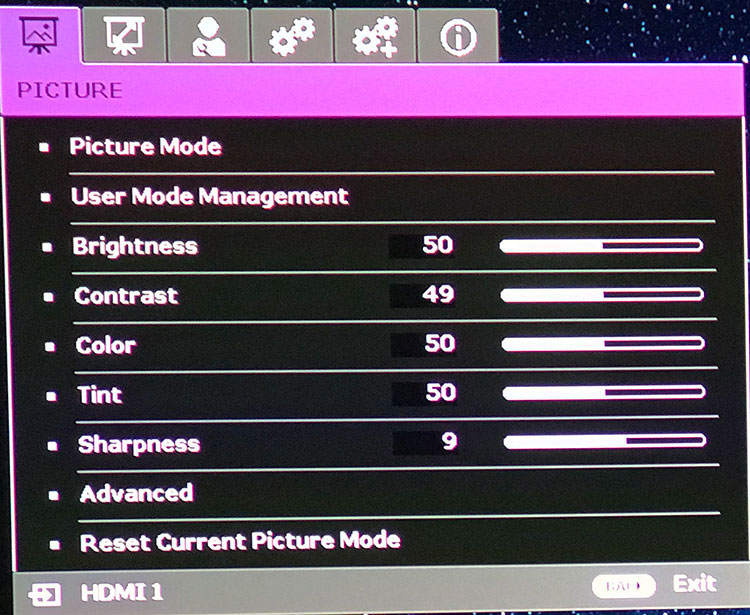
The menu system will be familiar to BenQ users and is logically organized into six sub-menus. Everything needed for calibration is in the Picture menu starting with the five image modes. For some reason, BenQ gives special emphasis to football apart from other sports but I expect most users will head for the Cinema mode which is fairly-accurate right out of the box. There are also two user memories which can be based on any of the other presets. All modes can be calibrated so I set up the two user modes for SDR and HDR respectively. When 3D signals are detected, an additional mode appears that can also be calibrated.

Basic controls are in the main screen while more advanced adjustments are in the Advanced sub-menu. You get gamma presets ranging from 1.8 to 2.6 along with two-point white balance and a full color management system. HDR signals enable two additional controls, HDR Brightness which shifts the EOTF curve, and color gamut which allows selection of Rec.709, DCI-P3, or Rec.2020 color spaces. The TK800 does not offer extended color past Rec.709 so I left this option set to Auto for both SDR and HDR content.
You’ll also find BenQ’s ubiquitous Brilliant Color option here. I’ve found it to have a different effect in almost every BenQ projector I’ve reviewed. Some models work better with it turned on, others I prefer to leave it off. The TK800 is in the former category. Turning it off changes color quality significantly and not for the better. After a bit of trial-and-error, I found the best results with it left on. You’ll see more detail in the benchmark section below.
The lamp has three output modes, Normal (brightest), Eco (longest bulb life), and SmartEco. That third one is the best choice as it throttles output to mimic the action of a dynamic iris. It visibly increases contrast for both SDR and HDR content and delivers a claimed 8000 hours of bulb life.
The remaining menus contain various setup and convenience options. Those who enjoy watching 3D movies will need to visit the 3D menu to turn on that feature. Doing so disables the pixel-shift, locking resolution at 1920×1080. You’ll need to turn 3D off to watch Ultra HD content or to up-convert 1080p material.
My calibration was straightforward and consisted only of grayscale adjustments. I discovered a few color errors that I could not fix with the CMS but they were minor and did not detract from watching actual content which was an excellent experience.
Hands down, the best way to enjoy the TK800 is to watch native Ultra HD material. While it does a great job with 1080p and 3D Blu-rays, its true calling is Ultra HD. The extra resolution is apparent, even on my relatively small 92” screen. But the real impact comes from HDR. Projectors may not have the native contrast of a flat panel but the extra depth is more than obvious. To further confirm my observations, I watched titles that I own in both 1080p and Ultra HD formats to make a few back-to-back comparisons.

I had to start with Planet Earth II, even though I don’t own a 1080p version of it. It is true demo-worthy material and easily exceeds the quality I’ve seen in countless tradeshow presentations of super-high-res material filmed with state-of-the-art cameras that are either stationary or panning slowly. The BBC has brought this exclusive content into the home with this release. I have yet to see better quality video than this. Resolution, contrast, and color are beyond reference quality. The TK800 looked simply stunning in this mesmerizing documentary. My only wish was for deeper black levels but that was only apparent in the darkest nighttime scenes. If even the smallest highlight appeared, perceived contrast went way up.
Next up was Justice League. This release allows some interesting comparisons of transfer quality. Both versions are solid with good dynamic range and natural color palettes. But the Ultra HD version has a fine grain that I found pervasive. The extra resolution afforded by the TK800 made this an artifact rather than an enhancement. This is no fault of the projector but it won’t hide flaws in a disc’s presentation either. I actually found myself preferring the 1080p version in this case because it looked cleaner if a bit softer. I also noticed a bit of brightness pumping during quick camera angle changes from the action of the bulb-throttling SmartEco mode.
In Stephen King’s It, I turned to an underground scene to compare shadow detail and dark textures. The TK800 looks a bit gray here but detail remains solid from the 1080p disc. Turning to the HDR release makes blacks a little deeper and takes detail to a completely different level. Specular highlights help to pop out even the finest textures, making them tactile and significantly improving the look of the background. Dimly-lit actors popped out in a more dimensional way as well.

Kingsman, The Golden Circle is a great test of color saturtion. The standard Blu-ray is rich with warm tones and high contrast. But the Ultra HD version goes over the top. I was surprised to see such deep shades of red and orange considering the TK800 cannot go beyond Rec.709. Obviously, its color tuning is well-suited to Ultra HD and its larger potential color gamut. One sequence shows Harry and Eggsy in a white padded room. Here, some details were crushed in the brightest areas. Overall, though, this film shows the largest difference in color palette between its two versions.
I finished up with a viewing of Avatar in 3D. The TK800 is one of the brightest 3D projectors I’ve ever reviewed and that extra output really helped enhance the effect. The complete absence of crosstalk made the virtual stage large enough that the screen’s edges seemed to melt away. I experimented with gamma settings a bit and settled on 2.4 as the best option. Contrast was also aided by reductions in both the brightness and contrast sliders. Despite its high 3D output, black levels aren’t terribly deep and overall contrast suffers a bit. While the presentation is bright and detailed, it doesn’t have the punch I’ve seen in some other projectors.
It’s clear that Ultra HD is the best way to enjoy the TK800. With more and more material coming out in the format, this display is poised for the future. It does a superb job with Blu-rays but Ultra HD is the reason to buy it.
To test the TK800’s color accuracy, I measured from the lens with an X-Rite i1 Pro Spectrophotometer fitted with a diffuser attachment. Luminance readings were taken with a Spectracal C6 tri-stimulus colorimeter facing a 92” diagonal Stewart Filmscreen Luminesse with Studiotek 130 material, gain 1.3, at a 10-foot distance. Patterns were generated by an Accupel DVG-5000 and controlled with CalMAN, version 5.8.
I started in the Cinema mode and assigned it to the first User memory to create a custom calibration for SDR content in the Rec.709 colorspace. By default, Brilliant Color is turned on, the gamma is set to 2.2, and the color temp preset is Normal.
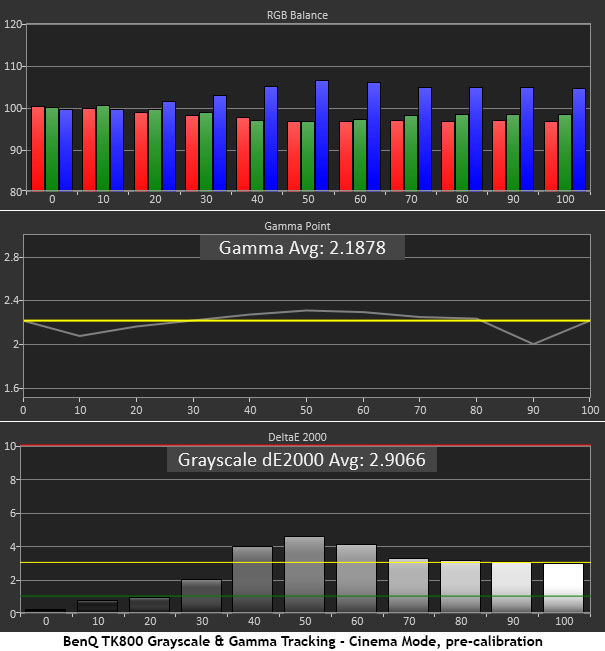
Calibration is more an option than a requirement here. There are slight blue errors in the mid-tones but they are barely visible. Gamma tracks very close to 2.2 except for small dips at 10 and 90% brightness. Those errors cannot be seen in actual content. This is excellent out-of-box performance.
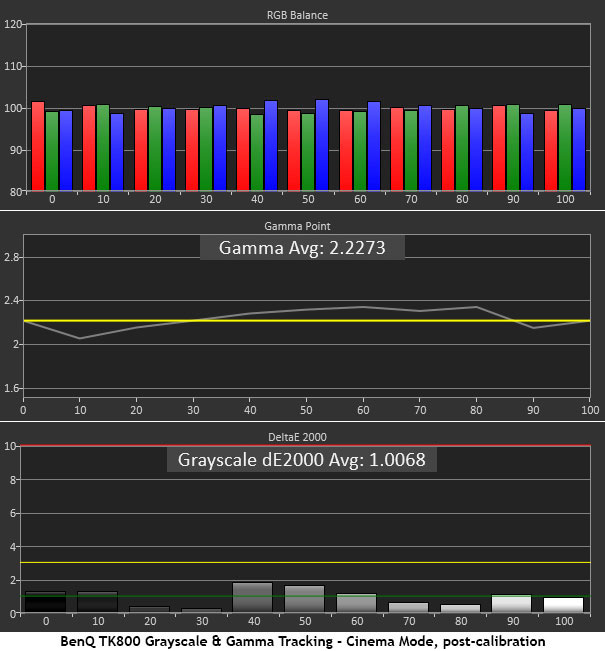
Every BenQ projector has a Brilliant Color option and it works differently on each one. Some models work better with it off and some are better with it on. The TK800 is in the latter category. Turning it off almost completely removes blue from the grayscale and only leaves you a single preset to adjust. Rather than making huge changes to the RGB sliders, I chose to leave Brilliant Color on and tweak the Normal preset. It only required a few small changes to get all errors well under the visible threshold. Gamma rises a little between 30 and 80% but that is insignificant.
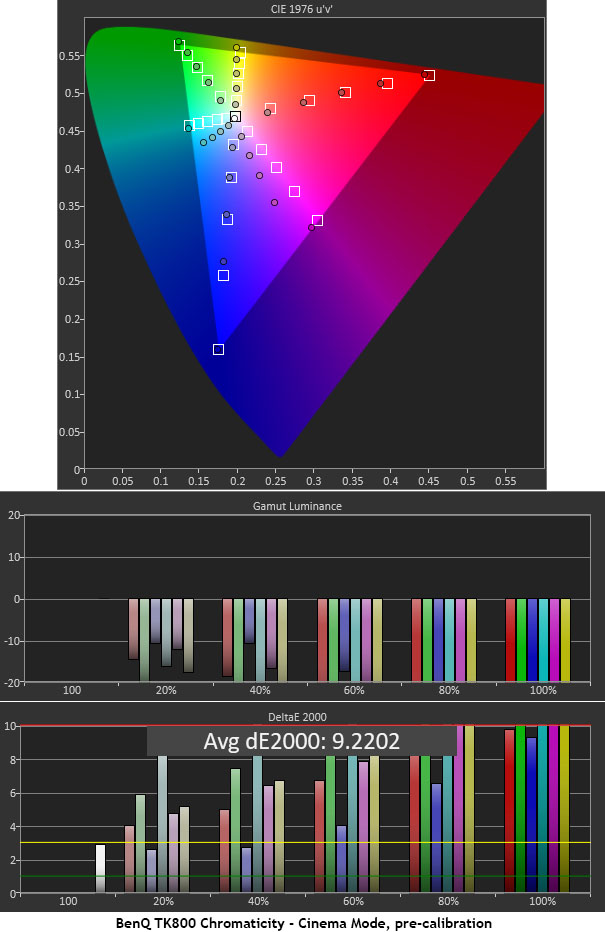
Brilliant Color most-affects the color luminance levels. Even though the image looks more saturated when it’s on, those levels are quite low for all six colors. You can also see hue errors in cyan and magenta. The outer points are on-target but everything below that is off the mark.
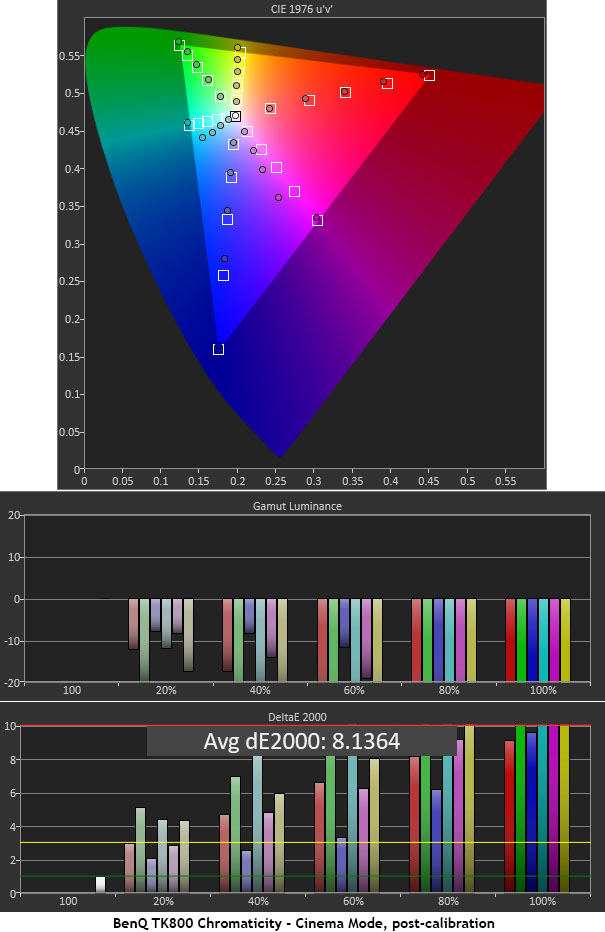
I tried raising the luminance levels in the color management menu but that threw off the saturation points too severely. Hue errors could not be fixed either without affecting the 100% targets. In the end, I left the CMS unchanged and stuck with just my grayscale calibration. That reduced the average color error from 9.2 to 8.1dE. Turning Brilliant Color off returns the luminance measurements to the neutral point but then primary colors are off-hue which in my opinion, is a worse error. In the end, the TK800 achieves its goal of displaying a bright and saturated picture in rooms with ambient light. It won’t provide the color accuracy of the HT2550 but it still has a great picture.
To simulate an HDR10 signal, I add an HD Fury Integral to the signal path. This device sends the proper color and EOTF information when the source is SDR like my Accupel. I used the latest version of CalMAN’s HDR10 workflow to make the measurements and adjustments.
The TK800 won’t switch picture modes automatically when it senses an HDR signal. If you don’t calibrate, I recommend using Cinema for all material. I created a second custom memory using the User 2 slot for my HDR adjustments.
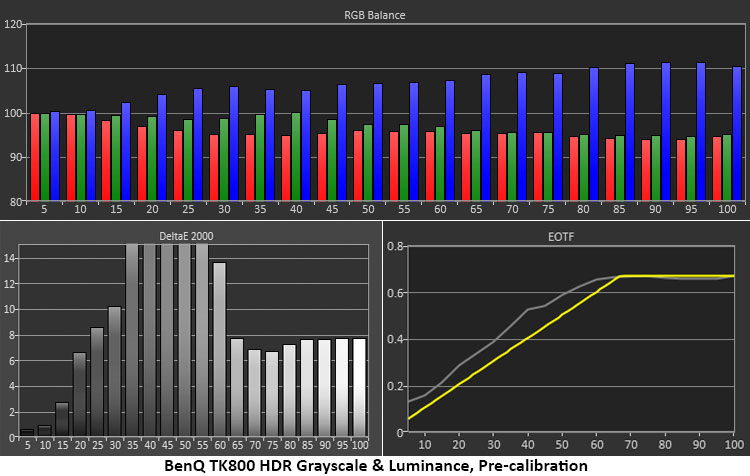
When compared to other HDR displays, the TK800 exhibits decent grayscale tracking in HDR Cinema mode. Errors run towards blue but aren’t serious enough to impact image quality. The EOTF curve runs a bit light as well. There is some additional contrast to be unlocked here.
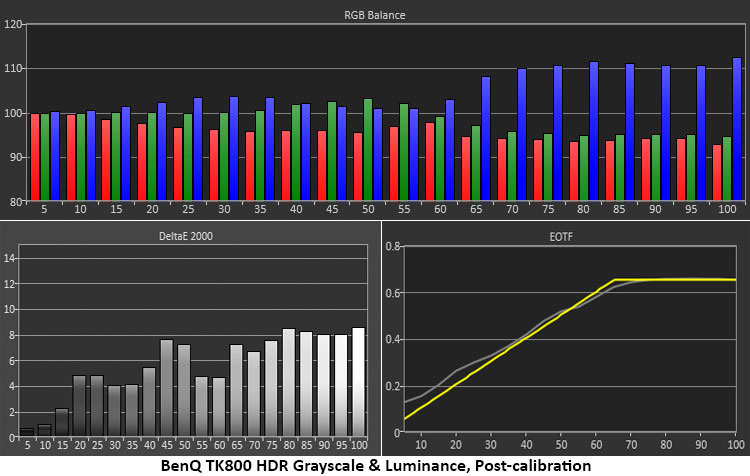
A few small adjustments to the RGB sliders made a visible impact on grayscale tracking. Now the blue errors are confined to the brightest steps which are past the transition point. To dial in the EOTF to the proper level, I reduced HDR Brightness by two steps. That results in almost-perfect tracking. These small changes make a visible difference in image fidelity.
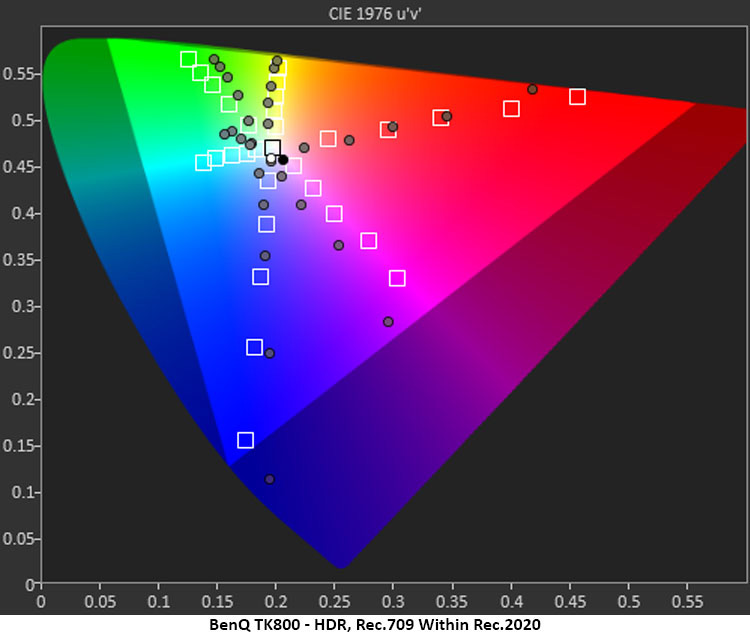
The TK800 offers Rec.709, DCI-P3, and Rec.2020 gamut choices in the Advanced menu. I found the best accuracy using the Auto option. Choosing a specific gamut pushes the saturation targets to over-saturation. This is a Rec.709 display after all. It manages to deliver a little extra red by tweaking the hue toward orange. Ultimately though, red and green are a tad undersaturated while blue tracks well.
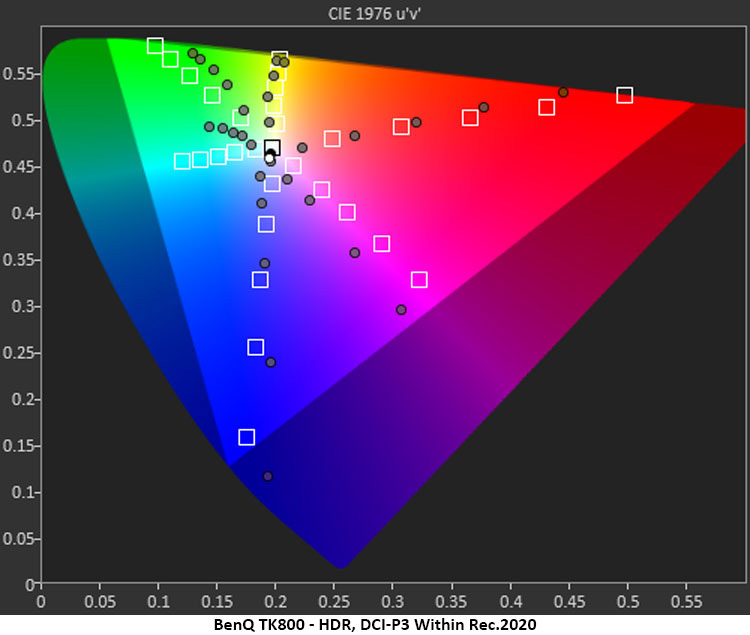
The TK800 follows the DCI-P3 color targets along the proper hue line but most of the points are under-saturated. Blue tracks well but the other colors are a little shy of their targets. Cyan and magenta have similar hue errors to what I saw in the SDR tests. This color tuning is appropriate for the projector’s intended environment. By tweaking certain colors, it helps combat the deleterious effects of ambient light. That, coupled with the TK800’s prodigious output, helps create a solid image when the lights are on.
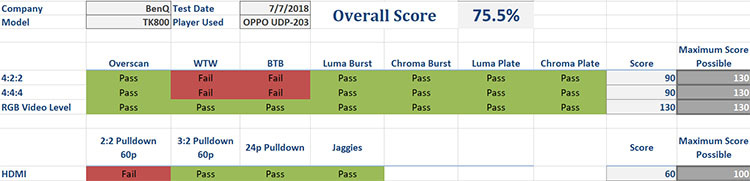
The TK800 performs best with an RGB signal where all above-white and below-black information can be seen. Component signals show no roll-off in either the 1-pixel burst patterns or the zone plates. Resolution remains solid regardless of format. In the de-interlacing tests, only the 2:2 cadence showed a failure. The ship clip looked super-solid with no visible edge enhancement or breakup. Line twitter in the ship’s hull trim was minimal.
In hopes of inspiring others to use the metric system, I’ve moved to quoting output levels in nits (AKA cd/m2, or candelas per square meter) rather than foot-Lamberts. With HDR becoming more common, it’s just easier to use a single unit of measurement. For those needing a frame of reference, 1fL equals 3.43 nits, or 1 nit equals .29fL.
The TK800 is a very bright projector. In the bulb’s Eco mode, after calibration, I recorded 327 nits white, .3971 nits black, and 824.6:1 contrast. In the Normal mode, brightness increases to 419 nits with .5699 nits black and 735:1 contrast. For the best picture, use the SmartEco lamp mode. There, you’ll see 418 nits white, .2714 nits black, and a 1539.8:1 contrast ratio.
In the Bright image mode, output is quite impressive at 643 nits white, .1566 nits black, and a contrast ratio of 4105.3:1. That ratio is high because there is a fair amount of clipping of both highlight and shadow detail in this mode. It may look impressive on paper but it’s meant for bars and conference rooms, not a home theater.
Secrets Sponsor
When an HDR signal is present, the max output is 471 nits with .2577 nits black and 1829.6:1 contrast. I also measured the 3D mode and recorded 41 nits white, .1849 nits black, and a contrast ratio of 222.1:1. The TK800 is one of the brightest 3D projectors I’ve ever reviewed. It’s also the first to measure zero in the crosstalk test.

The BENQ TK800 ULTRA HD DLP PROJECTOR delivers good color and a razor-sharp picture for just $1500. At this price, its performance is unmatched.
- Phenomenal clarity
- Accurate color
- Great contrast in HDR mode
- Calibration flexibility with easy and precise adjustments
- A mechanical auto-iris for better contrast
- Wider color gamut for Ultra HD content
- Automatic mode-switching between SDR and HDR
It’s clear that Ultra HD is here to stay. It has become almost passé in the flat panel market and now projectors are in the game too. Thanks to displays like the BenQ TK800, it’s now possible to enjoy reference-level image quality for only $1500.
It was only a year or two ago that I marveled at the performance of sub-$1000 1080p projectors. But with something like the TK800, I see no reason not to make the jump to Ultra HD. Its image clarity is easily on-par with native UHD models and though it doesn’t have the black levels of those much-more-expensive displays, HDR material looks quite good with excellent depth and dimension.
There are two things I hope to see in the near future – more color, and the return of the mechanical iris. Budget DLPs like the TK800 save on cost by throttling the bulb to increase contrast rather than including an additional mechanism in the light path. This approach is effective but it’s not the equal of a real iris. Perhaps we’ll see it in a slightly-higher priced model? I’d also love to see support for DCI-P3 color. The latest Ultra HD material adds a good deal of gamut volume beyond Rec.709. That really enhances the presentation, even more so than resolution. I suspect that feature is coming soon as well.
So, if you’re ready to pull the trigger on an Ultra HD projector for your media room. The TK800 offers an amazing picture and easy integration for just $1500. It’s a great choice for sports fans, console gamers, and movie buffs. If you’re thinking about waiting for what’s next, I suspect that will come at a higher price. Today, there is simply nothing better for the money.


