It’s a DLP projector with 3500 lumens claimed output, 3840×2160 pixels, and HDR10. At only $1499, it represents an opportunity for users to step beyond 1080p and SDR without spending a fortune. Thanks to some innovative technology from Texas Instruments, it creates an image that’s just as clear and sharp as what one would see from a native Ultra HD projector. To that, it adds plenty of brightness and compatibility with the HDR10 format found on UHD Blu-ray discs and in streamed content.

VIEWSONIC PX747-4K ULTRA HD DLP PROJECTOR
- 3500 lumens output
- Pixel-shifting DLP chip provides true 3840×2160 resolution
- HDR10 support through a full-bandwidth HDMI 2.0a input
- HDCP 2.2 content protection
- Up to 15,000 hours of lamp life
- Built-in 10-watt speaker
- Compact chassis with solid build quality
- Backlit remote
While I am familiar with ViewSonic’s computer displays, the PX747-4K is my first opportunity to review one of their projectors. They are not new to this market, having successfully sold a line of boardroom models for the past several years. A quick look at their website reveals a large model line, sporting various resolutions, and ranging in price from $500 up to over $3000. None make any overtures toward home theater use but the latest Ultra HD models certainly appear up to the task.
Light engine:
.47” DLP w/4x pixel shift
Color wheel:
RGBW
Native resolution:
3840×2160, 16:9 aspect ratio
Throw ratio:
1.47-1.76
Image size:
30-300”
Lens offset:
120% above lens axis
Lamp:
UHP, 240w
Light output (mfr):
3500 lumens
Video connections:
1 x HDMI 1.4a, 1 x HDMI 2.0, 1 x VGA
Audio connections:
1 x 3.5mm in, 1 x 3.5mm out
Additional connections:
RS-232, 1 x USB, 12v trigger
Speaker:
1 x 10w
Lamp service life:
4000-15000 hours
Dimensions:
13.1” x 5.3” x 10.3” (WxHxD)
Weight:
8.8lbs
Warranty:
Three years
MSRP:
$1499, street $1299
Company:
SECRETS Tags:
viewsonic, px747-4k, ultra hd projector, projector, dlp projector, hdr, ultra hd, 4K Ultra HD Review 2018
- BenQ HT2550 4K Ultra HD HDR DLP Projector Review
- JVC DLA-RS640 Ultra HD Projector Review
- JVC DLA-RS4500 4K Projector Review
The PX747-4K is the brighter of the two Ultra HD PX models, the other being the 2200-lumen PX727-4K. They are priced the same and are intended for two different environments. The 747 works well with some room light and can project a nicely-saturated image in spaces that aren’t completely light-controlled. It does this with an RGBW color wheel. That extra white segment pumps up output at the expense of color brightness. The 727 has an RGBRGB wheel which improves saturation but lowers the peak by around 30%.
Today, I’ll be looking at the PX747-4K as a potential value choice for home theater enthusiasts on a budget. There are plenty of projectors at this price point, offering a variety of features, and delivering varying levels of accuracy and flexibility. Though this may look like a boardroom display, it has all the necessary tools to be an excellent home theater projector. Most importantly, it provides Ultra HD resolution and HDR for only $1499. Let’s take a look.

In the past year or so, we’ve seen a new breed of DLP projectors based on a .47” chip from Texas Instruments. The native resolution is 1920×1080 pixels but it uses a quad-shift technique to increase perceived resolution to an honest 3840×2160. Unlike the refractor-equipped LCD and LCoS models from Epson and JVC, which only shift twice, the PX747-4K and displays like it create 8,294,400 addressable pixels, the same as a native Ultra HD projector. In practice, this reduces the fill rate, gap between pixels, to a microscopic level. You won’t see any screen door effect from a projector like this, even when you’re right next to the screen.
Since this design uses true pixel shift rather than a refractor, more light is possible from a relatively low-powered lamp. ViewSonic includes a 240-watt UHP bulb rated at 4000 hours in its brightest mode and up to 15,000 in Eco. With HDR material, you’ll want to use the brighter setting, or better yet, the Dynamic mode which throttles brightness much like an auto-iris would. It doubles the SDR contrast and delivers almost 2500:1 with HDR. Peak luminance can top 400 nits. While this pales in comparison to the average flat panel, those are impressive numbers for a DLP display.
Secrets Sponsor
That extra brightness comes at a slight cost in color saturation. By including a white segment in the color wheel, primary colors are a bit less vivid. I’ll show you how much in the benchmark tests. And it should be noted that the PX747-4K is a one-gamut display. You won’t find extended color here though ViewSonic has engineered in some tweaks that help pump things up for HDR content.

The chassis is all-white made from high-quality plastic in a matte finish that won’t reflect light. The lens is offset to one side, balanced by a small air vent. Two more large grills adorn the sides and effectively manage the hot lamp without making too much fan noise. ViewSonic rates it at 27dB in Eco mode and I have no reason to doubt that. Even on Normal, the fan was barely noticeable. Some light leaks from these grills and from around the lens as well. It threw a dim glow on the floor in front of the projector. This would be a less-significant issue in a ceiling mount configuration where the chassis is inverted.

Up top, the lens controls are manual and consist of rings for focus and zoom. The two controls interact so you’ll have to engage in a little back-and-forth to find the sharpest image that’s also sized correctly. Geometry is further aided by an extendable foot at the front. You can compensate for the keystone effect with up to 40° of correction. Remember that this will reduce resolution so use it sparingly. There is no lens shift and the image is offset 120% above the lens axis. That means it appears 10% of your screen’s height above the projector’s position. This is ideal for a typical ceiling or table mount. I used the latter and had no trouble squaring things up in a few minutes.

Around back are three video inputs, one HDMI 1.4, one HDMI 2.0, and a VGA port. The latter can be used with a computer or a component video breakout cable for analog sources. The HDMI 2.0 input supports HDCP 2.2 content protection and full 18Gbps bandwidth. Signal compatibility extends to 3840×2160 at 60Hz. There is no frame interpolation available in either SDR or HDR mode but 24p film cadences are processed correctly. The PX747-4K passed every one of my video processing tests except for 2:2 pulldown which almost no display can manage.
The top panel has buttons for power, keystone, input, volume, and menu navigation. But you’ll be better served by the excellent remote which includes a backlight. It has discrete keys for power and input, along with aspect, test pattern, screen blank, and HDR mode. At the bottom are direct access controls for brightness, contrast, color temp preset, and picture mode. At center is menu navigation and a signal info key. Though tiny, the handset is of high quality and extremely powerful. I could point it in any random direction and still control the projector which has a large IR sensor on its front.
After connecting a pattern generator and OPPO UDP-203 Ultra HD Blu-ray player to the PX747-4K, initial powerup requested a language choice before presenting me with a familiar-looking menu. I won’t mention names but I think there is some connection here with another brand. I’ll leave it to the reader to work out which one.
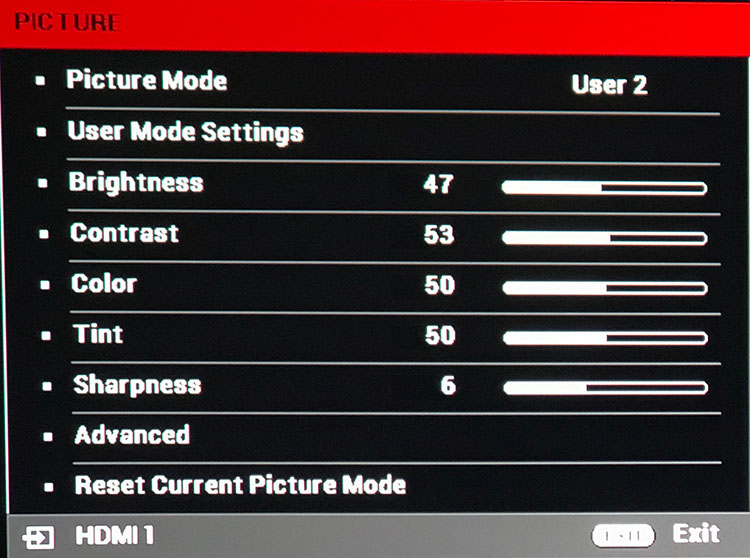
The Picture menu offers three image presets plus two user memories that can be based on any of the factory modes. All can be calibrated and the user slots can be renamed to whatever you wish. The projector won’t switch modes when an HDR signal is detected so it’s best to set up two calibrations, as I did, then use the handy buttons on the remote to change over when watching Ultra HD content. All settings are independent for each signal type which is a good thing.
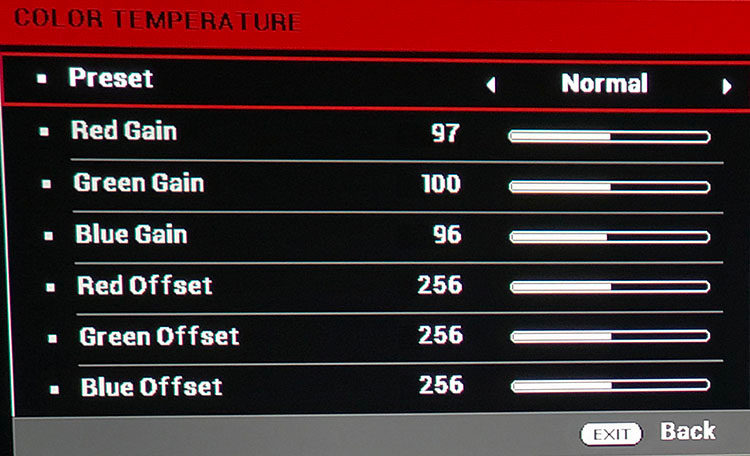
In the Advanced section, you’ll find a two-point color temp editor with three presets, all of which are adjustable. If you don’t calibrate, Warm is probably closest to D65 with Normal looking a little cooler in tone. You also get multiple gamma presets ranging from 1.8-2.8. I settled on 2.2 as the best fit for most material. If you prefer a slightly darker presentation, 2.3 works well too. Both gamma and color temp are available in HDR mode though you should leave gamma alone as its default setting tracks the EOTF almost perfectly.
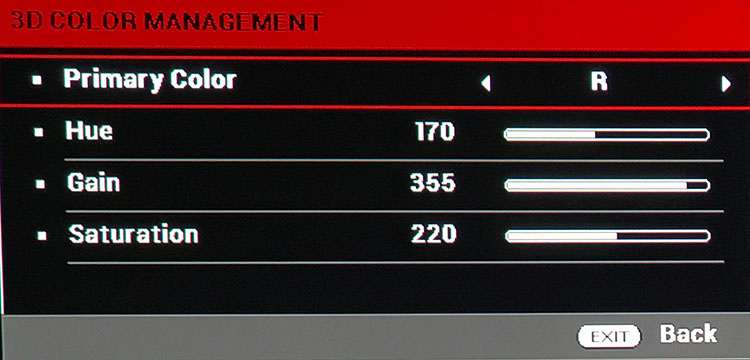
The PX747-4K includes a full color management system with hue, saturation, and gain controls for all six colors. The sliders operate over a huge range and are very precise. Their effectiveness varies somewhat. You can’t increase saturation in practice, upping that slider has no effect. Gain does a decent job with luminance, and hue has a greater impact on secondary colors. I used the CMS to fix a hue error in magenta and balance luminance levels in SDR mode. For HDR content, I left all settings at their factory defaults.
Other features of note include three lamp modes. Eco will provide the longest service life, 15,000 hours by ViewSonic’s claim. Normal offers a lot of brightness but my favorite is Dynamic. It works like an iris to vary brightness according to content. It doubles contrast in SDR mode and increases it by more than six times for HDR material. I saw no image pumping or other downsides to its use.
In the System Setup: Advanced menu, you’ll find an option called HDR. Selecting it presents you with an HDR mode toggle and an option for EOTF level. You’ll want to be sure and set that one to Low. Mid and High completely destroy the effect, washing out the image and creating an obvious green cast.
With calibrations for SDR and HDR complete, I settled down to watch a few Ultra HD Blu-rays. What I found was nothing short of impressive.
No matter what kind of disc I put in the player, I was mesmerized by the PX747-4K’s clarity. I’ve watched and measured many of the Ultra HD projectors available today, including the uber-expensive JVC DLA-RS4500, and continue to be astounded by the capabilities of these budget DLPs. Don’t get too wrapped in the chip’s native 1920×1080 resolution. The pixel-shift is incredibly effective and easily creates an image equal in sharpness to the best native Ultra HD projectors out there, regardless of price.
So why would anyone go for the more expensive Sony or JVC displays? Contrast. That’s the one place where DLP comes up short. There are no deep blacks here. Dark gray is about as black as it gets. If you’re looking for a projector that actually projects black, DLP is not it. Even the very best DMD displays can’t render black levels equal to an LCD or LCoS model.
There is something to be said for detail and resolution though. Higher-contrast technologies require a three-chip light engine and that brings alignment issues that will always create some level of softness. We’re talking about minute differences here but visible ones nonetheless. DLP’s single-chip design eliminates that issue.

I started with The Hobbit, An Unexpected Journey. This film has a gorgeous look to it that reminds me of a hyper-realistic painting. If you’re wondering whether a projector like the PX747-4K can make your 1080p material look better, the answer is an emphatic yes. I saw detail in dark rocks that I had not seen when watching the movie on my Anthem LTX-500. Specular highlights just leap from the screen and I was almost convinced I was watching a native Ultra HD disc. I saw only rich and saturated color during the underground scenes when the dwarves are fighting a running battle with hordes of goblins. Fire blazed with brilliant reds and oranges while detail remained sharp no matter how fast the action became.
Next up was War For The Planet Of The Apes from 2017. The fur textures of the digital apes have to be seen to be believed. The written word can’t quite describe the level of detail I saw. Even though there were no true blacks, image depth was substantial. And any concerns I might have had about an under-saturated green primary went right out the window during the many forest scenes. Leaves, grass, and moss popped right out from a palette of neutral earth tones. Objects in the foreground seemed closer than normal. Contrast may not have been at the LCoS level, but I was engaged just as thoroughly.
I finished up my HD viewing with Black Panther. This gave me a chance to compare identical content in both SDR and HDR. The hyper-digitized look of Wakanda’s underground labs was beautifully detailed in SDR with lots of brilliant blues and smooth gray tones. There was still no question in my mind that an Ultra HD upconversion, done by a competent display like the PX747-4K, is a noticeable improvement over good ol’ 1080p.

Turning to the same scenes in the Ultra HD version of Black Panther, I saw even more contrast as my previous comments about DLP were forgotten. HDR can truly make a display with natively-low dynamic range look worlds better. Seeing T’Challa against a sun-drenched background only helped bring out the fine textures in his skin and makeup even more. While HDR will always look best on a high-end flat panel, the PX747-4K does credit to the projector category with this performance. I missed the extra color afforded by some other Ultra HD displays I’ve seen but I consider that only a tiny flaw.
I finished up my viewing with Planet Earth II. It was hard not to watch the entire series in one sitting as the phenomenal footage shot by the BBC completely drew me in. They have truly created a reference-level presentation that will no doubt be gracing tradeshow booths and home theaters as a definitive demonstration of Ultra HD HDR. I have watched it in SDR on my Anthem projector and in HDR on a JVC DLA-RS640. Only that JVC can beat what I saw from the ViewSonic. To see an image so dripping with detail and vivid color coming from a $1500 projector is nothing short of amazing.
To test the PX747-4K’s color accuracy, I measured from the lens with an X-Rite i1 Pro Spectrophotometer fitted with a diffuser attachment. Luminance readings were taken with a Spectracal C6 tri-stimulus colorimeter facing a 92” diagonal Stewart Filmscreen Luminesse with Studiotek 130 material, gain 1.3, at a 10-foot distance. Patterns were generated by an Accupel DVG-5000 and controlled with CalMAN, version 5.8.
Home theater users will be best-served by the PX747-4K’s Movie image preset. It isn’t vastly different from the Standard mode but makes a few tweaks to brightness, contrast, color temp, and gamma, that provide a good starting point for calibration. I used one of the User memories to create my custom settings.
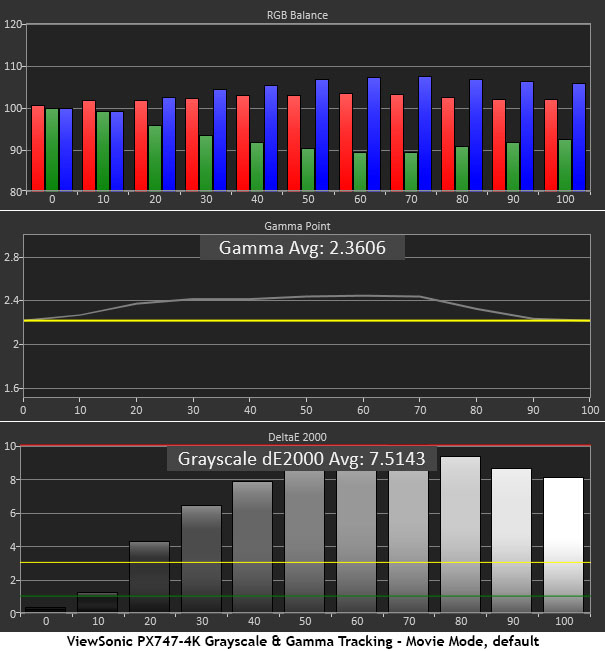
My initial grayscale measurements show a slight purple tint to neutral tones that is visible from 30-100% brightness. It doesn’t affect primary color to significantly but areas like snow, clouds, or asphalt will not look quite right to the eye. Gamma runs right around the 2.3 mark which matches the label in its OSD setting. That’s a matter of personal preference. Some will prefer the slightly-darker presentation it provides while others, myself included, will go for a little more pop and choose 2.2. Either way, it tracks with good accuracy. At 7.5143dE average, some work needs to be done with the color temp sliders.
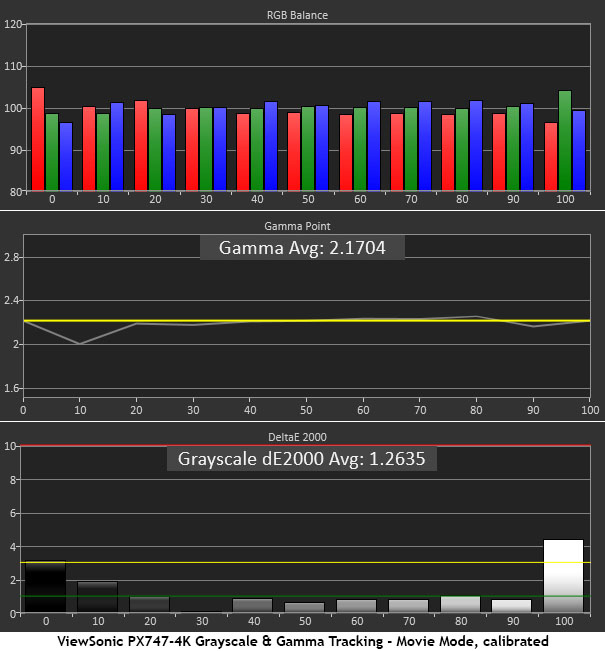
The gains and offsets require a bit of back-and-forth to get right but in the end, I got all but the 100% step under 3dE. They interact somewhat but the gains adjust 80% brightness while the offsets affect 30%, as any good display should. I worked the contrast slider a bit in hopes of reducing that last error but below setting 37, there is no further gain in accuracy. Ultimately though, I’m quite happy with the results here.
Though HDR and Ultra HD are key features of the PX747-4K, it is a Rec.709 display. Within those limits, ViewSonic has attempted to simulate extra color by adjusting primary hues towards the outside of the gamut triangle. Also, color does not change between SDR and HDR modes. The same gamut is in play though the points track differently as you’ll see in the next section’s HDR tests.
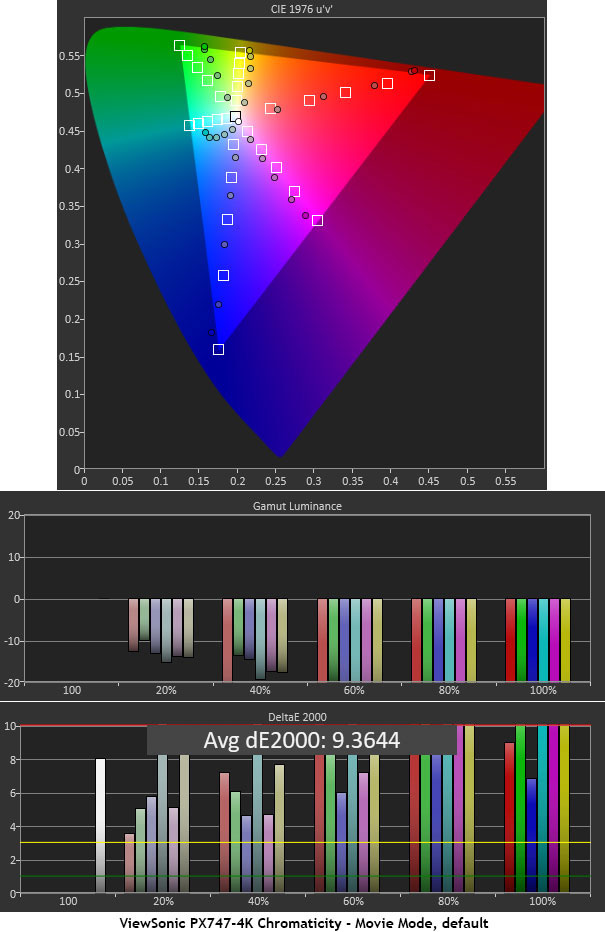
The red primary shows some over-saturation as the points move outward. At 100%, it’s slightly under but a hue shift makes the brightest reds somewhat deeper-looking. Green is more under-saturated across the board, possibly due to the white segment in the color wheel. Blue behaves much like red and because of that, cyan takes an unusual curve in its journey to the triangle’s perimeter. Luminance levels are low at all points giving the image a somewhat washed-out appearance. With an average error over 9dE, there is some work to be done in the color management system.
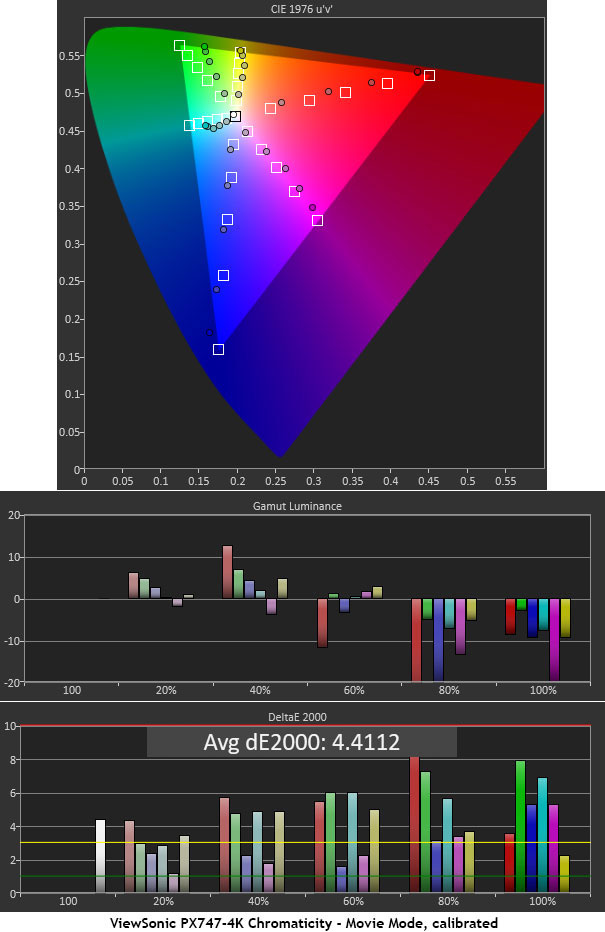
While there is no way to increase color saturation in the CMS, I was able to bring some of the inner points closer to their targets. The biggest improvement is in luminance levels which are now much closer to neutral. The end result is far more vivid than where I started. Coupled with the PX747-4K’s excellent brightness and clarity, the picture really pops now. It takes a bit of effort but I think a calibration is well worth doing.
To simulate an HDR10 signal, I add an HD Fury Integral to the signal path. This device sends the proper color and EOTF information when the source is SDR like my Accupel. I used the latest version of CalMAN’s HDR10 workflow to make the measurements and adjustments.
I used the second User mode to create separate settings for HDR content. The PX747-4K won’t switch modes automatically when an HDR signal is detected. Luckily, all the same controls are available to dial in grayscale, gamma, and color. They work independently of their SDR counterparts.
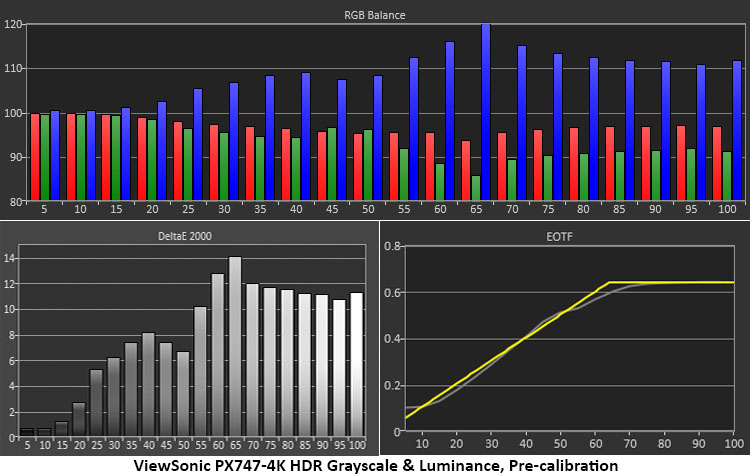
The blue errors starting at 55% aren’t as bad in practice as they appear on the chart. Since that’s near the EOTF transition point, only small highlights are likely to show a problem. And it will be hard to spot unless you’re really looking for it. Speaking of luminance, EOTF tracking is almost perfect here. This represents the EOTF Low setting from the OSD. Mid and High are well above the line and should be avoided.
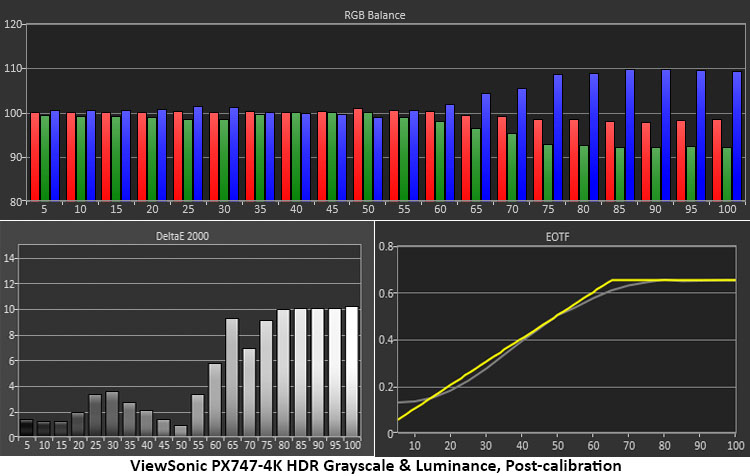
After working the two-point RGB sliders a bit, I relegated the blue errors to 65% and above where they are practically a non-issue. I also lowered the contrast control a bit which helped tighten up HDR grayscale accuracy. This is one of the better results I’ve achieved from an HDR projector. I’ve encountered many different implementations of calibration controls in the various HDR displays I’ve reviewed. ViewSonic’s is well thought out and very effective at improving accuracy and image fidelity.
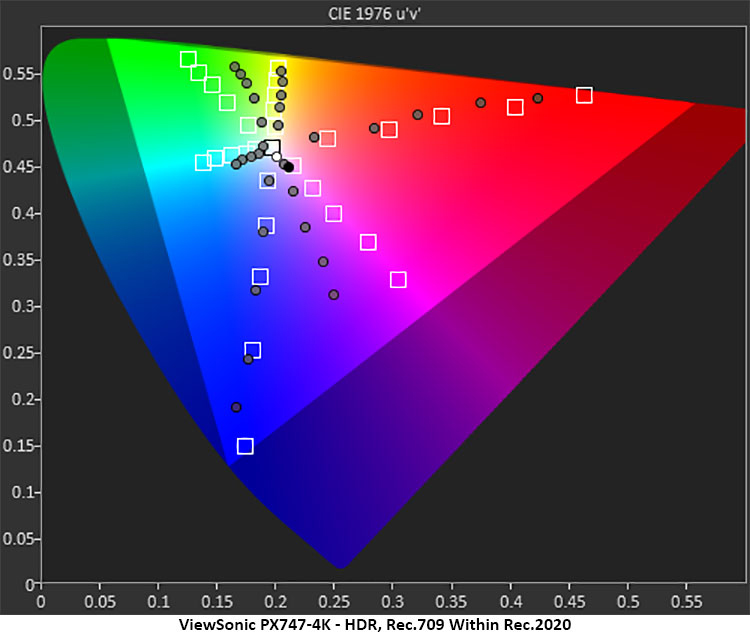
Most Ultra HD Blu-rays are mastered to the larger DCI-P3 color gamut but some still conform to Rec.709. It’s important that every display be capable of recognizing the difference and hit the proper targets for all material. The PX747-4K is a tad under-saturated in red, and more so in green. Blue is fairly close to correct except for the 100% point. The hue error in magenta makes that shade a little too blue. Unfortunately, I could not correct any of these issues in the CMS.
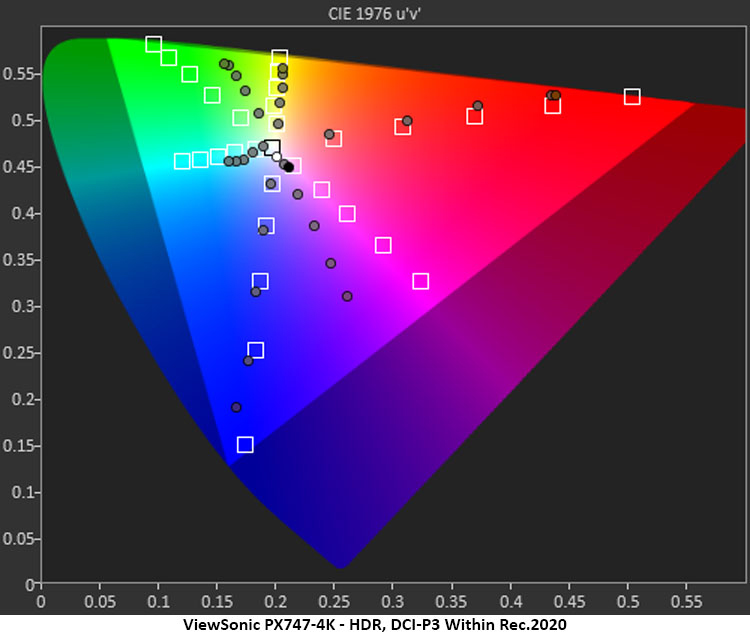
The PX747-4K does a good job rendering most of the DCI-P3 gamut accurately. Only green and cyan fall short of the mark with visible under-saturation. Red and Blue meet their targets up to 80% where the display runs out of color. Like the previous chart, I was not able to correct the hue error in magenta with the CMS controls.
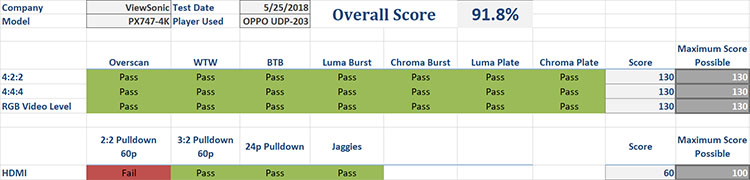
The PX747-4K works perfectly as a home theater display with the correct below-black and above-white processing and excellent resolution no matter what the signal format. While RGB did the best job with the one-pixel burst pattern, I could clearly see the lines in both component modes as well. The only cadence failure was 2:2 which almost no display can pass. The ship clip looked solid with minimal line twitter in the yellow trim and no visible edge enhancement around the ropes.
In hopes of inspiring others to use the metric system, I’ve moved to quoting output levels in nits (AKA cd/m2, or candelas per square meter) rather than foot-Lamberts. With HDR becoming more common, it’s just easier to use a single unit of measurement. For those needing a frame of reference, 1fL equals 3.43 nits, or 1 nit equals .29fL.
Secrets Sponsor
The PX747-4K is a very bright projector. I calibrated in the lamp’s Eco mode and came up with 152 nits white, .4079 nits black, and contrast ratio of 373.5:1. Turning on the Dynamic setting raised the peak to 209 nits with .277 nits black and contrast of 757.2:1. I strongly recommend using Dynamic for both SDR and HDR content.
If you want maximum output, select the Bright image mode. That will give you 400 nits white, .5944 nits black, and 671.5:1 contrast.
In HDR mode, the brightness is somewhat fluid depending on what’s being shown. I measured both window and full-field patterns and hit the highest numbers with the latter. I had to wait a few seconds for luminance to stabilize before measuring. The highest peak white was 420 nits, black was .171 nits, and HDR contrast was 2459.8:1. This is quite impressive for a $1500 projector.

ViewSonic’s PX747-4K ULTRA HD DLP PROJECTOR delivers super-sharp images with high resolution and HDR for only $1499. It easily competes with displays costing far more.
- Amazing clarity equal to native Ultra HD projectors
- Lots of light output
- Decent HDR contrast
- Quiet fan
- Backlit remote
- Tremendous value
- An auto-iris would improve contrast for both SDR and HDR content
- More accurate out-of-box color
- Wider color gamut for Ultra HD content
When you consider that ViewSonic’s PX747-4K delivers Ultra HD and HDR for only $1499, it’s hard to call out any flaws. Picture quality is razor-sharp and definitely breathes new life into 1080p Blu-rays, as well as providing solid HDR quality with the latest hi-res content. Comparing it to more expensive displays with native Ultra HD capability, it throws an image that’s as sharp or sharper than anything I’ve seen, at any cost.
What does one give up at this price point? Chiefly, contrast. LCD and LCoS technologies will always beat DLP in the contrast contest. And since auto-irises have become increasingly rare in budget projectors, that gap is now wider. You won’t see the deep black levels those three-chip designs are capable of but when it comes to detail and clarity, DLP has no equal. With a one-chip light engine, the PX747-4K and its brethren are free from any convergence issues which inevitably soften the image.
I also found this projector required a bit of work to dial in. As-delivered, it provides reasonable color accuracy but the benefits of an instrumented calibration are significant. It may be difficult to imagine hiring a professional to work on a $1500 projector, but I assure you, the results are worth it.
I greatly enjoyed watching movies on the PX747-4K. Though marketed to the corporate warrior world, it easily has the capabilities needed in a home theater display. It’s very bright which makes it usable in non-light-controlled environments. And issue-free support of Ultra HD and HDR, coupled with excellent video processing, rank it with many of the best home theater projectors I’ve reviewed. If you want to make the jump to Ultra HD without spending the price of a good used car, I highly recommend giving this ViewSonic a look.



