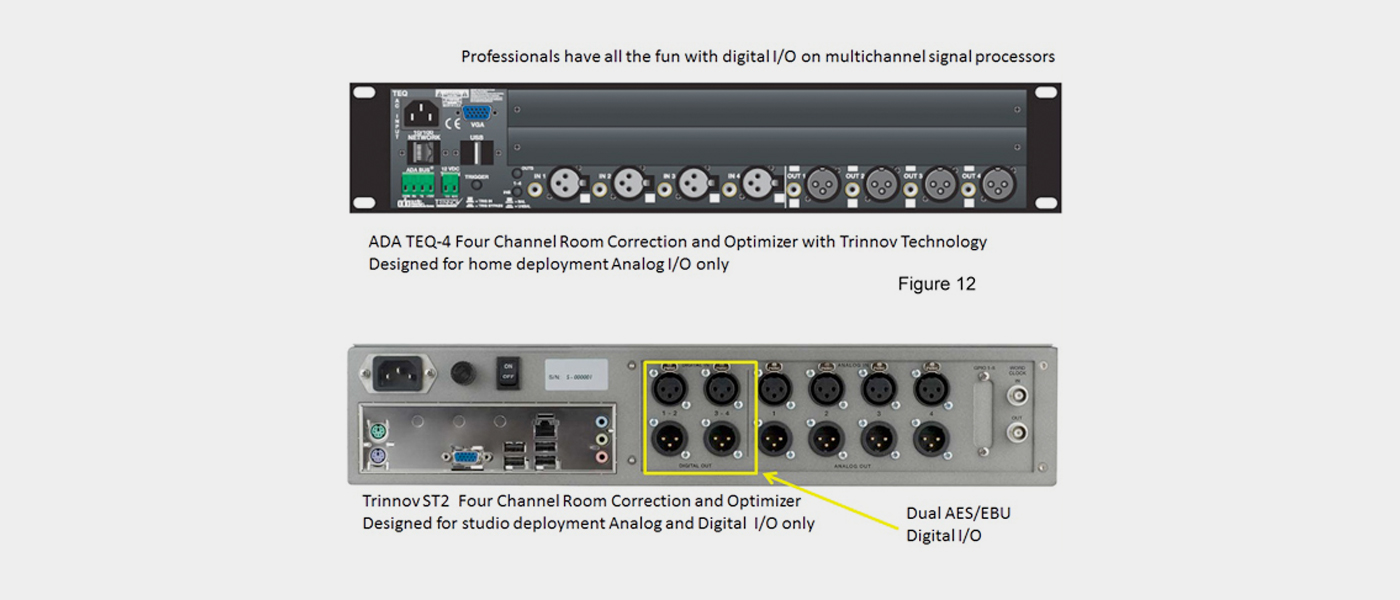It is not practical to connect your Universal Blu-ray Player to your AVR using an analog connection if you want to listen in multichannel. For similar reasons you should accept that the multichannel DSD data off an SACD is going to have to be transcoded at some point to LPCM. S/PDIF is also not a connection option in multichannel. Options you had in the stereo world are just not workable in the multichannel universe. All of this is explained in the Sidebar: What you need to know to be a multichannel Geek
So what features do we want in the Universal Blu-ray Players HDMI transmission system?
When picking a Blu-ray player (any Blu–ray player not just a Universal unit) the presence of an auto-detect mode for the type of HDMI receiver in the AVR is imperative. A player with this feature automatically sends high-resolution Dolby or DTS direct to the AVR with HDMI 1.3 (the different versions of HDMI are explained in the sidebar below), but converts the Dolby or DTS encoding to the LPCM when the unit is connected to an AVR with a HDMI 1.1 receiver. Without this feature, the AVR might go silent if it had only a HDMI 1.1 receiver and the setup Blu-ray setup menu was not properly set. I successfully tested the feature in a pair of Oppo Universal Blu-ray players.
When the Blu-ray player decodes the high-resolution Dolby or DTS to LPCM, a 48kHz sampling rate may be reported by the AVR. Not all Blu-ray recordings are issued at a 96kHz sampling rate.
Older AVRs may not be able to process signal sampled at 192kHz sampling rate. The universal player should sense this and down-convert the data to a 96kHz sampling rate before transmission over the HDMI line. Without this feature the sound will again go dead unless the Blu-ray setup panel is properly configured. I can confirm Oppo Blu-ray players do this function.
For SACD playback, the Universal Player should automatically perform the transcoding of DSD (Direct Stream Digital) to LPCM when the AVR does not have an HDMI 1.2 compliant receiver. A Universal Player without this feature can go silent if the Blu-ray setup menu option for DSD transcoding was not selected. I have hands on experience that demonstrates Oppo players correctly implement the auto transcode functionality. The Denon and Marantz players call it out in the instruction book, but I have not tested them.
If all else fails, turn to phone support from your Blu-ray vendor. Choosing the same brand of player and AVR will avoid one vendor inevitably blaming the problem on the other component. Oppo is an exception. Oppo does not manufacture AVRs, but their help desk is knowledge about most components to which their unit is likely to be connected. Oppo’s help desk is also robustly staff to minimize wait time on the phone.
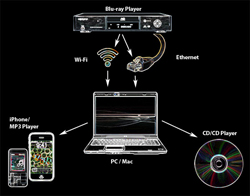
When purchasing a Blu-ray player, ensure it is compatible with the Pure Audio mShuttle application.
For mShuttle to work the Blu-ray player must support BD-Live applications. mShuttle sets-up the player as a web server to allow music files to be downloaded from it. The specification sheets of Blu-ray players usually indicate when they support BD-Live applications and how much memory is available.
I tried a Pure Audio mastered Blu-ray disc with the mShuttle feature. One leg of the networked Ethernet cables goes to the back of the Blu-ray player. A computer connected to the network should then offer for download lossless and MP3 files containing the music on the Blu-ray Audio disc assuming Internet Explorer recognizes the port address. Use these files to burn a CD or load a portable music player.
The Oppo Blu-ray players I have had access to (BDP-80 and BDP-93) did all the networking without my having to do anything but get the IP address from the network setup window.
For those who choose to listen to Blu-ray Audio without an Ethernet port or a TV, I can report the Oppo players (BDP 80 and 93) worked seamlessly with the Pure Audio Blu-ray Audio discs. All options (7.1 channels at a 96kHz sampling rate as well as a 192kHz sampling rate in stereo and 5.1 multi-channel) were made available using the color key controls on the remote. Naxos Blu-ray Audio discs also changed from stereo to 5.1 with the color keys. The Oppos loaded all multichannel audio media quickly. and seamlessly transitioned between the disc-based music formats without hang-ups or clipping the sound at the start of the disc.
Similar to a DVD-A but provides 7.1 channels of uncompressed LPCM at a sampling rate up to 96kHz. 5.1 channels can have a maximum sampling rate of 192kHz. Multichannel LPCM streams are lossless coded to reduce the data on the disc. Both DTS and Dolby have proprietary codecs for this task, All Blu-ray players have codecs which convert the DTS and Dolby compressed data on the disc to uncompressed LPCM data. A fee must be paid to DTS and Dolby to have the codec code on the Blu-ray player.
Blu-ray Audio discs will not play in a CD player and have the same problem of stocking dual inventory as DVD-A. The assumption that CD compatibility is of secondary importance in an MP3 world will be tested going forward. Blu-ray Audio will play without a TV unlike some DVD-As. Pure Audio Blu-ray mastered disks provide lossless and MP3 files for a workaround of the CD compatibility issue. Lossless files allow you to burn a CD on your computer. Naxos Blu-ray Audio discs do not have these files. Unlike DVD-A and SACD, a Blu-ray Audio disc does not require a special player. This should promote its adoption by a wider public than just audiophiles as anyone with a Blu-ray player can play a Blu-ray Audio disc.
Direct Stream Digital is a high-speed single-bit format. DSD is the coding method used for the SACD multichannel disc. The sampling rate is 2.81 MHz, which is 64 times the CD sampling rate of 44.1kHz (remember: CDs have a bit depth of 16, so the data rate of a CD is 705kbits/sec per channel). The quantization noise of a one-bit signal is extremely high. A DSD stream can be filtered with a high-order analog filter connected to the one-bit DAC, which eliminates a pair of digital filters required in a LPCM-based system. This is the advantage for DSD claimed by its proponents. LPCM is used on CD, DVD-A and Blu-ray. These discs have different maximum sampling rates, bit depths. Only DVD-A and Blu-ray support multichannel LPCM without compression.
If a one-bit stream at a 2.8 MHz sampling rate is band limited to 50kHz, its quantization level is equivalent to a 5-bit LPCM signal. We go from one-bit to a 5-bit equivalent since we are oversampling (only a sampling rate of ~110kHz samples per second is needed to reconstruct a signal bandlinited to 50kHz). Sampling at a 2.8 MHz sampling rate and filtering at 50kHz to get a better SNR is an example of processing gain.
Five-bits will provide a signal-to-noise ratio (SNR) of ~31dB, worse than an AM radio. Noise shaping is used to improve SNR by moving the quantization noise from the band of interest (0 – 50kHz) to the band to be filtered-out (50kHz to 1.21 MHz). Even with noise shaping, DSD carries less information (Shannon’s channel capacity) than LPCM data at a 24-bit depth and a 96kHz sampling rate (2.3Mbits/sec data rate per channel). In theory, the SNR of 24-bit LPCM data is more than 145dB out to 40kHz (96kHz sampling rate), We can see this in the plots presented in the Secrets review of the OPPO BDP 95.
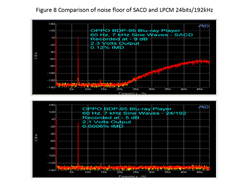
Look at the plots taken out to 50kHz for 24bit LPCM and DSD. You can see significantly higher noise levels above 20kHz for the SACD from the noise shaping. You can also see slightly lower noise floors inband for LPCM although the digital-to-analog converter, analog circuits in the Oppo and the Audio Precision measurement system is limiting observable noise levels. Be careful not to confuse the noise floor of these plots with the signal to noise ratio. What you are seeing is the noise level over a few Hz. not the noise level over the full passband.
Other problems with DSD exist that do not show up on these plots. For example, it is not possible to apply proper dither to a one-bit stream. The result is quasi-periodic noise and tones. For more information, refer to my earlier article, published in Stereophile. features/374.
From a practical perspective, both DSD and LPCM at 24-bit depth at a 96kHz sampling rate should sound identical to some and similar to others. That said, special test signals that do not simulate what would be found in acoustic music can be developed to make the quasi-tonal behavior of SACD audible and visible on computer simulations. My work with Steven Norsworthy was independently confirmed by Stanley Lipshitz and John Vanderkooy at the University of Waterloo.
Editing and mixing in the DSD domain requires special equipment. The fact that people spend so much time and money to produce DSD material, as well as the fact that Sony and Philips choose DSD over LPCM (LPCM was the choice for the DVD-A format released at the same time) indicates many professionals perceive it as audibly superior.
DVD-A discs have no moving video. The data that would be used on a DVD to represent the video is replaced with high resolution LPCM audio. DVD-Audio offers many possible configurations of audio channels, ranging from stereo to 5.1-channel surround sound, at various sample rates. The maximum sampling rate is 96kHz for 5.1 channels. For 5.1 the data must losslessly compressed with Meridian Lossless Packing For stereo the maximum sampling rate is 192kHz . DVD-A discs are suppose to launch by just pressing the play button with no video display needed. Some early DVD-A discs did require a video screen to start the disc. Specialized DVD-As allowed you to select a stage or audience mix using the video screen. Only one mix could be presented as lossless LPCM.. The other was available as compressed audio as produced by a standard DVD. In theory a Blu-ray audio disc could do this with no compression using the colored remote buttons. This would eliminating the TV but I have not seen any Blu-ray audio discs that offer alternate mixes yet, DVD-A discs will not play on a CD player. A Dual Disc was created as a work around. A DVD-A disc was on one side and a CD on the other. Due to the increased disc thickness it would not play on all CD players. Some said a Dual Disc could damage some CD players.
HDMI is a single cable that can contains encrypted digital audio and video. It is the only digital cabling system in use today that transmits HD video and higher resolution analog. HDMI is an acronym for High-Definition Multimedia Interface. HDMI has evolved over the years and continues to do so.
The HDMI receiver of whatever equipment you purchase will be obsolete in about a year. Lucky for audiophiles the audio transmission is relatively mature. Major changes are designated by a change in the revision number while smaller changes have a letter after the number. The HDMI working group is now asking equipment manufacturers not to include the letter increments even though they are important because they indicate specific changes to the HDMI transmitters and receivers. Below is a summary of the audio changes:
Video changes come so frequently and are often so complex, products with the newest HDMI may have bugs that require firmware patches that can sometimes be done by the user.
- HDMI 1.0 was two-channel audio only
- HDMI 1.1 added the transfer 7.1 channels of lossless high-resolution LPCM as well as the Dolby Digital and DTS formats used on a standard DVDs that did compress the audio. DVD-A is supported by HDMI 1.1 since it is encoded in lossless LPCM at sampling rates up to 192kHz.
HDMI 1.1 is sufficient for listening to all discs in the best sound of all audio and video discs since all Universal Blu-ray players will also transcode SACD to LPCM. Every Blu-ray player, including the $100.00 ones, decode lossless Dolby True HD and DTS-HD to high resolution LPCM. No SACD or DVD-A support will obviously be found on a $100.00 unit.
- HDMI 1.2 adds the ability to transfer DSD signals. This was the first universal digital cable format to transfer a DSD signal stream from an SACD to an AVR, which had to have a 1.2 HDMI receiver.
Today, many AVRs do not support HDMI 1.2. The Universal Player provides transcoding of DSD to LPCM and allows the HDMI 1.1 standard for high-resolution LPCM transfer to be used.
The fact that HDMI 1.2 was finalized in 2005 with very limited product availability for another couple of years is partially responsible for the failure of SACD. From the SACD introduction in 2000 to 2007, when equipment to transmit HDMI 1.2 finally appeared, one needed six analog cables to connect to the multichannel amplifier. Staying in DSD until one-bit DAC conversion to analog eliminated many important digital signal processing features in the AVR necessary for optimum multichannel listening. Absent the signal processing, and with a high probability the consumer may not have connected the six cables correctly (e.g., center mistakenly connected to right rear), many might conclude multichannel was not an improvement over stereo in the seven years before HDMI was made to work for SACD.
- HDMI 1.2a added features that enable components to control functionality of other components.
- HDMI 1.3 adds the ability to transfer high-resolution lossless formats from a Blu-ray disc. These are Dolby TrueHD and DTS-HD. The Pre/Pro or AVR then converts these to high resolution LPCM. Decoding in the AVR provides only limited advantages especially in a five-channel environment.
- HDMI 1.3a only provided video improvements.
- 1.3ba1 and 1.3c were mostly fixes for video and component control features added along the way and did not enhance functionality.
- HDMI 1.4 adds an Ethernet channel for internet and home network connectivity (including audio). It also has bi-directional audio transmission. With a HDTV driven by an antenna, the audio from the TV can be sent to the AVR or Pre/Pro with HDMI 1.4, so you can hear sound from both the TV and your home theater. In video, this is the format for 3D as well as higher resolution video.
- HDMI 1.4a involves issues arising from added formats for 3D.
To summarize … HDMI 1.1 is all you need to listen to all discs in the best sound since all Blu-ray universal players will transcode SACD. They also decode Dolby True HD and DTS-HD to high-resolution LPCM.
More information on HDMI standards can be found here.
Wikipedia provides information on the numerical and alphabetic revisions in more detail than a videophile could want. Audio details are not that much more specific than what I wrote above because they tend to be static and audio transmission is much simpler than video. www.en.wikipedia.org/wiki/HDMI You do not need to read the Wikipedia entry. With HDMI 1.1 you are all set for audio. Videophiles are constantly playing catch-up with all the revision changes.
Preamp Processors have DACs and DSPs (the processor) for decoding digital audio inputs, performing bass management, speaker distance correction, room correction, and conversion of the digital signal back to analog The preamp section is similar to a stereo unit, but with 6 -10 channels. A direct mode will bypass the processor part allowing analog inputs to go direct to the analog volume controls. An Audio Video Receiver (AVR) is a Preamp Processor with power amplifiers also in the chassis Most modern Pre/Pros and AVRs support video switching and processing as well as audio. Some have Ethernet, USB or IPod ports to support computer networking, MP3 players and music servers.
Audiophiles would like to purchase a unit with good audio performance and features relevant to audio, but skip the networking and video processing. Unfortunately, it does not work that way most of the time. As one moves up a company’s product line, one finds that audio is the last thing to get upgraded. For Best Buy’s consumers, high-quality audio reproduction is rarely a priority. Products oriented to the custom-installer market may have improvements in audio performance occurring sooner as the product line progresses higher in price.
Typically, an SACD has 6 DSD streams for 5 main speakers and a subwoofer. A few companies use the sixth channel full range which is then pared with channel 3 (the normal center channel) to produce a signal stream for a pair of height channels. This only works if the subwoofer channel on the SACD player and AVR will produce a full range signal. I expect those recording this way will quickly migrate to Blu-ray audio discs where they have 7 full range channels.
A SACD will have two additional DSD channels for a stereo mix. An extra layer is provided for playback on a CD player.
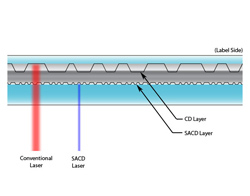
DVD-A and SACD were introduced in 2000. The resulting DVD-A vs. SACD format war almost killed both since designing a Universal Player added significant cost and consumer confusion.
SACD won the remain market of dedicated audiophiles over DVD-A not for its aural advantages but because it was backwards compatible to CD. In addition, some DVD-A’s required a monitor to select operational modes before the disc would play.
For more info on SACD go to the FAQ on the SA-CD.net website.
This sounds simple. An SACD player is a CD player that also plays SACD. However, complexities creep in. Only one SACD player (no video disc support of any kind) has an HDMI 1.2 output. Some have proprietary digital outputs that only work with the same manufacturer’s up market Pre/Pro or AVRs. These were attempts to get a digital connection before HDMI 1.2 showed up but high prices of equipment and the need to purchase from one company resulted in only a few being able to hear the advantages of a digital DSD link. Not many would have heard a demo with this technology in a show room.
Many current SACD players are very expensive units that may have only stereo analog outputs. Some have told me, but I cannot verify it, that most SACD players are used in stereo systems.
To go multichannel, do not purchase just an SACD player. Instead, get a Universal Player (discussed below).
S/PDIF (Sony Philips Digital Interface Format)
This is the original stereo digital cable for transmitting data from a CD player to a digital preamp or digital decoder box. It is available in coaxial or optical forms. It can transmit stereo LPCM at sampling rates of up to 192kHz and bit depth of 24 bits although not all S/PDIF transmitters and receivers work with this high resolution data. Some products may have S/PDIF receivers that lock to high resolution LPCM data but the unit may not send it to the DAC. It could be down sampled or the bit depth reduced to 16bits. Testing the unit with low level test signal is often the only way to find out.
Later, S/PDIF was upgraded to transmit compressed 5.1 Dolby Digital. S/PDIF cannot transmit multichannel LPCM.
S/PDIF cannot transmit stereo or multichannel DSD data. For Blu-ray discs stereo LPCM data is limited to 48kHz sampling rate.
FLAC is a lossless data compression algorithm used for music down loads. FLAC is an open and royalty-free format. FLAC typically reduces an LPCM file to 50–60% of the original size. 5.1 channel surround FLAC takes advantage of interchannel correlations to increase compression. A typical 5.1 FLAC file is 3 times larger than a stereo file at the same sampling rate. Unlike stereo FLAC which can be decoded to LPCM and transmitted on S/PDIF on a computer surround 5.1 FLAC needs a device that can produce a 5.1 output. Blu-ray players are ideal for this. If enabled for FLAC the Blu-ray player will read the file from a memory stick, hard drive or DVD-R with the FLAC 5.1 transferred as data (no authoring software required).. In theory a DVD-A could be authored from a FLAC 5.1 with the data on the DVD-A being in the Meridian Lossless Packing 5.1 format that can be read by a Universal Player. This would allow playing the contents of the FLAC file on any universal player. It is not clear if this software exists yet. Meridian Lossless Packing may require a licensing fee and may be available only to professionals.
Surround 5.1 FLAC lacks copy protection. A multichannel computer sound card with associated software to convert Surround 5.1 FLAC to multichannel LPCM may soon be available. The resultant LPCM data could be transported without copy protection by deploying multiple S/PDIF lines or professional systems such as ADAT. There may not be unanimous consent among companies releasing SACD’s to allow material to be marketed in this format given they are providing what is in effect the master tapes with no protection.
The alternative compressed MPEG surround is designed for low bit rates and backwards compatibility:
www.mpegsurround.com/appli.html
While this system may find its way to headphone surround for iPods, terrestrial HD radio, satellite radio, streaming internet, and other low resolution applications, it may be a non-starter for the audiophile with an interest in multichannel. Time and again, we have learned of failures when multichannel comes at the expense of degradation in stereo performance. The trail goes back to 1971 with the introduction of SQ, followed by CD-4, and analog Dolby Pro Logic.
A Universal Player refers to a DVD player that can play DVD-A and SACD. A Universal Blu-ray player also plays Blu-ray discs. Every standard Blu-ray player can play Blu-ray Audio discs. Most Sony Blu-ray players will play SACD but not DVD-A. While DVD-A is close to dead for newly issued discs it is important for those who want to play a downloaded high resolution file for a Universal Player. You can burn a stereo DVD-A but not an SACD on your computer. Details of how to do this will not be addressed here. Some Blu Ray players will play high resolution FLAC files directly from DVD-R. No mastering software is required for these players.
Now Go to Part 3 – TVS? WE DON’T NEED NO STINKING TVS – THIRD-GENERATION MULTI-CHANNEL AUDIO