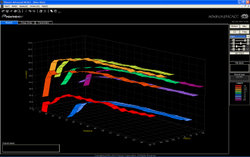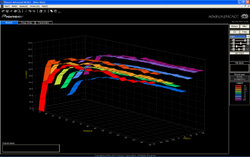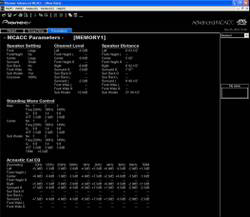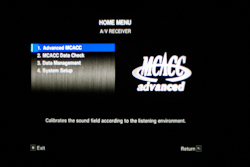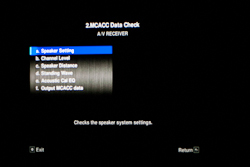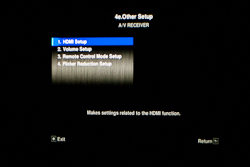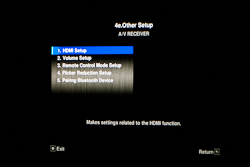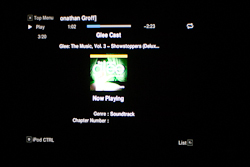Introduction
The marketplace for receivers is undergoing a rather interesting transformation. In the early days, most of the pieces that went into a receiver were a result of in-house development. This was also a time when the audio components dominated. These days the audio specifications nearly show up as an afterthought behind a laundry list of audio formats. It seems the majority of manufacturers have accepted the reality that keeping in-house solutions competitive with third party solutions is difficult and costly.
Pioneer’s VSX-1020K is a 7.1 receiver with all the bells and whistles for only $549. It delivers very good performance for that price range, including the ability to pass SACD digitally through the HDMI port.
Specifications
- Design: 7.1 A/V Receiver
- Power: 80 Watts RMS x 7 into 8 Ohms, 20 Hz – 20 kHz
- Codecs: All, Including Dolby TrueHD and DTS-HD Master Audio
- DACs: Wolfson 24/192
- Connections: 6 HDMI In/Out, 2 Component Video, Composite Video, iPhone, USB, Ethernet, Digital Audio, Stereo Analog Audio, Pre-Out, Headphone
- Dimensions: 6.25″ H x 16.5″ W x 14.9″ D
- Weight: 22.25 Pounds
- MSRP: $549 USA
- Pioneer
So in this context, how does the VSX-1020-K distinguish itself? It is one thing to offer every conceivable feature under the sun, but it is another entirely to make those features accessible to the average user. There are a few features that will serve as the focus of the review; these include the calibration and setup functions, iPod control, Pioneer AS-BT100 Bluetooth adapter and iControlAV.
Design and Setup
The VSX-1020-K uses the latest iteration of its in-house Multi-Channel Acoustic Calibration (MCACC). Similar to competing solutions, this involved connecting a microphone to the receiver and running through a series of test tones. The testing does seem to cover a wide range of scenarios, and I was surprised at some of the corrections the receiver was attempting to apply. Based on the parameters shown in the downloadable software, the receiver covers speaker size, channel level, distance, standing wave attenuation, reverb and group delay (where applicable). As MCACC performs the calibration with the microphone at a single location it has difficulty with lower frequencies. The difficulty is most apparent in the estimation of the subwoofer’s distance from the microphone location. The software reported a distance of 21′ as compared to an actual distance of ~5′.
Dave Bales, the Product Planner at Pioneer, informed me that the proximity of the subwoofer to my listening position is responsible for the skewing of the distance calibration, and that MCACC is more accurate at longer distances. Additionally, the crossover point and the speaker size settings seemed inconsistent. The front and center channels were detected as large but the crossover was set at 100 Hz. For the record, front channels are rated down to ±2dB from 70 Hz – 20 kHz with the center having a narrower bandwidth of 90 Hz-20 kHz. Pioneer publishes an accompanying program which allows review and fine-tuning of the calibration settings from the MCACC. A sample of the program output is shown in FIGURE and FIGURE. The curves for each of the channels illustrate the frequency behavior before and after the calibration. Based upon the charts, MCACC does an admirable job in flattening the in-room response of the connected speakers. It should be noted that the software requires Microsoft Windows.
The remaining setup tasks were to connect the VSX-1020-K to my local network and pair the Bluetooth adapter with an iPhone. The network setup is straightforward for most common network configurations and additional options are available if a DHCP server is not available. The receiver must be placed on the network to take advantage of the iControlAV software. The Bluetooth pairing was equally simple but there were some wrinkles that arose in actual usage. The pairing procedure is similar to pairing any other set of Bluetooth devices. Both devices must be placed into the pairing status and the passkey from the receiver must be entered into the device. The Pioneer does allow for a number of custom passkeys in addition to the default 0000, if Bluetooth security is an issue.
With regards to the menu system, a couple nitpicks. Too many settings get buried into the Other Setup menu. The other nitpick is the overall low-res look of the menu system. It is certainly a step up from what used to be the norm, but in the age of HD the menu graphics could use a few extra pixels.
In Use
iPod Control
The iPod control feature of the Pioneer is fairly straightforward. Personally, I am more inclined to have my computer connected directly to the receiver, but it seems by now the market demands iPod connectivity. Direct control of the iPod (or iPhone) is possible using the receiver’s remote, with basic information provided through the front panel as well as a connected display. A screenshot of the playback screen is shown in FIGURE. I did run into some issues with the receiver being able to access the entire song catalog on the iPod. Both the artist and song filters returned a partial catalog. I had to go through the genre filter to access the remaining albums. The iPod dock connector connects to the receiver via USB there is the added benefit of being able to use the higher quality DACs in the Pioneer, provided the songs are encoded at a higher quality to take advantage.
Pioneer AS-BT100 Bluetooth Adapter
I had a few gripes with the Bluetooth adapter, most of which are indirectly related to the Pioneer itself. I will get the first one, which is directly with the Pioneer, out of the way. The Bluetooth adapter seems to only provide an A2DP connection. Put simply, the Bluetooth adapter acts as an additional audio input like any of the RCA or TOSLINK connections. Given the additional features and capabilities of the receiver and the iControlAV software, which I will discuss in a moment, it would have made sense to enable some level of control through the Bluetooth connection.
The other issues with use of the Bluetooth adapter are related to the audio protocol and to the implementation of Bluetooth on the iPod. The audio quality using the Bluetooth adapter leaves a lot to be desired. While A2DP specifies a respectable sampling and bit rate for high quality audio (44.1/48 kHz and up to 512 kb/s), there seems to be something lost in the “translation”. For general listening, playback using the Bluetooth adapter is perfectly acceptable, but anything beyond that quickly exposes the limits of the technology. The resultant playback is harsh and sounds overly digital, which leads one to question whether the full bandwidth available is being utilized.
The last issue with the Bluetooth adapter has to do with the persistence of the connection. The effective range between the receiver and my iPhone was much better than I expected. I was able to roam through most of my home without interruption. However, for reasons which I will assume are related to device power conservation, the Pioneer Bluetooth adapter does not maintain the connection with the iPhone once the input is changed. The upside being the iPhone battery does not drain due to the Bluetooth antenna running, but the downside is that the connection needs to be re-established each time from the iPhone settings menu. The Pioneer does not initiate the connection, for example like a Bluetooth headset.
iControlAV
It seems every other week a manufacturer is announcing a remote app for iOS. As may be apparent by this point in the review, I spent a good deal of time getting the iPhone working with the Pioneer. Aside from the one grip already listed, iControlAV will not function through the Bluetooth adapter, I consider this to be the piece de resistance of the feature list. Compare the bundled remote with the home screen presented by iControlAV.
It is a rather innocuous home screen, but there is a tremendous amount of functionality that is revealed beneath. The Control screen in FIGURE 2 provides a large volume knob, and buttons to access the inputs and any of the sound modes as shown in FIGURE 3 and FIGURE 4. A small icon to the right of the sound mode indicates the recommended sources for the sound mode. There are also the Optimum and Other screens which filter the complete list into abbreviated lists depending on the source being played through the receiver.
If iControlAV had stopped at that point, there would have only been praise. The additional features shown below seem a bit more on the gimmicky side than being truly useful. Balance and Emphasis use the various sensors in the iOS device to adjust the output from the speakers. I did not have a compatible device, so I cannot speak to the impact of the Precision feature.
In general usage, I found the Pioneer to perform well. I spent a good deal of time watching HD shows and playing the occasional game. The vast majority of my source material these days is in HD. It seems a shame since the Pioneer uses a video processor from Anchor Bay, which is arguably one of the class leaders in video processing. Quality video processing becomes widespread just as the source material no longer requires it. The few SD clips I had the chance to watch were fairly clean in terms of noise and compression artifact reduction.
In terms of audio the Pioneer performed adequately. I would say the clarity and depth isn’t quite the same as higher end models, but the tradeoff is that higher end models typically have nowhere near the usability and feature set of the Pioneer. The biggest impact, from an audio standpoint, the Pioneer has is through the application of the MCACC. My room does have a tendency to sound quite “boxy” so the calibration definitely helped to alleviate that characteristic. The end result is a less muddled sound both through the mids and the bass region. I think the addition of a few more sample points would have provided a more robust system calibration, but even with the single sampling point, there is a marked improvement over the uncalibrated system.
The benefits were pronounced when I listened to the vocals and dialogue in the show Glee. A wide range of music, and vocal styles make for a good audition of the system. Watching the critically acclaimed Mad Men with the Pioneer provided a clean reproduction of the throwback dialogue.
On the whole, the system did a good job in playing back the effects laden and at times bass heavy soundtracks from both the video games a few movies that I watched. The size of the listening room limited the power necessary to reach a reference volume level, but I expect in most average rooms the Pioneer should provide more than adequate output. Pitch Black was released back in 2000 before Vin Diesel embarked on his brand of stardom, but I spent a bit of time watching the movie as I put the PS3 Netflix client through its paces. I am not aware of what the selection on Netflix in the USA is like, but the selection in Canada could definitely use a bit of beefing up.
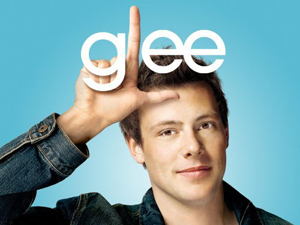
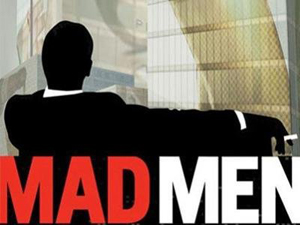
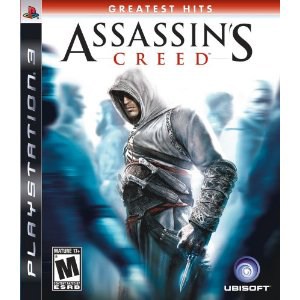
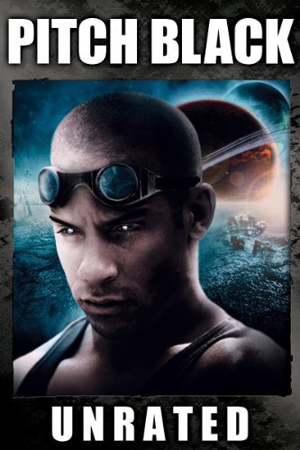
Conclusions
On the whole, Pioneer delivers a feature filled and very usable product. As always, there are a few areas that could use improvement, but the ease of use and accessibility of the entire feature set is commendable. After all is said and done, however, there is no pretense over what the Pioneer is, and that is a mass market receiver. The focus of the receiver, like this review, is on the feature set made available to the user. A brief perusal of the product literature or website indicate as much, that the mass market receiver has evolved to try and be “entertainment central”. For the average consumer looking for a high level of connectivity, and usability, Pioneer delivers a solid offering in the VSX-1020-K. A few minor adjustments and they would have knocked this one out of the park. If one considers the cost, and the competitors in the price range, then the Pioneer should be considered one of the class leaders. It is astonishing at the amount of performance, usability and features that can be packaged for $549.