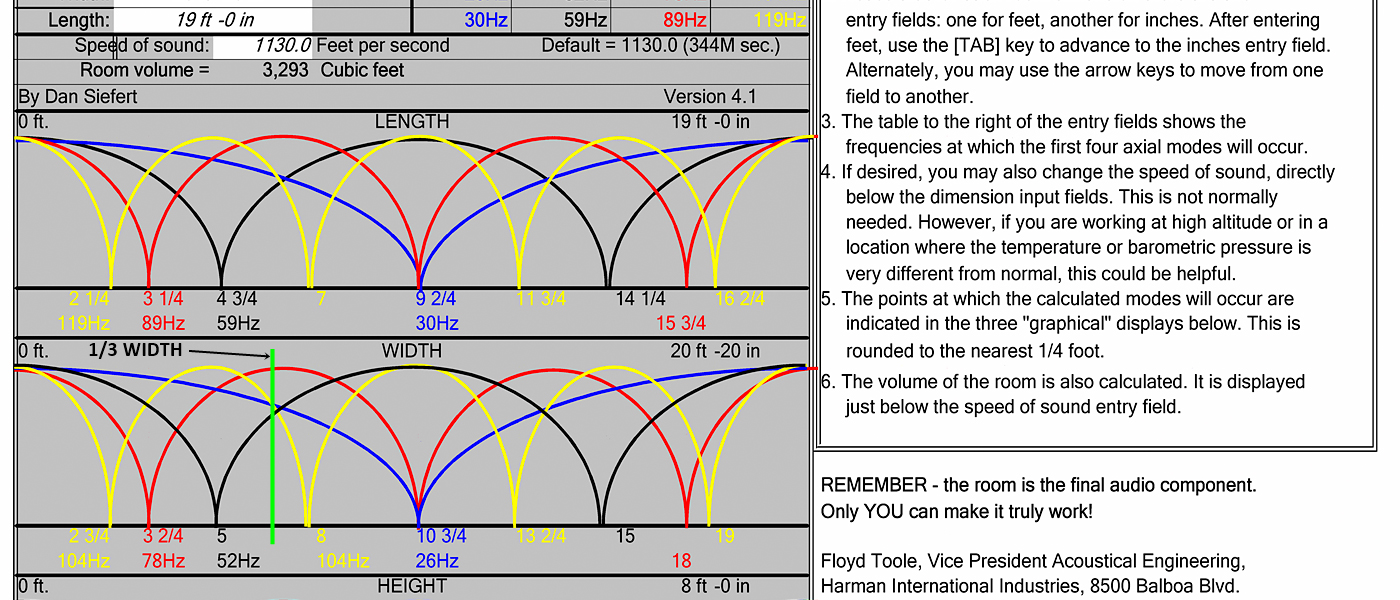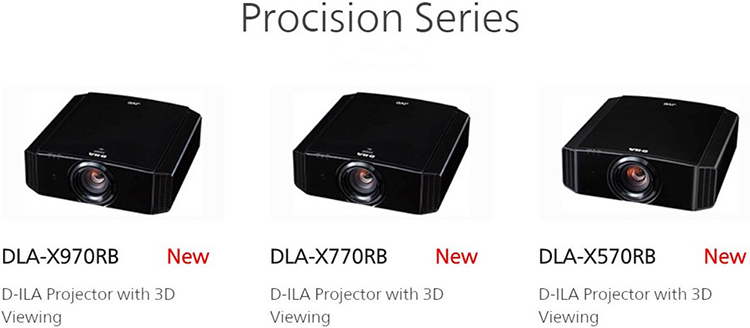
Selecting a video front projector can be exciting and daunting for both new and experienced consumers. There are so many to choose from and a seemingly endless list of specifications to compare. Projectors come in a variety of sizes from very small, mid-sized, and a range of large and very large. Many of the smallest ones are often operate like presentation projectors and not dedicated for home theater, even though their literature is written as such. They typically have less-satisfying images that a novice may find acceptable but leave a home theater enthusiast longing for more once the image is put to the test. On the other extreme, very large home theater projectors offer the highest resolution, the greatest light output, and the most accurate color fidelity, and often include the latest technologies such as laser light engines. It’s easier to identify these Holy Grail projectors as good performers but most are out of budget for the majority of consumers.
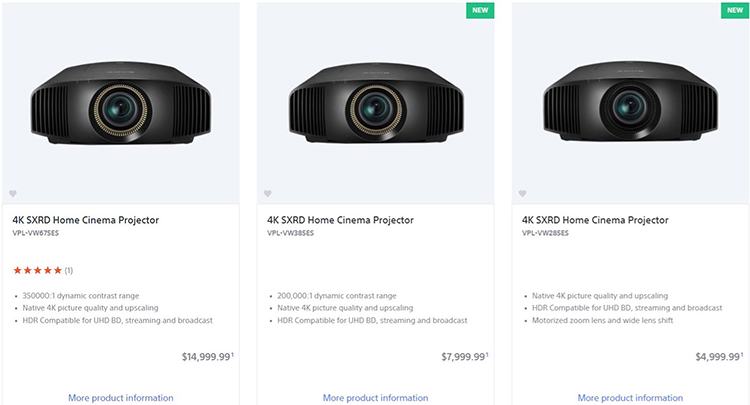
Sony has similar looking and sized units in both 1080p and 4K models.
So where does that leave those of us who want to stay in the middle? The “middle” projectors have an MSRP as low as $3500 but can be as high as $15,000. When looking at the major manufacturers’ lineups, there are some that look exactly the same or very similar. These projectors are only differentiated by specifications on their website and a price tag that suggests that there’s something different going on within. Have you ever wondered if there’s any real difference in picture quality between them? Is there an appreciable difference between each of them as their MSRPs increase? We wondered, so SECRETS is taking a closer look at these major manufacturers to see how much more value, if any, there is to purchasing a more expensive model over the entry unit. Sony, Epson, and JVC show a variety of projectors within their line that look exactly the same and have similar lamp specs. For this editorial, we brought JVC on board for the test since they tend to be the more highly sought-after products discussed in online forums and through dealer networks, so we’re focusing on them first.
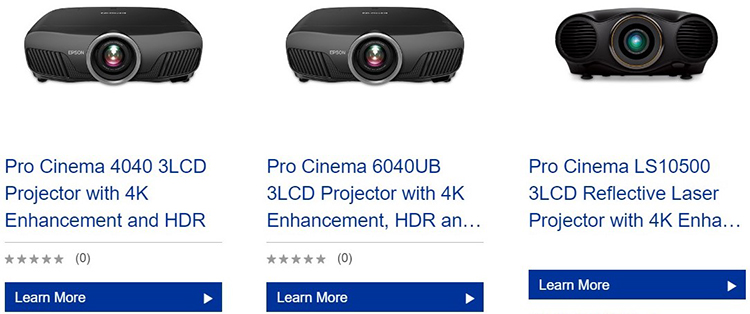
Epson’s 4040, 5040, and 6040 share the same chassis. How different are their images?
SECRETS has reviewed many projection products over the course of its publication at all different times, but we’ve never had three products from the same product lineup by the same manufacturer at the same time to do a comparative review under the same conditions. This is likely the case for everyone. When walking into a dealer showroom, they often only show one projector from the line and either up or down sell based on the specification sheet. If they do have the other projector(s), it’s likely in a different room, on a different screen, and mounted at a different distance.
Secrets Sponsor
This makes it very difficult if not impossible to make an honest comparison between the images of different models. Again, you are often left to rely on the honesty of a specification sheet and your often-over-inflated expectations based on the numbers presented. That’s all fine if you like specifications and imagination, but we want to take it a step further. Having all three models in house at once gives us and readers of SECRETS a comparative advantage. We want you to select the projector that’s most right for you!
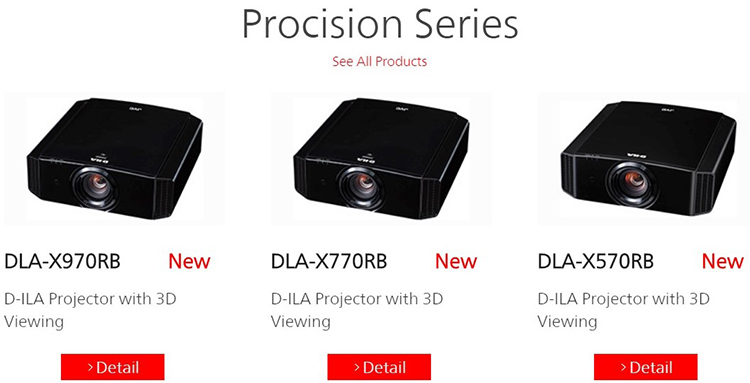
JVC’s identical looking line of projectors. How different are they?
JVC offered to send us three of their projectors – the DLA-X970, 770, and 570; all current models until they are permanently replaced by the DLA-X990/790/590 announced recently at CEDIA. The DLA-X970 is the reference lamp projector on JVC’s website and its literature boasts the best specifications. The DLA-X570 is an entry-level model that is still impressive on paper but appears to be significantly different from the DLA-X970. The DLA-X770 falls somewhere in the middle. Other features aside, let’s look and see what specifications are shared specifically for image quality:
- 6th generation 0.7" Full HD D-ILA (1920 x 1080) device x 3
- 4K resolution (3840 x 2160) achieved with e-shift 4 Technology including Multiple Pixel Control image processor
- 4K signal input (4K60P 4:4:4, 4K60P 4:2:2/36-bit, 4K24P 4:4:4/36-bit)
- Resolution: 3840×2160 (e-shift in 2D); 1920×1080 (in 3D)
- NSH 265W high-output lamp
- Color Management System with 6-Axis Matrix
- Fine Pixel Adjust Function
Now let’s look and see what the advertised differences are, providing that I’ve interpreted the information correctly. I’m writing this just as you, the consumer, would see it. There is no privileged information here from JVC.
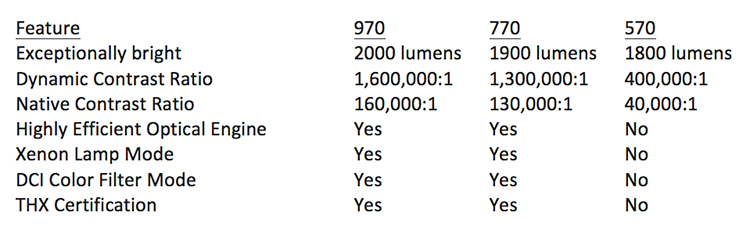
All three projectors have the same menu options for picture quality setup. There are many memories for grayscale, gamma, and color management in the User menus. This is where I’ve taken my adjustments for comparisons and I did not evaluate any other picture mode. Note that I am ignoring the auto calibration features as well as the ISF calibration controls. So, except for the contrast ratios, the projectors look pretty close on paper. Is there almost a $6000 difference of image quality between the $3999 DLA-X570 and the $9999 DLA-X970? After my tests, the results were a bit unexpected and interesting to say the least.
Let’s get this out of the way first, these projectors were not measured in a black cave for this writing. They were measured in my home theater room that doubles as a living room. It’s a little more light-controlled then the average room as it is painted matte black on the screen wall and neutral dark grays on the walls, ceilings, and furniture. Since it’s a multipurpose room like most rooms with big screens, this will provide us some real-world information. My intent is not to verify or rebuke JVC’s precise claims using their testing procedure, but rather see how they’d perform in an average room using some common calibrations tests and evaluations.
Associated Equipment
- JVC DLA-X970RB
- JVC DLA-X770RB
- JVC DLA-X570RB
- JVC DLA-X550RB
- AV PROCONNECT AC-MX88-AUHD
- KONICA-MINOLTA CS-1000A
- MURIDIO FRESCO SIX-A
- OPPO UDP-205
- ELUNEVISION REFERENCE 4K
- AVPRO STORE HDMI CABLES

The screen used for this comparison is an EluneVision Reference 4K which has a slight color shift compared to the reference Stewart Filmscreen StudioTek 100. JVC Canada informed me that a Stewart StudioTek screen of some sort is used for their actual tests in Japan, but that’s unverified. The EluneVision Reference 4K used here does a respectable job for a fraction the price of a Stewart, and a review of the EluneVision is forthcoming here on the pages of SECRETS. All measurements were taken with my reference Konica-Minolta CS-1000A spectroradiometer using CalMAN calibration software. The Murideo Fresco SIX-G HD/UHD-HDR signal generator produced the test patterns and an Oppo UDP-205 UltraHD Blu-ray player used for content footage.
All three projectors were situated as tabletop, set at an exact distance of 13 feet from the screen. The lens was set almost at its native preset to make a clear, bright, eight-foot wide 1.78:1 image. I did my best to make sure all measurements were done with the image projected through the same part of the lens. All three projectors had approximately 20 hours of run time on the lamp. A fourth projector, my personal JVC DLA-X550 (a 2016 model) was put in the room under the same test to see what improvements the 2017 DLA-X570 provided, if any.
Once all the images were calibrated from the same position on the rack, the projectors were aimed at the screen from slightly different positions for real-time comparisons. This is the only way to do this and considering their lenses are within a foot or so of each other, I had to call this one, “close enough”. AVPro Connect provided their AC-MX88-AUHD 18Gbps True 4K60 4:4:4 8×8 Matrix to switch multiple sources to all four projectors at once. This is a truly awesome device that proved every bit of its worth for both HD and UHD sources. Its unfaltering HDR support provided switching and distribution in real time that was necessary for this review. All HDMI cables provided by AVPro Store connected between every device were of the same length and model, and were as robust as any other cable I’ve used. Blackout cloths were used to cover the lenses to evaluate each image on the fly without turning the projectors off.
Below are the measurements in both low and high lamp mode, and with super white on and Auto. The aperture is set to zero (open) for all measurements. For some readers, there might be a bit of a learning curve with some of these numbers, but I’ll assume some familiarity or at least a desire to read up on it as to not bog this down with definitions. The data is presented to you in cd/m2 with an HD BT.709 signal on the User3 image setting.
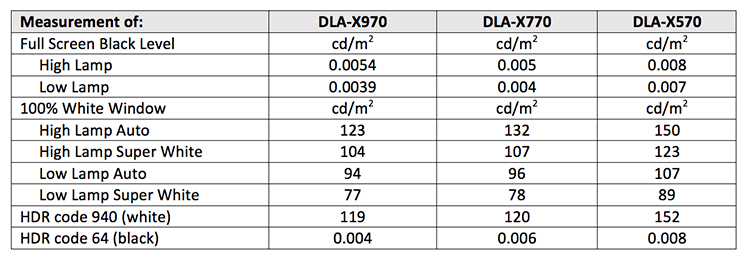
The measurements were done with grayscale calibrated to D65. You can then calculate the contrast ratios of these projectors depending on your desired settings; to keep super white on or off? Lamp power used? That’s up to you. So rather than listing them all here, I’ll let you have some fun calculating them. The interesting thing to note here is that the entry level DLA-X570 is a much brighter unit and visibly so during my comparisons. The DLA-X970/770 are dimmer, but their black levels are pretty much identical as measured. The looked slightly different on screen with a full black screen, but that may have well been the color of that black since the grayscale has a subtle effect on it and it’s not a true absence of light. The DLA-X570’s blacks are noticeably tinted blue in direct comparison (and no I didn’t raise the BLUE OFFSET), but tough to see once looking at it for a while without the others as reference.
All graphs represent the User3 image preset, auto HDMI, and Low lamp mode because there is plenty of light output to work with and enjoy. There are variations in gamma and grayscale when these items are changed, so your calibrator will need to fine tune his skills to get the best image. I made no changes in either the gamma editor or the color management system. I had limited time with all three samples and some things had to get axed, but I think this is important information anyway. This is a good indication of each projector’s performance with just grayscale calibration.
Secrets Sponsor
As such, the DLA-X970 dials in most accurately in terms of color just as advertised but only after the grayscale has been set correctly (and it wasn’t out of the box even in the most accurately labelled preset). Can the other two projectors be calibrated more precisely? Sure they can, but only if you hire a video calibrator or have precision calibration instruments (a Spyder doesn’t count). Interestingly, on the DLA-X970 and DLA-X770 the green’s graph makes a little dodge to the left that the DLA-X570 didn’t have. This may have been on earlier production models because as I’ve calibrated more of those over the months on the same screen and colors have measured much more accurately. I’ve provided some graphs of the results.
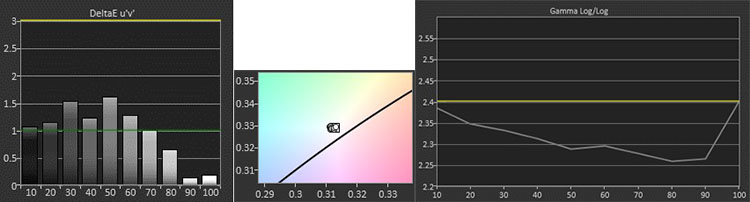
Gamma preset closest to 2.4
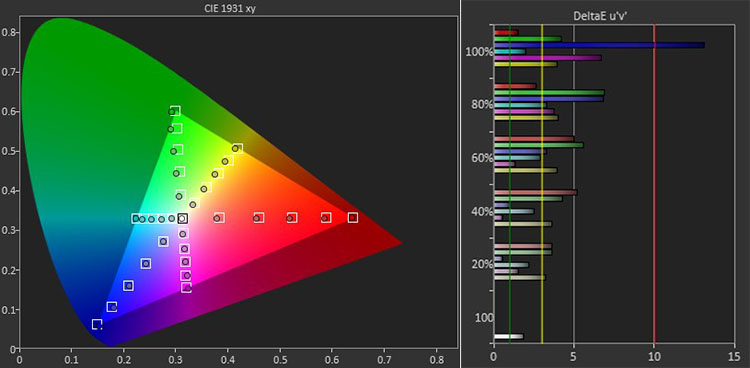
CMS not adjusted
DLA-X770 GRAYSCALE, GAMMA, and COLOR
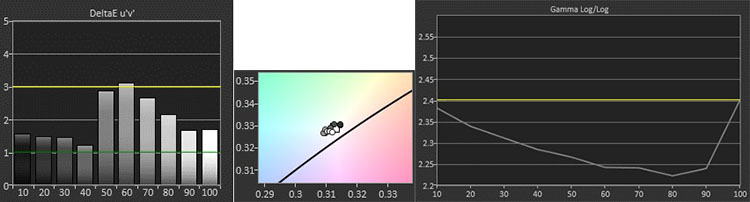
Gamma preset closest to 2.4
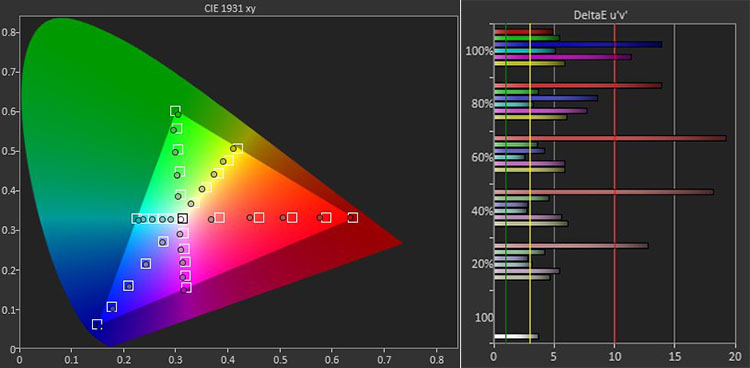
CMS not adjusted
DLA-X570 GRAYSCALE, GAMMA, and COLOR
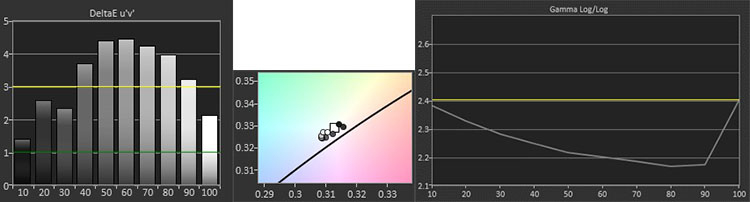
Gamma preset closest to 2.4
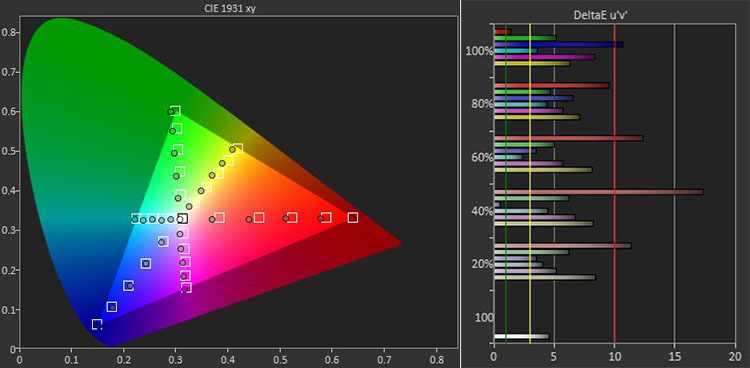
CMS not adjusted
Later Model of a DLA-X770 on an EluneVision Reference 4K screen. Notice the improved color definition.
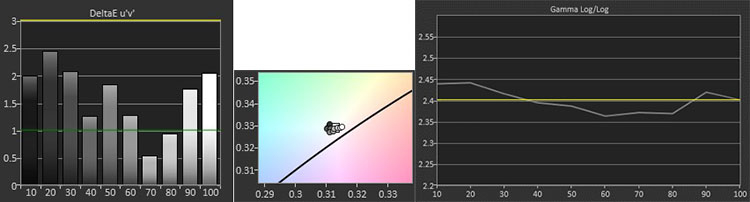
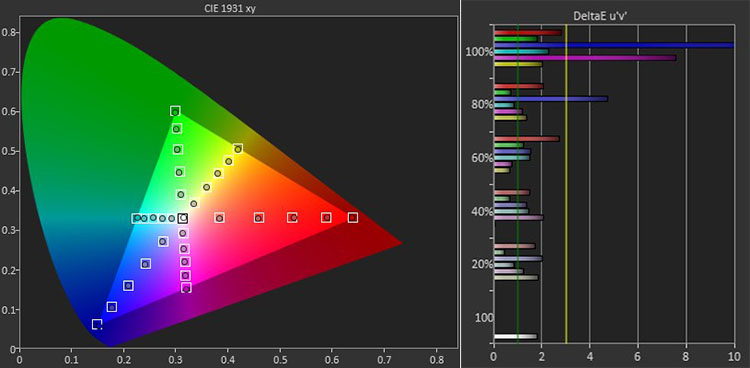
Test patterns and graphs are fun but only for the few short hours spent calibrating. The real test comes when watching movies. I put on the Blu-ray of Fear the Walking Dead because that’s what I was watching at the time. I also watched the regular Blu-rays and Ultra HD/HDR Blu-rays of Lucy, Star Trek: Into Darkness, and The Heart of the Sea. When watching the regular Blu-rays, a few things struck me as I moved the blackout cover to and from the lenses of each projector. The first thing I thought was that the entry DLA-X570 is one really good projector for the price. Yeah, it’s totally awesome. It’s bright, it’s got good colors, and looks almost as good as the reference models when standing on its own. I’d be happy with this piece at any price – it’s just that good. And this was just with grayscale calibration. I own the DLA-X550, which I chose knowing that my next unit would be native 4K in very short time, and I’m superbly happy with the unit. When comparing the two units, my DLA-X550 was a bit more colorful, but that’s likely due to that my CMS is fully calibrated and the DLA-X570’s wasn’t due to time constraints. Otherwise, other than an improved ST.2084 HDR gamma setting and automatic recall of all HDR picture settings, the units are pretty much the same.
Both the DLA-X970 and DLA-X770 aren’t as bright as the DLA-X570. They almost look a little filtered as a result. At first, I thought they seemed just a tad softer too, but then I started to feel that the X570 was the lone wolf looking a bit hyper by comparison. When considering the DLA-X970 as the reference here, the DLA-X770 and 570’s colors are a little pale, even a little greener overall. The DLA-X970 is warmer in the whites and has better skin tones across the board no matter what I watched. Its image is designed to feel like the reference, and JVC succeeded at it. This doesn’t surprise me considering how accurate the color was after grayscale calibration without adjustment of the CMS. It also really excels at the dark scenes that the DLA-X570 can’t match. While watching Fear the Walking Dead, the bluish blacks of the X570 were very evident. The X970 was darker and looked more color-neutral. The X770 looked very close to the X970 in this manner, with maybe just a touch of color shift giving the impression of a slightly lighter black.

I took HDR and BT.2020 measurements but after some serious thought, I didn’t include them here. The technology has been rapidly changing and I didn’t spend nearly enough time calibrating them as I could have so posting them would have created more questions than answers. Their performance as HD BT.709 references is reflected in their UHD-HDR-WCG reproduction. Once calibrated correctly – as best as these units can be – they all create stunning HDR images even though there’s a cap on how bright these units get verses a flat-panel. There is a difference and don’t let anyone tell you otherwise. These projectors create great images within their design limitations. As you may have guessed, the DLA-X570 has the brightest whites of the three. Blacks? You got it – the DLA-X970, but at a lower white reference. It’ll deliver a higher contrast ratio, in a room with controlled lighting, and that’s exactly what the enthusiast wants.
That’s really up to you. We’ve presented you with some numbers obtained through reference measurements but in a real room. I’ve given you some graphs to ponder based on those measurements. You can take it or leave it, but we hope that it’ll either support what you’ve already been thinking or has given you some food for thought. JVC will be in the process of clearing these models out very soon so look for some really aggressive pricing as the e-shift5 products (990/790/590) start to roll in.
When choosing a projector, consider your room and your wants. If you’ve picked a screen larger than eight feet wide, have a far projector mounting distance, have an acoustically transparent screen, and maybe room colors other than black or gray (basically anything that’ll take you further away from a high-contrast image), you may want to consider the brighter projector for more impact. The contrast advantages of the X970/770 may be less effective in these scenarios. You will always gain more through proper video calibration to get the best out of the image no matter what projector you purchase. There are just too many variables for any one of them to be set up correctly out of the box. On the other hand, if you’ve built a reference home theater that’s light-controlled where care has gone into video design and specifications, JVC has provided you with alternatives for a long-lasting enjoyment. So, consider your options, take a look, and make your final choice!