
That’s where the new Clarus CODA comes in. Sure, you can plug your headphones into your computer or laptop, but the audio systems that are built-in aren’t very high quality and usually don’t have the bandwidth to handle high-resolution files or the MQA format that takes special decoding hardware. This goes double for listening to music on your smartphone or tablet.

The Clarus CODA looks like a small USB stick. It has a USB jack on one end, and a headphone jack on the other. A few software adjustments on your Mac, phone, tablet, or PC and you’re listening to high-quality music.
Secrets Sponsor
The Clarus CODA is a small device but don’t let the size fool you. Plugged into my 2019 MacBook Pro and listening to my own files via Roon or streaming via Tidal, I got superb fidelity and MQA playback without effort. Switching back to a lower resolution source like Apple Music was like adding a veil over the better sound offered by the CODA. On the other hand, in all cases, the CODA sounded better listening to a variety of audio than using the Apple built-in sound system.

Clarus CODA USB DAC and Headphone Amplifier
- Excellent Audio Quality and dynamic range
- LEDs that identify file type are a plus.
- Plenty of volume to drive most headphones.
- Provides the full MQA decode experience for fans of that format.
- Uses the desirable ESS Professional Series SABRE® DAC audio converter with Hyperstream® II modulation.
- Low power consumption
- Firmware is updatable.
- Uses USB A which will require an adaptor on many new computers (one is included).
- Seemed to have some bugs properly displaying the correct port on Mac OS but the CODA still functions properly. (Note: A recent Big Sur update seems to have fixed this.)
The Clarus CODA is a fairly new breed of product that didn’t even exist a few years ago. If you had a laptop or computer and wanted to play an audio file, you grabbed some headphones and plugged them into the provided jack. The problem is computer manufacturers don’t spend a lot of time worrying about the quality of their built-in audio systems, and many audiophiles found the quality of the sound lacking.
As more and more high-resolution music became available, both from physical files and from streaming services, it meant that the pressure was on to provide solutions that would work with existing playback devices.
Clarus, a Florida company, has been in the business of providing high-quality cables to audiophiles as well as power conditioning equipment. That experience led to a quest to create a really high-quality DAC that would satisfy customers who did not want to degrade their listening experience at home or on the road.
Input:
USB A
Output:
3.5mm Stereo plug
Operating systems:
Windows 7-10, Apple Mac OS, Android, iOS
DAC:
ESS Pro Series Sabre DAC
Amplifier:
Class G Headphone Amplifier
Audio Formats:
PCM, DoP (DSD over PCM), MQA
MQA:
Renderer
Max Resolution:
32 bit (supports 16 and 24 bit)
Max Sample rate:
384 kHz
THD+N:
-112 dB
Max Output Voltage:
2.0Vms
Output Impedance:
< 1 ohm
LED Indicators:
displays source resolution
3 Filters:
Linear Phase Fast Roll-off
Minimum Phase Slow Roll-off
Hybrid Fast Roll-off
Volume Control:
Supports HID volume control of the source.
Adaptor cable:
Female USB-A to Male USB-C 15cm
Zippered Case:
4.3” X 2.5” X 1.5”
Weight:
24 grams with cap
Dimension:
2.5” x .9” x .4”
Chassis:
Aluminum
MSRP:
$300.00
Website:
Company Directory:
SECRETS Tags:
CODA, DAC, USB, MQA, headphone amplifier, clarus, headphone amplifier review, review 2021
The Clarus CODA is a high-quality product, make no mistake. At first glance, the packaging, documentation, and build quality are top-notch. While small (about the size of a thumb drive) the CODA has an easy to operate volume control and easily visible LEDs which reflect the resolution of the file you are listening to.
Setup is easy enough. Plug it into the USB output of your tablet, phone, or computer. Clarus thoughtfully provides a USB A to C adaptor if you need one. On the CODA there is a 3.5mm jack for headphones.
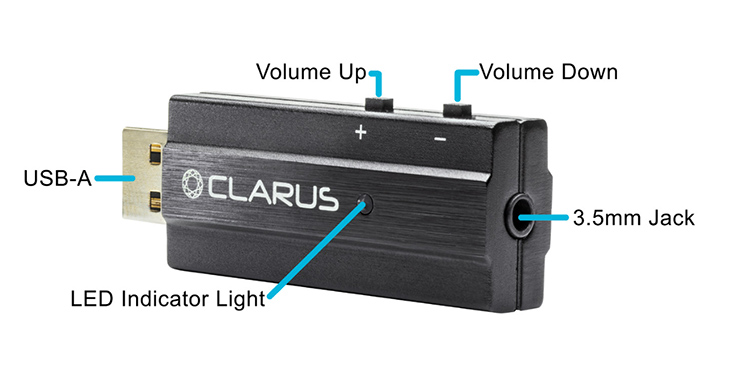
On Windows devices, you set up the CODA using the sound control panel. On my Mac laptop and iMac, I had some display issues getting the sound control panel to select and stick on the CODA as a device. A recent update to Big Sur fixed the issue.

The CODA should also work on Android devices with a USB port. Many iPhones are supported, but newer iPhones like the series 12 iPhones, have no USB ports at all, other than a Lightning port for charging. Various adaptors are said to work. I didn’t have any adaptors around to test my iPhone 12, but my iPad Pro (with USB C) worked just fine.
The CODA nicely displays the resolution of the music you are listening to in blue, green, or magenta.
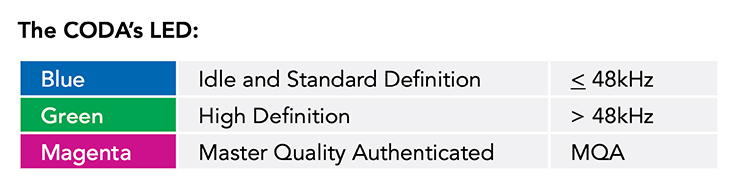
To test it on the iPad I connected to Tidal through the Tidal app and listened to a variety of music, some using the MQA format.

The little magenta LED lit up, indicating MQA content, and the music sounded fine. It was as good as the iPad Pro had ever sounded through headphones, which is, I think, the point of the CODA.
I listened to the CODA in a variety of ways. On my laptop (a MacBook Pro) I had many hundreds of CD-quality and high-resolution files available through Roon.
I also have the Tidal app on my laptop, so I did quite a bit of listening to their vast library, paying special attention to their MQA files. And as I mentioned, I did some listening through my iPad using the Tidal app. I have a variety of headphones around. Most of my listening was on my excellent Aeon 2 open-back headphones. The CODA had no issues driving them to robust volumes.
Some general comments first on the audio presentation. I have a slight bias toward the ESS Sabre DAC used by the CODA. It was also in my Oppo universal players, and I was comfortable with the quality of the sound. I think the Sabre’s are really good DACs, finely detailed and very musical.
Everything I heard on my computer or tablet sounded better with the CODA than just using the same headphones plugged into my playback device. The high frequencies were better, and while I did sense a slight elevation of high frequencies, they still sounded natural. The stereo image was solid, and the bass was deeper than the built-in audio provided by the Mac hardware and the iPad. The noise was also very slightly reduced.
I listened to dozens of albums and tracks.
Here’s some of what impressed:

Undiscovered by Einaudi
Listened in MQA quality; the album was crisp with well-defined instruments. The soundstage was stable, and the strings were fully involving.
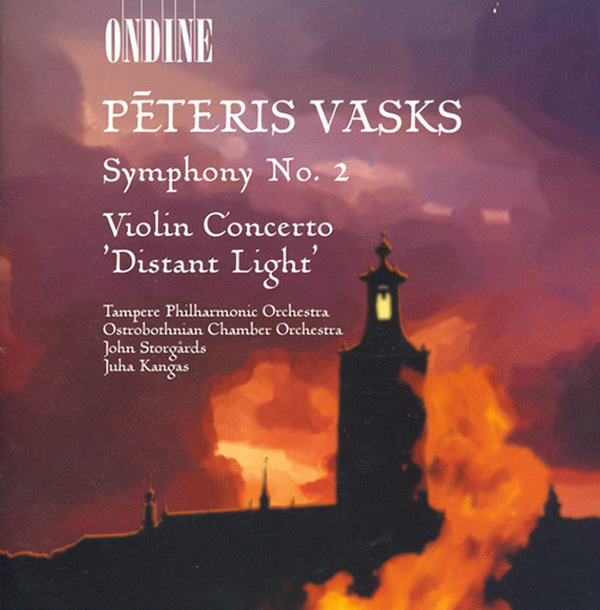
Peteris Vasks: Symphony # 2.
One of my favorite classical composers. I heard this as a ripped CD via Roon on my laptop. The sound was thrilling, with the orchestra spread wide and a nice sense of depth.
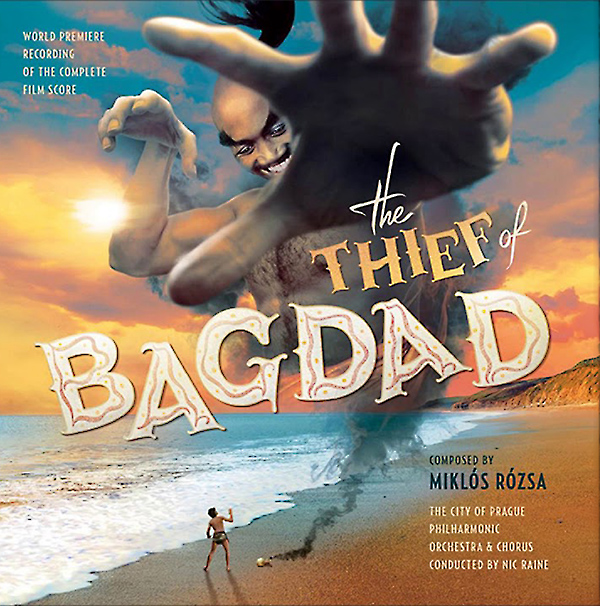
The Thief of Baghdad: Prague Philharmonic.
A new re-recording of a classic film soundtrack. There is a lot of percussion and voices. This was CD quality playback through Roon to my laptop. Again, the music was involving. Switching to the MacBook Pro’s built-in audio system, the soundstage thinned out, and frequency extremes were limited. There was a very slight increase in noise.
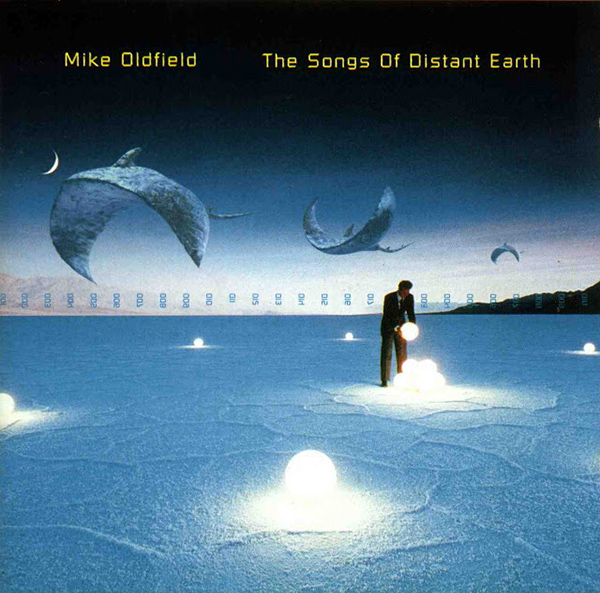
Let There be Light – Mike Oldfield.
Back to Tidal for this track from the Mike Oldfield Songs of Distant Earth. This was available in MQA and sounded stunning. Guitars stood out front in the mix, and the other electronic sounds were compelling. The soundstage had very nice front to back effects.
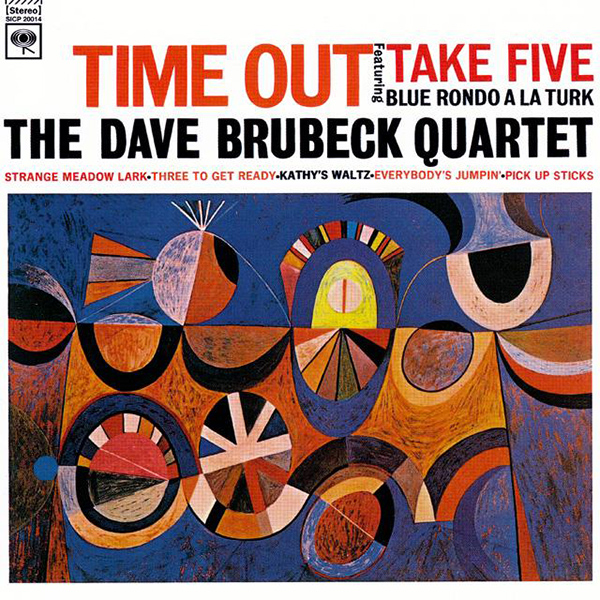
Take 5: Dave Brubeck
Just CD quality from Tidal, but the music sounded really good from Tidal. I have listened to this music a lot over the years, and it has never sounded better. Part of this was the result of the Aeon 2 headphones, part is the CODA’s quiet electronics with the extended frequency range.
Before I forget, some thoughts on MQA or Master Quality Authenticated. Some people swear by this format of music, others are highly critical of it as just a gimmick. It does compress the original music, but the compression is smart and to my ear inaudible. I’m an agnostic on MQA. The music I hear on Tidal that is offered in MQA sounds just fine, but so do the high-resolution tracks and even the CD-quality tracks on offer. Our readers will have to test MQA on their own to see if it is worth having extra hardware and getting access to MQA content. Since the CODA fully decodes MQA, if you want it, you have it. If you don’t, no worries.

At $300 the Clarus CODA is not inexpensive, but it is price-wise, on a par with similar devices offered by other brands. I think it delivers unquestionably fine audio from devices that otherwise would sound lackluster. That seems a bargain in the general scheme of high-end audio.
- Fine build quality – easy to travel with
- The sound is excellent. The Sabre DAC is top-notch.
- Easy to install and use.
- Will allow easy firmware updates as/if needed.
- Offer an optional Lightning to USB adaptor letting the CODA work on newer iPhones.
If you are doing a lot of listening to music on your computer or portable devices, the Clarus CODA is a no-risk purchase. I could find no issue with the quality of the sound or the ease of setup. I love the LEDs that let me know the resolution of the music I’ve chosen. The volume control gave me plenty of output on a variety of headphones, including Sennheiser, HIFIMan, and the Aeon 2 headphones I did most of my auditioning on.
Secrets Sponsor
A high-quality DAC/Headphone amp like the CODA is not for everyone. A lot of people do their headphone listening on their main audio systems and that’s well and good. But if you travel, or work in your office, and want superior sound from devices that really can’t reproduce high-resolution music, then the Clarus CODA should be high on your purchase list.


