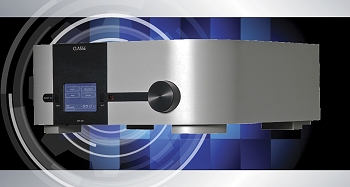Introduction
Classé is considered one of the finest audio product manufacturers in North America. They market preamplifiers, power amplifiers, and surround sound processors (SSPs). The SSP-800 is their current processor. It’s been around for awhile, and they have no plans to replace it with a new model in the near future, but there have been some firmware updates along the way. So, I decided that Secrets should have a look and listen to what I was sure would be a fine product.
SPECIFICATIONS
- Design: 7.3 Channel Surround Sound Processor (SSP)
- Codecs: All, Including Dolby TrueHD, DTS-HD Master Audio
- Inputs: 5 x HDMI (v1.4), 2 x Component, 1 x Composite, 4 x Coax, 4 x Toslink, 1 x Analog XLR,
- Outputs: 2 x HDMI, 1 x Component, 1 Coax, 1 Toslink, 7.1 Analog XLR and RCA, 2 x Aux Analog XLR and RCA, DC Trigger, USB, RS-232, CAN Bus
- Video Support: 1080p, Deep Color, 3D, xvYCC; Composite and Component can be Up-converted to HDMI Output
- MFR: 20 Hz – 20 kHz ± 0.2 dB
- THD+N: 0.001% Digital Source, 0.002% Processed Analog Source
- Input Impedance: 100 kOhms
- Maximum Output Voltage: 15 Volts XLR, 8 Volts RCA
- Dimensions: 6.75″ x 17.5″ W x 17″ D
- Weight: 29 pounds
- MSRP: $9,500 USD
- Classe
- Tags: Classe, SSPs, 7.3
The Design
The Classé SSP-800 is basically designated at 7.1 because it has one XLR/RCA output labelled as SUB. However, there are two XLR/RCA output jacks labelled AUX, which means you can configure the processor with up to three subwoofers (the AUX outputs can be assigned to other tasks as well). This is the reason Classé calls it a 10-channel processor.
Two Texas Instruments DSP chipsets operate at 2800 MIPS (I guess we need to start using the acronym BIPS, or Billion Instructions per Second, in which case the chipsets operate at 2.8 BIPS).
Classé gave me the following, more specific, details about the circuit design: “The DAC is a current output DAC, so there is an I/V converter followed by a reconstruction filter (TI OPA2134), then the volume control, then a buffer stage (National LM4562) followed by a gain stage (also LM 4562). The signal is differential thru the output and biased in Class A. The single-ended output just uses the non-inverting side of the LM4562. There are two DSPs and both are the TI TMS320DA710.”
The inside of the chassis, shown below, is Spartan compared to some other processors on the market (this is the HDMI v3.1 chassis, which had four HDMI input jacks – the latest version has a v1.4 board, and five HDMI input jacks). This compact, short conductor path design is integral to the unit’s very low distortion rating (and bench test results later in this article).

The SSP-800 does not perform video processing, except for up-converting composite video and component video for HDMI output.
This is primarily a product for handling digital input signals, but there are three pairs of analog audio inputs including one XLR and two RCA sets. There is also a 7.1 channel analog bypass input that is primarily used for multichannel SACD sources. The analog audio output stage operates in pure Class A bias, and consists of stereo op-amps, each configured in a balanced design for an individual channel output.
Most processors and receivers these days come with Automated Room Correction, which means you set a microphone in several listening positions, and the unit outputs test signals through each channel, then calculating and adjusting for the frequency response of each speaker as well as its distance from the listening position (or averaged for several listening positions).
The SSP-800 allows for frequency response and distance, but it is performed manually, which is to say that there is a five-band parametric EQ for each channel, with each band adjustable in 1 Hz steps from 1 Hz to 200 Hz, then 10 Hz steps from 200 Hz to 2 kHz, and 100 Hz steps from 2 kHz to 20 kHz. You can also adjust individual speaker levels (volume) and enter the distance to each speaker. So, it’s not as sophisticated as the auto room correction circuits in other products, but it is also one less step in digital processing that can induce distortion. Frankly, I am on the fence about automated room correction. In general, I like the results, but sometimes, when I change the furniture and run the Auto EQ function, the results are not quite what I expect, so I re-run the program using different microphone placement, and re-run it again if I have to, in order to end up with something that sounds pleasant. I have to say at this point that the Classé, even with no EQ added at all, sounds better than any processor – with Auto EQ – that I have ever encountered. I may take the time to tweak the EQ at some point, just to make the sound more laid back, because my aging hearing likes it that way, but that is a personal preference, and it would not be a flat response.
Below is a series of screen shots illustrating the main menu and sub-menus.
The first one is what you see while using the SSP-800. You can select the source (for me that is the Blu-ray player – Input 1, and the HDTV cable box – Input 2). The Mode button accesses the available playback/surround modes. Touching the Video Preview button will bring up whatever video signal is passing through, and the Controls button gives you access to Configurations (different speaker combinations or configurations of levels and subwoofer settings) and the System Trims, which is a second set of volume controls that allows you to adjust individual channels’ volume levels for the particular program you are watching. This defaults back to 0 adjustment when you change sources, or turn the SSP-800 off. The reason for this is that as part of the setup, you are able to listen to some white noise in each channel and adjust the volume of each speaker so that it is whatever you want it to be at the listening position. So, by using the Trims to adjust a channel(s) volume when watching a particular program, this does not disturb the calibrated volume control settings.
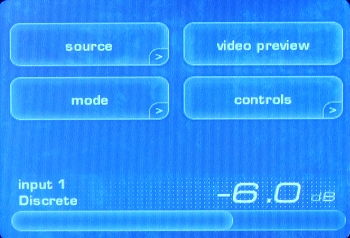
When you press the Menu button on the front panel or on the remote control, here is what you see:
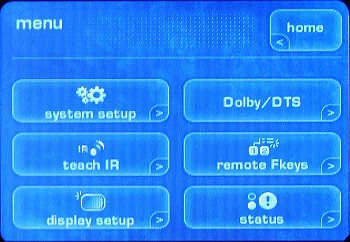
The next step – when you are first using the SSP-800 – is the System Setup.
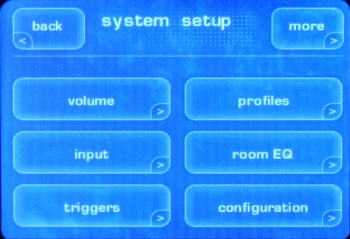
I selected Configuration from the menu above, and this is what was next.
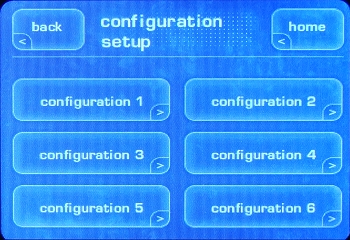
Pressing Configuration 1, I now had the ability to rename Configuration 1 to whatever I wanted (I left it as Configuration 1 just to keep myself from getting lost in a maze when I first used the processor). The box on the right says, “In Use” which means it is enabled. With up to six configurations available, you may choose to not use all of them, so disabling the unused configurations removes them from the list. In every day use, when scrolling through your configurations, you only see those that you have set up and are “in use.” Then there are the Distance and Levels menus for putting in the distance from each speaker to your sitting position, and the volume level settings for each of the speakers. The Speakers menu lets you choose which speakers you want in the configuration (for instance, if you have no Center channel, this is where you would configure the system for no Center channel), and what crossover frequencies and slopes for each speaker if your speakers are not full range. A typical setup might be no crossover for the front left right, but a crossover for the remaining speakers, either 12 dB/Octave or 24 dB/Octave.
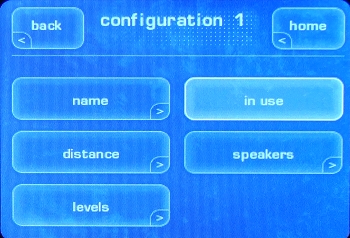
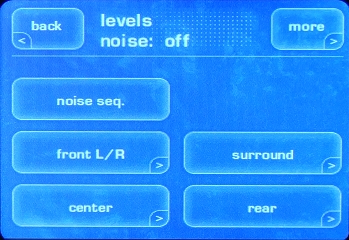
In this menu set (above), you can choose what you want the two Aux outputs to be connect to – if anything at all – which includes bi-amping (e.g., the front left/right channels), and having up to three subwoofers. All in all, a very flexible and easy to use menu structure.
The rear panel is a sea of connections, and fortunately, the jacks are far enough apart that I could easily get my fingers in between other connectors to insert a plug here and there. Isn’t it amazing how long it has taken to pare down the sets of component and composite video connections and move towards a full array of HDMI connectors?
The remote control is Classé all the way. It’s made of anodized and brushed aluminum, and the battery compartment is at the bottom end. The buttons are tactile, shaped so you can recognize them by feel, and there is bright blue backlighting when you press any button.
In Use
The first thing I did was update the software. It involves going to the Classé website, then CUSTOMER SUPPORT/SOFTWARE/DOWNLOADS/OPERATING SOFTWARE. Download the latest firmware (*.pkg) and the downloader.exe file. Run the downloader, and make a note of which COM port it is connected to by going into your device management menu and search for “Silicon Labs CP210x USB to UART Bridge Controller (COMx)” Then connect the SSP-800 to your PC with a USB cable, and when it asks for the COM port number, use the one you noted. The installation is guided, and I experienced no problems. Here are a few screen shots of what is seen during the process.
Here is a list of files that I downloaded:
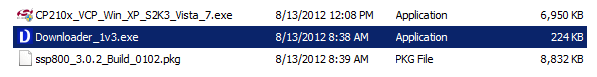
In the next screen shot, note that COM8 is the port to select during the firmware upgrade.
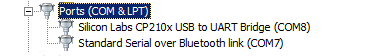
Selecting the process of updating the firmware.
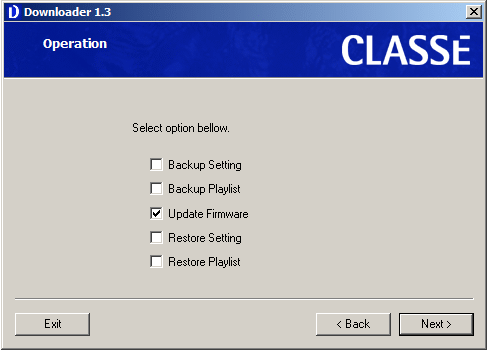
Detecting the device (the SSP-800 is connected to your computer via USB).
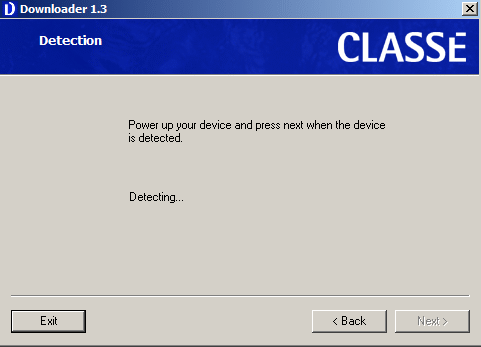
Device detected.
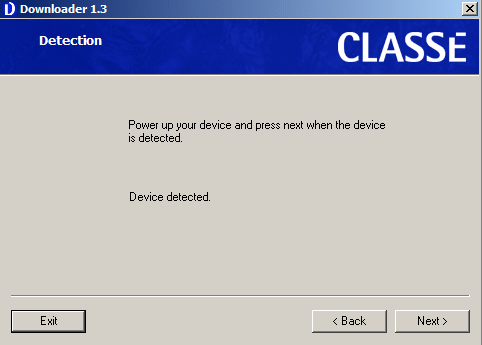
Firmware is being transferred.
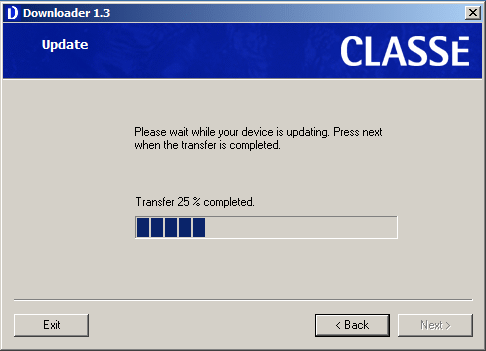
Firmware has been transferred to the SSP-800.
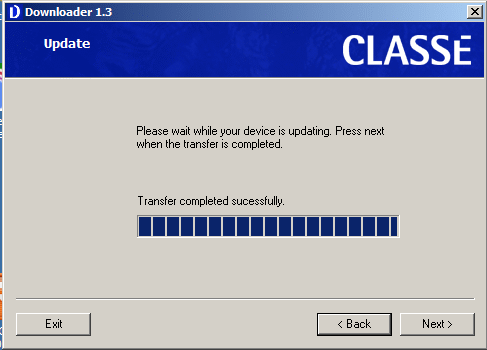
Going to the next screen, you will be asked to locate the *.pkg file, and the installation process will begin. It takes awhile, so hang around and follow any instructions that appear on the LCD screen of the SSP-800. It turns off and on again, but don’t panic. It’s like installing updates to computer software, where you have to reboot your computer to compete the installation. The process of firmware update is finished when the blue LED on the front left hand side of the SSP-800 is no longer blinking.
I configured the SSP-800 as 7.2, with stereo subwoofers, using one of the Aux channels as the second sub. Crossover was set to 60 Hz for the front left/right speakers.
After going through all that, what about the performance? I turn the unit on. It takes two hand-wringing minutes to boot the firmware. The blinking blue light stops blinking. I hit the Standby button, and it powers up. I feel underneath the SSP-800 to see if I got any change, or maybe a lottery ticket, but to no avail.
So, I turn on my 55″ LED-Array HDTV, my OPPO BDP-95 which I have connected to HDMI input 1, my Classé CA-5200 multi-channel power amplifier, and pop in a movie. I watch. I listen. I pop in another movie (some people sure have greasy fingers whose remnants should be removed before they drop the movie off at the Blockbuster store). I watch. I listen.
There are not very many 7.1 movies out there, but those that do exist truly make use of all the channels, because they recorded 7.1 channels on purpose (5.1 is sort of a default codec, and many, many films make little or no use of the rear channels, when using them could add so much to the experience).
The 100th Universal Pictures Anniversary series release of the 1975 movie, Jaws, had another thing going for it besides being a 100th Anniversary celebration. It is one of a dozen or so Universal films that was not only meticulously restored (as in nearly as much money spent on restoration as it was to make the movie), frame by frame, dust spot by spot, torn frame by frame, sullied color by red, green, and blue, yellow, magenta, and cyan, but the music tracks were re-mixed for 7.1, and I mean real 7.1, not some cooked up tom foolery that gives you a sense of more surround than there really is. Musical scores are recorded on 16-32 tracks, and then mixed down to whatever the producer wants, even if it were to be mono. In this case, they mixed it down to 7.1 instead of stereo, which is what the original was.
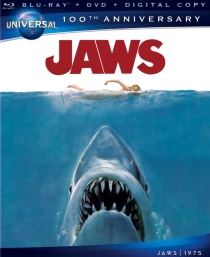
The fantastic musical score for this film is an experience in itself in seven-channel DTS-HD Master Audio (approximately equivalent to 24/96 PCM). The paranoia grip on your throat with those opening bars is all the more terrifying, when you really are engulfed in the sound. I still can’t look at the screen when Quint goes down the shark’s throat, but just the sound of his screams in high resolution sound is enough to keep a person awake at night. Sharks can’t live out of water under your bed, right? OK, then, to sleep, but hopefully not to dream in red.
This Telarc SACD of various pieces of organ music, in multi-channel surround, was recorded with most, or maybe all, of the microphones close to the organ. The auditorium in Paris where the organ resides is large enough that ambient reverberation is picked up by the main microphones anyway. So, what we have here is an organ with five microphones placed across the stage of pipes.
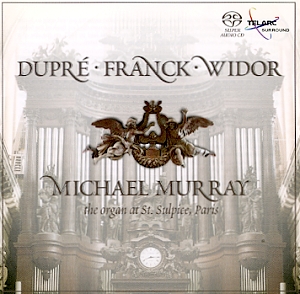
The difference in clarity of the smaller pipes with their high frequencies, as well as the mechanical sounds of the pipes as the valves opened and closed, between the SSP-800 and any processor or receiver I have ever encountered (I have used this SACD for quite a few years) was jaw-dropping, and I don’t like to use platitudes, but I can’t think of anything else that emotes that feeling than, “jaw-dropping”.
I listened to many discs of varying types, such as Redbook CD, DVD-Audio, SACD, DTS-HD Master Audio music, and some great soundtracks from lousy movies. This piece of electronic marvel is simply a delight.
On the Bench
All distortion measurements were taken within an 80 kHz bandwidth. Unless otherwise stated, the Volume Control was set to 0.0. For digital signals, unless otherwise stated, the level was at minus 5 dB.
Let’s begin with the coaxial digital input.
Using a 1 kHz signal at 0 dBFS, THD+N was 0.003%.
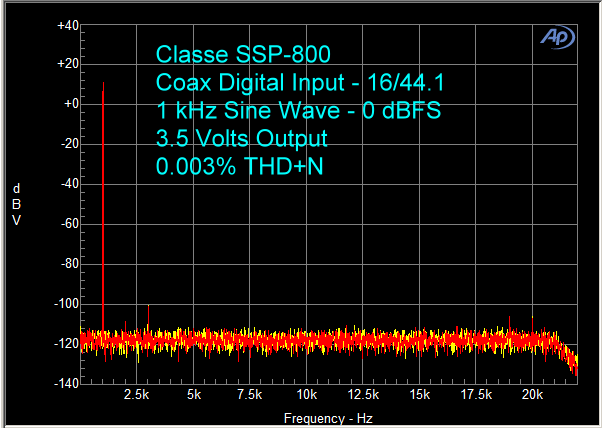
With the signal at – 5 dB, distortion was 0.004%. Note that specifications are usually stated within a 20 Hz – 20 kHz bandwidth, so the reason there is 0.001% more THD+Noise in this test is that the signal is lower, but the noise is not, so the noise is a slightly higher percentage of the total signal, and thus, the THD+N measurement is higher. I use an 80 kHz bandwidth because it will pick up any spurious signals in the out-of-audio-band region that are inaudible in themselves, but which can interact with signals in the audible band (music). THD by itself in the two graphs here is probably 0.001% as specified.
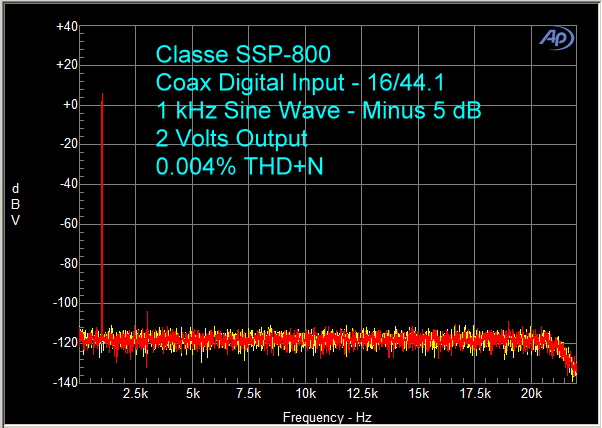
19 kHz and 20 kHz paired input signals showed no visible B-A peak at 1 kHz. Superb.
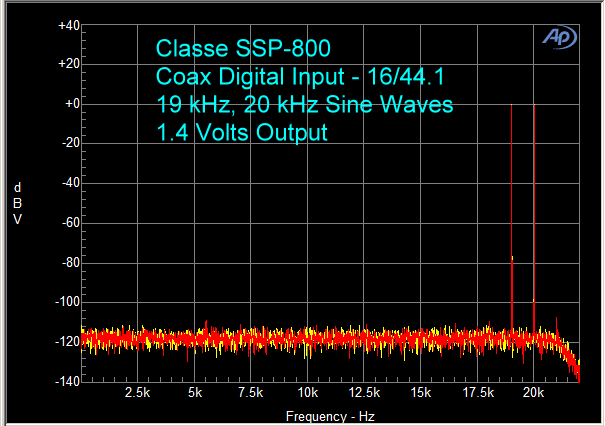
IMD measured 0.005%. Notice the lack of small peaks adjacent to the 7 kHz signal peak. This represents excellent performance, and a listening experience full of fine detail.
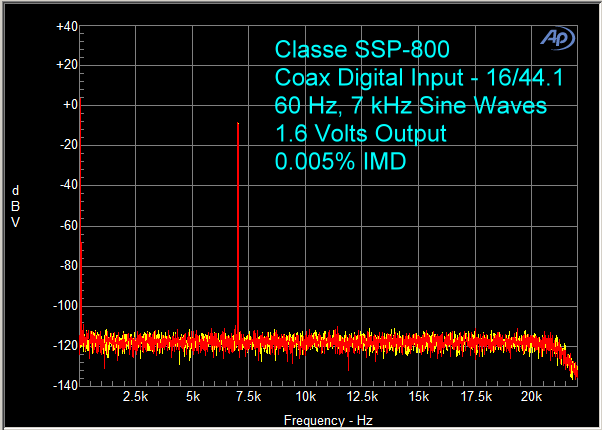
The measured Frequency Response was 20 Hz – 20 kHz, -0.3 dB.
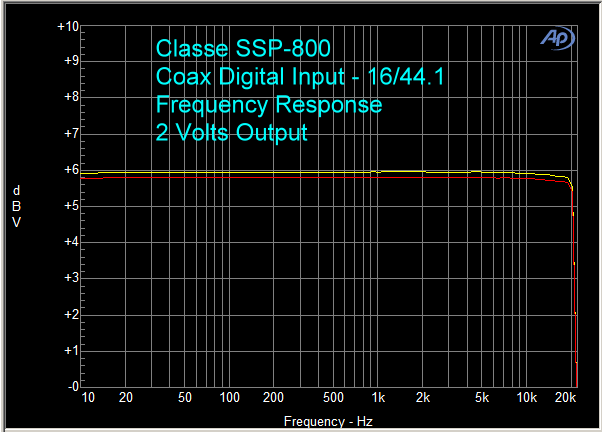
Still using the coax digital input, but now with signals at 24/192 sampling, a 1 kHz sine wave produced 0.002% THD+N.
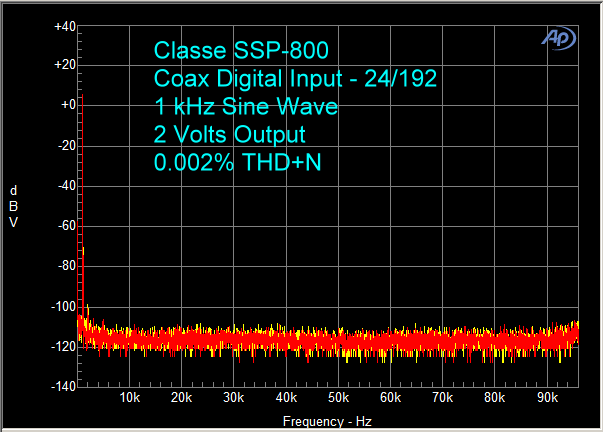
Using the 19 kHz, 20 kHz paired input signal did not yield any observable B-A peak at 1 kHz.
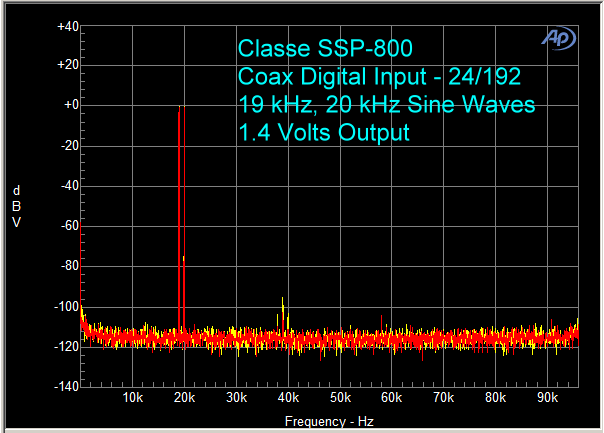
Measured IMD with 24/192 sampling was lower than it was with 16/44.1.
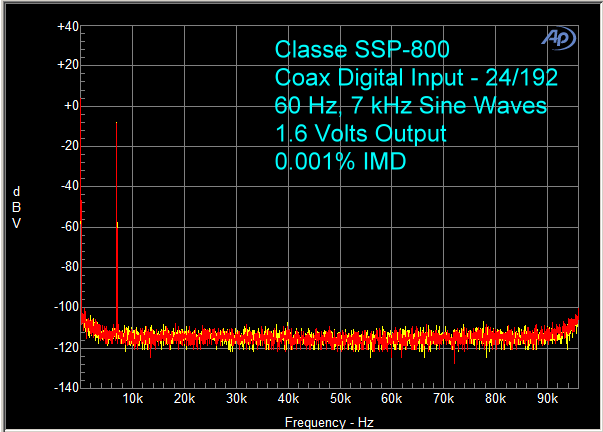
The Frequency Response was within 1 dB out to 42 kHz, after which it dropped precipitously at 42 kHz.
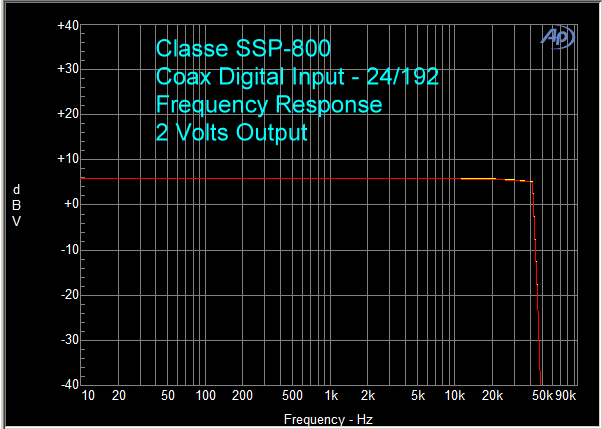
Now we take a look at the results using one of the HDMI inputs, fed from test discs played on an OPPO-BDP-95.
At 1 kHz, and 16/44.1 sampling, distortion was 0.004%.
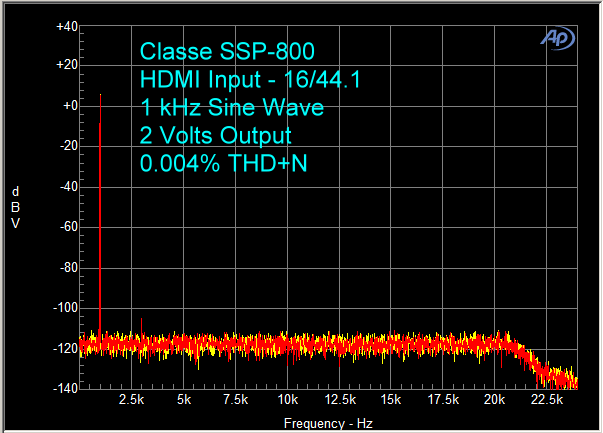
As with the coax digital input, 1 kHz through HDMI did not result in any observable B-A peak at 1 kHz.
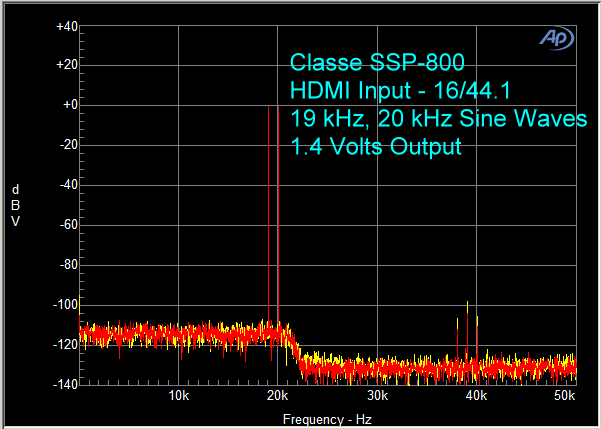
IMD through HDMI was only 0.005%.
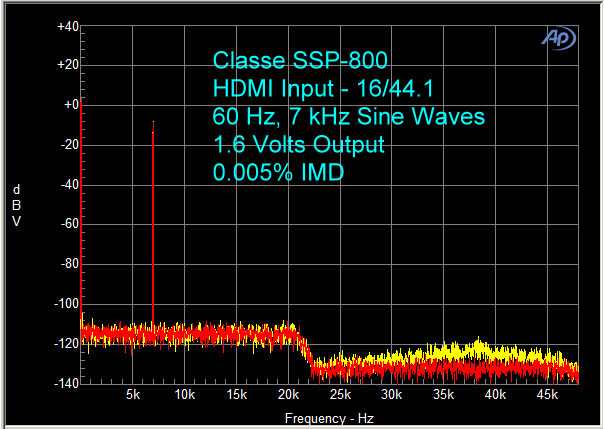
The measured Frequency Response was the same as through coax.
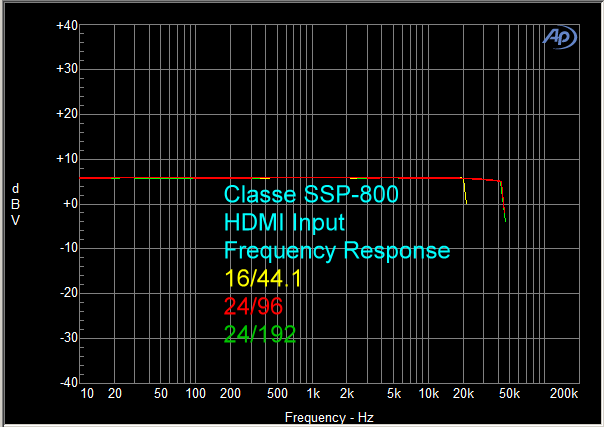
Going to 24/192 sampling, THD+N using a 1 kHz sine wave was 0.002%.
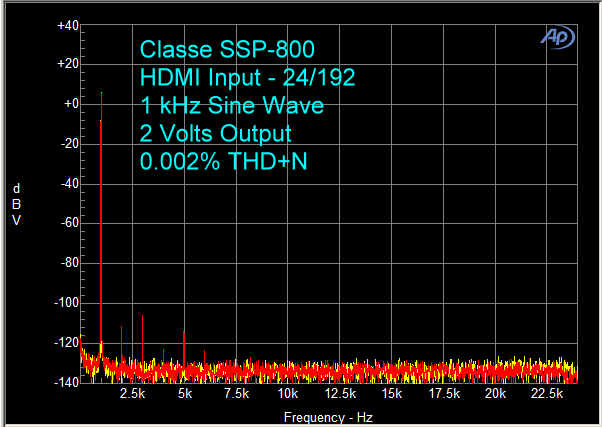
Although there are some very small peaks in the 1 kHz range, I think the one peak there is about 900 Hz, not 1 kHz, so it is not a B-A peak. Therefore, as with the other tests, no B-A peak is observed.
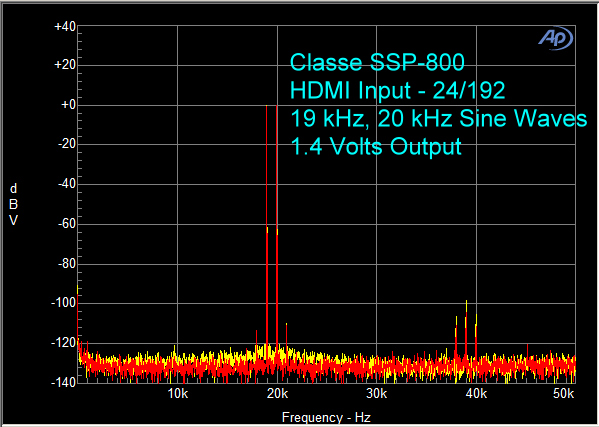
IMD at 24/192 sampling was 0.001%. The left channel (yellow) has a slightly higher noise floor around 35 kHz – 40 kHz, and it is also present at 16/44.1 sampling, so it is something generated in the circuitry. It’s inaudible in any case. I have found that signals below -120 dB can change from day to day. You never know what is going on to cause such artifacts.
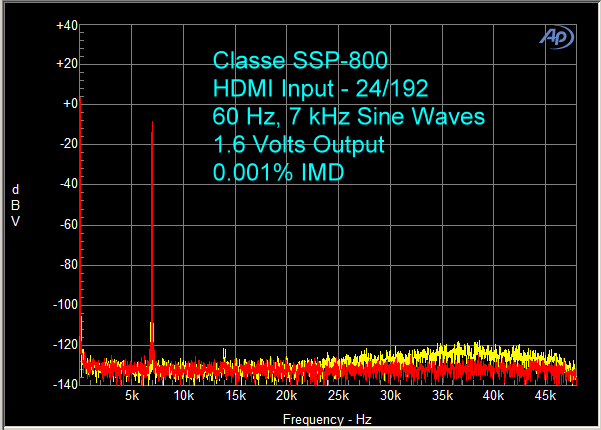
So, with the HDMI v4.1 fully engaged with the SSP-800, HDMI is finally a true high fidelity input.
Lastly, we analyze the analog path. I used the XLR inputs and front left/right XLR outputs on the SSP-800, and generated analog signals with the Audio Precision.
At 1 kHz, THD+N was 0.002%.
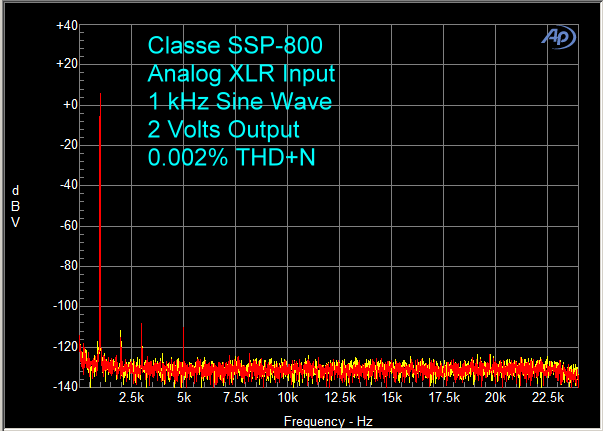
Raising the volume control to + 5.0 lowered the input voltage necessary to produce a 2 volt output. (At a volume setting of 0.0, it took about 2.3 volts to produce 2 volts output.) The distortion was insignificantly higher.
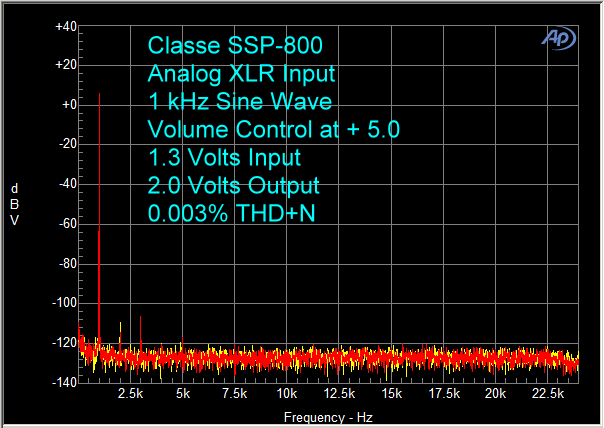
With analog XLR input, and 19 kHz, 20 kHz sine wave input, there was a B-A peak 110 dB below the fundamentals. This is insignificant, but measurably different than when using the digital inputs.
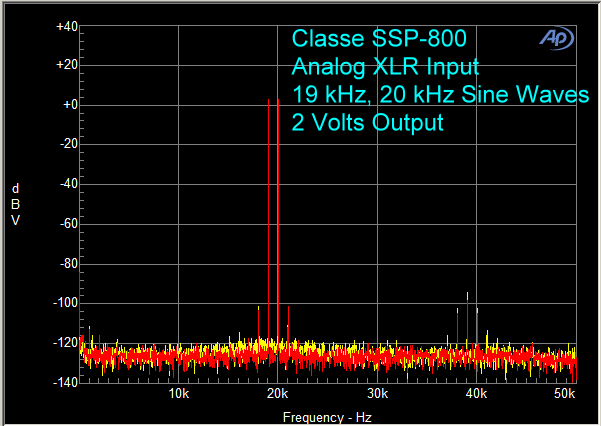
IMD with the XLR connections was 0.002%, which is excellent.
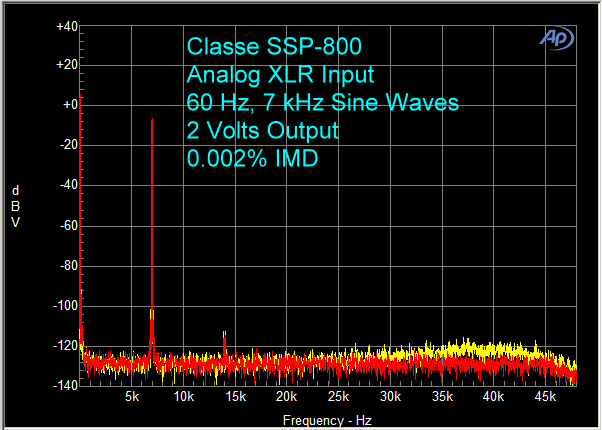
THD+N vs. Frequency indicated a bit more distortion (and 0.0004% is definitely just a bit) in the left channel.
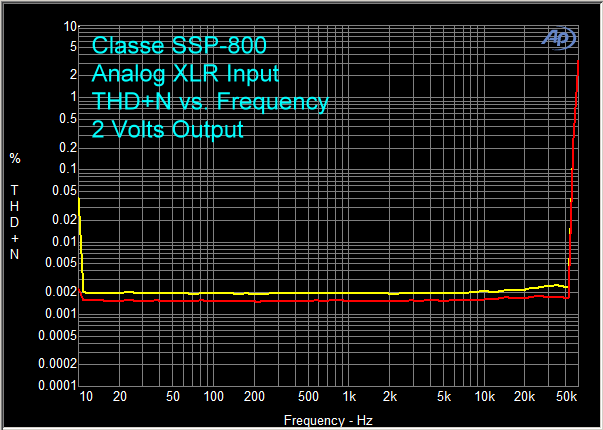
Output voltage, with the volume control set to 0.0, indicated a sharp knee at about 3 volts for both 100 kOhm loads and 600 Ohm loads. Clipping occurred at just slightly more than the knee voltage.
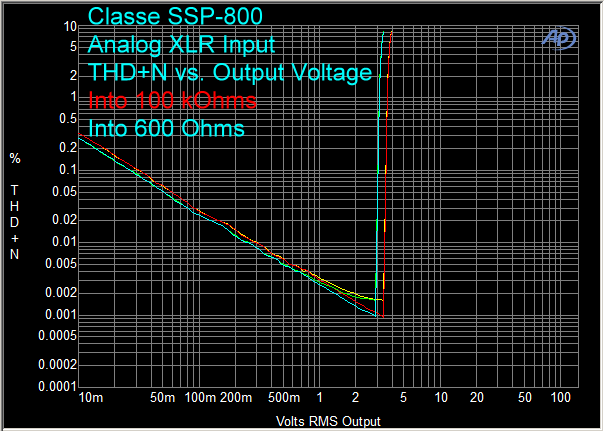
Turning the volume control up to 5.0 just about doubles the input voltage, and in use, I never went much above -10.0 when watching movies or listening to music.
Conclusions
I have never heard better surround sound from movies or music discs than what I experienced with the Classé SSP-800. This is definitely reference quality. Finally, one can have audiophile-grade sound with multi-channel music, as well as with movies that have high definition soundtracks (most Blu-ray movies these days), using the HDMI input. It does not have all the myriad features present on most other processors, but the vanishingly low distortion more than makes up for perhaps a little more setup by hand rather than automation.
Extraordinary.