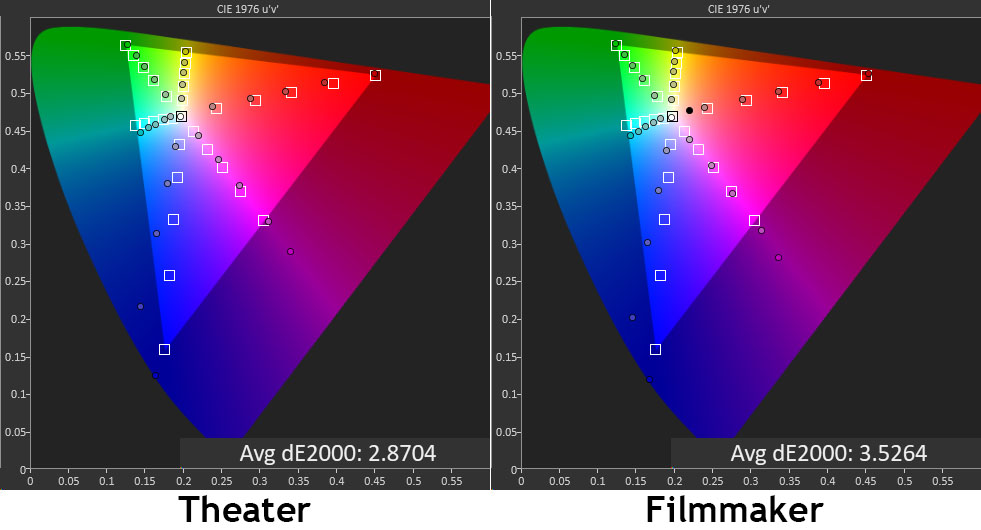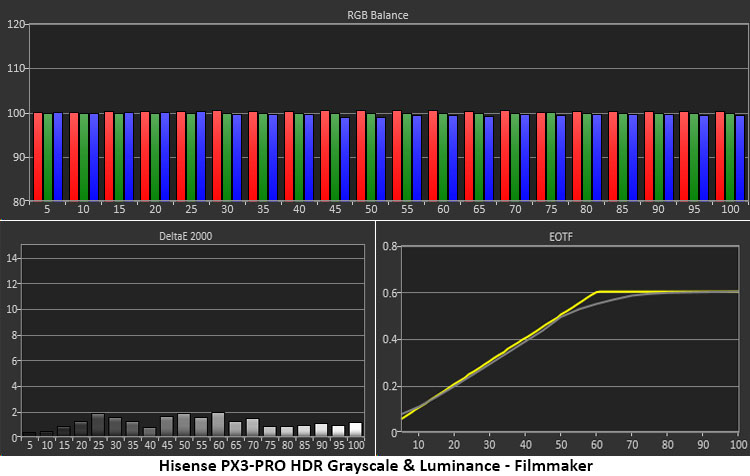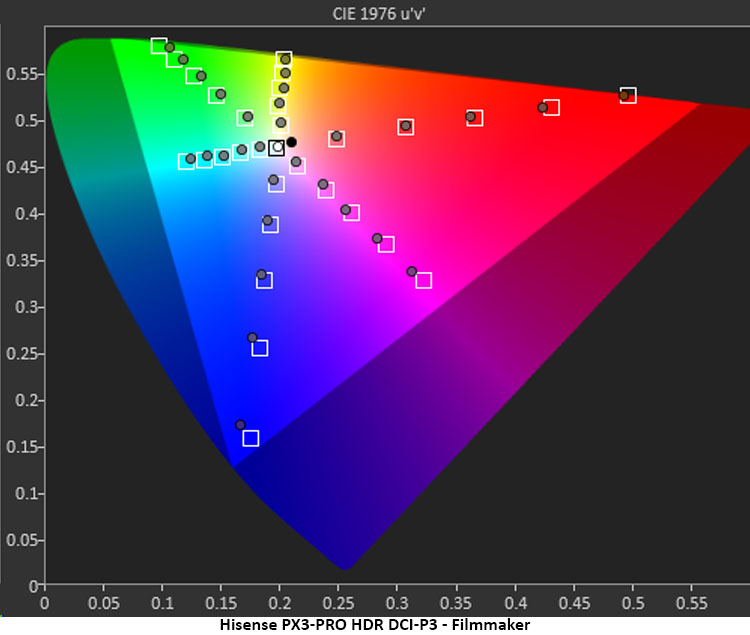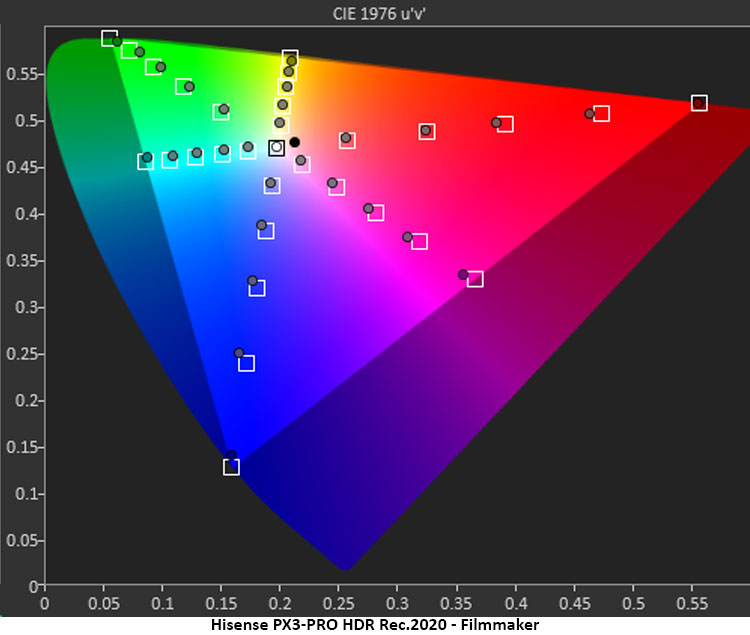It delivers fantastic performance, a bright picture, and a huge color gamut.
The Hisense PX3-PRO Tri-Chroma Laser Projector is an ultra-short throw projector with a DLP light engine powered by a three-laser array. It has Ultra HD resolution, a 240 Hz gaming mode, HDR10, HDR10+ & Dolby Vision support, sound by Harmon Kardon, and 3,000 lumens of peak brightness.
Hisense PX3-PRO Tri-Chroma Laser Projector Highlights
- RGB three-laser light engine with 0.47” DLP imaging chip.
- Ultra-short throw design for images 80 to 150 inches diagonal.
- 3,000 lumens peak output.
- HDR10, HDR10+, Dolby Vision and HLG support.
- Huge color gamut with Rec.2020 coverage.
- Internal speakers from Harmon Kardon with Dolby Atmos support.
- Apple AirPlay, HomeKit, and Google TV built-in.
Since Hisense introduced its first laser TV, it has continued to blur the lines between traditional televisions and projectors. With their kits that include a projector, screen, and speakers, it is possible to completely replace a flat panel with an ultra-short throw projector that delivers an image up to 150 inches diagonal. And with an ambient light-rejecting screen, you can watch in your media or family room with the lights on.
This is the third Hisense display I’ve reviewed, and they keep getting better with each new model. My subject today is the PX3-PRO, a tri-laser model with 3,000 lumens output and full coverage of the Rec.2020 color gamut. It also has HDR10, HDR10+, Dolby Vision and HLG support. The internal speakers are by Harmon Kardon and put out decent audio from their 50 watts of amplification. It also has a focus feature that lets you size the image from 80 to 150 inches diagonal just by moving the projector further from the screen. And on the price-per-inch scale, it’s a bargain when compared to jumbo TVs. Let’s take a look.
Type:
Single-chip 0.47” DLP, RGB tri-laser array
Resolution:
3840 x 2160 @ 60 Hz
HDR:
Dolby Vision, HDR10+, HDR10, HLG
Service life:
25,000 hours
Light output (mfr):
3,000 ANSI lumens
Throw ratio:
0.22
Lens shift:
no
Video connections:
2x HDMI 2.1 (1x eARC), 1x HDMI 2.0
Audio connections:
1x optical out (PCM multi-channel), 1x 3.5mm headphone
Additional connections:
USB, RJ-45
Dimensions (W x H x D):
26.1″ x 11.7” x 15.9”
Weight:
19.8 lbs.
Warranty:
2 years
Price:
$3,499
Website:
https://www.hisense-usa.com/televisions/hisense-laser-cinema-px3-pro-trichroma-laser-projector
Company:
SECRETS Tags:
hisense, PX3-PRO tri-chroma laser tv, ust projector, dlp projector, 4k projector, laser projector, 4k, ultra hd, dlp
- Hisense L9H Tri-Chroma Laser TV Review
- Epson EpiqVision LS650 UST Laser Projector Review.
- Hisense PL1 Ultra Short Throw Projector Review
Secrets Sponsor
The PX3-PRO is powered by a three-laser array with one emitter for each color, red, green, and blue. This not only delivers high output, 3,000 lumens, but a large color gamut too. It fully covers Rec.2020 without the need for an internal filter. That means there’s just as much light output for HDR as there is for SDR content. The single DLP imaging chip is the 0.47” version which uses a shift feature to achieve a native resolution of 3840 x 2160 pixels. The shift is always engaged regardless of the incoming signal, so all material is scaled up to Ultra HD. The PX3-PRO refreshes at up to 60 Hz for Ultra HD content but also includes a 240 Hz mode with low latency for console game systems. It carries the Designed for Xbox certification from Microsoft.
The image size can be adjusted between 80 and 150 inches by moving the PX3-PRO closer to or farther from the wall. A motorized focus adjustment adjusts the clarity and keystone correction is provided in both automatic and manual forms. The chassis’ four feet are threaded so you can level the projector for perfect geometry.
All current HDR formats are supported including HDR10, HDR10+, Dolby Vision, and HLG. Hisense claims 3,000:1 native contrast and I measured more than that in my tests. This is a new level of dynamic range from a DLP display. The average in my experience is around 1,500:1. I noticed that the PX3-PRO uses dynamic contrast even when all the options are turned off. This is a good thing because I saw no downsides like dithering or clipped detail.
The cabinet is a slim design with a rigid grill in front that hides the internal speakers. They carry the “Sound by Harmon Kardon” moniker and are powered by 50 watts in total. Audio quality is much better than expected for their small size. I was able to crank the volume beyond comfortable levels without distortion and there is decent bass presence.
The grill is flanked by two lights that glow when the PX3-PRO is in standby mode. On top is the lens/mirror array with two sensors to detect ambient room light. You can enable these to have the image change automatically to suit the environment.
In the back is a compact input panel with three HDMI ports. Two are version 2.1 and one is 2.0. One of the formers has eARC if you want to use additional audio components like a soundbar. You can also output sound from a S/PDIF optical port that supports Dolby Digital surround. Internal processing supports Dolby Atmos.
The remote is a slim handset with backlighting. It has dedicated buttons for Netflix, Disney+, YouTube, Amazon Prime, and Tubi. In the middle is navigation and at the bottom are transport controls and a volume rocker.
The smart streaming interface comes courtesy of Google TV. The Google Play Store lets you download additional apps for other streaming services. The PX3-PRO also interfaces with Apple AirPlay and Apple HomeKit, and you can engage voice control via Alexa.
To install the PX3-PRO, I put it on a small table beneath my screen. Since I was testing in a dark theater environment, I used my reference Stewart Filmscreen Studiotek 130 Luminesse. If you plan to use it in a room with some ambient light, I recommend an ALR screen. Hisense and others offer these in a variety of sizes and gain ratings.
Sizing the image simply requires moving the projector closer to or farther from the screen. When you pull it back to increase the picture size, it also moves upwards. You’ll want to settle on the PX3-PRO’s position before installing a screen. Once set, a motorized focus function can be used to achieve a sharp picture. If you have a keystone issue, I recommend using the four threaded feet to level the projector. If this isn’t enough, there are manual and automatic correction options in the menu.
There are eight SDR picture modes in total. The Game/PC mode enables the 240 Hz refresh and low latency options. When I performed my initial measurements, I was surprised to find that Standard was the most accurate, not Theater or Filmmaker. I’ll talk more about that below.
I also encountered some video processing options that affected the image in different ways. After a lot of trial and error, I left them all in the off position. Of particular note was one I hadn’t seen before called Smooth Gradient. It is designed to reduce the banding effect often seen from compressed content. It does what it claims to do but clips some highlight details in the process giving bright areas of the image a flat look. Leave that one off as well. For fans of frame interpolation, there are multiple settings, all of which produce varying degrees of the soap opera effect. The film setting is good for sports, but I left this off as well.
The laser light level has 10 settings so you can easily dial the PX3-PRO in for any room, large or small, dark or lit. There are several AI options that alter the picture to suit conditions but, in my case, they did not make things better. You may have a different experience depending on your viewing environment.
Calibration controls are extensive and include gamma presets and a 20-point gamma editor. You also get full color-management plus a 2 & 20-point white balance. The Standard picture mode is pretty close to spec out of the box, but a few tweaks made it even better. The PX3-PRO calibrates to a very high standard.
For HDR10 and HDR10+ content, you get specific picture modes that correspond to the SDR presets. Dolby Vision comes in dark and bright flavors. All of these can be calibrated. There are dynamic contrast features here too, but I’ll talk about them in the In Use section since they are best tried with actual content rather than test patterns.
With my trusty Panasonic DP-UB9000 UHD Blu-ray Player and Apple TV 4K connected, I kicked back in the recliner for some quality viewing time.
The PX3-PRO is an extremely capable entertainment device. I say that in the context of a projector review because it is more than just a display. It is Apple AirPlay and HomeKit enabled and very easy to integrate into your home’s media landscape. Once you run AirPlay setup from the home screen, which takes mere moments, you enter the code that appears on the screen once and you’re off. I was playing Bruckner piano works from Apple Music Classical AND viewing pictures stored on my iPhone at the same time. Now that’s cool! The speakers’ sound quality is among the best I’ve heard from any UST projector, and I’ve heard many. It’s certainly beyond anything you’ll find integrated into a television.
Given the PX3-PRO’s huge gamut, I selected movies that really push the boundaries of color starting with Star Wars: The Rise of Skywalker. Many forest scenes are perfect tests for a display’s rendering of green, which is the color most enhanced by wide gamut projectors. Let’s just say that the trees here have never looked healthier. It was still a perfectly natural hue but more saturation than I had seen before. I also noted the sharp detail in facial closeups. Kudos to Lucasfilm’s makeup artists for understanding the format they were working in.
Space scenes really showed off the PX3-PRO’s contrast. Blacks were deep and detailed, more so than I have seen from other DLPs. That dynamic range really made everything pop, even in brighter material. I tried out the various video processing options and came to a simple conclusion, leave everything off. Sharpness should be set to zero and no amount of noise reduction or smoothing should be used. Even the lowest settings created smearing and wiped out fine textures. This is not a slight against Hisense. Every display I’ve tested with these options does the same thing. There will be instances where noise reduction removes some distracting grain but there will always be elements obscured in the process.
Moving on to F9 The Fast Saga, color was again the star. Flesh tones particularly had more warmth than I typically see. It never descended into a red push but just gave me more texture and glow. Different actors’ skin tones were easy to tell apart. And faces popped out from the background.
One of the most colorful movies I’ve seen is Kingsman, The Golden Circle. When we see Poppy’s compound, it’s trimmed in the reddest red you can possibly imagine. And it’s everywhere. I remember learning in my ISF training that TVs could not render the color of a Coca-Cola can. Well, the PX3-PRO, er, can. The shots of Elton John on stage, the diner with its red tables and counters, looked good enough to eat. The color coming from this projector is simply astounding.
I noted that switching between SDR, HDR10, and HDR10+ was seamless. It only took a second or two for the PX3-PRO to lock on. I also made sure to use Hisense’s dynamic tone mapping for HDR10 content. It made a subtly positive difference by adding more clarity and lifting a thin veil, which is usually thanks to lower black levels.
To check out Dolby Vision content, I fired up my Apple TV 4K and went straight to Netflix. Though most of its content has a similar color palette, I find they have an excellent grasp of the format and use it to its best effect. Shows like Formula One, Drive to Survive, Wednesday, and Blown Away are soaked in saturated color, rife with bright highlights, and serve up plenty of finely detailed dark scenes. All of this looked great coming from the PX3-PRO.
Going through the Apple TV’s video options, I was able to use 4K SDR with RGB High color processing as the default. Turn on match frame rate and dynamic range to enable quick switching between formats. Once this was done, I could watch whatever I wanted in its proper configuration with no conversion. RGB High requires a little more bandwidth, so make sure your HDMI cable is up to the task. But it delivers a tad more punch in bright colors so it’s worth doing.
Secrets Sponsor
To test the PX3-PRO, I set up my usual suite of benchmarks using the latest version of Calman from Portrait Displays. To measure color, I used an X-Rite i1 Pro Spectrophotometer and for luminance, an X- Rite i1 Display Pro tri-stimulus colorimeter. Signals were generated by an Accupel DVG-5000. HDR signals were generated by the same unit with an HD Fury Integral in the signal path.
SDR Tests
Finding the ideal starting point for the PX3-PRO’s calibration required a bit more trial and error than usual. Most displays call their most accurate modes theater or cinema. But here, Standard proved to be the right choice.
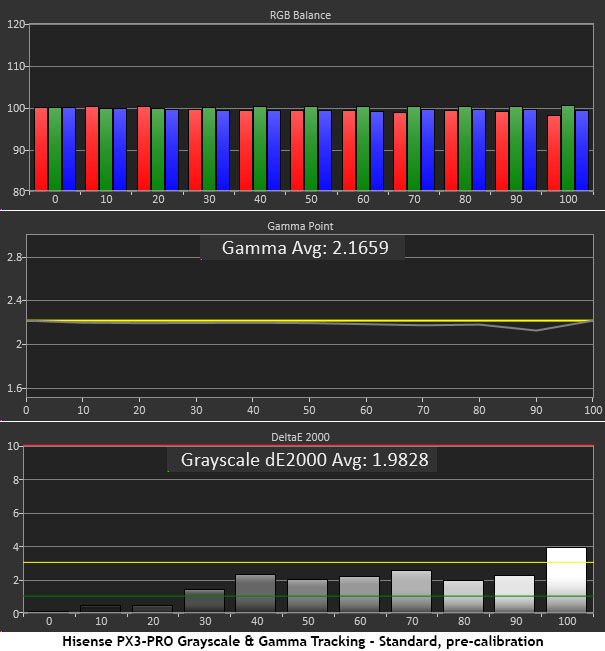
The PX3-PRO’s initial grayscale run shows a projector that does not require calibration. Only the 100% brightness step has a slightly visible green error. You’ll have to look hard to spot it in actual content. Gamma also tracks perfectly along the 2.2 reference except for a tiny dip at 90% where it’s a tad light. This is also nearly impossible to see with the naked eye. I got the same result when measuring the Theater mode. The Filmmaker mode has perfect grayscale tracking and its gamma is true as well when compared to BT.1886. Its look will be a tad darker overall.
This is why I rejected the Theater and Filmmaker modes. Their color gamut tracking is unusual and not in a good way. Green, yellow, and red are pretty close to their targets with just a little under-saturation in red. But cyan is off in hue while blue and magenta are extremely over-saturated. This can easily be seen in test patterns and in actual content. It throws the color balance off completely.
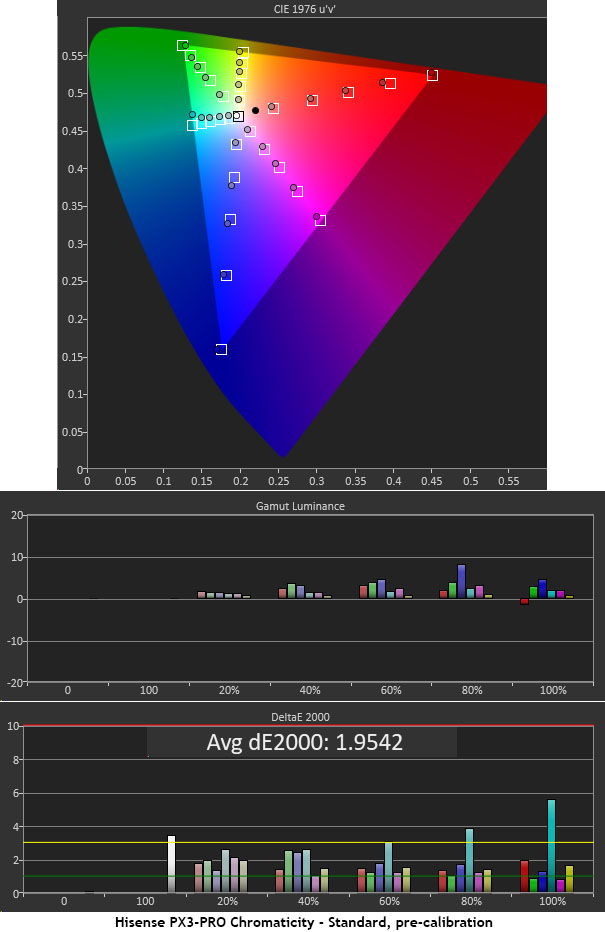
The Standard mode is much better with only minor issues to address. Cyan is a bit off hue and magenta is under-saturated. Luminance levels are nearly neutral which is thanks to the PX3-PRO’s excellent gamma tracking. Calibration isn’t really necessary, but I did one anyway.
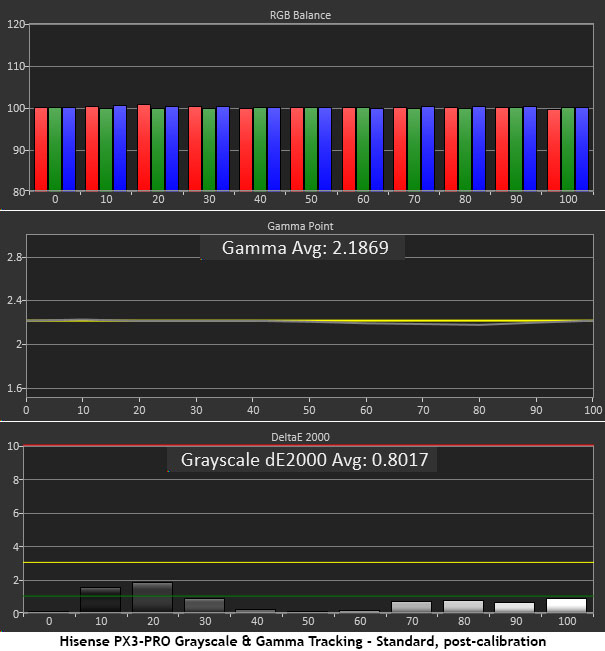
With a few tweaks in the two-point white balance controls, I achieved visual perfection with only a 0.80dE average error. No brightness steps are above 2dE. And gamma is improved to a 2.19 average value. No changes to the gamma editor were required, nor did I have to resort to the 20-point white balance.
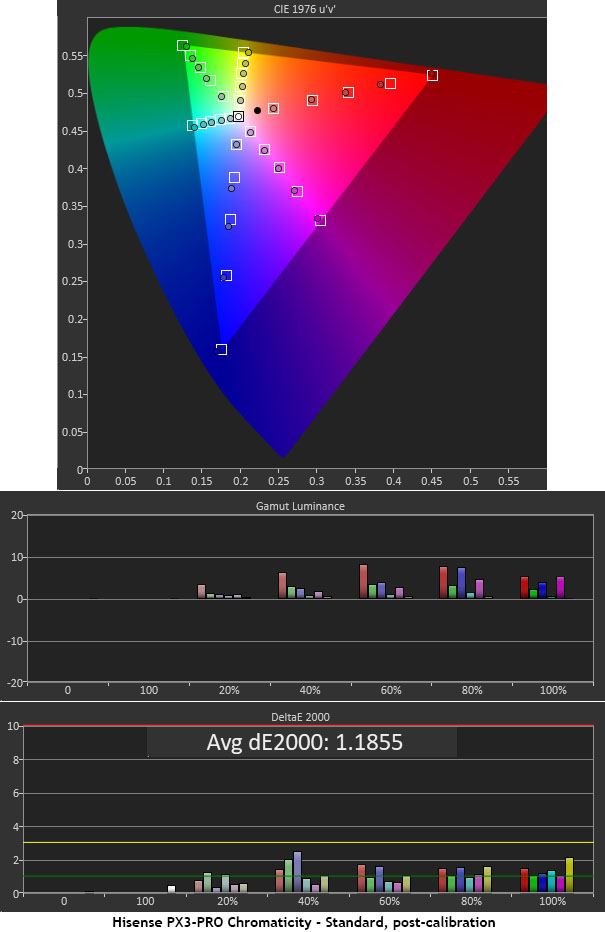
The color errors noted earlier were mostly corrected by the grayscale calibration. I visited the CMS and tweaked hue values for yellow and cyan, and saturation of magenta. The brightness sliders can be used to correct luminance issues, but they have very coarse resolution so use them carefully.
Once you switch to the Standard picture mode, your work is essentially done. The tweaks I employed only made a tiny difference in picture quality. This is excellent performance.
HDR Tests
For HDR10 content, the Filmmaker mode is the best choice.
As you can see, the PX3-PRO’s HDR grayscale tracking is visually perfect. No errors exceed 2dE at any point in the brightness scale. The EOTF tracks on the reference line except for a soft transition to tone-mapping at 60%. This doesn’t matter a bit because you’ll want to turn on the very effective dynamic tone mapping option for HDR10.
This is a reference level HDR DCI-P3 color gamut result. Every point is on or close to its target with no visible hue or saturation errors. It doesn’t get much better than this.
This result is even more impressive. Not only does the PX3-PRO hit all the marks, but it also fills the entire Rec.2020 gamut. Very few displays can produce this much color volume. This is excellent performance.
Brightness and Contrast
The PX3-PRO dealt with some impressive numbers in my luminance tests. There is plenty of output available when you want to watch in a room with some ambient light and contrast is greater than the DLP average. I tested in the dark using a Stewart Filmscreen Luminesse Studiotek 130.
SDR Standard Mode Calibrated, Laser Level 5
● White – 170.9283 nits
● Black – 0.0381 nit
● Contrast – 4,486.8:1
Laser Level 10 (max)
● White – 267.8755 nits
● Black – 0.0383 nit
● Contrast – 6,999.2:1
I’m sure you noticed the same thing I did, contrast increases with the laser level. I took these measurements with all dynamic options turned off. Obviously, since the black level doesn’t change, there is still some dynamic processing happening here. This isn’t a bad thing as I could still resolve all highlight and shadow detail regardless of the laser level setting. However, I was unable to determine the PX3-PRO’s true native contrast.
HDR Filmmaker Mode
● White – 259.4612 nits
● Black – 0.0368 nit
● Contrast – 7,046.6:1
All dynamic options, including dynamic tone mapping, were turned off for the HDR luminance tests. The contrast is about the same as for SDR when the laser level is set to its maximum of 10. You can get more punch for HDR by turning on dynamic tone-mapping which I strongly recommend.
Hisense PX3-PRO Settings
● Mode Standard
● High Dynamic off
● Contrast 50
● Black Level 0
● Dark Detail off
● Gamma 2.2
● Active Contrast off
● Brightness Enhancer off
● Color 50
● Hue 0
● Color Temp Warm1
● Color Space Auto
● Dynamic Color Enhancer 0ff
● Sharpness 0
● All Clarity options off
● Color Tuner Hue Saturation Brightness
● Red 0 0 1
● Green 0 0 0
● Blue 0 0 0
● Yellow -1 0 0
● Cyan 2 0 0
● Magenta 0 3 0
● Flesh Tone 0 0 0
● White Balance 2-point Red Green Blue
● Offset -1, -1, 0
● Gain 1, -2, 1
● 20pt off
HDR10 – Filmmaker mode, Dynamic Tone Mapping On, All Clarity options off, Sharpness 0
HDR10+ – All Clarity options off, Sharpness 0
Dolby Vision – Bright mode, All Clarity options off, Sharpness 0
The Hisense PX3-PRO Tri-Chroma Laser Projector blurs the lines between projector and television with a 150-inch image and costs less than an 83-inch OLED.
- Bright and sharp image.
- Tremendous color saturation.
- Accurate without calibration.
- Terrific contrast
- Premium audio from built-in speakers
- Supports all video signal formats
- Convenient Apple AirPlay and HomeKit operation
- No flaws of consequence
I cannot find anything negative to say about the Hisense PX3-PRO Tri-Chroma Laser Projector. It delivers a superb image with more contrast than the average DLP, sharp optics, and richly saturated color. It’s accurate without calibration and adjusts to an even higher standard. It switches seamlessly between video signal formats and supports all three HDR versions with no fuss. You can play music through its excellent speakers using Apple AirPlay and even swipe through your phone’s photos at the same time. If you have a game console, it can refresh at 240 Hz with low input lag. And it costs $3,499 which is less than many jumbo flat panels. It’s a complete entertainment device that can replace your TV and your stereo. Those looking for an all-in-one solution should definitely check it out.