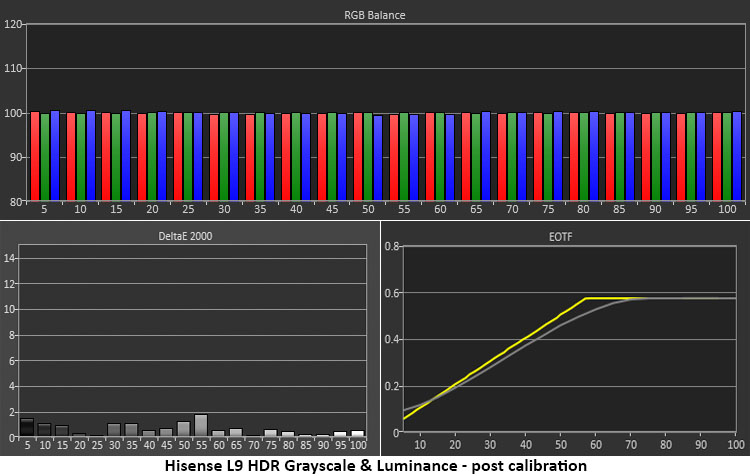Hisense delivers one of the largest color gamuts of any projector from its L9H Tri-Chroma Laser TV. With the included 100-inch ambient light-rejecting (ALR) screen, you get full coverage of Rec.2020, Dolby Vision, HDR10, HLG, built-in audio, and a convenient setup.
Hisense L9H Tri-Chroma Laser TV Highlights
- Ultra-short throw projector with 100-inch ALR screen.
- Tri-laser light engine delivers 3,000 lumens.
- Full coverage of the Rec.2020 color gamut.
- Dolby Vision, HDR10 and HLG support.
- Integrated audio with 40 watts of power.
- Google TV with streaming apps.
The market for ultra-short throw (UST) projectors is crowded, with many good choices available in the $2,000 to $5,000 range. If you can get closer to the bigger number, tri-laser models provide greater light output and larger color gamuts than their single-laser counterparts.
Hisense is one of the founding fathers of this genre, so it follows that its displays benefit from experienced engineering and design. They were among the first to use the term “laser TV” to describe their product. By using an ambient light-rejecting screen, you can have a 100 or 120-inch image along with decent sound from the projector’s built-in speakers.
Today, I’ll be looking at one of their flagship models, the L9H. It came to me with a 100-inch ALR screen. It’s a single-chip DLP with a tri-laser light engine capable of a claimed 3,000 lumens and 107% coverage of the Rec.2020 color gamut. It also has full support for HDR10, HLG, and Dolby Vision formats. Two integrated speakers play with 40 watts of power, and it has Google TV with streaming apps accessible right from the remote. Let’s take a look.
Type:
Single-chip 0.47” DLP, RGB lasers
Resolution:
3840 x 2160 @ 60Hz
HDR:
Dolby Vision, HDR10, HLG
Service life:
25,000 hours
Light output (mfr):
3,000 ANSI lumens
Throw ratio:
0.25
Lens shift:
No
Video connections:
2x HDMI 2.1 (1x eARC), 1x HDMI 2.0
Audio connections:
1x optical out (PCM multi-channel)
Additional connections:
2x USB, RJ-45
Dimensions (W x H x D):
24″ x 6.1″ x 13.6″
Weight:
24.7 lbs.
Warranty:
2 years
Price:
$4,499
Company:
SECRETS Tags:
hisense, L9H tri-chroma laser tv, ust projector, dlp projector, 4k projector, laser projector, 4k, ultra hd, dlp
- Epson EpiqVision LS650 UST Laser Projector Review.
- Hisense PL1 Ultra Short Throw Projector Review
- Formovie Theater Laser Projector Review
Secrets Sponsor
The L9H looks like most UST projectors with a box a bit wider than an AV receiver. Inside is a single 0.47-inch DLP chip with a pixel-shifted resolution of 3840 x 2160 pixels. Three lasers in an RGB configuration put out a claimed 3,000 lumens. There is more than enough light output here to compete with moderate levels of ambient light, especially when an ALR screen is used. Hisense offers two different materials, one for dark rooms with a 0.4 gain and another for media rooms with a 1.4 gain. It has a silver surface that accepts light from below, at the angle of the projector’s lens and rejects light coming from the sides and above.
Admittedly, I was dubious of Hisense’s claim of 107% coverage of Rec.2020. At this time, only a few very expensive reference monitors can fully cover this large color gamut. But in my tests, I measured 95.34% coverage which makes the L9H the most colorful projector I’ve ever encountered. It has more color volume than nearly every flat panel TV or monitor in both consumer and professional realms.
The L9H includes Google TV with streaming apps accessible right from the remote. You get Netflix, Disney+, YouTube and Amazon Prime. Additional apps include HBO Max, Hulu, Showtime, and Pandora. You also get an ATSC tuner for broadcast content. Two internal speakers with 40 total watts of power are arranged in a front-firing configuration and support Dolby Atmos. Control is possible with Google Voice Assistant and the L9H works with Amazon Alexa too.
The lens is fixed so you’ll need to buy either 100 or 120-inch versions to suit your room. The L9H has automatic keystone correction, or you can use the threaded feet to level the projector.
The input panel has three HDMI ports; two 2.1 and one 2.0. One of the former supports eARC if you want to use an external audio system. The integrated speakers sound good with plenty of clean volume available. There isn’t a ton of bass, but the dialog and music are well-rendered.
The L9H, like any UST projector, is intended to be placed beneath the screen, a few inches from the wall. Squaring the image is simply a matter of making it perpendicular, and then rotating it until everything lines up. The feet are threaded for easy leveling. Auto keystone correction is available, but I didn’t need it. Two proximity sensors detect any intrusion into the light path and shut down the projector automatically. This is a good safety measure to prevent people from being blinded inadvertently but for my purposes, I shut the sensors off. They are extremely sensitive.
Initial powerup is just like a flat panel TV where you are prompted for your location. You can run a channel scanner if you wish. I skipped that step and just connected to Wi-Fi. The remote can be paired so it operates via Bluetooth rather than requiring line of sight.
The menu is quite extensive with every calibration control necessary to achieve an excellent and accurate picture. There are eight picture modes for SDR and HDR/HLG, plus Dolby Vision. Maximum brightness is found in Vivid mode where the output exceeded 400 nits from my 1.3-gain screen. I went for Filmmaker as a starting point. It has two and 20-point white balance, gamma presets, and color management. With a few small tweaks, I had a gorgeous picture that hit all the marks for accuracy.
Color gamut options include Auto, DCI-P3, and Rec.2020. The L9H correctly selects Rec.709 for SDR and makes the full gamut available for HDR and Dolby Vision content. It is possible to force SDR to render in a larger color space if you wish.
Advanced options include frame interpolation, AKA smooth motion if you like the soap opera effect. There are two noise reduction options and an Active Contrast feature that increases perceived contrast for SDR and HDR content. You can engage dynamic tone mapping to compensate for the fixed metadata of HDR10 and HLG material.
Though there are only two integrated speakers, the L9H can simulate different sound fields to create a virtual surround effect. In practice, this widens the soundstage and makes the audio much larger than the L9H’s physical size. There are venue-specific options plus TruBass and TruSurround. The former delivers a bit more slam for action movies. You also get a dialog clarity enhancer and a volume compression option.
With the projector connected to my Wi-Fi network, I was able to stream using the built-in apps. Google TV is the main interface and nearly all the most popular services are already installed. All I had to do was sign in to see my Netflix, Disney+, Prime, and Max watchlists.
Screen assembly starts with putting the frame together, then unrolling the material, putting tension rods in the edges, then stretching it into place. Wall brackets are included along with complete instructions and links to video help. If you plan to use the L9H with any ambient light at all, this screen is highly recommended. For light-controlled rooms like mine, a standard screen works fine. I used a Stewart Filmscreen Luminesse with Studiotek 130 material.
I started my viewing tests with some streamed content. Navigating the Google TV interface is easy from the Hisense remote. Though I am something of an Apple TV snob, the integrated apps gave me the same intuitive feel and convenience. I noted the inclusion of AirPlay which was handy for casting both video and audio from my phone and tablet.
Netflix looks the same as what I’m used to from the Apple TV. Switching between different signal formats was very quick, faster than most projectors I’ve reviewed. Whether HDR10 or Dolby Vision, the L9H handled it all with ease. The Filmmaker mode was calibrated for both SDR and HDR and I used the Active Contrast option set to medium. Dynamic Tone Mapping for HDR10 was turned on as well. Episodes of Tour de France Unchained and Bridgerton were bright and colorful with excellent contrast. Blacks were reasonably deep though I could see the bars on the top and bottom in cinemascope content. They were a dark gray rather than true black. Motion processing was smooth and accurate with all frame rates, 24, 50, and 60p supported seamlessly. HDR10 content from Amazon Prime looked equally nice when I watched episodes of The Grand Tour and Making the Cut. Bright material was the star with rich color and razor-sharp detail throughout.
Since Blu-ray appeared in 2006, I and many other fans, have pined for a high-def release of The Abyss. It finally happened a few months ago in glorious Ultra HD with Dolby Vision & HDR10. While not flawless, the restored image is stunning. Color is the star here and it really benefits from the L9H’s huge gamut. While the film is heavily focused on blue, there are plenty of reds and greens that highlight things like control panels and clothing. Close-up shots show tremendous levels of fine detail like razor stubble and dirt. It’s hard to imagine a 35-year-old movie looking better. The vintage CGI is the only clue that it wasn’t made recently.
I followed with The Incredibles 2 which is another showcase for saturated color. Red is the predominant shade thanks to the Parr family’s uniforms which practically leap from the screen. Though the wide gamut is apparent, it is never overblown. Detail remains clear in all areas of the image from dark to light. Shadowy scenes don’t quite descend to black, but the Active Contrast feature does a decent job with HDR. It is clearly better than SDR when compared directly.
I recently scored a deal on the Ultra HD releases of all eight Harry Potter films, so I watched The Deathly Hallows, Part 1. There’s plenty of dark material there which shows well on the L9H. It isn’t quite as black as an OLED or a Mini LED flat panel but for a projector, it does extremely well. The contrast is broad enough that highlights pop brightly and again, I was drawn to the rich color. The large gamut is truly the best feature of this display.
I wanted to try out the noise reduction features so I watched a few episodes of Babylon 5 on Blu-ray. This is a very grainy release, and, on some displays, it can be too much. The L9H initially rendered lots of grain but after setting the two NR options to medium, the picture was substantially cleaner. Detail was well preserved without the over-smoothing that sometimes occurs. This feature is truly useful for more difficult content.
To test the L9H, I set up my usual suite of benchmarks using the latest version of Calman from Portrait Displays. To measure color, I used an X-Rite i1 Pro Spectrophotometer and for luminance, an X-Rite i1 Display Pro tri-stimulus colorimeter. Signals were generated by an Accupel DVG-5000. HDR signals were generated by the same unit with an HD Fury Integral in the signal path.
SDR Tests
The L9H’s Filmmaker mode is the best starting point for calibration. It allows access to all image controls except Laser Luminance which is locked to its highest setting.
I could see a bit of green in the grayscale step pattern and this observation was confirmed by the meter. This is the default color temp setting of Warm 1. Other presets are further off the mark. Gamma tracks almost perfectly on the 2.2 reference.
The L9H’s color gamut chart is closer to standard with barely visible errors in red, cyan, and yellow. In practice, you won’t see a problem with most content. Images with more neutral colors will have a slight green tint.
Calibrating the L9H was super easy. I only needed a few minor tweaks of the two-point grayscale controls to achieve excellence. No errors are visible anywhere in the brightness scale and gamma is now spot-on. This makes a clear improvement to SDR picture quality and fidelity.
Calibration has brought the color gamut result in line with the Rec.709 standard which is the correct spec for SDR content. The only error on the chart is an under-saturation for the 80% red target. It’s highly unlikely anyone could spot this in actual content. In addition to the grayscale calibration, I tweaked values for green and blue in the color tuner.
Before switching over to the HDR tests, I took a color measurement against the Rec.2020 standard. The L9H is officially the most colorful projector I’ve ever tested. The calculated volume was 95.34%. If you look closely at the line from red to green, it falls slightly within the triangle’s border. This is why the volume is below 100%. But I defy anyone to see this in actual content. The L9H’s color volume is simply astounding.
HDR Tests
The L9H automatically detects HDR signals and makes the switch seamlessly. All the picture modes remain available, just with an HDR prefix. I stuck with Filmmaker for HDR10. Dolby Vision has bright and dark modes. All of these can be calibrated. The charts below show HDR10 results.
Like Filmmaker in SDR, the L9H looks a little green when measuring and viewing a grayscale step pattern. In content, you’ll need a lot of neutral tones to perceive this. It would be more obvious in footage of a hockey game or a black & white movie. The EOTF was measured with Dynamic Tone Mapping and Active Contrast turned off.
Achieving perfect grayscale tracking was a simple matter of using the two-point white balance controls. To smooth out the EOTF, I turned Dynamic Tone Mapping on and set Active Contrast to medium. The transition point is smoother than reference but in practice, I saw no clipping of either highlight or shadow detail. Shadows are a tad light as the chart shows.
In the HDR color test for DCI-P3, the L9H is a tad undersaturated in red and magenta, but on target for the other colors. This will only show up in content mastered to DCI-P3. If Rec.2020 is the goal, there is a little red and magenta under-saturation at the inner points but at 100%, there is full coverage. The takeaway is that the L9H has the most colorful HDR I’ve seen from any projector. This is excellent performance.
Brightness & Contrast
The L9H is a very bright projector with enough light output for any environment from darkened theaters to media rooms with moderate ambient light. To allow comparison to other projectors I’ve reviewed, the values below were taken from my reference Stewart Filmscreen Studiotek 130 in a totally dark environment. If you use Hisense’s 1.4 gain screen, it will be slightly brighter than this.
SDR Filmmaker Post-Calibration
- White – 268.6078 nits
- Black – 0.289 nit
- Contrast – 901.4:1
SDR Max Output, Vivid Mode
- White – 405.1649 nits
- Black – 0.3668 nit
- Contrast – 1,104.5:1
HDR Filmmaker Mode
- White – 303.1597 nits
- Black – 0.2916 nit
- Contrast – 1,039.8:
These are native values with Active Contrast turned off. Dynamic Tone Mapping was turned off for the HDR tests. Any setting of active contrast shuts off the laser when a 0% signal is displayed making black levels and contrast unmeasurable.
Hisense L9H Tri-Chroma Laser TV Settings
Here are the settings I used for SDR and HDR10 content. I did not calibrate the Dolby Vision modes. Only changed values are included. Unlisted fields are left at factory defaults.
SDR
- Mode Filmmaker
- Brightness 50
- Contrast 49
- Color Temp Warm 1
- 2-Point White Balance
- Offset Red 1, Green -1, Blue 0
- Gain Red -1, Green -3, Blue 2
- Color Tuner
- Green Saturation -1, Brightness 1
- Blue Saturation -2, Brightness 1
- Gamma 2.2
HDR
- Mode HDR Filmmaker
- Brightness 50
- Contrast 50
- Color Temp Warm 1
- 2-Point White Balance
- Gain Green -3
Note: you may want to use the Noise Reduction and Digital Noise Reduction options for some content. Each has three levels, or they can be turned off.
Secrets Sponsor
At $4,499, Hisense’s L9H Tri-Chroma Laser TV competes favorably with jumbo flat-panel TVs. Its huge color gamut puts it ahead of the rest.
- Very bright and sharp image.
- Tremendous color saturation.
- Easy to set up and calibrate.
- Google TV streaming works intuitively.
- Quick response to signal changes.
- Decent audio quality.
- Larger screen size options.
Hisense bills the L9H as a laser TV, but it is more than just a television replacement. It’s a really good projector too. It delivers a sharp picture with fantastic color. With the widest gamut I’ve yet measured, its HDR color performance exceeds that of a flat-panel TV. Though it won’t quite render the black levels of an OLED or Mini LED display, the tremendous color saturation quickly becomes addictive. I was also impressed by the Google TV and streaming functions. Integrated solutions like this have continued to evolve and the L9H is one of the best I’ve seen yet apart from an actual television. It’s snappy and responsive, and quick to switch between signal formats.
If you’re truly planning to use the L9H as a television, I highly recommend the included screen. It does an admirable job of rejecting ambient light and it increases perceived contrast. My only wish is for larger size options. 100 and 120 inches are big, but you can buy 100-inch TVs now. A 200-inch L9H would be killer.
That minor complaint aside, the Hisense L9H Tri-Chroma Laser TV is a superb display. It checks all the boxes and delivers more color than anything else I’ve reviewed. The picture is stunning, the streaming interface works well, and the sound is decent. If you’re ready to replace your TV with a UST projector, you’ll be hard-pressed to do better.