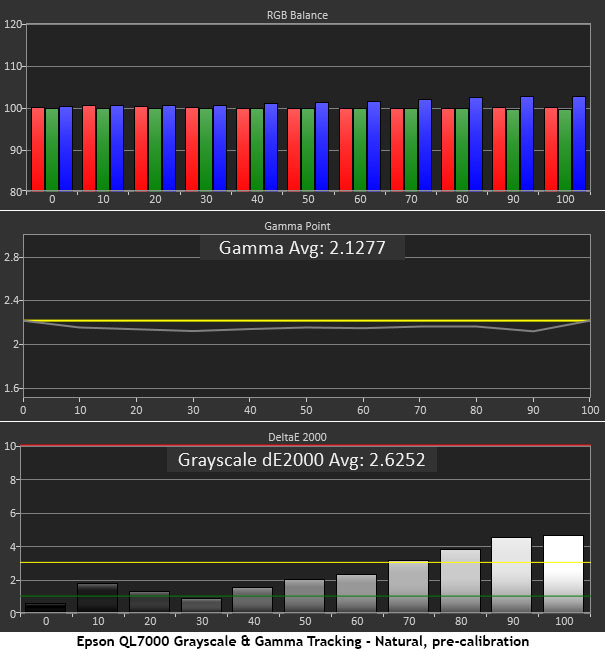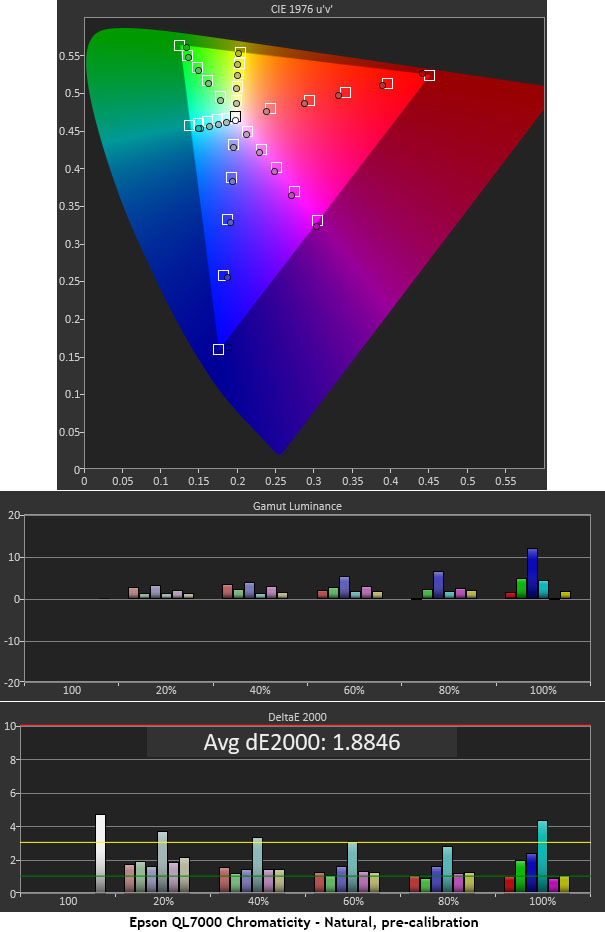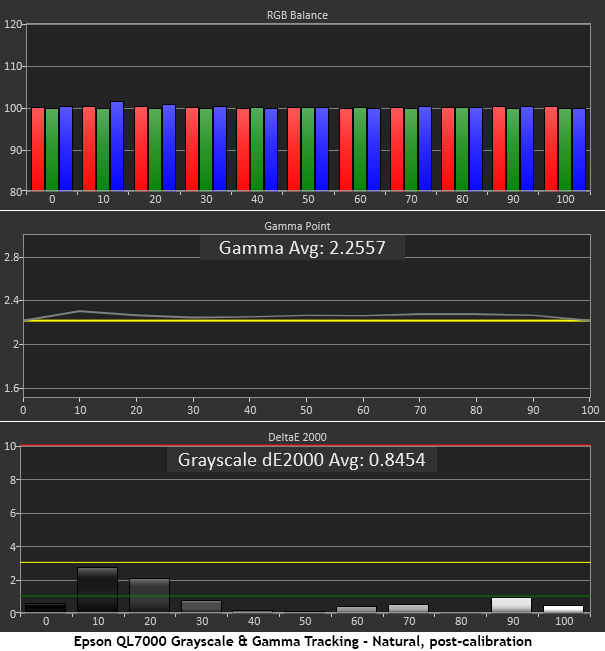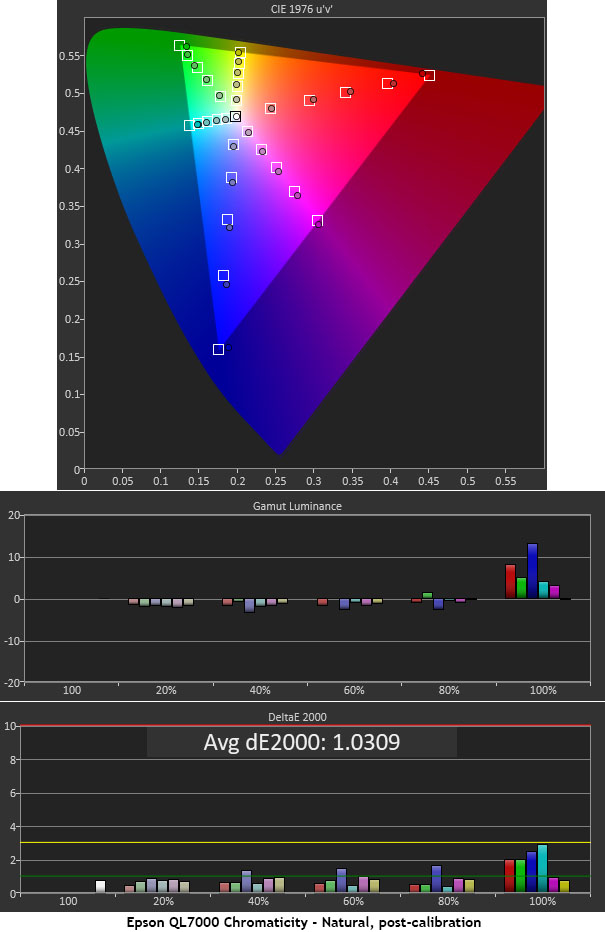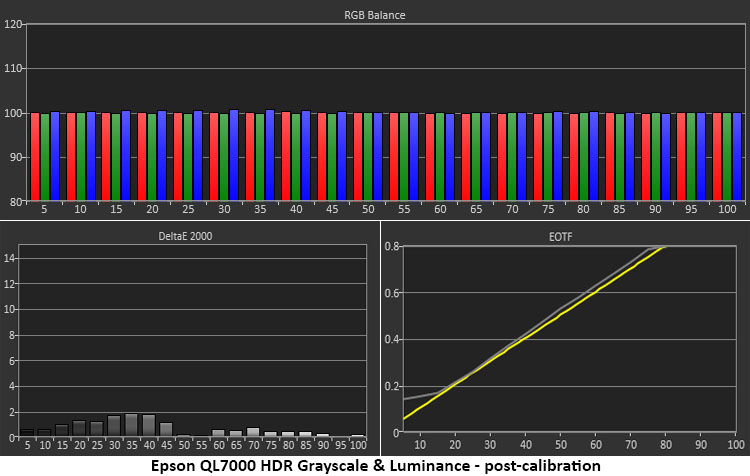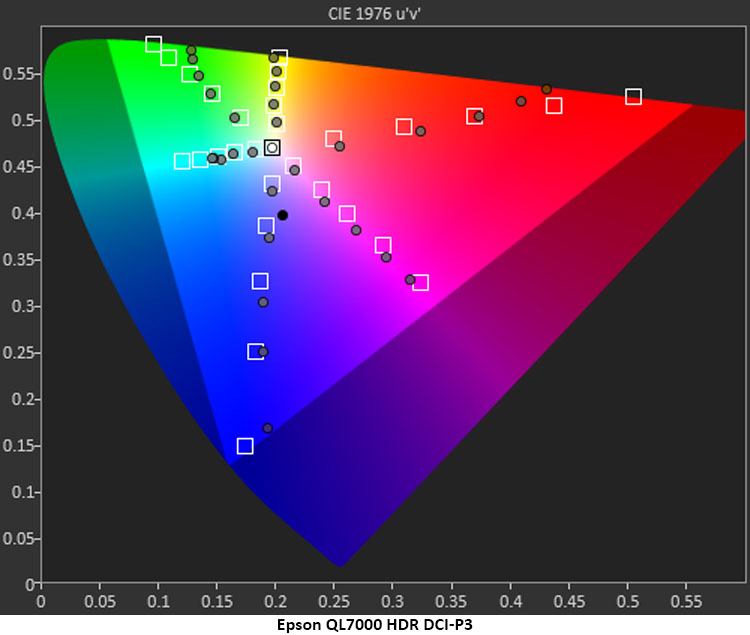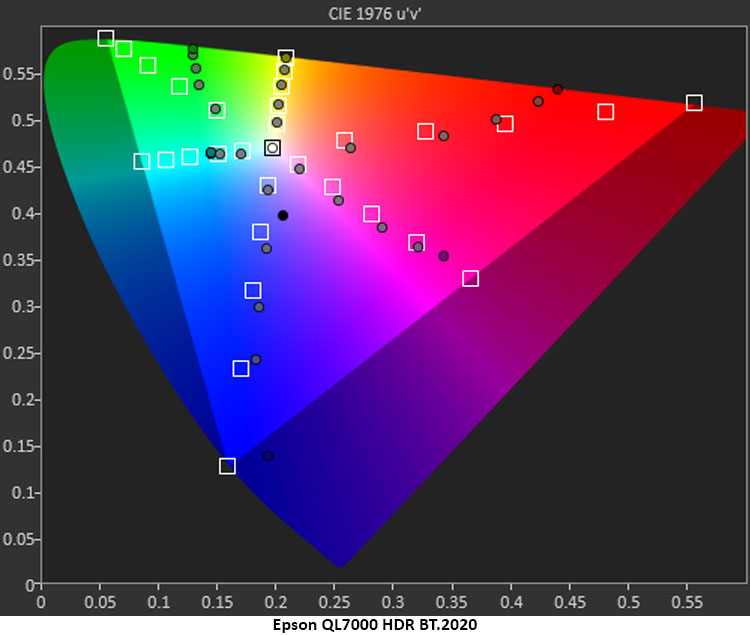The Epson QL7000 4K High Lumen 3LCD Projector is a high-output laser display rated at 10,000 lumens of white and color brightness. It accepts a wide variety of lenses for applications ranging from ultra-short throw to large home theater screens, up to 300 inches diagonal. It supports HDR10 and HLG, along with true 4K operation and premium optics to produce a reference-quality image. Gamers will love its 120 Hz refresh rate and low-latency mode. Installers will appreciate its remote access and extensive control system integration. With a 20,000-hour lifespan and no bulb changes, it’s built for long-term enjoyment.
Epson QL7000 4K HDR High-Lumen 3LCD Laser Projector
- 4K 3840 x 2160 resolution with dual-axis pixel shift
- 3LCD laser engine with 10,000 lumens white and 10,000 lumens color output
- Interchangeable lenses with options from ultra-short throw to large format screens
- Extensive custom installer features like remote access and control system integration
- HDR10 and Hybrid Log Gamma support
- 32-bit video processor includes dynamic tone mapping for HDR
- 120 Hz and Auto Low Latency Mode for performance gaming
- Premium build quality
I have often been asked, “Why do projector prices cover such a wide range?” Indeed, you can buy an inexpensive projector that delivers decent light output, accurate color, and good optics for less than $3,000. Yet, it’s equally easy to buy that same image quality for $30,000. The main thing you’re paying for in case B is light output. If you want a ton of light to compete with sunny windows and overhead fixtures, or when you need to cover a 300-inch screen in a 20-seat home theater, you can’t use a compact model with 1,000 lumens. You’ll need to add a zero to even get started.
Epson has long made projectors for just about any use, and today, I’m looking at one of their newest laser-based designs, the QL7000 4K HDR High-Lumen 3LCD Laser Projector. It’s an impressive-looking and substantial display with interchangeable lenses. It accepts optics for a wide variety of solutions from ultra-short throw to large screen applications and every situation in between. It supports HDR10 and HLG and is rife with custom install features like remote access and control integration through IP and RS- 232. There is a lot to see here, so without further ado, let’s take a look.
Type:
3-chip 1.04” 3LCD with laser diode
Resolution:
3840 x 2160 (dual axis: 1920 x 1080)
Max refresh rate:
120 Hz
HDR:
HDR10, HLG
Service life:
20,000 hours
Light output (mfr.):
10,000 Lumens of White Brightness (ISO Rated), 10,000 Lumens of Color Brightness (IDMS Rated)
Throw ratio as tested:
1.57-2.47 (1.6:1)
Lens shift:
64% vertical, 16% horizontal
Video connections:
2 x HDMI 2.1 (HDCP 2.3)
Additional connections:
2x USB-A data & power, 1x USB-B service, 1x 3.5mm stereo audio
Control:
1x RS-232, 1x RJ45
Dimensions (W x H x D):
22.4″ x 7.5” x 22.4”
Weight:
46.5 lbs.
Warranty:
3 years
Epson QL7000 4K HDR High-Lumen 3LCD Laser Projector Price:
$32,999 (body only)
ELPLM15 Mid-throw Zoom Lens Price:
$1,880
Website:
Company:
SECRETS Tags:
epson, ql7000, high lumen projector, laser projector, 4K projector, interchangeable lens, 3LCD, HDR, home theater projector
- BenQ Home Cinema W2720i 4K Projector Review
- Epson QB1000 4K 3LCD Laser Projector Review
- BenQ W5800 4K Laser Projector Review
The QL7000’s imager is based on Epson’s highly developed 3LCD system of LCD panels, one for each color. This iteration is 1.07 inches in size and sports a native resolution of 1920 x 1080 pixels. A two-axis device in the light path creates a 4K image by shifting each pixel rapidly enough so that the eye sees four times as many dots. While this is a bit oversimplified, all you need to know is that it works. I’ve seen this tech used on every display type, and it is extremely effective. Telling it apart from native 4K is nearly impossible.
The lens, well, it’s incorrect to call it the lens because this projector can be equipped with many different optical packages. Epson has four options listed on its website: three zooms and a UST model. They install in a dedicated mount and are locked in with a mechanical lever before the QL7000’s top is attached with captive bolts. I received the ELPLM15 mid-throw lens with a 1.6:1 zoom ratio corresponding to throws from 1.57 to 2.47. It’s a serious piece of optical kit that adds $1,880 to the projector’s $33,000 price tag.
To achieve perfect geometry, the lens features 64% vertical and 16% horizontal shift. Adjustments are fully motorized, including focus and zoom. There are also image warping options in the menu when the projector isn’t perfectly aligned with the screen. The QL7000 includes a lens calibration routine that senses the screen’s frame for automatic alignment and focus.
Speaking of calibration, Epson has included its comprehensive suite of image options, including accurate picture modes, full color management, multi-point white balance, a gamma editor and multiple dynamic contrast settings. You can employ dynamic tone mapping for HDR as well which removes the fixed metadata limit of HDR10 content and improves its contrast and texture on a frame-by-frame basis.
The QL7000’s high brightness is achieved using lasers rated for 20,000 hours of service. You can adjust brightness in 20 steps to achieve just the right light level for your application. With no bulb to change, the lasers run cool with minimal fan noise of just 26dB with the laser at 40% power and 33dB at full brightness.
Gamers will appreciate the QL7000’s 120 Hz capability and Auto Low Latency mode for quick control response in twitchy shooters. An internal 32-bit video processor provides frame interpolation to keep the action smooth at frame rates below 120.
Physically, the QL7000 is a substantial piece weighing just over 46 pounds. From the top, it’s perfectly square with beveled corners. The overall aesthetic is polygonal in a departure from the curves and tapered edges of Epson’s past designs. There is ample ventilation on the sides and front, and I observed no light leakage during my review.
The back panel includes two HDMI 2.1 inputs with HDCP 2.3. Two USB ports provide power and accept digital content. A third USB is there for service. Also included is a 3.5mm stereo audio jack. Control ports include RS-232 and RJ45. The QL7000 can be controlled remotely through wired IP and is easily integrated with control systems like Control4 and Crestron. Once connections are made, an included cover completely hides the input panel for a clean look.
The remote is a large handset with backlighting that covers menu navigation and many of the projector’s functions. Curiously, there are nine unused buttons but no key for the light power level. I realize this remote is aimed at installers rather than end users, but as a calibrator, that’s something I would use during setup. The remote’s coolest feature is the lens control, which has three rockers for zoom, focus, and geometry. The QL7000 has the most comprehensive lens calibration I’ve ever seen, with automatic options and fine control of its fully motorized movements.
Installing the QL7000 is a bit more involved than just putting it on a stand and firing it up. The first order of business is to fix the lens, which arrived in a separate carton. Epson provided the mid-throw 1.6:1 zoom ELPLM15 model, which retails for $1,880. The chassis comes with its top panel already removed. To assemble, I pulled out a protective cover that fills the empty lens cavity, slid the lens in, and locked the lever. The top then goes on with two captive bolts. It’s easy to do on a table, but if I had to do it with the projector already hanging upside down from a mount, it would be a little fiddlier.
My sample had already been broken in, but the initial power-up prompted me for lens calibration anyway. This is something I haven’t seen before, as I had not yet shifted the image onto my screen. I let it go, and it attempted to find the screen frame for zoom and focus. It didn’t quite work, so I manually shifted the image down and tried again. Amazingly, the QL7000 squared the image perfectly and zoomed it right to the edge of my screen. This is no small feat, as my Stewart Filmscreen Luminesse has a very thin border of less than half an inch. Focus worked reasonably well, but I got better results doing it manually. One thing I noted was the ability to shut off the pixel shift when focusing. This is a huge advantage because then, you can focus on the pixel gaps rather than the one-pixel lines in a test pattern. Shifted pixels are harder to discern. The lens is super sharp and produces perfect resolution from edge to edge with no chromatic aberration.
There are four picture modes available, including Natural, which is always my go-to for Epson projectors. Initial measurements showed that it didn’t need calibration but had a slightly light gamma, which can easily be corrected by changing the preset from 2.2 to 2.3. White balance has both a two-point control and a Color Matching feature with eight levels of adjustment. In addition to the gamma presets, there is an editor for finer control over luminance response. You also get full color management with saturation, hue, and brightness sliders for all six colors.
The QL7000 has a decent native contrast of around 3,000:1, and the options to extend that are many, and sprinkled through different menus. The simplest option is called Dynamic Contrast, which is a field dimming feature with just on or off settings. It has two speed options and a fade to black setting that shuts off the laser when there is no signal. Another feature is Scene Adaptive Gamma, which does exactly what it says: it shifts gamma based on content to increase intra-image contrast. And in the Image Enhancement menu is Auto Contrast Enhancement, which changes in step with the content.
For HDR signals, the QL7000 retains access to all image settings and inherits values for color management and white balance. To alter the Perceptual Quantization (PQ), the Signal menu has an HDR10 Setting, a 16-level slider that moves the entire curve lighter or darker. I quickly discovered that to get the best HDR, I had to turn on Dynamic Tone Mapping, which eliminates this option to the betterment of the image. You can still tweak other settings if you wish.
After calibrating in SDR mode and setting basic parameters for HDR, I turned to some streamed and disc-based content. I experimented with the various dynamic contrast and HDR luminance options using familiar demo material from Spears & Munsil and an Apple TV 4K. The disc player was a Panasonic DP-UB9000.
My first order of business was to find the ideal combination of dynamic contrast settings to get the most from the QL7000. With everything turned off, the image is sharp and satisfying, but once you see the potential of enhancements like scene adaptive gamma and dynamic tone mapping, you’ll see an even better picture.
All image settings carry through SDR and HDR modes, and though I normally don’t favor this approach, it works in this case. The biggest surprise was Scene Adaptive Gamma, which has 20 levels available. Normally, I’d avoid cranking something like this all the way up, but after several hours of viewing, I couldn’t deny the improvement when it was set to 20. It worked for all content with no downsides like banding or clipping. Here are the settings I used for all material after the initial setup.
● Image Enhancement Menu – Auto Contrast Enhancement 2 (Preset 1)
● Advanced Menu – Scene Adaptive Gamma 20
● Dynamic Contrast On
● Signal Menu – Dynamic Tone Mapping on (HDR only)
Streaming
I watched some familiar TV shows on Discovery+, Disney+, and Netflix, starting with season eight of Somebody Feed Phil. Shot in Dolby Vision, it’s some of the prettiest food footage you’ll find anywhere, well beyond what’s on Food Network, just sayin’. The imagery was tack-sharp with deep contrast in both shadow and highlight areas. Misty sequences at dawn and dusk had just the right level of ambiance without becoming murky. The image held up well when I turned on the room lights and dialed the power up to 80%. There is so much light available here that it’s nearly impossible to wash out the picture. I also played with the frame interpolation and found it had the most minimal soap opera effect I’ve seen to date when used on its Low setting. It could easily be used for all types of content.
Also showing in HDR was Disney+’s Ahsoka live-action Star Wars series. It too showed me all I’ve come to expect from modern TV with cinema-level special effects and expansive production design. Details in characters’ faces were incredibly clear down to beard hairs and fine differences in skin tone. Motion processing was equally fine with or without the frame interpolation engaged. Color was vibrant and natural, but I missed the deepest shades of red and green. Though subtle, the QL7000’s color gamut is just a little less punchy than other bright projectors with full P3 coverage.
Two Discovery+ shows I follow are Roadworthy Rescues and BBQ Brawl. Both are filmed principally outdoors rather than in a studio, so lighting conditions can vary widely. The QL7000 always managed to keep the important elements front and center, even when the camera work was less than precise. If you plan to watch a lot of TV, this is a great display for large media rooms. I’d love to see it in action with a UST lens and an ALR screen. I bet it would be killer.
Ultra HD Blu-rays
I don’t buy discs much anymore since most of the latest movies are streamable in 4K HDR, and I don’t want to pay $30 for yet another reboot/sequel/reimagined flick. I have plenty of them in my library already that make for good demo material, like Deadpool 2, and its trademark shade of red found exclusively in Deadpool’s suit. The QL7000 rendered this well despite its smaller gamut volume. Fine textures popped out even when the action ramped up in speed. Video processing maintained solid resolution both with and without frame interpolation.
Top Gun Maverick is one of the better Ultra HD transfers I’ve seen of late. Again, fast-moving jets stayed sharp as they broke the sound barrier during low-altitude flight. This film has a lot of warm tones, both in the scenery and the tanned skin of the group of pilots. Are real Navy pilots that pretty? I wonder. They were rendered with a natural glow that was satisfyingly real. Earth tones and textures like rock, dirt, and sand were also crystal clear thanks to the QL7000’s premium lens.
Justice League is another reference level transfer with regards to color and contrast, which looked amazing here, but it is finished with heavy film grain. It’s appropriate for the content, but it will give some displays trouble in the noise reduction department. The QL7000 dealt with this task well, showing plenty of grain but never letting it get smeary. There are no noise reduction options in the menu, but with processing this good, they aren’t needed.
To test the QL7000, I set up my usual suite of benchmarks using the latest version of Calman from Portrait Displays. To measure color, I used an X-Rite i1 Pro Spectrophotometer, and for luminance, an X-Rite i1 Display Pro tri-stimulus colorimeter. Signals were generated by an Accupel DVG-5000. HDR signals were generated by the same unit with an HD Fury Integral in the signal path.
SDR Tests
Natural is my go-to mode for Epson projectors, and the QL7000 looked and measured well using that preset. Calibration isn’t required for a bright and colorful picture, but small gains can be had with a few adjustments.
Aside from a few tiny blue errors at 80-100% brightness, this is a textbook chart. You’ll have a hard time seeing these issues in actual content. Gamma runs slightly light but consistently at 0.07 below the 2.2 reference.
The QL7000 correctly renders the BT.709 gamut for SDR content with only slight hue errors in cyan and magenta. Red is also a tad undersaturated, but not enough to make a visible impact on the image.
The two-point white balance control was enough to dial in grayscale tracking to a reference level of 0.85dE. It doesn’t get much better than that. I raised the gamma preset to 2.3 to achieve a linear average of 2.26. By the numbers, that’s slightly dark, but in practice, the image is more textural and sharper.
The grayscale calibration fixes the hue errors and brings a bit more color saturation with an improvement in average error level to 1.03dE. That, too, is reference level performance. The QL7000 demonstrates professional-grade color accuracy befitting its price point.
HDR Tests
To establish a baseline for the HDR test results, I turned off all dynamic contrast and tone mapping options.
The QL7000 retained my RGB values from SDR mode, which resulted in near-perfect HDR grayscale and EOTF tracking. While this yields a good-looking image, there is more verve when Dynamic Tone Mapping is engaged.
The QL7000’s color gamut is smaller than P3. In HDR mode, it hits the saturation targets up to 60%, then maxes out at around 80% red, 80% green, and 95% blue. The BT.2020 chart hits the limit at 70% red, 60% green, and 95% blue. Hues are on point, which keeps color looking natural and accurate. You’ll see the deficiencies in brighter content.
Brightness & Contrast
High output is the QL7000’s jam, and its 10,000-lumen rating is no exaggeration. In my relatively small theater space, I had to dial down the power level to 40% just to view the screen without squinting. Even at that level, I saw incredibly high numbers. I used a Stewart Filmscreen Studiotek 130 Luminesse, 92- inch, gain 1.3, with the meter set 10 feet away.
SDR 40% power, native
● White – 595.1887 nits
● Black – 0.2197 nit
● Contrast – 2,708.6:1
SDR 100% power, native
● White – 1,486.1026 nits
● Black – 0.5176 nit
● Contrast – 2,915.5:1
SDR 100% power, Dynamic Contrast on
● White – 1,518.7205 nits
● Black – 0.1133 nit
● Contrast – 13,399.5:1
HDR signals produced similar results. I had to leave dynamic tone mapping off as it rendered black levels unmeasurable.
HDR 40% power
● White – 587.5851 nits
● Black – 0.2150 nit
● Contrast – 2,733.5:1
HDR 100% power
● White – 1,470.3597 nits
● Black – 0.5043 nit
● Contrast – 2,915.5:1
Settings
For SDR content, I calibrated the Natural mode. The settings below are without any dynamic options engaged.
Mode Natural
Light Output 40%
Brightness 51
Contrast 48
Color Saturation 52
Tint 50
Sharpness 5, 5, 5
White Balance Color Temp 6500K
G-M Corr 3
Custom
Offset 48, 48, 50
Gain 54, 53, 45
Color Matching default
Image Preset Mode 1
Scene Adaptive Gamma 20
Gamma 2.3
CMS all default
HDR signals leave all image adjustments available and inherit the settings already made. For me, that resulted in perfect grayscale and luminance tracking. Turning on Dynamic Tone Mapping gave the image more pop and depth.
If you want to save a few bucks on professional calibration, tell your installer you read this review and that they only need to set the Natural picture mode, change gamma to 2.3, max the Scene Adaptive Gamma slider, and turn on Dynamic Tone Mapping for HDR. Then set the light output to taste.
Here again are the dynamic contrast settings I found to work best.
● Image Enhancement Menu – Auto Contrast Enhancement 2 (Preset 1)
● Advanced Menu – Scene Adaptive Gamma 20
● Dynamic Contrast On
● Signal Menu – Dynamic Tone Mapping on (HDR only)
Epson’s QL7000 4K HDR High-Lumen 3LCD Laser Projector is versatile enough for large home theaters and premium media rooms with best-in-class sharpness and brightness.
- Super high light output for a bright picture in any environment
- Premium optics provide high and uniform sharpness
- Accurate color out of the box
- Precise geometry control with motorized lens
- Extensive calibration options
- Wider color gamut
- HDR10+ and Dolby Vision support
The Epson QL7000 4K HDR High-Lumen 3LCD Laser Projector is a fantastic display with little to complain about other than its relatively small color gamut. I’d love to see this projector with full coverage of DCI-P3, but honestly, I was so addicted to its razor-sharp image and high brightness, I could forgive that miss.
It was ready to go out of the box with accurate color that was only made slightly better from calibration. And once the various dynamic contrast options were settled on, no further tweaking was required. The motorized lens made geometry and focus a snap, too.
Though I would never have the funds to put a projector like this in my relatively small theater, I can see a case for it. Even at just 40% power, the image was incredibly lifelike and bright without fatigue. It’s so well balanced that I could watch all day, even though the peak was around 500 nits. It could also be paired with a negative gain silver screen for even higher contrast.
The QL7000 is no small purchase, but if you need high output and the flexibility of interchangeable lenses, there are no better choices for the money. It receives my highest recommendation.