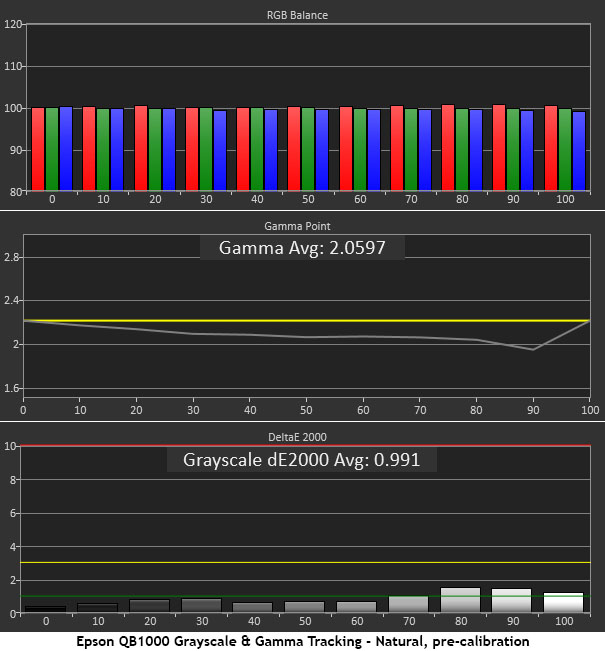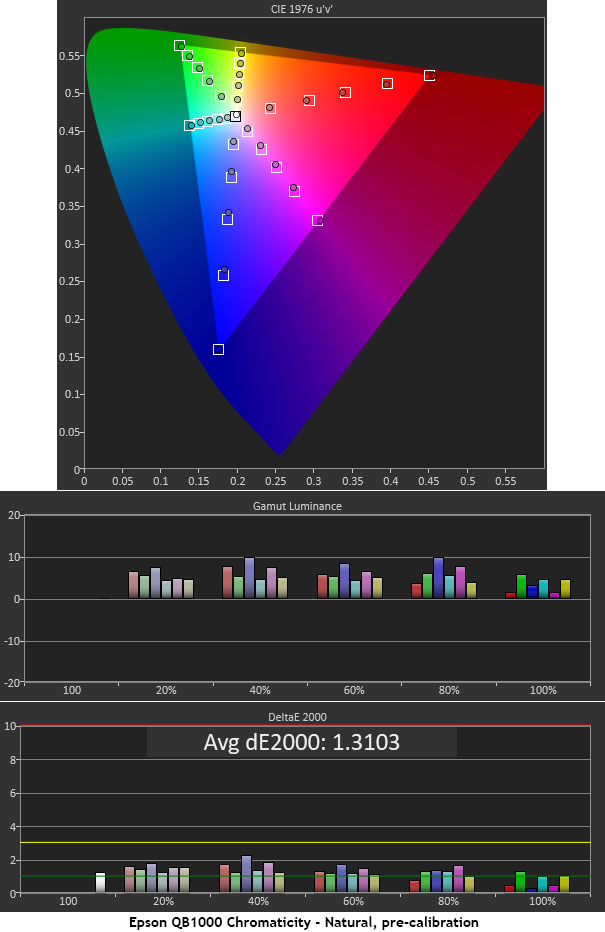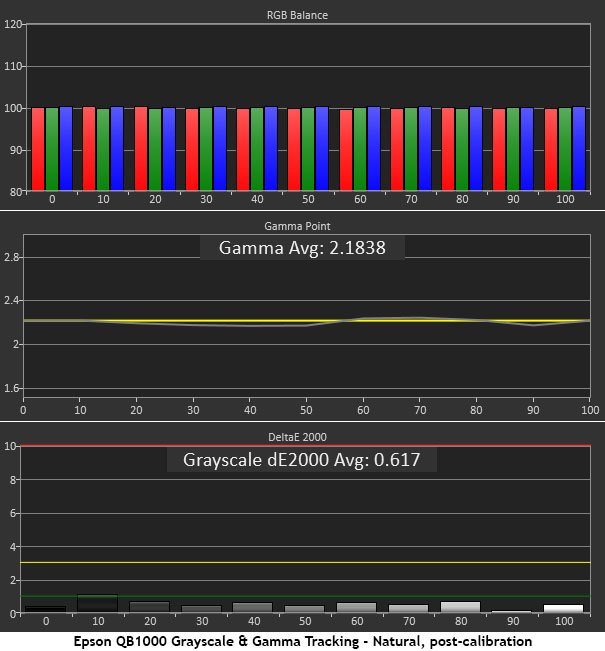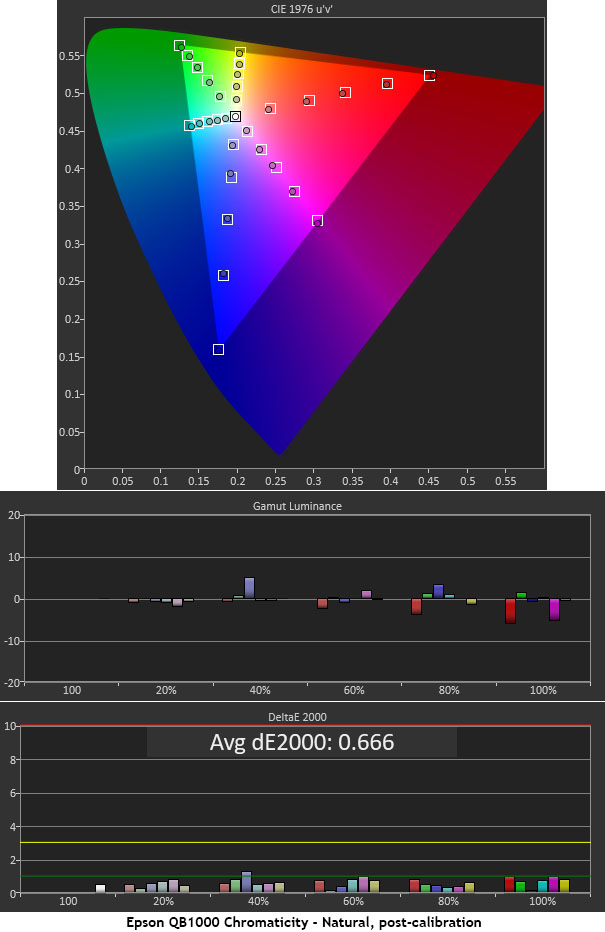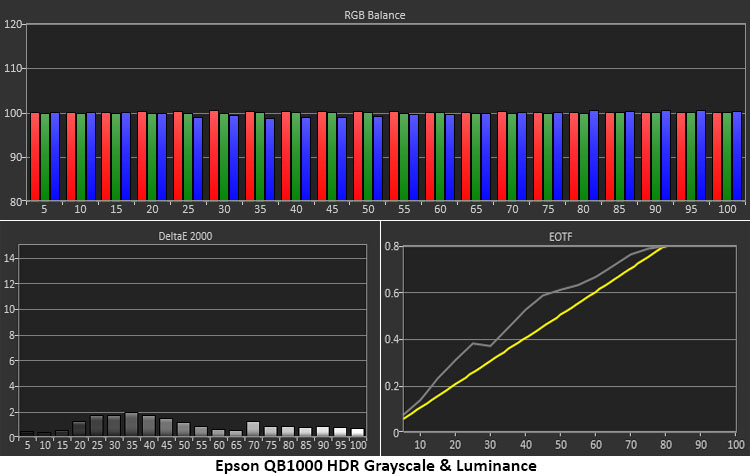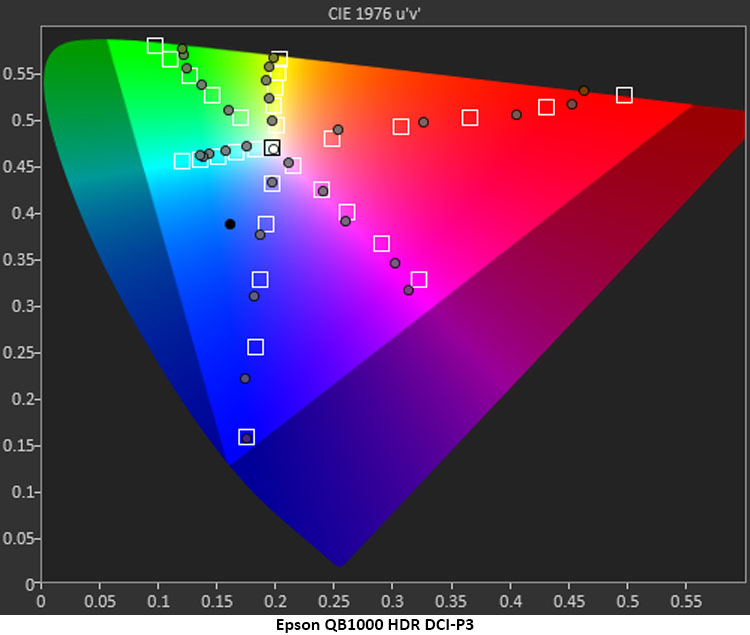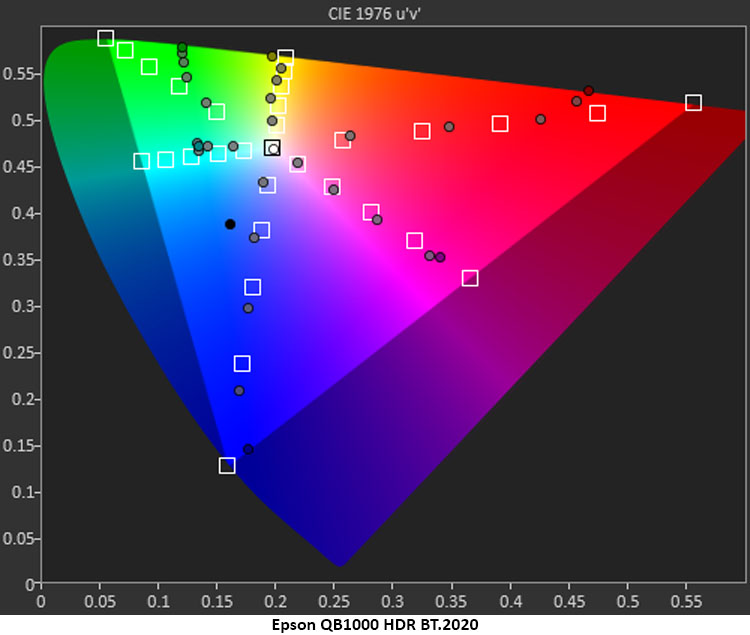It’s tremendously flexible with a motorized lens, extensive calibration options, and image quality assured by ISF certification.
The Epson QB1000 4K 3LCD Laser Projector delivers high-end imagery to your home theater with 3,300 lumens of white and color brightness, Ultra HD resolution, deep black levels, and advanced QZX image processing. A motorized lens with generous shift, zoom, and focus means you can install it in many different environments. Accurate color comes from ISF certification, and you can calibrate it to just about any standard with its multi-point color temp, color management, and gamma editors. The laser diode light source is good for at least 20,000 hours and cool running means a nearly silent fan. It delivers all this for $7,999.
Epson QB1000 4K 3LCD Laser Projector
- 4K 3LCD laser projector.
- Laser diode light source good for 20,000 hours.
- 3,300 lumens white and color brightness.
- Supports HDR10, HDR10+, and Hybrid Log Gamma.
- 4K resolution at 120 Hz with low lag for gaming.
- HDMI 2.1 with eARC.
- ISF certified.
- Does not need calibration out of the box.
- Includes multi-point grayscale, color management, and gamma editors.
- Motorized lens with shift, zoom, and focus.
It seems that the UHP lamp as a projector light source is going the way of CRT and plasma TVs, and that’s a good thing. High-intensity bulbs are hot, unstable and they don’t last more than 1,000 hours before starting to dim. Over the past few years, more and more projectors have opted for LEDs and lasers, and with that comes long life, cool running, and consistent color.
The one obstacle to perfection has been light output. And certainly, the largest commercial cinema projectors still rely on large lamps with equally loud cooling fans. But in the consumer home theater realm, lasers are now capable of very high brightness.
Epson is not new to lasers but their latest line, all with a QB or QL prefix, ups the output level significantly. The least expensive model, the QB1000 4K 3LCD Laser Projector, ticks all the boxes for home theater enthusiasts with anywhere from two to 10 seats in their space. With 3,300 lumens of white and color brightness, it has more than enough juice to fill screens up to 300 inches diagonally. It also sports a motorized lens with tremendous flexibility, meaning that it’s super easy to adapt to any environment. Need even more light? The QL3000 and QL7000 models deliver 6,000 and 10,000 lumens respectively and feature interchangeable lenses.
Its 3LCD imaging engine is a three-chip design with excellent contrast and Ultra HD resolution achieved with advanced processing courtesy of a proprietary QZX 32-bit CPU that handles all tasks from scaling to tone mapping. It also includes ISF certification which means high accuracy out of the box and lots of tweakability. Gamers will enjoy the 120 Hz refresh rate and low input lag. There’s a lot to see here so without further ado, let’s take a look.
Type:
3-chip 0.74” 3LCD with laser diode
Resolution:
3840×2160 (dual axis: 1920×1080)
Max refresh rate:
120 Hz
HDR:
HDR10, HDR10+, HLG
Service life:
20,000 hours
Light output (mfr):
3,300 Lumens of White Brightness (ISO Rated), 3,300 Lumens of Color Brightness (IDMS Rated)
Throw ratio:
1.35-2.84 (2.1:1)
Lens shift:
96.3% vertical, 47.1% horizontal
Video connections:
2x HDMI 2.1 (1x eARC/ARC)
Additional connections:
2x USB-A data & power, 1x USB-Mini service
Control:
1x RS-232, 1x 12v trigger, 1x RJ45
Dimensions (W x H x D):
20.5″ x 7.6” x 17.6”
Weight:
28.2 lbs.
Warranty:
3 years
Price:
$7,999
Website:
Company:
SECRETS Tags:
Epson, qb1000 4k 3lcd laser projector, 4k projector, 3lcd projector, laser projector, ultra hd, hdr, home theater projector
- Epson EpiqVision Mini EF22 Portable Laser Projector Review
- Hisense PX3-PRO Tri-Chroma Laser Projector Review.
- BenQ W5800 4K Laser Projector Review
Secrets Sponsor
The 3LCD imaging engine is something Epson has used successfully for many years. And with each new iteration, they up the contrast and picture quality. The QB1000 uses three 0.74-inch chips, one each for red, green, and blue, along with pixel shift technology that creates 3840 x 2160 pixels from 1920 x 1080 in a dual-axis configuration. This pixel shift method contributes to the QB1000’s high brightness performance and is managed by the QZX processor, a proprietary 32-bit CPU that also enables dynamic tone mapping for HDR10 and a host of other image enhancements. There are multiple dynamic contrast options here with scene adaptive gamma and field dimming. Signal support covers the entire spectrum with possible input resolutions up to 4096 x 2160. Gamers can enjoy Ultra HD at 120 Hz with low input lag from a console or PC.
Color accuracy, long a hallmark of the Epson projectors I’ve reviewed, is assured by ISF certification. When I set up my sample, it measured almost perfectly in the “Natural” picture mode. Aside from a few gamma tweaks, it needed no color adjustments. The QB1000 is extremely tweakable in every respect. You get two- and eleven-point grayscale sliders, full-color management, and a truly usable gamma editor. Four picture modes plus settings memories let the user create multiple configurations that can be made independent for SDR and HDR content.
The lens is fully motorized for zoom, focus, and shift. It’s protected by a sliding door, also motorized, which keeps dust away in standby mode. The shift is very generous at 96.3% vertical and 47.1% horizontal. That means you can project the image with the QB1000 near the top or bottom edge of the screen. The zoom range is 2.1:1 and it covers from 50 to 300 inches diagonally. With so much light available, getting a bright picture on a jumbo screen is no problem. At 10 feet back in my theater, I measured almost 200 nits with the laser at its lowest setting.
Physically, the QB1000 is a bit bigger than the lamp-based UB models that preceded it. But at less than 30 pounds, it’s easy to hang from any ceiling mount. The cabinet is finished in a matte texture that looks and feels like leather which is great for light absorption. My sample came in black, and you can get it in white as well. There is generous ventilation all around and unless you crank the laser past 85%, there is almost no fan noise.
The remote is Epson standard issue with plenty of discrete keys for inputs and commonly accessed adjustments. Menu navigation is in the middle and there is a backlight activated by a button up top. The handset easily bounces commands off walls and the screen. IR sensors in front and back ensure quick response to key presses.
The QB1000’s connectivity is extensive. You get two HDMI 2.1 inputs with HDCP 2.3 content protection. HDMI 2 supports ARC and eARC. These are full bandwidth ports so you can run Ultra HD at 120 Hz from a gaming console or PC. Low input lag ensures a smooth play experience. Also in the back are USB ports for power and service. One of them is intended for amplified optical HDMI cables which are useful for long runs. Control is covered by RS-232, RJ45, and a 12v trigger for use with motorized screens and lighting. Once installed, an included cover goes over the input panel to tidy up the back.
The QB1000’s menu system is extensive and organized into a long tree where you can either go section by section or scroll through every option from top to bottom. I’ve filmed a quick tour which you can view in the preview video above.
There are four picture modes, plus the ability to create additional settings memories which you can rename. Every mode is fully adjustable for color, grayscale, gamma, and picture enhancements. Lens memories are also available for use with masking systems and anamorphic lenses.
Picture options are complete with two- and eleven-point grayscale, nine-point gamma with five presets, and color management. The gamma editor is of note, mainly because it works extremely well and will interface with user-provided patterns. When I used it, the step being adjusted in my 10-step pattern would flash so I could see the effect of each change.
The QB1000’s best out-of-box mode is “Natural” which only needed some gamma tweaks to get to reference level. The color and grayscale were spot-on from the beginning. HDR signals use the same picture modes and options so you can calibrate for that signal format as well.
Normally, I don’t say much about image enhancements other than “I turned them off.” However, the QB1000 has several options that work well to increase contrast. In the main menu, you’ll find dynamic contrast with an on or off toggle, and Scene Adaptive Gamma which has 20 levels. Then, there’s an Image Enhancement sub-section which has Auto Contrast. Once I had finished instrumented tests, I experimented with these and found a combination that worked well for both SDR and HDR.
● Dynamic Contrast On
● Scene Adaptive Gamma 10
● Auto Contrast 4
● Dynamic Tone Mapping On
The Image Enhancement also has noise reduction options which I did not need for the content I watched. This menu has five presets, all of which can be changed. That way, you can call up a different group of settings depending on the content. You might want more noise reduction for watching DVDs for instance.
The last bit I addressed was laser level. It has a 10-point adjustment from 50 to 100%. Past 85%, the fan switches to a higher speed which makes it a bit louder. I was able to go down to the minimum of 50% and see nearly 200 nits on the screen, plenty bright, which made the fan barely audible.
With my Apple TV 4K and Panasonic DP-UB9000 player connected through an Anthem AVM 70 processor, I was ready to enjoy some movies and TV on the QB1000.
Blu-rays
To evaluate the QB1000’s video processing, I started with the extremely grainy Blu-ray remasters of Babylon 5. Though it is one of the best story arcs in all of sci-fi, its video quality hasn’t been given as much love as the script. On the best displays, it ranges from a bit busy to a crawly mess. It’s a perfect torture test for noise reduction features which are provided in varying degrees of quality by every projector.
The QB1000 includes MPEG and general noise reduction. Both work with very fine resolution over 20 levels of enhancement. Working both ends of the sliders’ ranges, they were somewhat effective in reducing the grain and, most positively, there was no smearing or over-smoothing. I also experimented with Super Resolution which has fine line and thick line enhancement. It’s a little too powerful for these Blu-rays because anything over 5 out of 20 creates visible ringing around the grain, not good. I left these on 1 for this selection and everything that followed.
What I noticed right away was the QB1000’s contrast and shadow detail. Both were exemplary and on par with the best projectors I’ve reviewed. I tried different combinations of Scene Adaptive Gamma, Dynamic Contrast, and Auto Contrast. The values shown above are what I arrived at for this and all other content, SDR and HDR.
Moving on to more modern content, I wanted to check out the bright colors and deep blacks of Tomb Raider in Ultra HD/HDR. Shadow detail was on full display with many fine textures visible and no clipping. Bright scenes really popped though I missed the most vivid shades of red and green. The QB1000’s color gamut doesn’t quite cover the full DCI-P3 red and green primaries, but it hits all the other saturation targets up to around 90%. This means the majority of HDR content will be rich and colorful with only the brightest selections a little wanting. The QB1000’s excellent optics created a sharp and tactile presentation with this 4K transfer. This is one of the better lenses I’ve seen of late. Sharpness was uniform from edge to edge as well with no apparent geometric distortion.
Next up was the new Ultra HD transfer of The Abyss, the one we all waited years for. It’s one of the very best transfers of a 1980s film you will find. The color is rich and bold with blues that convey a palpable sense of wetness and cold. Flesh tones are hyper-realistic with distinct differences between the characters. Sharpness was again on full display as the QB1000’s lens showed its premium quality.
I finished my disc viewing with a run through Harry Potter and the Half Blood Prince. This film opens with a tough scene showing Harry and Dumbledore walking through a suburban neighborhood at night. Details like hedges and stone walls are difficult for many displays to render clearly. The QB1000 handled this scene as well as any OLED TV with deep texture and sharp detail. Once inside the house, Slughorn’s pink-striped robe was super realistic with its shiny satin finish.
Streaming
My Apple TV 4K delivers every HDR format from Netflix, Disney, and Max. The QB1000 switched seamlessly between SDR and HDR10 with just a few seconds of delay. Shows like Formula 1 Drive to Survive showed the classic look that Netflix has become known for. The color was vibrant, and contrast was deep, especially in the one-on-one interviews against darkened backgrounds.
Disney+ supports HDR10 with shows like Shipwreck Hunters Australia which is rich in the blues and greens of the ocean and its coral reefs. The explorer’s weathered faces were very natural looking with deep tans from plenty of sun exposure and clear razor stubble on the men. Underwater sequences maintained clarity amongst a sea of hues both subtle and vibrant.
SDR content looked bright and colorful too, especially in the sunlit paradise locations found in Restaurants at the End of the World. There are plenty of mouth-watering food shots too that will have you heading to the fridge for a snack. This is a NatGeo offering which is shot with very high production quality and the QB1000 showed it to full potential.
To test the QB1000, I set up my usual suite of benchmarks using the latest version of Calman from Portrait Displays. To measure color, I used an X-Rite i1 Pro Spectrophotometer and for luminance, an X-Rite i1 Display Pro tri-stimulus colorimeter. Signals were generated by an Accupel DVG-5000. HDR signals were generated by the same unit with an HD Fury Integral in the signal path.
SDR Tests
I have found Epson projectors’ best out-of-box modes to be either “Cinema” or “Natural,” so I measured both to start. Cinema’s color temp looked a little blue, but Natural seemed just right to my eye. And the meter obviously agreed.
From a color temperature standpoint, this is a perfect chart. The QB1000 has no visible grayscale errors in Natural mode with nearly every brightness step below 1dE. Looking at just that, one could opt for no calibration, but the gamma trace is a bit light. It slides downward as brightness increases, which has the net effect of a less-defined image. Darker gamma curves enhance perceived contrast and color saturation.
The color chart has no issues of consequence. The QB1000 hits every target in the BT.709 color space which is the correct gamut for SDR content. An average of 1.31dE means no errors can be seen with the naked eye.
There was no need to correct grayscale tracking but I adjusted the two- and 11-point controls anyway, just to satisfy my curiosity. The QB1000 is a tweaker’s dream and if you like to experiment, there is no better display with which to do so.
I spent most of my time using the gamma editor which has a nine-point adjustment. Since it flashed the appropriate steps in my pattern, I knew exactly where to make changes. Though I couldn’t quite achieve a perfectly straight line, I came very close. The visible effect is greater image depth, sharpness, and color saturation. It took a fair amount of trial and error but in the end, the result was worth the effort.
By adjusting the QB1000’s grayscale and gamma, color accuracy improved as well. No changes were made to the CMS, but I got a reference-level gamut chart, nonetheless. It truly doesn’t get better than this.
HDR Tests
Testing any display’s HDR accuracy is something of a black art. Projectors in particular have to use dynamic contrast features to achieve a true difference between HDR and SDR content. I tried many combinations of the QB1000’s Dynamic Contrast and Adaptive Gamma options and still couldn’t get perfect test results.
All my grayscale tweaks carried over from SDR so there was no need to create a separate calibration for HDR. Grayscale tracking is without visual error. The EOTF is a bit wonky though. When all dynamic options are turned off, HDR looks light and washed out. Clearly, some help is needed for the best possible image. I tried different settings and took many measurements to get what you see above. It isn’t ideal but in actual content, it renders very well. My goal was to see all the details in the torture test clips from Spears & Munsil and I achieved that.
The QB1000 makes a solid effort at filling the DCI-P3 color space. It makes it to around 90% red, 85% green and 100% blue. The gamut isn’t as large as what you’ll find in a Quantum Dot OLED but among projectors, this is good performance. By pushing the saturation of inner points, HDR content is vivid and colorful.
The same thing happens when measuring the BT.2020 gamut. Here, it tops out at 80% red, 60% green and 95% blue. The QB1000 pushes hue values to deepen color a bit more and that has a positive effect on actual content. This is a very good performance.
Brightness & Contrast
The QB1000 is one of the brightest projectors I’ve seen for less than $10,000. The laser level control gives you 21 steps of brightness ranging from comfortable to searing. At 100% you’ll hear the fan for sure but at 50%, it’s almost completely silent. In my theater, 50% was plenty of output.
SDR Calibrated, Laser at 50%
All dynamic contrast and adaptive gamma options were turned off for this first test.
● White – 194.0423 nits
● Black – 0.0581 nit
● Contrast – 3,340.7:1
When I turned on Dynamic Contrast and set Scene Adaptive Gamma to 10, I measured the following.
● White – 195.4849 nits
● Black – 0.0203 nit
● Contrast – 9,646.5:1
As you can see, contrast nearly triples and there is no downside here. I didn’t see any clipping or brightness pumping at any time. Epson’s image enhancements are very effective and seamless in operation.
If you need maximum brightness to compete with ambient light or fill a very large screen, the QB1000’s max output is very impressive. This is with all dynamic options turned off.
SDR Calibrated, Laser at 100%
● White – 383.4823 nits
● Black – 0.1061 nit
● Contrast – 3,615.4:1
HDR, Laser at 100%
● White – 379.0704 nits
● Black – 0.0442 nit
● Contrast – 8,573:1
To get this level of HDR contrast from the QB1000, I turned on Dynamic Contrast and Dynamic Tone Mapping and set Scene Adaptive Gamma to 10. These were the same settings that worked well in SDR mode.
Calibration Settings
In Natural mode, the QB1000 can be enjoyed without calibration. Just set the laser level to taste. I found more than enough brightness at 50-60% which is at the bottom of its range. If you want to tweak, I have provided extensive settings below which make a tiny improvement to image quality.
Image Mode: Natural
No changes to Brightness, Contrast, Color, Tint, or Sharpness
Dynamic Contrast: On
Scene Adaptive Gamma: 10
Image Enhancement:
● Preset 1
● Auto Contrast 4
● Scene Adaptive Gamma 10
● Color Temp: 6500
● G-M Correction: 4
Custom:
● Offset Red 50
● Offset Green 49
● Offset Blue 50
● Gain Red 46
● Gain Green 50
● Gain Blue 50
Grayscale:
● Level 1 – 0 0 0
● Level 2 – 0 2 -3
● Level 3 – 0 2 -2
● Level 4 – 0 0 0
● Level 5 – -1 -1 -1
● Level 6 – -2 -2 -2
● Level 7 – 0 0 0
● Level 8 – 0 0 0
● Level 9 – 0 0 0
● Level 10 – -1 -1 -1
● Level 11 – 0 -1 0
Custom Gamma (left to right):
● 1 0
● 2 -1
● 3 -3
● 4 -4
● 5 -5
● 6 -1
● 7 -3
● 8 -6
● 9 0
CMS no changes
Secrets Sponsor
Epson plays favorably against premium projectors with its QB1000 4K 3LCD Laser Projector. At $7,999, you won’t find better without spending a lot more.
- Superb optics present a razor-sharp image.
- Prodigious light output.
- Color accurate without calibration.
- Premium processing for dynamic contrast and image enhancement.
- Motorized lens with huge zoom and shift range.
- Premium build quality.
- Excellent value.
- A wider color gamut.
I am often asked why projectors sell for such a wide price range. Why are some units $5,000 and others $50,000? The answer is lens quality and light output. Epson has altered that landscape with the QB1000 by providing extremely high brightness and a superb lens for just $7,999.
Honestly, I can’t find any true negatives here. The QB1000 4K 3LCD Laser Projector is Epson’s best effort to date in my experience. Though a larger color gamut would be nice, it was something I only noticed occasionally. For 98% of HDR content, it’s incredibly colorful and bright. At this price point, you won’t find greater contrast, higher light output, or a better lens. The optics are as good as the very best I’ve seen with edge-to-edge sharpness and distortion-free geometry. The huge zoom and shift range coupled with precise motorized adjustments make it a breeze to set up. And, not that Epson’s build quality was ever less than excellent, but the QB1000 has upleveled there too.
The Epson QB1000 4K 3LCD Laser Projector is one of the very best projectors you can buy for less than $10,000 and receives my Highest Recommendation.