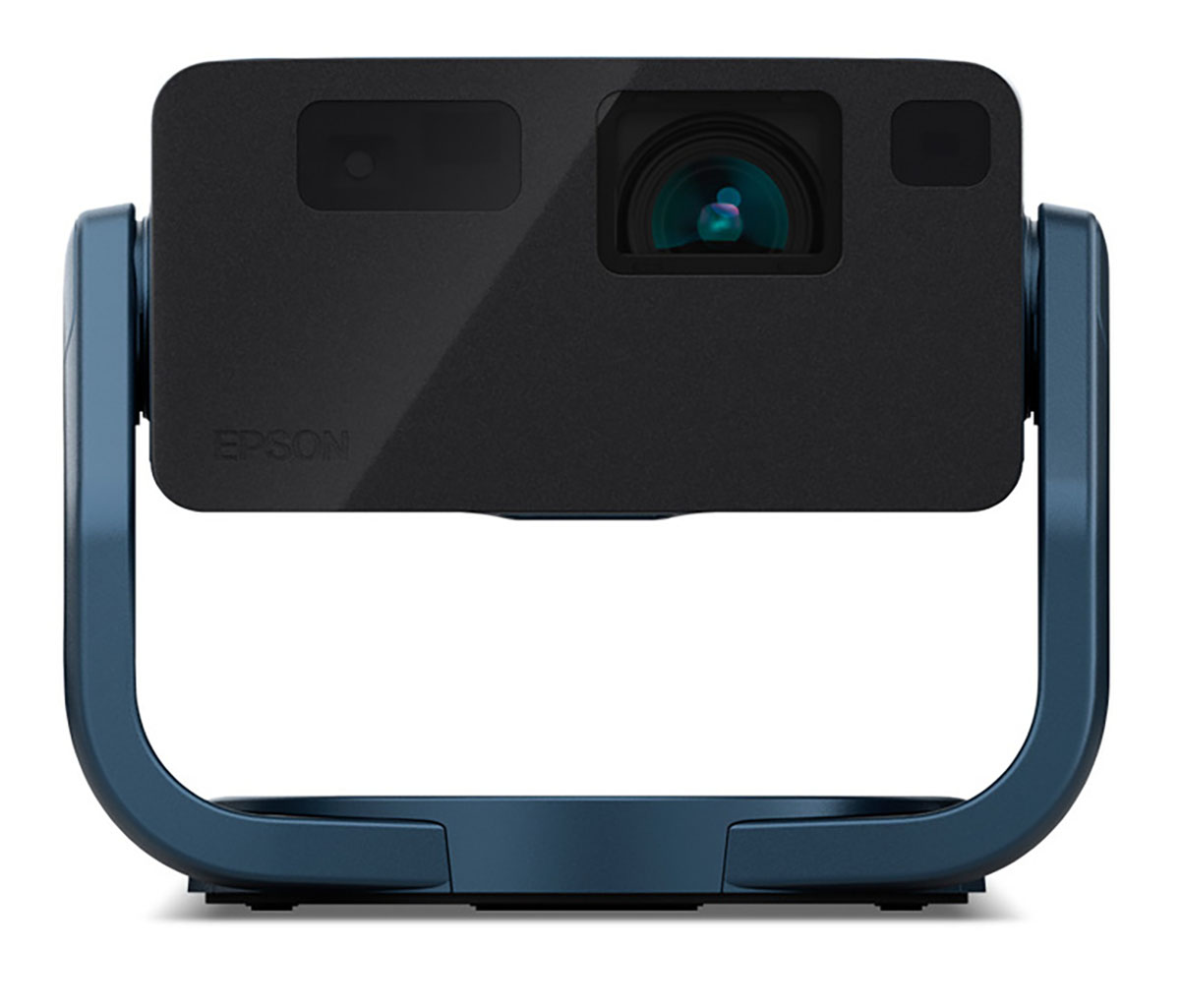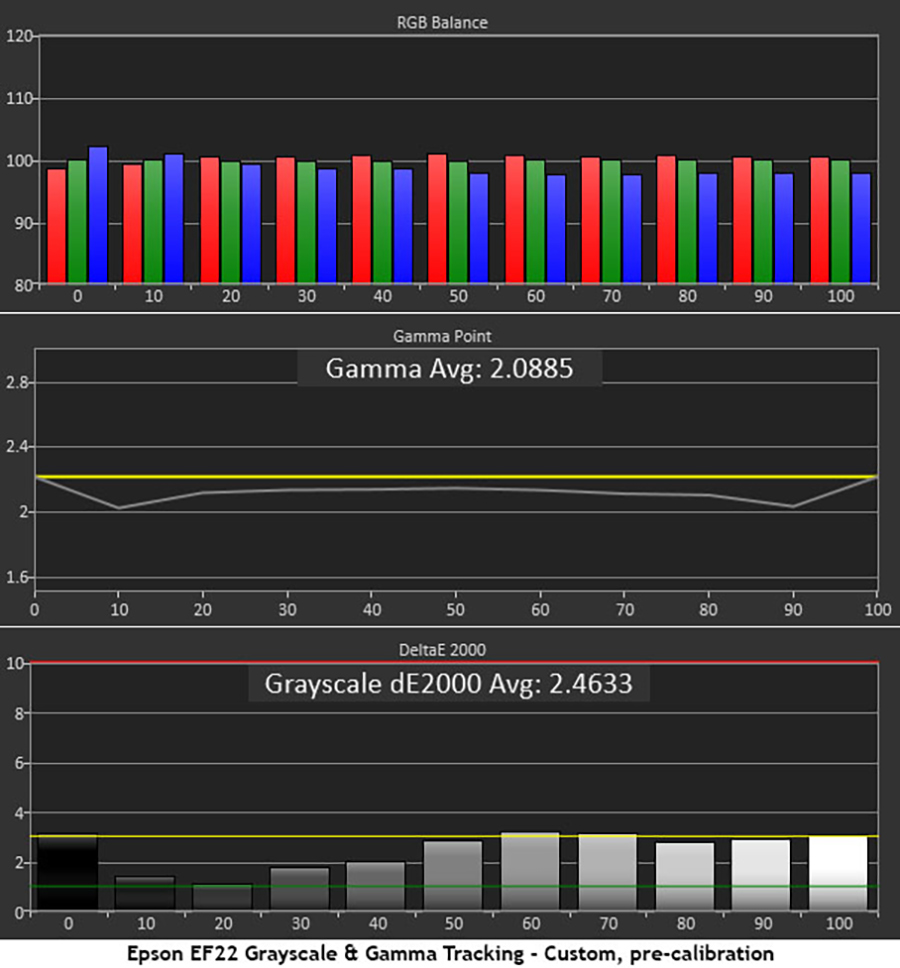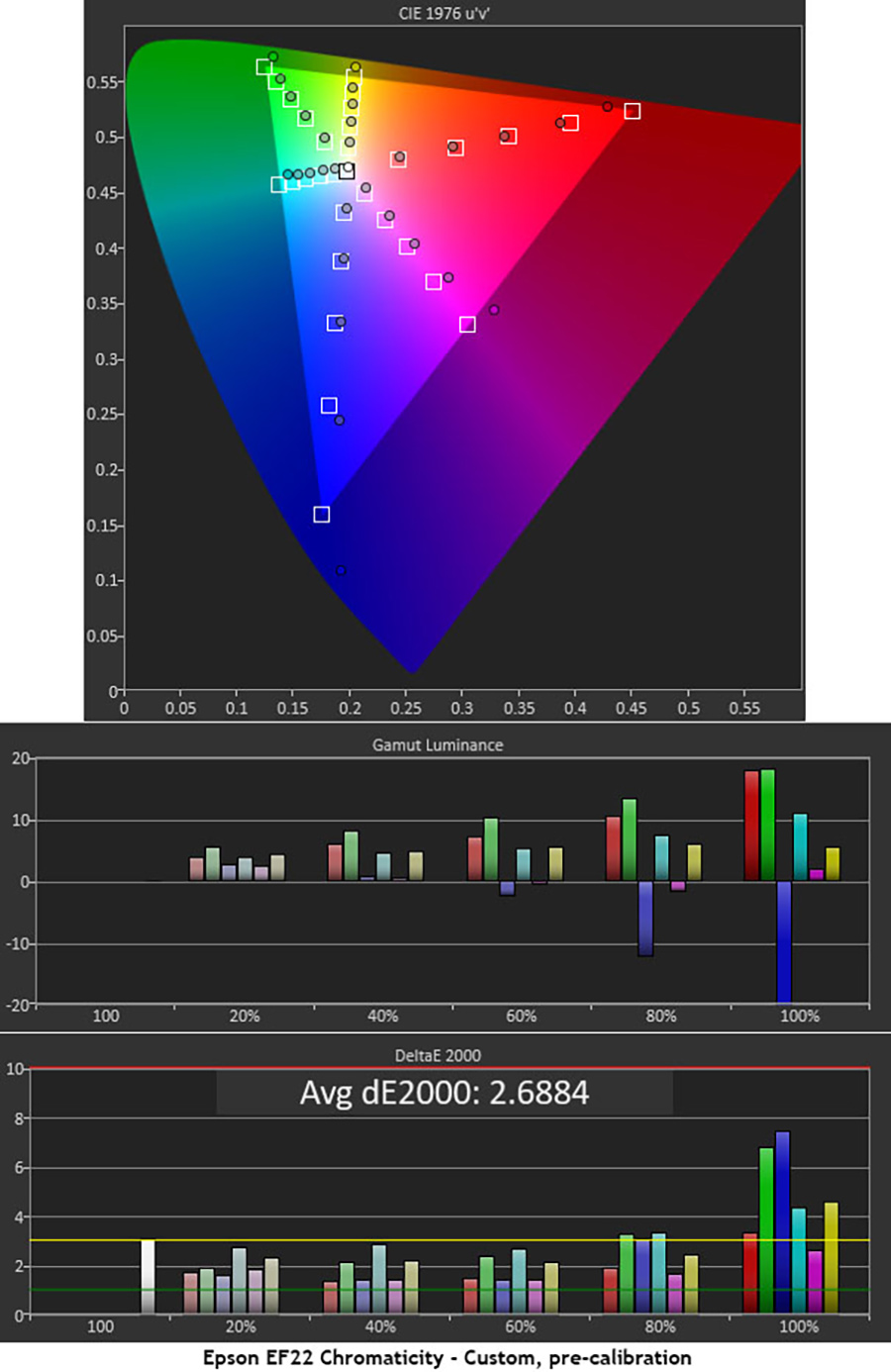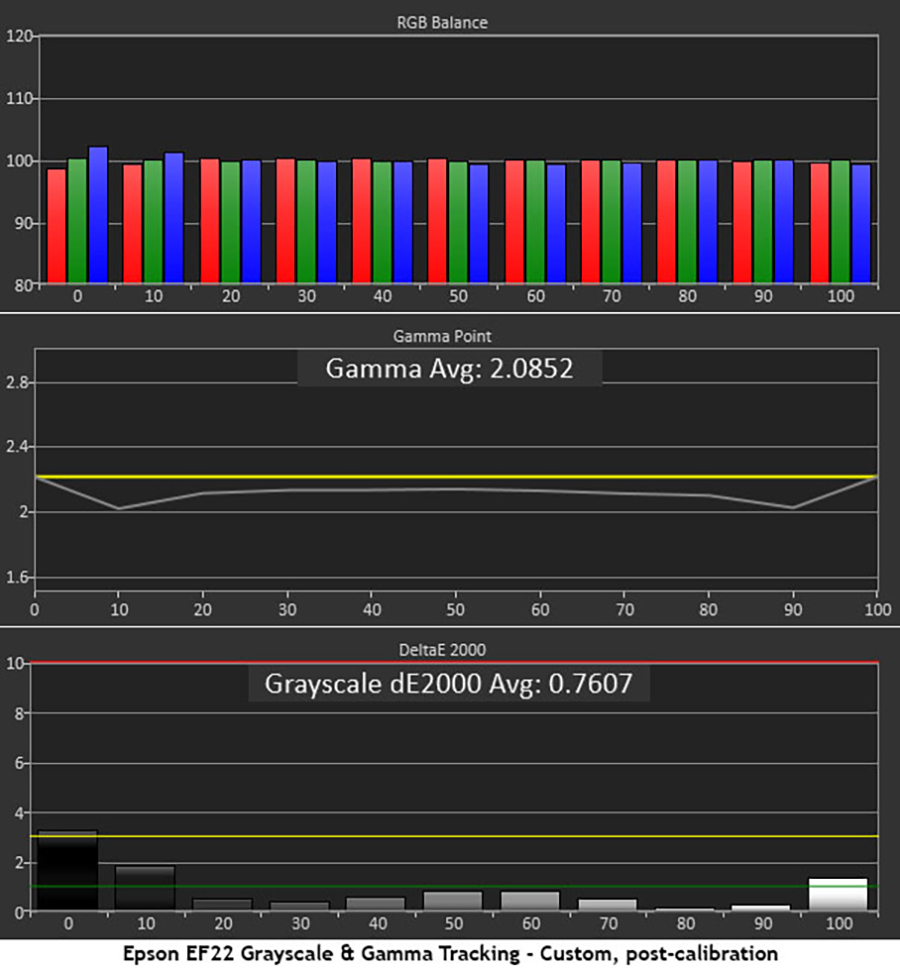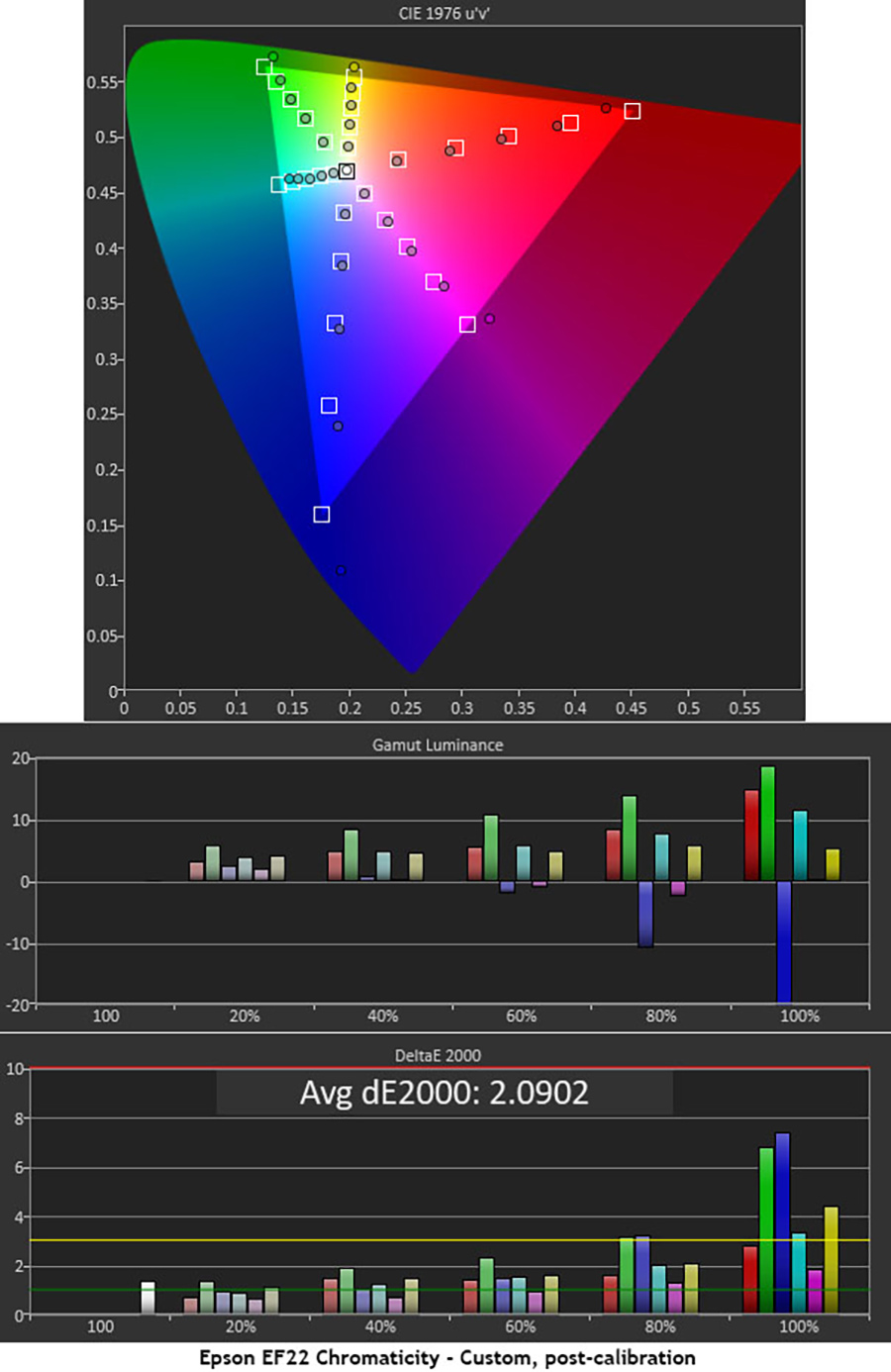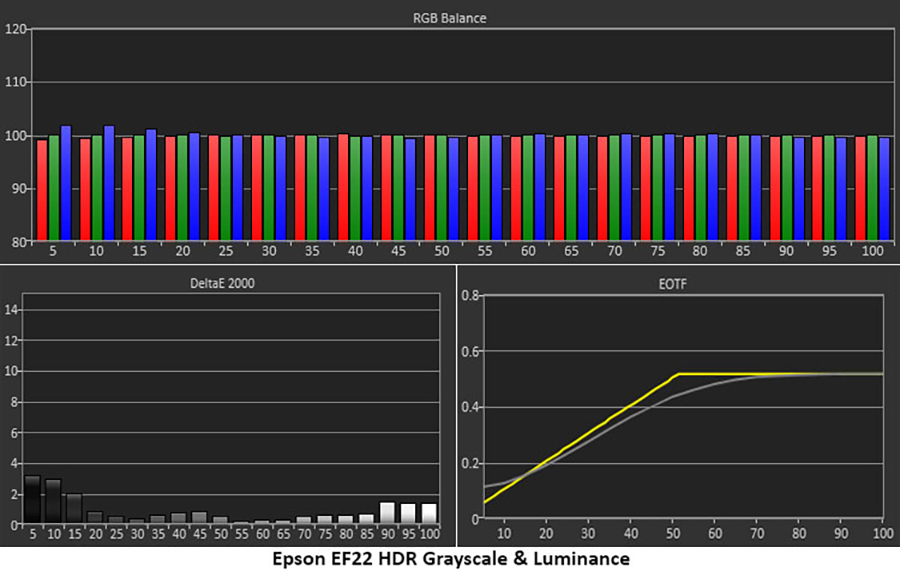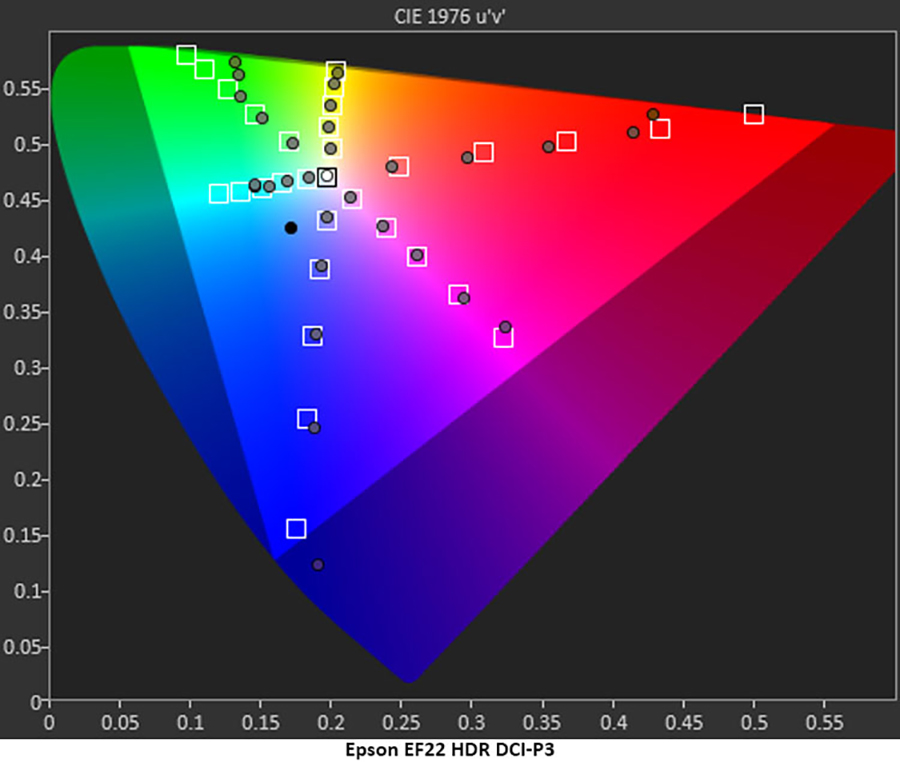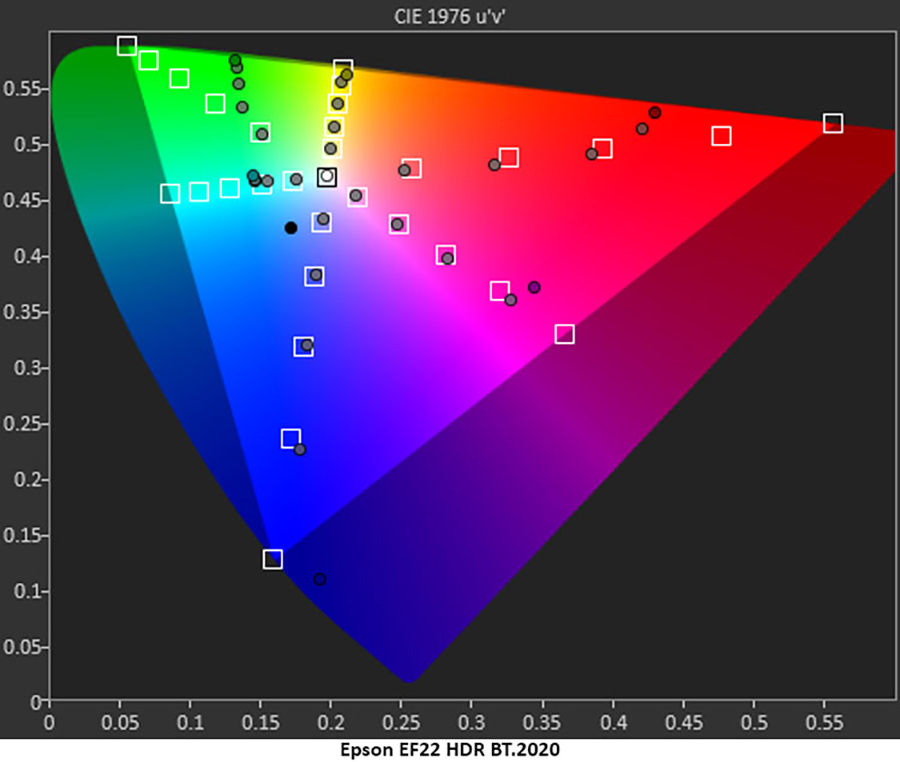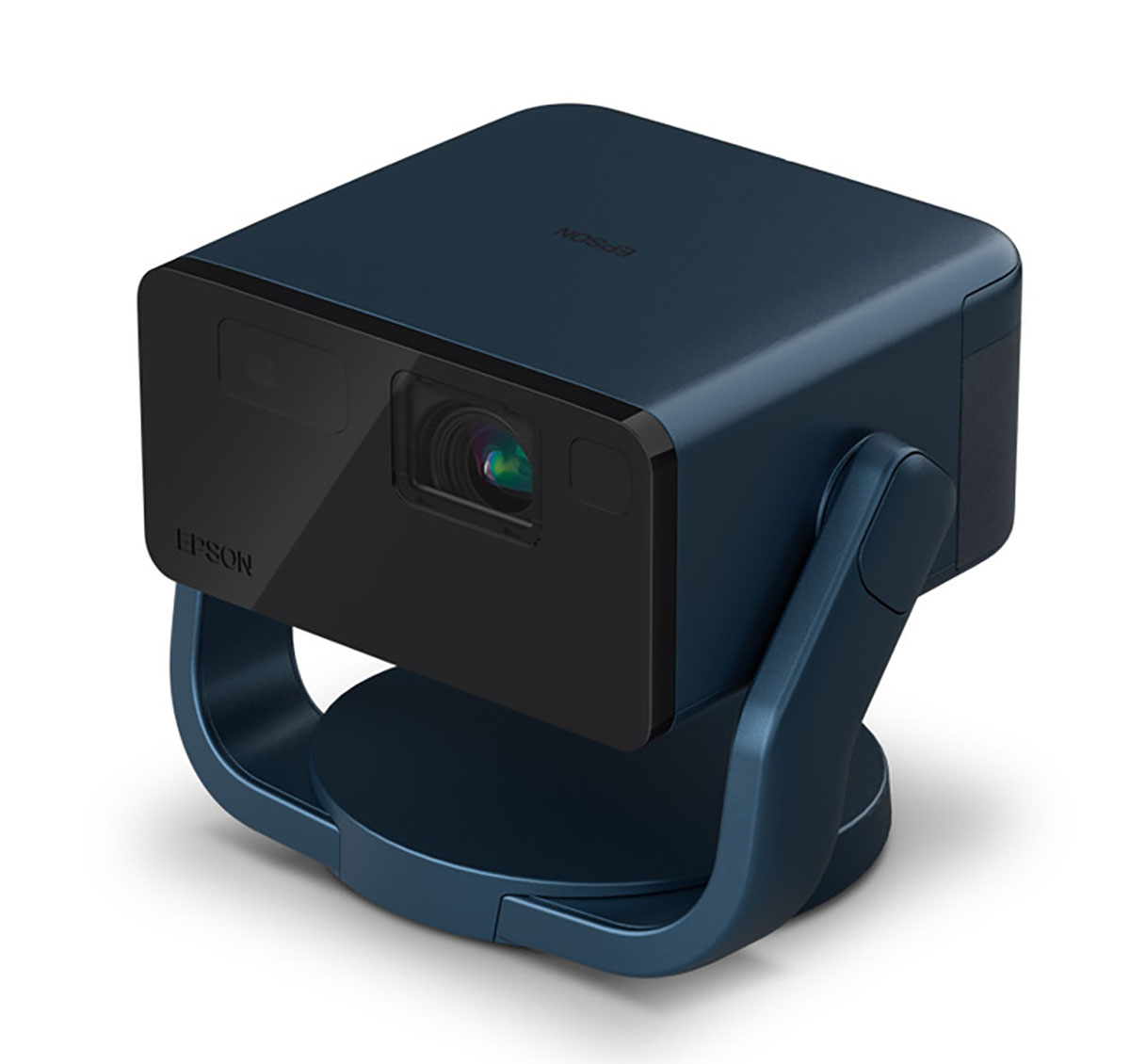It sports 1,000 lumens of color and white brightness plus a host of convenience features, Google TV, and premium build quality for under $1,000.
The Epson EpiqVision Mini EF22 Portable Laser Projector is a 3-chip 3LCD laser diode projector with 1080p resolution, 1,000 lumens color & white brightness, autofocus & geometry, Google TV, and a tilt & swivel stand. It also has premium build quality and a pair of integrated speakers for a set-up-anywhere jumbo screen experience of up to 150 inches diagonal.
Epson EpiqVision Mini EF22 Portable Laser Projector
- 3-chip 3LCD image engine with FHD resolution
- Accepts Ultra HD signals with HDR10 or HLG
- 1,000 lumens white & color brightness
- Laser diode light source with a 20,000-hour lifespan
- Automatic focus and geometry adjustment
- Image size up to 150 inches diagonal
- Google TV with over 10,000 available apps
- Integrated five-watt stereo speakers
- Tilt and swivel integrated all-metal stand
- Compact and portable
- Premium build quality
I have reviewed many portable projectors and today, I’ll be checking out Epson’s take on the genre with the EpiqVision Mini EF22 Portable Laser Projector. At less than $1,000, it’s a great value with FHD resolution, 1,000 lumens color & white brightness, HDR10 support, integrated speakers, a compact chassis, and a cool stand that swivels and tilts. Setup is super easy thanks to precise automatic focus and geometry that uses a position sensor to sharpen and square the image with no user intervention. A simplified menu along with an accurate out-of-box image means you can plug it into the wall and be watching a 150-inch image in just a few seconds. Did I mention it comes with Google TV? It’s completely integrated and opens the door to more than 10,000 streaming apps. The EF22 is a true television replacement. Let’s take a look.
Type:
3-chip 0.62” 3LCD with laser diode
Resolution:
1920 x 1080 @ 60Hz
HDR:
HDR10, HLG
Service life:
20,000 hours
Light output (mfr):
1,000 Lumens of White Brightness (ISO Rated), 1,000 Lumens of Color Brightness (IDMS Rated)
Throw ratio:
1.0-1.81 digital
Digital image shift and zoom
Video connections:
1x HDMI 2.0 w/ARC
Audio connections:
1x 3.5mm headphone
Audio codecs:
Dolby Digital, Dolby Digital+
Additional connections:
1x USB-A data, 1x USB-Mini service
Dimensions (W x H x D):
9.3″ x 7.5” x 7.5”
Weight:
6.6 lbs.
Warranty:
2 years
Price:
$999.99
Company:
SECRETS Tags:
Epson, epiqvision mini ef22 portable laser projector, ef22, laser projector, portable projector
- Epson EpiqVision LS650 UST Laser Projector Review.
- Hisense PX3-PRO Tri-Chroma Laser Projector Review.
- Hisense L9H Tri-Chroma Laser TV Review
Secrets Sponsor
The EF22 sticks with Epson’s three-chip 0.62” 3LCD imaging engine which has been a stalwart in its projectors for well over a decade. It has evolved into an efficient way to produce high brightness and saturated color with crisp resolution. Native resolution is 1080p and it accepts HDR10 and Hybrid Log Gamma formats from streaming and disc sources. The light source is a laser diode rated for 20,000 hours of service. It runs cool enough that fan noise is nearly non-existent. The image appears within seconds of power-up.
Portable projectors need to be easy to set up and the EF22 employs some cool features to make this happen. The integrated base is a substantial chunk of metal and allows a full 360 degrees of swivel and 150 degrees of tilt. You can project an image on the ceiling if you like.
The front panel is a single piece of clear plastic with a lens, IR sensor, and auto geometry array. There are no mechanical controls for focus or lens shift. When you power on, the picture squares and focuses automatically. It only takes a few seconds and if you move the EF22, it will readjust itself. If you’re a purist like me, the automatic functions can be turned off. I shut down the auto keystone but left the autofocus active for my tests. You can focus manually if you like but I could not beat the autofocus which is very quick and precise. The image can also be sized and shifted digitally.
The EF22 is available in five colors, mine was black. The top and sides are matte finish plastic with a fabric grill that wraps around the back, so the two internal speakers are pointed at the viewer. They have five watts of power apiece and play cleanly though not with a lot of volume. I had to turn the slider up all the way to get a comfortable level in my medium-sized theater. The sound is distortion-free with enough bass and a convincingly wide sound stage that makes dialog clean and natural.
Also in the back is a single HDMI input along with 3.5mm audio and two USB ports. The type A port accepts data from USB storage devices like thumb drives or external hard discs. The mini port is for service only. The power switch is next to the inputs, but I recommend using the remote to turn the EF22 on. The swivel base is on very smooth ball bearings and the projector will turn if you touch it.
The EF22’s remote is a simple affair that is not backlit. The menu navigation, microphone, and home buttons are white so they will reflect any stray light coming from your screen. You get rockers for volume and brightness and there are dedicated keys for YouTube, Netflix, and Prime Video. It also accepts voice commands through an integrated mic and is compatible with Google Assistant and Amazon Alexa.
The television replacement aspect is a real thing here and to that end, Epson has integrated Google TV complete with core apps and an intuitive setup wizard. It prompts you on the first power-up to enter your location and log into your Google account. Of course, there is built-in Wi-Fi, 2.4 and 5GHz, and Bluetooth. The EF22 can be used as a wireless speaker and there are options in the OSD to help you set that up.
I only encountered one challenge when setting up the EF22 and it was a first for me. The input panel was plain enough to see but where to plug in the external power supply… I looked all over the main body and found no place for the cord. I finally felt around the base and there it was. And its placement makes perfect sense, right at the tabletop level. That’s a slick piece of engineering on Epson’s part.
The base’s swivel function is very smooth which makes stability a little difficult. I expect most users won’t be using the input panel anyway since the built-in Google TV can bring in plenty of content thanks to its 10,000+ available apps. Any movement of the EF22 triggers the autofocus and auto geometry functions which are quick and precise at squaring and sharpening the image. To ensure I was seeing the projector’s unaltered image, I dug around in the menu until I found the options for turning them off. I left autofocus engaged but defeated the auto keystone, shift, and size features.
Setting up Google TV can be done quickly if you scan the QR code on the screen, or you can enter your information manually. I was prompted for which apps I wanted on the home screen, I chose Netflix and Amazon Prime. Anything else you might want is available from the Google App Store.
The setup menu looks a lot like what I’ve seen from a few UST projectors of late. I suspect the software is shared among different brand platforms. The EF22 doesn’t offer a ton of options which is appropriate for its design intent. It starts in its Vivid mode which isn’t nearly as obnoxious as what I’ve seen from most displays. It’s bright and a bit cool in tone but there’s no clipping of detail nor is there blown-out color. The gamut here is BT.709, there is no attempt at DCI-P3 or BT.2020. But HDR content shows up just fine with decent tone mapping accuracy and an extra punch of mid-tone colors.
There are five picture modes in total. I measured Cinema, Natural, and Custom and found the latter to be closest to industry standards. It has a D65 grayscale, low BT.709 color error, and gamma that tracks just under 2.2. Custom also opens up RGB sliders, Epson calls it Color Gain, which is a single-point grayscale control. I used this to tighten up tracking and slightly improve color balance. There are three fixed gamma presets too, Normal is the default and best choice. When HDR10 signals are input, you get the same picture modes and options but there isn’t a separate settings memory, so your configuration has to work for both SDR and HDR. In my case, it did just fine.
The only other picture controls are Dynamic Contrast, which I recommend using all the time for SDR and HDR, and a 100-point brightness slider which modulates the laser level, not the black level. By default, it’s maxed at 100 and that’s where I left it for my review.
Ultra HD Blu-rays
The EF22 is a completely neutral display, which is exactly how I like it. It won’t make crappy content look better, but it will show you every bit of what’s on your disc, or what’s in your stream. To that end, I started with high-quality content from my library of Ultra HD Blu-rays. Though this is a 1080p projector, it accepts Ultra HD signals with HDR10 encoding. And the audio downmixes to Dolby Digital+.
First up was The Abyss. As a longtime fan of this film, I and many others practically fell over when it was finally released in Ultra HD in 2024. And it was worth the wait. It looks incredible, far beyond what I’d expect for a movie from 1989. Blue is the dominant color, appropriate considering that nearly all of the action takes place underwater. I noted in my tests that the EF22 oversaturates this primary and here, it is a good thing. Detail and texture are crisp and clear with brilliant blue shades in the background. Actor’s faces are warm and natural, and they pop out with satisfying contrast. I noted some black crush in shadow areas during transitional scenes in corridors and dark areas of the underwater drilling rig. But when I queued up my next disc, I realized this wasn’t the EF22’s fault.
Captain Marvel is a typical Marvel CGI fest punctuated by snappy pun-laced dialog delivered by extremely expensive actors. It’s fun to watch and the video is reference quality. I enjoyed the warm hues of the California desert which transitioned smoothly to the green tint of large rooms lit by florescent tubes. Through it all, flesh tones remained accurate. The EF22’s color is excellent out of the box and even better with calibration. I also noted very smooth video processing with no apparent artifacts and correct handling of 24fps film cadences.
I finished up my disc-watching with Jurassic World Dominion. This also gave the EF22’s video processing a workout, and it passed every test. There was no breakup or blocking. Blur was natural and film-like.
There is no frame interpolation available here so if you like the soap opera effect, another projector might be a better choice. But I never use this feature because it just looks wrong. The EF22 shows films the way they were meant to be shown.
During all these movies, I noted excellent sound quality. If my room were any bigger, it would be too polite as you can’t play the internal speakers super loud. But in my space which has some physical treatments, everything was crystal clear. Even though the speakers were right in front of me, the sense of dialog coming from the screen was palpable. I have heard few lifestyle projectors that sounded better than the EF22.
Streaming
Pressing the Home button on the remote brings the user to the main Google TV screen which has an intuitive interface with suggested content and my selected apps across the bottom. I was able to log into Netflix through Google which saved me the trouble of entering information with the remote. Watching shows like Formula One Drive To Survive was a seamless experience. Though it is shot in Dolby Vision, the EF22 displays it in HDR10 so I saw a little extra color saturation and decent contrast. Blacks are closer to dark gray, but they are rich with detail. And the image is very crisp. I really had to remind myself that it was 1080p. There are no signs of softness and there is no visible pixel structure.
I also checked out episodes of The Grand Tour on Prime Video. Sadly, our trio of automotive heroes filmed their last hurrah with One For The Road. It’s presented in HDR10, and it looked great on the EF22. I could see all the fine details of their cars, the gritty landscape of Zimbabwe, and Jeremy Clarkson’s graying hair. It’s great TV and the EF22 presents it as well as any flat panel could.
To test the EF22, I set up my usual suite of benchmarks using the latest version of Calman from Portrait Displays. To measure color, I used an X-Rite i1 Pro Spectrophotometer, and for luminance, an X-Rite i1 Display Pro tri-stimulus colorimeter. Signals were generated by an Accupel DVG-5000. HDR signals were generated by the same unit with an HD Fury Integral in the signal path.
SDR Tests
The EF22 comes out of the box in Vivid mode which is fine for watching sports or news with the lights on. But if you want a more accurate picture for movies and TV shows, Custom is the best choice with or without calibration. It’s fairly close to industry standards for color, grayscale, and gamma. And it offers a few adjustments which can improve the picture further.
The EF22’s initial grayscale run is quite good for a sub-$1,000 projector with no visible errors and a slightly light gamma. Given the projector’s observed contrast, this is appropriate tuning to ensure that fine detail and shading are rendered clearly. It’s better to be too light than too dark. The tone is slightly warm which is the hardest error to spot in actual content.
The gamut chart is also solid with just a few anomalies to report. 100% red is a bit undersaturated, but the other points are on target. Magenta and cyan are slightly off hue but that will be fixed with calibration. Blue points are on target except for 100% which is oversaturated. This will render very brilliant sky and ocean textures which might be a little out of balance with other primary colors.
To access the single-point RGB controls, click on the Custom mode and adjust the Color Gain. It’s very precise and allows me to dial in reference-level grayscale tracking. The observed white point doesn’t look much different but the effect on secondary colors is more obvious. Gamma is unchanged. It’s a tad light but since it tracks fairly straight, there is no clipping or muddying of fine detail in any part of the image.
The average gamut error is slightly lower but since the secondaries are now right on their hue targets, overall color balance is visibly improved. Blue is still oversaturated at the 100% point, but the other levels are closer to their targets. Overall, this is very good performance.
HDR Tests
The EF22 automatically switches to HDR mode when an HDR10 signal is detected. You can access the same picture modes and adjustments as SDR, but the settings carry over, in other words, there’s only one memory. Luckily, the same tweaks I already had in place also worked for HDR.
You can see that the EF22’s HDR grayscale tracking is spot on with no visible errors. This is thanks to the calibration I already performed in SDR mode. If you don’t calibrate, the grayscale will be a tad warmer than the above but still without any visible errors. The EOTF tracking shows elevated black levels from 0 to 10%, then slightly dark tracking up to the tone map transition at 50%. This is with Dynamic Contrast turned on.
The EF22 is a BT.709 display but it tracks DCI-P3 and BT.2020 with reasonable accuracy until it runs out of color. HDR is therefore more colorful than SDR, but overall contrast and image depth are the same. Hue accuracy is good which means there is no change in color balance between the two modes.
Brightness & Contrast
I set up my meter seven feet back from my Stewart Filmscreen Studiotek 130 Luminesse (gain 1.3) to get real-world luminance readings. This is what you can expect to see in a darkened room. I used the Custom Picture mode with the brightness (light level) maxed at 100.
Calibrated, Dynamic Contrast Off
● White – 107.2657 nits
● Black – 0.3688 nit
● Contrast – 290.9:1
Calibrated, Dynamic Contrast On
● White – 107.3533 nits
● Black – 0.2321 nit
● Contrast – 462.5
The dynamic contrast option makes a measurable and visible difference in image depth and impact. It doesn’t clip highlight or shadow detail so there is no downside. I recommend leaving it on for all content, SDR and HDR. Here are the HDR numbers.
HDR10 Calibrated, Dynamic Contrast On
● White – 107.0992 nits
● Black – 0.1839 nit
● Contrast – 582.5
You can see that it is the black level shift that expands the dynamic range for HDR, making it a little wider than SDR. Overall brightness does not change, the white level stays around 107 nits regardless of content type. Even in a darkened room, you’ll want to maximize the light level (brightness) for all material.
Settings
The EF22 has just basic calibration controls but there is enough flexibility to improve the picture slightly. In this case, simplicity is a good thing because you can use the same settings for SDR and HDR.
Picture Mode Custom
Brightness (light level) 100
Color Temp Standard
Contrast 50
Saturation 50
Sharpness 3
Color Gain
Red -6 Green -3 Blue 2
Gamma Normal
Dynamic Contrast On
Secrets Sponsor
Epson’s EpiqVision Mini EF22 Portable Laser Projector delivers high-quality imagery and solid build quality in a convenient package for a hair less than $1,000.
- Sharp and bright image
- Accurate color out of the box
- Easy setup with autofocus & geometry
- Excellent sound from built-in speakers
- Convenient Google TV interface
- Solid build quality
- More contrast
- Wider color gamut
Epson’s EpiqVision Mini EF22 Portable Laser Projector is a well-thought-out and convenient television replacement that costs less than most flat-panel TVs. For a hair less than $1,000, you get an easy setup and integrated Google TV with over 10,000 streaming apps available. The image is clean and crisp with accurate color and no need for calibration. The autofocus & geometry is quick and precise and eliminates the need for users to fiddle with installation. And you get a slick tilt and swivel stand that adds to a high standard of build quality. And if that weren’t enough, the integrated speakers deliver clean audio over a wide soundstage that makes the EF22 a complete package. The only things I noted were its average contrast and lack of a wide color gamut. But these things are completely forgivable in a sub-$1,000 display.
If you’ve been considering a portable projector that can amply substitute for a heavy and expensive flat-panel TV, the Epson EpiqVision Mini EF22 Portable Laser Projector is well worth checking out. Highly recommended.