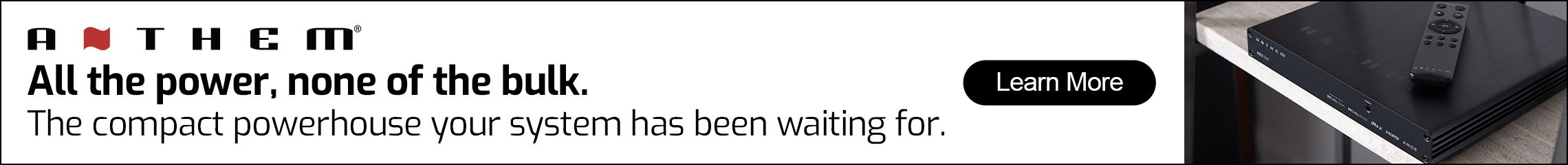It retains all the tech introduced in its former version while boasting a faster processor, greater playback control and better overall internet radio. It also retains the same beautiful floating design of the entire CX Series of components and is available in Brushed Black and Silver metallic finishes.
Cambridge Audio CXN V2 Network Streamer
- Dual Wolfson WM8740 24-Bit DACs
- Digital Filter – Second Generation ATF2up-sampling to 24-bit/384kHz
- Balanced XLR and Unbalanced RCA
- Ethernet & WIFI
- UPnP, Local USB, S/PDIF, Toslink, Coaxial, Internet radio, Spotify Connect, Tidal, Bluetooth, Airplay, Chromecast
- Audio Formats: ALAC, WAV, FLAC, AIFF, DSD (x64), WMA, MP3, AAC, HE-AAC, AAC+, OGG Vorbis

First off let me thank my very understanding wife who has allowed yet another fine piece of audio equipment into our home. This is a big deal in our household. One: it’s finally a matching component stack. (Usually, my components are a hodge-podge of whatever-was-on-sale-at-the-time and Two: this marked the beginning of a move to an all-digital listening experience in our main room. No turntable, no CD player (except for testing the DAC) just the CXN V2, a USB stick or two and a NAS.
Now, full disclosure, I had originally planned to have this review done months ago, but with the birth of our 2nd, Milo, a full-time gig, personal client work, a month away in Tokyo and Hawaii (I’m bragging a little) and a few hitches setting up my music library,… well, this is coming a bit late. My apologies. Also, the team at Cambridge reached out following my review of the CXA 60 and offered to send along the CXN V2 and I obliged. It’s the sort of offer a HiFi nut like me couldn’t really refuse. So, bear in mind, this review isn’t completely unbiased. Just slightly 🙂
The Cambridge CXN V2 sits just below its sibling the CXA60 in our custom-built wall cabinet in our living room. Connected to it are a pair of Monitor Audio RX2s, a Synology NAS and, temporarily, my old Marantz CD5001. When we created the wall unit, I didn’t make any provisions for a sub-woofer which is why I’m using the RX2s. The speakers feature 8” woofers and are rear ported. The bass goes fairly low and is exaggerated slightly by being tucked into a wall unit. I had originally used my B&W 685 S1s with the CXA60 and did bring them up for my DJ set up in the basement for this review but the majority of the time the RX2s were in place as I like the sound of them best. This is contradictory to what I believed a few months ago. If you read my review on the CXA60 I wrote:
“I also tried the CXA60 paired with my Monitor Audio RX2’s for a change. The larger 8” woofer on the RX2 yielded a bit more bass however the overall speaker cabinet dimensions combined with rear firing reflex port led to a stuffy or muddier sound overall when placed inside the wall unit. I found the pairing with my 685’s best suited for the wall unit”
So, something changed, and it must be my desire for more low-end weight at the expense of overall clarity. This is something I kept in mind for my listening. To the left of the CX-stack is our flat screen TV and below that is our fireplace. In all, I’m quite happy with the way the whole set up looks.
Secrets Sponsor
The CXN V2 has completely changed our day-to-day listening. In ways, I honestly didn’t expect.

DAC
Dual Wolfson WM8740 24-bit DACs
DIGITAL FILTER:
2nd Generation ATF2 up-sampling to 24-bit/384kHz
ANALOGUE FILTER:
2-Pole Dual Differential Bessel
USB AUDIO INPUT:
USB Type B conforms to USB Audio profile 1.0 or 2.0 (user selectable)
DIGITAL AUDIO INPUTS:
S/PDIF Coaxial and TOSLINK Optical
Analog AUDIO OUTPUTS:
Balanced XLR and unbalanced RCA analog
DIGITAL AUDIO OUTPUTS:
S/PDIF Coaxial and TOSLINK Optical
COMPATIBILITY:
UPnP, Local USB media, USB audio 1.0 and 2.0, S/PDIF Toslink and Coaxial, Airplay, BT100 Bluetooth receiver (not supplied), Internet radio, Spotify Connect, Tidal, Chromecast.
AUDIO FORMATS:
ALAC, WAV, FLAC, AIFF, DSD (x64), WMA, MP3, AAC, HE-AAC, AAC+, OGG Vorbis
ETHERNET:
IEEE 802.3, 10 Base-T or 100 Base-T
WI-FI:
IEEE 802.11 b/g or n (2.4GHz)
MAX POWER CONSUMPTION:
30W
STANDBY POWER CONSUMPTION:
0.5W
DIMENSIONS (H X W X D):
Maximum including sockets and controls: 85 x 430 x 305mm (3.4 x 16.9 x 12.2”)
WEIGHT:
3.5Kg (7.7lbs)
M.S.R.P:
$899.99
Company:
SECRETS Tags:
Cambridge Audio, Streamer, Streaming, Audio, Audio Streaming, Network Streamer, Network Streamer Review 2019
Like the CXA 60, the CXN V2 is well packaged. Tear open the box and you’re greeted to large foam supports and the component is snugly wrapped in a black cloth bag. Separately, in their own cloth bag are the remote, the control bus cable and batteries. Also included was a small start-up guide. The CXN V2 carries the same floating design styling as the rest of the CX Series. It measures 17” W x 3.4” H x 12.2” D and weighs just 7.7 pounds. The front fascia is finished in brushed aluminum. It is available in black or silver (I got mine in silver to match). Front and center sits a 4.3” full-color display flanked by eight small buttons that handle most of the control. To the left of the screen are a USB input and a standby button. To the right is a large knob that handles scrolling through the menus.
Around back Cambridge has continued their practice of labeling the connections twice, once right side up and the again upside down. It really helps when hunkering over the stack looking for a connection. The other way is to just put my iPhone in selfie mode and check out the rear that way. There are a shit-ton of connections. Starting from the left:
– Power AC in
– 2 USB type A inputs, one for the included WiFi dongle and the other for Local Media.
– Ethernet
– Digital inputs: Coaxial RCA S/PDIF and Toslink Optical
– Digital outputs: Coaxial RCA S/PDIF and Toslink Optical
– USB type B for connection to a computer.
– Balanced XLR outputs
– Unbalanced RCA Outputs.
– IR in
– Control Bus in and Out
Bluetooth aptX can be had for an extra 75 bucks via the BT100 dongle. I originally got it when I had just the CXA60. To be honest I always had connection issues with Bluetooth and the CXA60. With Airplay on the CXN, I’ve never used Bluetooth since.

The CXN V2 comes packed with a remote which is an identical match to the one that comes with the CXA amplifier so now I have a spare. Batteries are included (yay!). Remote functions are separated by component-type, the top three are power, mute and brightness. The first section is for the CXA amps. Below that is a section devoted to the CXN followed by control for the CXC. If you only had one piece of CX gear, most of the remote is kind of useless. Fortunately, control can also be handled by an app on your smartphone. More on the app below.
The big selling point is that the CXN features Dual Wolfson WM8740 24-bit DAC and up-samples your files to 24-bit/384kHz.
Once I got the CXN V2 in place and all wired up to my CXA 60 via RCA, it was time to get things started. I connected the CXN to my network Wi-Fi. This is quite easy and straightforward to accomplish via the menu. I simply turned it on and launched the setup wizard. It found my Wi-Fi and all I had to do was supply the password. Since there is no internal storage on the CXN V2, I inquired with the folks at Cambridge as to what NAS I should consider, and they recommended either Synology or Western Digital. I opted for a Synology DiskStation 218j NAS. The Cambridge found it without issue. Next up was connecting Spotify and Chromecast. My Marantz CD5001 was connected to via optical.
If you had an existing amp you could choose to set the CXN V2’s analog outputs to the preamp and then use the control knob as a volume knob.
I mentioned I had a few hitches. They were all on my end. My music library is all iTunes and I have my library organized by playlists. The Synology DiskStation is a UPnP type server that my organization wasn’t recognized. The menu structure, search and selection criteria are determined by the server and not the CXN. The files on my NAS are mostly mp3 with the occasional FLAC. A lot of the music was just mislabeled with artist’s names misspelled (read: bootlegged) and located in multiple folders. It took several nights a week over the course of a few months to sort through the folders on the NAS and properly organize them by the artist. I’ve tried to figure out ways to get a semblance of my playlists back but to no avail. If anyone out there has a suggestion, I’m all ears. In any case, sorting through my library just became arduous via the NAS.
Now should you have your library properly organized and are tech savvy enough to have that part of the equation figured out, the CXN allows you to browse your music by Artist, Album, Genre, Track, Playlist, and Smart Playlist.
Also, if you use the USB port with other tracks on a portable drive, the music will show up into your music library (so long as the files on the USB device are organized properly), no need to restart the unit or anything. Pretty cool!

Navigating through the small screen on the front of the CXN and using the jog wheel is quite easy. Simply put, the faster you turn the dial the faster it scrolls through the menus and lists. The screen itself is a big “nice-to-have”. While small, it displays the album art, music information, bitrate and tracks time with a handy duration bar. It does so for Spotify and internet radio. If you tap on INFO on the unit, your album art goes full screen.
Cambridge also has an app: CA Connect. I use it more than the remote, and it’s great. The app is compatible with iOS 7.1 and Android 4.0 or later. It has a clean and easy to use menu system. Load it up and it will easily find compatible devices on the network. Click on the device and you’ll be taken to a screen with all the available NAS Drives or UPnP servers. Select the server and you can then browse your music collection. Your music shows in a list or grid format and by tapping and holding you can choose to play or add to the queue. You can also view the album art and song information by tapping on the thumbnail in the far right of the screen.
The INPUTS menu allows you to select between the analog, digital or Bluetooth. You can also select Spotify Connect and it will take you to the Spotify app on your phone or tablet. You can also connect to Tidal if you subscribe. The Radio menu is a boon, and something I didn’t even consider when deciding on the streamer. It has bought radio back into my listening life and it’s just awesome! In the Radio menu, you can search for your favorite station by typing it in and adding it to a numbered preset. So far, I’ve added BBC Radio 1, BBC Radio 6, 1xtra, Kool FM, CIUT 89.5FM Toronto, NPR, Rinse FM, Intergalactic FM, and WBMX to name a few. If I had one complaint, it’s that the app on my iPad mini or iPhone 8 doesn’t stay on the page you are on when the phone or tablet goes to sleep, or you click away from the app. You must navigate back through the app. It isn’t the end of the world or anything, it’s just mildly irritating. You can alternatively just open the Spotify app and tell it to play your music through the CXN as well.
So yeah, the CXN isn’t just your music library. It’s capable of so much more.
Secrets Sponsor
So how does it sound? I ended up switching between speakers. My B&W 685 S1s and the Monitor Audio RX2s. The speakers presented music quite differently. The RX2s with their 8” Metal Woofer and rear firing port vs the 685s with 6.5” Kevlar woofer and front firing port. I started listening to my music library. Most of my music is mp3 at 320 kbps. Prior to owning the CXN, I was listening to my music off my laptop fed to an Arcam rPAC and into my NAD 326bee, or directly from the Macbook Pro to the digital input of my CXA 60.
Listen, I’m not one to wax poetically about how the delicacies of the sound and richness of the performance, I simply turn up the volume and enjoy. For tracks featuring vocals and ‘real’ instruments, I preferred the B&Ws and with more electronic music I tended to prefer the RX2s. This isn’t a speaker test but matching your system to speakers is important and potential buyers of any of the CX series should give different speakers a try before deciding a pair.
When switching between Spotify and mp3s files on my NAS, I honestly couldn’t tell the difference in audio quality. My music sounded great and slightly better (I think) than just with the CXA60. I’m fully willing to admit that my judgment may be skewed by the good looks of the system, the ease of use, and lack of clutter we now enjoy in our main listening room.
The only noticeable drop off in quality is when either using Airplay from my iPhone or listening to a low bitrate stream off internet radio. I understand why on the latter, the former however I can’t explain. I don’t quite understand the technical ins and outs of Airplay from my iPhone to the Cambridge CXN V2 but there is a difference. It isn’t major so it really doesn’t bug me. The convenience of being able to have Airplay as an option trumps the lower-quality sound. If you’re at all curious as to how the sound is via Bluetooth, you can read my review of the CXA60 here.

Bitty McClean – Various
If you’ve read any of my other reviews, we’re big on Bitty McClean and his music gets regular play through the CXN V2 via Spotify, especially on weekday mornings. Reggae provides just the right get-up-and-go for our three and a half-year-old daughter to haul ass and get ready for daycare. Plus, she knows some of the words. ‘Real Thing’ is one of her favs and unlike some of the songs Winnie obsesses about, Bitty doesn’t get worse after the 54th consecutive play. ‘Tell Me’ from his Bond Street LP is also a big fav. The bass has lots of weight and the crooning vocals are clear. I wish I could sing like him.

Blu Mar Ten – Keep It Together (Calibre Remix)
As mentioned above, I decided to try the CXN V2 as a DAC for my aging Marantz CD 5001. As a budget CD player, I never really expected much from the Marantz, but it has served me well over the past decade and since I rarely listen to CDs I’ve never sought to upgrade. Well, the CXN V2 is a pretty good upgrade. Playing Calibre’s remix of ‘Keep It Together’ via the CXN v2 had a slightly larger and bolder sound when sent through the CXN vs just into the analog input of the CXA60. I could however just connect the Marantz to the digital input of the CXA60 which has a single Wolfson WM8740 onboard but that wasn’t the focus of this review.
I don’t subscribe to Tidal, but I have read that there are connection issues, mostly on the Tidal end of things.

T>I – Rollers Delight EP
I’ve been listening to a lot of Spotify as of late and have been rediscovering my love of Jump Up Drum and bass again. TI’s offering on Souped Up Records is a perfect example of this. Blue Lagoon ft. Current Value turned up just past 12 o’clock gets the RX2’s woofers working hard pushing air and the walls in my home rattle. Even to the point where it reaches levels that are loud enough to be heard from the street outside my home, there isn’t any noticeable distortion.

NBA Finals – Game 6 at Oracle Arena
Few things are sweeter than the Toronto Raptors beating the Golden State Warriors in game 6 of the finals. Listening to them through the CXN via the RX2s made it all a bit better. My wife and kids just happened to be away for the last few games of the series and I had the house to myself for the finale. Our cable box upstairs is usually connected to the digital input of the CXA60, so I decided to connect to the digital input of the CXN V2 instead. Come game time, I had armed myself with a spot of whiskey, a Rotisserie Chicken dinner with fries (Swiss Chalet for Canadians in the know, don’t judge me) and had the volume turned up good and loud. Turns out there wasn’t an audible difference from the CXA to the CXN V2. The resulting sound was great, especially the crowd chants which had a 3-dimensional feel and I sometimes forgot that I was listening to two-channels versus my larger home theater system which we normally watch games through. As the Raptors finally ended the ‘Warriors Dynasty’ I was fully immersed in the action and hadn’t fiddled with the sound for a few hours even though news coverage of the insane post-game celebrations. Shout out to Plant-Guy! #plantguy #kawactus

At $999 this streamer is well worth the money. It’s a perfect partner to the CXA60 and more robust CXA80. Together they make for a wonderful digital do-it-all system that looks and sounds incredible.
- Beautiful Design
- Every Connection I could ever want
- Great sound
- Easy to use
- This is asking too much but Inbuilt music organization ala iTunes that would help shmucks like me.
Cambridge has ticked all the boxes in creating value for the Money Streamer. It looks great, it sounds great, it’s easy to use and features just about every connection the average audiophile could ever need. I’m biased of course but CXN V2 is just incredible. I’m curious to see how the CXN ages over the years and how it fares with the ever-changing digital world. For now, I will simply enjoy the variety of music options I now have at my fingertips.