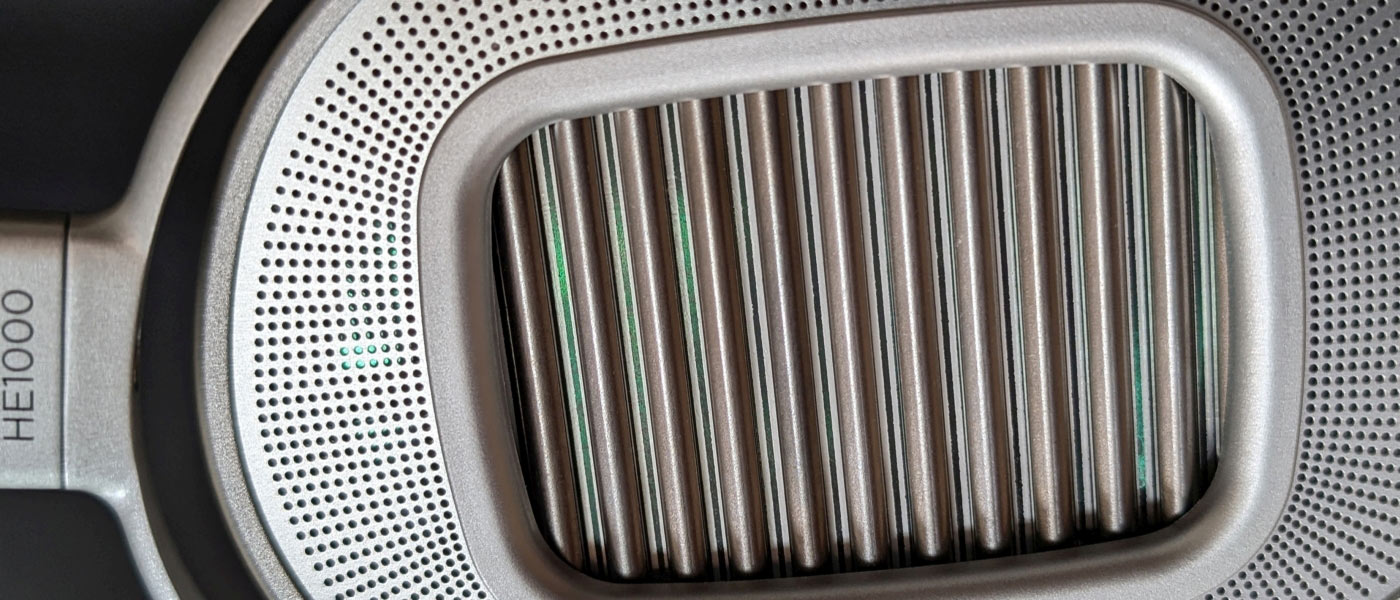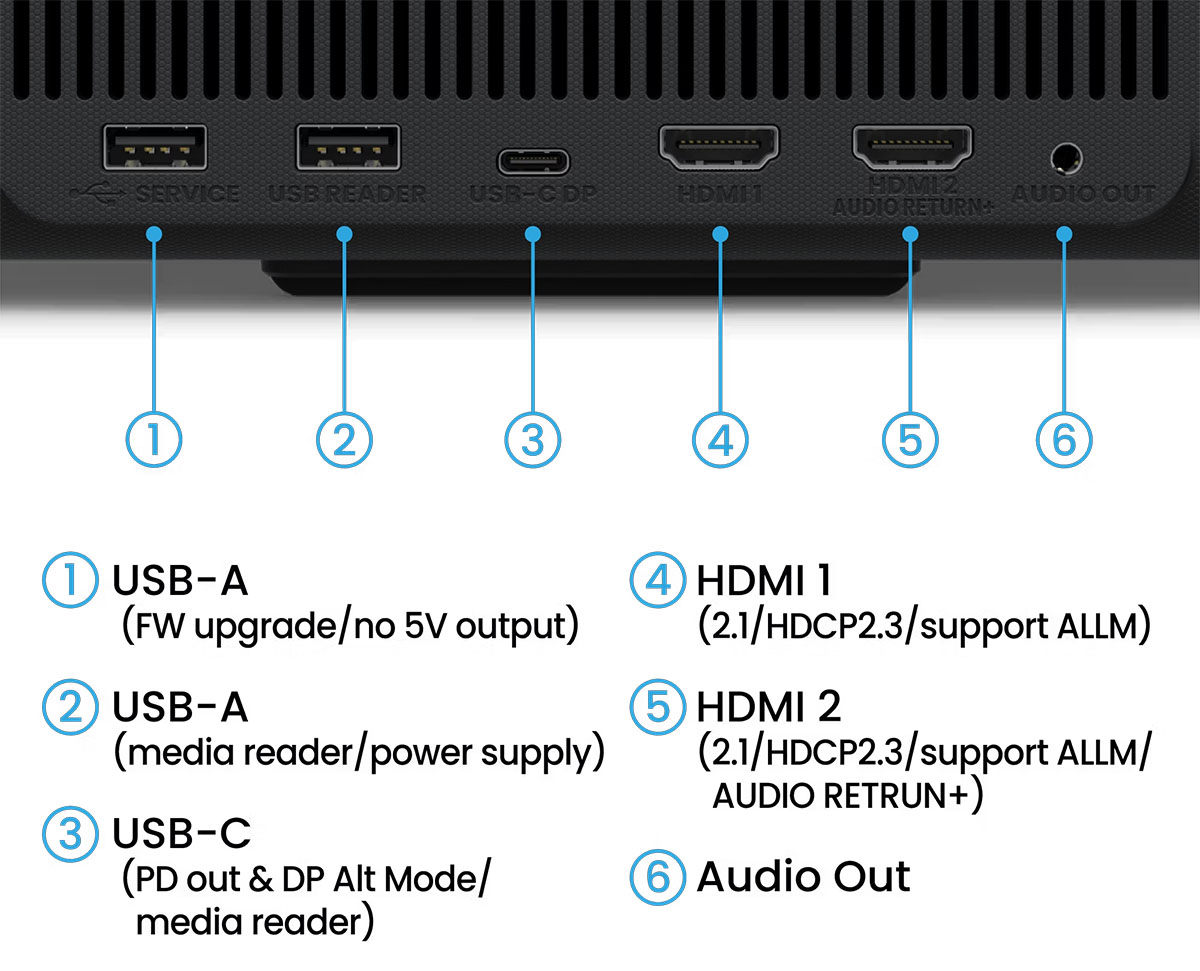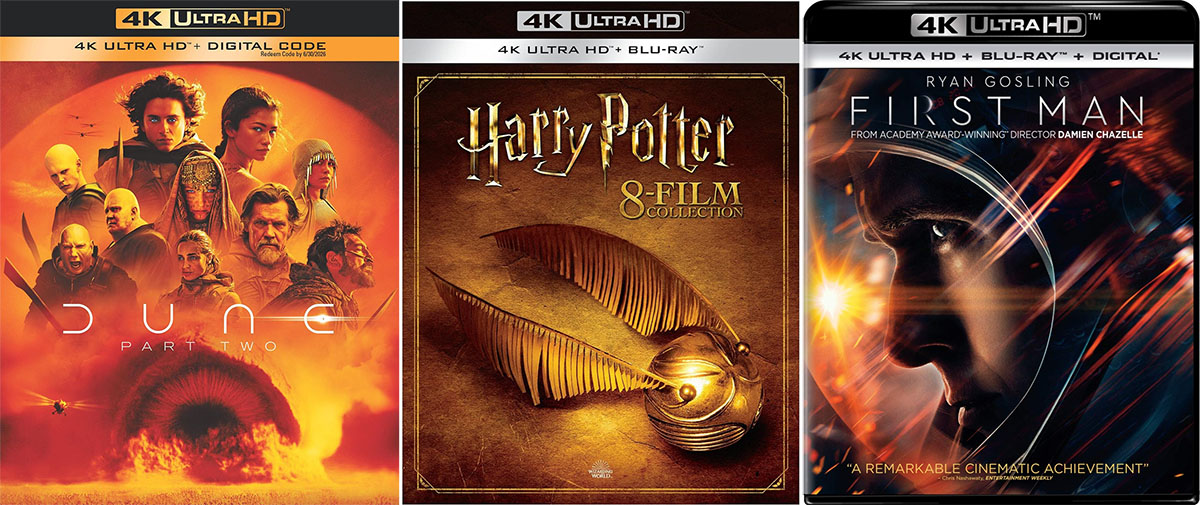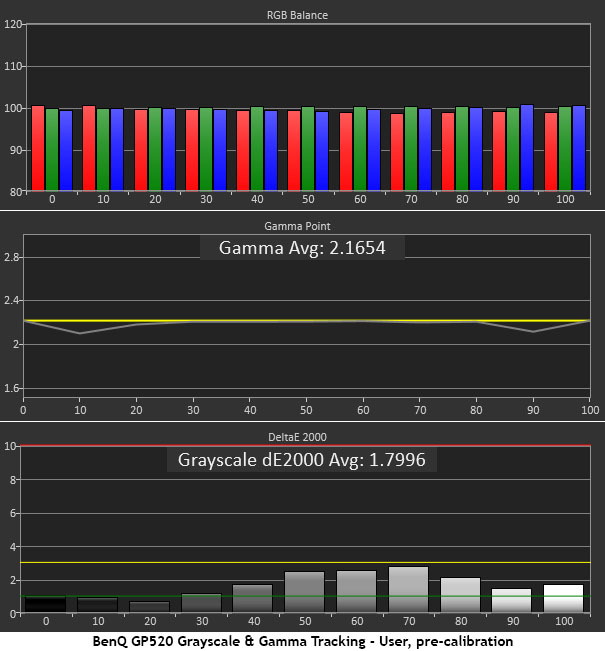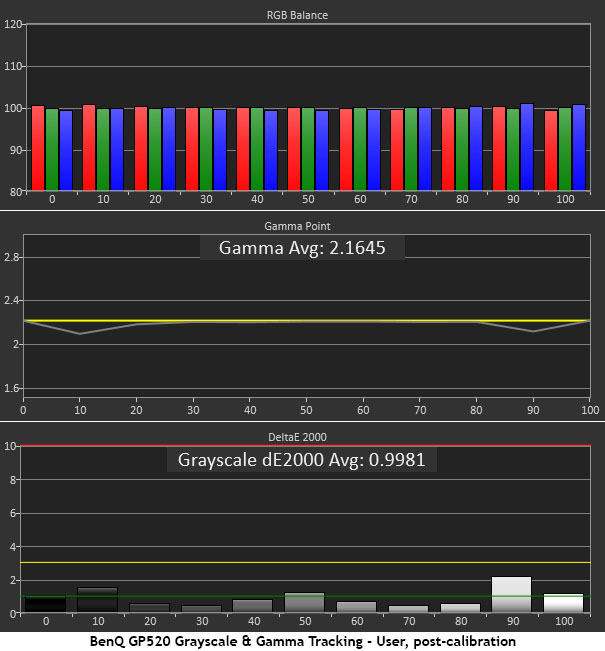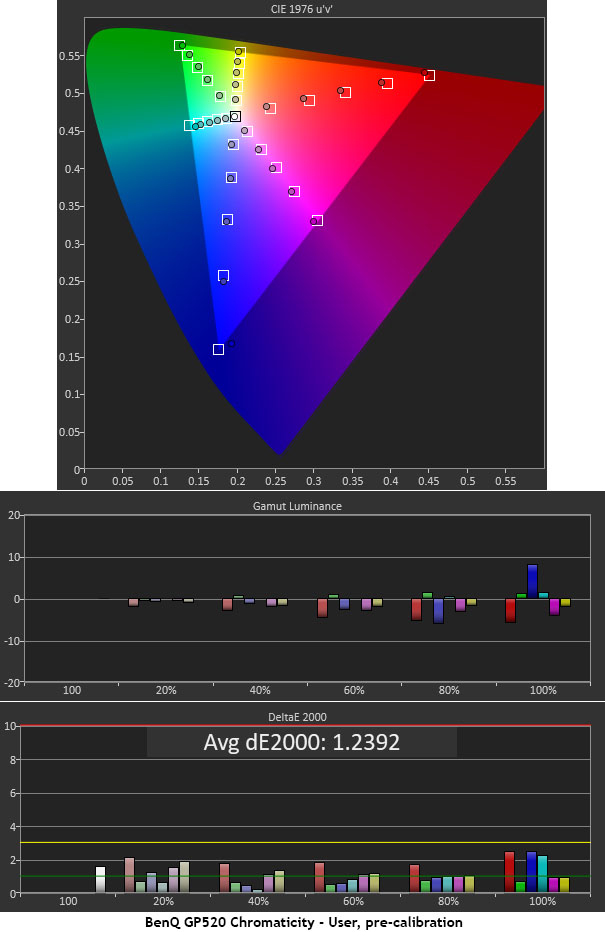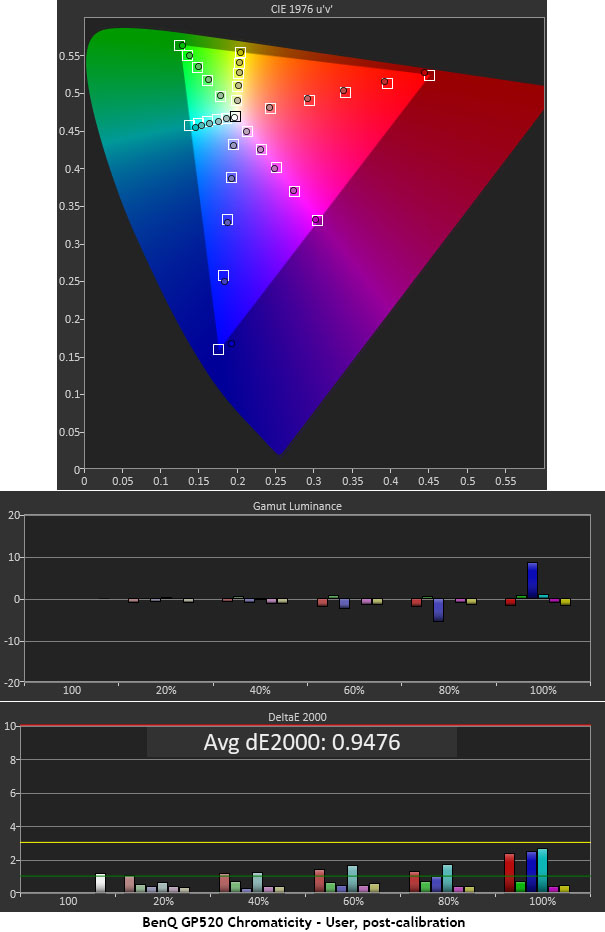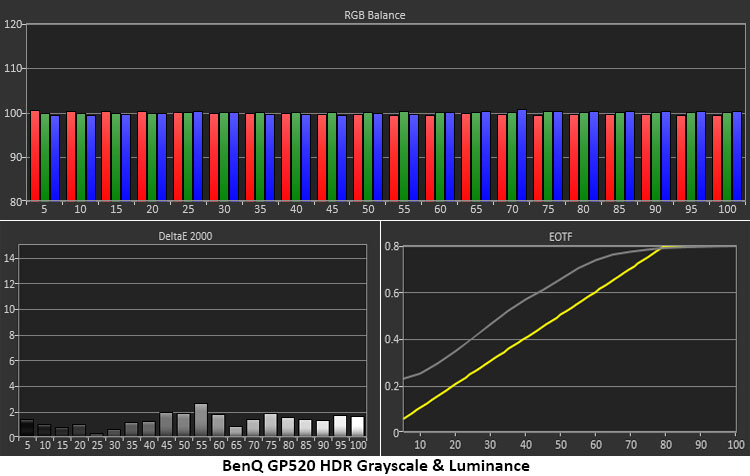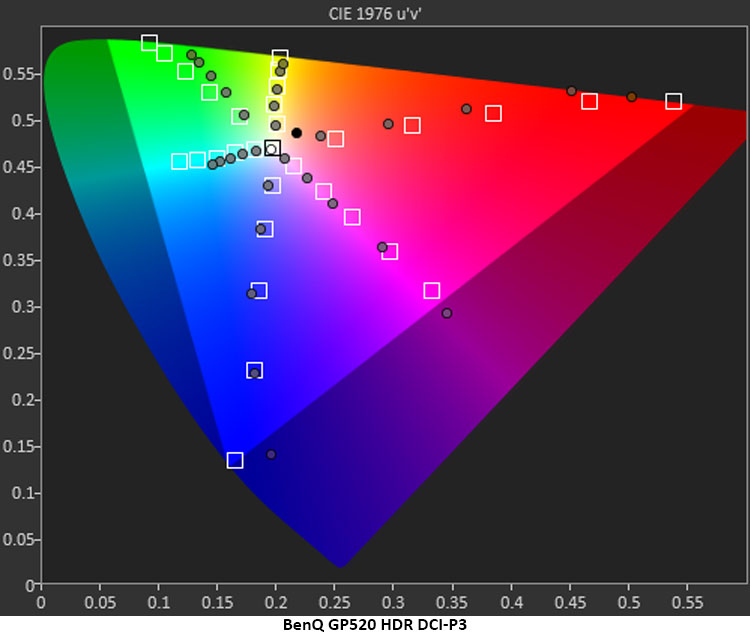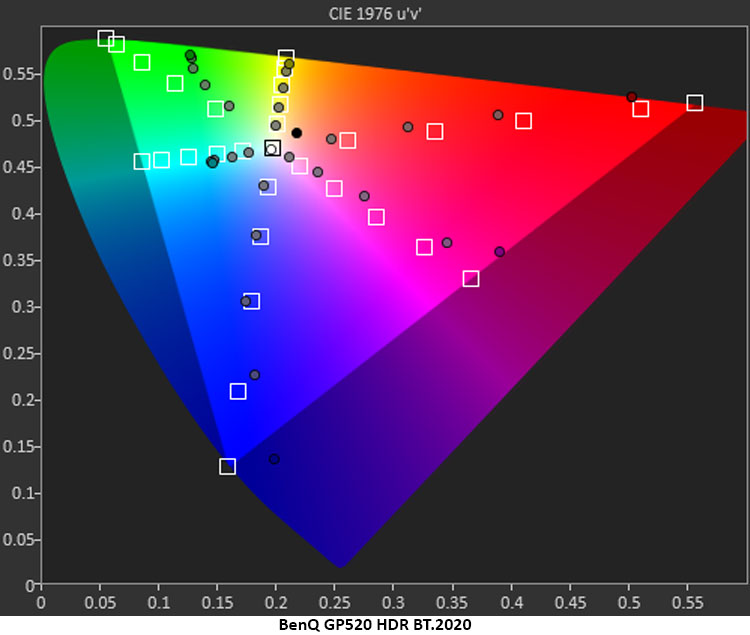With Google TV and integrated speakers, it’s an all-in- one entertainment component.
The BenQ GP520 4K Living Room Projector delivers Ultra HD resolution, wide gamut color, and HDR10 onto screens up to 180 inches diagonal. With auto focus and geometry, it’s super easy to set up. Integrated Google TV and powerful speakers make it an all-in-one entertainment solution.
BenQ GP520 4K Living Room Projector
- Ultra HD DLP projector with LED light engine.
- Wide gamut color covers over 82% of DCI-P3.
- HDR10, HDR10+, HLG and 3D support.
- Google TV with thousands of available streaming app.
- Internal speakers with 12 watts each deliver clear audio.
- Dolby Atmos support.
- Auto focus and geometry with digital zoom and shift.
- Automatic wall color compensation.
- Smartphone control app available.
- Bluetooth and Wi-Fi connectivity.
- HDMI 2.1 inputs with e/ARC and USB-C with DisplayPort.
Projectors cover a huge range of prices, ranging from hundreds of dollars to hundreds of thousands of dollars. Of course, there are differences, but the gap between performance levels has shrunk considerably since the advent of LED and laser light engines. Today, you can get a bright projector in a compact chassis for $1,499 with performance and image quality that would have cost you $8,000 in the not-so-distant past.
BenQ is a company that continually pushes the price/performance envelope. Their portable projectors, like the GP520 covered here, have gotten a little better with each new model. I’ve been covering BenQ for 15 years now, and to say they’ve come a long way would be an understatement. The greatest point in their favor is their use of DLP technology rather than LCD. Many small value-oriented models use LCD because it is less expensive to implement. But these projectors also have significantly less light output. To get the same output from an LCD versus a DLP requires a brighter light source, which not only increases price but also physical size.
The GP520 4K Living Room Projector is $1,499. For that less-than-a-TV price, you get Ultra HD resolution, courtesy of XPR shift technology, wide gamut color that covers over 82% DCI-P3 with no filter required, Google TV, integrated 12-watt speakers with Dolby Atmos, and even 3D support with images up to 180 inches. It also includes the coolest auto focus and geometry I’ve ever seen. The auto focus alone is something I’d love to see in every projector. Using external sensors, you can literally see the image sharpen and square up on the screen or wall in seconds. It also compensates for the ambient light level and the wall color.
The GP520 is one of the coolest portables I’ve seen yet. Let’s take a look.
Type:
Single-chip DLP with LED light engine and XRP shift
Resolution:
3840×2160
HDR:
HDR10, HDR10+, HLG
Service life:
30,000 hours Eco, 20,000 Normal
Light output (mfr):
2,600 Lumens
Throw ratio:
1.2
Digital image shift & zoom
Video connections:
2x HDMI 2.1 (1x eARC/ARC), 1x USB-C (DisplayPort)
Additional connections:
2x USB-A, 1x 3.5mm audio
Speakers:
2x 12 watts
Dimensions (W x H x D):
9.5” x 5.9” x 8.9”
Weight:
8.2 lbs.
MSRP:
$1,499.00
Warranty:
3 years
Company:
SECRETS Tags:
benq, gp520, portable projector, 4k projector, 4k home projector, living room projector, led projector, ultra hd, hdr, hdr10, hdr10+
- Epson QB1000 4K 3LCD Laser Projector Review
- Epson EpiqVision Mini EF22 Portable Laser Projector Review
Secrets Sponsor
The GP520 uses an LED light engine and a single DLP chip to achieve a claimed 2,600 lumens of brightness. Given my test results, that figure is certainly accurate. There’s plenty of brightness and control as well, with four light modes and a 10-step user-adjustable level.
Color covers just over 82% of DCI-P3 in HDR mode with no light-reducing filter needed. For SDR content, it’s accurate enough to be used without calibration. Of course, there’s just enough adjustability so you can tweak it if you like.
The GP520 runs at a 3840 x 2160 resolution full time and uses XPR shift technology to achieve 8.3 million addressable pixels. In practice, it’s very effective at producing a razor-sharp image. I was impressed by the lens quality, which maintains sharpness from edge to edge. The fixed throw distance is medium short with a 1.2 ratio. That means you will get a 92-inch diagonal image from about eight feet away. The offset is 100%, which means the lens axis aligns with the bottom edge of the screen.
Geometry and focus are super easy to set up. Sensors on the front and top work quickly to sharpen and square the image every time the GP520 is turned on or moved. You can array these options any way you like in the OSD. Shift, keystone correction, and zoom are digital. The lens is mechanically fixed in place. Auto focus is especially handy and has its own button on the remote.
The chassis is a compact cube, about the size of a children’s shoe box. Weight is around eight pounds, and though there’s no handle, BenQ will happily sell you a carrying case for the GP520 for $89 that has extra room for cables and the large external power supply. It has tripod thread holes on the top, bottom, and back for versatile mounting right side up, upside down, and pointed at the ceiling.
The sides have large grilles for the speakers and include generous ventilation that exits out the back. The speakers sound excellent with 12 watts apiece and support for all Dolby codecs up to Atmos.
In the back are two HDMI 2.1 inputs, one of which supports e/ARC. Gamers will enjoy the low latency mode with its 17ms of input lag. A USB-C port mimics DisplayPort functions for connections to PCs and laptops. Two USB-A ports cover service, power, and data functions. You also get a 3.5mm jack for headphones or external audio.
The remote is basic in size and function but has everything required for setup and control. It isn’t backlit, but the important keys are bright white and will reflect any light, making themselves visible. You can navigate the menu and easily control the Google TV interface and its streaming apps. And yes, Netflix is included. A microphone is in there, too, for voice command via Google Assistant.
BenQ is one of the few manufacturers still supporting 3D video. The GP520 can show side-by-side, top/bottom, and frame-packed content. Glasses use the DLP Link universal interface, which means you can buy any that you wish, like the ones I use from XPand.
I set up the GP520 on a stand just in front of my seating and managed to fill my 92-inch Stewart Filmscreen Studiotek 130 Luminesse with a perfectly square and focused image in just a few seconds. The auto focus and geometry work with front and top-mounted sensors and are very effective. It also does auto keystone if your projector isn’t quite square with the screen. Since I had no need for digital geometry correction, I turned these functions off in the menu. But I kept the auto focus because it’s seriously useful. It will even activate if you move the projector slightly. And it nailed the focus every time.
The sensors also detect wall color, along with ambient light levels and color temperature. The GP520 compensates for these factors to maintain consistent brightness and color. Since my room is completely light controlled, I verified that these features worked as advertised (they did), then turned them off. You can also zoom and shift the image digitally, but this a stepped adjustment, so you won’t have the precision of a lens that’s actually moving and changing focal length.
Exploring the menu system showed it to be a standard layout seen in all Google TV devices. It integrates the streaming interface and its apps with display settings and has just enough adjustment available to dial in the image for any environment. There are six SDR picture modes and another five for HDR content. The GP520 supports HDR10, HDR10+, and HLG.
If you select the User mode, it enables additional controls for contrast, sharpness, and color temp. Video processing includes frame interpolation for fans of the soap opera effect with three levels of compensation.
The light modes are called brightness, which is confusing because there is no actual black level control. You can set the LED to Eco, Normal, Dynamic, or Custom. The latter has 10 levels of brightness available. Contrast can also be controlled with local and full area options that increase perceived dynamic range.
At first powerup, once the picture was squared and focused, the GP520 prompted me for Wi-Fi info and then downloaded software updates and the apps I had requested. After about 10 minutes, I was presented with the familiar Google TV screen. Pressing the input button lets you switch to an external video source, and the little gear button opens the setup menu. I measured all the picture modes and found User to be spot-on, with no calibration required. I tweaked the RGB gain controls anyway for a tiny improvement. For my space, Normal LED provided a nice 230 nits of peak brightness. With a Panasonic DP-UB9000 Ultra HD Blu-ray player hooked up, I was ready to watch some content.
The GP520 doesn’t require any fiddling to get a great image. I’ve already talked about its auto focus and geometry, which work very well. It also has a simple menu with just a few options for tweaking the picture. I recommend the User mode as it is spot-on for color with the correct BT.709 gamut for SDR along with 6500K color temp and 2.2 gamma. HDR10 also has a User mode, which is equally accurate. Selecting these two means no calibration is needed.
I set the LED level on Dynamic to increase contrast. Though I could not measure its effect, I could see it working while watching content. I also set Adaptive Luma and Local Area Contrast to their maximums, which further broadened the dynamic range. There were no visible downsides to any of these options. There is no detail loss or crush in highlight or shadow areas.
I recently acquired the newest installment of Denis Villeneuve’s Dune, Part 2 in Ultra HD, and enjoyed its warm desert landscapes and highly detailed closeups. The GP520 delivers texture in large quantity, and you can easily see fine details in surfaces and flesh alike. The extra color was welcome, especially for red, which was lush and vibrant. The scene on Giedi Prime, which is shot on infrared film, has a unique glow that came across very effectively. Though the GP520 isn’t super contrasty, it managed decent blacks when necessary.
In the eight Harry Potter films, there are many torture tests for black levels and shadow detail. The GP520 does a fair job with these. Though it doesn’t descend to the deepest blacks, there is plenty of fine detail that is crisp and clear. It handles these scenes with a minimum of dithering, so you won’t see any artifacts, which is a nice improvement over other value-priced DLPs I’ve watched. Bright colors in these films are rare, but when they did appear, the projector’s wide gamut capability was welcome. The pink of Delores Umbridge’s dress, for instance, is particularly vivid.
In First Man, the 2018 account of Neil Armstrong’s life and career, there are plenty of vintage color palettes and a very filmy look. The GP520 captured this essence very well, with just the right level of grain and a warm archival feel that suits the story perfectly. Grain was well controlled with the noise reduction set to Low. It prevented distraction without causing the smearing that sometimes comes with this feature.
The GP520 has the Android 11 version of Google TV, which includes full support for Netflix in 4K with HDR, as well as all other popular apps like Apple TV+, Disney, and Prime Video. You can add more content at any time from thousands of possible providers.
Netflix has the most consistent HDR presentation, so I spent an afternoon watching Full Swing and the newest season of Formula 1 Drive to Survive. Both showed beautifully with solid contrast and highly saturated color. The detail was also very crisp and clean, with no apparent banding or grain. My internet service hovers around 500Mbs, which is more than enough for high-quality. The GP520’s remote handles all functions with menu navigation, content transport, and audio. I tried the different audio modes, with Cinema being my favorite. It played with decent bass and volume and was free of audible distortion.
Watching a few episodes of Tournament of Champions VI on Food Network showed the GP520 to be equally capable of solid SDR quality. Guy Fieri’s platinum hair practically glowed on the screen while closeup shots of chef’s masterful dishes had my mouth watering.
To test the GP520, I set up my usual suite of benchmarks using the latest version of Calman from Portrait Displays. To measure color, I used an X-Rite i1 Pro Spectrophotometer, and for luminance, an X-Rite i1 Display Pro tri-stimulus colorimeter. Signals were generated by an Accupel DVG-5000. HDR signals were generated by the same unit with an HD Fury Integral in the signal path.
SDR Tests
I measured both Cinema and Auto Cinema modes, as well as User, and found the latter to be the best starting point for calibration. In fact, the GP520 doesn’t need to be calibrated at all. Check this out.
There are no visible errors here. The GP520 is better out of the box than most projectors I’ve tested, regardless of price or technology. Grayscale tracking errors stay below 3dE for the entire brightness range. 3dE is the generally accepted threshold of visibility. Gamma shows slight dips (too light) at 10 and 90% brightness, but these errors are nearly impossible to spot in actual content. It doesn’t get much better than this.
Just because I’m wired that way, I tweaked the RGB gain controls provided in the OSD. They yielded a tiny improvement in the measured values, but no visible difference could be seen in either test patterns or actual content. Most errors are now below 1dE with just 90% cracking 2dE. This is an excellent performance.
The GP520’s color gamut charts are even more impressive. You can see that it adheres to the correct BT.709 gamut size with near-perfect precision. There are no visible errors here, either. An average of 1.24dE is lower than most projectors can boast after calibration, which is most impressive.
With the RGB adjustments in place, the GP520 becomes one of the very few projectors that can achieve lower than 1dE in my color test. This is an average of 32 measurements and includes full black, full white, and five saturation levels for each of the six colors. This, too, is excellent performance.
HDR Tests
I ran the HDR tests using different combinations of the local and field dimming options. All produced nearly the same result with only subtle differences, so I’m just showing the graphs with both settings turned off.
The GP520 hits the mark for HDR grayscale with no visible errors. It is possible to calibrate separately for HDR, but clearly, no adjustments are necessary. The EOTF is quite light in tone below the tone map transition point at 75% brightness. No combination of the dynamic contrast options would lower it. Black levels are too light, and so are the mid tones. This gives the image a little less depth than it would have if the values followed the yellow reference line.
The GP520 makes the most of its wide gamut by filling 90% of the red primary in HDR mode. Green tops out at 75%, and blue comes close to 100%. There is slight undersaturation at the inner points between 20% and 80%, but not enough to reduce impact. The BT.2020 chart shows the same slight undersaturation but manages to get close to 90% red coverage, impressive.
Brightness & Contrast
The GP520 has four light level options: Eco, Normal, Dynamic, and Custom. Custom lets you dial in the brightness in 10 steps. Normal maxes the LED’s output. Dynamic varies the level automatically with content. These options are available in SDR and HDR modes. You can also choose from three levels of local and full-area dynamic contrast options in the Expert Settings sub-menu.
SDR, User mode, Normal LED
● White – 229.8159 nits
● Black – 0.5147 nit
● Contrast – 446.5:1
SDR Max Output, Bright mode, Normal LED
● White – 379.3893 nits
● Black – 0.0000 nit
● Contrast – Undetermined
In Bright mode, the LED shuts off when a zero percent signal is input, making black level and contrast measurements impossible. It is also very green in tone, with no option to adjust the color temperature. Also, different combinations of the local and full area contrast options did not affect the above results.
HDR, HDR10 mode, Normal LED
● White – 231.3495 nits
● Black – 0.4385 nit
● Contrast – 527.5:1
There is a little more contrast available for HDR content, but overall, the GP520’s contrast is lower than average for compact DLP projectors. It’s plenty bright, but its black levels are elevated. The dynamic options don’t affect the test results, but I could see them operating when watching actual content, and they made a positive impact.
Secrets Sponsor
The BenQ GP520 4K Living Room Projector is an ideal television replacement with flexible installation, easy setup, and fantastic image & sound for the money.
- Bright and sharp image with saturated and accurate color.
- No calibration is required.
- Precise auto focus and auto geometry make setup a snap.
- Excellent sound quality from built-in speakers.
- Integrated Google TV interface delivers vast amounts of content.
- Lower black levels.
The BenQ GP520 4K Living Room Projector shows just how far the genre has come in just a few years’ time. Though it is an inexpensive compact display, it delivers image quality you’d have had to pay $8,000 for just 10 years ago. It’s bright, colorful, and sharp. It supports HDR and 3D, it doesn’t need calibration, and it even includes decent built-in sound. And the Google TV interface means you don’t need to hook anything to it except a power cord.
My favorite thing, though, was the auto focus and geometry. It was almost eerie how it sensed movement and position and put a perfectly focused and squared image on the screen within seconds. The auto focus alone is something that should be on all projectors with motorized lenses. Setting up the GP520 is literally child’s play.
Many portable projectors are vying for attention out there, but the BenQ GP520 is a cut above what I’ve seen during my 15 years of reviewing projectors. If you have $1,499 to spend and don’t want to fuss with setup and tweaking, there is nothing better. It receives my Highest Recommendation.