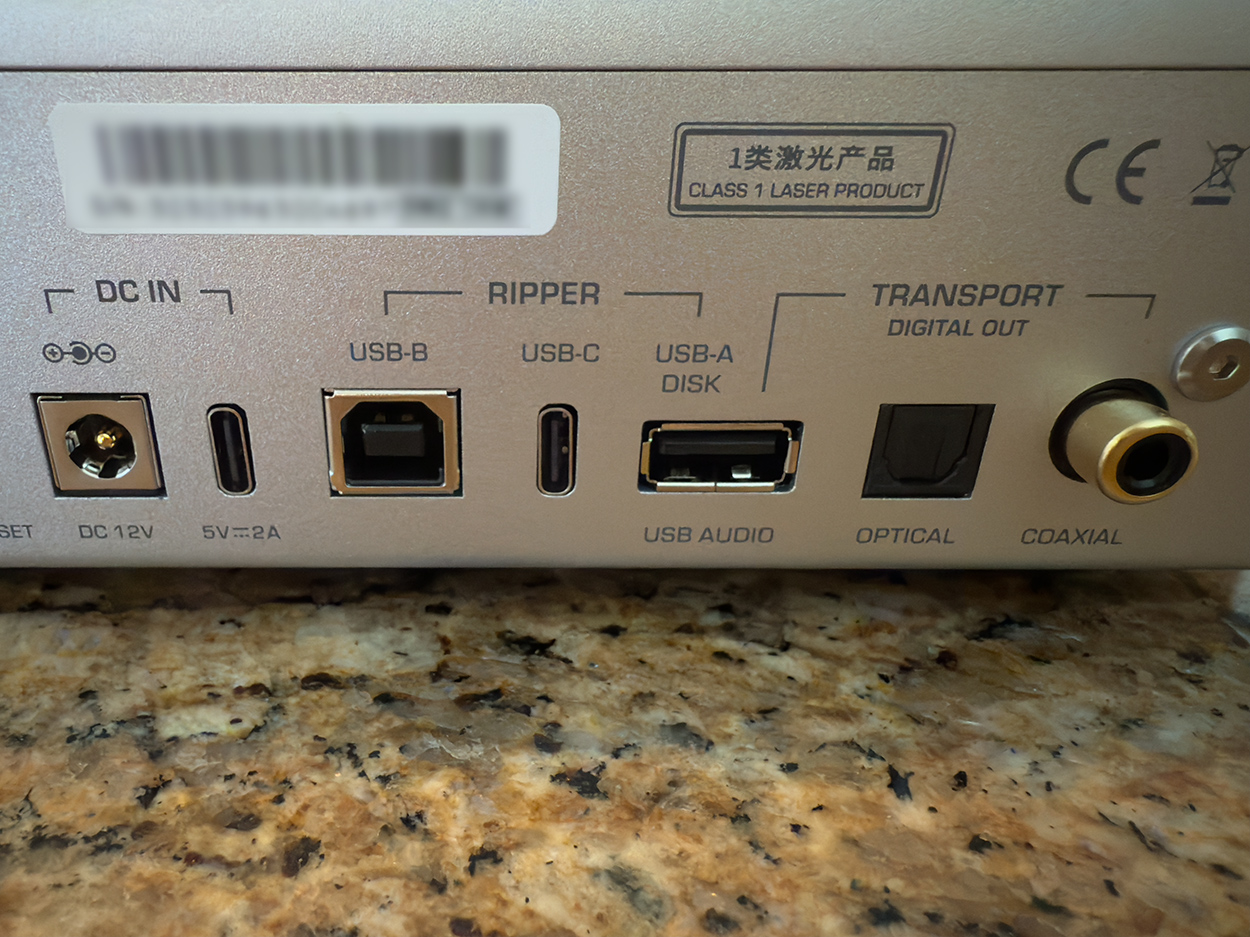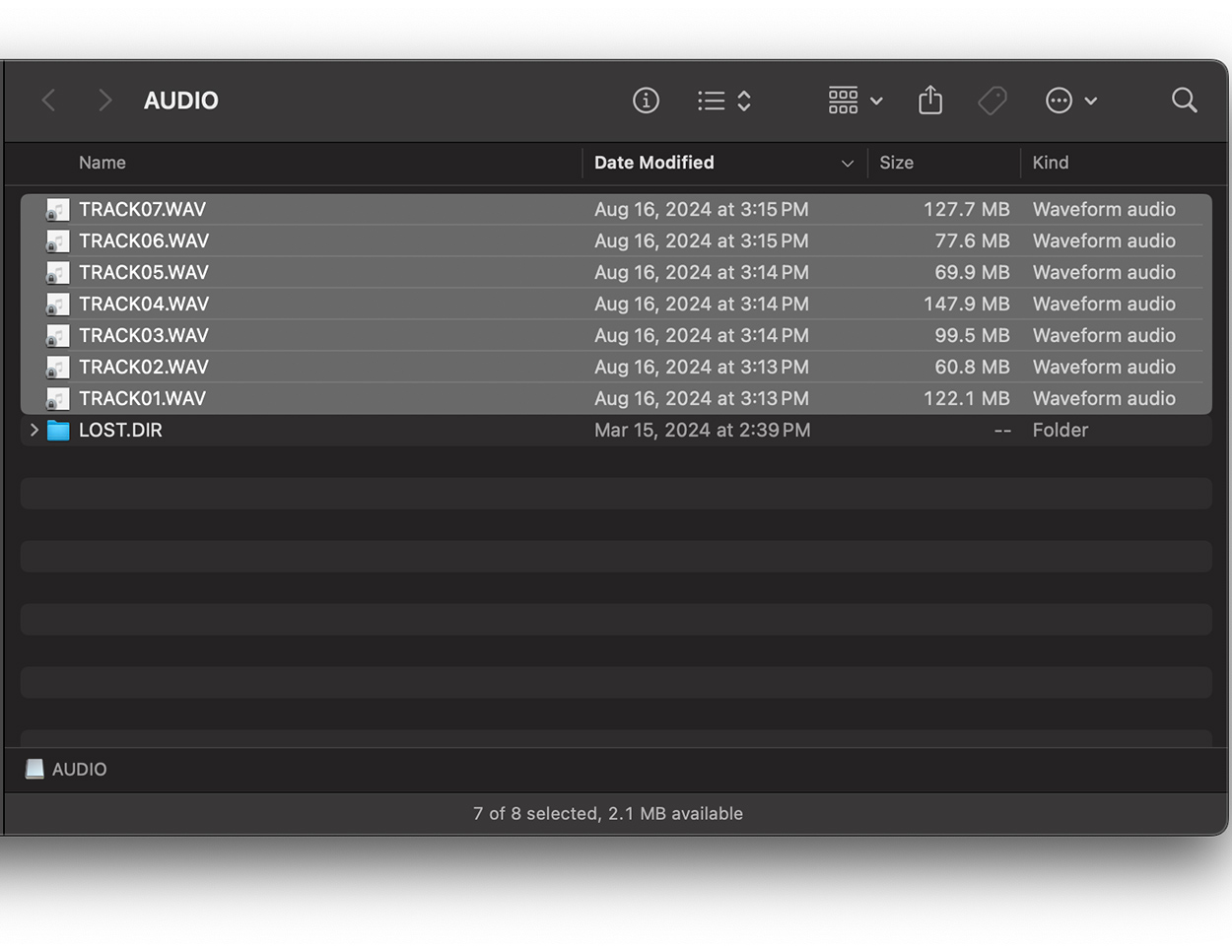Now, another player has crossed my desk: the Shanling CR60. It’s a capable CD player with excellent hardware and can easily rip CDs in a nicely designed package for your desktop or Hi-Fi system.
The Shanling CR60 worked well in my testing. It is solidly built, attractive, and has a nice little LCD screen letting you know what the player is doing. It comes in your choice of black or silver case. It’s not a standalone player, so it requires a DAC and amplifier to listen to on speakers or headphones, but I love its ability to easily rip a CD to a computer (Mac or Windows) or even directly to an Android phone.
Shanling CR60 CD Transport/Ripper
- Attractive, offered in either silver or black.
- Optical, coaxial, and USB outputs.
- CD Ripping to computers, USB drives, and Android devices.
- Phillips CD drive with a tray and a Sanyo Laser.
- Comes with a remote controller.
- It can be powered by USB or an optional 12V DC wall plug.
CDs seem to be coming back. Sales are rising again, more playback hardware is being offered, and the silver discs, declared all but dead in some media reports, are having a small renaissance. Maybe it’s nostalgia, and it’s certainly true that many of us have large CD collections that are perfectly serviceable.
So here comes Shanling, a well-respected Chinese maker of audio equipment, with a transport/ripper that can not only play your discs but rip them into a digital format you can play on any portable device or even a home music server like a Roon system.
Dimensions:
20 x 18 x 5 cm (W x L x H) (11.61” x 11.22′′ x 5.31”)
Weight:
1.7kg (3 lbs. 12 ounces)
Power Supply:
USB adapter 5V/2A or DC power supply 12V, 9V, 5V
CD System:
Phillips drive & Sanyo laser
Disc Compatibility:
CD, CD-R, CD-RW
Digital Output:
Optical SPDIF, Coaxial SPDIF & USB
Available in black or silver
Retail Price:
$299.00
Company:
SECRETS Tags:
Shanling, CD transport, CD ripper
Secrets Sponsor
The CR60 is an attractive unit, best thought of as a CD transport rather than a player. To get any audio output, it needs to be connected to a DAC or the digital inputs of a receiver or amplifier.
It turns on by holding the power button down for a few seconds. An eject button opens the drive, and hitting the play button or eject button again closes the tray. There are also the usual buttons for skipping tracks forward or back. An LCD screen provides track info or lets you know if a CD is ripping.
On the back panel are a variety of outputs, as well as a 12V power input. Shanling does not provide a power supply, as they expect the CR60 to be powered by USB.
Getting the CR60 going is not unlike most CD transports. The only exception is it does not plug into AC, but as mentioned above, it wants USB power. There are 3 digital outputs, which should get you connected to a DAC or receiver or amplifier with digital inputs. There are no analog outputs. If you have a power supply, you can power it with 12 volts.
For listening to discs, it’s a matter of turning on the player, opening the CD drawer, and pressing the play button.
For ripping CDs, Shanling gives you a few options, and I thought the easiest method was connecting it to a computer. Beyond that, you can plug it into Android devices or attach a USB drive directly to the CR60.
For my tests, I plugged the CR60 into my MacBook Pro; Windows operation will be basically identical. The Shanling included cables are USB A, so I used USB C adapters. As soon as it was plugged in, the Shanling displayed a red power light. Holding down the power button displayed a green ‘on’ light.
I picked a disc to rip and put it in the player. Immediately, an icon labelled ‘Audio’ appeared on my Mac desktop. Looking inside the icon showed a list of all the tracks on the disc.
You then create a folder, drag the icons from the Audio icon to the folder you created, and the ripping/copying begins. That couldn’t be easier. A full disc copy takes around 7-8 minutes.
The files are all in WAV format, which is uncompressed. I would have loved to be able to rip them in FLAC, which is the format I use on my Roon server. If you are running Android, Shanling offers an app that will tag your files and give you the option to rip in FLAC format. Obviously, it would be good if there were an iOS app for this.
Rather than convert them, as Roon happily plays WAV files, I dragged the destination folder over to my Roon server over my network connection. Roon used its database to identify the album tracks and provided album art, so I instantly had track names and album art. It was slick and easy.
My Mac provided both the data and power connection. The Shanling remote also worked fine and was useful if I was operating the CR60 from a distance, either ripping or listening.
The sound of the transport was neutral, as the audio quality is dependent on the DAC/Amplifier you are using. Plugged into a variety of equipment around the house, I thought the transport sounded fine on a variety of equipment.
Secrets Sponsor
At $299.00, the Shanling CR60 is very reasonable for a quality CD transport. The ability to rip your CD collection to digital files will make this device even more attractive to many.
- The CR60 was reliable in testing.
- A variety of outputs makes it very flexible.
- The unit runs quietly, and I heard no skipping or other anomalies.
- The ripping process is easy and reliable.
- Ability to rip in other formats, primarily FLAC, without using an Android app.
- Instructions are bare bones, not enough about how all the methods of ripping work.
- An AC adaptor should be included.
- Headphone output would be nice on the front panel.
Although small, this is not a portable device for listening on its own while traveling. It’s a component quality CD transport with the added feature of being able to rip your CDs. Since most computers abandoned CD drives years ago, the CR60 ripping feature may be valuable to many potential buyers. Still, if you never rip a CD, the CR60 is very well built, easy to operate, and will provide a solid digital signal to your other equipment.