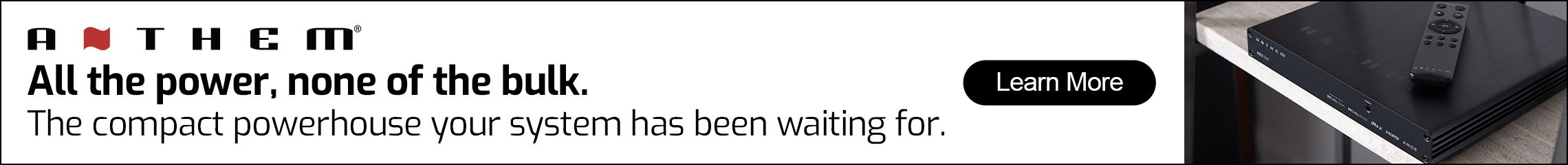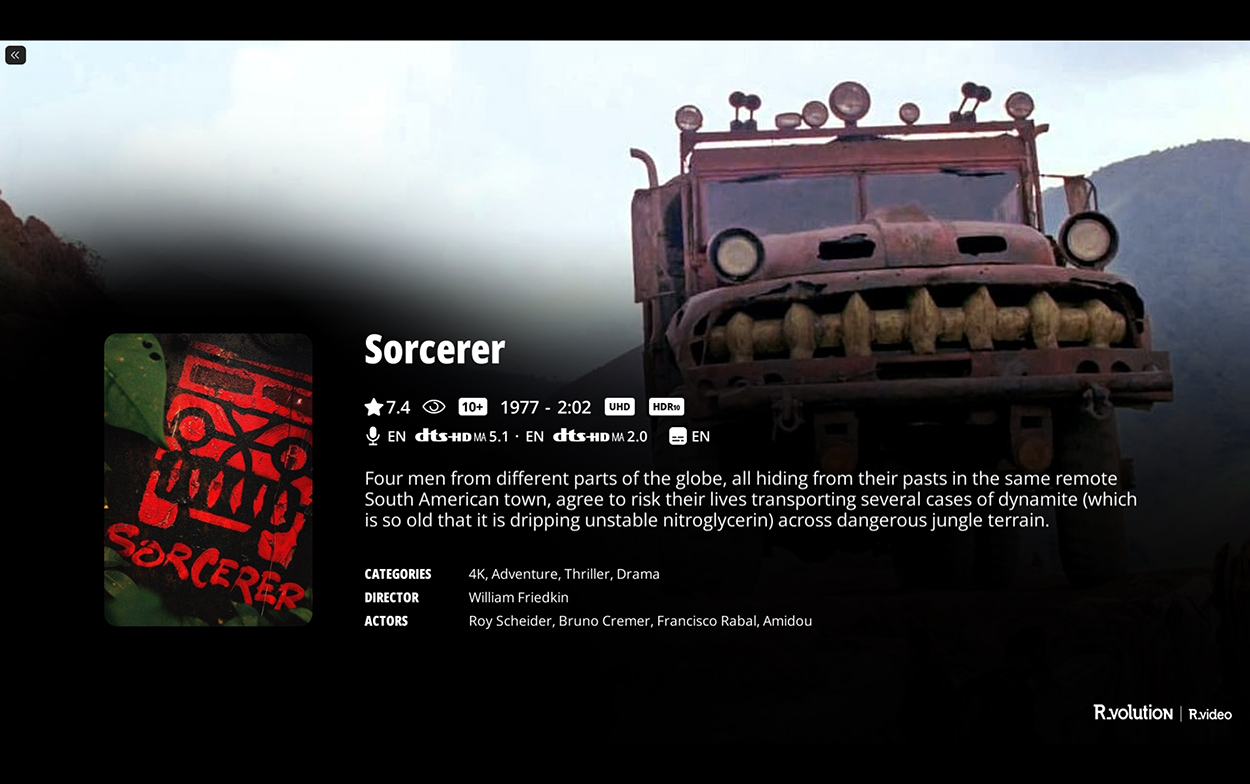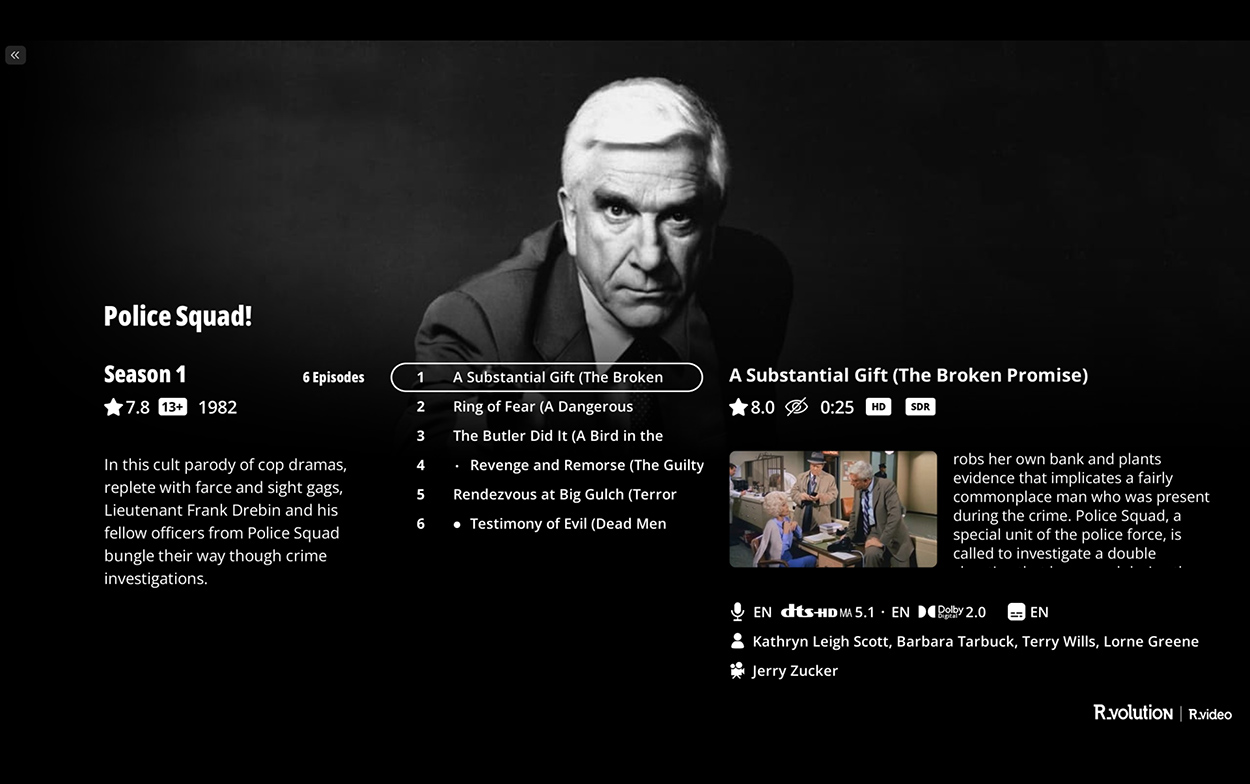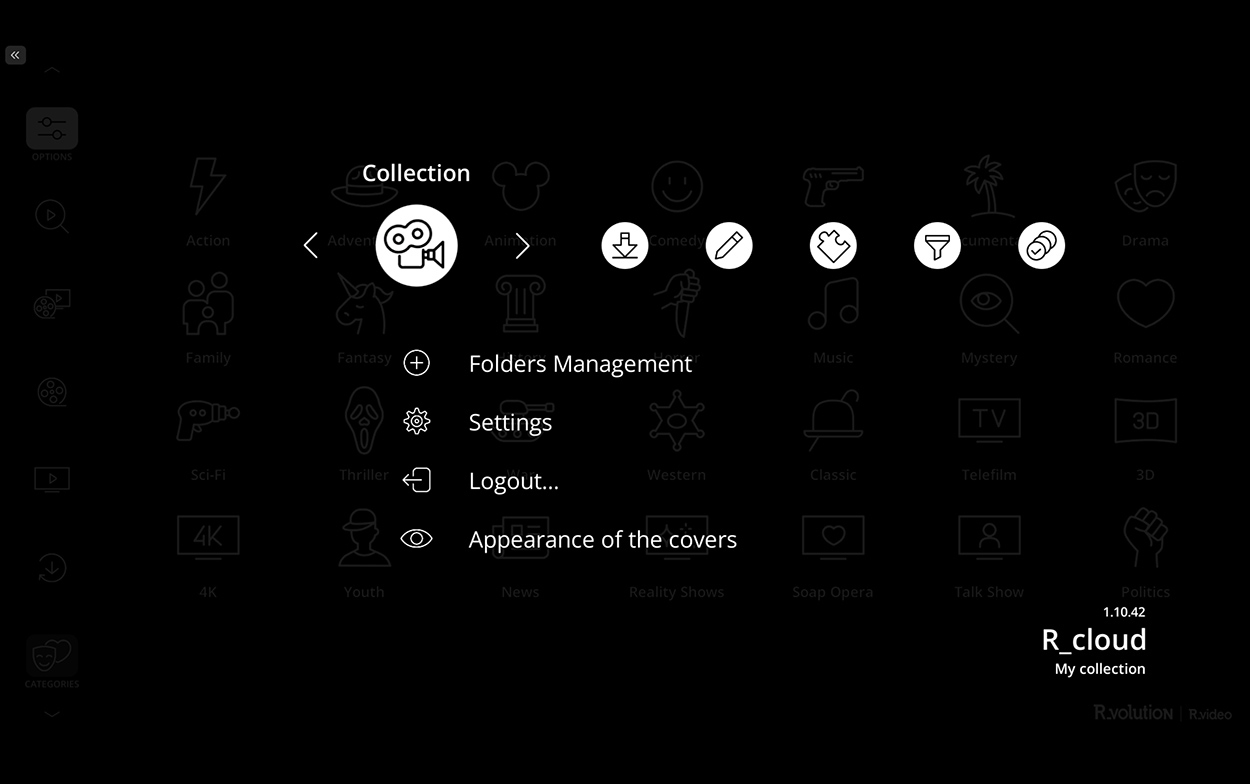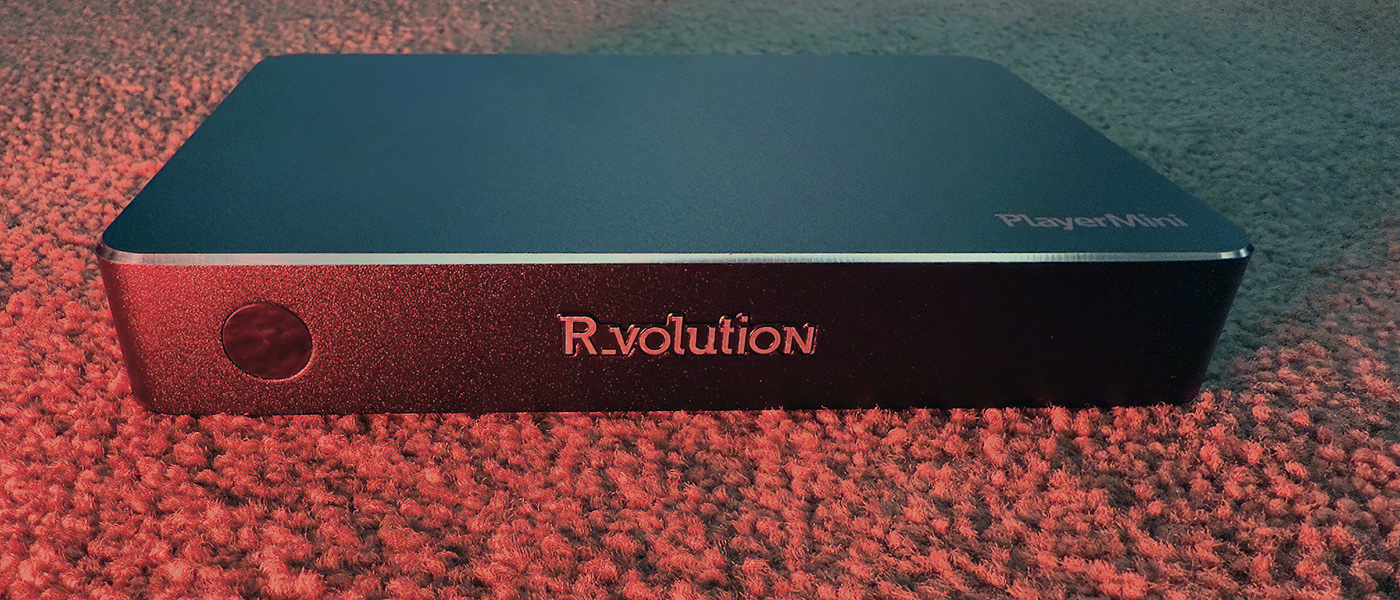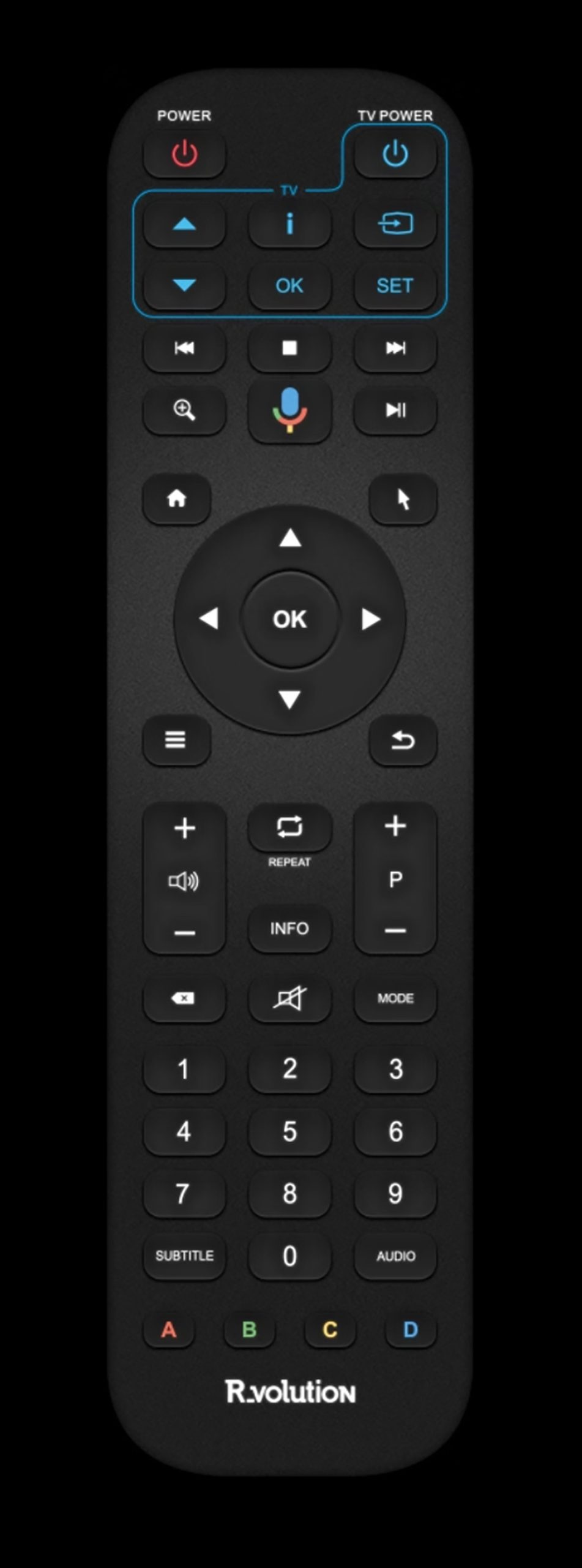I’m talking about the R_volution PlayerPro 8K media player that will get your favorite movies and other media off your shelves and onto hard drives where you can play them whenever you want without worrying about your streaming service making them unavailable. In essence, this media player becomes your own private Netflix or Amazon Prime in one room or in a multi-room setup, offering quality that matches your original media. There are some catches, and I’ll go through them in my review.
The R_volution PlayerPro 8K media player is a high-spec device, which supports Dolby Vision and HDR10+, and is powered by the advanced Amlogic S928X chipset and a high-precision TCXO clock for optimal video timing. Its linear power supply, built around a large toroidal transformer, ensures clean and stable power delivery. Featuring a dual HDD enclosure with up to 64TB of storage, the PlayerPro 8K has HDMI 2.1 output and support for up to 8K HDR, although there is virtually no 8K media to play. It’s built-in media software identifies your movies, offering cast lists, plot summaries, and technical info.
Here’s what a movie titles looks like as displayed by the PlayerPro:
A TV show, or a series of shows, is also nicely displayed, and you can use the remote to scroll down to a particular episode.
You can also add your own personal video files and write your own description for their display. The player can work with network storage or its built-in hard drives, which are hidden behind a flip-down panel.
R_volution PlayerPro 8K Media Player
- Plenty of inputs and outputs
- Automatic identification of media
- Auto-playback of audio formats, including Dolby Atmos and all varieties of DTS
- Video support of Dolby Vision, HDR, and HDR 10+
- Included remote control
- Media formats include MKV, BD, and UHD ISO files with full BD/UHD Menus, AV-1, and HEVC video codec
- Minimal 3D support (3D Side-by-Side and Top-Bottom formats) but not the format used by 3D Blu-ray movies
I reviewed a similar player, the Zappiti One 4K player (https://hometheaterhifi.com/reviews/video-player/mediaserver/zappiti-one-4k-hdr-media-player- review/), way back in 2017. I found it a great solution for people with large video collections who wanted to manage them and play their media directly from a hardware player that holds a collection of movies.
Of course, getting that media collection on your player and into your storage is not a solution that any of these players provide, at least not to U.S. buyers. You’ll have to rip your movies to a format these players like, usually MKV or to an ISO file. I dealt with the legality of this with an expert in media law back in that same Zappiti One 4K player review, and the final verdict is that no one really cares if you are ripping movies you bought into a device you can play them back on. The rules are pretty much the same all these years later.
When I put the R_volution player into my system, I noticed right away some similarities with the Zappiti software, and that’s not a coincidence. Zappiti is long gone, and basically the line of R_volution players has risen, like a phoenix, from the ashes. Here’s the background:
Zappiti was founded around 2011 by the French company, Group Archisoft. About four years ago, Zappiti was acquired by another company. Unfortunately, under the leadership of its new CEO, the business did not thrive, and Zappiti went bankrupt.
Despite this, the team kept fighting until the very end—without receiving their salaries. In fact, the operations director even paid for the cloud servers out of his own pocket to keep things running for customers.
After Zappiti’s collapse, Group Archisoft launched a new brand: R_volution. They brought back two key figures from the Zappiti era, the lead developer and the product designer. In less than a year, that duo designed a new media player: the first-generation R_volution PlayerOne. It was powered by the same Realtek RTD1295DD chip used in the Zappiti Neo and manufactured in the same Chinese factory.
Happily, owners of Zappiti products weren’t left high and dry, because the R_volution software was made to run on Zappiti products, and owners of those now defunct products can be up and running after paying a small subscription fee. Happily, you can also mix and match Zappiti and R_volution players on the same network.
R_volution offers three players currently. The PlayerPro I am reviewing here with an MSRP of $1539.00. The PlayerOne 8K, priced at $889.00, and the PlayerMini, which I also have here for review, coming in at $349.00.
R_volution is not the only offering for people wanting to play their movie collection at home. Zidoo, a Shenzhen-based company, has similar players, and for people who don’t want to rip, Kaleidescape offers very high-quality disc-free movie playback and the ability to purchase movies. It’s a pricy solution, but it has its fans.
Chipset:
Amlogic S928X-K/J
CPU:
Quad-core 2.0 GHz ARM Cortex-A55 + 1.9 GHz ARM A76 core.
GPU:
ARM Mali-G57.
DSP:
Video and Audio DSP with hardware acceleration.
Memory:
1 MB L2 cache, 8GB RAM; 64GB eMMC NAND ROM
Linear Power Supply with Toroidal Transformer:
Noise-free signal, resulting in enhanced image quality with deeper blacks, as well as excellent audio precision.
TCXO Clock:
The use of TCXO Clock elevates home theater experiences by ensuring ultra-precise timing and synchronization of audio and video, significantly reducing jitter for a truly immersive viewing experience.
HDMI 2.1:
Displays up to 8K UHD resolution, 4x more pixels than 4K and 8x more pixels than 1080p Full HD.
Video Codecs:
Supports HEVC, H.265, x265 (up to Main10 Level 6.1 High 60p in 4K UHD), AV1 (up to 8K UHD 60p), AVC, MPEG-2, MPEG-4, VC-1, H.264/x.264 (up to 60p in Full HD and 24p/20 Mbps in 4K UHD), FLV, XVID, DIVX (3/4/5/6), RealVideo8/9/10, VP9 Profile 2 (up to 4K 60p and HDR); supports ultra-high bitrates up to 300 Mbps.
Video File Formats:
Compatible with UHD ISO, BD ISO, BDMV, MKV, MPEG-TS, MPEG-PS, MPEG, MPE, MPG, TS, TP, M2TS, VOB, ASF, AVI, VC-1, MOV, MP4, QT, WebM, DVD-ISO, VIDEO_TS, RMVB, RM, DAT, VOB, FLV, DAT, WMV, AVCHD, 3D SbS/T&B.
Dolby Vision and HDR10+:
Display your HDR, HDR10+, and Dolby Vision video content on a compatible display.
HDR Conversion:
Convert your HDR video content into SDR to display it on your 1080p TV or projector managed by a brand-new video processing for accurate color grading accuracy and luminance curve conversion. 10/12-Bit: Professional-quality video display and increased nuance and reduced “posterization” effect.
REC. 2020:
Enjoy a wider color space for richer colors.
8K 50/60p: 4K and 8K 50p/60p at 50 Hz or 60 Hz.
Real Cinema:
Advanced auto frame rate detection (23.976 / 24129.97 I 30 I 50 I 59.94 I 60 Hz).
Direct Output:
Display your videos in their original resolution and frequency without scaling processing.
Operating System:
Linux + Android 11.
Dual HDD Rack:
Easily and quickly insert internal 3.5″ SATA hard drives up to 64TB (2x 32TB).
Bluetooth Remote:
Compatibility with both IR and Bluetooth.
IP Control:
Allows integration with third-party systems like Crestron, ProControl, RTI, among others.
MKV Player:
Playback SD, HD, and UHD video content in MKV and other modern video file containers and formats, including top quality AV1NP9/HEVC/H.265 video codecs with high bitrates (up to 300 Mbps in H.265/ HEVC and up to 250 Mbps in H.264/AVC.
BD ISO/ UHD ISO/ BDMV:
Quickly display Blu-ray and 4K UHD Blu-ray menus with full access to additional content, commentator audio tracks, theatrical versions, bookmarks, and all extras with seamless branching support and direct access options.
Connectors:
Gold-plated HDMI 2.1a (HDCP 2.2/2.3, CEC, Deep Color, 12-bit, xvYCC), 1x USB 2.0 (front panel), 3x USB 3.0 (one with low noise audio output), RCA analog output, coaxial and S/PDIF digital optical audio output, Gigabit Ethernet 10/100/1000 Gb/s, Wi-Fi with 2 gold-plated removable antennas, RF with dedicated antenna, IR input for IR extender, ground output, AC button on/off, power LED, and multi-segment LED display.
SMB Client/Server:
Direct access from another R_volution Player / NAS / Computer through your local network. Samba Client up to SMB 2 with R_share technology.
Multichannel Home Theater Audio:
Bitstream, decode, and downmix LPCM 2.0/5.1/7.1 (up to 48kHz) across various codecs like AAC, MP3, WMA, FLAC, WAV, OGG, AIFF, DTS, Dolby Digital, AC-4, and more, including advanced formats like DTS:X, Dolby Atmos, and Auro 3D.
Subtitle Formats:
SRT (Subrip / external), SUB (MicroDVD) (external), text (MKV), SSA/ASS (MKV, external), VobSub (MP4, MKV, SUB/IDX external), SMI (Sami), IDX, PGS (UHD ISO, BD ISO, BDMV, M2TS, MKV), DVBSUB (DVB-T, DVB-S, DVB-C).
Subtitle Options:
Downloadable subtitles, forced subtitle support for MKV, ISO, BDMV. Customizable sync, size, color, encoding, and vertical position, including Blu-ray (PGS) subtitles. Supports multiple external subtitles and default subtitle settings.
R_video Media Center:
Organize your personal video collection directly using R_volution Player or the PC/Mac app. Automatically scan and identify movies and shows, complete with covers, animated backgrounds, and original soundtracks, during browsing. Customize top banners for format, version, bonus discs, Director’s Cut, etc. Parental Control PIN Code
Dimensions (W × H × D):
16.92 × 4.33 × 13.5in (without carton)
43.0 × 11 × 34cm (without carton)
21.26 × 9 × 15.7in (with carton)
54.0 × 40 × 23cm (with carton)
Weight:
GW: 10Kg / 22.04lbs (with carton)
NW: 9Kg / 19.84lbs (without carton)
Limited Warranty:
2 years
MSRP:
$1539.00
Website:
Company:
SECRETS Tags:
media players, home movie playback, r_volution, home theater
Secrets Sponsor
The R_volution is stunning to look at, with a solid metal case and simple but effective display screen. It contains room for 2 hard drives for content, giving you a total possible capacity of 64 TB on board. Hard drives are not included with the PlayerPro 8K.
The PlayerPro can also work over a network attached to a NAS (network-attached storage) drive with even more capacity, and R_volution supplies their own NAS devices, but you can just as easily point it to any NAS you like that communicates with standard network protocols.
While the I/O on the unit is amply described in the specifications above, the PlayerPro will easily allow you to connect audio and video to your favorite home theater equipment. As a refresher, without going through all the specs, here’s what is on the back panel:
Three USB 3.0 ports, one HDMI 2.1 port, an Ethernet port, an IR input port, a coaxial digital audio output, and an optical digital audio output, along with RCA analog stereo audio outputs. At the front is a panel that reveals space for two hard drives. With that configuration, no server is needed, since everything is self-contained.
The front panel features a power switch, an LED display, and a USB 2.0 input.
While the PlayerPro has Wi-Fi, don’t expect it to connect to a network device and play high-quality video over Wi-Fi. You can use it to connect to R_volution servers, which provide the means to identify your media and create a stunning visual catalog on your screen. That’s a pretty low bandwidth exercise. Playing high-resolution files is likely going to require Ethernet.
My R_volution players came well packed in a very attractively designed box with accessories easy to find in smaller boxes. It was all wrapped in a cloth cover, something I first saw with the late and lamented Oppo video players. It all leaves a nice impression.
Users with only a slight knowledge of audio-video equipment will have no issues hooking the PlayerPro up to an existing home theater system. The HDMI out will transport video and multichannel audio. The network port will get you on your home network if you have one, and let you attach to a file server for video. Or you can insert blank hard drives (2) to keep your content local. You’ll need to set up an account with R_volution, and that will get you software updates and identify your content.
Getting your discs onto this system involves a bit of DYI. You can rip your movies into MKV format or ISO format, which is the native format if you have commercially available movies. There is software readily available for either choice. MakeMKV is a preferred software for the MKV format, and DVD Fab is popular for backing up to ISO format.
You’ll also need a disc player to back up your movies. A commercial Blu-ray/4K player won’t do the trick, but it’s easy to find online recommendations for players that will work with your chosen software solution.
In my testing, I already had my ageing Zappiti system in-house. All my movies are on a Synology NAS, with almost 1,000 movies. It was a simple step to point the PlayerPro at that server, and since I was using the updated R_volution software on my older Zappiti player, all the movies and their metadata were instantly recognized in multiple rooms.
The next step is to give the player power, a network connection if needed for movies playing over your home network, and Wi-Fi to connect to the R_volution servers to handle your cataloguing.
Once the PlayerPro sees the files, it will start finding artwork, cast information, plot summaries, etc. If you have hundreds of movies to catalog, it could take a couple of hours, but the process is quite reliable. It’s all automatic, and the result will be a nice-looking, very professional display of your movies. If the system stumbles on a movie title, you can type it in manually, and the software will suggest the likely title you are looking for.
In my case, as described above, I was ready to go without re-cataloging. Once your movies are loaded, you’ll get a really nice display of your content. Scroll around for what you want to see and click ‘select’ on the remote.
With the remote, you can browse your catalog or look by category, for example, Westerns or Sci-Fi.
You can also search by the name of the director or the actors who are in it. If you want to see all your movies with, for example, Marlon Brando, type it in and the movies will appear. Then move your cursor over any of his movies, press Enter, and the movie starts.
Using the R_volution PlayerPro
One new feature is one where you can mark a section of a movie as a favorite and easily navigate back to it. You can also share that location with others using the R_Volution system, kind of like a social network of great scenes.
With the built-in software, the PlayerPro is a pleasure to use. The software updates every so often, adding some new features, and updates are painless, over-the-air affairs.
Clicking on the ‘menu’ button will get you to all the settings of your PlayerPro, allowing a high degree of customization of how the player deals with files, and allows you to edit movie descriptions or even change the cover art.
If your display supports any of the HDR formats, including Dolby Vision, you’ll get that on your display. Likewise, all audio formats are supported, and I have an Atmos setup, and my Atmos movies played perfectly and were identified as Atmos by my home theater processor.
As for video quality, I compared the output coming from the PlayerPro to the originals, and in most cases, they were identical to the original, except in some cases where the PlayerPro versions looked better than the output of my Oppo player due to the better, more modern processing of the PlayerPro. I saw some slight increases in micro-contrast and, at times, a bit better color accuracy. This was especially notable on Blu-ray Discs, where the upscaling made the image a bit cleaner.
My only disappointment is the lack of 3D support for feature films. My Zappiti players do a great job with 3D movies, but the chip being used by the PlayerPro doesn’t support 3D. For people who don’t care about 3D, this is a non-issue, but I have a few dozen 3D movies that I enjoy, so the lack of the feature gives me pause. 3D is kind of a fad that came and went, but most projectors support it, so the fact that the feature is missing from such a high-quality player is not good news to a movie buff like me.
So, skipping the 3D issue, the PlayerPro showed no glitches and was smooth and easy to use. In general, the user interface is well thought out, but in some modes requires too much moving across screen real estate.
For example, on the main screen, I can move my cursor down on the left column to select the movie or TV category. But to get to my desired title, I have to cursor over the whole screen to get to the right column to select the letter of the alphabet I want to get to that matches the title I want. A better way would be to put title selection in a column on the left next to category search.
Secrets Sponsor
Having your own movie playback system isn’t cheap, but it’s not a luxury either. If it’s something you’ve always wanted to do, this is as good a time as any. At $1399.00, the PlayerPro seems a good price for a high-quality player. But do keep in mind you’ll need some software to back up your movies, hard drives, or network-attached storage to have them available, and you’ll need a dedicated disc player to support your backup efforts.
In short, the R_volution PlayerPro is an excellent high-end video component, with sophisticated but easy-to-use software at a very reasonable price.
- Well built
- The PlayerPro is easy to use.
- Setup is clean and well documented.
- Video and audio quality are flawless.
- The content displays are stunning and well thought out.
- The remote is fully featured, and the backlighting is bright enough to easily see it in a darkened home theater
- I think the menus can take a bit too much ‘mousing’ around to get to the destination. The process could stand some rethinking
- 3D support for feature films is a big missing feature for me, but many others, maybe most prospective buyers, won’t care.
I liked this player. It’s beautifully built, performed very well, and is a great solution for those with lots of movies who want an easy-to-use digital collection without having to search the house for the movies you own. Zappiti owners who want to move up will find the R_volution PlayerPro a step up in speed and reliability. If their collection is already on a server, you are a couple of clicks away from seamlessly moving to this new player. If you have multiple rooms and multiple players, you’ll have movies in any room you are set up to enjoy them. With good bandwidth, like Gigabit Ethernet, you can play 2-3 4K movies in different rooms at the same time.
I was sent one of the R_volution mini players ($349.00) to try, so with both players on my network, I had no trouble playing two 4K movies at the same time in different rooms with no freezing or other video glitches. The mini player has somewhat lesser specs and no content storage, but in a multiplayer system, it’s a great purchase. The video looked first-rate, and the audio was excellent too.