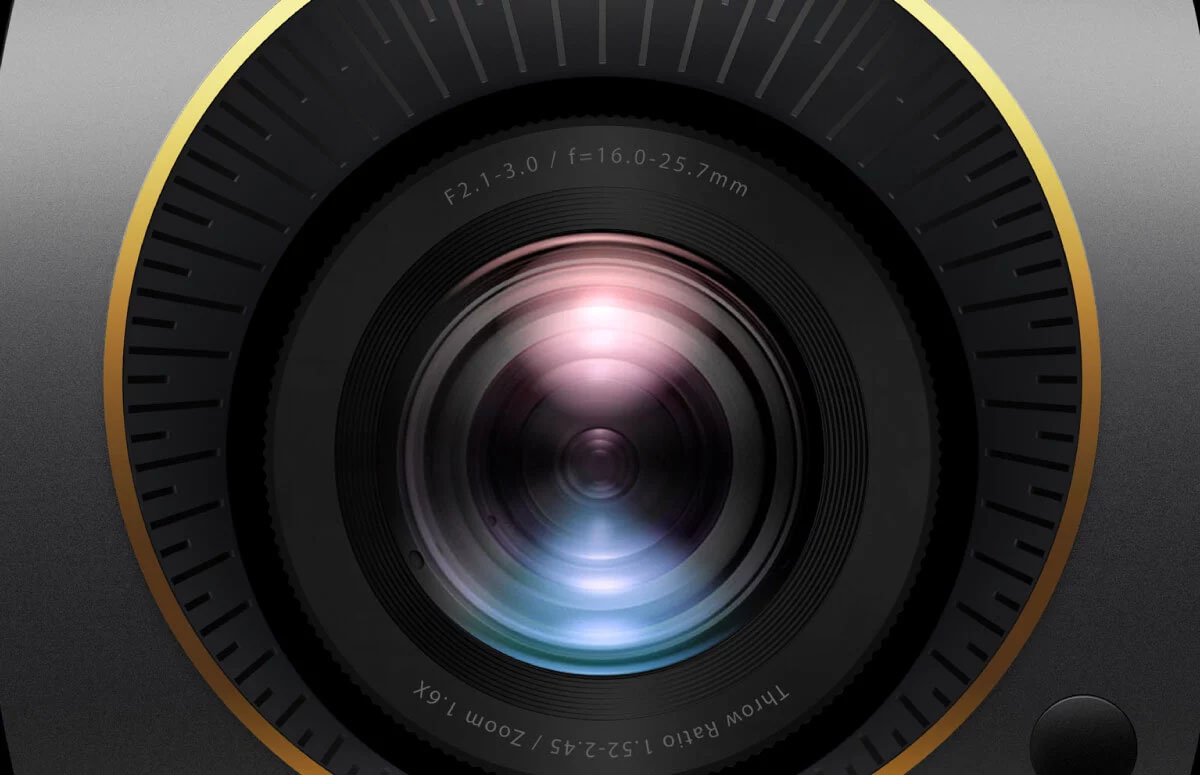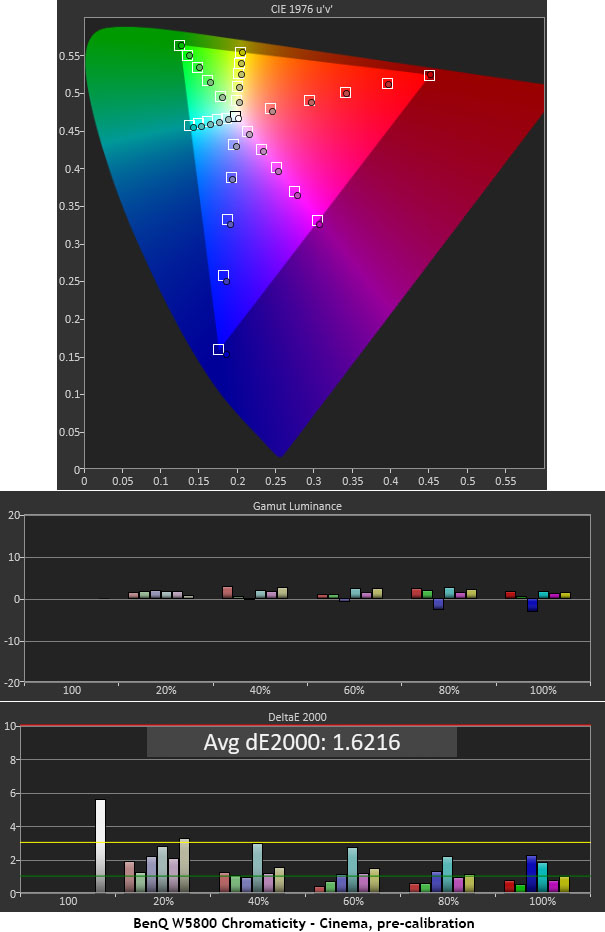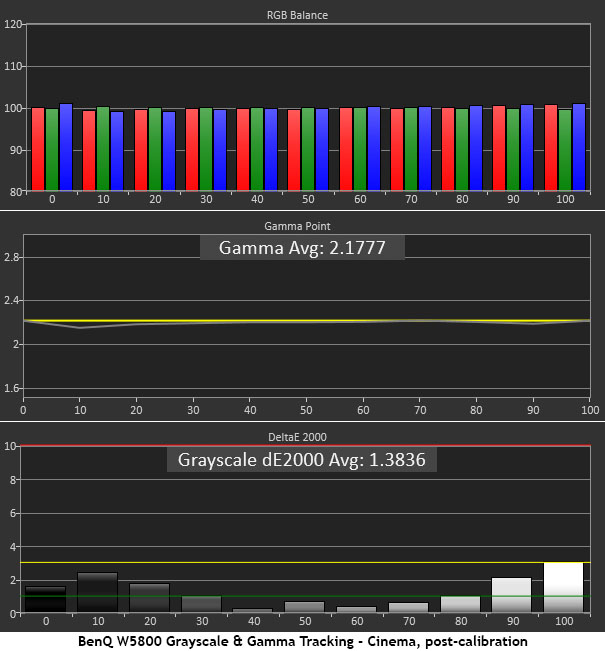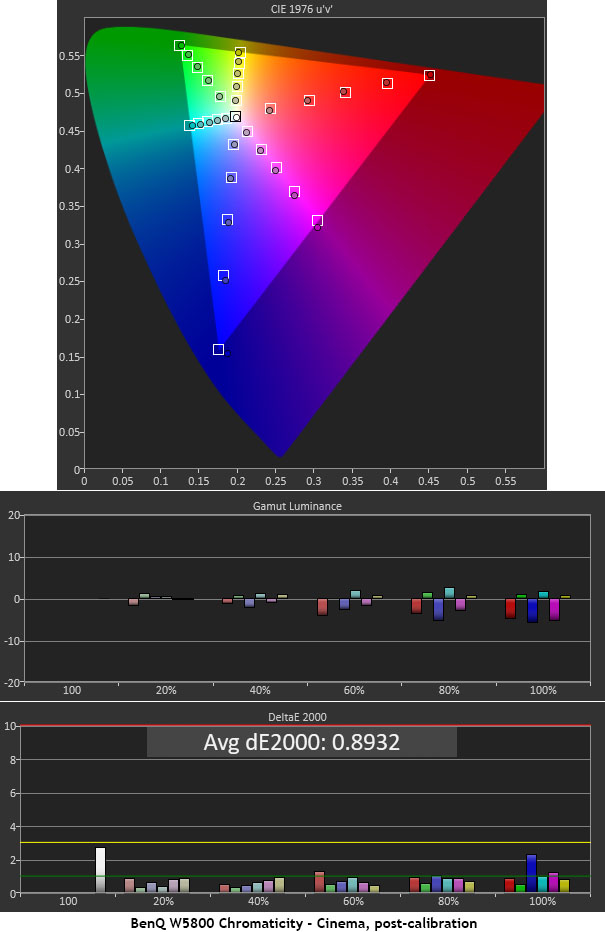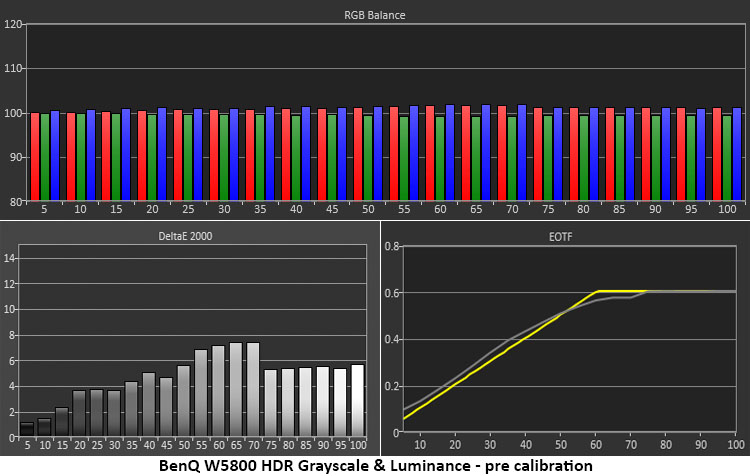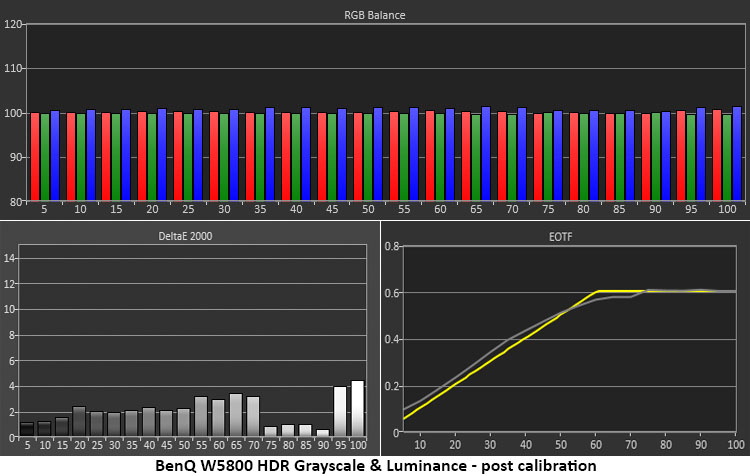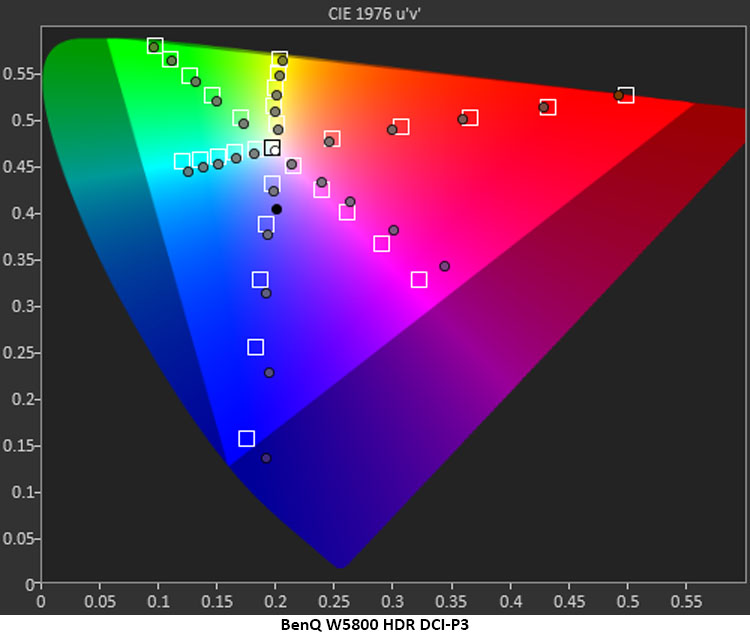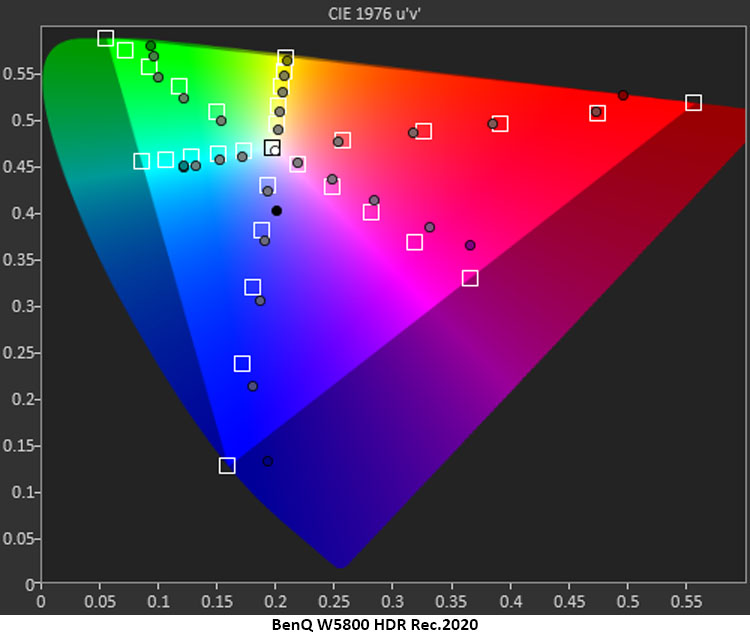The BenQ W5800 4K Laser Projector is a DLP display with a laser phosphor light source that delivers 2,600 lumens of peak brightness. It supports HDR10, HDR10+, and HLG along with 100% coverage of the DCI-P3 color gamut, no internal filter required, and a precise factory calibration. It has a premium lens for greater clarity while HDR-PRO tone mapping expands dynamic range with bright highlights and deep blacks. It also supports 3D content, one of the few new displays that do.
BenQ W5800 4K Laser Projector Highlights
- DLP projector with laser phosphor light engine.
- Ultra HD resolution with BenQ’s advanced HDR-PRO tone mapping.
- Premium 14-element lens with low-dispersion coating.
- Over 100% coverage of the DCI-P3 color gamut.
- HDR10, HDR10+, HLG and 3D support.
- 20,000-hour service life with no bulb changes.
- Complete calibration control with multiple settings memories.
- Motorized lens controls with generous shift and zoom.
I have been reviewing BenQ home theater projectors for many years, and each new model is invariably better than its predecessor. They have consistently improved every aspect of their products with higher light output, better color accuracy, wider gamuts, HDR and 3D support, and in the case of today’s subject, the W5800 4K laser projector, lens quality. In fact, the W5800 is more than a little better than its forebears.
Ultra HD? Of course, using a single-chip DLP with a blue laser phosphor light source capable of 2,600 lumens. 10-bit color, check. HDR10, HDR10+ and HLG, check. And here’s the best part, 100% coverage of DCI-P3 color without an internal filter. That means no reduction in light output when watching HDR content. BenQ has also upped its HDR game with HDR-PRO tone-mapping and local contrast enhancement.
While this reads like manufacturer claims, I have verified all this goodness in my tests. The W5800 also features an all-new 14-element coated lens for superior optical quality. I can verify this too. It is noticeably sharper than its direct predecessor, the HT5550. The price? At this writing, the MSRP is $5,999. Let’s take a look.
Type:
Single-chip DLP, blue laser phosphor
Resolution:
3840 x 2160 @ 60Hz
HDR:
HDR10, HDR10+, HLG
3D:
frame pack, top/bottom, side/side
Service life:
20,000-25,000 hours (dependent on output setting)
Light output (mfr):
2,600 ANSI lumens
Throw ratio:
1.52-2.45:1, 1.6x zoom range
Lens shift:
+50% vertical, +21% horizontal
Video connections:
2x HDMI 2.0b (1x eARC)
Audio connections:
1x optical out (PCM multi-channel)
Additional connections:
2x USB, RJ-45, RS-232
Dimensions (W x H x D):
20.7″ x 5.7″ x 15.4″
Weight:
23.1 lbs.
Warranty:
2 years
Price:
$5,999
Company:
SECRETS Tags:
benq, w5800 4k laser projector, dlp projector, 4k projector, laser projector, 4k, ultra hd, dlp
- Epson EpiqVision LS650 UST Laser Projector Review.
- Hisense PL1 Ultra Short Throw Projector Review
- Epson LS12000 4K PRO-UHD Laser Projector Review
Secrets Sponsor
The W5800 is a single-chip DLP projector that uses an optical shift technique to achieve Ultra HD resolution. BenQ calls the tech True 4K and it is true that it creates 8,294,400 addressable pixels. In practice, I’ve seen incremental improvements in clarity and precision with each new iteration of BenQ projectors. The W5800 is the best yet. Visually, it is indistinguishable from a native 4K projector. This is aided by its superb lens. It has 14 elements with an aspheric component and low dispersion coating, and it is by far the best optics I’ve seen from BenQ. And they never cut corners there before. They have truly upped their game. This projector has an incredibly sharp image from edge to edge and is easily on par with the finest projectors I’ve reviewed from Runco and JVC.
The W5800 also sets a new benchmark for DLP displays with lens shift. Traditionally, DLPs have little to no lens shift available when compared to their LCD and LCoS counterparts. BenQ has tossed that tradition out the window with a generous 50% vertical and 21% horizontal, in both directions from the center. You also get a 1.6x zoom range with a throw ratio covering 1.52-2.45:1. All these adjustments, and focus, are motorized. Setup and geometry could not be easier.
There is more than enough light to cover large screens and long throw distances thanks to a single blue laser capable of 2,600 lumens. In my tests, I measured over 230 nits off my 92-inch 1.3-gain screen after calibration and over 320 nits max output in the Bright Picture mode. This high output carries over to HDR because the W5800 no longer relies on an internal filter to expand its color gamut. It covered over 102% of DCI-P3 in my tests which makes it one of the most colorful projectors you can buy at any price.
HDR content is supported in HDR10, HDR10+, and HLG formats. BenQ uses its own tone-mapping technology called HDR-PRO along with global and local dimming options. They are the only company to offer this array of enhancements and in practice, they work very well at increasing the impact of all content, SDR, and HDR. Local dimming, called Local Contrast Enhancement in the menu, modulates specific areas of the image to broaden the dynamic range while Global Contrast Enhancement brightens and dims the entire image. This is done on a frame-by-frame basis, and I never saw any image pumping or other artifacts. There are no visual downsides to these features. BenQ also includes Filmmaker modes for both SDR and HDR.
Physically, the W5800 is a new design from BenQ with a curvaceous and relatively compact chassis. It’s smaller and lighter than similarly spec’d displays from Sony and JVC but has as much or more light output with lower fan noise. When I set the lamp mode to Eco, the fan was inaudible even with the projector placed right behind my head.
The front is dominated by a large lens in the center flanked by generous vents. The chassis curves smoothly to create a central bulge on top which tapers towards the back. The rear panel has two HDMI 2.0b inputs, one of which supports eARC (audio return channel). You also get two USB ports and an optical audio output that supports multi-channel PCM. Control is accomplished through RS-232 and RJ-45 ports.
Though 3D can be called a dead format, BenQ continues to support it. The W5800 can play 3D content in frame pack, top/bottom, and side/side formats at 1920 x 1080 resolution. Any DLP Link glasses will work like the ones I use from Xpand.
The W5800’s remote is of premium quality, fully backlit, and controls most settings with a single button press. A side key activates the backlight making it super easy to use in the dark. Menu navigation is smooth and intuitive and as I quickly discovered, every conceivable calibration option is included.
After setting the W5800 up on a stand behind my seating, I connected a pattern generator to explore the menus and dial in the calibration. About that, it’s wholly unnecessary. My sample came with a factory calibration data sheet which I verified during initial tests. The W5800 is extremely accurate out of the box for both SDR (Rec.709) and HDR (DCI-P3) color. Despite this, there are two-point and 11-point grayscale, gamma presets, full-color management, and a few picture enhancements that make a positive impact.
There are four basic picture modes plus a user option that can use any of the other modes as its base. All the modes can be calibrated. Within each, you can create multiple grayscale calibrations as well. I used Cinema and the Normal color temp as my starting point. Gamma defaults to 2.2 and that is the right choice. I didn’t need to change it. The color management system is comprehensive but that too was unnecessary for my purposes.
After a few tweaks to the two-point RGB controls, I tried a few combinations of the lamp mode and contrast enhancement options. The laser has two fixed levels, Normal and Eco, plus a Custom mode with 100 brightness steps. The only downside to that is that Custom cancels out Dynamic Black. You’ll want that one because it visibly improves black levels and therefore contrast. The two dimming options, Global and Local, are also very effective at broadening dynamic range. They can be set independently for SDR and HDR if you like. I’ll expand on their effects more later.
The W5800 correctly uses Rec.709 color for SDR content and its full native gamut which covers a bit more than 100% of DCI-P3 for HDR. If you want more color for SDR, there is no way to select the larger gamut in SDR mode, but you can increase the Brilliant Color slider or use the Color Enhancer in the Cinema Master sub-menu. Also available is frame interpolation if you like the soap opera effect, a flesh-tone slider, and the aforementioned contrast enhancers.
When watching HDR material, BenQ includes the ability to move the luminance curve up or down on the fly. This is a great way to dial in content that’s been mastered to different peak levels. Most selections look good on the zero setting, but you can go three steps darker or lighter if something doesn’t suit you. And it can be done with a button on the remote rather than digging through the menu.
With my baseline calibration complete, it was time for some movie-watching. I ran the W5800 through an Anthem AVM-70 surround processor so I’d have access to both an Apple TV 4K and a Panasonic DP-UB9000 Ultra HD Blu-ray Player.
Streaming
First up was the wealth of content available through my Apple TV 4K. It’s a great way to check compatibility with various signal formats. I enjoyed several SDR and HDR10 shows from Disney+, Netflix, and Amazon Prime.
If you’re into underwater footage and shipwrecks, check out Shipwreck Hunters, Australia. From the first episode, I was blown away by the rich blue of the ocean and the incredible detail on rocks, fish, coral, and the divers’ gear. Facial close-ups made it easy to see how long it had been since the male explorers last shaved. I had watched this series before on a 65-inch OLED TV and it was no less crisp than the W5800 projecting a 92-inch image.
I also watched some of the latest Grand Tour special, Sand Job. It’s full of desert sequences which were rendered in brilliant red and orange hues. The extra color and light output truly delivered a tactile experience. I had a similar reaction to episodes of Formula One Drive to Survive. In season 6, we see drivers relaxing outdoors in the off-season. Golf courses and ski slopes practically leapt from the screen.
Ultra HD Blu-rays
Disc-based content proved even better with its lower compression and higher bandwidth. It is currently the pinnacle of quality in consumer digital video. Though the W5800 doesn’t support Dolby Vision, it played all content in HDR10 while applying its own tone mapping which was very precise.
I started with The Batman, Robert Pattinson’s version, to dial in the contrast enhancers with some dark material. I had been fine with Local and Global set to Middle when streaming bright material, but darker scenes were a bit too murky. After a bit of back-and-forth, I settled on Low for Global and High for Local. Interestingly, choosing Middle for Global was the darkest setting while High, Low, and Off were roughly equal in dark scenes. Low was the best compromise for mid-tones and bright highlights. In all cases, Dynamic Black was left on. Its effect is subtle, but you’ll want it. I also found more than enough brightness with the lamp mode on Eco.
After Batman, I went for a viewing of Top Gun Maverick. It really benefitted from the W5800’s superb color. Everything was incredibly natural, life-like, and vivid without looking overblown. The balance here is on another level. I saw the same effect when watching Dead Pool 2. The red of Deadpool’s costume is something that is best appreciated in HDR on a colorful display. I had never seen it look this good on any other HDR projector I’ve reviewed.
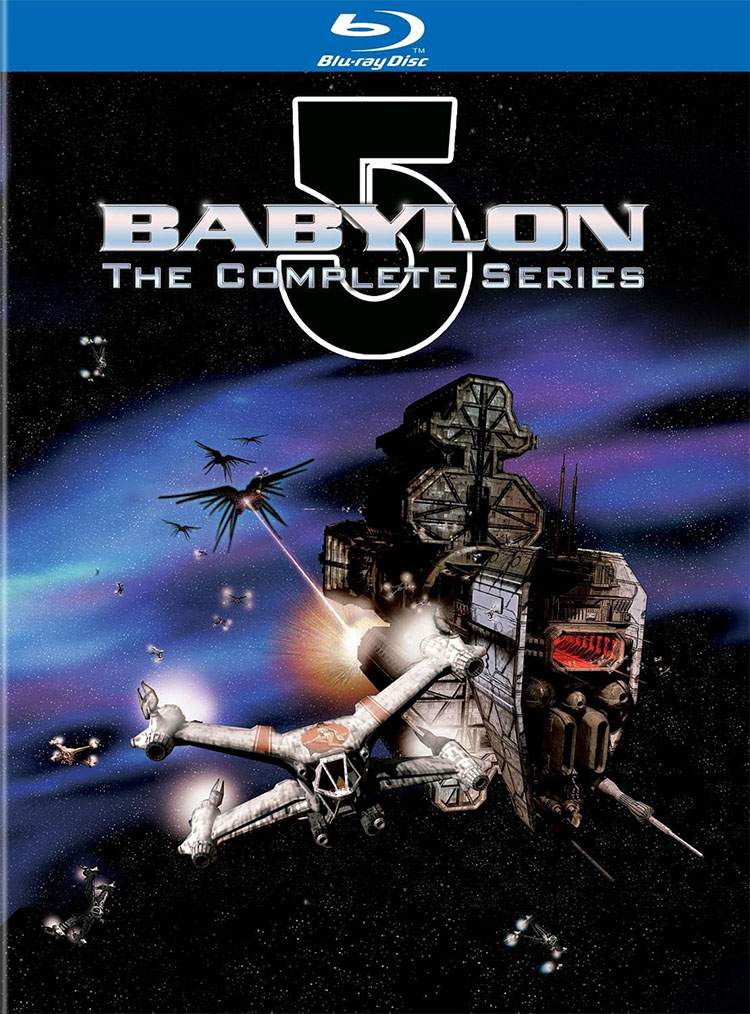
Babylon 5: The Complete Series
I finished up with a few episodes of Babylon 5 on Blu-ray. This is a new release in the original 4:3 format which means none of the picture is cut off as it was on the old DVDs. The remaster is of high quality, and it was stunning here. The W5800 has no problem playing vintage content and does it full justice with the correct color, maximum contrast, and no crushing of detail. I found the same settings for contrast enhancement worked in SDR mode – Global, Low and Local, High. Dynamic Black should be left on for SDR and HDR as well.
Secrets Sponsor
To test the W5800, I set up my usual suite of benchmarks using the latest version of Calman from Portrait Displays. To measure color, I used an X-Rite i1 Pro Spectrophotometer, and for luminance, an X-Rite i1 Display Pro tri-stimulus colorimeter. Signals were generated by an Accupel DVG-5000. HDR signals were generated by the same unit with an HD Fury Integral in the signal path.
SDR Tests
Any of the W5800’s picture modes can be calibrated but the best starting point is one of the Cinema presets. Bright Cinema has about 10% more light output than Cinema. I stuck with the latter as it was more than bright enough for my space. I calibrated in the Normal lamp mode which peaks at around 220 nits. Dynamic Black was turned off as were the Local and Global Contrast Enhancement options.
Each W5800 comes with its own factory calibration and my sample hit the marks almost perfectly. In the default chart, you can see a couple of minor errors at 60 and 80-100% brightness where the tone is slightly warm. This is very hard to spot in test patterns and even more difficult to find in actual content. The W5800 does not need calibration but there is a tiny bit of room for improvement. Gamma tracks a tad lighter than the reference line. Again, this is nearly impossible to see in content.
The color gamut chart is without visible error anywhere in the Rec.709 standard. All points are on target with a super low average of 1.62 dE. This is reference-level accuracy. Luminance levels are perfectly balanced also with all hues less than 3% from the reference. This is excellent performance.
BenQ has included two-point and 11-point grayscale controls in the OSD. I used only the two-point adjustment to achieve a slight improvement in tracking. Gamma is also a tad darker. The average error is now 1.38dE, a nice gain. My only complaint is that the gain and offset controls interacted a bit so some back and forth is necessary to achieve greatness. I also had to close the menu between measurements as it affected the readings.
With the grayscale calibration complete, gamut targets are even closer to perfect with an average error of just 0.89dE. It truly doesn’t get much better than that. I’ve only encountered a handful of displays, of any type, that can score below 1dE in this test. The W5800 is truly a reference-level projector.
HDR Tests
When an HDR10 signal is applied, the W5800 offers two picture modes, HDR10 and Filmmaker. I ran my tests in HDR10 mode.
Grayscale tracking is reasonably close to the mark by default with warm tones in the range from 40 to 100% brightness. This is a small but visible error. Luckily, the same two- and 11-point controls are available as independent memories. The EOTF tracks a little light until it makes a gradual transition to tone-mapping at 60% brightness. It’s a little off the mark but not enough to cause obvious problems.
With a few tweaks of the two-point controls, HDR grayscale tracking is now without visible errors. The EOTF is the same.
I have measured many wide-gamut projectors, televisions, and computer monitors. The W5800 is the most color-accurate HDR display I have tested to date. Its only minor flaws are the hue errors in magenta, cyan, and blue. I attempted to fix these with the CMS but found it did not have enough adjustment range. No matter, this is a superb result. The gamut is fully covered, and I calculated a volume of 102.45% thanks to a little bonus blue.
If you watch content mastered to Rec.2020, the W5800 will cover color points correctly until it runs out of juice at 85% red and 75% green. Blue is fully rendered. Again, the points are close to their hue targets and linearly distributed across the saturation range. In my experience, it doesn’t get better than this.
Brightness and Contrast
The W5800 is an extremely bright projector for its size. Since it no longer relies on a filter to render the DCI-P3 color gamut, there is no light output reduction in HDR mode. Here are the SDR results with all dynamic options turned off.
Normal Lamp Mode, Cinema
- White – 220.7729 nits
- Black – 0.204 nit
- Contrast – 1,082.4:1
- Eco Lamp Mode – subtract 10%, same contrast ratio.
Max Brightness, Bright Mode
- White – 322.1664 nits
- Black – 0.2031 nit
- Contrast – 1,586:1
- Some crush observed in highlight and shadow areas, color temp very cool.
Normal Lamp Mode, Cinema, Dynamic Black On
- White – 236.6194 nits
- Black – 0.1581 nit
- Contrast – 1,496.7:1
There was no difference measured when using the Local and Global Contrast Enhancement, but content was visibly affected. You can read my observations on those options in the In Use section above.
Normal Lamp Mode, HDR10
- White – 252.7284 nits
- Black – 0.1602 nit
- Contrast – 1,577.1:1
In HDR mode, the lamp modes are available so if you want to dial it down a bit for completely dark spaces like mine, Eco cuts about 30 nits brightness which for me was ideal. You can get more granular using the Custom option with its 100-step control but then you lose Dynamic Black.
3D
- White – 17.1672 nits
- Black – 0.0203 nit
- Contrast – 846.5:1
I took the 3D measurements through a pair of Xpand DLP Link glasses which cut light considerably. Still, the W5800 posted one of the highest 3D contrast scores I’ve ever recorded. If you want to watch 3D on this or any projector, a light-controlled room is a must.
W5800 Settings
SDR
Mode Cinema
Brightness 49
Contrast 49
Sharpness 3
Brilliant Color 0
Gamma 2.2
Gain R95, G97, B98
Offset R256, G258, B253
Cinema Master
Color Enhancer 9
Local Contrast Enhancement Middle
Global Contrast Enhancement Middle
Noise Reduction off
HDR10 (only color temp was adjusted from defaults)
Gain R99, G102, B100
Offset R256, G256, B256
The BenQ W5800 4K Laser Projector is a high-end display in every sense. For $6,000, it delivers performance equal to much more expensive projectors.
- Stunningly crisp and bright image.
- Highly saturated and accurate color.
- Accurate out of the box.
- Motorized lens makes setup a snap.
- Premium build quality.
- No flaws of consequence.
The W5800 4K Laser Projector is the best BenQ display I’ve reviewed to date. It takes their winning DLP formula and uplevels it. The lens is as good as the very best I’ve seen anywhere. Color is accurate out of the box. It has the largest color gamut I’ve measured from any projector. And it does a superb job with HDR and SDR content alike. The Local and Global Contrast Enhancement options truly broaden the dynamic range with no downsides. The motorized lens makes setup and geometry super easy. And it’s quiet. Even on the brightest lamp mode, there’s no audible fan noise.
I hesitate to call any display perfect, but I can’t find anything to complain about here. The BenQ W5800 4K Laser Projector is as good as the very best I’ve seen and better in some ways. It receives my highest recommendation.